In-Depth Review of the Latest Apple iPad Pro
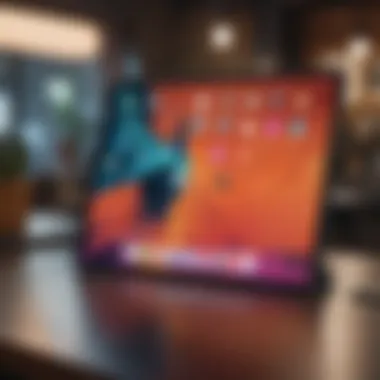

Product Overview
The new Apple iPad Pro stands as a testament to the company’s legacy of excellence in portable computing. As a flagship device, it now comes packed with innovative features that cater to both professional and casual users. The iPad Pro is designed with cutting-edge technology in mind, ensuring that it remains relevant in a rapidly changing digital landscape.
Key Features and Specifications
The iPad Pro boasts a stunning Liquid Retina display that measures up to 12.9 inches, providing crisp visuals and vibrant colors. It employs ProMotion technology, offering a refresh rate of 120Hz, which translates to smoother scrolling and responsiveness. The under-the-hood tech is equally impressive, embracing Apple's M1 chip, a powerhouse that elevates performance in both single and multi-core tasks.
Here’s a snapshot of its specifications:
- Display: Liquid Retina XDR, up to 12.9 inches
- Chip: Apple M1
- Storage Options: 128GB, 256GB, 512GB, 1TB, 2TB
- Camera System: 12MP Wide camera, 10MP Ultra Wide camera, LiDAR Scanner
- Battery Life: Up to 10 hours of usage
Design and Aesthetics
What sets this device apart begins with its sleek design. Encased in a robust aluminum chassis, it elegantly balances durability and lightweight portability. The device is available in a sophisticated Silver and a striking Space Gray, appealing to a variety of aesthetic preferences.
Horizontal and vertical use cases are seamlessly handled, thanks to the optional Magic Keyboard that provides a smooth typing experience. Apple Pencil compatibility adds a layer of versatility, bridging the gap between creative expression and productivity.
Performance and User Experience
When talking about performance, the M1 chip elevates the iPad Pro to heights that many peers can't touch.
Performance Benchmarks
The benchmarks reflect a remarkable leap forward. Tasks that once required a powerful laptop could be handled effortlessly on the iPad Pro. Whether it’s video editing in Final Cut Pro or designing graphics in Adobe Illustrator, the device holds its ground. Some users have reported performance that enhances workflow efficiency and creativity enormously.
User Interface and Software Capabilities
The iPad runs on iPadOS, which boasts a feature-rich interface tailored for touch interaction. The operating system allows for multitasking and supports file management in a manner akin to traditional computing environments. This shift makes the device more versatile for professionals seeking a creative edge or fluid multitasking.
User Experiences and Feedback
Many users have echoed positive feedback. The snappiness and responsiveness have garnered praise, with words like "lightning-fast" frequently appearing in reviews. However, there are discussions regarding the limitations of app ecosystems compared to macOS that some users might find limiting. Despite that, the overall consensus is that the iPad Pro significantly enhances productivity.
Comparison with Previous Models or Competitors
Advancements and Improvements from Previous Models
Compared to its predecessors, the performance metrics have skyrocketed, with the M1 chip making a huge difference in speed and capability. Moreover, the improvements in display technology allow for a more engaging viewing experience, especially in graphic-intensive tasks.
Competitive Analysis with Other Similar Products
In terms of competition, you can’t overlook rivals like the Microsoft Surface Pro 8 and Samsung Galaxy Tab S8. Each brings unique strengths, like the Surface’s full Windows experience or Samsung’s integration with Android. However, what arguably sets the iPad Pro apart is its seamless integration with the Apple ecosystem.
Value Proposition
Ultimately, the value proposition for the iPad Pro lies in its hybrid ability to serve both as a casual consumption device and a serious workhorse. It bridges different user needs without compromising on any aspect, thus ensuring its strong foothold in the market.
Tips and Tricks
How-To Guides and Tutorials for Optimizing Performance
To make the most of your iPad Pro, consider familiarizing yourself with multitasking features like Split View and Slide Over. These enable you to run multiple apps simultaneously, maximizing productivity.
Hidden Features and Functionalities
Many users tend to overlook the customizability of the Control Center. You can add or remove shortcuts to fit your routine, making daily tasks more convenient.
Troubleshooting Common Issues
If the iPad Pro freezes or lags, a quick restart often resolves the issue. Simply hold down the Power button and either volume button until the slider appears, then swipe to power off. This simple trick can save users from unnecessary headaches.
Latest Updates and News
Recent Developments in Software Updates
Apple frequently releases updates that enhance the functionality of iPadOS. Users should keep an eye out for updates that optimize performance or introduce new features like widgets and improved multitasking capabilities.
Industry News and Rumors
Rumors are swirling around upcoming Apple events, with speculation about new accessories or perhaps even a new iteration of the iPad Pro. The excitement in the tech community is palpable as aficionados eagerly analyze each announcement.
Events and Announcements from Apple
Apple's events are known for unveiling innovative products; it will be interesting to see how the iPad Pro evolves in future releases. Keeping abreast of announcements can offer insights into the evolution of portable computing.
"The new iPad Pro is a game-changer, combining power with flexibility, appealing to both casual users and industry professionals alike."
Preface to the New iPad Pro
The introduction of the new iPad Pro marks a significant step in the evolution of mobile technology, pushing the envelope on what users can expect from a tablet. This analysis seeks to break down the various facets of the iPad Pro and understand its implications for both individual users and the broader tech landscape. In an era where portable computing is paramount, this device doesn't merely add to the existing lineup of tablets—it aims to redefine and elevate the standard.
Overview of the Product
The new iPad Pro is not just a sleek surface; it's essentially packed with cutting-edge technology underneath its luxurious design. With its powerful M2 chip, Apple ensures that the device operates with speed and efficiency that rivals even some desktop computers. The liquid Retina display, boasting ProMotion technology, engages users with vibrant colors and crisp images. Coupled with advanced camera capabilities and an array of accessories, from the Apple Pencil to the Magic Keyboard, the iPad Pro presents itself not merely as a consumer gadget but as a versatile tool for creators and professionals alike.
But it’s not just about the hardware. Apple has tailored this iPad to exploit the full potential of iPadOS, ensuring a fluid and responsive experience that builds on the user interface improvements. Integrating features like Split View and Stage Manager indicates that Apple is not only keeping an eye on the market but actively spearheading innovation in the tablet space.
Target Audience and Market Positioning
Identifying the target audience for the new iPad Pro is crucial to understanding its market positioning. This tablet seems to cater to multiple segments: artists, graphic designers, business professionals, and even regular users who appreciate high-quality technology. These diverse audiences are united by a single characteristic—a desire for performance that keeps pace with their dynamic workflows.
For the creative bunch, the iPad Pro excels at integrating seamlessly into practices. Its Apple Pencil is a game-changer for artists, lending precision and responsiveness that are hard to match. Meanwhile, business users will find that the multitasking capabilities allow for impressive efficiency during presentations or remote work, making it a formidable competitor against traditional laptops.
Moreover, the new iPad Pro occupies a premium space in its market. It's priced to suggest sophistication and unmatched performance, which, according to many industry analysts, should attract buyers willing to invest in quality over the alternative budget options. The positioning, therefore, is strategic; it caters to a discerning clientele while subtly setting a benchmark for competitors trying to catch up—a clear indication of Apple’s ongoing dominance in the tablet market.
Design and Aesthetics
The importance of design and aesthetics in the new Apple iPad Pro goes beyond mere looks. It reflects the brand's core philosophy of sleekness fused with functionality, and this balance is essential for attracting a wide range of users. In a world where visuals can influence purchasing decisions, the iPad Pro stands out with its carefully curated design elements. Each aspect—from dimensions to color options—offers more than just fleeting appeal; it’s about creating a device that resonates with both tech enthusiasts and casual users alike.
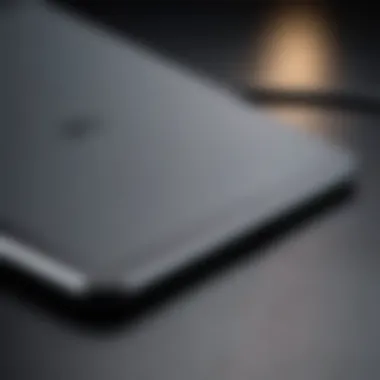

Dimensions and Weight Considerations
When we talk about dimensions, the iPad Pro echoes Apple's commitment to portability. The tablet is deftly crafted to balance screen size without becoming cumbersome. At just over 12.9 inches in height, it channels the essence of a compact workstation yet provides ample display real estate for projects, videos, or just browsing.
Weight, an often-overlooked factor, has been finely tuned too. Weighing around 1.5 pounds, it’s light enough for extended use without fatigue, yet substantial enough to suggest quality. This clever engineering allows users to tuck it under their arm or easily slide it into a bag without a second thought. The slim profile invites convenience but doesn’t skimp on durability, making it a wise choice for on-the-go professionals and students.
Material and Build Quality
The material selection in the new iPad Pro plays a pivotal role in not only aesthetics but also longevity. Employing a blend of aluminum and glass, the tablet feels premium in hand. This choice of materials doesn’t just elevate its status; it enhances the user experience by providing a device that feels solid and capable.
Build quality is paramount. Apple’s rigorous manufacturing processes ensure that every iPad Pro is constructed to withstand everyday wear. The aluminum chassis is not only lightweight but also offers a degree of resistance to dents and scratches, which can be a lifesaver for those who lead an active lifestyle.
In essence, the choice of materials reflects thoughtfulness; it’s about durability and design that align with the expectations of a discerning audience.
Color Options and Finishing Touches
Color options in the iPad Pro are more than just cosmetic choices—they represent a chance for personalization. While traditional shades like Silver and Space Gray remain staples, the inclusion of more adventurous hues hints at Apple’s desire to cater to diverse tastes. These color choices can evoke different sentiments and are suited for various professional settings, from creative agencies to corporate offices.
Finishing touches, such as the textured back and subtly rounded edges, contribute to not only the aesthetics but also the tactile experience. The attention to detail is palpable; every contour, every color option tells a story of craftsmanship.
"A device that combines functionality with flair is a rare find. Design that speaks to its user is both an art and a science."
Display Technology
Display technology is a crucial component of any tablet, especially for a device like the new Apple iPad Pro. It serves not just as the interface for interacting with the device, but, arguably, as its primary tool for productivity and creativity. Advancements in display technology have a significant impact on user experience, affecting everything from viewing angles to color reproduction and even power consumption. For designers, photographers, and general users alike, the display is where the magic happens. It’s here that the iPad Pro further cements itself as a powerful companion in both professional settings and everyday life.
Screen Specifications and Technology
The new iPad Pro boasts a Liquid Retina XDR display, a term that sounds more complex than it might actually be. This display comes with a resolution of 2732 x 2048 pixels on the 12.9-inch model, translating to about 264 pixels per inch (PPI), which ensures images appear crisp and text remains sharp. The technology behind it not only enhances brightness levels but also improves contrast. With a peak brightness of 1600 nits in HDR mode, users can enjoy vivid visuals, whether they are watching movies or editing high-resolution images.
- ProMotion Technology: This display supports ProMotion technology, allowing for a refresh rate of up to 120Hz. What does that mean for users? Simply put, smoother scrolling and more responsive touch inputs, enhancing the overall experience especially during intensive tasks like gaming or video editing.
- True Tone and P3 Wide Color: True Tone adjusts the screen's color temperature based on the ambient light. This feature ensures that whites look white, regardless of the lighting in your environment. Coupled with the P3 wide color gamut, users are assured that they can experience rich and accurate colors, making it ideal for artists and videographers.
Brightness and Color Accuracy
Brightness and color accuracy are not just buzzwords—they’re paramount in determining how well the device performs under various conditions. The iPad Pro excels in this domain, providing exceptional color accuracy with a delta E of less than 1, meaning it closely matches what is seen on traditional reference displays used in professional contexts. This makes it an advantageous device for tasks like photo retouching.
- High Brightness Levels: The device's ability to deliver high brightness levels doesn’t only make it useful for indoor settings; outdoors, users can comfortably view content even in bright sunlight. That’s a game changer for those wanting to work on the go.
- HDR Content: Watching HDR content is particularly satisfying on this screen. The deep blacks, bright whites, and incredible detail in shadows and highlights contribute to a viewing experience that draws users into the content.
Refresh Rate and Its Implications
The refresh rate of a display influences overall fluidity while navigating through apps and content. With the iPad Pro's ProMotion feature, one can experience a refresh rate of up to 120Hz, leading to a notable difference when scrolling through web pages or swiping between apps.
"A higher refresh rate creates an illusion of fluidity that can enhance productivity and make tasks feel less burdensome."
- Impact on Gaming and Animation: For gamers, this refresh rate means smoother gameplay, giving an edge in fast-paced games which can rely heavily on quick reflexes. Animators, too, find the higher refresh rate vital as it provides a more dynamic range when creating animations or complex visual elements.
- Battery Efficiency: Interestingly, the ProMotion technology also manages refresh rates intelligently. When watching video content, the refresh rate can drop to match the frame rate of the video, conserving battery life while maintaining a high-quality display.
In sum, the display technology in the new iPad Pro is a cornerstone of its appeal. Users are treated to a screen that not only looks fantastic but also performs exceptionally well under various conditions, enhancing its utility for both work and play.
Performance Features
When it comes to the new iPad Pro, the performance features stand tall among its many appealing aspects. In a world where multitasking and processing capability can make or break user experience, this tablet brings robust power to the table. From creative professionals to business users, the significance of performance cannot be overstated. Here, we will explore the nuances of the processor, RAM, and storage options that collectively determine the iPad Pro's ability to handle demanding tasks and applications.
Processor Specifications and Benefits
The heart of the iPad Pro is its processor, and Apple has equipped this device with the M1 chip—a significant leap in performance, derived from the architecture used in Apple's laptops. The M1 chip boasts an 8-core CPU, providing users with unprecedented speed and efficiency. From video editing to graphic design, the M1 smoothens out the most demanding processes.
- Performance Efficiency: With this chip, the iPad Pro can run resource-heavy applications without breaking a sweat. Users can render videos or work on complex computational tasks with minimal lag.
- Graphics Capabilities: The integrated GPU delivers stunning visuals, making it a perfect choice for gamers and artists alike, who require precision and clarity in their work. This is especially evident when using software like Procreate.
- Real-world Applications: Whether you're an app developer testing new features or a student crunching numbers, this powerhouse performs errands seamlessly, ensuring that the experience is smooth as silk.
RAM Options and Their Impact on Multitasking
When it comes to multitasking, RAM plays a pivotal role. The new iPad Pro offers two configurations: 8GB and 16GB of RAM, depending on the storage option selected. But why is this a big deal?
- Enhanced Multitasking: More RAM means more apps can run simultaneously without slowdowns. Picture this: You're sketching in one app while checking your emails and streaming a video. With 16GB of RAM, you won't face frustrating slowdowns.
- Future-Proofing: As applications evolve and demand more resources, having ample RAM can prolong the iPad Pro's relevancy to your workflows. It allows users to fully enjoy new features long after the device is released.
- Real Use Cases: For professionals who rely on multitasking, such as video editors managing multiple clips or designers balancing various projects, this level of RAM opens the doors to enhanced productivity.
Storage Capacity and Customer Flexibility
Storage is yet another vital component influencing user experience. The latest iPad Pro presents a range of storage capacities: 128GB, 256GB, 512GB, and a whopping 1TB. This variety allows users to select a configuration that aligns with their needs and usage habits.
- Considerations in Selection: Knowing whether to go for lower or higher capacities can save users from future headaches. Those mainly using cloud storage might manage well with 128GB, whereas heavy users of high-resolution media may find 1TB more suitable.
- Flexibility: Support for external storage through the USB-C port adds another layer of convenience. Users can easily expand their storage capabilities with external drives, ensuring they always have enough space for important files.
- Investment Value: Opting for higher storage may seem pricey at first, but it can be a wise choice for those looking to keep the device longer without needing to transfer or delete crucial data frequently.
"In essence, performance features in the new iPad Pro not only enhance day-to-day usability but also cater to more specialized needs of various users, making it a versatile tool in today's digital landscape."
Operating System and Software Integration
The operating system is the very backbone of any device, and the new iPad Pro is no exception. It runs on iPadOS, which has been specifically designed to cater to the unique functionalities of Apple's tablet. This section delves into the benefits and considerations surrounding iPadOS, highlighting its features and how it integrates seamlessly within the broader Apple ecosystem.
iPadOS Features and Enhancements
iPadOS is more than just an operating system; it is an experience crafted to enhance productivity and creativity. One of the standout features is the improved multitasking capabilities. With the introduction of Slide Over and Split View, users can run multiple apps side by side without a hitch. This is particularly appealing for professionals who often juggle between design software and communication tools, making their workflow much smoother.
Another noteworthy feature is the revamped home screen, which now supports widgets. This gives users quick access to the information they need without constantly opening apps. It’s almost like having a personal assistant at your fingertips. The Files app has also seen significant upgrades, enabling better organization and interaction with files, akin to what users expect from a traditional desktop experience.
Moreover, Apple’s focus on privacy and security has only strengthened with each iteration. With features like App Tracking Transparency, users can control which apps access their data, enhancing trust in the platform. This direct focus on user empowerment makes iPadOS not just functional but also considerate of individual privacy needs.
Compatibility with Existing Apple Ecosystem
The strength of the new iPad Pro doesn't just lie in its hardware but also in its ability to integrate effortlessly with other Apple products. The iPad Pro does wonders when paired with devices such as the iPhone and MacBook. For instance, features like Universal Clipboard allow users to copy text on one device and paste it on another, creating an almost fluid transition between tasks.
Having the capability to sync across devices using iCloud ensures users access their files anywhere, anytime — it’s a game-changer. Those who are already ingrained in the Apple ecosystem will find that the transition to using the new iPad Pro is seamless.
"Integrating smoothly with existing Apple devices creates an ecosystem that enhances user experience, making everyday tasks more efficient."
In addition, the availability of Continuity features, like Handoff, allows users to start a task on their iPad Pro and finish it on their Mac without any interruptions. This kind of seamless connectivity illustrates the combined effectiveness of Apple’s product design philosophy.
The synchronization extends beyond just devices — it includes services too. Apple’s suite of applications, from Notes to Finder, boasts features that make them not only functional but also user-friendly, who doesn’t enjoy that?
In summary, the operating system and its integration with other Apple products provide extensive benefits while ensuring a cohesive experience. For both tech aficionados and professionals, the new iPad Pro with iPadOS offers a multidimensional approach to efficiency and creativity.
Camera Technology
Camera technology is a cornerstone of the new Apple iPad Pro's appeal. It’s not just about snapping photos; it’s about integrating powerful imaging capabilities into a device that's primarily meant for work and play. This section will explore the various aspects of camera technology on the iPad Pro, showcasing how it meets the demands of both casual users and professionals.


Rear Camera Innovations
The rear camera of the iPad Pro represents more than an upgrade; it's an evolution in how tablets can function in day-to-day life. With a 12MP Wide camera and an 10MP Ultra Wide camera, the iPad Pro aims to provide versatility and ease of use. The ability to capture images with high resolution and vibrant colors enables photographers and content creators to use the device effectively in various scenarios, from spontaneous snapshots to more deliberate compositions.
Apart from still images, the camera system also supports 4K video recording. This means users can shoot professional-grade videos that are suitable for many purposes, whether it's marketing, social media, or personal projects. The Smart HDR feature enhances dynamic range, ensuring that pictures taken in challenging lighting conditions don’t fall flat. Also, there's an option for broadening the field of view; this is particularly useful for groups or landscapes, where fitting everything in the frame is crucial.
It’s interesting to note how Apple has leveraged computational photography. Features like Night mode and Deep Fusion bring superior image quality in low-light conditions. These technologies enhance details and reduce noise, allowing users to push the envelope on what's possible with a tablet camera. It's like having a mini photography studio ready at your fingertips, allowing users to create and share stunning content on the fly.
Front Camera Enhancements for Video Calls
The front camera has seen significant improvements as well, especially in today’s digital work environment. Equipped with a 12MP Ultra Wide camera, it offers a field of view of 122 degrees. This makes it an ideal choice for video conferences and social calls, allowing multiple participants to fit comfortably in the frame. The Center Stage feature is perhaps the most notable innovation here. It keeps subjects in the middle of the frame as they move around, which immensely enhances the experience during virtual meetings.
Moreover, the front camera supports 1080p HD video recording, making it apt for high-quality video chats. Whether it’s for business meetings via Zoom or catching up with family on Facebook Messenger, the clarity and detail provided are commendable. The addition of Portrait mode adds depth to video calls, allowing users to blur backgrounds for a more professional look.
Ultimately, the front camera's capabilities do not merely meet contemporary demands; they set a new standard for what users expect from their devices. With these enhancements, both the rear and front cameras of the iPad Pro are not just tools but an integral part of the user’s creative and professional toolkit.
The integration of advanced camera technology in the iPad Pro marks a pivotal shift in how tablets are perceived in the digital age, blending performance and practicality seamlessly.
Battery Life and Charging
Battery life is a crucial consideration for any mobile device, and the new Apple iPad Pro stands as a testament to this aspect of design and engineering. In a world where convenience often dictates the user experience, understanding the intricacies of battery specifications and charging capabilities becomes vital for anyone looking to invest in this device. The significance of battery performance goes beyond just longevity—it directly impacts productivity, leisure, and overall user satisfaction.
Battery Specifications and Usage Scenarios
The iPad Pro is equipped with a robust battery, boasting a capacity of around 40.88 watt-hours. This allows for up to 10 hours of web-surfing or video playback, an impressive feat considering the high demands of modern applications. While other tablets might drag their feet in performance under heavy use, the iPad Pro manages to hold its ground, even when multitasking between demanding apps like graphic design software or high-definition games.
On the other side of the coin, it’s just as essential to know how the battery holds up under specific usage scenarios. For instance, users engaging in graphic-intensive tasks such as video editing or 3D rendering will find that the battery drains faster compared to lighter tasks like reading or streaming music. However, even in demanding scenarios, the iPad Pro offers a balance, allowing flexibility between performance requirements and battery longevity.
Real-World Scenarios:
- Extended Work Sessions: Designers and video editors using high-powered software can depend on the iPad Pro to last through lengthy sessions, although they may benefit from keeping a charger close at hand.
- Leisure Usage: Casual users watching videos or browsing the web might find themselves needing to charge less frequently, making it suitable for travel or longer outings.
Thus, knowing how the iPad Pro’s battery performs in these contexts greatly enhances the user's working knowledge about the product, making it a worthy consideration for diverse groups—from professionals to everyday users.
Charging Options and Speed
Charging technology has progressed remarkably, with Apple implementing its latest innovations into the iPad Pro. Users have a few choices here that align with modern expectations for speed and convenience. First and foremost, the device supports fast charging, allowing users to refuel their battery at impressive speeds. With the right adapter, the iPad Pro can charge up to 50% in about 30 minutes, which is quite efficient for those on the go.
Charging options include:
- USB-C Port: The adoption of USB-C not only means faster charging but also compatibility with various peripherals and chargers, making it a versatile choice for users.
- Wireless Charging: While not as fast as wired options, it offers a convenient alternative for charging without dealing with cables, especially at home or office.
By integrating fast charging capabilities and multiple charging options, the iPad Pro adapts to the diverse needs of its users. Whether you're in a hurry or prefer the convenience of wireless options, it covers the bases.
The combination of battery longevity and thoughtful charging solutions positions the iPad Pro as an attractive choice for users who prioritize seamless productivity. As technology evolves, Apple continues to refine its charging capabilities, addressing the ever-demanding need for quicker and more convenient ways to stay powered up.
Connectivity Options
In today's tech-driven landscape, connectivity options stand as a fundamental pillar of user experience. For those considering the new Apple iPad Pro, understanding its connectivity capabilities isn't just about checking a box; it's about unlocking the device's full potential. Whether for professional work, creative endeavors, or casual usage, robust connectivity directly influences how seamlessly the iPad integrates into a user's lifestyle and workflow.
Wi-Fi and Cellular Capabilities
The iPad Pro comes loaded with advanced Wi-Fi functionality. The inclusion of Wi-Fi 6E provides faster speeds, better performance in crowded areas, and enhanced power efficiency. With this technology, streaming high-definition videos or downloading hefty files becomes a breeze. Moreover, the new iPad supports dual-band Wi-Fi, allowing users to connect to both 2.4GHz and 5GHz networks. This flexibility permits users to choose the optimal bandwidth for their tasks.
Cellular variants of the iPad Pro are equipped with 5G capabilities, pushing the limits of what mobile data can accomplish. With lightning speed potentially outpacing typical broadband, professionals on the move can upload files, jump on high-quality video calls, and access cloud services without a hitch. It's worth noting that the availability of 5G networks varies by region, yet the iPad Pro ensures that users are future-proofed for the expanding 5G landscape.
The combination of Wi-Fi and LTE/5G connectivity means that users can remain connected whether in the office or on the go. This connectivity is a game-changer for those who need constant access to their files, applications, and communications, opening up new avenues for productivity.
Compatibility with Accessories and Peripherals
A critical aspect of the iPad Pro's appeal lies not just in its direct functionalities, but also in how it harmonizes with various accessories and peripherals. The iPad Pro is equipped with a USB-C port that supports Thunderbolt 4. This means it can connect to a variety of devices, from external storage solutions to high-resolution monitors, making it a versatile tool for creative professionals.
In addition to this, Apple Pencil and Magic Keyboard compatibility further enhances the iPad Pro's functionality. The Apple Pencil provides precision for digital artists, while the Magic Keyboard transforms the tablet into a near-laptop experience, perfect for writing or data entry tasks. Users can easily switch between touch and type, tailoring their interaction based on the complexity of the task at hand.
Moreover, the recent update to the iPadOS boosts compatibility with third-party accessories, opening the doors for a host of innovative tools like gaming controllers, professional microphones, and more. The engagement with a series of Bluetooth accessories broadens the personalization aspect of the iPad Pro, allowing it to fit various use cases—from music production to graphic design and everything in between.
Recognizing how connectivity ties in with accessory compatibility can vastly improve productivity and creativity. The new iPad Pro is not merely a standalone device; it's part of a broader ecosystem that amplifies its capabilities and enhances user experience.
"Connectivity is not just a feature of an iPad; it’s the thread that connects creativity, productivity, and communication."
In sum, the iPad Pro's connectivity options are designed to empower rather than limit, offering users a multitude of ways to interact with their digital lives. This connectivity, alongside rich accessory compatibility, distinctly positions the iPad Pro as a powerful hub for both casual users and professionals alike.
User Experience and Interface
In today’s digital age, the user experience (UX) and interface design of a device are crucial to its acceptance and success. The new Apple iPad Pro places a considerable emphasis on these aspects, making it not just a tablet, but a versatile instrument for creativity and productivity. This section explores specific elements and benefits of the iPad Pro's user experience and interface design, highlighting why they matter for both everyday users and professionals alike.
Touchscreen Functionality and Responsiveness
The touchscreen functionality of the iPad Pro is where the device truly shines. Apple’s implementation of Multi-Touch gestures works seamlessly across all applications, allowing for a fluid and interactive experience. Users can zoom, rotate, and navigate effortlessly, creating an intuitive environment that is easy to navigate.
One notable aspect is the responsiveness of the display. When using apps like Procreate for digital art, the immediacy of the touch response can make or break the creative flow. Users often report that the iPad Pro responds to pressure sensitivity and tilt with remarkable precision. This allows for varied strokes when drawing, mimicking traditional art tools closely.
- Low latency: With a response time that feels instantaneous, the iPad Pro provides feedback that feels more like using a pencil on paper than tapping on a screen.
- Gesture recognition: Simple swipes can navigate back and forth, while multi-finger gestures can be used for quick app switching or accessing additional features.
This precise touchscreen functionality has become a selling point for many artists, designers, and professionals who rely on tactile interfaces in their daily work.
Accessibility Features
Apple has long been a leader in accessibility features, and the new iPad Pro continues this legacy. The device is thoughtfully designed to be usable for everyone, regardless of ability. Considerations for users with disabilities have been integrated throughout the interface, ensuring a comprehensive experience.
Some of the key accessibility features include:
- VoiceOver: This screen reader allows visually impaired users to enjoy and use the iPad Pro with ease. By providing verbal descriptions of what is on the screen, VoiceOver extends the Ipad's usability.
- Magnifier: For those who need a little extra help seeing, the Magnifier app can turn the iPad Pro into a digital magnifying glass, amplifying text on physical documents with clarity.
- Switch Control: This enables users with limited mobility to use the iPad Pro by navigating the interface with specialized switches rather than traditional inputs.
"Apple has made it a point to ensure that their devices are inclusive. This is not just good ethics; it's good business in a world that values diversity."
The focus on accessibility doesn’t just open doors for those with disabilities; it enhances the overall user experience by ensuring the iPad Pro meets a wide variety of needs in real-world scenarios. This commitment to usability reflects Apple's vision of empowering every user through technology.
Comparison with Competitors
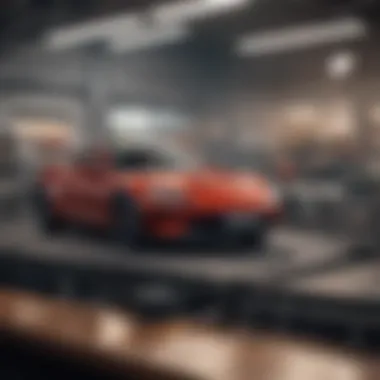

In any tech lover's journey, comparing different devices stands out as a critical step. When it comes to the Apple iPad Pro, understanding how it stacks up against its competitors shapes our view of its place in the market. This section dissects the nuances that set the iPad Pro apart from other tablets, emphasizing its unique features and how they cater to various user needs.
Key Differentiators from Other Tablets
The iPad Pro isn't just another slate; it represents Apple's continued push for excellence. A few standout differences are:
- Performance: The custom-designed M1 chip delivers stellar performance that often leaves competitors in the dust, handling demanding tasks like video editing and 3D rendering with ease. This breakneck speed is a game-changer for creatives who demand power.
- Display: The Liquid Retina XDR display boasts a stunning color accuracy, paired with ProMotion technology, maintaining a buttery-smooth 120Hz refresh rate. Comparatively, many competitors offer less vivid colors and slower refresh rates, impacting usability during graphic-intensive activities.
- Apple Pencil Integration: The seamless functionality of the Apple Pencil with the iPad Pro allows for features like low latency and precision that many other tablets struggle to mimic. Artists can observe a rush of creativity as the stroke response feels instant.
- Ecosystem: Apple's ecosystem is hard to topple. The integration of iPad Pro with devices like the iPhone and MacBook creates a holistic experience that’s unmatched. Users can effortlessly transition between devices, sharing workflows that can increase productivity.
These differentiators point to the iPad Pro's positioning as not merely a tablet, but a robust platform for professionals, creatives, and casual users alike.
Pricing Strategy and Market Reactions
When it comes to pricing, the iPad Pro sits at the top of the market, which raises eyebrows along with debates on value for investment. At first glance, some may question whether the price tag justifies the features. Here’s where consumer perspectives get interesting:
- Market Interest: The iPad Pro commands attention and admiration among tech enthusiasts. Despite the high price, there's a sense of prestige associated with owning an Apple product, which often leads to increased demand.
- Professional Users: Many professionals, especially in fields such as graphic design and video editing, find the cost justified. The time saved using the iPad Pro can lead to earning potential that offsets the initial expenditure.
- Mixed Reviews: Though many laud its capabilities, some market segments are hesitant. Competitors like Microsoft Surface and Samsung Galaxy Tab series provide alternatives at lower prices. Users remain divided, weighing the benefits against other options.
Overall, while the pricing structure may seem steep, it aligns with the quality, performance, and prestige attributed to Apple products.
"The iPad Pro isn’t just about the features; it’s about how these features enable an experience that few rivals can replicate."
In this light, the iPad Pro's standing becomes clearer. Equipped with distinctive capabilities, it seeks to dominate not only through performance but by also crafting an unparalleled user experience, making it an apple of many eyes, both in the creative industry and beyond.
Use Cases for Professionals and Creatives
The introduction of the new iPad Pro has opened the door for a plethora of applications in various professional and creative fields. This powerful device is not just another tablet; it’s a tool that can reshape workflows and enhance productivity. Whether you're a graphic designer, a business executive, or a musician, understanding how the iPad Pro fits into your specific use case can reveal the vast potential it harbors.
Integration in Creative Workflows
For professionals in creative industries, the new iPad Pro acts as a bridge between imagination and creation. Its high-resolution display and support for the Apple Pencil offer artists an unparalleled medium for expression. Visual thinkers can utilize apps like Procreate or Adobe Fresco to bring their ideas to life without the constraints that traditional methods might impose.
- Art and Design: Graphic designers can sketch ideas directly on the iPad, utilizing layers and effects that mirror software used on desktops. The portability allows them to work from anywhere, be it a café or during a commute.
- Video Editing: Applications such as LumaFusion enable video editors to cut and produce professional content on the go. The smooth performance of the M1 chip tears through rendering tasks, making on-the-fly edits a breeze.
- Music Production: Musicians can create scores using apps like GarageBand or the more professional Logic Pro. The iPad Pro's capabilities turn it into a mobile studio, making it simple to capture inspiration as it strikes.
Collaboration is another key aspect where the iPad Pro shines. Utilizing iCloud and other shared platforms, creatives can work with team members effortlessly, meaning projects can evolve faster, bringing concepts to fruition at an accelerated rate.
Applications in Business and Productivity
The functionality of the new iPad Pro extends beyond creative endeavors into the realms of business and productivity. Its robust performance and the efficient iPadOS make it an invaluable tool for professionals looking to streamline their workflows. The versatility of applications available on this tablet positions it uniquely in a competitive market.
- Document Management: Business professionals can rely on apps such as Microsoft Word and Apple’s Pages for their writing needs, and with iCloud integration, documents are accessible anyhwere. This flexibility allows for quick edits and real-time collaboration.
- Presentations: Tools like Keynote allow users to create visually stunning presentations that can be shared or presented directly from the iPad. The iPad Pro’s compatibility with various display output technologies means you can deliver impactful pitches without missing a beat.
- Task Management: Applications like Trello and Asana on the iPad Pro facilitate project tracking and team updates. This ensures that tasks remain organized and deadlines are met without overwhelming clutter.
In the fast-paced world of business, time is of the essence. The iPad Pro not only enhances productivity by allowing professionals to respond immediately to emails or messages but also enables them to engage with clients and partners through video calls, thanks to its advanced front camera system.
"The new iPad Pro is a class of its own, offering both flexibility and power that can change how you work and create."
User Feedback and Reviews
User feedback and reviews play a crucial role in shaping consumer perceptions and influencing purchasing decisions, especially in the tech sector. The new Apple iPad Pro is no exception; it is imperative to analyze the user experiences to gauge its performance, features, and overall value in real-world scenarios. This section delves into the general reception in the market and highlights specific insights from industry experts.
General Reception in the Market
The reception of the new iPad Pro among consumers has generally been positive, signaling strong interest and enthusiasm. A survey analyzing various tech forums and retail sites reveals a pattern of repeated praise. Users frequently commend its speed and high-quality display, remarking that the new Liquid Retina XDR technology brings images to life in stunning detail.
- Speed and Efficiency: Many users have reported noticeable improvements in processing power compared to older models. For those using graphics-intensive applications, like Adobe Photoshop or Procreate, the M2 chip provides a seamless experience.
- User-Friendly Interface: The iPadOS paired with the hardware has led to a more intuitive experience, making it easier for casual users and professionals alike to navigate and realize productivity better.
- Sleek Design: The thinner and lighter design has been highlighted as a significant advantage by users who carry their devices while traveling or commuting.
Despite the mostly favorable reviews, some concerns have surfaced. Many users voiced opinions regarding the lack of ports, which limits connectivity options for peripherals. Furthermore, the high price point can be a hurdle for potential buyers, especially students and casual users who may find it hard to justify such an investment.
"The performance is unbeatable, but I sure wish I could plug in my hard drive without an adapter!"
Specific Feedback from Industry Experts
Industry experts offer insight that reinforces and refines consumer feedback. Tech bloggers and reviewers have started to dissect and compare the iPad Pro's capabilities against its competitors, often celebrating its advantages.
- Performance Benchmarking: In testing scenarios, experts note that the M2 chip surpasses rivals in terms of both processing power and graphical performance. Such assessments provide concrete numbers that often translate into cutting-edge user experiences.
- Critical Comparisons: Experts have pointed out that while the iPad Pro excels in many ways, competitors like the Samsung Galaxy Tab S8 offer key features at a lower price point, particularly in terms of gaming and multitasking capabilities.
- Recommendations for Professionals: Certain reviewers emphasize the device's utility for creatives and professionals. They recommend it specifically for video editing and graphic design, based on personal reviews and technical analysis.
While the general consensus reveals a high level of satisfaction, feedback from both users and experts indicates areas for improvement, highlighting the ongoing dialogue between consumer needs and technological advancement. Understanding these layers of feedback provides invaluable insights as Apple continues to innovate in the tablet space.
Future Prospects and Innovations
As we look down the road, understanding the future prospects and innovations of the new Apple iPad Pro is vital. This topic not only encapsulates emerging technology but also aligns with the evolving expectations of its users. Innovations in technology tend to shift quickly, and Apple consistently positions its products to not just follow trends but to set them. Focusing on features that might be in the pipeline provides insights into how the iPad Pro could continue to redefine efficiency and creativity.
Upcoming Features and Potential Upgrades
Tech enthusiasts and professionals alike are always eager for a sneak peek into what's next. There are whispers about possible upcoming features that may set the next iteration of the iPad Pro apart from its predecessors. Some notable possibilities include:
- Enhanced Display Technology: Rumored improvements in LTPO OLED technology may allow the next iPad Pro to offer superior brightness and color fidelity, further enriching the user experience.
- Improved Apple Pencil Integration: Speculations suggest that there could be software enhancements to support more gestures and functionalities with the Apple Pencil, making it an even more powerful tool for creators.
- Processing Power: With each new model, the processing chip gets a considerable boost. The introduction of the next-generation Apple silicon could enhance performance, offering faster processing times and better energy efficiency, addressing the needs of power users and gamers.
The anticipation of new features highlights the dynamic nature of the tablet market. Staying ahead of the curve requires innovation balanced with user-centric design.
Long-term Impact on the Tablet Market
The advancements and features of the new iPad Pro are likely to have a long-lasting impact on the tablet market. Apple's integration of innovative technologies and thoughtful design choices can alter the competitive landscape in several ways:
- Setting Higher Standards: As Apple pushes forward with its innovations, competitors will need to raise their game to meet consumer expectations. This could lead to a wave of new features and heightened quality across various brands, benefitting consumers.
- Niche Targeting: The likely upcoming features could open up new market segments or expand existing ones, catering specifically to creatives, business professionals, and education sectors, making tablets more essential in daily tasks.
- Evolving Use Cases: As the iPad Pro continues to evolve, so do its applications. Users may begin to explore functions that currently don’t see much use, unlocking new potentials for tablets as productivity and creativity tools.
The implications of these innovations extend beyond devices, potentially reshaping how people engage with technology in their daily lives. By keeping pace with consumer needs and industry shifts, Apple ensures that the iPad Pro remains relevant for years to come.
Closure
The conclusion serves a vital role in this article, summarizing the critical insights that have been explored regarding the new Apple iPad Pro. It's where the individual pieces come together, giving readers a final perspective on why this device is a significant advancement in the realm of tablets. While numerous devices crowd the marketplace, the iPad Pro stands out due to its blend of cutting-edge features and user-centric design.
Summary of Key Insights
Throughout the article, we discussed aspects such as the iPad Pro's impressive performance with its powerful processor, the detailed and vibrant display, and the robust camera capabilities that cater well to both professionals and artists. Here's a quick recap of the key takeaways:
- Performance: The iPad Pro is equipped with Apple's latest M1 chip, providing lightning-fast processing speeds that enhance multitasking.
- Display: The Liquid Retina XDR display sets a new standard for colors and brightness, making it ideal for creative professionals who emphasis on visual details.
- Design and Build Quality: With a sleek, lightweight design, it not only appeals aesthetically but also enhances portability.
- User Experience: The versatility and ease of use of iPadOS ensure that both casual users and professionals can find it effective and enjoyable.
These elements position the new iPad Pro as a top-tier device capable of meeting various needs, from serious work to leisure activities.
Final Thoughts on the New iPad Pro
In wrapping up our exploration of the new iPad Pro, it's clear that Apple has consistently pushed the envelope in terms of technology and design. This tablet is not just a productivity tool; it's a gateway to creativity, communication, and efficiency. The strides made in battery life, connectivity, and accessory compatibility further solidify its place in the hands of users who demand both power and flexibility. The iPad Pro is not merely a tablet; it is a comprehensive platform that addresses contemporary digital challenges and opens new avenues for innovation.
For enthusiasts, professionals, or anyone in-between, the new Apple iPad Pro is a device that encapsulates what modern computing should aspire to be— dynamic, adaptable, and powerful. As technology continues to evolve, this tablet may very well serve as a benchmark for future devices.
"The iPad Pro represents more than just an upgrade in specs; it’s an embodiment of Apple's vision for the future of portable computing."
In closing, whether developing intricate projects or dabbling in leisure activities, this device unquestionably caters to a wide array of functional and creative needs.



