How to Find Your Stolen iPhone: Effective Strategies
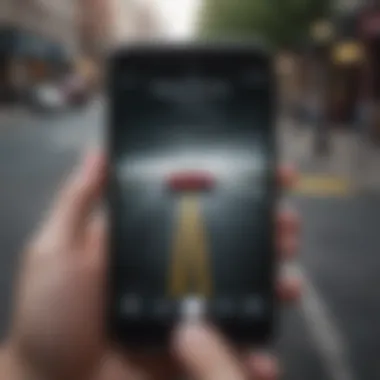

Intro
As technology evolves, so do the methods available to track lost or stolen devices. Apple has equipped its iPhones with a suite of integrated tools designed to enhance the chances of recovery. Coupled with third-party applications and some nifty tips and tricks, you can significantly increase your odds of finding your device.
Importance of Immediate Action
If your iPhone goes missing, the initial moments are crucial. Taking swift action can make the difference between recovery and total loss. Knowing what to do right away is essential—both from a technical perspective and regarding personal security. Calm and collected, you can dive straight into the strategies you'll soon learn.
Before we explore the tools and methods available, it’s pertinent to grasp why these strategies matter. A proactive approach not only aids in retrieval but also mitigates the impact of potential data breaches and unauthorized access to your information. Understanding how to utilize the built-in features and what steps to take can empower you and reduce that sinking feeling that comes from losing a prized possession.
With this groundwork laid, let's delve into the specifics: the tools, techniques, and actions to not just locate your iPhone, but to enhance your overall security in this digital age.
Understanding the iPhone's Tracking Capabilities
When it comes to locating a stolen iPhone, having a firm grasp of the device's tracking capabilities can make all the difference. The advancements in technology have provided us with tools that can turn what seems like a tumultuous loss into an opportunity for retrieval. Knowing how these systems work enables users to act swiftly and effectively, raising the chances of getting their device back. Many overlook these features until they find themselves in a pinch, only to discover just how crucial these capabilities are.
Built-in Features of iOS
Every iPhone comes stocked with built-in features that are designed not only for convenience but also for security. One of the standout offerings is the integration of location services, which allows various apps—and the system itself—to track where the device is located at any given time. This can be a game changer in desperate situations.
For instance, the GPS chip embedded in the iPhone works alongside cellular data, enabling the device to be pinpointed to a surprisingly accurate location. Users might think that only the so-called high-tech devices offer such features, but Apple has ensured that even their standard models come equipped with robust tracking options. In short, this functionality is akin to having a lifeline when your iPhone goes missing.
Some of the key features include:
- Location Services: This is the backbone of tracking capabilities, enabling various apps to access your location in real time.
- Bluetooth Tracking: Works seamlessly when paired with accessories like AirPods or specific smart devices, aiding in finding your iPhone if it’s nearby.
- Geofencing: Allows users to set location-specific alerts, which can be helpful in knowing when your iPhone might be straying too far from its designated space.
Find My iPhone Functionality
The Find My iPhone feature is one of Apple’s crown jewels when it comes to security and recovery of lost devices. This functionality acts as a safety net for the user, dramatically elevating the likelihood of retrieval. Picture this: you're out and about, and your phone just disappears into thin air. Then, like a knight in shining armor, Find My iPhone comes to the rescue.
Activate this feature through iCloud, and you can track your iPhone on a map, play a sound to help locate it in close quarters, or even remotely lock it down to protect data. The Lost Mode allows you to leave a message on the lock screen, which can be a beacon of hope for anyone who might find your device.
Here are some important aspects of this functionality:
- Real-Time Location Tracking: You can see the device's location in real-time, which is crucial in understanding where it might be.
- Remote Actions: Options to lock or wipe your device grant peace of mind that your sensitive data isn’t easily accessible.
- Integration with Apple Ecosystem: This creates synergy with other Apple devices, making it easier to retrieve your lost iPhone via another Apple product you own.
"The integration of Find My iPhone within the Apple ecosystem sets a standard for security, making it easier for users to reclaim their devices without grappling with complicated procedures."
Understanding these tracking capabilities is akin to having a secret map up your sleeve. With this knowledge, users can navigate the murky waters of theft or loss with more confidence. Being equipped with information can turn a head-scratching nightmare into a manageable situation.
Preemptive Measures for Theft Prevention
When it comes to safeguarding your iPhone, implementing solid preemptive measures for theft prevention is tantamount. The reality is that in our fast-paced lives, devices often become misplaced or, unfortunately, stolen. Taking the necessary steps to ensure the security of your iPhone not only minimizes the risk of theft but also enhances your recovery options if you do find yourself in that unfortunate position.
Understanding the various strategies available can set the stage for both protection and peace of mind.
Setting Up Find My iPhone
One of the most effective preemptive steps is making sure the Find My iPhone feature is enabled. This tool is part of Apple's iCloud service and provides an essential first line of defense. After turning on this feature, you can track your device's location via another Apple device or a web browser. Enabling this is straightforward, but it offers powerful capabilities.
- Go to Settings on your iPhone.
- Tap your name at the top to access your Apple ID.
- Select iCloud, then turn on Find My iPhone.
- It’s a good idea to also enable Send Last Location, which automatically sends the device’s last known location to Apple when the battery is critically low.
In essence, enabling this feature could potentially save you a world of trouble later.
Utilizing Passcodes and Touch
Utilizing passcodes and biometric security like Touch ID should be at the forefront of your security strategy. When your phone ends up in the wrong hands, a robust passcode can be a potent deterrent against unauthorized access. A simple PIN is one thing, but a complex alphanumeric password can enhance that security tenfold. Here are a few points to consider:
- Choose a longer passcode that includes numbers, letters, and special characters.
- Regularly change your passcode to maintain a high level of security.
- Make sure that Face ID or Touch ID is set up; these methods can provide you with quick access while keeping intruders at bay.
Rendering Device Untrackable to Others
In this digital age, keeping your device off the radar is part of a comprehensive security framework. While it seems counterintuitive to render your device untrackable, some people may find it necessary at times. Here are strategies to consider:
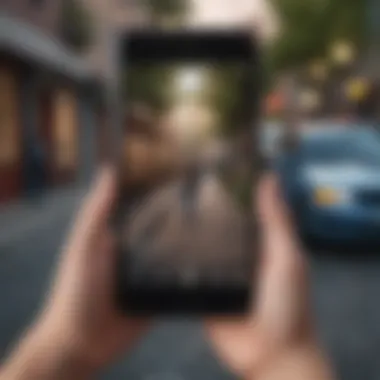

- Disable Bluetooth and Wi-Fi when not in use. This can minimize the chances of being detected by nearby devices or hackers.
- Turn off Location Services on apps that don’t need it. This governs which apps can access your location, thereby limiting data potential thieves can use.
- Consider turning on Airplane Mode during vulnerable situations, such as crowded events or traveling through high-risk areas.
These measures, when taken together, can create layers of protection for your iPhone, reducing the likelihood of theft and bolstering the chances of recovery should theft occur.
"An ounce of prevention is worth a pound of cure."
As an iPhone user, remember that the key to securing your device lies in being proactive. Implementing these preemptive strategies can minimize your exposure to theft risks and keep your information safe.
Immediate Actions if Your iPhone is Stolen
When the unfortunate event of losing your iPhone occurs, the first wave of emotions can be daunting. It’s crucial to keep your head on straight, as the steps taken in those first moments can significantly influence the outcome. Immediate actions are not just about finding your device; they're about securing your data, protecting your personal information, and potentially increasing the likelihood of recovering your iPhone. Responding swiftly can mean the difference between a simple inconvenience and a deeper, more alarming breach of privacy.
Locating Your iPhone via Find My App
One of the most powerful tools at your disposal is the Find My app. This app is a built-in feature of iOS devices, and it’s designed to help users locate misplaced or stolen iPhones. If you’ve already enabled Find My iPhone in your device settings, you’re already ahead of the game.
- Open the Find My App: On another Apple device or through iCloud on a computer, log into your Apple ID. Once you're in, navigate to the Find My app.
- Play a sound: If your iPhone is nearby, using the ‘Play Sound’ option can help you locate it, even if it's just tucked into the couch cushions.
- Use the map: The map can show you the most recent location of your iPhone, but remember it might not always update in real-time, especially when the battery is low.
- If your iPhone is powered on and connected to the internet, you should see its location on the map. This feature employs GPS, cellular data, and Wi-Fi networks to pinpoint your device.
Utilizing this method quickly can help you retrieve your device before it goes completely off-grid.
Marking the Device as Lost
If you find yourself in a worse situation and your device appears to be stolen, marking your iPhone as lost is a prudent step. When you do this, your iPhone will be locked with a passcode, and your personal information remains shielded from prying eyes.
- Activate Lost Mode: Within the Find My app, you can activate Lost Mode which will lock your device with a custom message displayed on the screen. You can include a contact number where you can be reached.
- Notify Others: Enabling this mode will also stop others from being able to access your personal data. It's like putting a big red sign saying, "Take a hike, buddy!"
- Receive Location Updates: As you're racing against time, you can get notifications whenever your device is found or its location changes.
This feature is especially useful if someone finds your device and attempts to turn it off or erase it.
Reporting the Theft to Authorities
After securing your phone account, the next step is to contact local law enforcement. Reporting the theft may not only help in the recovery of your iPhone but can also assist in creating a record for fraudulent activities.
- Filing a Report: Report the theft at your local police station. Bring any proof of purchase, as it can help establish ownership and speed up the process.
- Share Information: Provide the police with your iPhone's serial number, which you can find in your original packaging or through your Apple account online.
It may feel like an uphill battle, but taking these steps enhances your chances of recovery and serves to establish an official record should things escalate.
Remember, the sooner you take action, the higher the likelihood of getting your iPhone back!
These immediate responses can be pivotal. Instead of powerless despair, channeling action into finding and securing your device sets a foundation. The keys to regaining control lie in these first decisive moves.
Using Third-Party Applications for Enhanced Tracking
In today's fast-paced world, loosing a phone can feel like losing a part of your identity. While Apple's built-in features are often diligent, the addition of third-party applications can multiply your odds of locating a stolen device. These applications come equipped with a variety of robust tracking functions, offering a lifeline when things go awry. For those who prioritize security, integrating these applications into their routine can be a game changer.
Overview of Popular Tracking Applications
Various tracking applications are making waves in the tech community, catering to different user needs. Here’s a brief rundown of some that stand out:
- Find My Device by Google: Although primarily aimed at Android devices, this app can sometimes assist in locating iPhones if integrated into your account.
- Prey: It not only tracks the device but also captures screenshots and photos of the thief, providing invaluable evidence.
- Lookout: This app goes beyond simple tracking, offering security features like theft alerts and a backup for your data.
- Cerberus: Known for its comprehensive suite, Cerberus allows various remote control options such as locking, wiping, and even turning on a loud alarm to deter the thief.
Using such applications can boost your chances in scenarios where Apple's system may fall a bit short. Each app varies in functionality, so it's wise to assess which best aligns with your needs.
Installation and Configuration Best Practices
Before you begin, it’s essential to consider some best practices for installing and setting up these applications. The process often proves straight-forward, but neglecting these steps may yield unsatisfactory results.
- Choose the Right App: Begin with a thorough comparison of application reviews. User feedback often shines a light on what works and what's unreliable.
- Read the Permissions: Upon installation, pay close attention to the app's required permissions. Grant access prudently since some apps may ask for more than necessary.
- Enable Location Services: Ensure that location services are turned on for the application. Without this, the app will not have the necessary data to provide accurate tracking.
- Regular Updates: Stay updated with the latest version of the applications to benefit from new security features and improvements.
- Test Functionality: Once installed, take a moment to test the app’s functionalities. Ensure the tracking feature works as expected, verifying that you know how to locate your device quickly if lost.
Configuring these apps properly can make all the difference in a high-stakes situation. A well-set tracking application stands as your best ally in a moment of distress, acting like a well-trained dog ready to spring into action when called upon.
"Technology is best when it brings people together." - Matt Mullenweg


Integrating third-party applications for enhanced tracking creates an additional layer of security. Utilize their features wisely, and you just might find that phone when it looks like all hope is lost.
Understanding Legal and Ethical Parameters
In the realm of locating a stolen iPhone, grappling with the legal and ethical landscape is crucial. Understanding these parameters not only keeps you within the bounds of the law but also ensures that your pursuit is respectful of privacy rights of others. When a device goes missing, emotions can run high. The mix of urgency and desperation can sometimes lead to actions that, although well-intentioned, may tread a fine line between lawful recovery and ethics.
Navigating theft recovery involves various legal implications, especially regarding tracking and accessing the data of the stolen device. Missteps in this area can lead to legal troubles that no one wants, especially not when trying to reclaim a lost property. Moreover, it's important to think about how your efforts to locate your iPhone may impact others, particularly if you're attempting to locate it in public spaces or through unauthorized means. This section delves into privacy concerns around tracking and the legal duty to report theft, providing a roadmap for responsible and effective action.
Privacy Considerations in Tracking
When it comes to tracking your iPhone, privacy considerations are paramount. While the tech provides numerous tools to find lost devices, misusing these tools can infringe on others' privacy rights. For instance, using the tracking features to pinpoint someone else's location without consent not only violates ethical norms but can also attract legal hassle.
It's essential to perform tracking actions within the approved frameworks provided by platforms like iCloud. Take a moment to consider:
- How would you feel if your movements were monitored without your consent?
- Would it bother you if your data were accessed by someone without clear justification?
These questions highlight the necessity for ethical behavior in tracking. Ensure that tracking is conducted solely on your devices and take care to respect others' privacy. Keeping ethical boundaries in mind reflects maturity and fosters a sense of community among users.
Legal Obligations in Reporting Theft
When your iPhone is stolen, you find yourself at a crossroads involving legal obligations. Reporting the theft is not just a suggestion; it’s often a requirement. Most jurisdictions necessitate you to inform local law enforcement when dealing with theft, particularly if you want to ensure your case gets registered.
- Documentation is key. When you report the theft, having details such as the device’s serial number, IMEI, and the circumstances of the incident can significantly aid the recovery effort.
- Accountability plays a vital role. By alerting authorities, you not only help yourself but also contribute to tackling a larger issue within your community.
- Ignoring this responsibility can have repercussions. Failing to report may lead to complications down the line, particularly with insurance claims or if the device turns up under suspicious circumstances.
Engaging law enforcement might seem like an arduous task, but remember: it’s a necessary step for recovery and helps foster a sense of security for everyone. By knowing and following your legal obligations, you empower yourself within the justice system, offering a proactive approach to reclaiming your stolen device.
"Understanding legal and ethical parameters is not just about protecting yourself; it’s about creating a safer and more respectful tech environment for all users."
Thoughtful navigation through these waters of legality and ethics will ultimately enhance not only your chances of recovering your device but also your peace of mind.
Recovering a Stolen iPhone: Steps to Follow
Recovering a stolen iPhone is not just a technical necessity; it’s a vital action that can save a significant amount of personal and financial loss. The steps involved in this process can dramatically influence the likelihood of getting your device back and safeguarding your information. Each measure you take can mean the difference between loss and recovery, making it essential to know what to do immediately after discovering your device has been taken.
The importance of correctly following these steps cannot be overstated. Many individuals feel paralyzed by the loss, unsure where to turn, or what paths to follow. However, having a well-structured plan can help alleviate the stress and streamline recovery efforts. This section delves into the essential actions one should undertake, providing a thorough understanding that combines both tech-savvy recommendations and common-sense approaches.
Using iCloud for Recovery Options
One of the most powerful tools at your disposal is iCloud. This service not only stores your data but also acts as a lifeline during the recovery process. When your iPhone is reported lost, accessing the iCloud dashboard is a must. Here’s how you can effectively utilize iCloud:
- Sign into your iCloud Account: Head over to the iCloud website and log in with your Apple ID.
- Locate your Device: Once logged in, navigate to “Find iPhone.” Here, you can see a map indicating the current or last known location of your device. If the device is turned on and connected to Wi-Fi, you may see its precise location.
- Activate Lost Mode: This feature locks your iPhone and displays a custom message on the lock screen, which can provide your contact information to the person who found or stole it. It’s a smart way to communicate without compromising your privacy.
- Erase Your iPhone: If the device appears to be well out of reach or if you feel the likelihood of recovering it is slim, consider erasing it remotely. This step ensures your personal data remains inaccessible to anyone who might misappropriate the device.
By engaging directly with the iCloud environment, users can effectively arm themselves against further loss.
Engaging with Law Enforcement
After attempting to locate your device using technology, the next step involves contacting local law enforcement. Reporting the theft adds a legal layer to your recovery efforts and can assist in tracking down your device. Here’s how to effectively engage with the authorities:
- File a Report: Be ready to provide as much detail as possible about your iPhone. The model, serial number, and any specific identifying features help law enforcement trace your phone quickly.
- Share Tracking Information: If you used Find My iPhone and have a precise location, share that with the police. This information can help them assess the situation more effectively.
- Stay Available for Follow-Ups: Circumstances can change quickly, so be sure to keep your phone line open, allowing them to reach you easily if they have updates or need more information about your case.
Remember: Engaging with law enforcement doesn’t guarantee recovery but can significantly improve your chances when combined with solid technology usage.
Insurance Options: Making a Claim
If recovery proves impossible, many have also turned to their device insurance. However, making a claim requires a systematic approach:
- Review Your Policy: Ensure your insurance covers theft and what the claim process entails. Different policies have varied coverage parameters.
- Collect Required Documentation: Generally, insurers require proof of purchase, the police report regarding the theft, and details about any tracking attempts you made.
- File the Claim: Once all documentation is in hand, promptly file a claim with your insurer. Time is often of the essence in these matters, and delaying can complicate things further.
- Communication is Key: Maintain an open line with your insurer. Ask questions if you’re unsure about any aspect of the process to avoid pitfalls.
Navigating insurance can often feel like a maze, but it may result in a replacement device and lessen the burden of loss.
In summary, understanding the steps to recover a stolen iPhone goes beyond gadgets and tools. It’s about using available resources strategically while reinforcing the importance of personal security moving forward. Each step, from leveraging technology like iCloud to engaging with law enforcement and evaluating insurance options, brings you closer to reclaiming what’s yours.


If Recovery Proves Impossible: Next Steps
Losing your iPhone is undeniably stressful, but the aftermath can be even tougher if recovery seems impossible. Handling the loss not only involves emotional turmoil but also practical actions to protect your information. Understanding your options when recovery isn't on the table is critical in safeguarding your personal data and preventing future mishaps.
Erasing Data Remotely
If you determine that your iPhone is truly lost and the chances of recovery are slim, one of the most immediate concerns should be the security of your personal data. With the potential for unauthorized access to your sensitive information, it's important to act quickly. Fortunately, iCloud provides a feature that allows you to erase your device remotely. This action will delete all your data, but it serves a crucial purpose: protecting your privacy.
To execute this, you can follow these steps:
- Log into your iCloud account from a computer or another device.
- Navigate to the Find My iPhone section.
- Select your lost device from the list.
- Choose the Erase iPhone option.
Applying this measure ensures that all your personal information—be it messages, contacts, or financial data—remains secure, reducing the chance of identity theft. Remember, once you erase your iPhone, you won't be able to locate it through iCloud again, so think carefully before making this decision.
"Data security after loss is as vital as recovery itself. Do not compromise on privacy."
Reevaluating Security for Future Devices
After the dust settles, it's time to reflect on your security approach. Losing an iPhone might be an eye-opener about vulnerabilities that you didn't see before. This investigation into your personal security practices can lead to greater safeguards for future devices. Here are some strategies worth considering:
- Enable Stronger Passwords: Adopt robust passwords that blend letters, numbers, and symbols. Avoid simple combinations that are easy to guess.
- Activate Two-Factor Authentication: Using two-factor authentication adds an extra layer of security, making it harder for others to access your accounts.
- Regular Software Updates: Keeping your device updated with the latest iOS version ensures you benefit from the latest security enhancements that Apple frequently rolls out.
- Educate Yourself on Phishing Scams: Understanding potential scams can help you avoid inadvertently compromising your data.
Part of building a more secure setup involves not just focusing on the device itself but also maintaining a vigilant approach to how you use technology. A proactive stance will go a long way in protecting your assets in the future, providing peace of mind in a tech-driven world.
The Importance of Regular Backups
When it comes to protecting your data, the significance of regular backups cannot be overstated, especially for iPhone users. Relying solely on the device’s physical presence is like building a house on sand; if it goes missing or gets damaged, all your precious data vanishes into thin air. Regular backups not only act as a safety net but provide peace of mind, knowing that your contacts, photos, and files are safeguarded against the unpredictable.
Imagine losing your photos from a family vacation or critical work documents due to a phone mishap. An effective backup strategy helps avoid these heart-wrenching scenarios. In addition, if your iPhone gets stolen, having regular backups means you can restore your information on a new device with minimal hassle, saving you time, tears, and probably a fair bit of annoyance.
"An ounce of prevention is worth a pound of cure." — This proverb rings true when discussing data backups. It's better to act before a crisis occurs rather than scrambling in despair afterward.
In a world where data loss can stem from theft, accidental deletions, or even hardware failure, being proactive is essential. Backups give you a safety cushion in a digital landscape that's often fraught with unseen threats. Focusing on regularity in backups ensures that your latest updates and cherished memories remain intact no matter what happens to your iPhone.
Methods for Effective Data Backup
To maximize the effectiveness of your data backups, it's crucial to evaluate the various methods available, ensuring they meet your needs. Here are some effective strategies:
- iCloud Backup: This is perhaps the easiest method. By enabling iCloud on your iPhone, you can store your data off-site without much effort. Simply go to Settings > [Your Name] > iCloud > iCloud Backup, and toggle it on. A connected Wi-Fi network is required for this, but once set, your data is automatically backed up at designated intervals, typically when the device is plugged in and locked.
- iTunes or Finder Backup: For those who prefer a bit more control, backing up through iTunes (on Windows or older MacOS) or Finder (on macOS Catalina and later) is an excellent option. Connect your iPhone to your computer, open iTunes or Finder, and select your device to initiate the backup process. You can choose to encrypt your backup, adding another layer of security.
- Alternative Cloud Services: Consider other cloud storage options like Google Drive or Dropbox for specific files or larger amounts of data. This can be handy especially if you have extensive photo and video libraries that eat up storage.
Automating Your Backup Process
Setting up backups need not be a time-consuming process. Automation can ease the burden, ensuring your data is consistently updated without requiring much thought. Here are some tips to automate the backup process effectively:
- Schedule Regular iCloud Backups: By making it a part of your routine, you can customize backup times in iCloud settings under iCloud Backup. You can set it to backup each night when your device is charging.
- Use Software Automation: Third-party applications like Backblaze or Acronis can be set to automatically backup files and folders from your computer to the cloud, ensuring that whenever you add new data, it's immediately secured.
- Sync with Other Apps: Many apps allow integration with others. For instance, if you're using a note-taking app, check if it can sync directly with a cloud service to ensure your notes are always backed up as you create them.
- Frequent Manual Check-ins: Even if everything is automated, it’s wise to check in on your backup settings every once in a while. That way, you can ensure backups are occurring as planned and the data present is up to date.
By staying on top of your backup game and utilizing automation, you’ll find it immensely easier to manage data security and minimize the potential fallout from losing your iPhone.
Long-Term Security Measures for iPhone Users
Ensuring the long-term security of your iPhone goes beyond just immediate responses to theft. It encompasses a series of steps and practices designed to safeguard your device and personal data from the ever-evolving threats in today’s digital world. By adopting these strategies, users not only enhance their protection but also contribute to a more secure overall digital environment.
Why Long-Term Security Matters
When it comes to mobile devices, security is paramount. With increasing incidents of phone theft and data breaches, falling into the trap of complacency can be costly. A stolen device not only leads to financial loss but also risks exposing personal information. Hence, establishing long-term security measures is not just precautionary; it’s essential for anyone wanting to take control of their digital life.
Benefits of Two-Factor Authentication
Two-Factor Authentication (2FA) serves as a robust shield for your iPhone. By requiring a second method of verification alongside your password, it drastically reduces the likelihood of unauthorized access. Here’s why it’s a must:
- Extra Layer of Security: Even if someone swipes your password, they would still need the second factor—like a temporary code sent to your device.
- Regain Access Easily: If you accidentally get locked out, 2FA helps in recovery. For example, Apple offers recovery options through your registered email or phone number.
- Peace of Mind: Knowing that there’s a robust system in place provides users confidence, allowing them to use their device more freely.
"Setting up two-factor authentication isn't just a wise choice; it’s a wise necessity for anyone serious about their device security."
Regular Security Assessments of Your Device
Regular assessments can be the difference between a secure iPhone and an easily targeted one. Consider integrating the following practices into your routine to keep your device secure:
- Software Updates: Regularly check for iOS updates and install them promptly. These updates often include crucial patches that fix security vulnerabilities.
- App Permissions Review: Spend a little time reviewing which apps have access to what. Some apps, while seemingly harmless, may request excessive permissions. If an app doesn’t need access to your contacts, for example, don’t give it.
- Password Management: Use a password manager to keep your passwords unique and strong. Regularly update passwords, especially for sensitive accounts.
- Monitoring for Breaches: Use services that notify you if your information appears in a data breach. This proactive step allows for quick action, such as changing passwords.
By embedding these practices into your life, you can maintain a higher level of security over time. Remember, the goal is not just to recover a lost iPhone but to prevent its loss in the first place.



