Expert Tips for Locating Your Lost iPhone


Intro
Losing an iPhone can feel like a punch to the gut. In today’s world, our phones hold more than just our contacts; they're treasure troves of personal data, memories, and essential tools for daily living. The panic that sets in when we misplace this lifeline can be overwhelming. It’s a nagging worry that can cloud the mind, especially when you recall how much of your life is tied up in that small device. But don't throw in the towel just yet. There are much better days ahead, and this guide is your roadmap to reclaiming your lost iPhone.
This article seeks to shine a light on various methods and technologies that can aid in locating your lost iPhone. We'll walk you through Apple's tracking capabilities, the tools at your disposal, and share tips for ensuring this experience doesn’t have to be an exercise in frustration. The focus here is more than just simple strategies; it’s about empowering you to approach a stressful situation with knowledge and calm.
Whether you’ve left your iPhone at a friend’s house, dropped it in a cab, or misplaced it somewhere at home, understanding the resources available to you can make a world of difference. Every minute that ticks by without your device can feel like an eternity, but fear not—help is at hand. Let’s dive right into the labyrinth that is locating a lost iPhone.
Product Overview
Preamble to the Apple product being discussed
The iPhone, a flagship product from Apple, combines sleek design with powerful performance. Since its inception, it has continually evolved, marrying advanced technology with user experience in a way few competitors have managed. Whether you’re using an iPhone 14 Pro or an older model, the chances are good that it’s packed with features that can help you locate it should it go missing.
Key features and specifications
The latest iterations of the iPhone come equipped with features such as:
- Find My iPhone: A built-in tracking tool that works seamlessly within the ecosystem.
- GPS and Location Services: Accurate tracking that can pinpoint your device's location.
- iCloud Integration: Syncing your data across devices makes restoring lost information easier.
Design and aesthetics
Beyond the specs, the iPhone's design is a testament to Apple’s commitment to aesthetics and usability. Sleek designs with metal and glass combinations make them a visually appealing gadget you want to hold onto. Losing an iPhone, especially one you've grown attached to, can feel like losing a piece of yourself.
Performance and User Experience
Performance benchmarks
When it comes to locating a lost iPhone, the performance of its underlying software plays a crucial role. The integration of iOS, alongside Find My technology, ensures that the device can communicate its location effectively and reliably.
User interface and software capabilities
Using the Find My app is user-friendly. Many will tell you that Apple's emphasis on an intuitive interface makes it easier for users of all ages to navigate the process of locating their lost device.
User experiences and feedback
Feedback from users suggests the method is effective, with many conquering panic thanks to the tools Apple provides. Sense of relief, when the location is tracked effectively, is common among users who've found their devices using these methods.
Tips and Tricks
How-to guides and tutorials for optimizing the Apple product's performance
- Enable Find My iPhone: This is your first line of defense. Ensure it's turned on in Settings > [your name] > Find My.
- Keep your software updated: Software updates often include improved features and security enhancements.
Hidden features and functionalities
- You can set your iPhone to send its last location before the battery dies—this can be a lifesaver in time of need.
Troubleshooting common issues
When the Find My iPhone app fails to show your device’s location, try these steps:
- Ensure your iPhone has a charge.
- Check the Internet connection—poor connectivity can hinder tracking.
Remember: Staying calm is half the battle. The technology is there; it’s about knowing how to leverage it effectively.
Latest Updates and News
Recent developments in software updates and new features
Apple continually rolls out updates to improve the functionality of their tracking systems. Checking for updates regularly ensures that you have the latest features.
Industry news and rumors surrounding upcoming products
Keep an eye on tech news for features that might come with future versions of iPhones that could enhance tracking abilities.
Events and announcements from Apple
Apple events often bring new features and reiterate the importance of device security and tracking. Make sure to stay in the loop with these announcements to be the first to adopt new advancements.
By taking each step seriously and understanding the tools at your disposal, the effort to find a lost iPhone can transform from a daunting task into a straightforward process. Knowledge is power, and in this case, it’ll also lead you right back to your beloved device.
Understanding iPhone Location Services
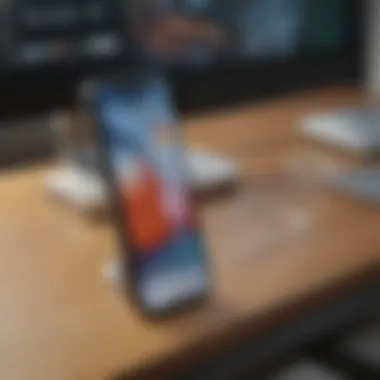

When it comes to locating a lost iPhone, understanding how the device’s location services operate is crucial. These services are not just a quirky tech feature; they form the backbone of tracking capabilities. Knowing how they work can empower you to take swift action as soon as you realize your phone is missing. One can think of it like having an invisible safety net, ready to catch you when things go south.
How Location Services Work
At its core, location services use a variety of technologies to pinpoint where your device is located. When your iPhone is connected to wi-fi, it can tap into that network's location data. A cell tower is used when there's no wi-fi around. And let's not forget GPS, which is like having a very particular compass that can help in outdoor scenarios.
The process operates behind the scenes. So, what happens when you misplace your device? Your iPhone sends signals to Apple’s servers, which process real-time location information via these technologies. You could liken it to sending a postcard from your phone to Apple's 'post office,' which then finds its way back to you as a map. This technology gives an approximate location, pinning your device on a map in the Find My app.
However, it’s essential to understand context—indoor locations might not always be as precise due to the nature of signals bouncing around. If you’re in a crowded café, the location might not be spot on, which is something to keep in mind when searching.
Key Features of Find My iPhone
The Find My iPhone feature is where a lot of the magic happens. But what does it actually bring to the table? Here are a few key elements:
- Real-Time Tracking: The app offers a live snapshot of where your iPhone is, so you can see it on a map, which is helpful in aiding your search.
- Play Sound: If your phone is somewhere nearby, like under a couch, you can make it emit a sound. This is often more effective than shouting your own name in frustration.
- Lost Mode: You can lock your iPhone remotely, displaying a custom message on the screen. This is a thoughtful touch; if someone finds it, they can contact you.
- Erase iPhone: For those who fear the worst, there's an option to wipe all data remotely. It acts as a safeguard should your device fall into the wrong hands.
Understanding these features not only helps in the moment of panic but also gives peace of mind for future incidents. Knowing you have options is half the battle.
In summary, location services play an integral role in ensuring you can track down your lost iPhone. Familiarizing yourself with how these services function and what options are available will undoubtedly make your recovery process smoother.
Initial Steps When an iPhone is Lost
Losing an iPhone can feel like a whirlwind of panic and confusion. However, taking initial steps can significantly increase your chances of finding it. The importance of acting fast cannot be overstated. Often, the longer you wait, the slimmer your chances become. By retracing your path and checking nearby locations, you not only utilize common sense strategies but also leverage the capabilities of modern technology.
Retrace Your Steps
When a situation arises where you realize your iPhone is missing, the first thing that pops into your mind should be to retrace your steps. Think back to the last time you used the device. It might be at the coffee shop you hurried past or your colleague's desk where you left it during a meeting.
Retracing your steps is not just about thinking; it's about physically going back to those locations if possible. It's helpful to carry a mental map of your day. Visualize every stop—right from the morning commute to that lunch date. You never know, your iPhone might be lying innocently on the counter of your favorite café.
Some tips to maximize this approach:
- Make a note: Write down all the places you’ve visited since you last saw your phone.
- Ask around: People frequenting those spots might have seen it.
- Stay calm: Panicking doesn’t help; take deep breaths and focus.
Check Nearby Locations
If retracing your steps yield no results, next, you should examine nearby locations. Sometimes, we drop our devices without even noticing. This means that observing your immediate surroundings can be fruitful.
Consider:
- Look under furniture, in between couch cushions, or the backseat of your car.
- Check bags or jackets from where you might have hurriedly taken or stowed away your phone.
- If you were out and about in public places, inquire if they have a lost and found. Many establishments maintain such systems.
Imagine walking back into a store or restaurant where you think you might have left your iPhone. Politely asking the staff about lost items could lead to a surprise find.
Finding your iPhone is often a matter of retracing your steps and closely observing your environment. Panicking rarely leads to the solution.
Using Find My App to Track Your iPhone
When an iPhone goes missing, the Find My App emerges as a crucial tool in your recovery arsenal. This app isn't just a feature; it's a lifeline to reconnect with your lost device. By leveraging Apple's advanced tracking technology, this app allows users to pinpoint their iPhone's location, play sounds to aid in locating it, and even secure their sensitive data from unauthorized access. Ultimately, it transforms what could be a purely stressful situation into a more controlled and manageable process. Understanding how to use this application efficiently is key for any iPhone owner, as its inherent features can significantly bolster your chances of recovery.
Setting Up Find My App
Before you find yourself frantically searching for your lost iPhone, it’s essential to set up the Find My App. This process should ideally be done when you first get your device.
- Open Settings: Head over to your Settings app, which is usually found on your home screen.
- Your Name: Tap on your name at the top of the settings page. This brings up your Apple ID settings.
- Find My: Select the "Find My" option. You’ll see various features listed here.
- Enable Find My iPhone: Ensure that you toggle "Find My iPhone" to the on position. This will allow your device to be tracked if it is lost or stolen.
- Share Location: Consider allowing location sharing with friends or family for added security.
Setting this up early means less scrambling in the future. If you ever lose your device, it will be ready to help at a moment’s notice.
Locating Your iPhone
Once you realize your iPhone is missing, the Find My App plays a pivotal role in helping you locate it. Here’s how:
- Accessing the App: Use another Apple device or log into iCloud via the browser. Select the Find My feature once you’re logged in.
- Map Display: The app presents a map, showcasing where your iPhone was last active. If your device is on, a green dot indicates its current location.
- Refresh location: Sometimes, location updates may lag. You can refresh the map if necessary to get the most accurate information.
This ability to track your iPhone is invaluable, especially in busy areas where it could easily slip from your sight.
Playing a Sound for Easier Location
One of the standout features of the Find My App is the option to play a sound on your device. This is especially handy if you're nearby yet unable to see your iPhone or if it’s hidden away in a cluttered space.
- Activate Sound: Within the app, once you’ve located your device on the map, click on the option to play a sound. Your iPhone will emit a loud chime, making it easier to find.
- Sound Variations: The tone continues to play even if your device is on silent, ensuring maximum visibility.
Playing the sound can make all the difference when searching through bags or under couch cushions. Just remember that it’s most effective when you’re close by.
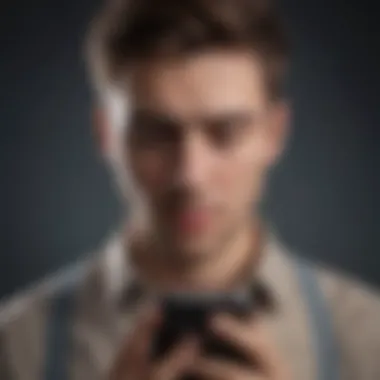

In an age where an iPhone can manage everything from your reminders to your banking, the Find My App adds an extra layer of security not to be overlooked.
Alternative Methods to Find a Lost iPhone
Losing an iPhone can feel like losing a piece of your life. While the built-in tools from Apple are the first line of defense, exploring alternative methods can provide extra layers of assurance. This section focuses on the importance of diversifying your approach to finding a lost iPhone. By knowing different ways to track your device, you'll be better prepared and less likely to panic when faced with such a frustrating situation. A multi-faceted strategy is necessary because not every method will work due to various factors, like battery life or location services issues.
Using Google Maps Timeline
Google Maps, usually seen solely as a navigation aid, offers a surprising feature that can help locate your lost iPhone. If you've enabled location history on your Google account before losing your phone, you can access this information through Google Maps Timeline. It keeps a record of all the places you've visited, giving clues about your phone's last known location, which can be surprisingly insightful.
To check your Google Maps Timeline:
- Open Google Maps.
- Sign in with your Google account.
- To access the Timeline, click on the menu (three horizontal lines) and select "Your timeline."
- Choose the date when you lost your phone.
This timeline provides a series of pins on a map, showing where you've been on that specific day. While it won’t bring your phone back directly, it may direct you to retrace your footsteps effectively.
Contacting Your Service Provider
When all else fails, your service provider can be vital in your quest to find your lost iPhone. They might not be able to track the phone themselves, but they can assist in several ways. For example, they can help you lock your account, preventing unauthorized calls or data usage, while also advising possibilities for tracking.
However, there’s a catch. You typically need to prove ownership of the device. This can include information like your phone number, account details, or even the IMEI number of the iPhone, which is unique for every device. If you're unsure how to find that number, it should be on the box your iPhone came in.
In summary, while Find My iPhone is a powerful tool, considering alternate routes—involving Google Maps and engaging your service provider—ensures you don’t put all your eggs in one basket. When you lose an iPhone, time is of the essence, and using every avenue available may well lead to a speedy recovery.
Precautionary Measures to Avoid Loss
When it comes to retaining one's iPhone, taking precautionary steps can make a world of difference. Preventing loss isn't just about recovering a device; it's often about preemptive actions that can save time, money, and heartache in the long run. It’s not unheard of for individuals to experience the panic of misplacing their device, but employing effective precautionary measures can alleviate much of that anxiety.
The essence of avoiding loss rests on creating a robust foundation of awareness and preparedness. This is not just a tech-savvy approach; it’s more about cultivating habits that seamlessly integrate technology into daily life. Let's dive into specific precautions that can help keep that prized gadget secure and accessible.
Enabling Location Services
One of the first lines of defense is enabling Location Services. This feature is vital for tracking a lost iPhone, as it allows the device's location to be pinpointed. When activated, Location Services use GPS, cellular, and Wi-Fi data to determine your device's location accurately. Without it enabled, even the best-laid plans to find a lost phone could fall flat.
To put this feature to use, you’ll need to navigate to your iPhone’s Settings, then tap on Privacy, and finally, Location Services. Here are a few key points to consider regarding this feature:
- Accuracy: Enabling Location Services generally enhances accuracy, especially in urban areas filled with tall buildings that can obstruct signals.
- Battery Life Consideration: While it can drain the battery a bit faster, the trade-off of being able to locate your device is usually worth it.
- App Access: Ensure that important apps like Find My iPhone have the necessary location access to do their work effectively.
Incorporating this feature into your routine will ensure that you are always a step ahead, ready to retrace your steps if misfortune strikes.
Using Security Features
Another significant measure is using security features built into iOS. These functionalities not only act as shields against unauthorized access but also enhance the chances of retrieving your device if it does go missing.
The most notable security tool is two-factor authentication. This extra layer can prevent unauthorized individuals from accessing your Apple ID from another device. Here’s how and why they’re essential:
- Find My iPhone Activation Lock: Even if someone finds or steals your phone, Activation Lock requires your Apple ID and password upon reset. This feature is automatically enabled when Find My iPhone is activated, and it’s a game changer when it comes to deterring thieves.
- Passcode or Biometric Security: Whether it's a simple passcode or state-of-the-art Face ID and Touch ID, these tools work to keep unauthorized users out. In relation to loss prevention, a strong passcode means that, should your iPhone end up in the wrong hands, the intruder will have a tougher time accessing private data.
Here are actions to enhance your security:
- Regular Updates: Keep your iOS updated. Each update often includes vital security enhancements that protect your device from bugs or vulnerabilities.
- Privacy Settings: Review your privacy settings periodically to manage app permissions effectively. You wouldn't want an app tracking your location more than necessary.
By employing these strategies, you not only safeguard your device from loss but also ensure a layer of security that fosters overall peace of mind when wandering out and about.
"An ounce of prevention is worth a pound of cure." - Benjamin Franklin
Dealing with Theft or Unrecoverable iPhone
When an iPhone goes missing, the heart sinks. If it turns out that the phone is stolen or can’t be found, the situation amplifies. Understanding the right steps to take can help mitigate risk and offer some peace of mind. Dealing with theft or an unrecoverable iPhone takes precedence, not just for the loss of the device but for the protection of personal information, too.
Reporting the Theft
If you have strong indications that your iPhone is stolen, promptly reporting the theft is crucial. This not only aids in potential recovery but can also safeguard your sensitive data. Here’s how to go about it:
- Contact Local Law Enforcement: Visit your local police department or call to report the theft. It’s wise to provide them with your iPhone's serial number, which you can find on the original box or receipt.
- Prepare Documentation: Having the receipt, proof of purchase, and even photos of your device can help. This documentation may be necessary to establish ownership.
- File a Police Report: Ask for a copy or report number; this may be needed for insurance claims.
- Utilize Apple's Support: Navigate to Apple's official site and report your stolen device. They may need the serial or IMEI number of your device for tracking purposes.
"The fastest way to recover is to make your report as detailed as possible. In times of theft, every little detail counts."
Remote Wiping Your Data
In the unfortunate event that your iPhone is less likely to be recovered, performing a remote wipe becomes a top priority. This process helps ensure that any personal data stored on your phone doesn't end up in the wrong hands. Here’s how it works:
- Access Find My iPhone: If you had Location Services set up, logging into your iCloud account from another device or browser is your first step.
- Select Your Device: Locate your lost device in the Find My iPhone section. This will show its last known location, if available.
- Initiate Remote Wipe: Choose the option to Erase iPhone. This will remove all personal data and settings from your device.
- Confirm your Action: You’ll need to confirm this step, so be careful. Remember, this action is irreversible.
- Change Your Passwords: After wiping the device, consider changing your Apple ID password and any other accounts linked to your iPhone, such as email and banking apps.
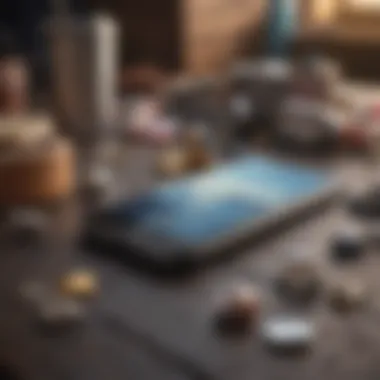

Taking these actions can provide a layer of protection against identity theft or other breaches, which is essential in today’s digital world.
Post-Recovery Steps
After the high-stakes drama of locating a lost iPhone, the journey doesn’t quite end once the device is back in hand. The post-recovery period is crucial; it serves as a foundation for ensuring the device operates smoothly and securely. Addressing issues in this phase can prevent future heartaches.
Understanding what to do after you find your iPhone can mean the difference between a seamless experience and a return to potential chaos. The key focus areas include inspecting your device and restoring backup data. Both steps are essential for verifying that everything is as it should be, and that past data is restored for continued usability.
Inspecting Your Device
When you get your iPhone back, it’s essential to thoroughly inspect it. Start by checking for any visible damage. Scratches, dents, or any signs of tampering might be indicators of a rough journey while it was missing. Take a closer look at all buttons, especially the power and volume controls; their functionality can give insights into the device's condition.
There are several points to consider during the inspection:
- Check the screen for cracks or discoloration.
- Ensure the camera functions properly. Take test photos.
- Verify that the speakers and microphone work by making a test call.
- Look for signs that the device has been reset or altered.
If your iPhone seems a bit off, running through the settings is a wise choice. Are all the apps you had installed still there? Is the battery draining faster than usual? You might find that some apps are misbehaving or that the device is not performing up to snuff. In such cases, consider performing a soft reset or even a factory reset, as a last resort, if you think it may have been compromised.
Restoring Backup Data
Going further, restoring your backup data is just as important. While locating your device plays a critical role in the recovery process, restoring your information ensures that you regain access to your valuable photos, contacts, texts, and app data. Depending on how you managed backups prior to losing the iPhone, you have a few options.
If you regularly use iCloud, simply login and let the magic happen:
- Go to Settings.
- Tap your name at the top, then select iCloud.
- Choose iCloud Backup, and ensure it’s turned on.
- Select Restore from iCloud Backup.
If you’ve been storing backups on your computer, then using iTunes or Finder might be the option for you:
- Connect the iPhone to your computer.
- Open the applicable application (iTunes for Windows, Finder for macOS Catalina and beyond).
- Select your device, then choose Restore Backup.
Backing up your data consistently is critical. It can save countless headaches in scenarios like this.
The restoration process can take some time, so it's best to stay patient and ensure your device is connected to Wi-Fi during these processes. As your data comes back into focus, don’t forget to check that all your preferred apps are not only intact but also updated to their latest versions.
Once all is said and done, your iPhone should be in tip-top shape, ready for the challenges ahead. Each step in this post-recovery phase is one more safeguard against the struggle of losing your invaluable device again in the future.
Utilizing Additional Technology
In today's fast-paced digital world, leveraging technology is not just advantageous, it's essential—especially when it comes to tracking a lost iPhone. The integration of various technological tools extends the traditional methods of finding lost devices, providing users with enhanced options and strategies. As we delve into Utilizing Additional Technology, it becomes clear that the thoughtful implementation of these tools can significantly improve one’s chances of recovery.
Bluetooth Trackers
Bluetooth trackers have emerged as a popular choice for those wanting to keep tabs on their valuables, including smartphones like the iPhone. These pocket-sized devices can be easily attached to other items such as keys, bags, or even clothing. The most notable feature is their ability to communicate with your smartphone via Bluetooth. If your iPhone happens to be out of sight, merely activating the tracker can lead you to its location. Here are some benefits and considerations:
- Ease of Use: Bluetooth trackers, like Tile or Chipolo, are user-friendly. Most allow you to track your items through a dedicated app. The convenience of having a visual guide makes locating misplaced items less of a hassle.
- Community Finding: Many Bluetooth trackers have a community feature. If another user comes within range of your lost item, you may receive an alert. This extensive network increases your chances of finding the lost device, especially in crowded areas.
- Battery and Range Limitations: Keep in mind that Bluetooth trackers typically have a limited range, usually around 100-200 feet. If your iPhone drifts beyond that distance, you may not be able to locate it. Additionally, battery life can be an issue, requiring you to regularly check and replace it.
Some trackers also feature an integrated speaker to help locate your misplaced device.
Smart Home Devices Integration
Another realm where technology can shine is through smart home devices. If your home is equipped with smart devices, leveraging their capabilities can offer unexpected benefits in finding your lost iPhone. Smart speakers like Apple HomePod or Amazon Echo can act as unexpected allies.
- Voice Activation: A significant advantage of using smart home devices for iPhone recovery lies in voice commands. You can ask your smart speaker to help you locate your device. Simply phrasing requests like "Find my iPhone" can echo into your home and trigger your iPhone to ring, guiding you directly to it.
- Home Automation Integration: If you have a smart home system in place, some platforms allow you to integrate tracking functionalities. Not only can these systems connect to your iPhone via apps, but you can also automate alerts should your device leave a defined area. This ensures you're always in the know regarding your phone's whereabouts.
- Data Privacy Concerns: While integrating smart technology can offer conveniences, remember to consider privacy risks. These devices continually listen for commands, which may lead to concerns. Always ensure that your router and device firmware are up to date to mitigate such risks.
"Embracing technology in finding a lost iPhone is not just about convenience; it's about embracing a security net for everyday life."
In summary, embracing additional technology—whether it be through Bluetooth trackers or smart home device integration—empowers iPhone users with innovative methods to track and recover their devices. As technology continues to evolve, staying informed about these advancements ensures your chances of a successful retrieval remain high.
Technical Challenges in Locating a Lost iPhone
When it comes to finding a lost iPhone, there are crucial technical challenges that can hinder your efforts. Understanding these intricacies is important, as it allows for more strategic planning in the recovery process. This section delves into two major obstacles: battery drain and connectivity issues, as well as how device settings can affect tracking capabilities. Knowing about these challenges ensures you can prepare better and adapt to potential problems during your quest to recover your device.
Battery Drain and Connectivity Issues
One of the most pressing challenges is the battery drain that comes into play once an iPhone goes missing. An iPhone might not be as reliable in tracking when its battery is critically low or dead. The reason for this phenomenon is fairly straightforward—the built-in GPS and other related features draw power. If your iPhone has been continuously tracking its location, it may have already consumed a significant portion of its battery.
It’s worth noting that certain situations may exacerbate the battery drain:
- Environmental Factors: If the device is in an area with poor signal, it works harder to communicate with nearby cell towers, which can lead to quicker battery depletion.
- Active Apps: Apps that require location access and are running in the background may be draining the battery faster than usual.
Thus, if the device's power runs out before you manage to track it down, retrieving your iPhone could become a near impossible task. Therefore, regularly ensuring your device is charged can play a big role in maintaining its tracking capabilities.
Device Settings Affecting Tracking
Tracking a lost iPhone successfully is also heavily influenced by the device settings configured by the user. If these settings aren't optimized, you may end up in a tricky situation. For example, if Find My iPhone isn't enabled prior to the loss, your chances of locating the device diminish significantly.
Moreover, other settings could influence tracking ability:
- Location Services: This needs to be enabled. If it's been turned off, your iPhone won’t be able to communicate its whereabouts.
- Network Settings: An unstable Wi-Fi or cellular connection can throw a wrench in locating your device.
- Airplane Mode: If inadvertently switched on, this is a game changer. Your phone will be unable to connect to any network, rendering all tracking attempts futile.
Hence, periodic checks to ensure all relevant tracking settings are correctly set could save you a lot of pain down the line. Understanding these technical challenges allows users to be proactive and enhances the likelihood of a successful recovery.



