Mastering Location Sharing on Your iPhone


Intro
In today's fast-paced world, sharing your location can be both a practical tool and a tricky issue. For iPhone users, the options are vast, but navigating your way through those features without getting a headache can be daunting. This guide will help you get a clear picture of how to share your location effectively, without sacrificing your privacy or comfort. Whether you're arranging a meetup or just letting family know where you are, understanding these options ensures you're in control.
As we explore how to share your location on an iPhone, we'll touch on various methods and settings available to you. Moreover, it's critical to highlight how these choices not only affect how you connect with others but also safeguard your personal data. Location sharing might seem straightforward, but there are nuances to consider. So, buckle up as we take a comprehensive look at the ins and outs of iPhone location sharing.
Understanding Location Services
In today’s world, location sharing is more than just a nifty feature; it’s become an integral part of how we navigate our lives. Understanding Location Services on your iPhone can greatly enhance your experience—be it for staying in touch with friends or ensuring safety during travels.
When we talk about Location Services, we're delving into technology that utilizes satellites and local networks to pinpoint not just where you are but also how to optimize various applications to reflect this information accurately. Consider this: many apps like Google Maps or social media platforms rely on your geographical data to provide real-time updates. This makes understanding the underlying system incredibly important.
What are Location Services?
Location Services refers to the setting on your iPhone that allows apps to use your geographical position. Essentially, it acts as a bridge between your device and the vast world of satellites circling above. When enabled, your device sends signals that can be interpreted by various applications to determine things such as your current location, allowing you to send your whereabouts quickly and easily to others. Additionally, this feature can tap into Wi-Fi networks, even mobile data, for enhanced accuracy.
How Location Services Work on iPhone
The functionality of Location Services on an iPhone hinges on a mix of technologies—GPS, Bluetooth, and Wi-Fi—working in harmony. Here's a simplified breakdown:
- GPS (Global Positioning System) - Primarily, GPS signals from satellites allow for high-precision tracking outdoors.
- Wi-Fi - For indoor locations or areas with poor GPS signals, Wi-Fi triangulation can provide location estimates based on nearby networks.
- Bluetooth - This technology can help refine your location even further when paired with specially designed devices, enhancing accuracy without needing strong GPS or Wi-Fi signals.
This complex interplay ensures that your iPhone not only knows where it is but also can relay this information to you or others with striking precision.
Benefits of Using Location Services
Utilizing Location Services comes with a heap of benefits:
- Safety: Sharing your location can be a lifesaver, literally. Whether you’re in an unfamiliar city or out in the wild, being able to share your whereabouts with trusted contacts can offer peace of mind.
- Convenience: Imagine coordinating a meetup with friends. Location Services can help you find the best route or suggest nearby restaurants based on your current spot. It’s all about making life easier.
- Customization: Apps often utilize your location to provide tailored suggestions—think dining options or events that might interest you.
"Knowing where you are and how to get where you want to go is crucial in our hyper-connected society."
In summary, grasping the nuances of Location Services not only empowers users but also enriches their overall iPhone experience. Whether for safety, convenience, or simply finding the best dining spots, understanding this capability can transform how you interact with your device.
Enabling Location Services on Your iPhone
Understanding how to enable location services on your iPhone is crucial for anyone who wants to efficiently share their whereabouts. Location services allow various apps to access information about your physical location, enhancing both functionality and user experience. It’s not merely about convenience; it can also bolster safety and connectivity with others.
Enabling this feature opens up a world of possibilities. For instance, it enables friends and family to locate you in real-time. Additionally, many applications, like navigation tools and social media, rely heavily on this feature to function effectively. However, it’s also essential to consider what data you’re sharing and with whom, as it has implications on your privacy.
Navigating the settings can be a bit daunting at first, but once you get the hang of it, it’s pretty straightforward. The added advantage of controlling which applications can access your location allows for a tailored experience, ensuring that only the most relevant services have this capability.
Navigating to Settings
To begin enabling location services, you first need to dive into your device’s Settings. Here’s how you can easily find it:
- Open the Settings app, which is generally represented by a gear icon on your home screen.
- Scroll down until you find Privacy, which is typically located midway through the list.
- Tap on Privacy, and you will see multiple options regarding how your information is shared and protected.
This path is the gateway to managing all your location-related preferences. Once you arrive at the Privacy section, you will notice several features associated with location that you can manage.
Activating Location Services
Now that you are in the Privacy settings, it’s time to activate location services:
- Look for Location Services at the top of the Privacy menu. The option should be visible immediately.
- Toggle the switch to the On position. If it’s already enabled, you should see a green background behind the switch.
Activating location services essentially serves as the foundation for sharing your location. Without this step, no app on your device will be able to harness your geographical data. But it’s crucial to remember that enabling this function can lead to potential battery drainage if not managed correctly, so keeping a watchful eye on which apps are using this service is wise.
Choosing App Permissions
After you've activated the location services, the next logical step is to control which specific apps can access your location. This is a vital aspect of balancing convenience with privacy. Here’s how you can fine-tune these permissions:
- Still under the Location Services section, scroll down to see a list of all the apps that have requested access to your location.
- Tap on each app to choose among three options:
- Never: This stops the app from ever using your location.
- While Using the App: This allows the app access to your location only when you are actively using it.
- Always: This option permits continuous access to your location, even when the app isn’t in use.
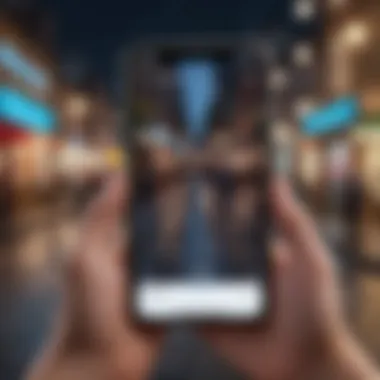
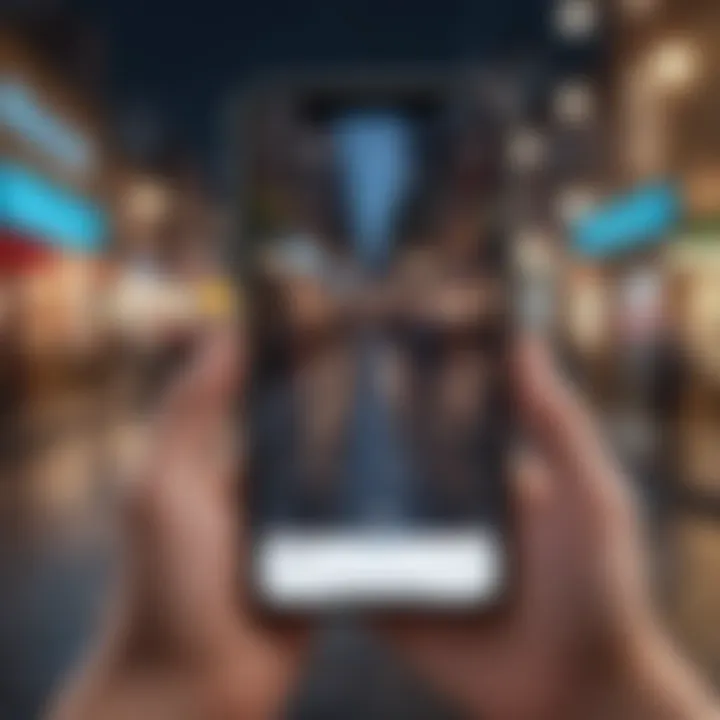
It's wise to consider how each app utilizes location data. For instance, a mapping app may need continued access for optimal performance, while a social media platform might not require it as persistently. By managing these permissions, you can safeguard your privacy while still benefiting from location features when necessary.
Remember, understanding these settings allows you to stay in control of your data while making the most of the various functionalities available on your iPhone.
Methods for Sharing Your Location
Sharing your location has never been more important. In an age where connectivity reigns supreme, having the ability to share your whereabouts can foster better collaboration, enhance safety, and streamline social interactions. The methods you choose can depend on various factors like the immediacy of the situation, the people you're sharing with, and the platforms favored within your circles. Let's break down the various avenues through which you can share your location on your iPhone.
Using Messages
One of the most straightforward ways to share your location is through Apple’s Messages app. This method allows you to send your live location to friends and family in real-time. Here’s how it works:
- Open the Messages app.
- Select the conversation with the person you want to share your location with.
- Tap on the info icon (a small letter 'i' in a circle).
- Choose Share My Location. You can select whether to share it for a specified duration or indefinitely.
This method shines in scenarios where you're meeting someone and they’re not quite sure where to find you. It's quick, effective, and anyone with an iPhone can easily access your location. However, remember that while it's a convenient feature, sharing your location can also open the door to privacy concerns. Be sure the recipient is someone you trust.
Utilizing Find My App
The Find My app is a powerful tool that encompasses location sharing and device tracking. This app is your one-stop-shop for keeping tabs on your whereabouts and those of your loved ones. Here's how you can harness the app’s capabilities:
- Setting Up Find My iPhone: Make sure to enable Find My iPhone in your settings. Go to Settings > [Your Name] > Find My > Find My iPhone. Turn it on.
- Sharing Location with Friends: Open the Find My app, navigate to the People tab, and tap on Share My Location. You can choose who you want to share with from your contacts.
This method provides layered benefits, allowing you not only to share where you are but also to monitor the locations of key individuals in your life. This feature is especially practical for families with children, offering peace of mind for parents knowing where their kids are.
Sharing via Social Media
In the realm of social media, location sharing can either be a casual gesture or a strategic move. Take, for instance, platforms like Facebook or Snapchat. While posting your location on these platforms, consider:
- Snapchat allows users to share their current location with friends through Snap Map, a lively way to show where the action is.
- Facebook offers option to check-in at locations, facilitating engagement with friends and followers.
However, it’s essential to think critically about audience. Your social media sharing must sync with your comfort level regarding privacy. For example, checking into a partnership event might not be a concern, but sharing precise locations while traveling can attract unwanted attention.
Leveraging Third-Party Applications
Many third-party applications provide location-sharing features, enhancing both functionality and ease of use. Here are a few notable mentions:
- WhatsApp: Users can send their live location within a chat for a duration you can specify. This allows friends to track you in real-time, which is especially useful during events.
- Google Maps: Besides navigation, this app facilitates location sharing with anyone you choose. Simply tap on the menu and select Share your location.
- Glympse: This app is specifically designed for location sharing, allowing you to send your location temporarily without requiring your recipient to have the app installed.
Third-party apps often offer unique features that enhance the standard options provided by Apple, making them a solid choice for various needs. However, as always, exercise caution when sharing your location through these platforms. Their privacy policies may differ and could affect your data security.
Tip: Always review the privacy settings of any third-party app to mitigate any unforeseen privacy risks.
In essence, your choice of method to share your location can significantly affect how safely and easily you connect with others, online or off. Depending on the context, there’s a suitable way to share your location on your iPhone, allowing you to tailor your experiences with just a few taps.
Exploring Find My App Features
The Find My app is integral to the iPhone experience, serving as a multi-faceted tool for users. With its ability to locate both devices and share locations, it brings a layer of safety and connectivity that many users may overlook until needed. This section will delve into its features, benefits, and considerations, providing a thorough understanding of how users can best leverage this app.
Setting Up Find My iPhone
Setting up Find My iPhone is a breeze if you follow a few simple steps. Start by navigating to the Settings app on your iPhone. Tap on your name at the top. Next, scroll down and select Find My. Here, you need to ensure that Find My iPhone is toggled on. Having this feature enabled is like putting a GPS tracker on your device, making it much easier to find if it goes missing.
Always enable Send Last Location as it provides a last known location when your device’s battery is critically low.
- Open Settings.
- Tap your name.
- Go to Find My.
- Turn on Find My iPhone.
This proactive approach means that you can turn your lost phone into the proverbial needle in a haystack. Beyond just locating your device, it helps secure it with features that allow you to remotely erase your data, which can be a lifesaver if someone stumbles upon your device.
Sharing Location with Friends
One of the shining features of the Find My app is its ability to share your location with friends. This can come in handy in various scenarios — from coordinating meetups to ensuring safety during late-night outings. To share your location:
- Open the Find My app.
- Tap on the People tab.
- Choose Share My Location and enter the contact information of the person you wish to share with.
Location sharing can be as temporary or permanent as you desire, allowing for flexibility based on your needs. Enabling it for specific friends can create peace of mind while also fostering closer communication. Also, it's important to note that you can stop sharing your location at any time, providing you with control over your privacy.
Tracking Your Devices
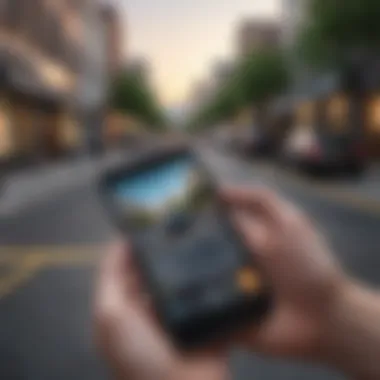

Tracking your devices with the Find My app turns a potentially chaotic situation into something manageable. If you've misplaced your iPhone, whether at home or in a café, the app can pinpoint its location on a map for you instantly.
To track your device:
- Open the Find My app.
- Tap on the Devices tab.
- Select your lost device from the list to see its location.
- You have options to play a sound, mark it as lost, or remotely erase it.
This functionality proves invaluable, particularly for those who tend to misplace their devices often. By marking your device as lost, you also enable a feature that locks it down, preventing unauthorized access to your personal information until it’s found.
Handling Location Sharing Requests
Managing how and when you share your location is not just a matter of convenience. It's also crucial for maintaining your privacy and ensuring a safe experience when using your iPhone. Understanding how to handle location sharing requests can help you strike a balance between being accessible and safeguarding your personal data.
Approving Location Requests
When you receive a request to share your location, it’s important to consider the context. Is it a friend looking to meet up for lunch or an app that wants access to your whereabouts for navigation? For an app, granting access can improve functionality. However, be cautious; some apps may not need precise location data.
- Popup Notifications: Typically, iOS will show you a notification asking for permission. It’s a two-click process—tap on "Allow" or "Don’t Allow."
- Temporary Allowance: If you want to be nice but not overly generous, you can select the option to share while using the app. This allows access only when the application is active. It’s a bit like putting up a privacy fence that only opens when you’re expecting company.
- Context Matters: Consider whether this request feels legitimate. If you suddenly receive a location request from an app you rarely use, it’s wise to pause and think. You might want to double-check the app’s purpose on platforms like Reddit to ensure you’re not giving away your location to a rogue application.
Managing Permissions
Managing permissions effectively is like curating an exclusive guest list at a party. Not everyone needs to know your whereabouts all the time.
- Access the Settings: Go to the Settings app and navigate to Privacy > Location Services. This section is like your control center for location-related permissions.
- Review App Permissions: You'll see a list of all apps requesting your location. Each one allows you to change the settings to your liking.
- Granularity of Control: Depending on how the app behaves, you can opt for options such as "Never," "While Using the App," or "Always." Choose wisely; some apps need constant access to function effectively (think of navigation apps), while others may only require it when opened.
Revoking Access
Sometimes, circumstances change, and you might feel a particular app or contact doesn't need your location anymore. Revoking access is straightforward and serves as a safeguard for your privacy.
- Quick Steps: Revisit Privacy > Location Services to find the app or contact in question. From here, simply select "Never" to cut access.
- Constant Vigilance: Remember that it’s always a good practice to periodically check these settings. Just like clearing out your email inbox, keeping track of who has access to your location helps in avoiding unwanted situations.
- Think Before You Share: Each time someone asks you to share your location, evaluate the necessity. If you’re unsure, it’s better to be safe than sorry.
Sharing your location should feel empowering, not invasive. You have the power to dictate who gets to find you and when.
Adopting a proactive approach to managing location sharing requests enhances your experience while protecting your personal information. It’s not just about using technology efficiently—it’s about using it wisely.
Privacy Considerations
When navigating the realm of location sharing on an iPhone, privacy considerations play a vital role. Sharing your whereabouts can prove invaluable in many situations, such as coordinating plans or ensuring safety, but it also exposes personal information that could fall into the wrong hands. Understanding the balance between utilizing technology for convenience and safeguarding your privacy is essential.
Understanding Privacy Settings
Apple has integrated advanced privacy settings into the iPhone, allowing users to have granular control over their information. Within the Settings app, users can configure how location data is shared with apps. Each app prompts for permission before accessing your location, which can be granted on a one-time basis, while using the app, or at all times.
Key points to note:
- Check Permissions: Regularly review which apps have access to your location data. This can be done through Settings > Privacy & Security > Location Services.
- Customize Choices: You can choose to share location only when an app is actively in use. This limits background tracking that some apps may exploit.
By staying vigilant and adjusting settings according to your own comfort level, you can significantly mitigate risks associated with location sharing.
Implications of Sharing Location
Sharing your location opens a doorway to practical benefits, but it also has its drawbacks. When sharing your whereabouts, you're not just informing friends and family of your current position; you're also broadcasting your availability and, potentially, your routine.
When people know where you are and where you're headed, it can influence perceptions and decisions. For example:
- Safety Risks: You're more vulnerable to stalkers or unwanted attention if your location is publicly visible on social media platforms.
- Digital Footprint: Each location you’ve shared contributes to your digital profile, which is often monitored by companies for analytics and targeted advertising.
"Once you share your location, it’s a digital breadcrumb trail that can lead back to you in more ways than you think."
Best Practices for Privacy
Maximizing your privacy when sharing location info isn't about avoiding the convenience of connected technology; rather, it's about empowerment and informed decision-making. Here are some best practices:
- Limit Sharing: Share your location only with trusted individuals, like close friends or family members.
- Update Privacy Settings: Make it a habit to revisit your privacy settings to ensure they remain aligned with your needs, especially after a significant app update.
- Remove Unused Apps: Uninstall any applications that you no longer use or that seem to ask for too much access.
- Use Temporary Sharing: When coordinating events, consider temporary location sharing—like that from a maps app—rather than permanent permissions.
Implementing these practices can help maintain a wall of safety around your personal data while still enjoying the benefits of location sharing.


Troubleshooting Location Sharing Issues
Location sharing on an iPhone can be a handy feature for users, but sometimes things don’t go as planned. Understanding how to troubleshoot location sharing issues is essential, especially for those who rely on this service for safety, convenience, or professional purposes. Notably, if you're stuck unable to share your location or your friends cannot see where you are, it can lead to unnecessary frustration. By grasping common problems and their solutions, users can regain functionality quickly.
Common Problems with Location Services
When it comes to location services, several issues crop up frequently. Here are some of the most common problems:
- Disabled Location Services: It might sound obvious, but one of the leading causes of sharing mishaps is simply having location services turned off. If this is the case, none of your apps will have access, and you’ll be stuck without a location to share.
- Poor GPS Signal: In certain environments, your iPhone may struggle to lock onto satellites. Urban areas crowded with tall buildings, dense forests, or even inside a building can cause GPS interference. This could lead to inaccurate location sharing.
- Network Connectivity Issues: Sometimes the problem can be traced back to your network connection. If your Wi-Fi or cellular data isn’t up to snuff, your location may fail to update or share properly.
- App Permissions Restrictions: It's not uncommon to unknowingly limit an app's permissions by accident. If the app that's supposed to share your location doesn’t have the necessary permissions, it can’t do its job, plain and simple.
"Having a hard time with location sharing? Don’t sweat it! Most problems are just a few taps away from being fixed."
Resolving GPS Signal Issues
GPS signal problems can be particularly pesky, but there are ways to tackle these effectively. Here are a few strategies to enhance your GPS performance on the iPhone:
- Ensure a Clear View of the Sky: Try to move to an open area away from obstructions. Your iPhone needs a clear line of sight to the satellites overhead.
- Restart Your Device: Sometimes, a simple restart can do wonders for your iPhone’s performance. This can help reset any software glitches that might be affecting GPS functioning.
- Update Software: Running outdated software can lead to performance problems. Make sure your iPhone is up to date by checking for updates in the Settings app under General > Software Update. This can help solve bugs and improve location services.
- Reset Location & Privacy Settings: If GPS issues linger, consider resetting your location settings. Go to Settings > General > Reset > Reset Location & Privacy. After this reset, you will have to re-enable location services and permissions, so be prepared to set them up again.
- Check Airplane Mode: If Airplane Mode is activated, all connections, including GPS, will be disabled. This is an easy fix; just ensure it's turned off.
By taking these steps, you can address and resolve GPS signal issues swiftly. Remember, having a reliable GPS connection enhances the experience of sharing your location, making it both useful and efficient for everyday activities.
Practical Applications of Location Sharing
Sharing your location on an iPhone can go beyond merely letting folks know where you are. It unlocks a multitude of practical applications that can enhance safety, streamline social interactions, and facilitate business operations. Understanding these applications can empower users to make the most of their devices and ensure they are utilizing technology to its full potential.
Safety Features for Keeping in Touch
One of the paramount reasons for sharing your location is safety. Whether it’s keeping family informed about your whereabouts during a late-night drive or making sure friends can track you during a hike, location-sharing features can provide peace of mind.
- Family Safety: Parents often feel more secure knowing that they can check their children's locations in real-time using the Find My app. This is particularly useful in crowded places, or when kids are out with friends. Knowing where their kids are can ease worries.
- Emergency Situations: In case of emergencies, the ability to share the exact location can be life-saving. It allows friends or family to reach the needed person promptly.
"In a world where keeping in touch can sometimes feel like herding cats, location sharing is like sent out a GPS beacon that leads the way back to safety."
Coordinating Meetups with Friends
Navigating to a meeting point can often become a test of patience, particularly in unfamiliar areas. But with your location shared, it transforms into a smoother experience, ensuring friends can find each other effortlessly.
- Finding Each Other: When trying to meet up with friends, sharing your live location removes ambiguity. Instead of confusion over directions or landmarks, you can simply share your real-time position so your pals can join you at the perfect spot.
- Event Planning: Planning outings or events also benefits. Whether it’s a picnic in the park or gathering at a restaurant, sharing your location can make coordination straightforward and gets everyone on the same page.
Using Location for Business Purposes
Location sharing is not solely about personal and social applications; it has significant implications for business settings too. In today's fast-paced work environment, being able to share your location can enhance teamwork and efficiency.
- Client Meetings: For professionals on the go, sharing your location can let clients or colleagues know you are en route, thereby allowing them to manage their time better.
- Remote Work Coordination: For teams that operate in blended environments, facilitating meetings via shared locations ensures that everyone stays on the same wavelength. A simple message like "I'm near the café now, let’s connect" can be a game-changer.
- Delivery and Logistics: Businesses involved in logistics can leverage location sharing to track deliveries in real-time. This enhances accountability and efficiency, resulting in improved customer satisfaction.
In summary, the practical applications of location sharing are manifold. It's more than just a technical feature—it's about enhancing connection, ensuring safety, and facilitating convenience in both personal and professional realms.
Future Developments in Location Services
Understanding the direction in which location services are heading is essential in today's world, where technology continues to advance at breakneck speed. For iPhone users, grasping these future developments means not only knowing what to expect but also how to leverage new features for personal and professional use. Today's innovations in location sharing show promise for improved navigation, user engagement, and enhanced privacy controls. As such, these advancements open doors to smarter and more intuitive ways to connect with the world around us.
Innovative Technologies in Location Tracking
Location tracking has undergone a seismic shift in technology. The rise of Bluetooth Low Energy (BLE), for example, allows devices to communicate location data more accurately and securely while using significantly less battery power. For users, this translates into prolonged usage time without the heavy burden of battery drain.
Another noteworthy development is the integration of Augmented Reality (AR) in mapping services. With AR, users can receive real-time guidance layered over their real-world surroundings. Imagine getting directions as animated arrows projected onto the street, making for a more immersive and intuitive navigation experience. This not only simplifies the journey but also enhances safety by allowing users to focus on their environment rather than on their devices.
Newer technologies also include the use of machine learning algorithms that refine how location data is processed. These algorithms can predict user behavior based on previous location data, offering suggestions that are personalized and contextually relevant. For instance, if a user frequently meets at a certain café after work, their iPhone may suggest this location when they start their commute.
Here are some emerging technologies worth noting:
- 5G Connectivity: Faster data transfer rates will improve location accuracy, especially in dense urban environments.
- Edge Computing: Processing data closer to the source will reduce latency in location services, making them quicker and more reliable.
- Wearable Devices: Integration of location-driven features in wearables extends location sharing ability beyond just smartphones.
The Evolving Landscape of Privacy
As location services evolve, so do the implications for user privacy. With enhanced capabilities comes the critical need for understanding and managing personal data. Users are looking for assurances that their information won’t be mishandled or exposed. Privacy legislation worldwide is continuing to adapt, but companies often release features faster than laws can catch up. Therefore, it falls upon the end-users to stay informed about their options.
Robust privacy controls are becoming paramount in future location tracking features. Apple's already acknowledged this by embedding smarter permission settings, allowing users to finely tune who can access their location and under what circumstances. Features that notify users when their location is being shared or when an app is tracking them in the background are now more commonplace. This transparency is paramount in restoring trust between users and technology.
Moreover, various anonymization techniques are emerging. These methods enable location data to be used for analytics without revealing specific user identities. The emphasis on making data sharing a choice, rather than a default, signifies a cultural shift towards respecting individual privacy. Maintaining a balance between technological advancement and consumer protection will dictate the efficacy of future location services.
"Location services must not only provide advantages in efficiency and navigation but also earn the trust of the user through rigorous privacy measures."
As future developments unfold, the path appears set towards a more user-centric approach, focusing on personalization while maintaining the highest standards of privacy protection.



