Essential Steps to Secure Your Messenger App


Intro
In an era where digital privacy is increasingly paramount, securing applications like Messenger becomes imperative. Facebook Messenger is one of the most widely used chat applications, facilitating communication for millions of users worldwide. However, with the ease of access to personal messages and data, it's essential to employ measures that enhance the app's security. This guide aims to delineate practical steps individuals can undertake to lock and protect their Messenger app across various devices.
With both built-in features and external strategies available, users can effectively safeguard their conversations while ensuring an added layer of privacy. We'll cover how to lock Messenger on devices with different operating systems, troubleshooting common issues, and highlight the best practices in maintaining secure usage. Therefore, whether you're utilizing an iPhone, an Android device, or a computer, this guide offers insight tailored to your needs.
Product Overview
Facebook Messenger serves as an instant messaging application offering a myriad of features for enhanced communication. Originally developed as a stand-alone app by Facebook in 2011, it allows users to send texts, emojis, and images instantaneously. Statistics show that Messenger continues to grow, with millions of active users engaged in messaging daily.
Key features of Messenger include:
- Messaging capabilities: Users can send texts, if images, GIFs, and voice messages.
- Video calling: This essential feature allows synchronous visual communication.
- Group chats: Facilitates interaction among multiple users without leaving the app.
- Chatbots: Integration for businesses to provide automated responses to queries.
- End-to-end encryption: In private conversations, this secures the communication stream.
The app has a minimalistic yet potent design that is user-friendly, supporting various themes and accessibility options. Regular updates enrich its aesthetics while optimizing user experiences.
Poor Performance and User Experience
While Messenger is generally performant, users may face snags occasionally. Here are various performance aspects worth considering:
- Performance benchmarks: Messenger responds quickly under normal usage, sending messages, images, and videos in real-time fake time. Occasionally, heavy downloads or network inconsistencies can momentarily affect performance.
- User interface: The app gets mixed feedback regarding its interface. Though some users favor its simplicity, others find it unintuitive, pointing out convoluted settings especially when editing preferences.
- User experiences and feedback: Some users have praised Messenger for its functionality, but common complaints focus around lagging performance or unintentional notifications that drown key updates.
“Balancing feature-rich functions with simplicity remains a persistent challenge faced by Messenger users.”
Comparision with Previous Models or Competitors
Messenger, since its launch, has evolved steadily, adapting to modern user needs. A few notable advancements include:
- Voice and video interactions: Transition from text-based messaging to adding robust calling features.
- Security enhancements: Continuous efforts in mutual safety have improved user confidence, aligning with competitor offerings such as Signal and WhatsApp.
In the competitive landscape, Messenger competes closely with similar applications. WhatsApp, for instance, argues dominance in end-to-end encryption, but lacks integrated gaming and media sharing functionalities drawing users who prefer Messenger.
Determining value lies in the individual user's context, preferences, and required functionalities. Proper understanding of your requirements ensures selecting the ideal app.
Tips and Tricks
Exploring the breadth of options to lock Messenger is vital for protecting one’s conversations.
Some practical methods include:
- Using inbuilt app locks: On iOS devices, Face ID or Touch ID features can be enabled.
- Third-party app lockers: Numerous apps exist enabling secure access to all applications, including Messenger. They allow biometric locks or pin user access.
For users experiencing common issues:
- Slowdowns: Clear the cache in the app settings and ensure proper updates on installed software.
- Notifications: Adjust notification preferences within Messenger settings for precise alerts.
Latest Updates and News
Continuous updates from Facebook have consistently enhanced Messenger capabilities, often addressing security vulnerabilities. Some recent developments encompass:
- Updated end-to-end encryption: Strengthening protective measures across the app environment.
- Enhanced features in video calls: Development adds functionalities aimed at intra-group communication equality using a more equitable screen interface.
Furthermore, staying informed about industry news, such as data breaches or changes in privacy regulations, strengthens user autonomy over personal messenger security. Social media platforms, forums, insights from Facebook official channels, and community discussions found on websites such as Reddit offer updates that shape the contours of acceptable user behavior regarding security.
Understanding the Importance of App Security
In today’s digital landscape, app security is not just a convenience, but a necessity. With increasing use of messaging platforms like Messenger, protecting private data is essential. Whether for personal communications or professional engagements, locking your Messenger app shapes a fortified barrier against potential breaches.
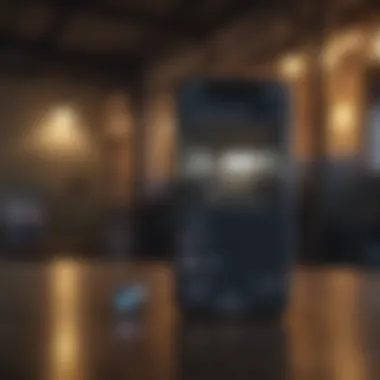

The Need for Locking Applications
Locking applications, particularly those that store sensitive information, serves multiple important functions. First, it helps ensure that your private conversations remain confidential. Unattended devices pose risks of unauthorized access. Therefore, securing your Messenger app not only safeguards information but also fosters trust with your contacts.
Second, the prevalence of cyber threats underscores the importance of app security. Malicious actors often exploit unsecured apps to access personal data or impersonate users. For this reason, locking applications provides an immediate solution to alleviate concerns over privacy violations.
Notably, technology embraces constant evolution. As messaging applications adapt, their backend security models must keep pace. The importance of understanding and implementing effective locking mechanisms in your Messenger app cannot be overstated. Thus, a comprehensive strategy to protective locking reflects a commitment to managing your security and privacy.
Risks of Unprotected Apps
Leaving applications unprotected is an open invitation for potential risks.
- Data Breaches: Personal conversations, financial information, or sensitive details risk exposure, possibly culminating in identity theft.
- Unauthorized Access: Anyone gaining physical access to your phones, such as family, friends, or servitors, may access and manipulate chats intended for you only.
- Impacts on Professional Life: As many use apps like Messenger for work communication, security vulnerabilities can lead to the untimely leak of confidential information. Such leaks can hurt perceptions of professionalism.
In lige manner, significant compound vulnerabilities remain relevant. Staying unprotected makes recuperating from threats cumbersome—even costly. Therefore, locking your Messenger app proactively is a decisively safety-focused practice in an insecure digital environment.
Protecting your Messenger app is not just about privacy; it is about maintaining the integrity of communications in both personal and professional contexts.
Messenger App Overview
Messenger applications have become integral in our daily communication, and the Messenger app is no exception. This app, developed by Facebook, offers users various features that elevate connectivity among individuals. Understanding the Messenger app goes beyond usage; it's essential for grasping its role in modern communication landscape and the need for security measures.
There are several aspects to consider when evaluating the Messenger app:
- Comprehensive Features: The app offers messaging, video calls, and multimedia sharing, which makes it a one-stop communication tool.
- Broad User Base: Messenger holds a significant portion of the messaging market share, making it crucial for someone to be aware of security mechanisms in place.
- Demographics and Use Cases: An understanding of its user demographics can illuminate consumer behavior patterns and highlight the importance of locking the app for privacy.
Features of the Messenger App
The Messenger app embodies functionalities that appeal to both casual users and professionals. Key features include:
- Instant Messaging: Enables text chatting with friends, family, or colleagues with ease.
- Voice and Video Calls: Facilitates real-time communication, bridging the distance effectively.
- Group Chat Functionality: This allows users to communicate with multiple people simultaneously.
- Integration with Facebook: Syncs seamlessly with Facebook accounts, allowing quick access to friends.
These features add substantial value for users, but they also create potential vulnerabilities. Therefore, understanding these features brings clarity on what is at risk if not adequately secured. Thus, knowledgeable users can take better preventive measures to lock their security functions effectively.
User Demographics and Use Cases
The user demographics of the Messenger app are wide-reaching. From young adults to professionals across industries, the application caters to various needs:
- Age Range: Predominantly, users fall within the 18 to 34 age brackets, making the app particularly popular among millennials and Gen Z.
- Use Cases: Its applications extend from casual chats among friends to essential communications in professional settings, such as team discussions or client briefings.
Locking Messenger on Android Devices
Securing your Messenger app on Android devices is a crucial step in the digital age, where personal information often becomes targeted data. Not only do these applications hold messages, but also sensitive data such as personal details, photographs, and contact information. Locking the Messenger app provides a layer of defense against unauthorized access, particularly in scenarios where devices get misplaced or stolen. Furthermore, implementing security measures enhances user confidence. Knowing that their communications are shielded against prying eyes contributes significantly to greater peace of mind.
Using Built-in Security Features
Android devices come with several built-in security features that users can utilize to lock their Messenger app. Fingerprint or facial recognition capabilities are among the most compelling enhancements available today. By taking advantage of biometric authentication, users can efficiently prevent unauthorized access. This is typically achieved through settings available in the operating system. The process can involve several steps:
- Access the Settings on your Android device.
- Navigate to the Security section, and search for biometrc options.
- Set Fingerprint/Face Unlock, if unsupported, users can opt for a pin or pattern lock.
- ** check if the Messenger app compatibility**, many default to foundational security processes outlined in the Android interface.
Though the process varies slightly among devices, the principles remain applicable across the board. This built-in method is generally straightforward, enabling most users to secure their applications easily without needing additional resources.
Third-Party Apps for Enhanced Security
while Android provides standard security options, players like AppLock or Norton App Lock elevate the protection scope through comprehensive features. These third-party applications allow for meticulous customization and more formidable safeguards. Here are several avenues where these apps present outstanding options:
- Diverse Securing Options: Beyond biometrics, these apps often offer combinations like PIN codes, patterns, or even password prompts.
- Hide Notifications on Lock Screen: Many users desire the ability to manage how and when notifications appear, controlling visibility without unlocking the app.
- Intrusion Notification: Applications like AppLock can notify the owner if any unauthorized person attempts to access the other apps.
- Distinct App Locking: Users may apply multiple layers of protection, particularly for applications dealing with finances and sensitive communications like Messenger.
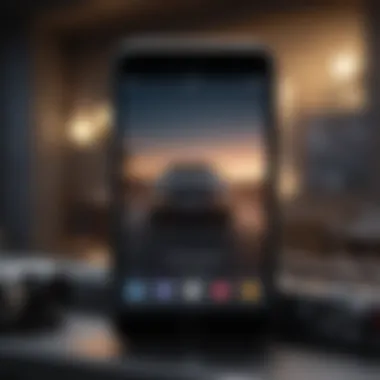

In sum, while built-in protection effectively addresses basic security needs, users invested in higher-end security options can harness these third-party solutions for more robust defenses. Choosing the right application may involve freedom of features and user preferences ensuring appended security for prized possessions.
Locking Messenger on iOS Devices
Locking the Messenger app on iOS devices is critical for safeguarding personal information. With the growing number of data breaches and privacy concerns, using security measures specifically designed for iOS can significantly reduce the risk of unauthorized access. It is beneficial to take advantage of the system and app features that enhance your security posture.
In this section, we will delve into both the inherent security features available on iOS and explore some recommended applications that serve to further fortify that security.
Native iOS Features for Security
Apple provides robust native features that allow users to lock their Messenger app. Among these features, Face ID and Touch ID are fully integrated into iOS devices. These biometric options add a layer of protection, as they rely on unique physical traits inherent to the user.
To enable Face ID or Touch ID for Messenger:
- Go to Settings.
- Select Face ID & Passcode or Touch ID & Passcode.
- Ensure iPhone Unlock is turned on.
- Install Messenger, then navigate to and open the application settings.
- Turn on the option for locking Messenger and select whether to use Face ID or Touch ID.
Using these biometric security features ensures quick yet secure access. Should anyone else attempt to access Messenger, they would be met with denial unless their biometrics matched the registered user.
In addition to biometrics, Apple also features the Screen Time feature that curtails usage of apps based on specific settings. Users can protect Messenger by enabling Screen Time thus restricting access when needed. This is particularly useful for controlling the application during specified hours.
Recommended Apps for iOS Security
While native features greatly assist in enhancing Messenger's security, third-party apps also provide valuable support. Numerous applications available on the App Store facilitate advanced locking options or additional features for privacy.
Applications like Lockito and App Locker can be useful. They offer comprehensive app locking solutions:
- Lockito allows users to set a password access to selected applications.
- App Locker lets users easily pin-lock apps, enabling access only through a specified code.
Utilizing both native features and these recommended apps creates a robust line of defense against unauthorized access, making the iOS Messenger app much more secure. Following these steps and recommendations provides reassurance to users, enabling confident interaction within the Messenger platform.
Emphasizing security settings is vital in the face of constant threats. Ensuring every layer of security is well-configured significantly fortifies one's privacy against breaches.
Setting Up a Lock for Messenger
The ability to secure your Messenger app can significantly impact your privacy and peace of mind. No one wishes to worry about unauthorized access to personal messages or sensitive information. Setting up a lock is not merely about preventing others from viewing your chat history. It reflects a broader commitment to safeguarding your digital life. This section will detail elements such as password creation and biometric security features that contribute to a more protected Messenger experience.
Creating Password Protection
Creating a strong password for your Messenger app is one of the first defenses against unauthorized access. Given the importance of privacy, it becomes critical to use unique combinations rather than simple or commonly-used passwords. Here are several guidelines to follow:
- Choose a Complex Password: Utilize a mix of uppercase and lowercase letters, numbers, and special characters. Avoid using easily guessable information such as birthdays or names.
- Regularly Update Your Password: Change your password every few months. Stagnant passwords can increase vulnerability over time.
- Do Not Share Your Password: Keeping your password confidential is vital. Sharing even with trusted individuals can lead to unintentional breaches.
The Messenger app typically allows you to create or customize a password through its settings. Make sure to regularly back up important conversations, as reentering your password frequently can become cumbersome but is essential for security.
Biometric Security Options
Biometric security has gained prominence as an alternative or complement to traditional password setups. Fingerprint and facial recognition methods offer speed and convenience, all without sacrificing security. These options can help enforce strict access protocols for your Messenger app. Garden these considerations:
- Immediate Access: Biometric logins allow users to access their chat histories quickly, often eliminating the need to remember complex passwords. This can be helpful in urgent situations.
- Potential For Improved Security: Human biometrics are unique and harder to replicate than most passwords, thus decreasing risks of unauthorized or accidental access.
- Device-Specific Limitations: Ensure your device supports these biometric features; options like Face ID or Touch ID on iOS or certain fingerprint readers on Android devices are integral in locking the app.
Implementing biometric security generally takes just a few steps from the app settings. Users will need to verify their fingerprints or facial scans following system prompts.
Important note: Always ensure that your device's operating system is updated to take full advantage of any security improvements or fixes.
Incorporating both password protection and biometric options provides robust measures against privacy invasions. Understanding the preferences and risks associated with each can enhance user experience while prioritizing security.
Common Challenges in Locking Messenger
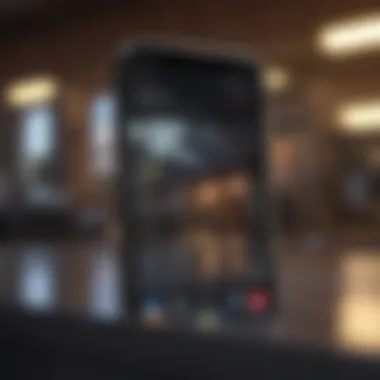

Locking the Messenger app is an essential step for maintaining data privacy and preventing unauthorized access. However, users often face certain challenges that can hinder their efforts. Understanding these challenges is important because it enables users to make informed decisions about their app security strategy. Addressing compatibility, user experience, and technical limitations can help ensure a smoother and effective approach to locking the app.
Compatibility Issues with Security Apps
Diverse operating systems mostly dictate the functionality of apps, including security applications. This variation can lead to compatibility issues, limiting the effectiveness of the security measures. For instance, not all apps are optimized to run on every Android device, or particular versions of iOS may restrict how third-party apps can operate.
Additionally, certain Messenger security tools may conflict with existing features of the operating system, resulting in glitches or crashes. Before installing any security application, it is crucial to examine its user reviews and compatibility details.
Consider the following points:
- Look for apps specifically designed for your platform.
- Check for user reviews highlighting compatibility.
- Ensure that the app supports recent updates of your operating system.
User Experience vs.
Security Trade-offs
Striking a balance between user experience and security is a common dilemma faced by many when locking the Messenger app. Strong security measures often introduce added complexity. For example, using strong passwords and enabling biometric features are very effective but can slow down the accessibility of the app. Users may grow frustrated if they have to frequently enter passwords or manage biometric settings.
Furthermore, additional security apps may alter the app's design or flow which might disrupt daily usage. It becomes imperative for the user to customize security settings according to their comfort levels. Taking time to adjust presets after installing security features can enhance engagement while maintaining protection. Here are some tips to consider:
- Assess the security settings for excessive complexity.
- Choose methods tailored to your usage habits.
- Understand the balance between quick access and strong security measures.
Finding the right balance between convenience and security can enhance your app navigation while safeguarding your data.
Best Practices for Maintaining App Security
Maintaining app security is a critical aspect of safeguarding personal information and ensuring that communication remains private. The landscape of cybersecurity is constantly shifting, so understanding and applying the best practices becomes essential. Users of the Messenger app, whether on Android or iOS, face unique insecure target due to the wealth of personal data stored within these applications. Therefore, implementing strong security measures can significantly mitigate the chances of unauthorized access and enhance overall user trust.
Regular Updates and Upgrades
Regular updates and upgrades to apps, including Messenger, play a pivotal role in protecting users from new threats. Developers consistently work to patch vulnerabilities and improve security features with each software revision. Failing to implement these updates not only leaves devices exposed but also diminishes the effectiveness of any existing security measures.
It is recommended that users enable automatic updates whenever possible. This guarantees that the Messenger app and the underlying operating system receive critical protections against emerging attacks. Furthermore, installing updates promptly reduces the risks common in software exploitation.
Benefits of Regular Updates
- Patch Vulnerabilities: Updates often fix vulnerabilities that could be exploited by cybercriminals.
- Enhance Features: New patches may bring better security features that enhance user privacy.
- Contain Performance Issues: Updating can address bugs that hinder app convenience and response ability.
Engaging with the practice of regularity ensures that user data remains safer. Checking for updates can generally be done easily in the app settings or device settings. Stop neglecting the optimizer, as neglected apps may just as well invite chaos into user’s ranks.
Being Aware of Phishing and Scams
Phishing poses a significant challenge to maintaining app security. Extricating oneself from these deceitful practices requires continuous vigilance. The scammed often manifest as trusted contacts or businesses, urging individuals to divulge sensitive information or click on malicious links. In Messenger, clickjacking and spoof messages are commonplace, and software cannot entirely shield against the humans behind attacks.
Therefore, being cautious is essential acumen. Some guidelines include:
- Examine URLs always drawn from links, particularly pertaining to login pages.
- Initiate contact independently when uncertainty arises, that is don't rely on unsolicited messages for verification.
- Implement multifactor authentication via options available to enhance protective barriers against unauthorized access.
Such awareness is a proactive step toward avoiding these detrimental misadventures. Recalling, runs the vital precept that an informed user holds the strongest defense against cyber threats posing continual risks to online safety.
Culmination
In a digital landscape increasingly dominated by instant communication, the importance of securing applications like Messenger cannot be overstated. Within this article, we have examined various methods to lock the Messenger app on different devices, highlighting not just the practical measures but also their strategic relevance. Effective lock mechanisms may seem like basic protections, but they represent a critical first line of defense against unauthorized access.
Protecting personal and sensitive information transmitted through Messenger adds substantial layer of privacy. With the potential for identity theft, social engineering scams, and general data mishandling, investing time and effort in locking the app guarantees peace of mind. The emphasis on security features within operating systems, such as built-in capabilities on Android and iOS devices, showcases the evolution of user-centric security. Moreover, exploring third-party applications guides individuals seeking enhanced protection, especially in a world where outdated apps can become gateways to data breaches.
The Ongoing Need for Security
Continuing vigilance is paramount. The security continuum involves routine updates and upgrades to both the Messenger app and the surrounding technology. Relying solely on passive security measures would be shortsighted. Rather, as threats evolve, so must defensive strategies.
The need to stay informed about ongoing risks, such as phishing schemes, is also essential. While activating security locks on the Messenger app is a wise step, individuals must remain aware of broader security discussions and trends.
Maintaining our digital conversations within a fortified environment fosters trust in the user experience. As technology continues to challenge norms, the focus on app security becomes not just an option, but a necessity for anyone using the Messenger app. Secure your conversations consciously; waiting for an incident to act would be unwise and potentially damaging. ☑️
In summation, making the Messenger app's security a priority reflects a larger movement within our tech-driven society that prioritizes integrity and privacy.



