Locking a Stolen iPhone: A Comprehensive Guide


Intro
In an age where our smartphones serve as vaults for personal information, the theft of an iPhone poses serious risks. Beyond the immediate loss of the device, users face potential breaches of privacy, identity theft, and unauthorized access to sensitive data. This article examines the necessary steps for effectively locking a stolen iPhone, emphasizing the importance of securing personal information and preventing unauthorized access.
The process offers several layers of protection, primarily through Apple's built-in features. Users can track their devices, lock them remotely, and take further actions to protect their personal data. Understanding these features is crucial in cases of theft, but it is equally important to consider the broader implications that follow such an unfortunate event. With the increasing reliance on mobile devices, ensuring security should be a priority for all users.
This guide aims to inform readers on how to act quickly and effectively if their iPhone is stolen, discussing the steps required to lock the device, preventive measures, and actions to consider post-theft. Additionally, we will explore the implications of theft in the current digital landscape, highlighting the need for proactive device security.
Understanding iPhone Security Features
The security features of iPhone devices play a critical role in protecting user data and privacy. As smartphones have become an integral part of daily life, their security has gained prominence. Understanding these features is essential, especially in scenarios where devices may be compromised, such as theft. Apprehensions about personal data being accessed can escalate quickly, underscoring the need for robust security measures.
Various security solutions developed by Apple work together to secure information on the device from unauthorized users. These solutions not only protect user privacy but also offer peace of mind knowing that you can control access to your device. This section explores key security features that are built into iPhones, enhancing the overall safety of personal data. It is these mechanisms that form the backbone of any strategy aimed at securing stolen devices.
Overview of Apple's Security Solutions
Apple integrates a series of security protocols into its iPhones that aim to thwart unauthorized access.
- Encryption: One of the foundational elements of Apple’s security is hardware encryption. All data stored on the device is automatically encrypted, which means even if an unauthorized person gains access, they cannot easily read the information.
- Secure Enclave: This is a dedicated processor that handles sensitive tasks like encryption keys and biometric data. It strengthens the security of user authentication processes, so information stays protected even if the main operating system is compromised.
- Software Updates: Regular software updates are crucial for security. Apple frequently issues patches for vulnerabilities, ensuring that devices have the latest defenses against potential threats.
- Two-factor Authentication: This adds an additional layer of security by requiring a verification code, sent to another device, whenever someone attempts to log in to an Apple ID. This makes it significantly more challenging for unauthorized users to access accounts and associated services.
Each of these security solutions contributes to creating a comprehensive framework that bolsters the defense mechanisms of the iPhone, enabling users to manage and protect their data effectively.
Find My iPhone: Functionality and Importance
Find My iPhone is a critical feature provided by Apple, designed to locate lost or stolen devices. Its functionality encompasses several key aspects:
- Location Tracking: Utilizing GPS and crowd-sourced Wi-Fi locations, Find My iPhone can locate a device on a map. This feature is crucial when attempting to reclaim a stolen phone.
- Remote Lock: If a device is confirmed stolen, users can remotely lock it. This prevents unauthorized access to sensitive information stored on the device.
- Erase Data: Should recovery be impossible, there is an option to remotely erase all data on the device, thus safeguarding personal information from potential exploitation.
- Send a Message: Users can send a custom message to be displayed on the stolen device. This serves not only as a means to communicate with potential finders but also to convey critical information about the stolen device.
The importance of Find My iPhone cannot be understated. It is a significant tool in the arsenal of Apple's security features, allowing users to execute immediate preventative measures and maintain control over their devices, even in the event of theft.
"Understanding and utilizing these built-in security features enable iPhone users to ensure their data remains protected, even in the most challenging situations."
Initial Immediate Steps After Theft
When your iPhone is stolen, the immediate actions you take can significantly impact the outcome. Prompt and decisive steps are vital not just for potential recovery but also for protecting your sensitive information. These initial measures serve a dual purpose: they safeguard your data and increase the chances of recovering the device.
Taking the right steps can help you regain control and minimize personal and financial risks.
Assessing the Situation
Before you act, assess the situation calmly. Determine how and where the theft occurred. Ask yourself the following:
- Was the iPhone taken directly from you or was it lost?
- Do you have a general idea of where it was lost or stolen?
- Are there witnesses around who might assist?
Understanding the specifics can guide your decisions. If it was stolen in a crowded area, there may be surveillance cameras that could aid in identifying the thief. If you simply misplaced your device, retracing your steps is essential.
In some cases, using the “Find My iPhone” feature may allow for real-time tracking. If the device is offline, marking it as lost can still act as a deterrent for potential unauthorized access.
Reporting to Authorities
Once you have assessed the situation, the next immediate step is to report the theft to local law enforcement. This is an often-overlooked step, yet it is crucial for several reasons:
- Legal Record: Filing a police report creates a legal record of the theft, which can be important for insurance claims.
- Insurance Claims: Most insurance policies will require a police report to process claims for stolen devices.
- Tracking Efforts: Law enforcement agencies might have procedures for tracking stolen devices when they appear in pawn shops or online marketplaces.
When reporting, provide them with as much information as possible about your iPhone, including:
- Device model and color
- The serial number and IMEI number (if known)
- Circumstances surrounding the theft
While awaiting their response, keep a personal record of your communications. It can be useful when dealing with insurance or other follow-up actions.
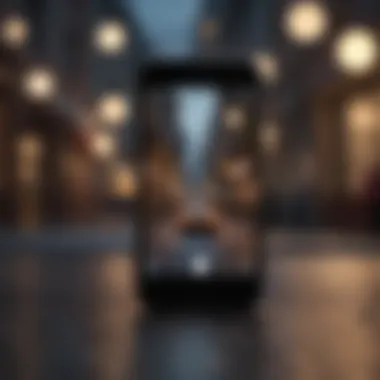

Taking these steps promptly can greatly enhance your chances of recovering your iPhone and protecting your personal data.
Locking Your iPhone Remotely
Locking your iPhone remotely is an essential step when your device is stolen. This action not only safeguards your personal information but also prevents unauthorized access to your accounts and valuable data. The immediacy of the need to lock the device cannot be overstated. Once a thief gains access to your phone, they can easily manipulate information, erase data, or impersonate you for further malicious activities.
Using Apple’s functionality to lock your device reduces the likelihood of identity theft and financial fraud. It acts as a digital barrier against unwanted interference, ensuring that sensitive information remains protected. Aside from safeguarding personal data, remotely locking your device also increases the chances of recovering your iPhone if it’s misplaced, as it becomes less appealing to thieves when it is locked.
In exploring the process, it is vital to consider the advantages of this feature. For one, it ensures that no one can misuse your iPhone to make calls, send messages, or access personal files. Furthermore, it is a straightforward process that can be executed within moments, showcasing how technology empowers users to keep their information safe even in distressing situations.
Step-by-Step Guide to Locking
Locking your iPhone remotely involves several clear steps. First, ensure you have access to a computer or another device. Follow these steps closely:
- Visit iCloud: Go to iCloud.com and log in with your Apple ID.
- Access Find My iPhone: Select the option for "Find iPhone."
- Select Your Device: From the "All Devices" dropdown, choose the iPhone you want to lock.
- Activate Lock: Click on "Lock" to secure your device.
- Set a Code: You'll be prompted to create a passcode, if you have not set one before. This prevents anyone from accessing your phone.
By following these steps, you effectively lock your device and prevent unauthorized access.
Using iCloud to Lock Your Device
Another integral part of locking your iPhone is utilizing your iCloud account. iCloud plays a significant role in securing your digital assets. Using iCloud, you not only lock your device but also can track its location.
- Log into the iCloud website.
- Enter your Apple ID and password.
- Go to the "Find My iPhone" feature which will display all devices associated with your Apple ID.
When you lock your device using iCloud, it remains associated with your account. This means even if the thief tries to reset or use your device, they will face access issues without your Apple ID credentials.
Additionally, you can choose to send a message to the device’s screen to inform the finder about your contact information. This adds another layer of opportunity for recovery, as the message can motivate someone to return your lost device. It’s important to remember that both locking through iCloud and adopting the right post-theft strategies enable a stronger defensive posture against potential theft and personal data breach.
Data Protection Strategies
Data protection strategies are critical in safeguarding personal information and ensuring that sensitive data remains secure. In the context of a stolen iPhone, these strategies protect against unauthorized access and mitigate potential damage. When a device falls into the wrong hands, the risk of identity theft, financial loss, and privacy invasion rises significantly. By understanding and implementing effective data protection measures, users can enhance their defenses against threats associated with device theft.
Understanding Encryption
Encryption serves as a fundamental feature in safeguarding data on smartphones, including iPhones. This process involves converting readable data into an unreadable format, which can only be decrypted with a key or password. Apple employs strong encryption standards to protect user data. As a result, if a thief gains access to your device but lacks the necessary authentication, the data remains inaccessible.
The significance of encryption extends beyond mere protection. For instance, it protects not only personal emails and photos but also sensitive information such as banking details and identification documents. With iOS, Apple automatically encrypts data at rest and in transit, ensuring that your information remains intact even if your device is compromised. Therefore, enabling encryption features, such as the built-in Data Protection capabilities in iPhones, should be a priority for all users.
Encrypting your device means that even in the worst-case scenario, your data is still protected from prying eyes.
Significance of Strong Passwords
Strong passwords are a vital line of defense in preventing unauthorized access to your device. When setting up your iPhone, users are encouraged to create a complex password that combines letters, numbers, and symbols. A simple or easily guessable password greatly increases the risk of unauthorized access.
Using a unique password that is not shared across different accounts further enhances security. Moreover, it is essential to change your passwords regularly and avoid using personal information that a thief could easily obtain.
Here are some best practices for creating strong passwords:
- Use at least twelve characters.
- Combine uppercase and lowercase letters, numbers, and symbols.
- Avoid common words or phrases that are easy to guess.
- Consider using a password manager to generate and store complex passwords securely.
Strong passwords, when combined with other security measures like biometric authentication (Face ID or Touch ID), create a formidable barrier against thieves. Always remember, the stronger your password, the less likely someone can access your data.
What to Do After Locking Your Device
Once you have successfully locked your stolen iPhone, the immediate actions you take can significantly impact your recovery chances and personal data safety. This section will cover the importance of assessing your situation and preparing for the next steps, as well as the necessity of contacting your service provider. Remember, your choices now can affect the overall outcome of this unfortunate scenario.
Evaluating Your Next Steps
After locking your iPhone, it is crucial to evaluate the next steps based on your individual circumstances. Here are some key points to consider:
- Assess personal safety: Ensure your surroundings are safe. If the theft occurred in a public place, keep an eye out. Do not confront anyone if you feel unsafe.
- Consider reporting options: If you haven’t done so already, it may be helpful to file a police report. This adds a layer of documentation that could assist in recovery, or for insurance claims.
- Check for potential recovery opportunities: Keep an eye on your email or notifications from Apple regarding any potential sightings or changes to your iPhone's status. Sometimes, users who find devices will return them when they receive lock messages.


"Taking timely, calculated actions after a device is locked enhances the possibility of recovery and protects your sensitive information."
- Reflect on your data: Review any sensitive information that might have been on your device. If you had financial apps, personal messages, or private documents, consider changing passwords immediately.
Gathering your thoughts and organizing your next steps will serve as a foundation for addressing the theft effectively.
Contacting Your Service Provider
Reaching out to your service provider is a vital step after locking your device. They can assist you in various ways:
- Report the theft: Inform your provider about the situation. They can mark the device as lost or stolen in their system, which may prevent unauthorized use of the mobile service.
- Learn about suspension options: Ask if they offer the option to suspend your service temporarily. This ensures that your device is not used for calls or data without your consent.
- Inquire about insurance claims: If you have insurance coverage, your provider may guide you through the claims process. This could help recover some of the financial loss related to the stolen device.
- Details about your plan: Understanding your plan's provisions for stolen devices can be beneficial. Some plans have built-in security features that you might not be aware of.
Most providers will have established procedures in place. Being informed and prepared when contacting them can greatly facilitate the support you receive.
In summary, taking the time to evaluate your next steps and promptly contacting your service provider can strengthen your case during this incident, ensuring you have the best chances at recovery.
Preventive Measures Against Theft
Preventive measures against theft are essential for anyone who owns an iPhone. As smartphones have become integral to our lives, their security becomes paramount. Theft can lead to not just financial loss but can also compromise personal data. Knowing how to reduce the risk of having your device stolen is critical. This section outlines practical tips to secure your device and explore tracking applications.
Practical Tips for Device Security
Securing your iPhone begins with understanding and implementing basic security practices. Here are several steps to improve device security:
- Use Strong Passwords: A strong password acts as the first line of defense. Combine uppercase letters, lowercase letters, numbers, and special characters to create a robust password. Avoid personal information that can be easily guessed.
- Enable Two-Factor Authentication: This add-on feature significantly enhances security. Even if someone obtains your password, they would still need a second form of identification to access your account.
- Keep Software Updated: Regular updates from Apple can contain crucial security patches. Ensure your iPhone runs the latest version of iOS to protect against vulnerabilities.
- Activate Face ID or Touch ID: Using biometric authentication adds an extra layer of security. These features enhance security as they require your physical presence for access.
- Disable Auto-login Features: While convenience is important, saving passwords or enabling auto-login can lead to risks if your device is misplaced. Always log out of sensitive accounts when finished.
- Be Aware of Your Surroundings: Awareness plays a vital role in security. Avoid using your phone in crowded or vulnerable spaces where it can easily be snatched.
Utilizing Tracking Applications
In addition to physical security measures, leveraging technology can help safeguard your iPhone. Tracking applications can assist in locating your phone if it is lost or stolen. Here are important functionalities:
- Find My iPhone: This built-in feature is a standout among tracking applications. To use it effectively, ensure that it is activated. It allows you to see where your device is located on a map, remotely lock the device, or erase your information.
- Other Third-Party Applications: There are various alternatives in the market, like Prey or Lookout. These apps come with additional features, such as taking pictures of the thief or sending location updates at specific intervals. It's vital to evaluate and choose an application that fits your needs.
- Establish a Tracking Routine: Make it a habit to check your device's location periodically, using the available applications. This proactive approach can alert you to any unauthorized attempts to access your device.
"An ounce of prevention is worth a pound of cure." This expression rings true when it comes to securing digital devices. By combining strong passwords with effective tracking applications, you can significantly reduce the risk of theft and more effectively address the consequences if theft does occur.
By integrating these preventive measures into your daily routine, you can protect your iPhone from potential theft more effectively. The focus on both practical device security tips and the use of tracking applications is crucial in today's digital age.
Implications of Theft on Users
The theft of a smartphone like the iPhone can have significant consequences for users. This section highlights the repercussions and considerations of losing such a valuable device. Understanding these implications is crucial for informed decision-making on device protection and responses after theft.
Emotional and Financial Consequences
Experiencing theft of an iPhone can evoke a range of emotions in the owner. Many users feel a sense of violation and anxiety, knowing that their personal information might be exposed to unknown parties. The psychological impact includes stress and frustration, which can linger long after the event.
In financial terms, replacing a stolen iPhone can be costly. Depending on the model, users may face expenses upwards of several hundred dollars. Additional costs may accrue if the device is linked to various services, including contracts with mobile carriers. Moreover, potential increases in insurance premiums can compound these expenses over time.
Financial loss doesn't stop with the device's replacement cost. If sensitive data is accessed, it can lead to identity theft. This is an ongoing concern, as recovering from such incidents can be both costly and time-consuming, further straining personal economies.
- Key Points:
- Emotional impact: violation and stress.
- Replacement costs can be high.
- Identity theft adds to financial worries.
Legal Considerations and Responsibilities
When an iPhone is stolen, there are legal aspects to consider. Users are often encouraged to report theft to local law enforcement. Failing to do this can complicate matters if the device is recovered later. Reporting theft helps establish a formal record, which may be necessary for insurance claims. Additionally, some states require reporting for tracking purposes.
In terms of responsibilities, users should ensure their devices are tied to their accounts securely. This extends to using features like Find My iPhone and enabling two-factor authentication. Neglecting to do so might result in unwanted legal implications, especially if stolen devices are used for illicit actions.
"Always report the theft of your device promptly. It is vital for personal security and potential recovery of the device."
Being unaware of one's responsibilities regarding data security can contribute to further issues down the line. Knowing what to do after theft can mitigate some consequences, potentially protecting users from additional legal troubles.


- Considerations to Keep in Mind:
- Report theft to law enforcement immediately.
- Properly secure devices to avoid legal issues.
- Understand your rights in the event of theft.
By comprehending both emotional and financial consequences, as well as the legal responsibilities involved with device theft, users can better prepare themselves. The goal is to minimize damages, secure personal data, and navigate the aftermath of such incidents with greater clarity.
Insights into Modern Device Theft
In a world where smartphones are an integral part of daily life, understanding the dynamics of device theft is essential. The rise of theft incidents poses significant risks, not only to the device itself but also to the sensitive information stored within. This section explores the current landscape of smartphone theft, including underlying trends and the methods employed by thieves. Gaining insight into these areas equips users with knowledge to better protect their devices.
Trends in Smartphone Theft
Smartphone theft has evolved over the years, driven by technology and market demands. Statistics indicate a noticeable increase in incidences, particularly in urban areas where mobility and crowds create opportunities for criminals.
- Volume of Thefts: Reports show that millions of smartphones are stolen annually. Urban centers witness higher theft rates due to both the concentration of users and the presence of opportunistic criminals.
- Target Devices: iPhones are often targeted due to their popularity and resale value. Their distinct branding makes them recognizable and desirable in the black market.
- Methodology: Criminals utilize various tactics such as snatching devices from users or employing distraction techniques to divert attention.
- Secondary Theft: After an initial theft, stolen devices can be altered or factory reset, making it challenging for owners to track them down.
Adapting to these trends requires vigilance and proactive measures to secure devices.
Analyzing Thieves' Tactics
Understanding how thieves operate is crucial for improving security efforts. By studying specific tactics, one can develop effective strategies to mitigate these risks.
- Distraction Techniques: Thieves often employ simple tricks. One might drop an item near the victim, creating a moment of distraction while they snatch the phone directly.
- Social Engineering: Many criminals engage in social manipulation. They may pose as lost individuals seeking help, allowing them proximity to the target device.
- Technology Utilization: Some thieves utilize technology, such as signal jammers, to disrupt Find My iPhone features temporarily before stealing the device.
"Awareness is the first step in combating smartphone theft"
Utilizing security features offered by platforms like Apple can enhance safety significantly.
For further exploration, you may consider reading Wikipedia on Device Theft.
Recovering Your Data After Theft
Recovering data after a theft can be a complex and emotionally challenging task. In this section, we emphasize the steps necessary for users to regain access to their personal information and maintain their digital integrity. It's crucial for victims of theft to act swiftly, as data can be misused if not secured properly. By understanding the various methods available to recover lost data, users can mitigate potential risks and reclaim control over their digital assets.
Restoring from iCloud
Restoring from iCloud is a valuable option for those who have set up their iCloud account correctly prior to theft. iCloud offers a backup solution that includes photos, contacts, documents, and application data. Users can easily access this feature, provided they have an Apple ID and have enabled backup. Here's how to restore your data from iCloud:
- Turn on your device: If you have a new or reset device, you will see the setup screen when you turn it on.
- Choose Restore from iCloud Backup: Follow the on-screen instructions until you reach the “Apps & Data” screen.
- Sign in to iCloud: Enter your Apple ID and password to access your iCloud account.
- Select backup: Choose the latest backup file you want to restore from. Make sure to pick one created just before the theft occurred to recover the most data.
- Complete setup: After the restore process finishes, continue to set up your device, and your data will be reloaded.
It is important to check that settings such as Find My iPhone are enabled again after restoration, to ensure future security.
Using Backup Solutions
In addition to iCloud, other backup solutions can help recover lost data. These may include services such as Google Drive, Dropbox, or specialized backup applications. Utilizing these alternatives offers flexibility and additional security. Here are some key points to consider regarding backup solutions:
- Frequency of Backups: Regular backups should be scheduled to keep your data safe. If you update files often, daily or weekly backups could be beneficial.
- Multiple Backup Locations: Storing backups in various locations (cloud, external drives) can safeguard against data loss from a single point of failure.
- Software Choices: Several applications can automate backups, ensuring that users do not forget to secure their data. Some popular choices include Acronis True Image and EaseUS Todo Backup.
Ultimately, having a well-structured data recovery plan can spare users from the distress of data loss. By utilizing both iCloud and other backup solutions effectively, individuals can protect themselves from the full impact of device theft.
Future of Device Security and Protection
The landscape of device security and protection is continually evolving. As technology progresses, the need for robust security measures becomes paramount. This section explores what the future holds for securing devices, particularly iPhones, which are frequent targets for theft. Understanding the implications of emerging technologies and legislative changes can empower users to better safeguard their personal information.
Emerging Technologies in Security
Emerging technologies play a critical role in advancing device security. Innovations such as biometric authentication, artificial intelligence, and blockchain are shaping how users protect their devices and data.
- Biometric Authentication: This method uses unique physical attributes, such as fingerprints and facial recognition, making it exceedingly difficult for unauthorized users to access devices.
- Artificial Intelligence: AI enhances threat detection by analyzing patterns and behaviors, offering real-time protection against potential attacks. It can improve device security by recognizing anomalies that may indicate unauthorized access.
- Blockchain Technology: This decentralized architecture promises a robust method for storing and verifying data integrity. It holds potential for enhancing the security of user information against tampering and unauthorized changes.
These technologies are not yet fully integrated into all consumer devices, but their growth suggests a promising future in enhancing overall security.
The Role of Legislation
Legislation has a profound impact on device security as it dictates the obligations of companies in protecting user data. New laws are being enacted worldwide to hold manufacturers accountable for data breaches and inadequate security practices.
- Stricter Data Protection Laws: Regions like Europe have adopted the General Data Protection Regulation (GDPR), which enforces higher standards for data protection. Such regulations encourage companies to invest in better security systems.
- Increased Criminal Penalties: Stricter penalties for data theft are being discussed in various nations. This could deter potential thieves by raising the stakes of electronic device theft.
- Consumer Empowerment: Legislation promoting transparency about data use and security measures gives users the ability to make informed choices about their device usage.
"Legislation not only creates a safer digital environment but also builds consumer trust in technology."



