Exploring the Mac Mini Refurb: A Comprehensive Guide


Product Overview
Navigating the refurbished tech market can feel like trying to find a needle in a haystack, especially when it comes to reliable options like the Mac Mini. This compact powerhouse, manufactured by Apple, has garnered a loyal following for its versatility and dependable performance. Purchasing a refurbished Mac Mini offers not just a chance for savings but a doorway to a reliable Apple experience at a fraction of the new retail price.
Prelude to the Apple Product Being Discussed
The Mac Mini, despite its small form factor, serves as a robust desktop solution. Initially released in 2005, it has evolved over the years, transforming into a formidable competitor among compact desktop systems. The latest iterations stand out with cutting-edge M1 and M2 chips, which leverage unified memory architecture, enhancing the device's speed and efficiency.
Key Features and Specifications
- Processor Options: Various models offer differing chipsets, like the M1 or Intel i5 and i7 processors.
- RAM Capacity: Configurations can range from 8GB to 64GB, catering to diverse user needs.
- Storage Solutions: Solid State Drives (SSD) between 256GB to 2TB provide fast access and ample space.
- Connectivity: HDMI, USB-C, and Ethernet ports ensure a versatile setup.
These features make the Mac Mini not just a desktop replacement but also a powerful machine for tasks ranging from casual browsing to intense video editing.
Design and Aesthetics
Apple has a reputation for sleek design, and the Mac Mini is no exception. Its aluminum chassis in a space gray finish presents a refined look, easily blending in with any workspace. The compact size means it can fit comfortably on any desk, maintaining a clutter-free environment.
Performance and User Experience
With the refurbished Mac Mini, performance rarely takes a backseat. Users experience a system that can handle multiple applications effortlessly, thanks to its powerful processing capabilities.
Performance Benchmarks
In various benchmarks, the Mac Mini often competes favorably against more sizable desktops. Though specific numbers can vary, users frequently report seamless multitasking, even when using resource-intensive applications such as Adobe Creative Suite or Final Cut Pro.
User Interface and Software Capabilities
Running macOS, the user interface is intuitive and straightforward. Users find that the seamless integration between hardware and software results in a smooth experience, whether for professional tasks or personal use. The Apple ecosystem also offers Apple Services and Compatibility with a variety of apps, enhancing usability.
User Experiences and Feedback
Feedback from users generally indicates high satisfaction levels with refurbished units. Many appreciate the cost savings without sacrificing performance. However, some note that while the performance is stellar, they occasionally encounter minor cosmetic imperfections typical of refurbished devices.
Comparison with Previous Models or Competitors
The evolution of the Mac Mini showcases substantial improvements, making it a strong contender against older versions and other products on the market.
Advancements and Improvements from Previous Models
Compared to previous Intel chips, the M1 and M2 provide a leap in performance and energy efficiency. Battery life, often neglected in desktop discussions, sees marked improvements when porting tasks between devices, contributing to a more sustainable user experience.
Competitive Analysis with Other Similar Products
When juxtaposed with rivals such as the Dell XPS desktop and the HP ProDesk, the Mac Mini holds up well. While many competitors may offer comparable specs at similar price points, the seamless use of macOS and Apple's ecosystem gives the Mac Mini an edge in usability and reliability.
Value Proposition
The refurbished Mac Mini offers an enticing value proposition. Buyers not only save money but gain access to a trusted and enduring brand's product without the typical sticker shock associated with new models.
Tips and Tricks
To ensure you get the most out of your refurbished Mac Mini, here are a few handy tips.
How-to Guides and Tutorials for Optimizing Performance
Some simple steps can help users get more from their devices, such as:
- Regularly updating macOS to benefit from security patches and new features.
- Utilizing Activity Monitor to pinpoint and eliminate resource-draining tasks.
Hidden Features and Functionalities
Often overlooked, features like split-screen multitasking can enhance productivity significantly. Similarly, utilizing the built-in automation tools can save time for repetitive tasks.
Troubleshooting Common Issues
Common issues might arise, such as connectivity hitches or software glitches. Checking Apple’s support forums or using community resources like Reddit can lead to quick solutions.
Latest Updates and News
Keeping an eye on the tech landscape is essential, especially for Apple enthusiasts.
Recent Developments in Software Updates and New Features
The latest versions of macOS often introduce new features, security enhancements, and user experience tweaks. Regularly installing these updates keeps your Mac Mini running smoothly.
Industry News and Rumors Surrounding Upcoming Products
Apple's product pipeline often generates buzz. While rumors fluctuate, staying updated on new launches can help one prepare for potential upgrades or product discontinuations.
Events and Announcements from Apple


Apple regularly hosts events where they showcase upcoming products and updates. These announcements can significantly shift market dynamics, influencing when to invest in new or refurbished technology.
"Investing in a refurbished Mac Mini today could yield benefits that echo through your tech decisions for years to come."
By understanding the Mac Mini refurb landscape, users can confidently navigate their purchasing journey, ensuring they make informed decisions that align with their tech needs.
Preface to the Mac Mini
The Mac Mini, Apple’s compact desktop computer, brings a unique blend of power and versatility. It's a device that has carved out a niche for itself, particularly among users who appreciate a budget-friendly entry into Apple's ecosystem without sacrificing performance. Understanding the Mac Mini, especially when considering a refurbished model, is crucial for anyone who wants to make a well-informed decision.
Purchasing a refurbished Mac Mini can deliver significant savings while also providing access to high-quality technology, making it an attractive option for students, professionals, or anyone in between.
Historical Context and Evolution
The Mac Mini first hit the market in 2005, initially captivating users because of its small size and relatively lower price point compared to other Mac products. It was introduced during a time when Apple was shifting its focus to making more compact devices capable of performing demanding tasks. Over the years, the Mac Mini has evolved significantly, incorporating advancements in processing power, graphics capabilities, and connectivity options.
Each subsequent generation has seen improvements that align with technological advancements and consumer needs. For instance, the introduction of the Apple M1 chip in late 2020 marked a major turning point in performance, blending efficiency and power that was long sought after. The Mac Mini transitioned from being a simple desktop option to a workstation that could handle everything from everyday tasks to more sophisticated creative projects. This evolution shows that while it may seem like a small machine, it has hefty capabilities.
Current Mac Mini Models
As of now, the lineup includes models powered by the M1 and M2 chips, showing clear delineations in their capabilities.
- Mac Mini with M1: Known for its energy efficiency, this model is perfect for casual users and professionals alike. It caters well to basic home office setups and entertainment needs.
- Mac Mini with M2: This newer version significantly boosts performance with enhanced graphics processing and memory management, ideal for users engaged in more demanding workloads like video editing or software development.
Each of these models offers multiple configurations regarding RAM and storage, allowing users to tailor their Mac Mini to their specific needs. Understanding these options is critical before making a purchase, especially in the refurbished sector where older models may still deliver remarkable performance.
Understanding Refurbished Products
When diving into the world of refurbished products, it's crucial to get a solid grasp of what this category entails. Understanding refurbished products is at the heart of our journey through the Mac Mini refurb options. Whether you're a seasoned tech expert or just a casual user, knowing the ins and outs not only arms you with information but also helps in making an informed decision amidst the sea of choices available.
Refurbished items often receive a bad rap. The common perception is that they are somehow lesser, or that they come with hidden pitfalls. However, that couldn't be further from the truth. In fact, many refurbished products, especially from reputable brands like Apple, undergo rigorous testing and repairs before making their way back to consumers. This means you could get a high-quality device at a fraction of the original price. It's like unearthing a gem in a junkyard where others only see debris.
Definition and Criteria for Refurbishment
A product is considered refurbished when it has been returned to the manufacturer or vendor for various reasons—perhaps it was a customer return, a demo unit, or it had minor defects that needed fixing. Refurbishment often encompasses several steps:
- Inspection: Every returned item typically goes through a thorough check to assess its condition. This can include testing hardware, software, and external physical state.
- Repair: If any issues are found, repairs are made. This might include replacing faulty components, upgrading software, or fixing cosmetic blemishes.
- Certification: Once the product passes inspections and repairs, it is certified as refurbished. This involves re-packaging and sometimes includes additional warranties not found in standard used products.
Knowing the criteria for refurbishment can ease worries. When at the store or browsing online, look for terms like "certified refurbished" or "manufacturer refurbished." These terms signify that the product has been vetted properly, and you’re more likely to receive a reliable device.
The Refurbishing Process
The refurbishing process is what separates decent deals from potential pitfalls. Let's break it down:
- Return to Seller: Initially, a product is returned to the seller for various reasons—defective or buyer's remorse being the most common.
- Evaluation: Skilled technicians will evaluate the product. This is an essential step, as it determines whether the item is worth refurbishing.
- Repairs and Replacements: This phase is where most of the work happens. Defective components are replaced, and software is updated, ensuring the product performs as well as it should.
- Quality Control Testing: After repairs, there's a final series of tests. This can be likened to a test drive before a car is sold; you want to ensure everything runs smoothly.
- Packaging and Sale: Lastly, the item is cleaned, repackaged, and it’s ready for sale—often with the same warranty as new models but usually at a much lower price point.
"The refurbishing process transforms potential losses into opportunities, allowing consumers to benefit from like-new quality at a friendly price."
Understanding this process is pivotal; it underscores how refurbished items can offer exceptional value for money. With the right information, consumers can appreciate that purchasing a refurbished Mac Mini isn't just about savings—it's about getting a well-tested product that can rival its brand-new counterpart.
In summary, understanding refurbished products means appreciating the work that goes into them. By knowing the definition, criteria, and process, you set yourself up for not just a smart purchase but a satisfying one as well. So as we continue into the sections ahead, keep in mind the intricate care that makes the Mac Mini refurb a worthwhile consideration.
Advantages of Buying a Refurbished Mac Mini
When considering the purchase of a Mac Mini, diving into the refurbished market can unlock a myriad of benefits. This section sheds light on the numerous advantages that come with buying a refurbished Mac Mini, ensuring that potential buyers are equipped with the right knowledge to make an informed decision. From economic considerations to ethical impacts, understanding these elements is crucial for any savvy shopper in today’s tech-driven world.
Cost Savings
One of the most alluring aspects of purchasing a refurbished Mac Mini lies in its cost savings. Let’s face it, Apple products often come with a hefty price tag. Opting for a certified refurbished model can often put significant savings back in your pocket. These devices can be priced anywhere from 15% to 30% lower than their brand-new counterparts, allowing you to snag a powerful machine at a fraction of the cost.
This cost reduction does not merely stem from the age of the device; refurbished models are often just a generation or two behind the latest releases. You are still receiving cutting-edge tech performance with a lighter dent on your wallet. Furthermore, the financial benefit extends beyond the initial purchase price; you may notice smaller insurance and service fees because the computer is less valuable on the secondary market.
Quality Assurance
The idea that used electronics are synonymous with lower quality is a misconception. With a refurbished Mac Mini, quality assurance is typically built into the purchase. Most refurbished units sold through official Apple channels or reputable resellers undergo rigorous testing processes. Each device is reconditioned to meet manufacturer standards, and it’s not uncommon for refurbishment to involve replacing faulty parts or cleaning internal components.
Here's what to keep in mind:
- Certification: Purchasing from reliable sources often comes with certification guarantees, which ensure the product meets specific quality criteria.
- Testing: These devices typically undergo inspections that include checking hardware, software, and performance testing—something you might not receive when buying second-hand without warranty.
Customer reviews often highlight how these refurbished products can even perform like new ones! Just think about it; someone else’s short-lived use can often translate into a reliable machine for you.
Environmental Impact
In an era where sustainability is taking center stage, buying a refurbished Mac Mini can make a significant positive impact on the environment. Each refurbished computer keeps electronic waste out of landfills, where it can take years to decompose and may leak hazardous materials that can pollute the earth.
By choosing refurbished, you are contributing to a circular economy that advocates for reuse rather than the production of new products:
- Resource Conservation: This choice helps conserve natural resources as refurbishing often requires fewer new materials than manufacturing a new device.
- Reduced Carbon Footprint: It also minimizes the carbon footprint since it takes substantial energy to craft a brand-new product.
"By opting for refurbished technology, consumers can contribute to a more sustainable future, one Mac Mini at a time."
Potential Drawbacks of Refurbished Purchases


When considering a refurbished Mac Mini, it’s vital to weigh the potential drawbacks against the advantages. While there’s much to appreciate about saving money and reducing environmental impact, certain risks accompany the purchase of refurbished electronics. A comprehensive look at the limitations inherent in refurbished models is essential for making an informed choice.
Limited Warranty and Support
One significant concern about refurbished Mac Minis revolves around the limited warranty and support offered. Often, these devices come with shorter warranty periods than their new counterparts. For example, whereas new Mac Minis might boast a one-year warranty with the possibility of AppleCare for extended support, refurbished models may only provide a 90-day warranty. This abbreviated timeframe can leave users feeling vulnerable, especially if hardware issues arise shortly after purchase.
Shoppers must consider whether they are comfortable with this risk. In the unfortunate event of a malfunction, receiving support can lag behind that of new machines, which typically enjoy more comprehensive customer service and support from Apple. Even though some refurbished products might still qualify for AppleCare, this option is not always available, which can leave a buyer feeling a bit uneasy.
"When you're buying refurbished, it's akin to wandering into a less illuminated room - you might find that lovely lamp, but could step on a loose floorboard if you're not careful."
Outdated Hardware Considerations
In today’s fast-paced tech landscape, keeping up with rapid advancements can feel like trying to catch a moving train. One of the potential drawbacks when investing in a refurbished Mac Mini is the possibility of outdated hardware. While refurbished models can offer great value, they may not always include the latest technological features. Take, for instance, a refurbished Mac Mini that’s a few generations old; it might lack support for the latest software applications, limiting the overall effectiveness of your device.
Another critical factor is the performance trade-off. A refurbished model may predate critical updates or new features designed to enhance user experience. This lack of modern hardware could hinder users from fully enjoying high-performance applications or cutting-edge graphics capabilities that younger models provide. As new software continues to roll out, the concern grows that an older model might be not up to snuff, affecting productivity.
As you explore the benefits and trade-offs, take a moment to check the specifications thoroughly. Here are a few points to reflect on:
- Processor: Is the processing power sufficient for your tasks?
- RAM: Does it support the amount of memory you require?
- Connectivity: Are the ports and Wi-Fi standards up to today's requirements?
Balancing these considerations will help ensure that your refurbished Mac Mini meets your needs and expectations.
What to Look For in a Refurbished Mac Mini
When it comes to selecting a refurbished Mac Mini, understanding the essential characteristics is crucial. This section aims to guide you through the key aspects to consider. With the increasing demand for economical and sustainable tech, refurbished devices are becoming ever more popular. However, not all refurbished Mac Minis are created equal. Hence, paying attention to some details can mean the difference between a sound investment and a regrettable purchase.
Technical Specifications
The heart of any good machine lies in its technical specifications. Before biting the bullet, take a good look at the specs of the Mac Mini you’re considering.
1. Processor: The processor is often deemed the engine of the device. Depending on how you plan to use the Mac Mini—whether for intensive tasks like video editing or simply browsing the web—ensure the model sports a competent processor. Models equipped with Intel's i5 or i7 chips are generally more powerful than their lower-tier counterparts.
2. Memory (RAM): This is another pivotal component. Having sufficient RAM is like having enough lanes on a highway; it allows for smooth travel. Aim for a minimum of 8GB, though 16GB or more would be ideal for seamless multitasking.
3. Storage Options: Solid State Drives (SSDs) are faster and tend to last longer than traditional hard drives. Assess if the device has an SSD and how much storage is available. A typical user may need between 256GB to 512GB, while creative professionals might want 1TB or more.
4. Graphics: Depending on your needs, the graphics capabilities can also matter. If you’re into gaming or heavy graphic design work, check if there’s dedicated graphics support.
Condition Rating and Documentation
Not all refurbished units come with the same level of quality assurance. This is where the condition rating and documentation come into play.
"Don’t judge a book by its cover. But do look at the condition rating."
Condition Ratings: Many sellers provide condition ratings such as "like new", "excellent", "good", or "fair". These ratings are typically indicators of the physical state of the unit without delving into the nitty-gritty of functionality. A "like new" rating might guarantee minimal to no signs of wear, while "good" might indicate some cosmetic blemishes but still solid operation.
Documentation: Thorough documentation is a must. Ensure there’s a warranty or return policy in place. A seller offering a reasonable warranty often signifies confidence in their product's quality. Any refurbishing, especially from certified sources, should come with a list of repairs done, a note on the machine’s history, and any parts that have been replaced. Essential distinctions like this offer peace of mind.
In summary, being thorough when it comes to checking technical specifications and assessing condition ratings can significantly increase your likelihood of making an informed purchase. Watch for these elements closely, as they play a vital role in defining your experience with a refurbished Mac Mini.
Where to Purchase a Refurbished Mac Mini
Buying a refurbished Mac Mini might sound like sifting through the debris of unwanted tech, but it’s truly an opportunity to snag a solid machine at a fantastic price. The decision of where to purchase one can deeply influence your experience, from the condition of the product to return policies and customer service.
When looking into getting a refurbished Mac Mini, think of it as similar to hunting for treasure. You want to know not just where to dig, but also who's offering it, their reputation, and what guarantees they provide. A reliable seller can significantly affect your investment and peace of mind. Let’s breakdown the different avenues available for this purchase.
Official Apple Refurbished Store
First up is the most obvious choice: the Official Apple Refurbished Store. This option gives you a sense of security right from the get-go. Apple itself refurbishes these machines, ensuring that every device meets its strict quality standards. When you buy directly from Apple:
- Quality Assurance: Every Mac Mini undergoes a rigorous testing process. You'll get a machine that's in optimal condition, often just as functioning as a new one.
- Warranty: These products typically come with a warranty of at least one year, which means you’ve got backup if things go south.
- Up-to-date Software: You can also expect the latest macOS version for your refurbished unit, helping you avoid compatibility issues.
However, the prices may not be as low as other sellers. But for many, paying a little extra for peace of mind is worth it.
Authorized Resellers
Next, we have Authorized Resellers. These sellers have been vetted by Apple and are known for adhering to their standards. Buying from them offers some of the benefits of getting straight from Apple, yet with varied inventory and often competitive pricing. Here are some points to consider:
- Diverse Options: Resellers tend to have a wider range of specifications and models, making it easier to find one that fits your needs precisely.
- Promotions and Deals: They often run special promotions that can make a purchase more affordable. It’s not uncommon to see discounts that can make a refurbished Mac Mini more attractive compared to Apple’s store.
- Customer Support: While they are not Apple, many authorized resellers provide solid customer service, which can give you additional peace of mind.
Overall, authorized resellers provide a good middle ground between value and assurance, as long as they are recognized and trusted by Apple.
Marketplaces and Auctions
Lastly, don’t overlook Marketplaces and Auctions like eBay or Facebook Marketplace. If you’re willing to do a bit of legwork and gauge the risks involved, you can find some diamonds in the rough. Keep a few things in mind:
- Price Variability: Prices can be wildly different, sometimes well below retail. If you’re lucky, you might just score a fantastic deal.
- Condition Uncertainty: The catch? You can’t always guarantee the condition. Sellers may not provide the same warranties or guarantees as Apple or authorized resellers do. Look for sellers with positive feedback and be cautious of too-good-to-be-true offers.
- Negotiation Potential: Often, these platforms allow for negotiation, which can work in your favor if you’re savvy.
"When it comes down to it, knowing your source is half the battle in getting a good deal on a refurbished Mac Mini."
Setting Up Your Refurbished Mac Mini
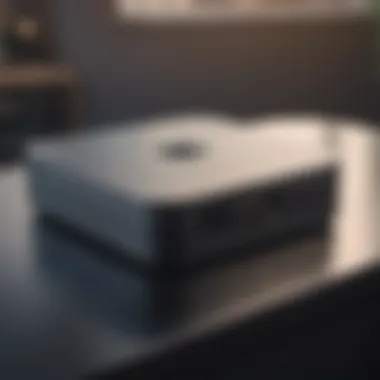

Setting up your refurbished Mac Mini is not just a technical necessity but a pivotal first step that sets the tone for your entire computing experience. This is your chance to breathe life into a machine that has already seen some action, ensuring that it suits your specific needs right from the get-go. An effective setup covers a multitude of angles, from the essentials to the finer tweaks that make the Mac feel uniquely yours. Remember, it's about more than plugging in and pressing power; it’s the foundation on which you'll build your system.
Initial Setup
When you first fire up your refurbished Mac Mini, the initial setup process presents a user-friendly guide through the basic steps. It begins with choosing your language and connecting to Wi-Fi. Make sure you have your Internet password handy; getting connected is crucial for software updates and functionality.
After that, you'll encounter prompts for Apple's terms and conditions. Take a moment to go through these because agreeing to them grants access to updates, which includes important security patches that guard your data.
Following that, you'll log into your Apple ID. If you don't have one, this is an opportune moment to create one. This ID will be your passport to the Apple ecosystem. With it, you can download apps from the App Store, access iCloud, and enjoy services like Apple Music or Apple TV. Here's what you generally can expect:
- Language Selection: Pick your preferred language.
- Wi-Fi Connectivity: Connect to a network.
- Apple ID Login: Enter your credentials. If you don't have one, opt to create.
This phase is about simplicity, but it also lays the groundwork for future customization. For more nuanced users, bypassing the straightforward options can be tempting. However, for a more tailored experience, it's advisable to let the system walk you through the basics first.
System Preferences Customization
Once the initial setup is complete, it’s time to personalize your machine through the System Preferences. This is your chance to make the Mac Mini feel like home. Here’s where you can adjust settings that include preferences for visual elements, accessibility options, and functionalities tailored to your workflow.
Start by clicking on the Apple logo at the top left corner, then select "System Preferences." Here are some key areas to consider:
- Display: Adjust resolution and scaling to meet your eye comfort and work needs.
- Trackpad & Mouse: Customize gesture controls. This can drastically enhance your efficiency when navigating through apps.
- Dock: Set the size, position, and behavior of your Dock for quick access to your most-used applications.
- Security & Privacy: Establish crucial privacy settings. This is vital for keeping your data under lock and key.
You can even go beyond conventional settings. For instance, if you're working with a specific type of software, you could optimize your Mac Mini’s performance by allocating memory and managing energy settings accordingly.
Pro Tip: Regularly revisiting your System Preferences can help you adapt as your needs evolve. As you learn more about your Mac's capabilities, tweaking these settings can unlock impressive functionality.
In closing, setting up your refurbished Mac Mini isn’t a mere task to check off. It’s about positioning yourself for an effective and enjoyable computing experience. Whether it's adjusting basic preferences or diving deep into customization options, these steps will ultimately guide you to harness the full potential of your Mac Mini.
Maximizing Your Refurbished Mac Mini
Purchasing a refurbished Mac Mini is just the beginning of your journey. Knowing how to get the most out of it can transform your experience from merely satisfactory to remarkably streamlined. In this section, we will explore several key considerations and benefits that can help you optimize your refurbished device. By understanding the nuances of enhancements and software, you can tailor your Mac Mini to suit your specific needs, be they for work, entertainment, or creativity.
Upgrades and Enhancements
When it comes to upgrades, the Mac Mini is often underestimated. But a few thoughtful enhancements can breathe new life into your computer. Here are some pivotal areas you might consider:
- Memory (RAM) Upgrades: Many refurbished Mac Minis come with basic configurations. Adding more memory can result in noticeable performance improvements, especially for users running resource-intensive applications. Depending on your model, you may be able to boost memory up to 64GB, thus allowing for smoother multitasking and quicker load times.
- Storage Options: If your Mac Mini is running low on storage, consider upgrading the hard drive. Solid-State Drives (SSDs) present a significant upgrade over traditional hard drives, resulting in faster boot times and quicker file access. Installing an SSD not only speeds things up but also improves overall efficiency.
- Graphics and Peripherals: If you're into graphics design or gaming, looking into external GPUs can enhance your system's visual performance. Additionally, investing in quality peripherals like monitors, keyboards, and mice can create a better workspace environment, making a substantial difference in your daily productivity.
Recommended Software and Tools
Finding the right software is akin to matching a well-fitted suit with the perfect accessories. It maximizes your refurbished Mac Mini’s efficiency and opens up new realms of possibilities. Here’s a selection of tools and utilities to keep your Mac performing at its peak:
- macOS Updates: Don’t overlook the importance of running the latest version of macOS. Regular updates improve system performance, add new features, and patch security vulnerabilities. Check for updates in your System Preferences regularly.
- Productivity Tools: Applications like Microsoft Office, Notion, and Trello can greatly enhance your work output. These are particularly important if you use your Mac Mini for professional purposes. They help with task management, collaboration, and document creation.
- Creative Software: For creators, apps such as Adobe Creative Cloud, Final Cut Pro, and Logic Pro can take your projects to the next level. Tailoring your software environment according to your needs can make your Mac Mini a powerhouse of creativity.
- System Utilities: Tools for maintenance, such as CleanMyMac and Parallels, can help manage disk space and run Windows applications on your Mac. These apps ensure your system stays clean and optimized.
- Backup Solutions: Software like Time Machine or third-party options like Backblaze help protect your data. Backing up your files is crucial to safeguard against hardware failure or data loss.
User Experiences and Reviews
Understanding user experiences and reviews when purchasing a refurbished Mac Mini is crucial. This segment not only sheds light on the real-world performance of the device but also offers invaluable insights that can shape your buying decisions. Moreover, it highlights common user concerns, provides context to warranty claims, and gives potential buyers an idea of what to expect after their purchase.
One of the primary benefits of user reviews is the sheer diversity of opinions they present. Each reviewer comes with unique expectations and usage scenarios. A user in graphic design might emphasize the machine's performance in handling demanding software, while a casual user might focus more on its everyday functionality. Such varied perspectives help prospective buyers align their expectations with the actual capabilities of the Mac Mini.
Moreover, community reviews often reveal recurring themes and patterns—areas where the Mac Mini shines and aspects that might require caution. This collective knowledge can serve as a guiding light, helping potential buyers sift through the shiny marketing material to arrive at informed decisions.
"A refurbished Mac Mini can be a home run for the right user, but it's vital to know the home runs are often mixed with foul balls. User experiences can help fast track that understanding."
When it comes to drawbacks, user experiences can reveal issues that might not be immediately apparent. For instance, if numerous users report problems with certain hardware or software compatibility, that’s a significant flag worth considering. Potential buyers should approach reviews with a discerning eye, keeping in mind that a handful of negative experiences doesn’t necessarily mean the product itself is unreliable.
Another aspect to consider is that many reviews include a final takeaway or rating. These metrics offer a snapshot of customer satisfaction and can serve as a quick reference point in your research. However, it's best to delve deeper into the reviews to get a holistic view rather than just going by the number.
Community Insights
Community insights play a pivotal role in enhancing the understanding of the refurbished Mac Mini's usability. Readers can tap into discussion forums such as those on Reddit, which host a myriad of threads discussing specific experiences related to hardware longevity, usability, and troubleshooting. The shared experiences from fellow users can illuminate issues you might not anticipate during your buying process.
The peer-to-peer interaction found in these communities fosters a sense of collective wisdom. For example, enthusiasts often discuss how specific configurations work for different tasks—whether that's using the Mac Mini for video editing or as a media server. Such contextual information can be surprisingly beneficial and make all the difference in drafting an informed purchase plan.
Additionally, the community insight can also offer recommendations about upgrades, peripherals, or further enhancements to maximize your Mac Mini's value. For instance, a post on a tech forum might detail specific SSD upgrades that breathe new life into an older model, thus inspiring readers to explore options that might initially seem out of reach.
Expert Opinions
Expert opinions further crystallize the understanding gained through user reviews. Tech bloggers, industry analysts, and professionals often present a more in-depth analysis of refurbished products. Their insights frequently stem from hands-on evaluations or extensive technical knowledge, adding a layer of expertise that can often be lacking in casual user reviews.
For instance, experts may delve into the nuances of software compatibility, performance benchmarks, and even long-term usage scenarios that the average user might overlook. They can provide critical viewpoints on the viability of various hardware components, effectively summarizing technical specifications and their implications for the everyday user.
Another point of value in expert reviews lies in their focus on competitive analysis. They often compare the refurbished Mac Mini with similar products from rival brands, painting a clearer picture of how it stands in the crowded market. This context can help potential buyers identify whether the Mac Mini meets their requirements or if they should consider alternatives.
Ultimately, both community insights and expert opinions serve as essential resources for buyers when navigating the refurbished Mac Mini landscape. They complement the hard facts with real-world experience and informed critiques, ensuring that potential buyers can approach their decisions with both knowledge and insight.
End
In the landscape of technology purchases, the choice to buy a refurbished Mac Mini stands out as a pragmatic option for many consumers. This article highlights the significance of understanding the ins and outs of this decision, specifically for those treading carefully through the refurbished market. With their affordable price points and vetted quality standards, refurbished models like the Mac Mini can provide excellent value.
Weighing the Decision
When contemplating a refurbished Mac Mini, it’s essential to weigh the multiple factors at play. Here are key elements to consider:
- Condition of the Device: Always check the rating given by the refurbisher for the machine. If they list it as "like new," it generally means you are in for a good ride.
- Warranty Options: Be sure to explore what warranty or support comes with the purchase. Some sellers offer limited terms which may not provide the same peace of mind as new devices.
- Your Usage Needs: Analyze how you plan to use the Mac Mini. For casual tasks, even an older version can do the job nicely, saving you green.
- Software Support: Investigate which operating systems the refurbished device can run. An older Mac Mini may not support the latest macOS version, limiting your app availability.
Ultimately, the decision boils down to finding a balance between cost efficiency and functionality. For many Apple aficionados and tech enthusiasts, the allure of a refurbished Mac Mini isn't just about saving money—it's about joining a sustainable movement while still enjoying reliable technology.
Choosing wisely involves a mixture of insight, research, and personal preference. Thus, weigh your options carefully, and you'll likely find that a refurbished Mac Mini is not just a purchase, but an investment in both your tech experiences and the environment.



