In-Depth Insights on the MacBook Air i3 Performance


Product Overview
Preamble to the Apple product being discussed
The MacBook Air powered by the i3 processor is a lightweight laptop that balances sleek design with adequate performance. This product reinvigorates the spirit of portable computing, designed for users who want to be productive without bearing excess weight. Apple consistently champions simplicity and elegance in its design ethos, and the MacBook Air is no different, boasting an aura of class that doesn’t scream for attention, but rather invites users to appreciate its subtleties.
Key features and specifications
When diving deeper into its specifications, the MacBook Air i3 showcases its capabilities:
- Processor: Intel Core i3 (10th generation)
- RAM: 8GB (configurable to 16GB)
- Storage: 256GB SSD standard (upgradable to 512GB)
- Display: 13.3-inch Retina display (2560 x 1600)
- Battery Life: Up to 12 hours on web browsing
- Operating System: macOS Monterey
These elements create a solid foundation for performing everyday tasks while allowing room for casual creative endeavors.
Design and aesthetics
The aesthetic appeal of the MacBook Air is undeniable. At just under three pounds, it is featherlight, making it easy to carry from one place to another. The aluminum chassis gives it a robust feel while remaining sleek. The Retina display is a feast for the eyes, boasting vibrant colors and sharp text that emboldens the visual experience.
Performance and User Experience
Performance benchmarks
On the performance front, the MacBook Air equipped with an i3 processor holds its ground without breaking a sweat. Benchmarks show that it excels in everyday tasks like web browsing, word processing, and multimedia consumption. While it may not be a powerhouse for heavy-duty applications like video editing, it holds its own during moderate workloads. Users can expect:
- Quick boot times thanks to the SSD
- Smooth performance during multitasking
User interface and software capabilities
With macOS Monterey steering the software ship, users experience a clean interface that’s intuitive. Switching between applications feels seamless, as the i3 processor ensures smooth transitions so that users won’t pull their hair out waiting for programs to load. Several built-in applications thrive in this environment, further enhancing productivity.
User experiences and feedback
Users often echo a similar sentiment: it's a fantastic everyday laptop for the non-power user. Students love its portability, while working professionals appreciate its performance in meetings and presentations. While some may yearn for more power, many accept that it meets their daily needs effectively.
"It's not just about performance; it's about having a device that adapts to my lifestyle," a user commented on a popular tech forum.
Comparison with Previous Models or Competitors
Advancements and improvements from previous models
When lined up against predecessors, like older MacBook Airs with Core m3 processors, the i3 variant shines brighter. The performance leap is notable, particularly in processing speed and graphics capabilities, thanks to advancements in Intel's architecture.
Competitive analysis with other similar products
In terms of competition, it’s pitted against devices like the Dell XPS 13 and the Microsoft Surface Laptop 4. Each has its strengths, but the MacBook Air's blend of macOS stability, design, and battery life puts it in a favorable spot for many buyers. Users looking to invest have a few options, but Apple’s brand loyalty can’t be overlooked.
Value proposition
The value it offers is clear: A balanced mix of style, utility, and decent performance for a majority of tasks means that it sits snugly in the market for casual users.
Tips and Tricks
How-to guides and tutorials for optimizing the Apple product's performance
- Keep your macOS updated: Regular updates bring performance boosts and fix bugs.
- Use Activity Monitor: This tool helps manage applications that consume excessive resources.
- Optimize Storage: Regularly purge unused files to maintain optimal performance.
Hidden features and functionalities
Although intuitive, users often overlook features:
- Split View: Multitask effectively by using Split View with two applications.
- Night Shift: Protect your eyes by reducing blue light exposure during evening hours.
Troubleshooting common issues
When hiccups arise, here's what you can do:
- MacBook Air running slow? Free up space by deleting unnecessary files or uninstalling apps you don't use.
- Battery draining fast? Check for apps running in the background that may need closing.
Latest Updates and News
Recent developments in software updates and new features
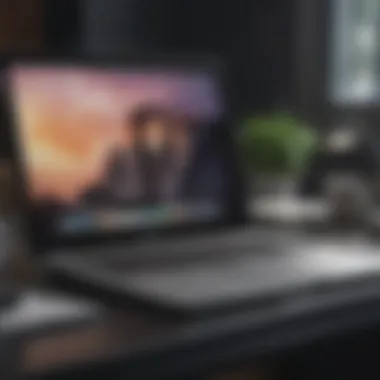

Apple consistently rolls out updates that expand functionality and optimize performance. The macOS Monterey update brought features like Focus and Quick Note, which enhance productivity and provide a better user experience.
Industry news and rumors surrounding upcoming products
Whispers in the tech wind suggest that Apple may soon release a version with an upgraded M1 or M2 chip, but there's no official word yet — stay tuned for announcements.
Events and announcements from Apple
Apple's events are always highly anticipated, often introducing innovative features that set the tone for the rest of the year. Major product launches typically happen in September or October, and the online buzz around such events can be electrifying.
In summation, the MacBook Air i3 serves a niche well. It’s crafted for those who crave portability without sacrificing essential functions. This analysis aims to guide potential users toward making an informed choice regarding their next laptop investment.
Prolusion to MacBook Air i3
The MacBook Air i3 has stirred quite a conversation in both consumer circles and tech communities. As these laptops grace office spaces and coffee shops alike, it's essential to grasp why the i3 variant holds weight in discussions about portable computing. Its significance isn't merely tied to Apple’s reputation but also about how the integration of the i3 processor influences performance and usability.
Overview of the MacBook Air Series
Apple's MacBook Air series has carved a niche in the market personifying sleekness and performance. Ever since its introduction, the lineup has consistently aimed for a balance between power and portability. From the first-generation model with its aluminum chassis to the latest designs, the ethos remains the same: a lightweight laptop that does not shy away from delivering robust performance for everyday tasks.
The MacBook Air i3 fits perfectly within this lineage, emphasizing the blend of efficiency and practicality. Users can carry the device effortlessly, making it ideal for business professionals or students who hop between meetings, classes, or even co-working spaces. Its form factor is not just about aesthetics; it speaks volumes about lifestyle compatibility in today's fast-paced world.
Significance of the i3 Processor
When considering the MacBook Air i3, it's crucial to understand the impact of the i3 processor on its capabilities. The Intel i3 is often viewed as the entry-level processor within the Intel hierarchy. While some may regard it as lacking compared to its i5 and i7 counterparts, the i3 brings several advantages tailored for specific user needs.
Benefits of the i3 Processor:
- Cost-Effective Performance: The i3 variant makes advanced computing accessible at a lower price point. This is attractive for users who may not need the powerhouse performance of higher-tier processors but still desire a reliable machine.
- Efficiency: Often, what users overlook is that the i3 processor provides decent performance for casual tasks like browsing, document editing, and even light creative work. It’s designed for efficiency, helping to conserve battery life without sacrificing fundamental operational speed.
- Perfect for Everyday Tasks: For someone who primarily utilizes their device for email, presentations, or streaming, the i3 processor delivers commendable competency.
In short, while the i3 may not turn heads in performance metrics compared to more advanced chips, it addresses the needs of a specific audience: those who require a solid, dependable laptop that gets the job done without excess baggage, both in weight and financial commitment.
"The i3 processor may not be the roid-raging giant of the tech world, but for the everyday user, it’s a dependable workhorse that ensures productivity remains unharmed."
Understanding the MacBook Air i3 and its significance emphasizes the device's role not as a lavish tech indulgence but as a vital tool in the contemporary tech landscape. This blend of design and performance forms the crux of why the i3 variant deserves a closer look.
Design and Build Quality
The MacBook Air i3 is a product that symbolizes a harmony of design and durability. In a world where appearance meets functionality, the build quality becomes essential, shaping not just the aesthetics but also the user experience. This section delves into the various facets of the MacBook Air’s design, focusing on dimensions, materials used, and the keyboard and trackpad features. Having a solid build along with a portable design is crucial for users who are always on the move, making the laptop both an investment in style and practical utility.
Dimensions and Portability
When it comes to laptops, size matters a lot, especially for people who travel frequently or work from different locations. The MacBook Air i3 is designed with portability in mind. It measures just over 11.5 mm in thickness and weighs roughly 2.8 pounds, making it one of the slimmest and lightest laptops out there.
This compactness does not compromise the display area; the 13.3-inch Retina display provides ample room for multitasking without feeling cramped. Users enjoy the benefit of fitting it into most bags comfortably without the worry of added bulk.
When you consider the overall user experience, every ounce counts. The MacBook Air i3 offers the perfect blend of portability and keyboard workspace, a vital factor for professionals who rely on mobility.
Material and Durability
Material choice contributes significantly to the overall durability of the device. The MacBook Air i3 uses a premium aluminum chassis that not only looks sleek but also enhances durability. This unibody construction ensures sturdiness against everyday wear and tear.
Moreover, the aluminum casing is resistant to scratches, maintaining its premium appearance even after extended use. Additionally, it is eco-friendly; Apple has aimed to minimize the carbon footprint in its production.
Some critics may argue that the thinness could lead to fragility, but this is far from the truth. The combination of quality materials and expert engineering results in a laptop that can withstand the rigors of everyday life, making it suitable for both casual users and professionals alike.
Keyboard and Trackpad Features
Another crucial element of the MacBook Air i3 is the keyboard and trackpad, which are often the most interacted parts of the device. Apple utilizes a Magic Keyboard, which provides a satisfying tactile experience while typing. The keys have a stable feel and are designed for reduced travel distance, leading to a more efficient typing experience.
Many users have reported enjoying the feel of the keyboard, especially when typing long documents or coding. It’s almost like the keyboard becomes an extension of your thoughts, allowing for fluidity in work.
The trackpad, on the other hand, adopts Force Touch technology. This means that users can perform commands like clicking, scrolling, and gestures with ease. The responsiveness is admirable, and the smooth surface enhances usability significantly.
To sum it up, the design and build quality of the MacBook Air i3 is thoughtfully executed. Every element from dimensions to materials to interactive components plays a role in creating an inviting experience for the user. The combination of portability, durability, and quality interactions solidifies the MacBook Air i3 as a strong contender in the world of laptops.
Technical Specifications
In the realm of portable computing, technical specifications serve as the backbone of any device. For the MacBook Air i3, understanding these elements illuminates its performance potential, addressing not just what the device can do, but also who it’s best suited for. The right specs can ensure that a device is not just a pretty face in the world of laptops but a powerful tool for creativity, productivity, and entertainment.
Processor Capabilities
The heart of the MacBook Air i3 lies in its Intel Core i3 processor, which brings a notable balance of efficiency and performance. Unlike its high-end counterparts, this dual-core chip is designed with everyday computing in mind. It packs enough power to handle basic tasks with ease, making it a strong contender for those who mainly engage in word processing, web browsing, or streaming content.
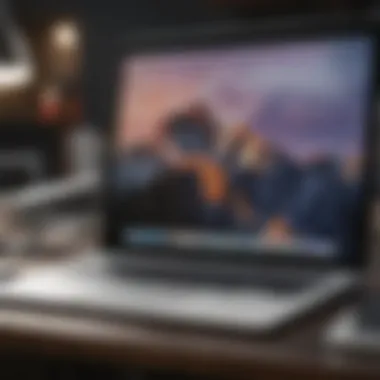

In practical terms, the i3 processor shows its strength in lightweight multitasking scenarios. Users can have multiple tabs open while running background applications without significant lag. It’s crucial to understand that while the i3 isn’t geared for heavy-duty tasks like advanced gaming or 3D rendering, its architecture allows for a degree of scalability in performance that handles the essentials without breaking a sweat.
Memory and Storage Options
Memory and storage in the MacBook Air i3 are equally telling of its intended user base. Boot options generally begin with 8GB of RAM, which effectively supports efficient multitasking. This capacity is decent, ensuring that users can switch between applications without feeling like they’re pulling teeth. However, for heavy users or those dealing with demanding applications, upgrading to 16GB can make a distinct difference.
Storage wise, users have choices between SSD options that start at 256GB and can go up to 512GB. Using solid-state drives means quicker app launches and snappier performance, a critical feature for individuals who often find themselves in a race against time. Given the nature of the device's purposes, this storage is most suitable for cloud-savvy users who prefer to store their files online, but local storage is quickly becoming a consideration given today’s growing media and software sizes.
Graphics and Display Quality
When it comes to visuals, the MacBook Air i3 is equipped with integrated Intel UHD Graphics, which are well-suited for display and basic graphic tasks. While it might not rock the boat in terms of gaming capabilities, for everyday activities such as watching videos or creating presentations, it excels.
The 13.3-inch Retina display, boasting a resolution of 2560 x 1600, delivers crisp pictures and vibrant colors, making it a joy for users who indulge in photography, graphic design, or those simply enjoying media in their downtime. The screen’s anti-reflective coating also enhances usability in various environments, whether indoors or under the sun.
"The MacBook Air i3 proves to be a solid choice for those who value simplicity, practicality, and portability without unnecessary bells and whistles."
In summary, diving into the technical specifications of the MacBook Air i3 highlights its design intent. While it may not be suitable to everyone, there’s no mistaking its capability to cater to a plethora of everyday tasks with remarkable efficiency.
Performance Analysis
Performance analysis plays a pivotal role in understanding how well the MacBook Air i3 serves its intended application. It provides not just an overview but deep insights into various tasks, from casual web browsing to more demanding processes. The analysis covers three crucial areas: everyday usage, content creation, and gaming performance, aligning the device’s capabilities with the practical needs of users. These insights are key for potential buyers who wish to make well-informed decisions; they want their investments to cater to both their needs and preferences.
Everyday Usage and Multitasking
In the day-to-day grind, the MacBook Air i3 proves to be a trusty companion. Whether engaging in simple tasks such as document editing, email correspondence, or simple spreadsheet management, it manages to handle these without a hiccup. The fluidity of the macOS paired with the efficiency of the i3 processor ensures that activities run smoothly.
- Responsive Performance: Launching applications is pretty quick, and switching between programs feels seamless. Most users report no significant lag, even with several tabs open in their browsers or minor applications running in the background.
- Multitasking Capability: The device does tolerate a fair bit of multitasking. Users can manage a video call while researching on the web and jotting down notes at the same time. However, stretching it too thin with resource-heavy applications may show its limits.
Content Creation and Media Consumption
Content creators looking at the MacBook Air i3 might have mixed feelings. While it can handle light photo and video editing — think simple adjustments in Adobe Photoshop or basic video cuts in iMovie — serious creators might find it a tad inadequate for high-resolution tasks.
- Photo Editing: Using tools like Lightroom works well for moderate adjustments. The display’s color accuracy enhances the editing experience, making it a decent choice for hobbies. Yet, when complexities rise, it can lead to a sluggish experience.
- Video Consumption: Watching streaming platforms like Netflix or YouTube is delightful, the Retina display provides vivid colors and sharp images. It does handle HD content with grace. But, going beyond 1080p might push the limits, especially with multiple applications open.
Gaming Performance Review
Gaming on the MacBook Air i3 isn't its strongest suit, but it’s not completely off the table either. The graphics performance falls short for intense gaming, yet casual gamers find it offers enough to enjoy simpler titles.
- Light Gaming: Games like Stardew Valley or Celeste run fairly well, providing an enjoyable experience without many frame drops.
- Limits in High-End Gaming: More demanding titles, like Call of Duty or The Witcher 3, will not perform well. Attempting to run these games often results in significant lag, or might even crash altogether.
"For users with low-intensity gaming habits, the MacBook Air i3 can suffice; however, serious gamers should look elsewhere."
While performance analysis indicates notable strengths in casual and productivity tasks, certain limitations become evident. Buyers must weigh these factors against their specific needs before investing in the device, ensuring it matches their everyday requirements.
Battery Life and Efficiency
In the realm of portable computing, battery life stands as one of the most crucial factors for users. It's not just about having a sleek design or powerful specifications; the longevity of a device’s battery often determines how practical it is for real-world usage. The MacBook Air equipped with the i3 processor aims to strike a balance between performance and energy efficiency. This section delves into its technical specifications and real-world battery performance, examining how these aspects shape the user experience.
Battery Specifications
The MacBook Air i3 features a battery that is both powerful and efficient, ensuring that users can rely on it for extended periods without constantly seeking an outlet. The specifications typically include:
- Battery Type: Lithium-polymer, which is known for its high energy density and lightweight nature.
- Capacity: Generally rated around 49.9 watt-hours, providing ample juice for various tasks.
- Charging Time: Roughly two hours to reach full charge under standard conditions, which keeps things quick and convenient.
- Battery Cycle Count: Designed to retain up to 80% capacity after 1000 full charge cycles, ensuring longevity.
These specifications are indicative of a thoughtful approach to battery design, enabling the MacBook Air i3 to perform over a good span of time before a recharge is necessary. Users looking to embark on long flights or work on the go can find solace knowing that the device won't fall flat on them right when they need it the most.
Real-World Battery Performance
When we talk about battery specs, the real testing ground is how these translate into daily use. It’s easy to claim impressive numbers, but what does that mean in a busy professional’s world? Let’s break down some key observations from everyday users:
- Web Browsing: On average, users have reported about 12-15 hours of web browsing on a single charge, depending on screen brightness and activity levels. This places it well within the range for a full day of work without needing a charge.
- Streaming Media: Watching films or shows using streaming services could yield around 10-12 hours of playback, allowing for binge-watching sessions without interruptions.
- Productivity Applications: Running productivity software such as word processors or spreadsheets has also shown to yield similar performance times, which is critical for users constantly on the move.
"The MacBook Air i3's battery life often turns out to be a game changer during long days of meetings and travel, a true lifeline for fieldwork and remote tasks."
In essence, while the specs on paper paint a promising picture, the real-world performance outcome matches or even exceeds expectations. Users have reported that the device remains efficient and reliable, allowing for distraction-free operation throughout the day.
Thus, the MacBook Air i3 doesn’t just offer decent battery life; it provides a sense of freedom to its users, reinforcing its position as a reliable companion for both casual and professional use.
Connectivity Options
In an era where seamless communication and data transfer are essential, the connectivity options available on a device can significantly influence its usability and appeal. For the MacBook Air i3, this aspect is crucial not just for casual users, but also for professionals who depend on reliable connections for their work.
Ports and Peripherals Compatibility
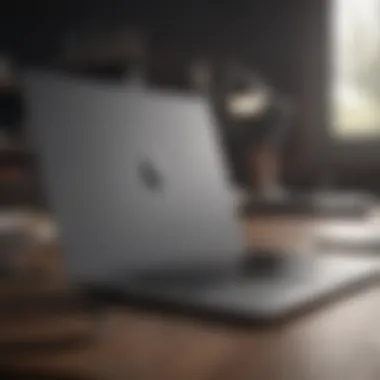

The MacBook Air i3 is equipped with a selection of ports that are designed to accommodate both modern demands and traditional needs. It features two Thunderbolt 3 (USB-C) ports which are versatile and support a wide range of peripherals. For instance, these ports can connect external displays, allowing users to create a dual-screen setup which is invaluable for multitasking. Users who work with high-resolution graphics or engage in video editing can benefit from this capability to boost productivity.
However, it's important to note that the reliance on USB-C brings both advantages and challenges. While the ports allow high-speed data transfer and support a myriad of devices, users with older USB-A peripherals may find themselves needing adapters to connect their devices. This can be a bit of a hassle, as it requires additional purchases, and potentially leads to a cluttered workspace. Moreover, the lack of a dedicated HDMI port can be a sticking point for users who often connect to projectors or larger displays, necessitating the purchase of another adapter, which could be an inconvenience during meetings or presentations.
All in all, while the ports offer great capabilities, careful consideration of peripherals and necessary adapters should be part of the purchasing decision.
Wireless Technology Features
Wireless technology plays a significant role in the MacBook Air i3's connectivity toolkit. This model incorporates Wi-Fi 6 (802.11ax), which marks a leap forward in wireless standards, providing faster speeds and improved performance in environments with numerous devices connected. This can be especially advantageous in a bustling office setting or during large presentations where multiple users need to connect to the same network.
In terms of Bluetooth capabilities, the MacBook Air i3 supports Bluetooth 5.0, ensuring reliable connections with accessories like wireless headphones, mice, and keyboards. For users who prefer a clean desk setup, the ability to use Bluetooth devices is a strong plus.
The combination of Wi-Fi 6 and Bluetooth 5.0 makes the MacBook Air i3 an attractive option for those who thrive on mobility and connectivity. Users can easily switch from a conference call via Bluetooth to working on a document while connected to fast Wi-Fi. Such ease of connection adds to the overall efficiency of work tasks, allowing for smoother transitions and less downtime in connectivity.
"In a world that runs on connectivity, having the right options can elevate your work experience to new heights."
Thus, while the connectivity options may seem secondary at first glance, they are essential factors decisively shaping the overall user experience of the MacBook Air i3.
User Experience and Feedback
The importance of user experience and feedback in evaluating the MacBook Air i3 cannot be overstated. When consumers invest in technology, especially something as pivotal as a laptop, they seek not just performance specs but also whether the device enhances their day-to-day activities. Users expect a seamless experience—be it for professional tasks, educational pursuits, or casual browsing. Thus, understanding the common user sentiments provides essential insights into how this model stands in the competitive laptop landscape.
Common User Complaints
Though the MacBook Air i3 garners many praises, it’s not without its share of grievances from users. Key complaints revolve around:
- Performance Limitations: Many users express disappointment regarding the laptop’s performance with demanding applications. Creative software and high-end gaming can feel sluggish, as the i3 processor does not offer the same capabilities as its i5 and i7 counterparts.
- Port Selection: A recurrent point of contention is the limited port configuration. Users often find themselves quite frustrated with the lack of USB-A ports, enforcing reliance on adapters for traditional peripherals. This setup can interrupt workflow and become an added cost consideration.
- Display Brightness: Users seeking bright display options may find the screen's brightness lacking. Under natural lighting conditions, readability can sometimes become a struggle, which is not ideal for those traveling or working outdoors.
- Thermal Management: Complaints about overheating, notably during extended use, have surfaced. Users report that when pushing the laptop’s limits—like during video editing for instance—the device heats up, leading to throttling and diminished performance.
These feedback elements reflect just how critical user input is for potential buyers weighing the pros and cons.
Highlighted Positive Attributes
On a brighter note, the MacBook Air i3 also shines in several areas, making it appealing for the right audience. Here are some noteworthy positive attributes:
- Portability: One shining feature is its sleek and lightweight design, making it an ideal travel companion. Students or professionals on the move relish the ease of slipping it into a backpack.
- Build Quality: Users commend the premium construction materials used in MacBook Air, ensuring durability while maintaining a professional aesthetics. It feels sturdy without the unnecessary bulk, reinforcing Apple’s commitment to quality.
- Operating System Experience: The seamless operation of macOS further enhances the user experience. The integration of hardware and software allows for smooth navigation and multitasking capabilities, which users often praise.
- Battery Life: Long battery duration remains a magnetic attraction for many. Reports often cite lasting hours on a single charge, offering freedom from constant plugging while on the go, which today's mobile users treasure.
- Customer Support: Many users speak positively about Apple’s customer service, highlighting how responsive and helpful they find the support team, reflecting Apple's commitment to user satisfaction.
"User experience isn’t just about products; it’s about how those products fit into the daily lives of those who use them."
Overall, the MacBook Air i3 presents significant benefits for a specific audience despite some drawbacks. Understanding this balance helps potential buyers align their expectations with the device's capabilities.
Comparative Analysis
The MacBook Air i3 must be contextualized within a larger framework, primarily through comparative analysis. This approach not only illuminates the strengths and weaknesses of the device but also offers a lens through which potential buyers can identify its suitability for their needs. Analyzing the MacBook Air i3 against its competitors and other models within Apple’s lineup allows for a more nuanced understanding of its performance capabilities, usability, and value.
MacBook Air i3 vs. Competitors
When assessing the MacBook Air i3 alongside competitors like the Dell XPS 13 and HP Spectre x360, several key aspects spring up for discussion.
- Performance: The i3 chip offers adequate processing power for daily tasks, yet rivals may edge out on higher performance metrics, especially in demanding situations. For instance, the Dell XPS 13 comes with optional Intel i5 or i7 processors, providing a tangible boost in multi-threaded applications.
- Battery Life: Users often gravitate towards the MacBook Air i3 because of Apple's reputation for efficiency. However, newer models from competitors challenge this perception. Reports suggest that the HP Spectre x360 can deliver equally impressive battery life when optimally configured, making it vital to consider specific usage scenarios.
- Ecosystem and Integration: Apple's ecosystem brings advantages in terms of seamless device integration. Someone using an iPhone or iPad may appreciate features like Handoff and AirDrop, making the MacBook Air i3 feel like a natural extension of their tech environment.
"In a world where tech is playing catch-up, Apple's ecosystem remains a key player for users already entrenched in its universe."
Alternative Models Within Apple’s Lineup
Within Apple's own offerings, prospective buyers have a few options to mull over. Here’s a bit of contrast between the MacBook Air i3 and its peers:
- MacBook Pro (13-inch): Often regarded as the power user’s choice, the MacBook Pro packs in more robust hardware, especially if one opts for the M1 or M2 processors. This can be of great significance for graphic designers, developers, and analysts.
- iPad Pro with Magic Keyboard: With changing perceptions regarding what constitutes a laptop, the iPad Pro challenges traditional notebooks not just in portability but also in versatility. Its processing power, especially in the latest models, competes closely with the MacBook Air.
When considering these alternatives, users should account for not only their current needs but also long-term adaptability and productivity enhancements.
In summary, performing a comparative analysis of the MacBook Air i3 reveals its strengths while also highlighting areas where competitors and alternative models may serve better. Understanding these dimensions helps consumers make a well-informed decision while also grounding expectations in the reality of what the i3 delivers in today's fast-evolving tech landscape.
Ending and Recommendations
In wrapping up our exploration of the MacBook Air i3, it’s essential to evaluate not just its strengths and weaknesses but also the value it brings to a varied audience. This section serves as a compass guiding potential buyers, helping them decide if this sleek device aligns with their needs. The MacBook Air i3 stands out with a combination of portability, stylish design, and adequate performance for everyday tasks. However, understanding who it serves best is crucial.
Target Audience for the MacBook Air i3
The MacBook Air i3 is tailored primarily for students, professionals engaged in remote work, and casual users who appreciate a lightweight device without the need for high-powered computing. Here’s a breakdown of the key groups:
- Students: From managing assignments to streaming classes, the lightweight and efficient battery life make it an excellent choice for students who are often on the go.
- Remote Workers: For those who engage in video conferences, email, and basic data management, the i3 processor can handle workloads without a hitch.
- Casual Users: If your computing needs are limited to browsing the web, checking social media, and watching videos, then this device can deliver an experience that meets your requirements without breaking the bank.
Unquestionably, it serves well for these audiences while keeping tasks smooth as butter.
Final Thoughts on Performance and Value
The MacBook Air i3 strikes a notable balance between performance and cost. While it may lack the muscle for heavy-duty gaming or software that requires intense graphical power, its efficiency in handling everyday tasks should not be underestimated. Here are final considerations:
- Performance: Users can expect decent performance for typical activities. If you’re engaged in basic content creation such as document editing or light photo editing, you'll find it quite satisfactory.
- Value: Given the price point, the MacBook Air i3 provides excellent value, especially when you consider additional factors like build quality and brand reputation. It may not be the powerhouse Apple’s Pro lineup offers, but it stands firm in its category.



