Exploring the MacBook Pro with 32 GB RAM: An In-Depth Analysis
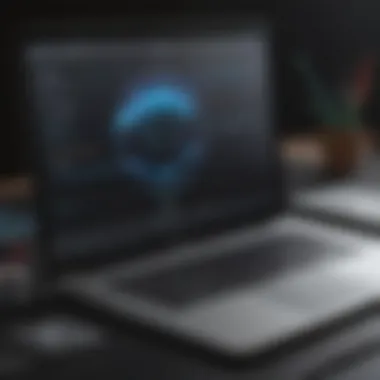

Product Overview
The MacBook Pro with 32 GB RAM represents a significant advancement in Apple's lineup of high-performance laptops. Designed for professionals, creatives, and tech enthusiasts, this device aims to deliver exceptional speed and capability without compromising portability. Its construction highlights Apple’s commitment to quality, featuring a sleek aluminum chassis that combines function and elegance.
Key Features and Specifications
The inclusion of 32 GB of RAM is one of the standout specifications of this model. This memory size supports intensive applications like video editing, graphic design, and software development. Other specifications include the Apple M1 Pro or M1 Max chip, Retina display, and a variety of storage options, allowing customization based on user needs.
Design and Aesthetics
The MacBook Pro’s design strikes a balance between aesthetics and usability. The Retina display offers brilliant colors and sharp resolutions, enhancing visual tasks. Its thin profile and light weight make it easy to transport. The keyboard is also tailored for an improved typing experience, providing satisfying feedback.
Performance and User Experience
Performance Benchmarks
Benchmark tests indicate that the MacBook Pro with 32 GB RAM excels in both single-core and multi-core performance. For professionals requiring swift processing, it stands out against previous iterations and competitors. Performance metrics from tools such as Cinebench and Geekbench verify its capabilities.
User Interface and Software Capabilities
macOS, the operating system, enhances the overall experience. It supports a wide range of software applications essential for professionals. Intuitive features like Mission Control, Dock, and Spotlight make multitasking seamless. Users appreciate the combination of hardware and software working fluently together.
User Experiences and Feedback
Feedback from real-world users highlights the MacBook Pro’s ability to handle demanding tasks with ease. Many report significant improvements in workflow and productivity since upgrading to 32 GB RAM. Users often mention the device’s thermal management, which maintains performance under load.
Comparison with Previous Models or Competitors
Advancements and Improvements from Previous Models
Compared to its predecessors, the MacBook Pro demonstrates significant advancements in speed and efficiency, thanks to the M1 Pro and M1 Max chips. Users migrating from older Intel-based models often find a marked increase in responsiveness and battery life.
Competitive Analysis with Other Similar Products
When compared to similar offerings from Dell or Lenovo, the MacBook Pro with 32 GB RAM holds its own. While competitors may match specifications, Apple’s ecosystem integration and build quality set it apart. This provides a compelling value proposition for potential users.
Value Proposition
In the realm of high-performance laptops, the MacBook Pro with 32 GB RAM offers a blend of performance, portability, and design. For users heavily reliant on resource-intensive software, the investment in this device translates to a tangible return in productivity.
Tips and Tricks
How-to Guides and Tutorials for Optimizing Performance
To get the most out of the MacBook Pro, users can:
- Utilize optimized application settings to reduce resource consumption.
- Regularly update macOS to access the latest features and security enhancements.
- Make use of Activity Monitor to keep track of resource usage.
Hidden Features and Functionalities
Many users may not be aware of features such as the built-in screen recording capabilities and customizable keyboard shortcuts, which can significantly streamline daily tasks.
Troubleshooting Common Issues
Common issues can often be resolved by simple troubleshooting steps:
- Restarting the device can resolve many software glitches.
- Resetting the NVRAM if experiencing hardware recognition issues.
Latest Updates and News
Recent Developments in Software Updates and New Features
Apple frequently rolls out updates for macOS that enhance functionality. These updates often include improvements that benefit devices with 32 GB RAM, ensuring long-term usability.
Industry News and Rumors Surrounding Upcoming Products
There are ongoing rumors regarding the next generation of the MacBook Pro line. Speculations suggest enhancements in display technologies and processing speed, which often excites potential buyers in the tech community.
Events and Announcements from Apple
Apple's spring and fall events are key opportunities for users to learn about new features and products. Staying informed about announcements ensures users can make educated decisions regarding their investments in Apple's ecosystem.
"The MacBook Pro with 32 GB RAM exemplifies Apple's philosophy of blending powerful hardware with elegant design, catering to the needs of demanding users."


This overview serves as a guide for anyone considering this model, focusing on its substantial performance benefits and suitability for various professional applications. Whether you are a seasoned developer or a creative professional, understanding the nuances of this device is crucial for maximizing its potential.
Prelude to MacBook Pro
The MacBook Pro holds a prominent position in the computing world. Understanding its features is essential for those considering a purchase. This article will dissect the MacBook Pro, particularly with the powerful 32 GB RAM configuration. We will cover its significance within the MacBook line, how RAM affects its performance, and the value for users.
Overview of the MacBook Pro Line
The MacBook Pro range offers a variety of models to cater to different user needs. Apple provides choices from the increasingly compact 13-inch version to the remarkably powerful 16-inch model. Each offers unique specifications targeting users from casual consumers to professionals needing robust capabilities. The introduction of M-series chips has also influenced this line. Its focus on performance and efficiency sets it apart from other laptops, making it appealing for both education and business.
The design maintains a sleek, modern aesthetic. Apple's attention to detail is evident in the high-resolution Retina displays. The touch bar and upgraded keyboard enhance usability, essential for productivity.
The Role of RAM in Performance
Random Access Memory (RAM) plays a pivotal role in computing performance. It affects how many applications can run simultaneously without lag. Higher RAM configurations like 32 GB enable users to handle resource-intensive tasks, such as video editing and software development, without experiencing bottlenecks. This can be particularly advantageous in creative industries where multitasking is often necessary.
With 32 GB of RAM, users experience smoother transitions between applications. Large files load faster, allowing for a more efficient workflow. The enhancement is noteworthy in professional environments. Users multitasking between demanding applications will find the investment in higher RAM justified.
"For professionals serious about their work, adequate RAM is not just an option, but a necessity."
Consequently, understanding how RAM influences performance can drive informed purchasing decisions. In an ecosystem where efficiency is key, the MacBook Pro with 32 GB RAM becomes an appealing choice.
Key Specifications of MacBook Pro
When evaluating the capabilities of the MacBook Pro, the key specifications play a crucial role. These specifications directly influence the device's performance, usability, and suitability for various tasks. For professionals and tech enthusiasts, understanding these details can make or break the experience of using the MacBook Pro, particularly models equipped with 32 GB of RAM.
A higher amount of RAM allows the system to handle more tasks simultaneously. This aspect becomes even more significant when paired with powerful processor options and graphics performance. The specifications create a balance that maximizes the potential of the device while catering to the user's needs.
Processor Options
The processor serves as the backbone of any computer. In the MacBook Pro, Apple offers several processor options, including the M1 Pro and M1 Max chips. These processors are engineered to deliver exceptional performance, making them well-suited for resource-intensive applications.
The M1 Pro is designed with additional cores, allowing for better multitasking. It enhances performance in tasks such as video editing and programming. On the other hand, the M1 Max takes it a step further by providing higher memory bandwidth and more GPU cores, catering to users who require extensive processing power for tasks like 3D rendering.
Both options ensure that users can expect a fluid experience, even under heavy workloads. This is particularly important for creative professionals who work with high-resolution media.
Graphics Performance
In terms of graphics performance, the MacBook Pro features integrated GPUs that can rival dedicated graphics cards. The M1 Pro and M1 Max offer advanced graphics capabilities that allow users to render complex graphics and perform heavy tasks efficiently.
The performance offered by the integrated graphics makes it viable for video editing, graphic design, and development of complex applications. The fact that it can handle heavy-duty graphics without overheating is a testament to Apple's engineering. Users will notice smooth performance whether working on 3D models or playing demanding games.
Storage Capabilities
Storage is another critical specification in the MacBook Pro lineup. Models come with options ranging from 512 GB to 8 TB of SSD storage. The choice of storage size significantly impacts loading times and the accessibility of files required for various tasks.
The SSD technology used ensures that data transfer rates are fast, which leads to quicker boot times and application launches. This speed is vital for professionals that need quick access to large files, such as video projects or software development environments. Additionally, the option to upgrade storage provides flexibility for users who may need more space in the future.
In summary, the key specifications, including processor options, graphics performance, and storage capabilities, create a comprehensive picture of the MacBook Pro. The integration of these features makes it a powerful tool for individuals in demanding professional settings.
Understanding GB RAM
When considering the MacBook Pro with 32 GB RAM, it is critical to understand the implications of this configuration. RAM, or Random Access Memory, plays a pivotal role in the overall performance of any computer. With 32 GB of RAM, the MacBook Pro serves as an option for professionals who require efficiency in multitasking, heavy applications, and demanding projects. The presence of this much memory allows users to run multiple applications simultaneously without slowdowns, making it suitable for resource-intensive tasks.
Benefits of Increased RAM
The advantages of increased RAM are substantial. Having more memory means that the system can handle larger data sets and more applications at once. This is particularly beneficial for users engaged in graphic design, video editing, or programming.
- Enhanced Multitasking: Users can switch between applications smoothly. For instance, someone working on a video project can edit in Final Cut Pro while having Photoshop and Safari open without experiencing lag.
- Faster Data Processing: Applications often run faster when there is sufficient RAM. This speed lends itself to quicker render times, which is essential for video editors.
- Improved System Stability: More RAM can contribute to system stability, especially under heavy loads. Users are less likely to encounter crashes or slowdowns.
- Future-Proofing: As software becomes more demanding, having 32 GB of RAM can extend the useful life of the MacBook Pro.
Ideal Use Cases
Identifying the right use cases for a MacBook Pro with 32 GB of RAM can guide potential buyers in making an informed decision. Here are some ideal scenarios:
- Creative Professionals: Graphic designers, video editors, and music producers will benefit significantly. Applications like Adobe Creative Suite, Final Cut Pro, and Logic Pro require substantial memory for optimal performance.
- Software Developers: Developers working in environments such as Xcode, or those running virtual machines will find that 32 GB helps streamline the development process.
- Data Analysts and Scientists: Those involved in heavy data analysis and modeling can utilize 32 GB to run complex algorithms and handle large datasets more efficiently.
"Upgrading RAM to 32 GB is a wise choice for professionals looking for high performance and efficiency."
- Gamers: Although the MacBook Pro is not marketed as a gaming laptop, those who play demanding games can also see improved performance thanks to increased RAM.
In sum, 32 GB of RAM is a game-changer for many user profiles, enhancing productivity and enabling more complex tasks with ease.
Performance Benchmarks


Performance benchmarks serve as a critical tool for evaluating the capabilities of the MacBook Pro, particularly when it comes to its RAM configuration. They provide data-driven insights that help to measure the performance of the device under various conditions. Understanding these benchmarks is essential for potential buyers and users who need to make informed decisions based on their individual needs.
When evaluating the MacBook Pro with 32 GB RAM, performance benchmarks reveal not only the raw processing power but also the efficiency with which the system can handle demanding tasks. This includes applications used in creative fields such as video editing, graphic design, and software development. Benchmarks give a clear indication of how the device stands against its counterparts, particularly those with 16 GB of RAM.
In addition, these benchmarks help articulate the improvements in multitasking capabilities, system responsiveness, and overall productivity. High-performance scores are an important consideration for tech enthusiasts looking for robust machines capable of handling intensive workloads seamlessly.
Comparative Analysis with GB RAM
In comparing the performance of the MacBook Pro with 32 GB RAM to its 16 GB counterpart, significant differences become apparent.
- Multitasking: Users running multiple applications will notice that the 32 GB model can maintain speed and efficiency without lagging, while the 16 GB version may exhibit performance drops under heavy load.
- Application Launch Times: Benchmarks often show faster launch times for applications in the 32 GB model, especially for software that demands significant resources like Final Cut Pro or Adobe Creative Suite.
- Rendering Times: In tasks such as rendering graphics or video, the 32 GB RAM model typically beats the 16 GB model by a noticeable margin, translating to quicker project completion times.
Studies indicate that the 32 GB RAM configuration not only enhances overall device performance but also improves user experience significantly. The tests conducted under controlled conditions consistently show the advantages of increased memory, especially in real-time applications.
Real-World Application Testing
Real-world application testing provides a practical perspective on the performance benchmarks of the MacBook Pro with 32 GB RAM. This aspect of testing goes beyond theoretical measurements and focuses on how well the device performs in actual use cases.
For example, video editors using software like Premiere Pro can assess processing speed and render quality. Likewise, software developers utilizing integrated development environments (IDEs) can evaluate system responsiveness during code compilation and debugging.
Feedback from professionals in fields such as data analysis and machine learning highlights the advantages of having 32 GB of RAM. Tasks that involve large datasets, complex calculations, or running virtual machines perform noticeably better when there is adequate memory capacity.
- Gaming Performance: Gamers will see that games run smoother at high settings. Testing shows that frame rates in demanding titles remain consistent and playable with multiple applications running simultaneously.
- Content Creation: Content creators working with high-resolution images or videos report less crashing and fewer slowdowns when switching between different apps.
- Versatility: Users benefit from enhanced versatility, using demanding applications without closing others.
"Benchmarks not only provide insights into raw power but also reflect real-world user experience."
In summary, performance benchmarks provide valuable insights into how the MacBook Pro with 32 GB RAM compares to other configurations. Analyzing these results helps users understand the tangible benefits of increased RAM, guiding informed decisions about their next computer purchase.
User Experience and Feedback
User experience is a critical aspect that can significantly influence the decision-making process for potential buyers of the MacBook Pro with 32 GB RAM. This section focuses on the feedback from users across different professions, shedding light on how the device performs in practice. Insights from real users help clarify the advantages and limitations of this model. This invaluable feedback is particularly important in understanding how the MacBook Pro meets the diverse needs of its users and in illustrating its place within the technology landscape.
Professional User Feedback
Professionals who rely on their laptops for intensive tasks often seek devices with robust performance characteristics. The feedback from such users indicates that the MacBook Pro with 32 GB RAM exceeds expectations in multiple scenarios.
- Performance Stability: Users have noted that the increased RAM allows for seamless multitasking. Running multiple demanding applications simultaneously, such as video editing software or virtual machines, becomes manageable. Professionals in sectors like software development, engineering, and corporate management report consistently smooth operations, which enhances their productivity.
- Application Compatibility: Many users have specifically highlighted the compatibility of the MacBook Pro with essential software used in their fields. For example, tools like Xcode for developers, or Final Cut Pro for video editors, function optimally without lag, thanks to the ample memory.
- User Interface Experience: The MacBook Pro's trackpad and display have also been universally praised. Users often mention the responsiveness of the system and the clarity of the Retina display, which reduces eye strain during long work hours. This is especially relevant for those engaged in graphic design and digital content creation.
Creative Industry Insights
For creative professionals, especially those in fields like graphic design, music production, and video editing, the performance parameters of a machine can make or break projects. Insights from users in these industries provide a comprehensive view of how the MacBook Pro with 32 GB RAM serves their needs.
- Video Editing and Rendering: Users have observed significant improvements in video rendering times, which is a common bottleneck in production workflows. The ability to edit 4K video smoothly is a frequent highlight in discussions, reducing the time spent on projects significantly.
- Graphic Design Applications: Graphic designers frequently utilize applications like Adobe Photoshop and Illustrator. Users have reported that the MacBook Pro handles large files efficiently, allowing for quick editing and manipulation of images without disruption. This is vital for professionals meeting tight deadlines.
- Music Production Performance: Similarly, those involved in music production value the RAM for running numerous virtual instruments and plugins. Users indicate that having the extra RAM enables them to have a more extensive range of sounds available in their projects without facing crashes or slowdowns.
In summary, insights from professional users and those within creative industries reveal a consistent theme. The MacBook Pro with 32 GB RAM is well-regarded for its performance in demanding environments. The feedback underscores its capability to enhance workflow efficiency, making it a suitable choice for a variety of professional needs.
Compatibility and Applications
In the landscape of modern computing, compatibility and applications stand as critical pillars, especially when discussing a device like the MacBook Pro equipped with 32 GB of RAM. Users must consider how well software collaborates with hardware, which plays a significant role in enhancing user experience and maximizing performance.
Compatibility concerns touch on various software requirements and hardware ingredients. Having 32 GB of RAM opens the door to advanced applications and multitasking capabilities. It is essential for tech-savvy individuals, Apple aficionados, and professionals in various fields to understand what this extensive memory allows them to accomplish. The right software can transform how users interact with their MacBook Pro, turning it into a powerhouse for design, engineering, and programming tasks.
Software Requirements
When examining the software ecosystem for the MacBook Pro with 32 GB of RAM, it becomes clear that certain requirements must be met to harness its full potential. High-quality applications are designed to leverage the capabilities of RAM efficiently.
To ensure an optimal experience, users should focus on software that is:
- Optimized for macOS: Applications like Final Cut Pro and Logic Pro are designed to work seamlessly within the Apple operating system.
- Memory Intensive: Programs associated with video editing, graphic design, and large-scale data analysis demand significant RAM. Software such as Adobe Creative Cloud applications can excel in a 32 GB environment.
- Updated Regularly: Keeping software current is crucial. Updates often include performance enhancements and compatibility features that improve efficiency.
Users should also consider system requirements, which may include a combination of processor power and RAM. A well-balanced system fosters smoother operations, particularly in demanding tasks.
Recommended Applications
The MacBook Pro with 32 GB of RAM enhances the usability of many applications. Here are several recommended options that can fully exploit this power:
- Adobe Photoshop and Illustrator: For graphic designers, these applications like to utilize RAM for handling complex images and large files.
- Final Cut Pro: This robust video editing software can take advantage of increased RAM for rendering and exporting high-definition video efficiently.
- Xcode: Developers benefit from additional memory when compiling and testing applications.
- MATLAB and RStudio: For data scientists and statisticians, these applications handle large datasets better with higher RAM.
Comparing MacBook Pro Models
In examining the MacBook Pro, it's crucial to compare the available models to understand their unique offerings and which one best meets a user's specific needs. This section elucidates the implications of these comparisons, focusing on design, performance characteristics, and usability across various tasks. Different users, from creatives to business professionals, benefit from diverse strengths of each model.
MacBook Air vs. MacBook Pro
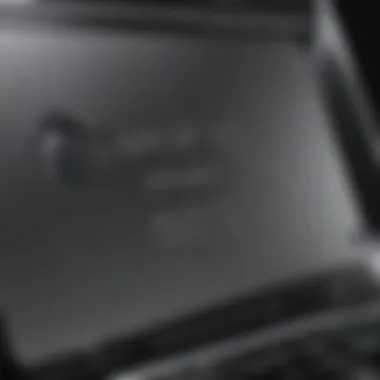

When choosing between the MacBook Air and the MacBook Pro, several factors come into play. The MacBook Air, praised for its ultralight design and portability, serves well in scenarios where travel is frequent. Its battery efficiency is impressive; however, it has limitations in performance compared to the Pro variant.
The MacBook Pro, especially with 32 GB RAM, is tailored for more demanding applications. It handles intensive tasks like 3D rendering, video editing, and software development with greater ease. Key distinctions include:
- Performance: The Pro generally has better processing power.
- Graphics: It often features advanced GPU options that benefit graphics-intensive work.
- Thermal Management: The Pro includes better cooling solutions, critical for prolonged heavy use.
In essence, the choice between the two hinges on the balance of power and portability. Users focused on high performance should lean towards the MacBook Pro, while those needing a lightweight device for everyday tasks might find the MacBook Air more suitable.
MacBook Pro Configurations
The MacBook Pro comes in various configurations, allowing users to select models that fit their specific demands. Notably, it's available in both 14-inch and 16-inch sizes, each providing various specs related to RAM, storage, and processing power. Here are key configuration considerations:
- Processor Options: Users can choose between Apple’s M1 Pro and M1 Max chips, impacting overall performance and graphics capabilities.
- RAM Choices: Beyond the standard 16 GB, the 32 GB RAM option is particularly appealing for heavy multitasking and larger projects.
- Storage Solutions: Options range from 512 GB to 8 TB solid-state drives, offering flexibility for file storage and application space.
By understanding these configurations, professionals can tailor their MacBook Pro to their specific workflow needs. It emphasizes that the choice of specifications can significantly enhance productivity and meet the demanding requirements of complex applications.
"Selecting the right configuration can mean the difference between efficient workflow and frustrating delays."
Implications for Professionals
Understanding the implications of using a MacBook Pro with 32 GB of RAM is essential for professionals in various fields. The impact on performance, productivity, and cost-effectiveness can shape the user’s experience and decision-making processes. Increased RAM enhances the capability of the device, allowing users to manage demanding applications more effectively. This section explores two key implications for professionals: workflow efficiency and long-term cost efficiency.
Impact on Workflow Efficiency
For professionals, efficiency is paramount. A MacBook Pro with 32 GB of RAM allows for seamless multitasking, especially when running resource-intensive software such as Adobe Creative Suite, Final Cut Pro, or any advanced coding environments. Here are some specific benefits of increased RAM:
- Enhanced multitasking: Having multiple applications open at once becomes manageable without any noticeable lag. This is crucial for creative professionals who often juggle several programs at a time, such as editing video while simultaneously managing a music editing program.
- Improved application performance: Many software programs are designed to utilize RAM to enhance their functionality. This means applications can run smoother and faster, which directly contributes to user satisfaction and productivity.
- Faster file access: Larger RAM allows for quicker access to files and applications. Professionals can work more efficiently when they do not have to wait for files to load.
This performance boost is particularly beneficial in fields that require substantial computational resources, such as software development and graphic design.
Long-term Cost Efficiency
Investing in a MacBook Pro with 32 GB of RAM may seem costly upfront, but the long-term benefits often outweigh these initial expenses. Here are a few considerations regarding cost efficiency:
- Reduced need for upgrades: With robust RAM, the device remains functional and relevant for a more extended period. Users may not need to upgrade or change devices frequently, saving money in the long run.
- Increased productivity: The efficiency gained through better performance can lead to time savings, which can convert into financial savings for professionals. Completing tasks faster means taking on more projects or spending less time on revisions.
- Longevity of the device: Higher specifications tend to provide better durability and adaptability to software updates. This means fewer disruptions in workflow, translating to more time and financial gain for users.
Investing in a MacBook Pro with 32 GB of RAM is not just about immediate performance; it’s an investment into future productivity and efficiency.
Future of MacBook Models
The landscape of technology is always changing. As such, the future of MacBook models, particularly the Pro line with 32 GB RAM, carries significant implications for users and industry experts alike. Understanding these developments is crucial for anyone considering an investment in a MacBook Pro. It helps in anticipating the next wave of performance enhancements, design modifications, and software compatibility that can catalyze new ways of working.
Key aspects to consider include advancements in hardware capabilities and how they align with evolving software demands. These factors contribute greatly to the overall user experience. A forward-looking perspective on MacBook models enables professionals to adapt their workflows and leverage the most appropriate tools for their tasks.
Evolving Technology Trends
Technology trends are often characterized by rapid evolution and innovation. In the context of MacBook models, several trends are currently shaping the market and user expectations. For instance, the push toward enhanced processing capabilities is more pertinent than ever. As applications become more memory-intensive, demand for models, like the MacBook Pro with 32 GB RAM, grows.
There also lies a noticeable focus on energy efficiency. Apple continues to refine its chip technology, such as the M1 and M2 chips. These improvements not only provide better performance but also optimize battery life without compromising efficiency. Greater integration with machine learning and AI is another area under observation.
Keeping abreast of emerging technologies helps consumers make informed choices. Their requirements might shift as software becomes increasingly sophisticated. Additionally, awareness of these trends can influence whether they choose to upgrade their current hardware or invest in new models.
Anticipated Upgrades
As anticipation builds around future MacBook models, several upgrades are expected to enhance user experience. Integrating 5G capabilities is one noteworthy consideration. This upgrade would allow users to leverage faster internet connections, thus improving productivity for professionals who rely on cloud services and remote work applications.
Improved display technology is another promising upgrade, aiming for higher refresh rates and vibrant colors. This is particularly relevant for creatives who work in design, video editing, or any field where visual fidelity is paramount. Enhanced audio systems are also on the horizon, targeting immersive experiences for both work and leisure.
Additionally, the software ecosystem will likely evolve to support the advanced capabilities of newer hardware. Ensuring that operating systems and applications fully utilize resources will be key. It plays a vital role in ensuring that users can take full advantage of their hardware investments.
Overall, understanding the future trajectory of MacBook Pro models allows consumers to align their needs with technological advancements effectively.
Epilogue
In this analysis, the conclusion serves as a crucial summarization of the benefits and considerations associated with the MacBook Pro with 32 GB RAM. The highlighted elements reveal the significance of investing in a system that meets professional and personal computing needs. High-performance tasks, multitasking, and demanding applications require a capable machine. Users must assess their requirements carefully.
Final Thoughts on GB RAM
The inclusion of 32 GB RAM is not merely a trend but rather a necessary enhancement for those who navigate intensive workflows. This augmentation offers several advantages:
- Improved multitasking: Handling multiple applications simultaneously becomes seamless.
- Enhanced performance: Applications like Adobe Creative Suite, virtual machines, and data analysis tools benefit significantly.
- Future-proofing: As software demands evolve, having a robust RAM capacity helps maintain performance.
Overall, 32 GB RAM provides a noticeable edge, especially for creators and professionals in fast-paced environments where delays and slow performance can impede productivity.
Making an Informed Decision
When considering a MacBook Pro with 32 GB RAM, several factors come into play. It is essential to evaluate the following:
- Usage Scenarios: Identify your primary tasks, whether it is video editing, software development, or design.
- Budget Constraints: Assess if the investment aligns with your financial situation without overlooking its long-term value.
- Compatibility with Tools: Ensure the software you rely on efficiently utilizes the available RAM.
Researching feedback and real-world performance will inform potential purchasers. By exploring comparative benchmarks and user testimonials, one can build a detailed picture of what to expect. Equipping yourself with the right knowledge aids in making a confident decision that aligns with your professional aspirations.



