Evaluating Cost Efficiency of MacBook Pro with Touch Bar
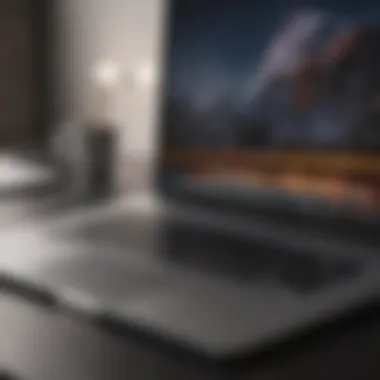

Product Overview
When discussing the MacBook Pro with Touch Bar, it is essential to recognize its position as a flagship device within Apple's lineup of laptops. Launched initially in late 2016, this model introduced a unique input mechanism that replaced the traditional function keys with a dynamic display feature. The Touch Bar offers contextual shortcuts that adapt based on the application being used, which signifies a step away from conventional keyboards.
Key Features and Specifications
The MacBook Pro with Touch Bar is equipped with several impressive specifications that cater to both casual users and professionals alike. Key features include:
- Display: Retina display, offering a resolution of 2560 x 1600 pixels, that renders images with striking clarity.
- Processor Options: These models feature 8th and 9th generation Intel Core i5 and i7 processors, supporting robust multitasking capabilities.
- Storage and Memory: Configurations start from 256GB SSD up to 4TB SSD options, with RAM options varying from 8GB to 32GB.
- Graphics: Integrated Intel Iris Plus Graphics, which facilitates seamless performance for creative tasks like video editing and graphic design.
Design and Aesthetics
In terms of design, the MacBook Pro with Touch Bar maintains Apple's sleek and minimalist aesthetic. Constructed from aluminium, the laptop is lightweight yet durable. Its slim profile and touch-sensitive bar are visually striking, allowing for a blend of functionality and style. The model is available in space grey and silver, providing users with choices that align with personal taste.
Performance and User Experience
Performance Benchmarks
The performance of the MacBook Pro with Touch Bar has been benchmarked in various real-world tests. Users have reported that under heavy workloads, such as video editing or running demanding applications, the device remains responsive.
Performance metrics often show that this laptop maintains a steady frame rate during high-intensity tasks, giving it a competitive edge for professionals in creative industries.
User Interface and Software Capabilities
The user interface is intuitive. The macOS ecosystem complements the hardware specifications, providing a seamless user experience. Native applications like Final Cut Pro and Logic Pro are optimized for the machine, allowing for efficient task execution. The Touch Bar enhances this experience by giving quick access to tools commonly used in specific applications.
User Experiences and Feedback
User feedback predominantly indicates high satisfaction levels. Many appreciate the Touch Bar's functionality, although opinions vary on its necessity. While some users find it enhances productivity, others feel attached to the traditional keyboard layout.
"The Touch Bar is a neat addition, but I still wish I had a physical escape key," a user noted in a recent forum discussion on reddit.com.
Comparison with Previous Models or Competitors
Advancements and Improvements from Previous Models
Compared to earlier iterations of the MacBook Pro, models featuring the Touch Bar show significant improvements in terms of display quality and processing power. For instance, the introduction of True Tone technology allows for adaptive screen adjustments based on ambient lighting conditions, a feature not present in earlier models.
Competitive Analysis with Other Similar Products
When comparing the MacBook Pro with Touch Bar to competitors such as Dell XPS 15 or Microsoft Surface Laptop, it becomes clear that Apple's ecosystem provides a unique edge. The integration of hardware and software leads to optimized performance, but competitors often offer better pricing for similar specifications.
Value Proposition
The value of investing in the MacBook Pro with Touch Bar lies in its performance and design. For those deeply embedded in the Apple ecosystem, the benefits generally outweigh the costs, especially for creative professionals.
Tips and Tricks
How-to Guides and Tutorials for Optimizing the Product’s Performance
To ensure this device runs optimally, consider the following tips:
- Regularly update macOS to benefit from performance enhancements.
- Utilize Activity Monitor to identify any applications consuming excessive resources.
Hidden Features and Functionalities
Many users may not be aware of the customizable controls in the Touch Bar. Users can tailor this feature using System Preferences, giving them quick access to their most-used functions.
Troubleshooting Common Issues
In case of common issues such as slow performance, resetting SMC (System Management Controller) can often restore functioning. Detailed guides can be found on Apple’s support page for reference.
Latest Updates and News
Recent Developments in Software Updates and New Features
Software updates have introduced several improvements, particularly in graphics performance and battery life. Apple has consistently worked on enhancing user functionality.
Industry News and Rumors Surrounding Upcoming Products
Rumblings about new models with M-series chips suggest even greater power efficiency and performance on the horizon. Enthusiasts are eagerly watching for announcements from Apple.
Events and Announcements from Apple
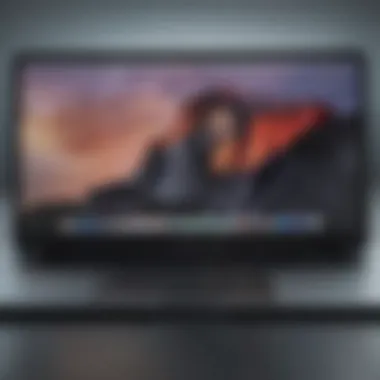

Recent events have emphasized Apple’s commitment to sustainability and performance. Watching for these announcements is essential for any potential buyer looking to make an informed decision.
Foreword
Evaluating the cost efficiency of the MacBook Pro with Touch Bar necessitates a comprehensive understanding of several crucial factors. This section serves as a foundation for the entire article, outlining the significance of evaluating not just the initial purchase price, but also long-term value, performance metrics, and potential returns on investment.
Investing in a MacBook Pro equipped with a Touch Bar can be a significant decision for many, especially for those within the tech sector or those who require reliable performance for professional tasks. Unlike conventional laptops, the MacBook Pro offers unique features that promise enhanced productivity. However, the initial cost can be daunting, leading consumers to question whether this investment is justified.
The MacBook Pro's Touch Bar introduces innovative functionality that may enhance user experience and effectiveness. Understanding how these features contribute to overall efficiency and productivity is essential. Also, consumers must consider the longevity of the device and how it performs under various tasks.
Another key element involves recognizing external factors influencing pricing. Economic fluctuations, supply chain issues, and market demand all can impact the cost, making it vital for potential buyers to remain informed.
Additionally, purchasing refurbished devices is also a consideration worth exploring. This option can substantially lower costs without significant sacrifices in performance or quality. Making informed choices about where and how to buy a refurbished MacBook Pro opens avenues for more budget-conscious consumers while ensuring they acquire a quality product.
In sum, this article aims to provide potential buyers with insights into the nuances of purchasing a MacBook Pro with Touch Bar. By examining price trends, performance specifications, and user experiences, readers will better equip themselves to evaluate the overall cost efficiency. This understanding empowers them to make a wise investment aligned with their professional needs.
Understanding the MacBook Pro Touch Bar
The MacBook Pro with Touch Bar has generated significant interest among Apple enthusiasts and tech professionals. The Touch Bar is more than just a design feature; it represents a shift in how users interact with laptops. This article section aims to decode the nuances of this feature, its practical benefits, and considerations.
Overview of Touch Bar Features
The Touch Bar, located above the keyboard, replaces function keys with a dynamic display that adjusts to the application in use. Users can access customizable shortcuts and tools, enhancing productivity.
Significantly, the Touch Bar integrates with various software applications, from video editing in Final Cut Pro to music production in Logic Pro. The usefulness of having context-sensitive controls cannot be overstated; tasks become quicker and smoother. Additionally, the integration of Touch ID adds a layer of security and convenience that aligns with modern users' needs.
Specifications of MacBook Pro Models
Understanding the specifications of different MacBook Pro models is essential. Apple offers several variants, each with unique performance capabilities and configurations.
The MacBook Pro 13-inch with Touch Bar comes equipped with Apple's M1 chip, offering impressive processing power and energy efficiency. It provides options up to 16 GB of RAM and powerful graphics options.
Meanwhile, the MacBook Pro 16-inch version steps up with even more robust specifications. Users can find configurations that support up to 64 GB of RAM and advanced GPU options. This model is ideal for professionals needing exceptional performance in demanding applications.
Evaluating each model's hardware characteristics informs buyers about which version best meets their needs and budget. Incorporating these insights helps prospective buyers make informed decisions regarding their investments. For further detailed specifications, it is advisable to explore resources such as Wikipedia.
Market Price Trends
Understanding market price trends is essential for anyone considering purchasing a MacBook Pro with Touch Bar. The price of such devices does not operate in a vacuum; it is influenced by various factors that change frequently. Recognizing these trends can help buyers make informed decisions, especially when timing their purchases to align with the best deals.
Several specific elements contribute to the market price of these MacBook Pro models. For example, factors such as product launches, competitive offerings, and holiday seasons can notably influence pricing. During product announcements, retailers often clear out old inventory at reduced prices to make way for new models. Conversely, during peak shopping periods like Black Friday, promotional offers can significantly lower prices. Understanding these patterns can provide strategic advantages to buyers.
Moreover, buyers should consider their personal needs and timing in relation to these trends. Waiting for the right moment could mean substantial savings. By anticipating price drops during certain seasons or events, consumers can potentially acquire devices at lower cost without compromising on specifications.
Factors Influencing Prices
The factors influencing the prices of the MacBook Pro with Touch Bar can be diverse and interconnected:
- New Releases: Apple regularly updates its product line, which can lead to immediate price reductions on older models. The release of a new MacBook Pro often results in a price drop for previous generations.
- Demand and Supply Dynamics: As with many consumer products, high demand can push prices upward. During times of increased interest, such as the start of a school year or holidays, prices may rise.
- Retailer Promotions: Various retailers frequently run promotions or discounts. Following specific retailers and their offer schedules can enhance chances of finding savings.
- Economic Conditions: Changes in the economy, such as inflation or shifts in consumer spending behaviors, can also impact pricing. A varying economic landscape may cause retailers to alter their pricing strategies based on anticipated consumer behavior.
By considering these aspects, potential buyers can better navigate the complex landscape of pricing and make decisions that align with their financial constraints.
Historical Price Analysis
Analyzing historical price trends for the MacBook Pro with Touch Bar can reveal valuable insights. Observing how prices have fluctuated over time can help predict future trends. Historically, significant price drops have occurred shortly after new models are introduced. This pattern occurs because retailers aim to move older stock swiftly.
From data gathered over recent years, it is evident that:
- Model Introductions: Each time Apple unravels a new line of MacBook Pros, prior versions typically see price adjustments. This trend can often be observed during major launch events.
- End of Year Sales: Many retailers mark down laptops for year-end clearances. Buyers looking to save are often rewarded during this period.
- Product Lifecycle Considerations: Most MacBook Pro models have a lifecycle of around four to five years. Therefore, prices for models nearing the end of their lifecycle tend to decrease noticeably as retailers aim to sell remaining units before shifting focus to newer models.
By understanding historical pricing data, consumers are better equipped to assess whether a current price is fair and if waiting might yield a more competitive deal.
"A comprehensive grasp of historical pricing can afford savvy consumers a distinct advantage in navigating their purchasing strategies."
Refurbished MacBook Pro Options
Exploring refurbished MacBook Pro options is critical for those looking to maximize cost efficiency without sacrificing quality. The rise of refurbished devices reflects a growing understanding among consumers that they can obtain high-performance products at significant savings. This section covers the complexities and advantages of refurbished options, including potential pitfalls and key factors to consider when purchasing a refurbished MacBook Pro with a Touch Bar.
Benefits of Refurbished Devices
Purchasing a refurbished MacBook Pro offers numerous advantages that can enhance the overall value of your investment:
- Cost Savings: Refurbished models are typically priced lower than their brand-new counterparts. This can afford buyers premium features they might not consider if buying new.
- Quality Assurance: Many refurbished devices undergo comprehensive testing and refurbishment by certified retailers. This often includes replacing faulty components and ensuring the product meets high standards for performance.
- Warranties and Returns: Reputable vendors often provide warranties on refurbished products, offering peace of mind. Return policies can vary, but they generally allow for some flexibility should the product not meet expectations.
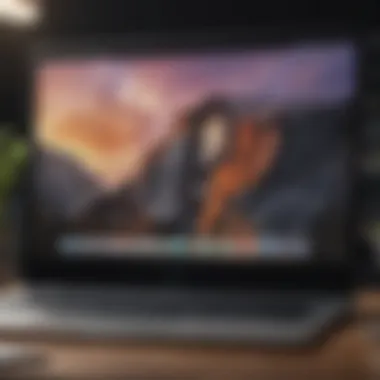

The savings on pricing, combined with quality assurance, makes refurbished MacBook Pros an appealing alternative for various users.
Reputable Retailers for Refurbished Products
When considering a refurbished MacBook Pro, selecting the right retailer is essential to ensure a satisfactory purchase experience. Here are several retailers known for selling reliable refurbished Apple products:
- Apple Certified Refurbished Store: This is arguably the most trustworthy source. Apple’s own refurbishment process is stringent, ensuring quality and authenticity.
- Amazon Renewed: Amazon has a vast selection of refurbished products. Be sure to check the warranty and return policy before purchase.
- Best Buy: Known for its range of electronics, Best Buy offers certified refurbished Apple devices with good customer service.
- Mac of All Trades: This website focuses exclusively on Apple products and provides a variety of refurbished options with detailed descriptions and warranty options.
Using established retailers minimizes the risk of encountering defective products. Always do some research to verify the retailer's reputation before making a decision.
In summary, understanding the refurbished MacBook Pro landscape can significantly benefit consumers seeking a high-quality device at a more accessible price. With the right knowledge and an informed approach, one can make a wise purchasing decision that aligns both with budget and need.
Comparative Pricing with Other Laptops
Evaluating how the MacBook Pro with Touch Bar stacks up against other laptops on the market is crucial for potential buyers. It allows consumers to understand the value being offered and whether the investment is appropriate based on their specific needs and performance requirements. In a landscape filled with numerous competitors offering varied features, specifications, and price points, comparative pricing provides a clear perspective on where the MacBook Pro stands.
MacBook Pro vs. Competitors
When comparing the MacBook Pro with Touch Bar to its competitors such as Dell XPS 15, Microsoft Surface Laptop, and Lenovo ThinkPad X1 Carbon, several key elements emerge. These include overall performance, design, battery life, and user experience.
- Performance: MacBook Pro features top-tier processors, which are efficient for complex tasks like video editing and graphic design. In contrast, while competitors like Dell XPS 15 use powerful Intel CPUs, they often lack the optimization of the macOS for seamless performance.
- Design: The design of the MacBook Pro is often regarded as sleek and modern, attracting professionals who prioritize aesthetics. Competitors may not have the same level of appeal or premium feel.
- Battery Life: MacBooks are known for their outstanding battery life, enabling longer periods of use without needing to recharge. This contrasts with many Windows laptops that may struggle to achieve comparable longevity in their battery performance.
- User Experience: Many users favor macOS for its intuitiveness and integration with other Apple products. In comparison, the Windows experience can be less cohesive due to the variety of hardware and software ecosystems.
This analysis underscores the significance of aligning personal requirements with the functionalities offered by different laptops.
Value for Money Assessment
The concept of value for money transcends mere pricing; it assesses what the consumer receives in relation to the cost incurred. When evaluating the MacBook Pro with Touch Bar, several factors influence its perceived value.
- Initial Cost vs. Outcome: The MacBook Pro may come with a higher initial price tag; however, its longevity and performance may result in long-term savings. Users often find that investing in durability and efficiency saves costs on repairs or replacements over the years.
- Software Ecosystem: macOS enhances productivity through software designed specifically for creative professionals. Programs like Final Cut Pro and Logic Pro add significant value, making the MacBook Pro an attractive option for users in those fields.
- Resale Value: Apple products generally maintain a higher resale value compared to other brands. This can be an important factor for those who plan to upgrade their devices regularly.
Performance Considerations
In evaluating the cost efficiency of the MacBook Pro with Touch Bar, performance considerations are significant. Performance is the backbone of any computing experience, especially for users who depend on their devices for work or creative tasks. A high-performing laptop can justify its price, as it offers enhanced productivity and efficiency. In this section, we will delve into key aspects of performance, including processing power, graphics performance, and storage implications.
Analyzing Processing Power
The processing power of a device can be described by how well it executes tasks. For the MacBook Pro, the processor is an integral component that determines how quickly applications run and how smoothly multitasking occurs. Apple uses its M1 and M2 chips in recent models, which are designed for advanced performance. These chips integrate the CPU, GPU, and neural engine, resulting in significant boosts in both speed and efficiency.
Benefits of strong processing power:
- Timely Processing: Tasks complete more quickly, boosting work efficiency.
- Less Heat Production: Efficient chips generate less heat, which can enhance device longevity.
- Better Battery Life: Even powerful processing can occur without draining the battery excessively.
When considering value, a higher-performance model may cost more upfront but can result in better performance and longer-term satisfaction.
Graphics Performance Insights
Graphics performance is particularly important for users engaged in fields that require visual fidelity, such as design, video editing, or gaming. The MacBook Pro's graphics performance hinges on its GPU. Apple’s M1 and M2 models feature integrated GPUs that deliver remarkable performance. They handle tasks such as rendering 3D graphics or editing high-resolution video smoothly.
Investing in a machine with superior graphical capabilities allows for:
- Enhanced Visuals: Improved rendering for graphic design or video games.
- Real-Time Effects: Ability to see changes in real time when video editing or using design software.
However, cost considerations are necessary. Higher-performing GPUs typically come with a price. Users must evaluate their individual needs against extra costs.
Storage and Memory Implications
The storage capacity and RAM of the MacBook Pro play crucial roles in overall performance. The right combination can dictate how well the system runs multiple applications simultaneously and how quickly data can be accessed. Recent models ranging from 256 GB to 8 TB SSD storage are available, depending on configurations.
Key points regarding storage and memory:
- SSD Storage: Offers faster read and write speeds, which improve overall efficiency.
- Memory (RAM): More RAM allows for better multitasking. Heavy software, like Adobe Creative Suite, thrives on higher RAM.
A larger capacity increases cost but provides more flexibility in usage, such as running virtual machines or utilizing demanding applications effectively.
By analyzing these performance aspects, potential buyers can assess the MacBook Pro with Touch Bar as more than just a device, but as an investment in enhanced productivity.
"Selecting a laptop is an investment. Performance characteristics significantly affect user satisfaction and future-proofing your tech."
Ultimately, performance considerations are paramount in evaluating the cost efficiency of the MacBook Pro with Touch Bar. By integrating processing power, graphics capabilities, and memory specifications, users can find a balance between performance needs and budget constraints.
User Experiences and Reviews
In evaluating the cost efficiency of the MacBook Pro with Touch Bar, one crucial aspect is the user experiences and reviews. Insights from actual users can illuminate the practical value of the device beyond its technical specifications. Understanding how it performs in real-world scenarios helps potential buyers gauge whether the investment aligns with their needs. Reviews offer tangible benefits, including:
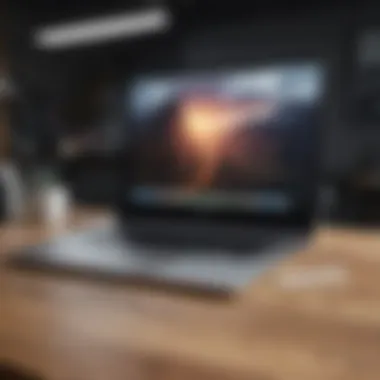

- Realistic Performance Insights: Users often share their day-to-day experiences, providing unfiltered assessments of processing capabilities, battery life, and overall usability.
- Identification of Potential Issues: Many reviews discuss possible drawbacks or common concerns, which are important to consider before making a purchase. This can include issues related to software compatibility or hardware limitations.
- Advice on Best Practices: Experienced users often share tips on how to maximize the efficiency and longevity of the MacBook Pro, which can enhance value in the long run.
Ultimately, understanding user experiences enhances the knowledge base around the MacBook Pro, influencing buying decisions through shared insights.
Feedback from Professionals
Feedback from professionals in various fields offers unique perspectives on the MacBook Pro with Touch Bar. Many creative professionals, such as graphic designers, musicians, and video editors, articulate how the device meets industry-specific demands.
For instance, photographers may emphasize the Touch Bar's utility in software like Adobe Lightroom, where customizable tool access can streamline workflows. Similarly, music producers might highlight how video editing software integrates effectively with the MacBook’s hardware. Many professionals note the importance of the device’s robust performance, citing it as a reliable partner for intensive tasks.
Another important aspect is portability. Professionals often require devices that can handle demanding tasks while remaining lightweight enough to transport easily. Users report that the MacBook Pro balances power with a design that enhances mobility.
Student Perspectives on Value
Students commonly evaluate the MacBook Pro through the lens of value for their academic and personal needs. Many focus on several key areas:
- Performance for Academic Tasks: Students appreciate the smooth performance when running software for engineering, graphic design, or data analysis. This reliability can impact learning outcomes positively.
- Longevity: A significant consideration for students is longevity. Many express confidence that investing in a MacBook Pro will yield long-term use throughout their studies and into their professional careers.
- Budget Constraints: While the MacBook Pro tends to be a more costly option, some students find value in programs that offer educational discounts, making it a more accessible choice.
Many students also engage in discussions on platforms like Reddit, where they share their experiences comparing the MacBook Pro to other laptops. Such discussions serve as a valuable resource for examining the overall value proposition of the MacBook Pro in an academic context.
"I couldn't believe how fast my MacBook Pro handled heavy software for my classes. It’s definitely worth the investment!"
What emerges through user experiences and reviews is a comprehensive landscape of insights that can significantly inform potential buyers before making a financial commitment.
Aftermarket Accessories and Add-ons
Aftermarket accessories and add-ons are essential considerations when evaluating the overall cost efficiency of the MacBook Pro with Touch Bar. These products can enhance the functionality, usability, and overall experience of the device, often providing added value that extends beyond the original capabilities of the laptop. Consumers should understand the specific advantages that these accessories offer and how they can potentially save money in the long run.
The right accessories can optimize the performance of the MacBook Pro, making tasks such as video editing, graphic design, and general productivity significantly more efficient. Furthermore, they can provide protection against damage, reducing repair costs over time. By investing in reputable accessories, users can ensure that they are not compromising on quality while also enhancing their device’s functionality.
Essential Accessories for MacBook Pro
When considering essential accessories for the MacBook Pro, a few items stand out as particularly valuable:
- External Storage Drives: Given the high data demand in professional fields, an external SSD can provide necessary space for projects without compromising internal storage.
- USB-C Hubs: As the MacBook Pro features primarily USB-C ports, a reliable hub allows users to connect various devices, including printers and displays, easily.
- Protection Cases: A sturdy case can protect the laptop from physical damage and keep it in pristine condition, which is vital for maintaining its resale value.
- Keyboard Covers: These prevent dust and spills from damaging the keyboard, a common issue for many users.
These essentials not only enhance the user experience but also safeguard against potential expenses related to repairs and upgrades.
Budget-Friendly Options
Budget-conscious consumers can still find quality aftermarket accessories. Here are some budget-friendly options:
- Compatible Chargers: Third-party chargers can offer significant savings compared to Apple-branded ones without sacrificing functionality.
- Affordable Stands: Adjustable laptop stands improve ergonomics at a lower price point, making working on a MacBook Pro more comfortable.
- Generic Cases: Many brands offer quality cases that protect just as well as premium options but at a fraction of the cost.
- Budget Monitors: For those requiring external displays, several affordable monitor options exist that provide good resolution and connectivity for a seamless experience.
Adopting these budget-friendly accessories allows users to maximize the MacBook Pro's potential while maintaining financial prudence, making them a practical choice for many.
Long-Term Value Assessment
Understanding the long-term value of the MacBook Pro with Touch Bar is crucial for anyone considering this investment. When evaluating cost efficiency, it is not just about the initial price but what you can expect from the device over time. A well-informed decision can save money and ensure satisfaction in the long run.
Longevity and Durability Insights
The MacBook Pro series is known for its robust build quality. Apple uses premium materials, which contribute to a device that tends to last longer than other laptops in its category. The aluminum chassis not only provides a sleek look but also adds to the durability of the device. Many users report having their MacBook Pros function effectively for five or more years with proper care. This aspect is essential when assessing cost efficiency since a longer lifespan typically correlates with lower annual costs.
Moreover, components like the Retina display and innovative keyboard enhance user experience while often reducing the need for repairs. Regular software updates from Apple further extend the device's usability. These factors are influential when considering the long-term value because they indicate that buyers may not need to replace their devices frequently, resulting in overall savings over time.
Resale Value Considerations
When investing in a tech device, resale value can significantly impact the overall cost. The MacBook Pro generally holds its value well compared to other brands. Several factors contribute to this phenomenon:
- Brand Reputation: Apple is synonymous with quality, which maintains consumer interest in reselling.
- Market Demand: The continuous demand for MacBook Pros tends to keep resale prices higher.
- Condition and Specifications: Devices in good condition with high-end specifications (like increased RAM and storage) see better market performance.
It is wise to consider long-term resale options when making a purchase. Some users report reselling their MacBook Pros for around 60-70% of the original price even after years of use. Therefore, assessing the potential for eventual resale can be an integral part of calculating the cost efficiency of the MacBook Pro with Touch Bar. The initial investment is mitigated by this retained value, allowing users to recover a significant portion of their expenditure.
"Investing in technology is not just about the purchase price; understanding its longevity and retention of value is equally important in assessing true cost efficiency."
Being aware of these factors will aid potential buyers in making an informed decision, ensuring that they gain the most value from their MacBook Pro over its lifetime.
Ending
Understanding the financial implications of investing in a MacBook Pro with Touch Bar is crucial for any potential buyer. This article has dissected various factors contributing to its cost efficiency, highlighting important elements that influence purchasing decisions. Not only does this encompass market price trends and the viability of refurbished options, but also the comparisons with competing laptops.
Benefits of a Well-Researched Purchase
A well-informed purchase can lead to significant savings and optimized utility. Potential buyers benefit from analyzing specifications against their needs. The performance evaluations incorporated in this article guide users to determine if the MacBook Pro's capabilities align with their requirements, whether in professional or personal settings.
Considerations for Longevity and Value
Factors like longevity, durability, and resale value are significant when assessing the overall cost efficiency. A deeper understanding of the MacBook Pro's lifespan and the potential recovery from resale can assist buyers in making a more beneficial long-term investment.
"When evaluating the cost efficiency of any device, it's essential to look beyond the initial purchase price to consider its total cost of ownership."



