Exploring macOS Monterey: Insights for MacBook Pro Users


Product Overview
When venturing into the realm of macOS Monterey, it is essential to recognize its place within the Apple ecosystem, primarily designed for the MacBook Pro series. This operating system, a refined iteration of its predecessors, brings forth a suite of innovations tailored to enhance productivity and foster creativity among users.
Key Features and Specifications
MacOS Monterey introduces several marquee features that redefine user interaction. One standout aspect is the Focus Mode, allowing users to customize notifications based on their current tasks. Picture this: zoning into a work project without interruptions buzzing in from your favorite social media apps.
Additionally, features like Universal Control enable seamless transitions between a Mac and iPad, empowering users to work across devices as if they were one. The new AirPlay capabilities mean you can stream content from an iPhone directly to your MacBook Pro, showcasing versatility at its best.
From a specifications standpoint, Monterey operates smoothly on MacBook Pro models dating back to 2015, lending a wide compatibility range. However, users should check for the specific hardware requirements to ensure a seamless upgrade.
Design and Aesthetics
Visually, macOS Monterey retains the sleek and minimalistic approach familiar to Apple enthusiasts. The transparency in the interface, along with the vibrant colors and well-defined icons, enhances the aesthetic appeal. The layout is user-friendly, making navigation a breeze. Whether you're familiar with macOS or coming from the Windows world, you’ll find the learning curve gentler than expected.
Performance and User Experience
With every new release, users often curious about how performance stacks up. Many have found macOS Monterey to be responsive, even on older hardware.
Performance Benchmarks
Several independent benchmarks indicate that the OS handles multitasking like a champ, with applications loading swiftly and efficiently. For instance, creative professionals using software like Final Cut Pro or Adobe Creative Cloud often report noticeable enhancements in rendering times and stability.
User Interface and Software Capabilities
The user interface has seen minor tweaks that make a big impact. Menus are easier to navigate, and the integration of several applications enhances the overall user experience. The Safari browser has undergone a redesign that emphasizes speed while providing a more streamlined browsing experience.
User Experiences and Feedback
Users seem to have a generally positive reception towards Monterey. Many have lauded its ability to enhance workflows, especially when working remotely. However, some report occasional glitches with existing applications, which is often a detail that needs ironing out post-launch updates.
Comparison with Previous Models or Competitors
In the tech space, improvement is paramount. As we pit macOS Monterey against its predecessors, the advancements become glaringly evident.
Advancements and Improvements from Previous Models
Compared to Big Sur, Monterey’s enhancements in functionality, particularly in multitasking and integration across Apple devices, mark a leap forward. Features like Shortcuts, tailored for macOS, simplify automating routine tasks, something previously lacking in earlier versions.
Competitive Analysis with Other Similar Products
When lined up against competitors like Windows 11, Monterey shows its strengths in user privacy and ecosystem integration. Apple continues to prioritize user data protection, which resonates well with privacy-conscious users.
Value Proposition
MacBook Pro users find substantial value in the adaptability of Monterey integrated across the Apple ecosystem. The smooth transition from iPad to Mac reinforces that investment.
Tips and Tricks
Navigating through macOS Monterey can be made even more efficient with the right tricks up your sleeve.
How-to Guides and Tutorials for Optimizing the Apple Product’s Performance
Creating multiple Focus Modes can help tailor your environment for various activities. Start off by customizing each mode according to your needs, be it work, personal projects or leisure.
Hidden Features and Functionalities
Don’t overlook Quick Note! This neat feature allows users to jot down thoughts quickly without interrupting their current tasks. You can create Quick Notes by swiping from the bottom right corner of the screen.
Troubleshooting Common Issues
Some users face minor connectivity issues with Universal Control. Restarting Bluetooth and Wi-Fi often solves the problem, ensuring seamless connectivity across devices.
Latest Updates and News
As this operating system evolves, keeping abreast of updates is paramount. Apple frequently rolls out enhancements to address bugs and performance issues encountered post-launch. In addition, there are whispers of future updates bringing even more features aimed at enhancing productivity and user engagement.
Industry News and Rumors Surrounding Upcoming Products
The tech community buzzes with excitement over potential new releases from Apple. Speculations surrounding the upcoming MacBook Pro models suggest major hardware improvements, complementing the capabilities of macOS Monterey.
Events and Announcements from Apple
Keeping an eye on Apple’s release events or developer conferences is wise for those keen on the latest updates and innovations. This is where the tech giant often unveils new software enhancements and device announcements alike.
"Staying ahead in tech is about more than just the tools – it’s about knowing how to best use what you have."
For those who want to delve deeper into the particulars of macOS Monterey, resources like Wikipedia or Apple's official website serve as invaluable references to expand your understanding.
Prologue to macOS Monterey
As we step into the ever-evolving world of computing, new operating systems emerge, and macOS Monterey is one of the significant milestones in Apple's lineup. Understanding this operating system is crucial for MacBook Pro users who strive for a seamless integration of work and creativity. It's more than just a software update; it's about getting the most out of your device through enhanced features and improved performance.


Overview of macOS Releases
The evolution of macOS has gone through numerous transformations since the original Mac OS X in 2001. Each version has introduced unique features and significant improvements, from interface changes to functionality upgrades. With each release, Apple has not only sought to refine the user experience but also to address performance and security concerns. Monterey, released in October 2021, took inspiration from the scenic coastal town it’s named after, symbolizing the harmony between technology and nature. It's a crucial chapter in this ongoing narrative of innovation.
- User-centric design: With every release, Apple emphasizes a design that puts user experience at the forefront. Monterey continues this tradition by refining existing features and introducing brand new tools.
- Focus on collaboration: Many of the updates aim to make working with others more efficient, especially key for professionals who rely on seamless communication and asset sharing.
- Integration of advanced technologies: As technology evolves, so does macOS. Monterey brings forth implementations of features like Universal Control and Focus Mode that exemplify Apple’s vision of synchronizing device ecosystems.
Historical Context of macOS Monterey
The historical backdrop against which macOS Monterey occupies a pivotal place cannot be overlooked. Each earlier iteration of macOS lays the groundwork for the advancements we see today. By examining the roots, we see a tapestry woven from user feedback, technological advancements, and shifting market dynamics.
Mac users have often favored stability and efficiency, setting the stage for the emergence of systems designed exactly to meet those needs. Previous versions like Big Sur introduced a design overhaul, paving the way for Monterey's emphasis on collaboration and functionality.
Understanding this lineage helps MacBook Pro users appreciate the strides made in connectivity, workflow enhancements, and user interface modifications.
In sum, the context of macOS Monterey isn’t just about what’s new; it’s a reflection of how Apple’s legacy has shaped its latest offering. This operating system isn’t merely an upgrade; it signifies a holistic improvement in how users interact with their devices.
"Every new macOS version brings with it the possibilities of what can be achieved through powerful tools and seamless experiences. Monterey sets a new standard for both professionals and casual users."
By grasping these details in both the overview and historical context, MacBook Pro users can elevate their understanding and application of Monterey significantly, enabling them to utilize the rich features that Apple has intricately designed.
Key Features of macOS Monterey
In the competitive world of operating systems, macOS Monterey stands out with its suite of innovative features tailored for today’s users. This section sheds light on the key elements that make Monterey a game-changer for MacBook Pro users. Each feature serves a unique purpose, enhancing usability and fostering productivity, and carries implications that resonate throughout the entire Mac ecosystem.
Universal Control: Seamless Integration
Imagine having not just a single display, but several devices working in perfect harmony. Universal Control is one of the most compelling features introduced in macOS Monterey, allowing users to seamlessly control multiple Apple devices with a single mouse or trackpad. This capability signifies a leap toward a more integrated ecosystem.
For instance, you can start working on your MacBook Pro and, without missing a beat, move your cursor to an iPad next to you, dragging and dropping files between the two devices. It’s not merely a gimmick; it’s a real productivity booster, particularly for creative professionals who juggle multiple screens and applications. Moreover, this feature is a testament to Apple's commitment to user-friendly technology, emphasizing a smooth, cohesive workflow.
Focus Mode: Enhancing Productivity
In the era of constant notifications and distractions, Focus Mode offers a breath of fresh air. This feature is designed to minimize interruptions when you need to concentrate. Users can create customized profiles that filter notifications based on their activities, whether that’s working, studying, or spending time with family.
What sets this apart is its flexibility. For example, during work hours, you might want to block out social media alerts while allowing essential communication from your team. This level of customization empowers users to carve out uninterrupted time, ultimately leading to a more productive work environment. It's like having a personal assistant that knows exactly when to turn off the noise.
Safari Updates: A New Browsing Experience
The browsing landscape has transformed significantly, and Safari is at the forefront of that change with its updates in Monterey. The new tab design centralizes your browsing experience, making it not just effective, but visually pleasing. With features like grouped tabs, the browser organizes sessions, enhancing accessibility and efficiency.
Safari’s enhanced privacy measures also deserve a mention. Intelligent Tracking Prevention has been bolstered, reducing the ability of advertisers to track users across websites. Coupled with a redesigned interface, it gives users an improved sense of security while navigating the web, making online experiences safer without compromising speed. This is crucial for professionals whose work depends heavily on efficient browsing.
Shortcuts: Streamlining Tasks
Taking cues from iOS, Shortcuts arrives at macOS Monterey to simplify and automate tasks. With this tool, users can create personalized automation sequences that range from small daily tasks to more complex workflows. From sending routine emails to managing calendar events, it empowers users to harness their MacBook Pro’s potential fully.
One tangible example is creating a shortcut that consolidates your daily agenda with a simple command. This not only saves time but also reduces cognitive load, allowing users to focus on more pressing tasks. For tech enthusiasts, this capability provides an avenue to explore automation possibilities, enhancing both leisure and work efficiency.
AirPlay to Mac: Expanding Use Cases
AirPlay to Mac expands what users can do with their devices beyond simple file sharing. It allows you to stream content from an iPhone or iPad directly to a MacBook Pro's display. This means you can watch videos, share presentations, or even play games on a larger screen with ease.
This feature opens up unique use cases, especially in collaborative settings. Imagine a scenario where you are in a brainstorming session with colleagues, sharing a presentation directly from your iPhone to a MacBook Pro. It adds a layer of versatility that can enrich both work and entertainment experiences. Moreover, it reflects how Apple continues to blend devices into an interconnected ecosystem, promoting shared creativity and collaboration.
By understanding these features in-depth, users will be better equipped to make the most of macOS Monterey’s offerings, paving the way for improved productivity and a richer digital experience.
User Experience Enhancements
In the realm of technology, user experience is the lifeblood that sustains ongoing engagement and satisfaction. For MacBook Pro users, the enhancements in macOS Monterey cater specifically to elevate their interaction with their devices, making everyday tasks more seamless and enjoyable. From intuitive design changes to performance enhancements, these improvements not only redefine how users navigate their machines but also underscore Apple's commitment to delivering a refined experience.


Interface Changes and Improvements
Using macOS Monterey, users notice a refreshing shift in the visual landscape. Apple has clearly put thought into ensuring that aesthetics work hand-in-glove with functionality. The new Control Center offers a central hub for quick access to commonly used settings like Wi-Fi, Bluetooth, and display brightness. It’s sort of like organizing your kitchen; you want the spices within reach when cooking a new recipe.
In addition to the Control Center, the redesigned Notification Center now presents a more user-friendly layout. Notifications are grouped by app so you won’t miss important updates while avoiding distractions—a bit like sorting mail into designated folders before tackling your to-do list.
Moreover, the incorporation of Focus Modes fosters a more personalized environment. Users can filter notifications based on their activities like work, gaming, or relaxation. This change recognizes that not every moment calls for the same distractions, and tailoring the experience reflects respect for individual workflows.
Performance Optimizations
Under the hood, the performance enhancements in macOS Monterey are something to behold. The operating system is designed to maximize the capabilities of the MacBook Pro's hardware, ensuring that tasks run smoother than ever. These optimizations are particularly significant for professionals who heavily rely on intensive applications—video editing, graphic design, and programming are just a few areas that benefit greatly.
For example, improved memory management allows applications to perform efficiently even when several are open simultaneously. This means fewer hiccups during presentations packed with high-resolution images or while working on numerous data sheets. Apple has put measures in place to ensure that when one application is demanding more resources, the system balances this workload, keeping overall performance intact.
In addition, battery management receives a subtle yet crucial enhancement. Users now enjoy longer battery life during intensive workflows, which means less time tethered to a power outlet and more time creating.
Accessibility Features in Monterey
Apple's commitment to accessibility is made clear with the addition of new features in macOS Monterey. Every user, regardless of ability, deserves an experience that is not only functional but enjoyable. Innovations such as Voice Control and improved Zoom functionalities allow users with different needs to make the most of their MacBook Pro.
The Text Recognition feature is particularly noteworthy. Users can hover over text in images, and with just a click, they can interact with it—whether copying, translating, or searching. It’s as if the technology understands the inherent need for flexibility in how we engage with content.
Furthermore, enhanced closed captions and subtitles improve media consumption for users who are deaf or hard of hearing. Customization options let individuals adjust the captions' size and appearance, ensuring that content is digestible and visually accessible.
"When technology is designed with the intention of inclusivity, it resonates not just with those who require assistance, but with all users seeking efficiency and ease."
User experience enhancements in macOS Monterey reflect a comprehensive approach that goes beyond mere aesthetics. They blend design, functionality, and inclusivity, offering MacBook Pro users an operating system that not only responds to their demands but anticipates them.
Compatibility with MacBook Pro
Understanding the compatibility of macOS Monterey with MacBook Pro is crucial for users looking to leverage the enhancements that come with this version of the operating system. As MacBook Pro models are known for their robust hardware capabilities, ensuring that the system is compatible is essential not only for performance but also for user experience. Those who keep abreast of Apple's latest software developments quickly come to realize that compatibility is not just about running the software; it's about maximizing the efficiency and utility of the hardware at one's disposal.
Hardware Requirements
When contemplating an upgrade to macOS Monterey, users should first familiarize themselves with the hardware requirements necessary for smooth performance. Here's a rundown of what the system demands:
- Processor: A MacBook Pro must possess at least an Intel processor, preferably from the 2015 model year onward. M1 chip users are in luck, as their systems are optimized for this software.
- Memory (RAM): The minimum requirement is 4 GB; however, 8 GB or more is recommended for optimal multitasking.
- Storage: At least 35.5 GB of available storage is required to install Monterey. Users with heavier workloads may want to keep more space available to accommodate applications and updates.
- Graphics Card: While most newer models come with integrated graphics that meet requirements, models with discrete graphics should perform better in graphic-intensive tasks.
Fulfilling these requirements ensures that your MacBook Pro does not just run macOS Monterey but thrives with it.
Supported Models of MacBook Pro
Not every MacBook Pro can handle macOS Monterey. Here's a list of the specific models that are capable:
- MacBook Pro (2015 and later): This includes all variants from the 15-inch and 13-inch lines, granting access to the full suite of features that come with Monterey.
- MacBook Pro (15-inch, 2016 and later): This model not only runs Monterey efficiently but also benefits from improved graphics performance due to a more powerful GPU.
- MacBook Pro (13-inch, 2016 and later): Similar performance benefits apply here, making it a solid choice for professionals integrating muscle into their daily tasks.
- MacBook Pro (16-inch, 2019 and later): This version is a powerhouse, designed for creatives and professionals who rely on computing power.
To ensure a seamless experience, users should carefully check their specific model's eligibility before making the leap. Apple's support page and forums can provide guidance on specifics if there are uncertainties.
The compatibility of macOS Monterey with various MacBook Pro models reflects Apple's ongoing commitment to maintaining performance and satisfaction among its user base. Understanding these nuances is fundamentally important to effectively utilize the features that are now at one's fingertips.
With this information, MacBook Pro users can make informed decisions about upgrading or transitioning to macOS Monterey, ensuring that their hardware's capabilities are fully realized while maximizing productivity and user experience.
Security and Privacy Considerations
In our increasingly interconnected world, where personal and professional activities often blur together, the significance of security and privacy cannot be overstated. With macOS Monterey, Apple has keenly focused on enhancing these aspects, aiming to secure user data and put more control into the hands of the user. This section explores the new features and system changes implemented in Monterey that enhance both security and privacy, providing essential insights for MacBook Pro users.
New Privacy Features in Monterey
One of the standout additions in macOS Monterey is its dedicated privacy features. Apple makes it clear that prioritizing user privacy is a top agenda. Here are a few noteworthy features:
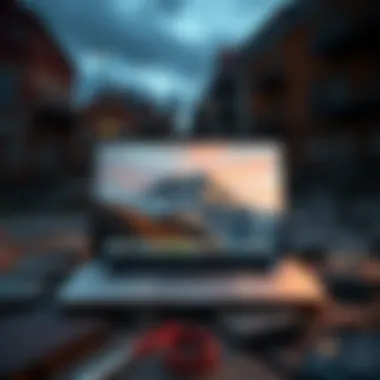

- Mail Privacy Protection: This feature prevents senders from knowing when an email is opened. It hides the user's IP address, ensuring that personal data remains confidential even in digital correspondence.
- App Privacy Report: Users can now review how frequently apps access their data. This transparency empowers users to make informed decisions regarding app permissions.
- Safari Enhancements: With new Intelligent Tracking Prevention measures, Safari automatically blocks cross-site tracking, further safeguarding user behavior from being monitored.
These advancements signal a shift towards a more privacy-centric operating system, reassuring users that their personal information is not being mishandled or misused.
Data Protection Implied by System Changes
The upgrades in macOS Monterey also imply significant advancements in data protection methods, further shielding users from potential threats. Key areas of change involve:
- Enhanced Encryption: With stronger encryption methods in place, files stored on the MacBook are now even safer, making it harder for unwanted intrusions.
- Privacy First Networking: The new privacy-aware networking adjustments make data transfers more secure, ensuring that sensitive information is less susceptible to interception.
- Permissions Management: The introduction of a more fluid system for managing permissions helps users customize the power they grant apps. Every app's need for specific private data must be justified, keeping user autonomy intact.
"Every byte of information is precious; with Monterey, protecting it is paramount."
In these ways, macOS Monterey isn’t just introducing features; it's redefining how security and privacy are viewed within the Apple ecosystem. For MacBook Pro users, this means navigating the digital landscape with a sense of security, knowing that their personal and professional information is safeguarded by robust systems.
Integrating Third-Party Applications
Integrating third-party applications into macOS Monterey enriches the user experience by introducing a plethora of functionalities tailored to diverse needs. For MacBook Pro users, who often rely on specialized software for different tasks, the importance of compatibility cannot be overstated. Third-party apps can significantly augment the capabilities of the operating system, facilitating smoother workflows and offering tools beyond what Apple provides directly.
Several elements come into play here when discussing the integration of third-party applications. Firstly, software compatibility must be considered. With the continuous evolution of macOS, ensuring that these additional applications function seamlessly is crucial. Developers often update their products to align with the operating system's latest security measures and features. This commitment from developers typically indicates their intent to maintain compatibility and reliability, helping users avoid roadblocks in their daily operations.
Moreover, performance enhancements resulting from optimized third-party applications can be beneficial. For example, productivity apps designed for collaboration can leverage the unique features of macOS Monterey, including improved system performance and responsiveness. This not only boosts efficiency but also enhances user satisfaction.
The flexibility macOS Monterey provides allows for a tailored experience, catering to specific user preferences. Some benefits of integrating third-party applications include:
- Broader Functionality: Apps like Notion or Trello may provide project management capabilities that go beyond what Apple's native tools offer.
- Creative Tools: Software such as Adobe Creative Cloud or Affinity Suite can harness the hardware power of the MacBook Pro, delivering performance that meets the demands of graphic designers and video editors.
- Enhanced Communication: Integration tools like Slack or Microsoft Teams foster collaboration, helping teams communicate flawlessly regardless of location.
App Compatibility with macOS Monterey
When it comes to app compatibility, macOS Monterey has made significant strides in ensuring that users can incorporate their preferred third-party applications without a hitch. Developers are generally quick to adapt their software to the latest operating systems due to the size of Apple's user base. This means that applications that are essential for productivity, whether they are project management, graphic design, or development tools, often receive prompt updates for compatibility.
Under the hood, macOS Monterey has refined its API choices, which means that developers have better access to system capabilities. As a result, third-party applications can perform tasks more efficiently when working alongside the operating system. Additionally, many applications now support features like Universal Control and AirPlay to Mac, making integration even smoother.
Before installing any third-party application, users should always check for:
- System Requirements: Understanding the specific requirements helps in avoiding compatibility issues down the road.
- User Reviews: Real-world experiences from others using the application on macOS Monterey can provide valuable insights into performance and reliability.
- Developer Support: The backing of a reputable developer can often translate into regular updates and better performance stability.
Optimizing Workflow with MacBook Pro Apps
Optimizing workflow on a MacBook Pro often depends on which third-party applications users choose to install, as some may greatly enhance productivity by automating tasks or streamlining processes. For instance, utilizing apps that can take advantage of the MacBook Pro's hardware features—like the M1 chip—can lead to noticeable performance improvements.
To maximize efficiency, users should consider:
- App Groups: Organizing applications into groups based on function—like communication, design, or productivity—can minimize clutter and make access quicker.
- Keyboard Shortcuts: Many third-party apps allow for customizable keyboard shortcuts, enabling users to execute tasks efficiently without the need to navigate through menus.
- Cross-Platform Features: Some applications bridge the gap between different operating systems. For example, Microsoft Office runs seamlessly across macOS and Windows, making collaborative tasks easier.
Furthermore, utilizing apps that integrate well with macOS Monterey's Focus Mode can help minimize distractions, allowing users to zero in on their current tasks. In essence, the right mix of third-party applications can transform the MacBook Pro into a powerhouse tailored to the unique needs of each user.
"The right tools can make or break your productivity; ensure that every app you integrate elevates your workflow rather than complicates it."
End: The Future of macOS
As we wind down our exploration of macOS Monterey, it becomes clear this iteration positions itself as a significant stepping stone in Apple's macOS journey. This section encapsulates the pivotal elements that define the future of macOS, spotlighting the blend of innovation and practicality that characterizes this operating system.
Assessing the Impact of Monterey
The impact of macOS Monterey is felt not just in the immediate usability enhancements but in how it shapes the expectations for future updates. One could argue that the introduction of features like Universal Control and Focus Mode sets a new standard for multitasking. Users now expect devices to integrate effortlessly across the board, a shift that reflects a growing demand for a cohesive ecosystem.
Moreover, the emphasis on privacy and security has resonated deeply with consumers, especially in today’s landscape where digital safety is paramount. Apple’s commitment to user privacy reinforces their brand loyalty and challenges competitors to step up their game. Therefore, the reverberations from Monterey’s rollout may very well influence how future macOS versions evolve, pushing the envelope on privacy features and user-centric designs.
"A good OS is not just about features, but also about the users' interaction and experience."
Predictions for Future macOS Developments
Looking ahead, the trajectory of macOS appears promising. The technologies introduced in Monterey pave the way for potential enhancements that could revolutionize the user experience further. For instance, we can anticipate:
- Greater AI Integration: Expect to see more AI-driven features that simplify work processes and enhance productivity. This could manifest through smarter Siri capabilities or predictive typing functionalities across apps.
- Improved Customization: Users increasingly desire personalized experiences. Future updates may allow for more tailored interfaces that cater to specific workflows, possibly extending beyond just aesthetics.
- Expanded Cross-Device Functionality: Building on Universal Control, future operating systems might offer even deeper integration with iPadOS and iOS, facilitating seamless transitions between tasks on different devices.



