Understanding Mail Privacy Protection in iOS 15
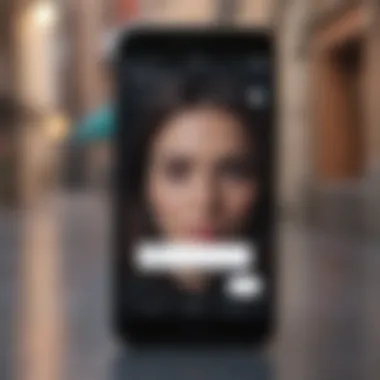

Intro
With the surge of digital communications, particularly through email, privacy concerns among users have heightened. Apple's introduction of Mail Privacy Protection in iOS 15 aimed to address these concerns head-on. It’s not just a footnote in tech evolution; it’s a notable change in how we think of email privacy and tracking. Before iOS 15, many users were left in the dark about how their email interactions were being monitored. But now, Apple provides tools to empower users, ensuring their communications remain confidential.
Product Overview
Intro to the Apple Product Being Discussed
Mail Privacy Protection is a key feature embedded within Apple’s Mail app in iOS 15. The aim is explicit: keeping the user's email experience secure from third-party tracking mechanisms that have, until now, been a silent and intrusive aspect of email interactions. It showcases Apple's commitment to user privacy amid rising concerns over data security and unauthorized tracking.
Key Features and Specifications
- Prevening Tracking: One of the standout features is the blocking of tracking pixels commonly used by marketers. By doing this, it ensures that senders can’t collect data about when, where, or how often an email is opened.
- Random IP Addresses: When an email is opened, Mail Privacy Protection uses a method of obfuscation, masking the user’s real IP address. This means that senders are unable to discern the actual location of the user.
- Automatic Image Loading: Apple’s Mail app automatically loads images in the background to maintain privacy while also ensuring the user does not miss any content from their emails.
Design and Aesthetics
Apple is known for its seamless and user-friendly design. The Mail app continues with this trend in iOS 15. The interface remains clean and simple, focusing on the user’s experience. Navigation feels intuitive, with privacy settings easily accessible. Everything is neatly arranged, steering clear of unnecessary clutter, allowing users to prioritize their email communications with peace of mind.
Performance and User Experience
Performance Benchmarks
With Mail Privacy Protection enabled, users reported a noticeable slowness in some areas due to the increased security measures implemented. However, the trade-off for enhanced privacy has generally been viewed as worthwhile. Apple's infrastructure is engineered to handle these changes without sacrificing overall app performance.
User Interface and Software Capabilities
The user interface is seamless and polished. Users can find privacy settings effortlessly, allowing for quick adjustments according to their preferences. Beyond tracking prevention, the app benefits from fresh software capabilities. Users can take advantage of scheduling features, allowing emails to be sent at precise times, enhancing productivity.
User Experiences and Feedback
Feedback regarding Mail Privacy Protection has largely been positive. Many users have expressed relief, commenting on how they feel less exposed in their online interactions. Several tech forums, such as those on reddit.com, echo sentiments of appreciation towards Apple’s initiative for privacy preservation, securing their personal data much more than before.
"Apple is making use privacy a default setting. That's a game changer in today’s email landscape!"
— Comment from a tech enthusiast on Reddit.
Comparison with Previous Models or Competitors
Advancements and Improvements from Previous Models
Prior to iOS 15, users often felt defenseless against tracking techniques that revealed detailed data points to marketers. Mail Privacy Protection embodies a significant advancement, enforcing privacy protocols that have not been standard in previous iterations.
Competitive Analysis with Other Similar Products
Market competitors like Gmail lack the robust privacy measures introduced by Apple. Although Gmail offers some level of data protection, it does not provide the same comprehensive tracking prevention as seen in Apple’s Mail app.
Value Proposition
The value proposition of Mail Privacy Protection is evident. It represents a shift towards user-centric design focused on protecting personal information. As digital marketing strategies evolve, Apple’s proactive approach positions it as a leader in privacy advocacy.
Tips and Tricks
How-to Guides and Tutorials for Optimizing the Apple Product's Performance
To maximize the benefits of Mail Privacy Protection, users can visit Apple’s support page. Steps are clearly outlined on how to enable or adjust the privacy settings to fit individual preferences.
Hidden Features and Functionalities
Users are discovering that enabling Mail Privacy Protection often correlates with more personalized user experiences. By keeping tracking at bay, users may notice emails that are less about marketing tactics and more about genuine connection.
Troubleshooting Common Issues
In instances where images do not load correctly, users should check their settings to ensure that Mail Privacy Protection is functioning. It may also be beneficial to restart the Mail app or the device to refresh settings.
Latest Updates and News
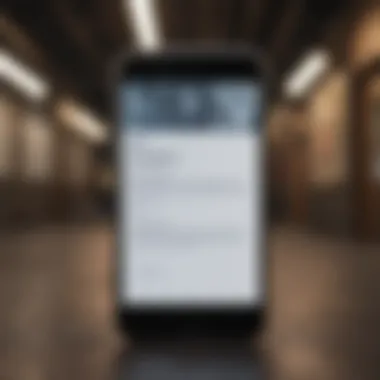

Recent Developments in Software Updates and New Features
Apple continuously rolls out updates to enhance the Mail Privacy Protection features even further. Keeping the device updated ensures that users receive the latest privacy tools and patches.
Industry News and Rumors Surrounding Upcoming Products
Among industry insiders, there are buzzings regarding new functionalities en route in subsequent iOS releases. Many anticipate that Apple will continue to enhance its privacy offerings, keeping ahead of emerging threats in digital marketing.
Events and Announcements from Apple
Keep an ear to the ground for Apple's annual events, where they often spotlight new software features and updates. Such events provide users with a front-row seat to what lies ahead in privacy and security, particularly concerning email communication.
Understanding Mail Privacy Protection
Mail Privacy Protection is creating a sizeable stir in the realm of digital communication, particularly for users of Apple's iOS 15. With this feature, the conversation about email security has shifted gears, bringing important considerations to the table. The underlying importance of this topic lies in its significant role in enhancing users’ privacy in an era where data breaches and tracking are all too common. In this section, we will unravel its definition and purpose, alongside exploring its historical context to appreciate fully the journey that led to this development.
Definition and Purpose
At its core, Mail Privacy Protection is designed to shield users from unwanted tracking by email senders. The primary goal is to keep your email interactions away from prying eyes. It does this by obscuring information such as whether an email has been opened or not. Simply put, if you're in the market for a tool that makes unsolicited surveillance a bit trickier for advertisers and marketers, this is it.
In the tangled web of digital communication, this feature takes a significant step towards securing personal boundaries online. Exposing the time an email is received, for instance, can give senders the opportunity to gauge recipients' online behaviors. This feature effectively places a wall between users and a plethora of unwanted methodologies some marketing strategies employ. Not only does this foster a more secure environment, but it also empowers users by returning control over their own digital footprint.
Historical Context
To appreciate Mail Privacy Protection, one must look back at how email and privacy interconnect. The rise of the internet brought immense opportunities but also the lurking shadow of invasive tracking. Emails, once considered a personal means of communication, became tools for marketers seeking to extract user data.
Take the late 1990s and early 2000s as an example. Companies began employing pixel tracking embedded in messages, allowing senders to check when an email was opened. It was a game of cat and mouse, as users remained largely unaware of this surveillance.
Fast forward to 2021 when Apple incorporated Mail Privacy Protection into iOS 15. This was more than just an addition to features; it was part of a broader stance taken by Apple toward enhanced user privacy. The company’s ongoing narrative has consistently favored user-centered privacy tools, creating a stark contrast with other platforms that succumb to more invasive practices. This historical pivot illustrates Apple’s commitment to safeguarding users and allows us to understand why Mail Privacy Protection stands out as a crucial development in safeguarding email communications today.
Key Features of Mail Privacy Protection
Mail Privacy Protection is an important part of Apple's approach to safeguard user information, particularly in a world where data privacy is often overlooked. This section delves into the key features of this functionality, exploring how each aspect contributes to improved security and an enhanced user experience.
Email Tracking Prevention
How Email Tracking Works
Email tracking involves methods used by senders to know when, where, and how often a recipient opens their email. This is primarily achieved via web beacons—tiny, invisible images embedded in emails that, when loaded, report back to the sender's server. Apple's Mail Privacy Protection blocks these trackers by preventing senders from knowing if and when an email has been opened. It also makes sure that the recipient's actual IP address is never disclosed when these emails are opened, even if they do so. This characteristic of email tracking is quite significant, effectively snubbing the prying eyes of marketers and resellers alike. In essence, it operates like a double-edged sword - while senders lose visibility into their email campaigns, recipients gain a fortified layer of privacy.
Impacts on Privacy
The impact of email tracking prevention extends beyond just privacy; it has true implications on the overall user experience. For one, it means that users are less likely to be bombarded by targeted advertising based on their email interactions. Instead of being subjected to a relentless flood of tailored content, they can enjoy a relatively uncluttered digital environment. Furthermore, the key characteristic of this feature offers users peace of mind, reducing anxiety associated with being watched during their online activities. This feature is both beneficial and essential, creating a protective barrier that users didn’t know they needed until it was there.
IP Address Concealment
Overview of IP Address Tracking
IP address tracking allows senders to identify where a recipient is located geographically when they interact with an email. With Mail Privacy Protection, Apple takes a proactive stance by masking users' actual IP addresses. When an email is opened, users’ email clients load remote content via a proxy server, making it difficult—if not impossible—for senders to pinpoint the recipient's location. This aspect is vital for a user-centric approach, as it reduces the potential for location-based tracking. Concealing IP addresses shields users from unwanted profiling, averting the spotlight from their behaviors while online.
Security Implications
The security implications of IP address concealment are extensive. By obscuring real IP addresses, users' online identities remain shrouded, protecting them from malicious entities that might exploit this data. The principle here is simple: when less information is available about users’ locations, it becomes harder for cybercriminals to launch targeted attacks or phishing schemes. This characteristic of Mail Privacy Protection presents itself as a robust defense mechanism; however, there are drawbacks to consider. For example, users might find it harder to access localized content that is dependent on their actual location due to this added layer of obscurity.
Automatic Mail Fetching
Functionality Overview
Automatic Mail Fetching simplifies how users receive emails. With this feature, Mail can pre-load new messages in the background without requiring the user to open their email app. Essentially, it functions quietly while ensuring that users are continually updated with the latest content. For many, this seamless operation aligns perfectly with the modern expectation of instant information, making it a desirable feature in today's fast-paced environment. It functions to keep users informed while also protecting their privacy, allowing them to engage on their terms.
Benefits for Users
From a user standpoint, automatic mail fetching presents numerous benefits. Chief among them is the convenience factor—users no longer need to check their inbox constantly to stay updated. Instead, they can open their email app at their leisure and find new content waiting for them. This ability resonates especially well for busy professionals juggling multiple responsibilities. However, it's worth noting that it may not always be efficient for all users. Those with slower internet connections might experience delays, as heavy email loads can consume substantial data or battery life if not managed properly. Still, the overall usefulness and appeal of this feature remain significant in enhancing user engagement and create a more cohesive email experience.


Technical Functionality
The technical functionality of Mail Privacy Protection is a cornerstone in understanding how this feature has been integrated into iOS 15. It not only exemplifies Apple's commitment to user privacy but also introduces a new set of protocols designed to transform how email interactions occur. The underpinnings of this feature are critical for both user experience and broader implications for email communication practices.
Behind the Scenes Mechanism
Diving into the behind-the-scenes mechanics of Mail Privacy Protection reveals how sophisticated this system truly is. At its core, this feature works by preventing senders from knowing when an email is opened. When a user receives an email, the app doesn’t instantly download the images embedded within it. Instead, it fetches this information from a proxy server, obfuscating the user's IP address in the process.
This pivotal shift keeps the user's actual location hidden, cleverly disguising personal habits and preferences. The beauty of this system lies in its simplicity and efficacy. Mail Privacy Protection meticulously ensures that users remain anonymous, preventing unwanted tracking that has become ubiquitous in digital communications. This mechanism ultimately fortifies the barriers of privacy, pushing back against invasive marketing tactics and allowing users to feel more secure about their email exchanges.
User Settings and Customization
User settings play an instrumental role in leveraging Mail Privacy Protection to its full potential. The ability to customize settings allows users to take charge of their privacy in a landscape where it’s all too easy to lose. When users are granted control over these settings, the impact on privacy becomes more pronounced.
How to Enable Mail Privacy Protection
To enable Mail Privacy Protection, a user must venture into the Settings app of their iOS device. From there, navigating to Mail and then to Privacy Protection is all it takes to activate this feature. This act serves not only as a layer of protection but demonstrates the ease with which users can manage their data security.
A key characteristic of enabling this feature is its simplicity; even those not particularly tech-savvy will find it straightforward. This functionality provides users with peace of mind, knowing they are protected from prying eyes that often track email interactions. It’s a beneficial choice given the extent of tracking that typically permeates online communications. However, users should note that while the protection it offers is significant, it might also slightly delay the loading of email content, a minor price to pay for enhanced privacy.
Settings Overview
The settings that govern Mail Privacy Protection give users a comprehensive overview of their protective measures. Within this section of the Settings app, users can tweak how emails are fetched, adjust notifications related to mail, and review their privacy settings at a glance. This empowers individuals to tailor their experience precisely to their preferences.
A noteworthy aspect of the settings overview is its intuitive design. Users can not only activate Mail Privacy Protection but also educate themselves on exactly what it entails. The feedback mechanism in this suite of settings becomes a valuable learning tool. Balancing benefits and drawbacks, while the customization enhances protection, some might find the fresh learning curve slightly challenging. Over time though, this intuitive experience molds into a second nature understanding, enabling a more secure email environment.
Implications for Users
Understanding the implications of Mail Privacy Protection for users is crucial for grasping how email communication is evolving in the realms of privacy and security. As digital communication burgeons, so do concerns over data security and user privacy. With the rollout of Mail Privacy Protection in iOS 15, Apple has set a new benchmark in how user information is handled and safeguarded.
Enhanced Privacy
Mail Privacy Protection offers users a fortified layer of privacy that reshapes how personal and professional correspondence is managed. With features designed to prevent tracking, users can communicate without their email behaviors being scrutinized. This is significant as marketing strategies often rely on tracking user engagement metrics, which can garner sensitive insights into one's habits and preferences.
By limiting the information shared with senders, such as IP addresses and open rates, users can engage with their email in a more liberated manner. They can focus on the content rather than worrying about being observed, making their email experience more comfortable and secure. This enhanced privacy plays a pivotal role in building trust between users and their email service providers.
User Experience Considerations
The shift toward improved privacy does come with considerations that affect the overall user experience. While it certainly amplifies security, users should also be aware of potential drawbacks that may arise.
Potential Drawbacks
One notable aspect of potential drawbacks relates to the reduced visibility for senders regarding whether recipients open emails. Marketers and businesses might see this as a loss of critical engagement data that drives decision-making. This change might stunt their ability to optimize campaigns based on user interaction since traditional metrics derived from open rates are now obscured. Without such indicators, crafting targeted marketing efforts becomes a bit like shooting in the dark.
Moreover, some users might find this shift perplexing. They might miss the familiar metrics that come with traditional email usage. This could lead to frustration, especially among individuals who heavily relied on tracking for both personal and professional reasons. It’s clear that while users benefit from privacy, they must navigate a changed environment that may take some time to adjust to.
Adaptation to Changes
Adapting to the changes instigated by the Mail Privacy Protection functionality is essential. This adaptation involves understanding how these new privacy settings operate and what they mean for daily email interactions.
The key characteristic of this adaptation process is learning to reassess expectations. Users now need to fine-tune how they gauge the effectiveness of email communications without relying on traditional metrics. Adjusting to these nuances is not only favorable but also crucial in the current landscape where privacy has become paramount.
Additionally, email service providers may need to innovate alternative engagement tactics that respect user privacy. By shifting strategies from tracking towards more organic relationship building, marketers can create a more meaningful dialogue with users, enhancing the overall context of communication.
In summary, while Mail Privacy Protection fundamentally enhances user privacy, it brings certain drawbacks that necessitate adaptation. Users must grapple with these shifts in expectations while companies recalibrate their strategies for effective engagement. Navigating this nuanced landscape represents both a challenge and opportunity for users and marketers alike.
Impact on Digital Marketing
The introduction of Mail Privacy Protection (MPP) in iOS 15 has stirred considerable discussion in the digital marketing realm. As email remains a cornerstone of marketing communication, understanding MPP's implications is crucial for marketers. This feature fundamentally alters the techniques by which marketers track and analyze the effectiveness of their email campaigns, shifting the landscape in a way that demands adaptation and strategic foresight.
Challenges for Marketers
With the advent of MPP, marketers face significant hurdles in their quest for effective customer engagement. The most glaring challenge is the restriction on data that they traditionally relied on. Email open rates, once a staple metric for gauging campaign success, are now less reliable due to MPP obscuring users' activity. This change inhibits the ability to segment audiences based on engagement metrics and reduce the effectiveness of tailored marketing approaches. As a result, marketers must pivot to alternative methods of measuring success, often leading to increased resource expenditure in seeking viable substitutes.
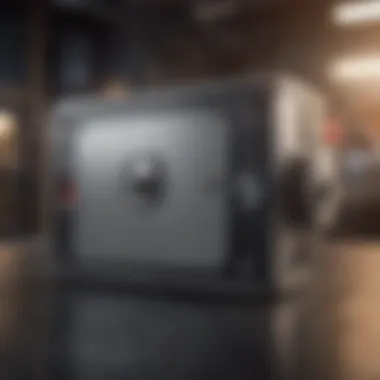

Shift in Strategies
In response to the changes brought about by MPP, marketers are compelled to rethink their strategies, focusing on broader and more inclusive approaches.
Emerging Trends
The evolving landscape is characterized by emerging trends that prioritize audience connection over data mining. Marketers are increasingly opting for content that emphasizes value rather than direct metrics of interaction. Personalization, once heavily reliant on tracking, is finding new life in broader demographic and psychographic insights. This approach helps cultivate relationships with consumers based on genuine interests rather than mere clicks and opens. The emphasis on building trust reduces the weight placed on individual user data, shifting the focus onto delivering meaningful messaging. This trend is beneficial for marketers as it aligns with MPP objectives, ultimately promoting better long-term engagement.
Adapting to User Privacy
The necessity to align marketing practices with user privacy expectations has surged. Adapting to user privacy means embracing transparency when handling data and allowing consumers to feel in control of their information. Marketers who prioritize user consent and clear communication stand to benefit from enhanced brand loyalty. This evolving requirement leads marketers to develop stronger consumer relationships through trust, shifting perspectives from data acquisition to user engagement. Establishing this relationship means navigating potential trade-offs, where the immediate benefits of targeted marketing may give way to long-term brand equity.
The intersection of consumer privacy and effective marketing strategies will define the future for brands attempting to navigate these new waters successfully.
Comparative Analysis
Understanding the landscape of Mail Privacy Protection in iOS 15 requires a thorough comparative analysis. This section elucidates how this feature stacks up against previous versions of iOS and how it fares against competitors like Gmail and Outlook. Not only can this help users grasp the significance of these privacy enhancements, but it also allows for a broader understanding of digital security in our current age.
The key takeaway here is that as technology evolves, so too do the strategies for safeguarding user privacy. A deeper dive into what's new and how existing solutions measure against these changes will yield critical insights for tech enthusiasts and industry professionals alike.
iOS vs Previous Versions
In the evolution of iOS, the leap from its predecessor to iOS 15 marks a watershed moment concerning privacy features. Prior to the introduction of Mail Privacy Protection, users operated in a digital landscape where email tracking was somewhat of the norm. Marketers could track whether an email was opened, how many times it was viewed, and other behavior analytics, putting users in a vulnerable position.
With iOS 15, Apple tightened the reins. The most notable change is the implementation of blocking email tracking. Now, when users receive marketing emails, they can remain blissfully unaware of whether they have opened these. This act not only protects individual user privacy but also impacts the entire marketing ecosystem. The emphasis on user privacy creates a domino effect, compelling marketers to reevaluate their strategies.
Under the hood, Apple has imbued this system with advanced settings that cater to user preference. They've made it nearly seamless to use while ensuring users stay in the driver’s seat regarding their data. Overall, the introduction of Mail Privacy Protection signals a significant shift towards an environment where user privacy is paramount.
Comparison with Competing Platforms
Gmail
When looking at Gmail, it's essential to resist the urge to view it through the traditional lens of email functionality alone. Gmail has been steering towards user privacy for some time now, but the efforts have been focused on different angles. Unlike Apple's all-or-nothing approach, Gmail also provides various tools for users to manage their privacy.
One defining feature of Gmail is the option for users to control settings for email tracking, but this feature isn’t baked in by default like it is in iOS 15. Users have to actively choose to turn features on or off, which may lead to varying levels of privacy across different accounts.
While Gmail's offering allows for customization, many argue that it’s not a truly protective measure—more like a user-driven menu where mistakes could easily occur. This distinction is crucial when evaluating the best choice for email privacy in a user-centered context.
Outlook
Outlook, on the other hand, is similar but contrasts with Gmail in a significant way. It has started to integrate privacy-focused functionalities, especially since Microsoft’s push in recent years toward more secure experiences.
However, Outlook tends to lead with additional enterprise functionalities, thereby sometimes overshadowing its email protection features. The built-in settings to prevent tracking are there, yet the emphasis is not as heavily placed on them compared to how Apple touts its latest features.
Outlook provides users with the ability to control who can see when emails are opened, but the complexities of its corporate ties may create a disconnect for casual users. This may lead to confusion when navigating privacy settings amidst other enterprise-focused functionalities.
Ultimately, while Gmail and Outlook have made strides in the realm of privacy, Apple's iOS 15 has established a new standard—a straightforward, user-accessible approach that inherently protects its users.
Keeping these comparisons in mind, it becomes clear why Apple's bold stance on email privacy is pivotal for users looking for an all-encompassing solution. Examining these three platforms provides valuable perspective on where email privacy is heading and what the future may hold.
Future of Email Privacy
The landscape of email privacy is in constant flux, particularly with developments like Mail Privacy Protection. Understanding the future of email privacy is essential, not just for individual users but also for marketers and tech industry professionals who navigate this dynamic environment. This section tackles the emerging trends and potential innovations that might reshape how email privacy is approached moving forward.
Trends in Email Privacy Protection
Emerging trends in email privacy must be placed under the microscope, as they can provide insights into general user behavior and expectations. Firstly, a noticeable shift toward increased user autonomy is underway. People are becoming more educated about data privacy and are demanding features like Mail Privacy Protection. If marketers ignore these trends, they're likely to find themselves in a precarious position.
- Consumer Awareness: Users are becoming increasingly aware of how their data is being used. Once upon a time, many people were content to click accept on privacy policies without a second thought. Today, they scrutinize what they're signing up for.
- Rise of Privacy-Focused Platforms: Companies like ProtonMail and Tutanota are gaining traction, as they prioritize user privacy without ads or tracking. This indicates a growing preference for platforms that respect privacy.
- Regulatory Changes: With regulations like GDPR in the European Union setting stricter standards for data privacy, it's likely that more regions might follow suit. These rules will influence how email service providers operate.
Remaining aware of these trends allows both users and businesses to adapt responsibly. Notably, changes in legislation and shifting consumer preferences reinforce the need for stringent privacy measures.
Potential Developments in Future iOS Releases
Future iOS updates may take several directions that focus on enhancing the privacy of users. Given Apple's public stance on privacy, one can speculate that the company will keep pushing boundaries in this area. Notably, Apple has a history of listening to consumer feedback and adapting their offerings accordingly. Several possibilities abound:
- Enhanced Features for Email Encryption: The current state of email encryption could evolve, potentially leading to stronger default settings for all users.
- Integration with Other Applications: Imagine seamless connectivity between Mail and other apps like Safari or Notes, all under the umbrella of Mail Privacy Protection.
- Advanced Analytics for Users: Future iterations might offer users analytics on their email open rates without compromising their privacy. This could empower users by putting more control in their hands.
- Focus on AI for Privacy: Expect more integration of artificial intelligence to detect suspicious activity or patterns in user behavior, which can enhance overall privacy and security.
"Data privacy is not a privilege; it's a right that every user should have the ability to enforce."
As Apple continues to innovate, the conversation around email privacy protection will likely grow louder. As features and their ramifications are understood, professionals in tech should prepare for a paradigm shift that could affect their strategies profoundly. In the long run, how iOS evolves will play a significant role in defining the future landscape of not just email privacy but digital communication as a whole.
Culmination
The topic of Mail Privacy Protection holds significant weight in the contemporary landscape of digital communication. As technology evolves, so do concerns over email privacy. This feature, introduced in iOS 15, is not merely a tick in Apple’s feature list but represents a comprehensive shift in how user data is protected. It tailors the email experience, shielding users from unwanted visibility and tracking.
Final Thoughts on Mail Privacy Protection
Mail Privacy Protection offers a substantial advantage to users, enhancing their confidentiality while navigating the digital world. The introduction of innovations like Email Tracking Prevention and IP Address Concealment showcases how privacy measures can be woven into everyday tools. Users gain control over their information, which is increasingly essential in this age of ubiquitous data collection.
"Privacy is not just a preference; it's a fundamental right, especially in today’s data-driven society."
Moreover, it's crucial for marketers to rethink their strategies in light of these developments. The challenges posed by these privacy enhancements might seem daunting, but they can steer businesses toward adopting more ethical marketing tactics. By prioritizing user consent and data protection, companies can not only comply with regulations but also foster a relationship built on trust with their audience.
In summary, Mail Privacy Protection is not only about fortifying the user experience but reimagining the relationship between consumers and technology. As updates roll out and user expectations evolve, keeping an eye on these trends will be pivotal for both individual users and businesses looking to thrive in this new digital environment.



