Comprehensive Review of Malwarebytes for Mac Free Version


Product Overview
Malwarebytes for Mac is a security software aimed to protect Mac users from various threats of malware, spyware, and other malicious entities. The free version of this software offers core functionalities that cater to basic security needs for individual users. It is an essential tool for those who want to ensure their systems remain clean and optimal.
Key Features and Specifications
The free version of Malwarebytes includes several key features:
- Malware Scanning: The software employs a rapid scanning mechanism that identifies malware and eliminates it effectively.
- Threat Removal: It not only scans but also removes malware from the system, ensuring that no malicious files remain.
- User-Friendly Interface: The design is straightforward, making it accessible to both novice and experienced users.
- Real-Time Protection: Although only available in the premium version, it is good to note that users can assess the real-time protection capabilities of the software.
Design and Aesthetics
Malwarebytes presents an uncluttered and intuitive interface. The design emphasizes functionality over flashy aesthetics. This practical approach allows users to navigate through different sections with ease. Users can initiate scans quickly and view results in a clear manner, enhancing overall user experience.
Performance and User Experience
Performance is a critical metric when evaluating any security software. Malwarebytes performs well in terms of speed and efficiency.
Performance Benchmarks
During testing, Malwarebytes exhibited remarkable scanning speeds. The quick scan option typically takes less than a minute, which is impressive among competitors. Users may also opt for a full system scan, which, although longer, is thorough.
User Interface and Software Capabilities
The user interface is clean and simple. Users can find features easily without excessive clicking. This encourages a more seamless operation when dealing with malware detection and removal. In addition, the software supports periodic updates to ensure it remains effective against the latest threats.
User Experiences and Feedback
Many users share a positive outlook on their experiences with Malwarebytes for Mac. Feedback often highlights the simplicity and effectiveness of the scanning process. Yet, it is crucial to recognize some criticisms. Users occasionally report issues with scanning large volumes of files and the lack of advanced features in the free version.
Comparison with Previous Models or Competitors
Malwarebytes has evolved over time. Recent updates have improved scanning algorithms significantly. Comparatively, this free version provides critical functionality, though it may lack some features present in the premium model.
Advancements and Improvements from Previous Models
Each iteration of Malwarebytes incorporates better technology for identifying threats. Recent improvements include faster scanning and better threat recognition. Users can now expect a more reliable experience compared to older versions.
Competitive Analysis with Other Similar Products
When positioned against other antivirus software such as Avast or Bitdefender, Malwarebytes offers specific advantages, particularly its malware identification expertise. However, it may not be as feature-rich in terms of overall security suites available in the premium versions of competitors.
Value Proposition
The free version serves as a sufficient tool for users looking for essential malware protection without financial commitment. Its value lies in its ability to provide significant protective measures at no cost.
Latest Updates and News
Staying updated with the latest developments not only enhances security but also enriches user experience. Malwarebytes frequently rolls out updates for the software to improve performance.
Recent Developments in Software Updates and New Features
Recent updates have enhanced the malware database, enabling the software to recognize emerging threats with precision. Users often notice improvements soon after updates.
Industry News and Rumors Surrounding Upcoming Products
The tech industry is filled with rumors. Many speculate future updates may introduce more features to the free version. These possibilities excite users, as they may gain more value.
Events and Announcements from Malwarebytes
Keeping track of events can help users stay informed. Malwarebytes regularly participates in cybersecurity conferences. These events allow users to learn directly about updates and improvements.


"Understanding the strengths and weaknesses of Malwarebytes helps in making informed decisions about system security."
Prelude to Malwarebytes for Mac
In today's digital landscape, the security of your devices is paramount. This is particularly true for Mac users, who may assume that their systems are immune to malware. However, threats exist, and understanding how to manage them is crucial. This article explores Malwarebytes for Mac, a well-known antivirus solution, focusing specifically on its free version.
Overview of Malware Protection
Malware protection software plays a vital role in safeguarding one's digital assets. Malwarebytes, specifically, is designed to combat various types of malicious software, including adware, spyware, ransomware, and other threats that can compromise a user's privacy and data. It identifies and removes these threats proactively, ensuring that the operating system remains clean and runs smoothly.
Users can benefit tremendously from having reliable malware protection, especially with the evolving nature of cyber threats. Malwarebytes provides a user-friendly interface combined with powerful detection capabilities. The protection is critical for maintaining the integrity of files and personal information.
Importance of Security for Mac Users
Despite popular belief, Mac systems are not impervious to malware. As Macs gain popularity, cybercriminals have increasingly turned their attention towards Apple users. Thus, understanding the importance of security measures becomes vital. Vulnerabilities can result in significant consequences, from data theft to system degradation.
Many users of Apple products may feel that the built-in security features of macOS are sufficient. However, relying solely on these measures can be risky. Moreover, as users download apps from various sources, the potential for encountering harmful malware grows. Protecting against these threats with dedicated software like Malwarebytes is a wise decision.
By considering the broader context around malware threats and the specific functionalities Malwarebytes offers, users can make an educated choice about their online security. A solid understanding of these elements ensures that users remain vigilant and protected in a continually evolving digital environment.
What is Malwarebytes?
Malwarebytes is a prominent name in the cybersecurity realm, particularly among Mac users looking for efficient malware protection. Understanding the essence of Malwarebytes is critical as it equips users with vital tools to combat a range of digital threats. In an era where cyber threats continue to evolve, users need reliable software to safeguard their systems. Malwarebytes offers solutions that simplify the protection process, making it accessible for everyone from novices to tech-savvy professionals.
Company Background
Founded in 2004, Malwarebytes began its journey with a single goal: to provide a powerful and effective malware removal tool. As threats to computers grew more sophisticated, so did Malwarebytes. The company expanded its services to include real-time protection, offering both free and premium versions. Over the years, Malwarebytes has built a reputation for its ability to tackle malware swiftly and efficiently. Its user base spans millions globally, including a significant number of Mac users. The company has consistently aimed to adapt to the changing landscape of cybersecurity, ensuring that its products remain relevant and effective.
Product Features
Malwarebytes for Mac provides a range of features that cater to the specific needs of Mac users. Some of the key functionalities of the free version include:
- Malware Scanning: The software offers robust scanning options that allow users to detect malware, spyware, and adware on their devices. Users can choose from custom scans or quick scans, depending on their needs.
- Simple User Interface: The interface is designed with user experience in mind, ensuring that even those unfamiliar with antivirus software can navigate easily.
- Frequent Updates: To combat emerging threats, Malwarebytes releases regular database updates that enhance the software’s ability to identify and neutralize new malware strains.
- Lightweight Design: The software is built to be resource-efficient, allowing it to run smoothly in the background without significantly impacting system performance.
"Malwarebytes is not just another antivirus; it's a robust tool that addresses a unique set of problems faced by Mac users today."
These features emphasize Malwarebytes’ commitment to providing users with tools that are not only effective but also user-friendly. By prioritizing straightforward navigation and proactive threat detection, Malwarebytes positions itself as a go-to solution for Mac security.
Free vs. Paid Version
Understanding the differences between the free and paid versions of Malwarebytes for Mac is crucial for users concerned about their security options. This section highlights key distinctions, guiding readers to make informed decisions based on their needs for comprehensive malware protection.
Limitations of the Free Version
The free version of Malwarebytes offers various features that are beneficial for basic protection. However, it comes with notable limitations. One primary drawback is the lack of real-time protection. Users can only perform manual scans, which means that threats may go undetected between scans.
Additionally, the free version does not include scheduled scanning. This absence can result in complacency, as users may forget to run scans regularly. Also, users are limited to a specific number of features that prevent deeper system cleaning and advanced protections. For example, the free version does not allow for the detection and removal of adware or potentially unwanted programs (PUPs).
The user interface, while straightforward, lacks customizability that is present in the paid version. Also, users will encounter pop-ups reminding them to consider upgrading. This can be seen as intrusive and detracts from the user experience.
Benefits of Upgrading
Upgrading to the paid version of Malwarebytes provides several advantages that can significantly enhance malware protection. First and foremost, the paid version offers real-time protection, which actively scans for malware and other threats as they occur. This feature adds a layer of defense that is critical in a landscape where threats are ever-evolving.
Another significant benefit is automated scanning and the ability to schedule scans at convenient times. This means that users can set their computer to automatically check for issues, ensuring that their system is regularly monitored without manual intervention.
Furthermore, the paid version includes advanced features like browser protection, reducing exposure to malicious websites. Users can also benefit from additional support and updates, allowing for faster responses to the latest security threats.
Overall, while the free version provides basic protection, upgrading unlocks essential features that are vital for safeguarding a Mac from increasingly sophisticated attacks. Users must weigh these benefits against their needs and usage patterns to determine if the investment is justified for their specific circumstances.
Installation Process
The installation process for Malwarebytes on a Mac is a crucial step that directly affects the user experience and software performance. It is essential to understand the elements involved in this process to ensure a smooth setup. Proper installation not only enhances functionality but also ensures that all available features work effectively, maximizing the protection your system receives. Moreover, knowing the system requirements and taking steps to follow the installation guide carefully can save time and prevent potential issues down the line.


System Requirements
Before setting up Malwarebytes, it’s imperative to verify that your Mac meets the necessary system requirements. This ensures the software operates efficiently. Here are the main requirements:
- Operating System: The Mac should be running macOS 10.10 or later.
- Processor: A minimum of Intel Core i5 or equivalent.
- RAM: At least 2 GB of RAM is recommended for optimal performance.
- Storage: Sufficient disk space is needed; 250 MB or more is typical for the installation.
- Internet Connection: An active internet connection is essential for updates and real-time protection.
Having these specifications checked before installation can prevent complications and enhance overall efficiency.
Step-by-Step Installation Guide
Installing Malwarebytes is straightforward, but careful attention to detail is needed to ensure that all steps are completed correctly. Follow this guide for a successful installation:
- Download the Installer: Visit the official Malwarebytes website to download the Mac version. Make sure it’s the free version for proper assessment.
- Open the Installer: Locate the downloaded file in your Downloads folder. Double-click on it to initiate the installation process.
- Read and Accept the License Agreement: Go through the license agreement. Clicking "Accept" is necessary to proceed with the installation.
- Drag the Application to the Applications Folder: When prompted, drag the Malwarebytes icon into your Applications folder. This installs the software in the right location on your Mac.
- Launch Malwarebytes: Navigate to your Applications folder and open Malwarebytes. The software may require some permissions to start working effectively.
- Grant Permissions When Prompted: You may receive prompts to allow Malwarebytes to access certain system features. Ensure you accept these permissions for the full functionality.
- Update Definitions: Once installed, update the malware definitions to ensure you have the latest protection available.
- Configure Settings: After installation, take a moment to adjust any settings according to your preferences. This might include scan schedules and notification settings.
- Run Your First Scan: Close any unnecessary applications and run your first scan to check for malware on your system.
By following these steps diligently, users can ensure that Malwarebytes is set up correctly, enhancing the safety of their Mac against potential threats.
"Proper installation is not just a step; it is the foundation of effective malware protection."
User Interface
The user interface of any security software, including Malwarebytes for Mac, serves as the critical bridge between the technology and its users. An intuitive design can significantly affect the effectiveness of the software by facilitating ease of use. With all the complexities involved in cybersecurity, it is essential that the software’s interface promotes functionality without overwhelming the user.
Users often first encounter the software through its dashboard. This main screen typically displays key information such as system status and recent scan results. A well-structured dashboard provides quick access to primary functions related to security and scanning, thus improving user experience. Furthermore, the arrangement of these elements can influence user interaction and efficiency.
Dashboard Overview
The Malwarebytes dashboard presents a clean, organized layout that welcomes users. It typically displays a summary of the system's protection status at a glance. This immediate visibility allows users to quickly assess whether their Mac is protected or needs immediate attention.
Key components of the dashboard may include:
- Scan Status: Indicates whether the system is currently being scanned and if threats have been detected.
- Real-Time Protection: Shows whether real-time protection is turned on, which is critical for continuous defense.
- Update Notifications: Alerts users to install the latest updates, ensuring they have the most recent security features.
The simplicity of the dashboard aids in minimizing confusion, allowing even novice users to navigate with relative ease. Icons are generally well-labeled and recognizable, making the user journey straightforward.
Ease of Navigation
Ease of navigation within the software is another vital aspect of the user interface. Malwarebytes emphasizes a linear, uncluttered navigation process. Users can usually find essential functions such as performing scans, reviewing quarantined items, or modifying settings without unnecessary clicks.
Several features facilitate this:
- Menu Structure: Organized menus allow for swift access to functionality. Simple categorization ensures users can locate the tools they need.
- Back-and-Forth Functionality: Users can easily return to previous menus without losing their place in the workflow, which is essential for maintaining a smooth experience.
- Helpful Tooltips: When hovering over certain buttons or icons, brief descriptions can appear, assisting users in understanding their purpose without needing to dive into help sections.
A user-friendly interface can significantly enhance the overall satisfaction of users, making the software seem less daunting.
Scanning Features
In today's digital environment, scanning capabilities are essential for any antivirus tool, including Malwarebytes for Mac. Effective scanning features ensure that the system remains protected from various malware threats. The ability to identify and neutralize potential risks points to the software's reliability. When assessing any antivirus program, understanding its scanning features should be a primary focus. This section aims to elaborate on the different types of scans offered by Malwarebytes and their overall efficiency.
Types of Scans Available
Malwarebytes provides several scan types, each designed for specific needs. These scans include:
- Threat Scan: This is the most comprehensive and recommended option. It checks for malware across the most susceptible areas of the system, including temporary files, memory, and startup items. Users often rely on this scan as a default measure against threats.
- Custom Scan: This feature allows users to choose specific locations or types of files to examine. It offers flexibility for those who wish to target files or folders without undergoing a full system scan.
- Quick Scan: As the name implies, this option is designed for speed. It scans critical areas of the system quickly, making it suitable for users who need a fast check without delving deeply into all files.
- Hyper Scan: This scan type focuses on speed and efficiency. It operates quickly, assessing running processes and applications for immediate threats. However, its depth is not as thorough as the threat scan.
Understanding these scan types helps users select the suitable option based on their current needs or concerns about their system security. The diversity in scanning options demonstrates Malwarebytes' commitment to offering flexible security solutions.
Scan Speed and Efficiency
Efficiency is a critical factor when evaluating the scanning features of any antivirus software. Malwarebytes is known for its swift scanning processes. Here are some key points regarding its speed and overall efficiency:
- Fast Execution: Users have reported that Malwarebytes generally completes scans quickly. Whether it is a full threat scan or a quick scan, the software does not significantly hinder system performance during the process.
- Low Resource Usage: The program optimizes system resources, meaning it runs scans with minimal impact on other applications. This responsiveness allows the user to continue working without interruptions.
- Accurate Detection: Speed should not compromise accuracy. Malwarebytes consistently delivers effective results, identifying known threats while maintaining user comfort.
"Fast scans can lead users to believe they are safe, but consistent and accurate detection matters most."
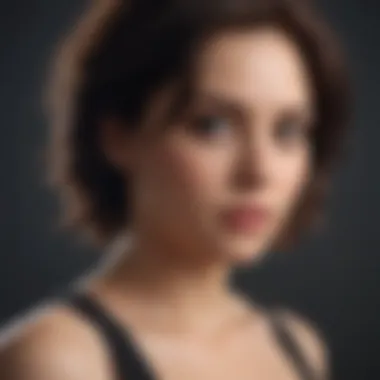

The combination of speed and thorough analysis is a defining feature of Malwarebytes' scanning capabilities. This ensures that users can rely on the product to maintain strong security measures against various malware threats while enjoying a seamless experience.
Real-Time Protection
Real-Time Protection is a fundamental aspect of modern security software, particularly for those using Malwarebytes on Mac. This feature continuously monitors the system for potential threats, providing a crucial layer of defense. The threats to Mac users are sometimes underestimated. Many believe that the macOS environment is inherently secure. However, with rising cyber threats, having a proactive defense mechanism like Real-Time Protection becomes essential.
How Real-Time Protection Works
Malwarebytes employs advanced algorithms to detect malicious activities as they occur. The technology works by analyzing files and processes in real time. When a file is accessed or a process begins, Malwarebytes checks it against its database of known threats. If it finds a match, the software swiftly quarantines the file to prevent harm.
Furthermore, this process is not limited to regular scans. Even when users are simply browsing the internet or downloading files, Malwarebytes scans files for hidden threats. This vigilance ensures that malware does not enter the system unnoticed. Real-Time Protection adapts to new threats through updates, incrementally enhancing its database to counteract emerging vulnerabilities.
Effectiveness Against Threats
The effectiveness of Real-Time Protection in Malwarebytes for Mac has garnered significant attention. According to various user feedback, the software consistently identifies and neutralizes threats effectively. Testing by independent labs showcases a high detection rate, often exceeding industry standards.
While no antivirus can claim 100% protection, Malwarebytes offers a strong defense mechanism. It is particularly adept at identifying adware and potentially unwanted programs, which can plague many users. Regular updates not only enhance the software's ability to detect known threats but also improve the capacity to counteract new malicious strategies.
"What sets Malwarebytes apart is its real-time capabilities, which are crucial in a landscape filled with evolving cyber threats."
User Reviews and Feedback
User reviews and feedback play a crucial role in evaluating software like Malwarebytes for Mac. They provide a reflection of real-world experiences and help prospective users determine whether the product meets their expectations. In our analysis of the free version of Malwarebytes, understanding user sentiment sheds light on the product's effectiveness and usability. Analyzing both commendations and criticisms reveals the nuanced reality behind its performance. By relying on genuine user input, potential customers can make informed decisions based on actual results rather than marketing claims.
Positive Experiences
Many users have reported positive experiences with the free version of Malwarebytes for Mac. Notably, the software's scanning speed has received acclaim. Users appreciate that even with the free offering, the scans are efficient and do not significantly slow down system performance. Furthermore, the interface is often noted for its simplicity. Apple aficionados who prefer minimalist design find Malwarebytes appealing. Users also express satisfaction with the effectiveness of malware detection. Many report that the application successfully identifiable various threats, providing peace of mind for those concerned about security. Overall satisfaction leads some users to recommend it as an essential security tool for their Macs.
Common Complaints
Despite the generally positive reception, some users have voiced complaints. One of the most common issues reported is the limitation in functionality within the free version. Users note that the lack of real-time protection is a significant drawback. They express concern that the free version does not monitor their system continuously, leading to potential vulnerabilities. There are also complaints about the frequency of prompts to upgrade to the paid version. Such notifications can disrupt the user experience, as some users prefer to assess a product’s merits without pressure. Lastly, while the interface is generally praised, some users have found it less intuitive when accessing advanced features. This feedback indicates a desire for improved navigation and usability in future iterations of the product.
Comparison with Other Antivirus Software
In the current digital landscape, the need for robust malware protection is more relevant than ever. As threats evolve, users are faced with a plethora of antivirus solutions on the market. Malwarebytes stands out among these options, but how does it measure up against its competitors? This section will provide a thorough comparison to highlight Malwarebytes’ position in the market.
Market Competitors
Malwarebytes competes with several notable antivirus software solutions such as Norton, Bitdefender, and Avast. Each of these offers unique features and varying levels of protection. Considering factors like performance, usability, and pricing is vital when evaluating these products.
- Norton Security: Known for its comprehensive suite of security tools, Norton includes features like a firewall, backup, and VPN. However, it can be resource-intensive and may slow down older systems.
- Bitdefender Antivirus: Offers a strong malware detection rate with additional features like a password manager and VPN. Bitdefender tends to be more expensive, yet offers robust protection.
- Avast Free Antivirus: A popular choice due to its free version, offering decent protection without cost. However, its overall malware detection performance is sometimes questioned compared to premium solutions.
When comparing the free version of Malwarebytes for Mac with these competitors, it is crucial to evaluate the core benefits this software offers without the extra features found in paid versions.
Unique Features of Malwarebytes
Malwarebytes distinguishes itself with specific functionalities that cater to users' needs.
- Malware Detection: Its primary strength lies in the detection of malware types. Unlike many competitors, Malwarebytes excels in detecting and removing various forms of malware, including adware and potentially unwanted programs (PUPs).
- User-Friendly Interface: The clean layout and straightforward controls make it easy for users of all technical levels to navigate. This simplicity is often not the case in competitors’ software that might overwhelm users with options.
- Dual Protection: The combination of real-time protection and regular scanning ensures a multi-layered defense. This feature is particularly crucial as it actively fights against threats rather than relying on user-initiated scans alone.
In summary, while malware protection software has its strengths, Malwarebytes offers notable features that appeal to users seeking a specialized, efficient, and straightforward solution. By understanding these aspects, users can decide whether Malwarebytes provides the features necessary for their specific security needs.
Ending
In assessing the free version of Malwarebytes for Mac, it is important to consider the various elements and benefits that are key to understanding its utility in a cybersecurity landscape that continues to evolve. The conclusion synthesizes the findings presented throughout the article, integrating user feedback, software performance, and comparison with competitors. This is vital for users who seek a reputable security solution without the financial commitment of purchasing a premium product.
Final Assessment of Malwarebytes Free Version
The Malwarebytes free version presents itself as a solid option for basic protection against malware and unwanted software. While it lacks some advanced features found in the paid version, such as real-time protection and scheduled scans, it remains effective for on-demand malware removal. Users looking for straightforward protection should find the free version suitable for casual browsing and regular system cleaning. However, this less comprehensive approach may leave users vulnerable during lapses in routine scans.
A significant aspect of the Malwarebytes free version is its user-friendly interface. Many users report that initiating scans and understanding the results is simple, which is beneficial for those who may not be tech-savvy. Moreover, it updates regularly, ensuring that users have access to the latest malware definitions. This continuous improvement in detection capabilities is commendable, but the necessity of manual scanning might detract from the experience.
Recommendations for Users
For those contemplating the use of Malwarebytes free version, consider the following recommendations:
- Assess Your Needs: If you spend considerable time online or engage in high-risk activities, the free version may not suffice. Evaluate your usage patterns and the level of exposure.
- Explore the Paid Version: Should your requirement for robust, proactive malware defense increases, look into the premium offerings. The paid version provides continuous protection and additional features that improve overall security.
- Combine Tools: Some users may benefit from a layered security approach. Consider using Malwarebytes free version alongside another antivirus solution. This might provide comprehensive coverage against a variety of threats.
"While Malwarebytes free offers essential malware protection, upgrading can significantly enhance your security posture."



