Mastering Subscriptions on Your iPhone: Complete Guide
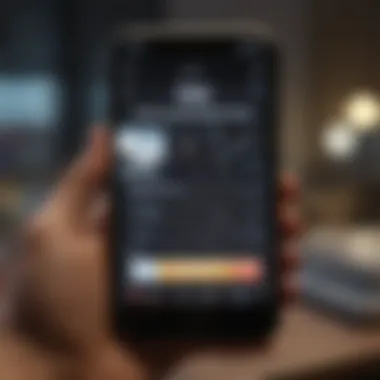

Intro
Managing subscriptions on your iPhone can sometimes feel like wrestling an octopus—it's all arms and no control. In today's digital landscape, subscriptions are a part of daily life, allowing us to access everything from streaming content to premium productivity tools. Apple’s ecosystem, particularly through its iPhones, has made it easier to manage these subscriptions, but navigating the settings can still present its own challenges. This guide is here to illuminate your path, offering not just how-tos but also insights that can help you tailor your subscription experience to fit your needs.
Understanding how to manage these subscriptions is crucial. Each of us likely has a mix of media streaming services, gaming apps, and utility subscriptions vying for our attention and funds. You might wonder, "How do I even know what I've signed up for?" Fear not! We’ll unravel the intricacies of your subscription settings and provide actionable steps to keep your digital life in check.
Get ready to delve into everything from reviewing and modifying your subscriptions to potential troubleshooting tips. Whether you’re a seasoned iPhone guru or a newbie just starting out, this guide packs a punch with practical knowledge and simple steps.
Understanding Subscriptions on an iPhone
Managing subscriptions is a crucial facet of the iPhone experience, spanning across various apps and services. With a multitude of subscription-based platforms emerging, understanding how they operate on your device can significantly enhance your user experience. From music streaming to cloud storage, these subscriptions offer convenience but can also lead to unexpected charges if not closely monitored.
Overview of Subscriptions
Subscriptions on an iPhone generally refer to services that charge users on a recurring basis. This can encompass a variety of offerings, including
- In-app purchases for games
- Streaming services like Netflix and Apple Music
- Productivity tools such as Evernote and Dropbox.
Each of these subscriptions adds a layer of functionality to your iPhone, allowing you to do more with your device. For example, having a premium subscription to a productivity application could mean the difference between limited features and unlocking powerful capabilities. With subscriptions being tied to your Apple ID, tracking their status and costs becomes necessary to avoid surprises on your billing statements.
The Importance of Managing Subscriptions
Taking charge of your subscriptions is like keeping your financial ship steady in a stormy sea. By actively managing them, you can avoid subscription fatigue, where you end up paying for services you no longer use or need. Here are some reasons why managing subscriptions is paramount:
- Financial Awareness: Stay informed about how much you are spending monthly or annually. You want to prevent falling into a pattern of "set it and forget it"—a common reason for overspending.
- Customization: Your needs may change over time. By keeping tabs on your subscriptions, you can adapt and modify services that better fit your life. Perhaps the photo storage service isn’t giving the value it previously did—you have options!
- Avoiding Overlaps: Many services offer similar features. Managing your subscriptions allows you to determine whether you are doubling up, like paying for both Apple Music and Spotify, and helps you make informed decisions on what to keep.
- Personalized Experience: When you manage subscriptions actively, you can tailor your account settings to ensure you're not missing out on promotions or discounts that come along your way. It’s like being the captain of your digital boat, navigating through the waves of offerings instead of drifting along aimlessly.
Effective management of subscriptions allows you to realign your apps and services with your actual preferences.
Finding Your Subscriptions
The landscape of digital consumption has shifted dramatically, with subscriptions becoming the lifeblood for many services we use on our iPhones. Finding your subscriptions is not just a matter of convenience; it’s essential for keeping track of your expenses and ensuring you're not caught off guard by unexpected charges. In this section, we’ll cover the fundamental steps that make navigating to your subscriptions straightforward. When you know how to find these services, you can make informed decisions about your digital lifestyle.
Accessing the App Store
To start off, accessing the App Store is your first step in hunting down subscriptions. It’s like opening the door to a treasure trove of apps and services. Tap the App Store icon on your iPhone, typically sitting pretty on your home screen. Here, you’ll have access not just to app downloads, but also to subscriptions tied to your installed apps.
And why is this important? Well, the App Store hosts a variety of applications each offering unique subscription models ranging from streaming services to productivity tools. Navigating through the myriad of choices helps you remember which apps you’ve committed your time and resources to.
Navigating to Your Account
Once you’re in the App Store, it’s time to navigate to your account. In the top right corner of the screen, you will see an account icon. Tap on it to access your account settings. This is where the magic begins. Your account page holds the keys to your digital kingdom, including purchase history and subscription management.
By selecting your name or profile picture, you’re opening up a range of options. This allows you to see your current subscriptions and any pending renewals. In essence, it’s like having a personal assistant who keeps track of your offerings.
Locating the Subscriptions Section
Finally, let’s zero in on locating the subscriptions section. From your account page, you will find an option labeled 'Subscriptions'. Click on it, and voilà! There it is, the treasure chest of all your subscriptions neatly laid out. Here, you’ll see your active subscriptions, their renewal dates, and the specifics of each plan.
Remember: This overview not only lets you review what you have but gives you the option to modify or cancel if any service no longer suits your needs.


Knowing how to find your subscriptions provides peace of mind. You avoid unnecessary charges and ensure that each app is worth its salt. In a digital age where every penny counts, being in control of your subscriptions means you’re in control of your budget.
Managing Your Subscriptions
Managing subscriptions on an iPhone isn't merely a checklist task; it plays a pivotal role in ensuring you're getting the most out of your digital experience. With the endless array of apps available, it’s all too easy to find yourself tangled in a mess of automatic renewals, trial periods, and forgotten payments. Here, we’ll explore the myriad aspects of managing your subscriptions effectively.
Through active management, you gain clarity on what you're paying for. It allows you to identify which services truly serve your needs and which may no longer hold value to you. This initiative not only helps in controlling unnecessary spendings but also keeps your app ecosystem clean and efficient. Let's dive into the specifics.
Reviewing Active Subscriptions
First up, reviewing your active subscriptions provides a comprehensive glimpse into what you currently have at your fingertips. A thorough examination can uncover subscriptions that you might not even remember signing up for. It’s surprising how quickly subscriptions can accumulate, often leading to a hefty monthly bill full of services that go unused. To view your active subscriptions, follow these steps:
- Open Settings on your iPhone.
- Tap your name at the top to access your Apple ID details.
- Select Subscriptions to see the list of services you’re currently subscribed to.
With this snapshot, regularly checking your subscriptions helps keep expenses in check and ensures you’re only paying for what you use.
Modifying Subscription Plans
Ah, the art of modifying subscription plans. Perhaps you’ve realized that the premium plan you signed up for isn't fitting your needs anymore. Whether it's scaling down or mixing up your subscription types, this flexibility is key. For example, if you’re on Apple Music’s family plan but find it’s just you vibin’, switching to the individual plan might save some dollars. Simply head back to the Subscriptions section and tap on the desired service. You’d usually see options laid out clearly to adjust your plan accordingly.
Canceling Subscriptions
Then comes the aspect of canceling subscriptions. It’s easy to feel overwhelmed by commitment, but letting go is sometimes necessary, even if it stings a bit. Apple allows you to cancel most subscriptions right through your iPhone. There’s no need for convoluted processes.
To cut ties:
- Navigate back to the Subscriptions section in iPhone Settings.
- Tap on the subscription you wish to cancel.
- Click on Cancel Subscription and follow any prompts.
This straightforward process can alleviate unwanted financial strains. Remember, though—the cancellation might not take effect until the end of your current billing cycle.
Renewal Settings and Options
Staying on top of renewal settings and options is essential. Depending on the subscriptions you maintain, some might renew automatically, while others may provide options for manual renewal. Understanding these settings can aid in preventing unintended charges. Go back to the Subscriptions section after the above steps; here, you often find detailed renewal information.
Enabling notifications for renewals is wise. This way, you have a heads-up before a charge hits your account. An ounce of awareness can save you a bucket of woes down the line.
"A stitch in time saves nine" — this age-old adage couldn’t ring more true when it comes to managing subscriptions. Regular checks not only save money but also ensure you’re utilizing what’s relevant to you.
In summary, mastering your subscriptions on an iPhone is about foresight, flexibility, and keeping your digital life streamlined. With a little diligence, you can ensure that the services you pay for truly add value to your day-to-day activities.
Exploring Subscription Options
Understanding the different subscription options on your iPhone is like deciphering a secret code that can vastly improve your experience with various apps and services. These options empower users to tailor their digital interactions according to personal preferences, needs, and budget constraints. Subscriptions can save you time, enhance functionality, and provide access to exclusive content or features that might otherwise be unavailable. By exploring these options effectively, you ensure that your iPhone aligns with your lifestyle and interests without unnecessary complications.
In-App Subscriptions
In-app subscriptions are a cornerstone of many of the apps that you might have downloaded. They allow users to gain access to premium features or additional content right from the app itself. For instance, gaming apps like Clash of Clans or productivity apps like Notability offer users the chance to unlock additional functionalities through subscriptions.
These types of subscriptions ensure that developers can provide continuous updates and improvements to their applications. It’s important to read the fine print; some apps might automatically renew subscriptions without clear notifications, so keeping an eye on your app settings can avoid unwanted surprises.
You might consider the following when navigating in-app subscriptions:
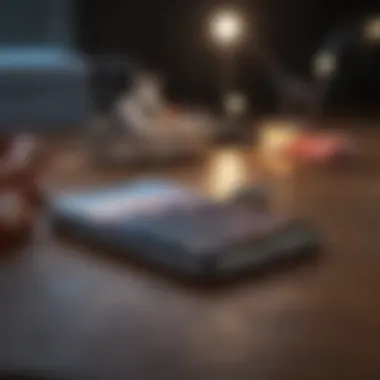
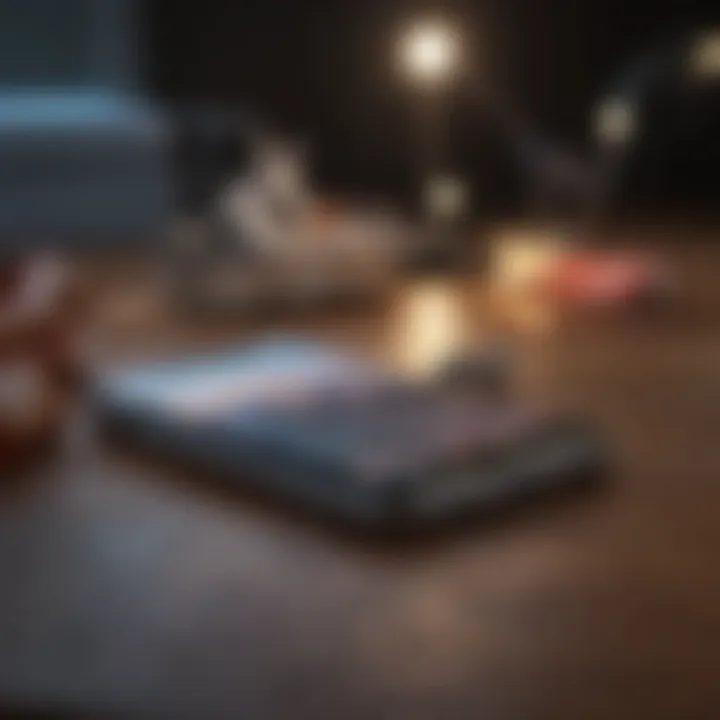
- Trial periods can give you a taste of the service. Many apps offer a free month as a lure.
- Subscription tiers may be available, providing different levels of service or features at varying price points.
- Check the app reviews for user experiences related to subscriptions. Sometimes, it's the community of users that can reveal potential pitfalls.
iCloud Subscriptions
Apple's iCloud service offers a range of subscription options, primarily focused on providing cloud storage solutions. This can be hugely beneficial, especially for those who use multiple Apple devices. With iCloud, you can easily back up your photos, documents, and app data, reducing the risk of data loss.
o Furthermore, iCloud allows seamless synchronization across your devices. For instance, if you take a photo on your iPhone, it automatically appears on your iPad. How convenient is that?
- Evaluate your storage needs, as Apple offers different tiers ranging from 50GB to 2TB.
- Subscribing to iCloud can help streamline collaborative projects by making file sharing easier and more organized.
- Remember, sharing a family plan can cut costs, allowing multiple users to share an iCloud storage subscription.
Apple Music and Other Media Services
Apple Music and various other media services have transformed how people consume music and media content. With a subscription, users gain access to millions of songs, playlists, podcasts, and more, all for a flat monthly fee. This offers an unparalleled library of entertainment at your fingertips.
But it doesn't stop at music. Other services, like Apple TV+ or Apple News+, offer a wealth of choices, bringing movies, shows, and premium articles to your device.
Consider the following points:
- You can often find bundled subscriptions that save you a few bucks—a great way to enjoy multiple Apple services.
- Pay attention to exclusive releases or content that might appeal to your interests; for instance, an artist's latest album might only be available for a certain period.
- Keep in mind the importance of reviewing your media consumption; ensuring you’re not paying for subscriptions you rarely use can make a world of difference.
"The future of entertainment is increasingly subscription-based; understanding your options can change your experience entirely."
By exploring these avenues in subscription options, users enhance their iPhone experience significantly. It’s crucial to know what is available and to regularly reassess your subscriptions, ensuring they fit seamlessly into your life.
Troubleshooting Subscription Issues
Navigating the digital realm of subscriptions can sometimes feel like navigating a maze without a map. Issues might pop up unexpectedly, whether it's related to payments, access to content, or managing multiple subscriptions. Addressing these hiccups promptly is crucial, not only for preserving your access to valuable resources but also for avoiding unnecessary costs. This section delves deep into common subscription hurdles, how to resolve them, and when to enlist Apple's support, ensuring you stay in the driver’s seat of your digital subscriptions.
Common Problems
When it comes to subscription challenges, users often encounter a few recurring issues:
- Failed renewals: You might find that a subscription hasn’t renewed as expected. This could be due to insufficient funds, an expired card, or even an app-specific glitch.
- Inaccessibility to features: Sometimes, after renewing, you might not immediately gain access to the features or content that should now be available.
- Confusion over multiple subscriptions: In a world where many apps offer their own subscription plans, keeping track can be a tough task.
"If you encounter a hiccup, don’t panic. Most solutions are a few taps away."
Identifying these problems early puts you on the right path to rectify them swiftly.
Resolving Billing Problems
Billing issues can be particularly irksome, especially when it comes to your finances. Here are some essential steps to tackle billing problems head-on:
- Check Payment Method: Go to your account settings and ensure your payment information is accurate and up-to-date. An invalid or expired card is the usual culprit.
- Review your Order History: Sometimes, overlooked charges can arise from subscriptions you might have forgotten about. Head to your purchase history in the App Store to revisit what you've subscribed to.
- App-Specific Solutions: Some apps have their own in-built troubleshooting guides. If you still find yourself in a bind, hopping onto the app's support page could reveal specific fixes.
- Verify Subscription Status: Ensure that the subscription is active. If it’s been canceled or hasn’t been renewed due to some error, you can immediately rectify it.
Effective management requires vigilance over your financial commitments.
Contacting Apple Support
If all else fails and issues persist, it might be time to bring in the experts. Apple's support team is equipped to handle a variety of inquiries regarding subscriptions. Here's how to initiate contact:
- Via the Support App: This is arguably the quickest way to get assistance. Simply open the Apple Support app, select your issue, and navigate through specific topics related to subscriptions.
- Website Helpdesk: Visiting the Apple Support webpage can also provide valuable insights. They often have up-to-date articles that might address your concerns without the need for direct contact.
- Call or Chat: If you prefer real-time assistance, you can reach the support team through phone or live chat. Be prepared to provide them with details regarding your issue, which can expedite the resolution process.


In summary, understanding potential issues with subscriptions and the pathways for support will enhance your overall experience with the Apple ecosystem. By staying informed and proactive, you can effectively manage your digital subscriptions and redirect your focus to what's truly important.
Maintaining Control Over Your Digital Subscriptions
Taking charge of your digital subscriptions is more than just a good habit; it’s crucial in today’s fast-paced, subscription-driven world. As services continuously pop up offering everything from music to cloud storage, it’s easy to lose track of what you’ve signed up for. The downside of this is not only overspending but also cluttering your digital life with unnecessary services. By maintaining control, you can ensure that every subscription serves a purpose in your daily routine.
Efficiency plays a big role in this endeavor. Firstly, thoughtful management prevents those pesky surprise charges on your credit card. This means regularly revisiting the subscriptions you have – are they still of value? Further, keeping a keen eye on your subscriptions helps you avoid getting sucked into auto-renewals for services that no longer suit your needs.
Understanding the importance of managing subscriptions allows you to make informed choices – no one wants to pay for a service they forgot they had. A proactive approach can also lead to uncovering new features or even better alternatives to what you're currently using. In essence, maintaining control over your digital subscriptions translates into better financial health and enhances your overall tech experience.
Setting Reminders for Renewals
One of the best strategies for taking charge of your subscriptions is setting reminders for renewals. It serves as a wake-up call, letting you decide if you want to continue or cancel before the payment is processed. The beauty of modern smartphones, particularly the iPhone, is that they come with built-in calendar functions, allowing you to set alerts.
A simple trick is to mark the renewal date on your calendar app. You can even add an alert a week before, letting you ponder whether you really utilize that streaming service or perhaps that fitness app. Alternatively, utilizing third-party apps that specialize in subscription tracking can elevate this management practice. They keep everything in one place, sending notifications about upcoming renewals and usually help you spot which services you aren’t using.
Reviewing Subscription Value Regularly
Ever signed up for a service only to forget its existence? Reviewing your subscription value regularly is key to keeping your finances healthy. You should systematically assess whether each subscription delivers the benefits you anticipated. Over time, your needs may change; something that once interested you might now feel outdated or irrelevant.
Consider maintaining a personal checklist. Each month or quarter, ask yourself questions like:
- Am I using this service regularly?
- Does it align with my current lifestyle?
- Can I find a cheaper or better alternative?
Looking into user reviews and feedback can also offer perspectives that help inform your decision. If a service has received a recent update but now requires a hefty fee, you may decide to switch to another option that provides better value. Evaluating subscription value turns into a window of opportunity; it can reveal new services that suit you better while eliminating those that have overstayed their welcome.
Taking Advantage of Free Trials
A savvy approach to managing subscriptions involves making the most of free trials. These opportunities give you a taste of what a service offers without committing your wallet upfront. Whether it’s a new video streaming platform or a unique app for fitness, free trials are enticing invitations that can lead to valuable discoveries.
When signing up, just remember to mark the end of the trial period on your calendar. This way, you’re reminded to evaluate whether the service genuinely meets your needs. Free trials can sometimes be sneaky with renewals. Review terms and conditions to avoid unexpected charges or unwanted subscriptions.
Moreover, taking advantage of free trials paves the way to explore multiple options. If one service doesn’t meet your expectations, you can simply switch to another without the burden of cancellation headaches.
By becoming intentional about utilizing free trials wisely, you gather insights that not only help you gauge the value but can also ultimately lead to more satisfying relationships with the services you choose to keep.
Final Thoughts
Navigating the maze of subscriptions on your iPhone can feel daunting, but understanding how to manage them effectively is vital in today's digital age. The way we consume media and services has shifted dramatically, making subscriptions a fixture in our everyday life. With the increasing reliance on apps and cloud services, knowing where to find and how to adjust these subscriptions becomes crucial. This article has provided a thorough overview of managing those subscriptions, allowing readers to take the reins rather than being at the mercy of automatic renewals or unforeseen charges.
The Future of Subscriptions in the Apple Ecosystem
The landscape of subscriptions is only going to grow more intricate as the tech industry continues to evolve. Apple, in particular, is likely to increase its engagement with subscription services, expanding beyond what is currently available. New features or even apps could emerge, fostering a richer ecosystem that prioritizes user experience. With trends like bundled services, think about how Apple One combines iCloud, Music, and more into one price. It's the kind of convenience people look for. This could mean options for users to customize their subscriptions in ways previously unimagined.
Moreover, there could be more transparency regarding subscription costs and features. Users might have insights into how often an app updates its content or the benefits of opting for a yearly payment over a monthly one. If you think of the current subscription model as a sort of digital buffet, the goal will be to ensure everyone can enjoy what they want without overspending or missing out on valuable offerings.
As technology advances, integrations with AI could also make suggestions tailored to your habits. Imagine receiving alerts about upcoming needs or offers based on your preferences. The future paints a picture where users gain not just more choices but smarter ones too.
Encouragement for Ongoing Management
Being proactive about subscriptions is like maintaining a healthy diet for your digital life. Regularly reviewing what you have not only helps you save money but also ensures you're getting value from what you're paying for. It's easy to lose track in the whirlwind of daily notifications and marketing emails. Hence, it becomes a matter of setting aside time, perhaps once a month, to sit down and examine your subscriptions.
This practice isn't just about cancellation; it’s also about evaluation. Are you using an app, or have you forgotten it altogether? Finding time to assess your subscriptions means you can keep those that genuinely add value to your experience while releasing the ones that don't serve you.
A word of caution: it's tempting to hold on to subscriptions out of fear of missing out. Always ask yourself—"Is this worth my time and money?" Continual engagement in this manner helps not only your wallet but also ensures your device remains clutter-free. It's an empowering habit that maximizes your digital experience.
"Managing your subscriptions is not just about control; it's about clarity, savings, and empowerment."
In summary, the meticulous management of subscriptions will provide users not only with easier navigation through their digital landscape but also help cultivate a more personalized experience tailored to their unique needs. By embracing a proactive approach, you avoid unwelcome surprises and fully enjoy what the Apple ecosystem offers.



