Mastering 4x6 Photography on Your iPhone
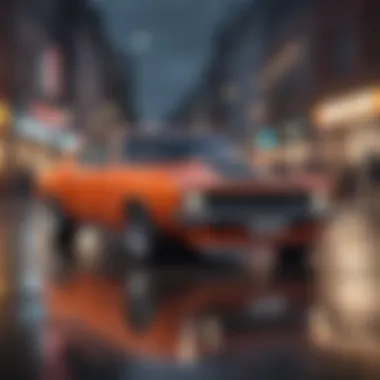

Intro
Taking stunning photos with an iPhone has become commonplace, yet capturing the ideal 4x6 photo, a preferred size for both print and digital displays, requires specific attention. This guide aims to equip you with the necessary knowledge and techniques to take impressive 4x6 photographs with your iPhone. We will discuss crucial settings, editing options, and effective printing methods to ensure your images stand out.
Learning to make the most of your iPhone's camera functionality is key. Familiarity with the device’s features will empower you to produce images that are not only technically sound but also aesthetically pleasing. This merging of knowledge from both photography and technology aspects will help in delivering high-quality prints that fit perfectly in frames or albums.
In the following sections, we will delve deeper into the product specifics, elucidate performance and user experience, and provide tips and tricks for achieving optimal results. The goal is to foster a complete understanding that enhances your photography journey, making it both enjoyable and rewarding.
Preamble to 4x6 Photographs
4x6 photographs hold a special place in the realm of photography, representing a standard print size that is both practical and versatile. This article aims to explore this format thoroughly, providing iPhone users with the necessary guidance to capture, edit, and print photos effectively.
Understanding the 4x6 Format
The 4x6 format measures four inches by six inches. It has been a mainstay for decades, used in everything from family albums to professional portfolios. This size allows for a balanced presentation of images without distorting their aspects. Moreover, the aspect ratio of 3:2 suits most digital cameras and smartphones, making it easy for images captured on an iPhone to fit this size without significant cropping. Understanding this format is crucial; it ensures that photographs maintain their intended composition after printing.
When taking photos, knowing the 4x6 format can influence how one composes a shot. Photographers can focus on elements of design, such as leading lines and focal points. By conceptualizing images within the confines of 4x6, one can better anticipate how the final print will appear. This practice ultimately enhances the quality and effectiveness of the captured images.
Common Uses for 4x6 Prints
4x6 prints are particularly popular for a variety of applications. They are often used for:
- Family Photos: Many families prefer this size for displaying memories in photo frames or albums.
- Invitations and Announcements: Events like weddings and birthdays frequently utilize this format for printed invites.
- ID Photos: Various official documents require standard sizes such as 4x6 for identification purposes.
- Promotional Materials: Businesses sometimes produce 4x6 prints for flyers and advertisements, ensuring easy distribution.
The widespread usage of 4x6 prints signifies their practicality. Enthusiasts and professional photographers alike appreciate this common size. Knowing where and how these photographs are typically utilized can guide iPhone users in taking, editing, and printing images tailored to these needs.
Setting Up Your iPhone for Photography
Setting up your iPhone for photography is a crucial step if you want to capture 4x6 photos effectively. The iPhone camera is powerful, but without the right settings, you may not achieve the quality you desire. Proper setup allows you to harness the full potential of your device, making every shot count.
There are several specific elements to consider when setting up your iPhone. First, you should ensure your camera lens is clean. A smudged lens can result in blurry images. Next, familiarize yourself with the settings and options available in the Camera app. Each feature serves a different purpose. For instance, your choice of resolution and quality can directly affect the outcome of your prints. Understanding these elements can enhance your results.
By investing time in proper setup, you benefit from improved image quality, better color representation, and overall enhanced photography experience. Remember, the goal is to take photos that not only look good on your screen but also translate beautifully into prints.
Choosing the Right Settings in the Camera App
The Camera app on your iPhone includes various settings that can dramatically influence the outcome of your photos. Most importantly, the resolution setting allows you to determine how much detail is captured. For 4x6 photos, aiming for a higher resolution is usually preferable. You want to ensure that when you print, the details remain sharp and clear.
Additionally, utilizing features such as grid lines can greatly assist in composition. This is particularly useful when framing your subject, as it helps maintain a balanced layout. Keep in mind that you can also adjust the exposure and focus manually, which allows for flexibility in different lighting conditions.
Make sure to familiarize yourself with each setting before you start snapping photos. Understanding how each adjustment affects your image will elevate your photography skills rapidly.
Understanding Aspect Ratios
Aspect ratios are fundamental to how images are framed and displayed. The aspect ratio refers to the proportional relationship between the width and height of an image. For 4x6 photographs, the aspect ratio is 3:2. This means that for every three units of width, there are two units of height.
Knowing this is essential when you capture images on the iPhone because the default aspect ratio may not be 3:2. If your goal is to create 4x6 prints, you will need to either select the appropriate aspect ratio in the settings or crop your images later to match.
This understanding helps ensure that your photos do not get cut off in unwanted areas when printed. Therefore, attention to detail in the aspect ratio can prevent issues and lead to outstanding results.
"Capturing a great photo is not just about having the right equipment, but also about understanding and preparing for the image you want to create."
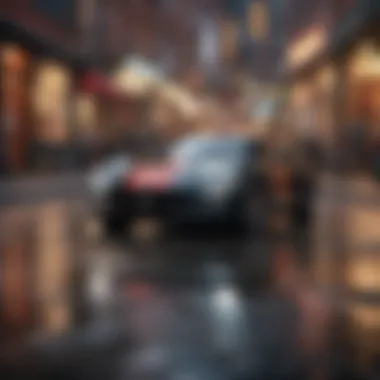

Utilizing these settings and understanding aspect ratios contribute significantly to the overall quality of your photography on the iPhone.
Taking High-Quality Photos
Capturing high-quality photographs is essential when aiming to produce stunning 4x6 images on an iPhone. The emphasis on image quality influences not just the final print, but also the composition and overall presentation of the subject matter. High-quality photos possess clarity, depth, and rich colors. These elements are crucial when sharing memories or producing professional material. Notably, audiences appreciate images that convey detail and accurately reflect the moment's essence.
Optimal Lighting Conditions
Lighting plays a pivotal role in photography. It can make or break an image's quality. When taking photos in good lighting, you enhance color representation and detail. Natural light, particularly during the golden hour—shortly after sunrise or before sunset—can provide a soft, warm glow which flatters most subjects. However, if shooting indoors, consider using diffused artificial light sources. Always avoid harsh shadows, as they can detract from your subject’s visual appeal.
If shooting outdoors, overcast days can also be beneficial since clouds act as a natural diffuser, resulting in even light distribution. Below are a few tips for optimizing light conditions for your photographs:
- Avoid Direct Sunlight: It often leads to washed-out features.
- Use Reflectors: They can bounce light back onto your subject.
- Experiment with Angles: Alter your position to find the best light source.
"Good lighting can change the perception of your images, bringing them from ordinary to extraordinary."
Framing Your Subject
Proper framing is crucial for any image, especially those intended for printing. Thoughtful framing allows you to highlight the subject while eliminating unnecessary distractions. You can use the rule of thirds, where you divide the image into thirds both horizontally and vertically, placing significant elements along these lines or at their intersections. This approach often leads to more engaging compositions. Consider the following elements while framing:
- Centered Elements: If your subject is meant to be the focus, center it.
- Negative Space: Allow some empty space around your subject for a balanced feel.
- Background Choices: Ensure the background does not compete with the subject.
By investing time in framing, you can enhance your photographs’ visual storytelling.
Using HDR Mode
High Dynamic Range (HDR) mode is an invaluable tool for capturing photos with varying light conditions. It combines multiple exposures, resulting in a single image that displays a fuller range of light and shadow. Particularly useful in high-contrast situations, HDR can help maintain details in both bright highlights and dark shadows. To best utilize HDR mode, consider these tips:
- Stability: Ensure the iPhone is steady to prevent blur from movement between exposures.
- Scene Selection: Use HDR for landscapes or scenes with significant light variation.
- Avoid Overuse: Not every photo requires HDR; some subjects may appear unnatural.
Understanding how to engage these features can greatly enhance your photo quality, leading to stunning 4x6 prints that stand out. High-quality images reflect the effort invested in capturing them, making attention to these details effectively worthwhile.
Editing Photos on iPhone
Editing photos on your iPhone is a vital step in producing high-quality 4x6 prints. It allows you to refine your images, enhancing their visual appeal while correcting any imperfections. This is especially relevant for 4x6 photographs, as this size is often associated with personal collection and professional presentation. The built-in tools and the various third-party applications available provide significant advantages that can elevate your work. Effective editing can involve adjusting brightness, contrast, sharpness, and even applying filters to achieve the desired look.
Using the Built-in Photos App
The built-in Photos app on the iPhone is an effective starting point for photo editing. It provides user-friendly tools that almost anyone can navigate. A few key features include:
- Basic Adjustments: You can tweak exposure, brightness, and contrast easily. This is essential for correcting photos taken in challenging lighting conditions.
- Filters: The app offers various filters to quickly change the mood of a photo. This can be helpful for creating consistent aesthetics across images.
- Cropping & Rotating: You can easily crop your images to fit the 4x6 ratio, optimizing composition accordingly. This affects how the subject is presented and can help achieve the intended visual impact.
The built-in options are beneficial for quick edits and casual users. However, they might lack advanced features that some professionals could desire.
Third-Party Editing Applications
Third-party editing applications offer more features than the built-in options, appealing to those with a deeper passion for photography.
Comparative Analysis of Popular Apps
When considering third-party editing applications, some stand out due to their robust capabilities. Applications like Adobe Lightroom, Snapseed, and VSCO are often favored.
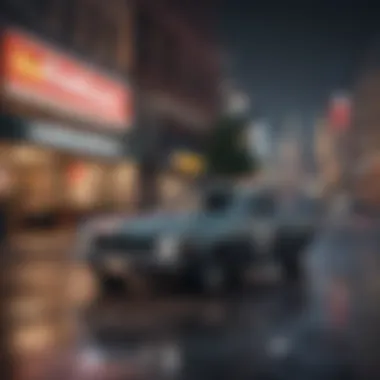

- Adobe Lightroom: It allows for extensive editing with professional-grade tools while maintaining an intuitive user interface. A unique feature is its syncing capabilities across devices, which benefits those who use multiple platforms.
- Snapseed: Google’s Snapseed offers a comprehensive range of editing tools. Its specific feature, the Selective tool, allows for precision editing in targeted areas of a photo. This is useful when needing to adjust the lighting on part of an image without affecting the whole.
- VSCO: Known for its curated set of filters, VSCO appeals to users looking for quick, aesthetic changes. However, some may find its more limited editing capabilities restrictive.
These applications provide features that deliver more control over the editing process, which can translate to superior results, especially for those creating photos for print.
Advanced Editing Techniques
Advanced editing techniques require a deeper understanding of photo manipulation and enhancement. Understanding layer-based editing, for instance, can be a game-changer for those aiming for unique, high-quality images.
- Layer-based Editing: This technique allows users to work on multiple components of an image without damaging the original file. Programs like Photoshop or Affinity Photo enable complex adjustments, allowing for far-reaching creative freedom.
- Retouching: Weed out imperfections such as blemishes or distractions from the background through specialized retouching apps or tools within more advanced software. This provides a professional finish to your photos, crucial for important prints.
Preparing Your Photos for Printing
In the process of capturing 4x6 photos on your iPhone, preparing those images for printing is a crucial step. This part of the workflow ensures that the final physical prints meet your expectations in both quality and appearance. When images are not properly prepared, they can end up being pixelated or improperly cropped, leading to disappointment upon seeing the printed results. Understanding the essentials of printing preparation can significantly enhance the outcome of your photographic endeavors.
Resolution Requirements
Resolution is one of the key considerations when preparing images for printing. The resolution refers to the amount of detail an image holds and is typically measured in pixels per inch (PPI). For high-quality 4x6 prints, a resolution of at least 300 PPI is recommended. This ensures that prints are sharp and clear.
When capturing photos on your iPhone, it is helpful to use the highest available resolution. Most modern iPhones support high-resolution images, but you can confirm this in the camera settings. To check your image resolution:
- Open the Photos app.
- Select the photo you want to check.
- Tap the information button (i) to view details, including dimensions.
By ensuring that your images meet or exceed a 300 PPI resolution, you can be confident that they will look professional when printed.
Choosing the Right File Format
Selecting the correct file format is another essential step in preparing your photos for printing. Common formats include JPEG, PNG, and TIFF. Among these,
- JPEG is the most widely used due to its balance of quality and file size. It is excellent for general photography.
- PNG supports lossless compression but might result in larger file sizes. It is best used for images requiring transparency.
- TIFF offers the highest quality with no loss in detail, ideal for professional printing but often results in very large files.
For most personal 4x6 printing needs, a JPEG file will suffice. Ensure you save your files in this format to balance quality with manageable file size.
Sizing and Cropping for 4x6
When preparing your photographs, it is crucial to size and crop them correctly for the 4x6 format. The aspect ratio for a 4x6 print is 3:2, which is essential to maintain in your framing and cropping.
Using the built-in Photos app on your iPhone allows for straightforward cropping and adjustment. Here’s how you can prepare your image:
- Open the desired photo in the Photos app.
- Tap “Edit” and then select “Crop.”
- Choose the “Aspect” option and select 4:3 (the closest preset, then adjust manually if needed).
- Drag the corners to frame your subject correctly while still maintaining the primary focus without cutting anything crucial.
This procedure allows you to prepare your images optimally for the intended 4x6 print size. Proper sizing and cropping not only enhance composition but also ensure that important details are not lost after printing.
"Always make sure your images are correctly sized and cropped before sending them to print. Prevents surprises and disappointment in final results."
Printing Options
When it comes to creating physical copies of your 4x6 photographs, understanding your printing options is crucial. The choice of how to print can significantly impact the final result of your images. It involves various factors, including quality, convenience, and cost. Selecting the right option ensures that your photos look their best when printed. This has a direct effect on how your memories are preserved or shared with others.
Selecting the Right Printer
Home vs. Professional Printing Services


Deciding between home printing and professional printing services is an important consideration. Home printing offers convenience. You can print whenever you want, and you have direct control over the process. Most modern printers can produce good quality prints, especially when using high-quality photo paper.
On the other hand, professional printing services often provide superior quality. They use specialized printers that can handle a wide range of materials and finishes. This is particularly beneficial for important projects or personal artwork. Furthermore, if you need large quantities of prints, professional printing services can be more efficient.
A key characteristic of home printing is the ability to experiment quickly. You can test different settings and papers to fine-tune your output. However, the downside can be the cost of supplies and maintenance of the printer. Professional services might be more costly per print, but they save you time and effort.
Comparative Cost Analysis
The cost aspect is crucial when deciding between home printing and professional services. Comparing the total expense involved in each method helps you make an informed choice. Home printing incurs costs for the printer, ink, and paper. Although this could be perceived as a long-term investment, it can add up quickly, especially for frequent use.
In contrast, professional printing services generally charge by the print. These costs can vary based on quality options and turnaround times. However, services often offer bulk discounts which can lower the cost per print if ordering in larger quantities.
The unique feature of a comparative cost analysis in this context is the impact of upfront vs. ongoing costs. For occasional printing needs, professional printing might be more advantageous as it avoids the initial investment of a good printer. However, for those who plan to print regularly, home printing can be more economical in the long run.
Understanding Paper Quality
Paper quality plays a significant role in the appearance of your prints. The right paper enhances colors and contrasts, impacting the overall presentation of your photos. Different types of paper are available, each offering unique characteristics. Glossy paper provides vibrant colors, while matte paper can provide more subtle tones.
Selecting high-quality paper ensures your 4x6 prints look professional. Always consider factors such as weight, texture, and coating. These will influence not only the aesthetics but also the durability of the print.
Alternatives to Printing
In a digital-first world, understanding alternatives to printing photographs can offer various advantages for both personal and professional use. This section explores the significance of digital formats and the creation of digital albums, enabling you to preserve memories in ways that may be more efficient or modern than traditional printing.
Using Digital Formats
Digital formats are increasingly prevalent and serve as a practical substitute for physical prints. The immediacy of sharing photographs in digital formats allows for rapid dissemination. High-resolution images can be stored in various formats, such as JPEG, PNG, or TIFF, which ensures easy accessibility across different devices.
Advantages of using digital formats include:
- Storage Space: Digital images take minimal physical space compared to printed photographs, allowing users to store thousands of images without clutter.
- Editing Flexibility: Editing digital photos is simpler, enabling users to experiment with different styles and effects without wasting resources.
- Instant Sharing: With just a few taps, users can share images on social media platforms like Facebook or Reddit, making it easier to connect with friends and family.
Furthermore, digital formats support higher customization options for presentation. Users can create online portfolios, use social media as a gallery, or even integrate images into professional presentations, enhancing their visibility.
Creating Digital Albums
Creating digital albums is another effective alternative to traditional printing. These albums offer a cohesive way to curate memories by grouping related images into themed collections. Various applications and cloud-based solutions provide excellent tools for assembling digital albums.
Here are some benefits associated with digital albums:
- Organization: Digital albums allow for the easy categorization of images based on events, dates, or themes, fostering better organization.
- Accessibility: You can access these albums from multiple devices, such as smartphones, tablets, or computers, ensuring that your cherished memories are always at hand.
- Sustainable Choice: Digital albums promote environmentally-friendly practices by reducing paper usage.
When creating digital albums, consider tools like Apple Photos or third-party apps. Many of these applications enable users to add captions, tags, and custom themes which enhance the experience of viewing the collection.
"Digital formats and albums not only preserve memories but also repurpose them in ways that are more aligned with modern lifetsyles."
Ending
In this article, we have delved into the distinct aspects of taking 4x6 photographs using an iPhone, elaborating on the entire workflow from capturing to printing. Understanding the full process is vital for those who want to make the most of their photography experience with an iPhone. The journey begins with appropriate settings and considerations to ensure that the images are of high quality, which directly impacts the final print outcome.
Recap of Key Points
Firstly, 4x6 photos are standard in many applications, such as personal keepsakes or professional portfolios. Setting up your device correctly is key; this includes adjusting camera settings for optimal photos. Using natural light and taking care with framing enhances clarity and composition. The editing phase is also essential. Utilizing both the built-in Photos app and third-party editing tools offers various options for refining images. Preparing images for printing, understanding resolutions, and suitable file formats ensures that the end product meets expectations. Lastly, choosing appropriate printing methods affects the quality and longevity of prints.
Encouragement for Experimentation
While guidelines are imperative, experimentation cannot be overlooked. Trying different angles, lighting, and even photo manipulation techniques can lead to valuable learning experiences. Photography is not merely a means of documentation but an art form that thrives on creativity and personal expression.
Engaging with various settings and features on your iPhone can yield unique results. Do not hesitate to explore different photo editing applications and printing perspectives. Each new approach can potentially enhance your craft, leading to a deeper understanding of photography on your iPhone and refining your ability to produce striking 4x6 images.



