Mastering iPhone Location Tracking: Techniques and Ethics


Intro
In today’s fast-paced world, where connectivity and accessibility reign supreme, the ability to locate devices, especially smartphones, becomes crucial. The iPhone, a flagship product of Apple, is equipped with various features that allow for effective tracking of its location. Understanding and utilizing these features not only enhances the device's usability but also raises important considerations about privacy and legal compliance.
The demand for precise location tracking has surged as it supports various facets of personal safety, security, and even everyday convenience. Consequently, users must grasp both the capabilities of their devices and the implications of tracking someone else's device. With this article, we aim to equip Apple enthusiasts and tech professionals with a thorough understanding of iPhone location tracking—a journey through built-in tools, third-party applications, pertinent ethical considerations, and relevant methodologies. Let's dive into the essentials of this critical aspect of modern technology.
Prelude to iPhone Location Tracking
In an age where smartphones are integral to our daily existence, understanding how to track an iPhone's location is vital. As consumers increasingly utilize their devices for various personal and professional tasks, the ability to trace them when lost or stolen becomes a critical concern. Given the advanced functionality of iPhones, Apple has integrated location-tracking capabilities into its ecosystem, making it more accessible for users to locate their devices when needed. This section will highlight essential elements such as the benefits of robust location tracking, the intricacies of Apple's services, and the broader implications for user privacy.
The Importance of Location Tracking
Location tracking serves multiple purposes, elevating security and convenience. For many individuals, losing a phone can induce stress due to the sensitive information that resides within the device. Knowing how to track an iPhone can bring peace of mind, allowing users to retrieve their device swiftly.
Furthermore, businesses increasingly monitor employee locations for operational efficiency. Employees can be assured that their movements are safely monitored, allowing organizations to optimize task assignments without infringing on personal freedoms, provided that proper consent and ethical guidelines are followed. Being aware of the implications of location tracking not only aids individuals but also supports businesses in creating a productive environment.
Understanding Apple's Location Services
Apple's location services form the backbone of many tracking methodologies available to users. These services utilize GPS, Wi-Fi, and cellular data to provide precise location information. Users can enable or disable these services based on their preferences, allowing for flexibility in how location tracking is managed.
For instance, the Find My iPhone feature is one of the most well-known applications of these services. It finds devices by sending location requests to the iPhone, which then responds with its coordinates if online. This seamless technology integration demonstrates Apple's commitment to enhancing user experience while maintaining customer safety. It is also paramount for users to comprehend how these services operate to effectively balance convenience with personal privacy.
Understanding how location services function empowers users to navigate their settings efficiently, mitigating risks associated with unauthorized tracking while ensuring an effective retrieval process.
Methods to Find an iPhone Location
The quest to locate an iPhone has seen a significant rise in relevance, particularly as the reliance on mobile technology continues to escalate. Understanding the various methods available for finding an iPhone location is essential for any user, especially those who may face loss or theft of their device. These methods encompass built-in features, cloud services, and even third-party applications, each carrying its unique advantages and considerations.
Using Find My iPhone
Find My iPhone is perhaps the most well-known tool for locating Apple devices. This feature, integrated into every iOS device, not only allows users to track their iPhone’s location but also enables remote actions such as locking the device or erasing its data. The simplicity of the app provides significant benefits. Primarily, users can access it from another Apple device or a web browser, ensuring that help is always within reach.
To effectively utilize Find My iPhone:
- Ensure it is activated on the iPhone under Settings > [your name] > iCloud > Find My iPhone.
- Access the feature via the Find My app or through iCloud.com by logging in with your Apple ID.
- Once accessed, users can view the phone’s current location on a map.
This built-in application is crucial because it operates using a combination of GPS, Wi-Fi, and cellular data. However, its effectiveness can diminish if the device is turned off or out of battery.
Role of iCloud in Location Sharing
iCloud serves a pivotal role in managing Find My iPhone and sharing the device's location. It allows users to easily synchronize their data across multiple devices. Furthermore, location sharing is facilitated through iCloud, letting users share their iPhone's location with trusted friends and family. This feature can enhance safety, enabling loved ones to check each other’s whereabouts when needed.
To share a location via iCloud:
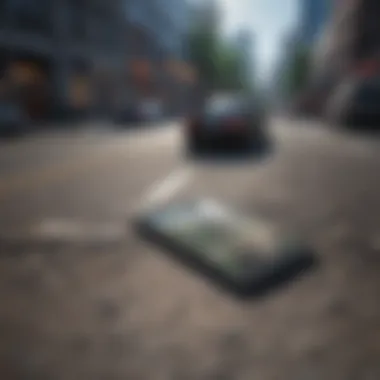
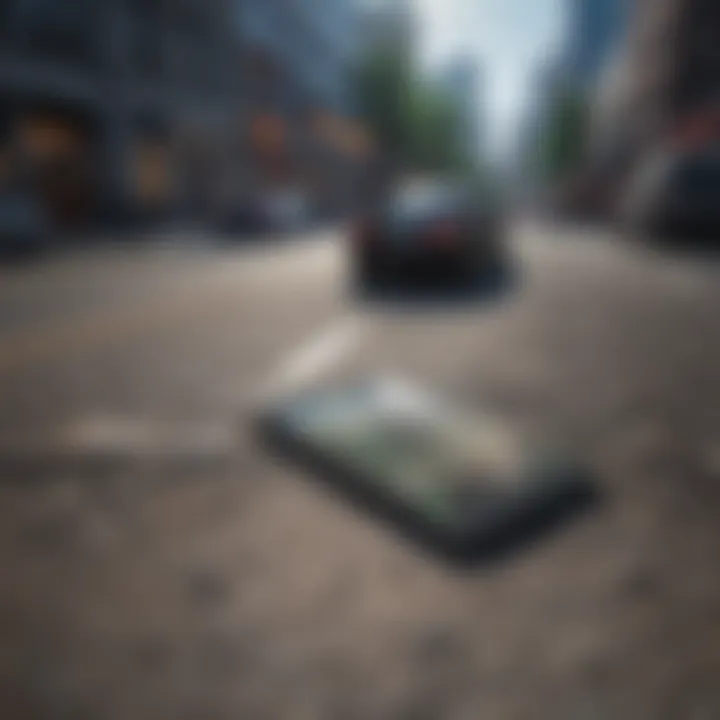
- Go to Settings > [your name] > Find My > Share My Location.
- Choose the contacts with whom you want to share your location.
It is important to note that iCloud also allows for the tracking of family devices when Family Sharing is enabled. This capability allows for the creation of a shared network of devices, enhancing the collaborative aspect of location sharing. Both the tracking and sharing functionalities contribute to the broader understanding of family safety and security in the digital age.
Third-Party Applications for Location Tracking
While Find My iPhone and iCloud are integral components of Apple's ecosystem, users may find that third-party applications provide additional tracking functionalities. Apps like Life360, Glympse, or Google Maps can offer features like real-time tracking, location history, and geofencing, which can enhance the user’s ability to locate devices.
When selecting a third-party app, consider:
- User Reviews: Checking feedback from other users can provide insights into the app’s reliability and usability.
- Privacy Policies: Review the app’s data use policies to ensure your information remains safe and is not misused.
- Compatibility: Ensure the app works seamlessly with iOS and any other devices you may want to connect.
Third-party applications can significantly broaden the landscape of location tracking but come with their own set of considerations regarding security and privacy.
In summary, the methods to find an iPhone encompass a variety of built-in and external tools. Each has its strengths and weaknesses, and understanding them is vital for effective and responsible tracking.
Detailed Steps for Each Method
Understanding the various methods to locate an iPhone is crucial for all users who value security and peace of mind. Each method comes with its own procedures that, when followed accurately, enhance the user’s chance of successfully tracking a device. Knowing these steps empowers individuals, providing clarity on how to proceed if they find themselves needing to locate an iPhone. The following subsections will unpack essential protocols and methods.
Accessing Find My iPhone
Find My iPhone is a fundamental tool included in Apple's suite of applications. This utility is particularly beneficial for users who seek immediate results. To access Find My iPhone, ensure that the feature is enabled on the device being tracked. This can be checked in the Settings app under your Apple ID, within the section for iCloud settings.
If Find My iPhone is activated, users should follow these steps:
- Open the Find My app on another Apple device or log into iCloud.com using a web browser.
- Sign in with the Apple ID linked to the missing iPhone.
- Click on Find iPhone from the various options available.
- A map will appear, displaying all devices associated with that Apple ID.
- Select the relevant device to view its location on the map. Users can also choose additional options such as making the phone play a sound, enabling Lost Mode, or erasing it remotely if needed.
This process is simple yet effective, allowing users immediate access to the location of their device, assuming it is either powered on or connected to a network.
Navigating iCloud for Location Access
The iCloud platform extends functionality beyond Find My iPhone. Leveraging iCloud offers another avenue for tracking an iPhone. This method is particularly useful for users who may not have physical access to another Apple device but can utilize a computer. Similar to Find My iPhone, accessing iCloud requires the following steps:
- Open a browser and visit iCloud.com.
- Sign in using the Apple ID associated with the device.
- After signing in, look for the Find iPhone icon.
- Click on it to initiate location tracking.
- Again, choose the device you are tracking to see its location on the map.
This method is effective for any user familiar with web applications. iCloud not only permits tracking but also grants access to additional features like locating other Apple devices linked to the same account and managing them from a single space. This can be especially beneficial for family accounts with multiple devices.
Evaluating Third-Party Apps
While Apple provides robust tracking tools, several third-party applications offer supplementary features that may appeal to different users. These applications often have unique capabilities that may enhance user experience or cater to specific needs. When exploring third-party apps for tracking, consider:
- GPS Tracker: Offers real-time tracking and may provide updates on location based on user-defined intervals.
- Life360: This application is popular among families, as it allows for location sharing among family members and includes safety features like driving reports.
- Glympse: Known for its user-friendly interface, it allows users to share their location for a set period of time with selected contacts.
Before selecting an app, check for reliability and user reviews. Each application has its strengths and weaknesses, so evaluation is key. Once a suitable app is identified, installation and setup will usually guide the user on how to enable location tracking, often requiring permissions to access GPS data. Always consider privacy implications when using such applications and ensure the chosen app aligns with user needs and ethical guidelines.


Legal and Ethical Considerations
Understanding the legal and ethical context is crucial when navigating the topic of iPhone location tracking. As technology evolves, it opens up new possibilities for tracking devices, but these come with significant responsibilities. Failure to adhere to the legal norms can lead to severe consequences. The line between legitimate concern and invasion of privacy is often ambiguous, necessitating a balanced approach. In addition, users must be wary of the implications of their tracking actions, ensuring that they respect not only personal privacy but also abide by local laws governing location tracking.
Understanding Privacy Laws
Privacy laws are designed to protect individuals from unauthorized access to personal information. These laws vary by jurisdiction but generally emphasize the need for consent and transparency. For example, in the European Union, the General Data Protection Regulation (GDPR) sets strict guidelines on how personal data can be collected and processed. Similarly, in the United States, certain states have enacted their own privacy laws focusing on user consent.
Users engaging in location tracking must familiarize themselves with local privacy regulations. Understanding these laws helps prevent misuse of location data. Tracking someone's iPhone without consent can result in both civil and criminal penalties. Thus, users should carefully assess their legal obligations before tracking.
Obtaining Consent for Tracking
Obtaining explicit consent is essential before tracking someone’s iPhone. Consent signifies that the individual is aware of and agrees to their location being monitored. This ethical principle is critical not just to comply with laws but also to maintain trust between parties involved. For instance, if you wish to track a family member's iPhone, such as a child or elderly relative, it’s advisable to discuss this with them first.
Incorporating clear communication is key. Explain the reasons for tracking and how the information will be used. This not only respects the individual's autonomy but also reinforces trust. Consent should also be revocable. Individuals must have the option to withdraw their consent whenever they choose.
Responsibility in Location Tracking
Users of location tracking technology have an inherent responsibility to use it ethically. This means considering the impact of their tracking actions on others. Misuse of tracking can lead to harassment or intrusion into someone's private life. It is vital to apply common sense and integrity when deciding to track someone’s iPhone.
The responsibility also extends to how the collected location data is stored and used. Ensure that sensitive data is safeguarded and not shared without proper authorization. Start documenting how location information is handled and establishing storage protocols. This not only protects the information but also aligns with legal standards.
Furthermore, always evaluate the intent behind tracking. Monitoring should be for legitimate and constructive purposes, like ensuring safety, rather than intrusive or malicious motives. By fostering an ethical tracking culture, users contribute positively to the broader community and shape the future use of such technology.
"Being responsible while tracking not only protects your interests but also those of the people around you."
By understanding legal principles, obtaining proper consent, and exercising responsibility, users can navigate the complexities of iPhone location tracking effectively.
Common Issues and Troubleshooting
When it comes to the digital environment, especially with location tracking on iPhones, issues can arise that inhibit effectiveness and reliability. It is crucial to recognize potential problems and understand their implications. Addressing these common problems not only improves the user experience but also strengthens one's ability to locate the iPhone seamlessly. This section discusses some prevalent issues you may encounter while using location services and provides actionable solutions.
Dealing with Location Accuracy Issues
Location accuracy is at the core of effective tracking. Apple’s location services utilize a combination of GPS, Wi-Fi, and cellular data to determine an iPhone’s location. However, factors like physical obstructions, such as buildings and terrain, can affect this accuracy. Furthermore, if the device is indoors, GPS signals may weaken significantly.
To enhance accuracy:
- Ensure your device is outdoors when possible. If you are tracking someone inside a building, their location may be altered.
- Check location settings. Users should confirm that location services are enabled and that apps have permission to access specific location data.
- Switch on Wi-Fi. Wi-Fi networks can significantly boost location accuracy, especially in urban areas where GPS signals may falter.
If persistent accuracy issues occur, resetting location settings in the iPhone’s privacy settings might help.
What to Do When Location Service is Off

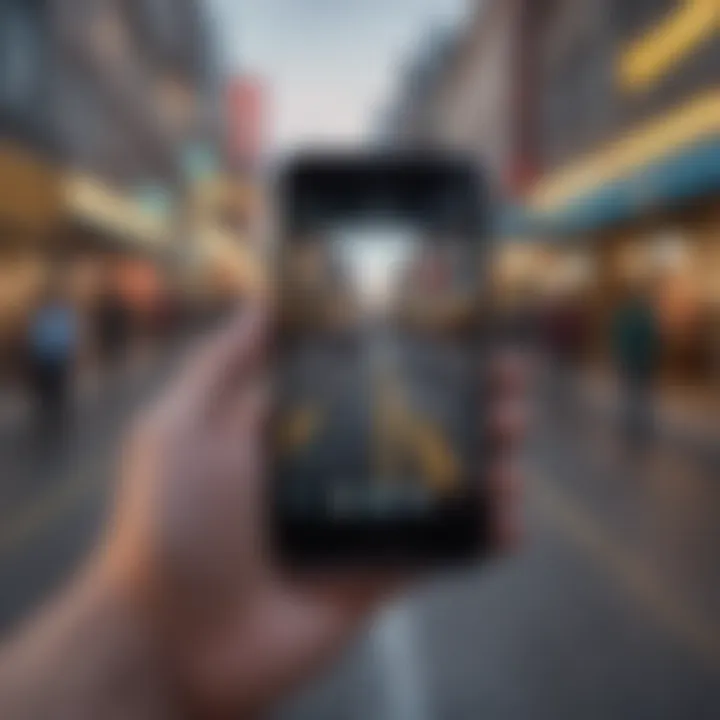
One of the most vexing problems can be when location services are switched off. If the service is disabled, it becomes impossible to track the phone. To address this:
- Check the Device Settings. Navigate to the Settings app and tap on Privacy > Location Services to ensure it is turned on. If turned off, toggle it back to enable.
- Enable Find My iPhone. If Location Services are active but Find My iPhone is not activated, users cannot track the phone’s location. Make sure this setting is enabled in the iCloud settings.
- Restore Settings. If all else fails, resetting all settings on the device may restore proper functionality. This action does not delete data but resets preferences to default.
Troubleshooting App Permissions
App permissions can interfere with location tracking capabilities. For effective tracking, it is essential to grant appropriate permissions to the relevant apps. If a tracking application is not functioning correctly, the first step is to verify the app permissions.
- Access App Settings. Go to the Settings app, scroll to the concerned application, and review permissions. Make sure that location access is set to either “While Using the App” or “Always.”
- Reinstall the Application. If there continue to be issues after checking permissions, consider deleting and reinstalling the app. This often refreshes app permissions and settings.
- Check for Software Updates. Outdated software can lead to compatibility issues with tracking apps. Always ensure that iOS and third-party applications are up to date.
"Understanding and troubleshooting common issues with iPhone location tracking can save time and reduce frustration, ensuring a smoother user experience."
By following steps outlined in these common issues and troubleshooting methods, users can mitigate the obstacles that arise when tracking iPhones. This understanding not only empowers the user but also enriches the overall tracking experience.
Future of Location Tracking Technology
As we look ahead, the landscape of location tracking technology is poised for significant evolution. Understanding this future is not merely about keeping pace with trends, but grasping the broader implications for individuals and society. This section delves into upcoming advancements, the roles of artificial intelligence, and the transitions we can expect as these technologies become integrated into daily life.
Emerging Technologies in Location Tracking
Innovative technologies are driving the evolution of location tracking. One notable advancement is the integration of Bluetooth Low Energy (BLE). BLE enables more precise tracking in smaller spaces, reducing the need for GPS signals in environments where they are unreliable, like urban canyons or indoor settings. Products like beacons and smart tags have simplified tracking objects, while maintaining energy efficiency.
Additionally, Ultra-Wideband (UWB) technology is emerging as a pivotal player in this space. UWB provides accurate distance measurement, enhancing location precision within a few centimeters. Devices that utilize this technology, including the Apple AirTag, take tracking to a new level, leading to more effective asset management and loss prevention strategies.
5G networks are also positioned to significantly enhance location tracking capabilities, offering low latency and higher bandwidth. This improved connectivity allows for seamless data transmission between devices, resulting in more reliable tracking information. Businesses can leverage this for real-time location data and analytics, optimizing operations across various sectors.
Impact of Artificial Intelligence on Tracking
Artificial Intelligence (AI) is making substantial contributions to location tracking technology. The ability of AI to process large datasets can lead to more refined tracking capabilities. Machine learning algorithms analyze user behaviors and location patterns, enhancing predictive accuracy for location services. For example, AI can facilitate dynamic location-based services, suggesting routes or locations based on user habits and preferences.
Furthermore, AI can improve geofencing solutions. Geofencing creates virtual boundaries around specific locations. When a device enters or exits these areas, notifications can be triggered. AI algorithms can learn from user interactions, optimizing these boundaries and providing smarter alerts. This is particularly beneficial in retail and marketing, where companies can engage customers based on their real-time locations.
Culmination
The conclusion serves as a crucial element in this article regarding the different ways to locate an iPhone. Summarizing the key findings creates a framework that reinforces the importance of employing such techniques responsibly. Users who understand how to navigate the various methods can not only find lost devices but also appreciate the broader implications of tracking technology in our daily lives.
Summarizing Key Points
This article highlighted several pivotal points regarding iPhone location tracking:
- Built-in Features: The predominant tools, such as Find My iPhone and iCloud, provide a robust means of locating a device. Understanding these features is essential for all iPhone users.
- Third-Party Applications: While Apple's tools are effective, various third-party apps can complement the built-in options, offering additional functionalities that may cater to specific needs. Users must choose these options judiciously, weighing their features against privacy risks.
- Legal and Ethical Considerations: Given the sensitive nature of location data, comprehension of privacy laws and obtaining consent cannot be overstated. Responsibility in tracking someone's location extends beyond mere capability.
- Troubleshooting Issues: Problems can arise regarding accuracy and permissions. Users should be equipped with troubleshooting knowledge to resolve common issues effectively.
- Emerging Technologies: The advancement of location tracking technologies hints at potential future developments that may further enhance user experience while raising ethical questions that demand careful consideration.
Final Thoughts on Ethical Tracking
Ethical tracking is paramount in today’s interconnected digital landscape. The ability to track an iPhone must be balanced with the obligation to respect individual privacy. The right intentions can lead to beneficial outcomes, such as helping loved ones or recovering a lost device. However, misuse poses a significant threat to personal autonomy.
To navigate this terrain responsibly, the following are essential:
- Transparency: Always communicate intentions when tracking someone else's location. Openness fosters trust.
- Consent: Obtaining explicit consent is not just polite; it is often mandated by law.
- Education: Awareness of the legal ramifications ensures adherence to regulations and mitigates the risk of privacy breaches.
"The implications of tracking technology extend into ethics, emphasizing the need for a conscientious approach."



