Mastering the iPhone Wallet Feature for Seamless Payments


Intro
The Wallet application on iPhone represents a significant advancement in how users manage their finances and organize information related to payments. It combines various features that streamline the payment process and offers a secure environment for users to store essential cards, tickets, and passes. As mobile transactions continue to gain popularity, understanding how to master this feature becomes crucial for anyone looking to enhance their digital payment experience. This guide will explore the Wallet application thoroughly, diving into its functionalities, advantages, and providing practical tips for maximization.
Product Overview
Wallet by Apple serves as a central hub for all digital payment methods and organization tools. It integrates seamlessly with Apple Pay, allowing users to make contactless transactions with just a few taps.
Key Features and Specifications
- Storage Capabilities: Users can store various items including credit cards, debit cards, boarding passes, movie tickets, and loyalty cards.
- Apple Pay Integration: Secure payments can be made at millions of locations worldwide that accept Apple Pay.
- Location-Based Services: Wallet can utilize geolocation to provide timely updates regarding tickets and passes, enhancing the overall user experience.
Design and Aesthetics
The design of the Wallet app is clean and intuitive. It emphasizes simplicity, making it easy for users to navigate through their stored items. The visual representation of cards and passes is both functional and aesthetically pleasing, ensuring that essential information is easily accessible.
Performance and User Experience
The performance of the Wallet app is generally smooth and efficient. Users report that transactions are processed quickly, with minimal lag.
User Interface and Software Capabilities
The user interface is user-friendly, with clear icons and straightforward navigation. New users can easily familiarize themselves with the layout. An updated software adds features like transaction history, providing users with insights into their spending.
User Experiences and Feedback
Many users appreciate the convenience of having multiple payment options in one app. The security measures, such as Touch ID or Face ID for transactions, often receive positive feedback, confirming users’ trust in the application's safety.
"The mere idea of having everything in one place is appealing. Wallet has changed how I think about payments."
Tips and Tricks
To optimize the usage of Wallet on iPhone, consider the following practical tips:
- Adding Cards: Use the camera feature to scan your card directly into the wallet, making the setup faster.
- Organizing Passes: Group similar types of passes or cards for easier access. This can help reduce the time spent searching when you need them.
- Regular Updates: Keep the app updated to ensure access to the latest features and security improvements.
Hidden Features and Functionalities
Explore lesser-known features, such as the ability to add transit cards, enabling quick access to public transportation options.
Troubleshooting Common Issues
If you experience issues when making payments, consider restarting your device or checking your internet connection. Validating that your cards are still active can also be helpful.
Latest Updates and News
Keeping informed on the latest developments is crucial for maximizing your experience with Wallet. Apple continuously releases software updates that not only add new functionalities but also improve existing features.
Recent Developments
The latest versions have integrated more payment options, including support for various cryptocurrencies. Furthermore, partnerships with more merchants are being established, enhancing Apple Pay's extensive reach.
Industry News
There are rumors about upcoming features that could integrate more elements of augmented reality for a visually interactive experience within Wallet, though details remain speculative for now.
By continually adapting and enhancing the Wallet application, Apple aims to provide users with a refined digital payment experience, making it a vital tool in the modern financial landscape.
Preamble to Wallet on iPhone
The Wallet feature on iPhone plays a critical role in how users manage various payment methods and digital passes. As the world shifts toward digital solutions, understanding this topic becomes essential for users and professionals alike. The Wallet app integrates different functionalities—from managing credit cards to organizing transit passes—making it a convenient tool for everyday use.
The importance of the Wallet app can be observed through its wide variety of features. It not only allows users to store payment methods securely but also facilitates quick access to essential passes. This streamlining leads to increased efficiency in daily tasks, enhancing user experience significantly.
In today's fast-paced environment, the need for a reliable digital wallet is more pressing than ever. Users can benefit from features like Apple Pay, which allows contactless payments, improving the ease of transactions in stores and online. Thus, mastering the Wallet app provides a comprehensive understanding of digital payment management.
Overview of Digital Wallets
Digital wallets represent modern financial tools that allow users to store and manage various forms of digital currency and payment details. These wallets assist with transactions, budgeting, and organization. Two primary types are closed wallets, which are linked to specific vendors, and open wallets, that allow users to transact with any merchant.
The appeal of digital wallets lies in their accessibility. They reduce the necessity of carrying physical cards or cash, and they can often store additional features like loyalty points and event tickets. This adaptability is vital in a world increasingly focused on digital interfaces.
Historical Context of Wallet Applications
Wallet applications have evolved significantly over the past few decades. Initially, the concept primarily included rudimentary storage of payment details. However, with enhanced technology and growing consumer demands, these applications grew more sophisticated.
The introduction of mobile payment options by platforms such as PayPal and later Apple Pay reflected broader trends in consumer behavior. People began to prefer the convenience and security of digital wallets over traditional carrying methods. Furthermore, the adoption of secure technologies and payment protocols led to increased trustworthiness of these applications.
In summary, the historical development provides context for the capabilities of digital wallets today. Users experience the benefits of a matured technology that balances innovation with security, leading to a more seamless transaction process.
Setting Up Your Wallet


The setup process of the Wallet application is essential as it establishes the foundation for a seamless digital payment experience on the iPhone. Proper configuration allows users to effectively manage various payment methods and access essential cards and passes. Missing out on this step can lead to frustration and hinder the full potential of the app.
Downloading and Accessing Wallet
Wallet is an integrated feature on the iPhone, meaning it comes pre-installed. To access it, you simply need to locate the Wallet app icon on your home screen. If for some reason the app is not visible, you can search for it using the Spotlight search by swiping down on the home screen and entering "Wallet". Once you open the app, you are greeted with an intuitive interface that guides you through the next steps.
Adding Payment Methods
Once you're in Wallet, the next step is to add your payment methods. This is purposeful as the Wallet application serves not only as a digital card holder but also enables you to make contactless payments efficiently.
Credit and Debit Cards
Credit and debit cards are fundamental to the Wallet application. Adding these cards allows users to pay for goods and services conveniently. A key characteristic is the ability to link multiple cards, making it easy to select a preferred payment method. Both credit and debit cards support Apple Pay, which enhances the overall security and ease of transactions.
In addition, the unique feature of credit cards offering rewards and cash back is appealing. This can create additional savings and benefits to users, making them a popular choice. However, a disadvantage can be overspending for some users, particularly with credit options.
Transit Cards
Transit cards are another vital aspect of Wallet. They allow users to pay for public transportation fares directly from their phone. The integration of transit cards provides a seamless travel experience, especially in urban areas with extensive transit systems.
A significant characteristic of transit cards is the convenience they offer. You can simply tap your phone at the turnstile, eliminating the need for plastic cards or cash. However, the downside is that not all transit systems may support this feature yet, limiting accessibility in some regions.
Loyalty Cards
Loyalty cards, which provide rewards for frequent purchases, add value to the Wallet app. They allow users to store all their loyalty memberships in one place, effectively avoiding the clutter of physical cards.
A key feature of loyalty cards within the Wallet app is their ability to track points earned or redeemable offers. This is beneficial for users seeking to maximize their rewards. Nevertheless, the drawback can be that not all retailers are compatible with digital loyalty storage, which might limit the experience.
Configuring Apple Pay
Finalizing the setup means configuring Apple Pay. This feature allows users to make payments quickly and securely at participating merchants. You will have to ensure your cards are verified and set up as a payment option. The process includes entering verification codes sent to your email or phone, ensuring a secure setup.
By following these steps, users will not only benefit from a streamlined payment solution but also enhance their overall experience utilizing the Wallet application.
User Experience and Interface
The user experience and interface of the Wallet app on iPhone play a critical role in how users interact with digital wallets. A well-designed interface ensures that users can navigate easily, access necessary features, and manage their payments smoothly. Investing in user experience leads to greater satisfaction and efficiency.
Navigating the Wallet App
Navigating the Wallet app is straightforward, but certain features can enhance the experience. Users should first familiarize themselves with the home screen layout. The primary display includes various cards, passes, and loyalty items. Users can swipe left or right to view different categories.
To access specific features, click on the info icon on each card or pass. This reveals additional options such as removing, sharing, or viewing details. Knowing how to quickly search for a card is beneficial as well. Users can utilize the search function at the top of the main screen for quick access to any item in their Wallet. This efficiency reduces time spent fumbling through options, making transactions seamless.
Visual Design Elements
A strong visual design enhances the usability of the Wallet app. This includes elements such as icons and color schemes that provide clarity and guide user interactions, ensuring everything is easy to locate and understand.
Icons and Visual Cues
Icons and visual cues serve as the subtle signals that assist users in navigating the app. Each icon represents a different function, such as payments, tickets, or passes, facilitating quick identification. The use of universally recognized symbols contributes to its accessibility.
A key characteristic of these icons is their simplicity. They are designed to be instantly recognizable, which minimizes confusion. This design choice is beneficial as it allows users to understand functions at a glance.
However, a disadvantage could be found in their limitations. Not all users may interpret icons the same way, potentially leading to misunderstandings. This highlights the importance of supporting visual cues with text labels for clarity.
Color Schemes
Color schemes set the tone of the Wallet app and can influence usability. The app primarily uses a minimalist palette of whites and grays, creating a clean, modern look. A key characteristic of this scheme is its neutrality, which helps focus attention on relevant content.
This choice is beneficial as it reduces distractions while navigating. Users can concentrate on the cards and passes without being overwhelmed by bright colors. However, this minimalism can at times make the app feel bland or uninviting.
Additionally, utilizing contrasting colors for important features, such as action buttons, draws user attention. It improves overall navigation by emphasizing what is vital during transactions.
"Designing for the user is not just about aesthetics, but ensuring they can navigate their transactions easily and effectively."
Overall, both icons and color schemes contribute significantly to the user experience in the Wallet app. Adapting to these features allows users to interact with the app more confidently, minimizing errors and enhancing overall satisfaction.
Integrating Wallet with Apple Pay
Integrating Wallet with Apple Pay is a crucial element in maximizing the user experience of your iPhone. This integration not only simplifies transactions but also enhances the safety and efficiency when handling payment methods. Apple Pay serves as a digital wallet that allows users to make payments using their devices, without the necessity of carrying physical cards or cash. In a world increasingly leaning toward digital solutions, understanding this integration is essential for anyone looking to streamline their payment methods.
Understanding Apple Pay Functionality
Apple Pay operates by using Near Field Communication (NFC) technology, enabling secure transactions at various points of sale. Users can simply hold their iPhone near a compatible terminal and authenticate the transaction using Face ID or Touch ID. This direct interaction reduces friction during the purchasing process, thus providing a swift and intuitive way to pay. Additionally, Apple Pay supports purchases within apps and on websites, allowing for a seamless experience across different platforms.
Key functionalities of Apple Pay include:
- Security: Each transaction is authorized with a unique transaction code, ensuring that payment information is never shared with merchants.
- Convenience: Users can store multiple cards in one place, which eliminates the need to fumble through wallets.
- Integration: Apple Pay is integrated into various services, allowing for easy access and management of your transactions and payment methods within the Wallet app.
This functionality creates a robust foundation for the Wallet's capabilities, making it an invaluable tool for both casual users and professionals.
Accepted Merchants and Locations
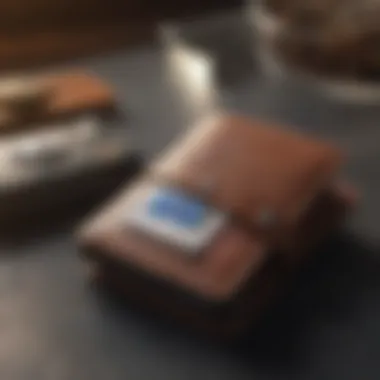

Apple Pay is widely accepted across a variety of retailers and service providers. These include notable companies such as Starbucks, Best Buy, and many grocery stores. This extensive acceptance ensures that users can rely on Apple Pay for most everyday transactions.
Popular merchant categories that accept Apple Pay are:
- Retail Stores: Many physical shops support Apple Pay, enhancing the shopping experience.
- Online Retailers: Major online platforms enable Apple Pay during checkout, providing a secure and smooth payment process.
- Transportation Services: Public transit systems in numerous cities have adopted Apple Pay, allowing users to pay their fares effortlessly.
This breadth of acceptance underscores the growing shift toward digital transactions, making Apple Pay and Wallet integral to modern commerce. The practicality of integrating Apple Pay into the Wallet app reflects not just convenience, but also alignment with security and efficiency that users demand today.
"Using Apple Pay is not just about convenience; it represents a significant advancement in how we manage transactions in our daily lives."
Security Measures in Wallet
Security is a paramount consideration when it comes to managing digital wallets. The Wallet feature on iPhone is designed with multiple layers of protection. These measures work to keep users' financial information safe from unauthorized access. As individuals increasingly turn to mobile payment systems, understanding these security protocols becomes crucial.
Data Encryption and Privacy
Data encryption plays a vital role in protecting sensitive information stored within the Wallet application. Encryption transforms data into a coded version that can only be reverted to its original form by authorized users. This means that even if someone were to access the storage, the data would be unreadable without specific encryption keys.
Privacy is highly valued by users. Apple emphasizes user privacy in its design philosophy. Information handled by Wallet, including payment data and transaction history, remains confidential. Users can manage who accesses their data, which offers peace of mind.
Authentication Protocols
To further enhance security, multiple authentication methods are available within the Wallet app. These methods ensure that only authorized users can access payment information and conduct transactions.
Face
Face ID is an advanced facial recognition technology that provides a secure way to unlock your device and authorize payments. One key characteristic of Face ID is its ability to adapt to changes in appearance. This makes it a reliable choice for users. It's a beneficial feature because it operates seamlessly in daily life, requiring no physical contact.
Additionally, the unique feature of Face ID is its ability to function even in low-light conditions. The technology projects over 30,000 infrared dots on the user’s face, creating a precise depth map. This offers significant advantages such as quick access and enhanced security. However, there could be concerns regarding reliability in cases where users wear facial coverings. Still, Face ID remains a popular choice among users for access control and payments.
Touch
Touch ID is another authentication method available on older iPhone models. This feature recognizes a user’s fingerprint, providing a straightforward and efficient way to authenticate identity. The key characteristic of Touch ID is its speed. Users can unlock their devices or authorize transactions with a simple touch.
One unique feature of Touch ID is its ability to store multiple fingerprints, allowing several users access to the Wallet. This is a beneficial option in households sharing devices. However, some disadvantages may include the potential for false reads. Users sometimes experience difficulty if their fingers are wet or dirty. Despite these issues, Touch ID remains a practical security option for many users.
"An effective security strategy requires multiple defenses, and Apple's Wallet does well in this regard."
In summary, the Wallet feature on iPhone implements robust security measures. These measures prioritize user privacy while enabling convenient access to financial tools.
Practical Tips for Wallet Users
Understanding how to effectively use the Wallet feature on the iPhone brings significant advantages. These practical tips can enhance your experience by ensuring that your digital cards and passes are organized and accessible. Managing your wallet efficiently contributes greatly to time saving and minimizing frustration during everyday transactions. It is especially important for those who rely on their iPhones for numerous payments and travel needs.
Organizing Cards and Passes
Keeping your digital cards and passes orderly makes it easier to find what you need in urgent moments. A cluttered wallet can lead to increased stress and confusion. Organizing passes, loyalty cards, and payment methods into specific categories can streamline usage.
To do this:
- Prioritize Frequently Used Items: Place frequently used cards at the top of your wallet for instant access.
- Use Folders: If available, group similar cards together, such as all loyalty cards in one folder and payment cards in another.
- Delete Unused Cards: Regularly review your wallet for cards you no longer use. This can help declutter and improve performance.
This organization not only speeds up transactions but also helps reduce the chances of forgetting or misplacing important information.
Utilizing Loyalty Programs
Many loyalty programs offer enticing rewards for regular customers. Adding loyalty cards to your Wallet is a simple way to reap the benefits without carrying physical cards. Benefits include:
- Easier Access to Rewards: Loyalty cards stored in the Wallet are just a tap away, making it easy to collect points during purchases.
- Updates on Promotions: Wallet typically provides notifications about special deals and promotions directly to your device.
- Streamlined Checkout Process: Rather than fidgeting through multiple cards, a quick glance at your wallet can help you select the best offers when making purchases.
To fully use loyalty programs, ensure that you have joined the programs offered by your favorite brands and that their cards are added into Wallet for instant access.
Tracking Expenses with Wallet
Monitoring your spending is a crucial part of personal finance. The Wallet app can help you track expenses to maintain your budget. Here is how:
- Review Transaction History: Wallet allows you to view your previous transactions with Apple Pay. This makes it easy to assess how much has been spent.
- Categorize Spending: By organizing your cards according to categories like food, transportation, and entertainment, you can see where funds are allocated quickly.
- Set Budget Limits: Make it a habit to check your Wallet at set intervals to review spending habits and adjust accordingly.
Effective expense tracking helps in identifying unnecessary expenditures, ultimately leading to better management of finances.
"Effective management of your digital wallet can lead to both time efficiency and financial insight."
By adopting these practical tips for using the Wallet on iPhone, users can enhance their experience while ensuring that they are maximizing the technology's potential.
Wallet in Everyday Life
The Wallet feature on the iPhone is not merely a digital repository for payment details; it has become an integral aspect of daily living for many users. Its significance extends beyond convenience, making transactions and management of digital passes simpler and more efficient. Understanding how the Wallet functions in everyday scenarios can lead to a more organized lifestyle, ultimately enhancing user experience.
Using Wallet for Public Transit
One of the most compelling uses of the Wallet app is its application in public transit systems. Many cities now allow users to store transit cards digitally. For instance, in cities like New York or San Francisco, you can add your MetroCard or Clipper Card directly to the Wallet app. This allows for seamless tap-and-go access to trains and buses without fumbling with physical cards.
To set up, users need to simply:
- Open the Wallet app.
- Select the option to add a card.
- Choose the transit card you wish to add from the list, or enter card details manually.
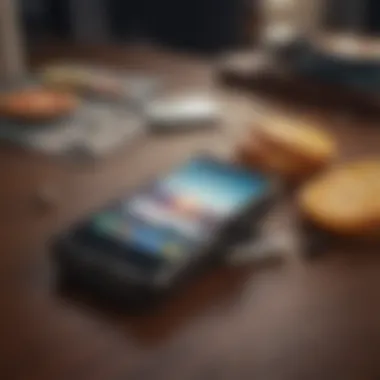

This integration reduces the likelihood of losing or misplacing a physical card while also providing the option to recharge the card through the app itself. This feature allows for a smarter and more streamlined travel experience.
Accessing Event Passes
Another practical aspect of using the Wallet app is for storing event passes. Concert tickets, boarding passes, and tickets to sporting events can all be added to your Wallet, ensuring that they are always accessible when needed. Most major venues and airlines now support an electronic pass option, allowing for easy access to your tickets without the risk of forgetting them.
To manage event passes, users can:
- Receive tickets via email or app from the service provider.
- Add the tickets to the Wallet app directly from the message or through the app interface.
- Access these tickets offline, making them convenient for venues that require scanning the pass upon entry.
By utilizing the Wallet app in this way, users eliminate the stress of carrying physical tickets and can enjoy events with fewer worries about misplaced documentation.
The Wallet app enhances the daily experiences of users by simplifying how they manage their digital passes and payments.
In summary, the Wallet app on iPhone is an evolving tool that plays a significant role in daily transactions and management of events. It not only facilitates processes but also encourages users to embrace a more digital lifestyle.
Troubleshooting Common Issues
In the landscape of digital payments, users may occasionally encounter problems when utilizing the Wallet feature on their iPhone. Recognizing and resolving these issues is essential, as it enhances user experience and ensures the seamless use of digital wallets. Understanding common problems enables users to quickly address them, thereby minimizing disruption in daily transactions.
Payment Fails
Payment failures can occur for several reasons within the Wallet application. These failures may range from connectivity issues to problems related to payment methods.
Here are some common causes of payment failures:
- Network connectivity: Weak or unstable internet access can prevent successful payments. Ensure that the device is connected to a reliable Wi-Fi or cellular network.
- Insufficient funds: Users must verify that their bank account or card has adequate balance to complete the transaction.
- Outdated software: Keeping the iPhone's operating system current is crucial. Apple regularly updates their software to improve functionalities. Failure to update might lead to compatibility issues with payment systems.
- Incorrect settings: In some cases, payment settings may need adjusting. Ensure that Apple Pay is set up correctly and the intended card is selected.
If payments continue to fail, users can try the following troubleshooting steps:
- Restart the iPhone – A simple restart can often resolve minor glitches.
- Check device connectivity – Ensure a stable internet connection.
- Verify payment method – Confirm that the card is active and not expired.
- Contact bank or card issuer – If issues persist, reaching out to the associated financial institution may provide solutions.
Card Not Recognized
Users may also face situations where their card is not recognized by Wallet. This issue can stem from various sources, requiring careful examination and resolution.
Factors contributing to card recognition issues include:
- Card compatibility: Not all cards are supported by the Wallet application. Ensure that the card being added is one of the recognized issuers that support Apple Pay.
- Incorrect card details: Check that the card information entered into the app matches what is on the physical card, especially the card number, expiration date, and security code.
- Bank restrictions: Some banks may have restrictions on digital wallet usage. Contacting the card issuer might provide specific guidance regarding any limitations.
To remedy the card recognition problem, users can follow these steps:
- Remove and re-add the card in the Wallet app.
- Confirm the card is properly linked to an active account.
- Check for software updates on iOS, which may resolve any underlying compatibility issues.
- Reach out to customer support of the bank or Apple for further assistance.
Resolving such common troubleshooting issues is integral to enjoying the full capabilities of the Wallet feature on iPhone. By being proactive and addressing problems quickly, users can have a more enjoyable digital payment experience.
The Future of Wallet Applications
The future of wallet applications represents a critical juncture in the evolution of financial technology. As digital transactions become increasingly prevalent, successful adaptation and innovation within mobile wallet features can significantly impact user experience and market dynamics. Understanding emerging trends and predicted developments in Apple Wallet is essential for users hoping to navigate this landscape effectively.
Emerging Trends
Recent advancements in technology indicate a definitive shift toward the integration of artificial intelligence and machine learning within wallet applications. This allows for personalized recommendations tailored to individual spending habits and preferences. As a result, users might find themselves receiving tailored offers or notifications when they approach their favorite stores.
- Voice-Activated Transactions: The ability to interact with wallet applications through voice commands has the potential to simplify shopping, allowing users to complete transactions with minimal physical interaction.
- Enhanced Security Features: As security concerns grow, wallet applications are expected to implement advanced biometric authentication methods—such as facial recognition and fingerprint scanning—to ensure user safety and data protection.
- Cryptocurrency Integration: As cryptocurrency gains mainstream acceptance, wallet apps are likely to explore functionality that allows users to store and manage digital currencies more effectively.
This increases ease of access and usability, potentially democratizing the process of financial transactions.
Predicted Developments in Apple Wallet
Looking ahead, we can anticipate several key enhancements in Apple Wallet.
Firstly, streamlining the user interface will be a priority. Users will likely see more intuitive navigation structures and visually appealing designs, catering to increasingly busy lifestyles.
Moreover, Apple may enhance its integration with additional service providers. For example, partnerships with airline and hotel chains are plausible, broadening the functionality of Apple Wallet to include travel-related features like boarding passes or room keys, all in one app.
Another potential innovation involves the expansion of loyalty programs through Wallet. As businesses look to foster customer loyalty, embedded loyalty cards may become more integrated into daily transactions, simplifying the reward collection process for users.
"The advancements in wallet technology reflect a broader commitment to providing seamless, secure, and streamlined transaction experiences for all users.”
Ultimately, as Apple Wallet continues to evolve, users can expect innovative solutions that address their demands for convenience, security, and technology integration. Embracing these changes will ensure that users remain at the forefront of financial transactions in a rapidly progressing digital world.
Epilogue
The concluding section of this article is integral in emphasizing the significance of mastering the Wallet feature on the iPhone. This feature not only simplifies financial transactions but also enhances the overall user experience by consolidating multiple payment and organization functions into a single application. It is important to recognize how Wallet integrates with Apple Pay, propelling digital payments into the future, complete with robust security measures that protect user information.
Summarizing Key Points
The Wallet application on the iPhone offers various functionalities that are beneficial in everyday scenarios. Here are some key points summarized:
- Integration with Apple Pay: Wallet allows users to store and manage payment methods seamlessly, enabling quick and secure transactions at participating merchants.
- Enhanced User Experience: A clean interface helps users navigate through cards and passes, making it easy to access what they need when they need it.
- Security Features: With features like Face ID and Touch ID, Wallet ensures that sensitive data remains protected against unauthorized access.
- Practical Usage: The application supports public transit passes, loyalty programs, and event tickets, reinforcing its role in daily life.
Overall, a strong understanding of these elements can lead to a more streamlined and effective use of digital wallets, further establishing the importance of mastering its features.
Final Thoughts on Digital Wallets
In summary, digital wallets represent a significant shift in how people engage with their finances. As the world continues to move towards a cashless society, proficiency in state-of-the-art apps like Apple's Wallet becomes increasingly vital. Users not only benefit from convenience but also from the control and organization these apps provide. The Wallet feature on the iPhone exemplifies this shift, bringing together multiple functionalities in a secure and user-friendly manner.
Continuing to stay updated with developments in Wallet applications will prepare users for the evolving landscape of mobile payments. As technology advances, future enhancements will likely provide even greater benefits, reinforcing the relevance of integrating wallets into everyday life. The journey towards digital efficiency is just beginning, making it essential to embrace and master digital wallets now.



