Mastering Search on Your Apple Phone: A Comprehensive Guide


Intro
With the growing reliance on smartphones for everyday tasks, mastering the search functionalities on Apple phones becomes essential. This guide aims to demystify the various aspects of searching for information on iOS devices, providing an in-depth understanding tailored for Apple aficionados and tech enthusiasts alike. It not only illuminates the built-in search capabilities but also compares them with other platforms, offering a rounded perspective on user experience and privacy concerns.
As we delve into advanced searching techniques and methods for troubleshooting, users will find practical tips that enhance their overall experience. This exploration will streamline the process of finding needed information, making it both effective and efficient, ensuring that Apple phone owners can maximize the functionality of their devices.
Understanding Apple Phone Search
Apple Phone Search is an essential feature for any iOS device user. Understanding this functionality is crucial for maximizing efficiency and enhancing the user experience. It allows users to find applications, contacts, messages, and other resources with remarkable speed. Moreover, it bridges the gap between different applications and information sources, making data retrieval seamless and intuitive.
Users benefit greatly from a solid grasp of how Apple Phone Search operates. Individuals can save time when seeking information and can retrieve it more accurately. Furthermore, understanding search settings can lead to personalizing the experience, ensuring that results are relevant and tailored. For professionals, efficiency in managing information is indispensable, as it contributes to better productivity.
The Evolution of Search on Apple Devices
The evolution of search on Apple devices has seen marked changes since the introduction of the first iPhone. Initially, search options were limited, primarily focusing on basic functionalities. The introduction of Spotlight Search in iOS 3 was a significant turning point. It allowed users to search for contacts, emails, and applications from a single interface. As iOS updated, so did the sophistication of search options, with integrations of Siri and deeper app indexing becoming prevalent.
Today, search on Apple devices has transformed into a smart functionality, combining machine learning and personalization. It anticipates user preferences and adapts over time. Furthermore, Apple's commitment to privacy ensures that users feel secure while using the search function. The evolution reflects a constant drive towards enhancing user engagement and satisfaction.
How Search Functions Differ Across Devices
Understanding how search functions differ across devices leads to a better grasp of the Apple ecosystem. iPhones and iPads use similar search mechanisms, yet their implementations can vary. iPhones emphasize mobile-first search due to their portable nature, whereas iPads offer a larger interface, allowing for different multitasking capabilities involving search.
On the Mac, search capabilities are even more extensive with features supported by macOS. The desktop allows for greater visual organization through the Finder and includes tailored results that often link to files stored locally or on iCloud. Users can narrow down searches based on specific conditions or filters that are not as easily applied on mobile devices.
iOS Search Features
Understanding iOS search features is critical for maximizing productivity on an Apple phone. These features serve not only as gateways to information but also embody the seamless integration inherent in Apple’s ecosystem. With iOS devices, users can expect a robust search experience that helps them find content across applications, settings, and the web efficiently. This section delves into Spotlight Search, Siri capabilities, and various App-Specific Functions to illustrate how users can harness these tools effectively.
Spotlight Search Explained
Spotlight Search is a powerful tool available on iOS devices that enables users to locate content quickly. This feature not only consolidates search results from applications but also incorporates data from emails, contacts, and even third-party apps. The significance of Spotlight cannot be overstated; it serves as a central hub for information retrieval.
To utilize Spotlight, swipe down from the home screen. This brings up a search bar where you can enter keywords related to your query. The search results are displayed in a user-friendly format, categorizing relevant items such as apps, contacts, and news articles. Moreover, Spotlight’s predictive capabilities mean it can anticipate your needs based on past usage, streamlining the entire search experience.
Siri and Voice Search Capabilities
Siri offers an alternative to manual searches, allowing users to engage with their devices through voice commands. The integration of Siri with Apple’s search functions represents a significant leap in user convenience. By simply activating Siri and posing a question or command, users gain access to various functionalities, from finding locations to controlling smart home devices.
This hands-free approach not only enhances accessibility but also allows multitasking. For instance, while cooking, you can ask Siri to set a timer or look up a recipe without needing to pause your current activity. This voice search capability aligns well with the trend towards more intuitive interactions between humans and technology.
App-Specific Search Functions
Different applications offer unique search capabilities aligned with their functionalities. For example, the Mail app allows users to filter emails by sender, date, and category, while the Photos app enables searching through images by keywords or even specific locations. This specificity drastically improves the accuracy and relevance of search results, catering to individual preferences.
Exploring these app-specific search functions helps users uncover the depth of features available within their apps. Not only can this increase productivity, but it also enables users to interact with their devices in a more meaningful way. Recognizing which apps provide enhanced search features can elevate an individual’s iOS experience significantly.
"Utilizing the search features on your iOS device not only saves time but also simplifies the way you access information."
Overall, iOS search features play a crucial role in enhancing user experience. The ability to search through various applications, use voice commands, and leverage app-specific functionalities empowers users to navigate their devices with greater ease. Understanding and effectively utilizing these features is essential for anyone looking to fully exploit what their Apple device has to offer.


Optimizing Your Search Experience
In the digital landscape, refining search capability significantly enhances user engagement. This importance is magnified on Apple devices, where intuitive search features like Spotlight and Siri can become even more effective when optimized. Users can save time and improve productivity by tailoring settings, utilizing suggestions, and deploying advanced techniques.
Personalizing Search Settings
Personalizing search settings allows users to create a tailored experience catered to individual needs. For instance, adjusting the types of content included in search results can lead to better information retrieval. Users can optimize search results by enabling or disabling certain content categories such as apps, news, or web searches. This customization not only streamlines the search process but also ensures more relevant results. Users should regularly review these settings to align with changing preferences or new functionalities introduced with software updates.
Using Search Suggestions Effectively
Search suggestions serve as an initial pathway to discover relevant content. Utilizing these suggestions helps in narrowing down options quickly. They are particularly useful as they often build upon previous searches and habits. Apple devices predictively suggest search terms that can lead to more accurate results. By paying attention to these hints, users can significantly reduce the time spent searching,
Implementing Advanced Search Techniques
Advanced search techniques empower users to sift through vast amounts of information more efficiently. Two notable methods include Filters and Keywords, as well as Utilizing Boolean Operators.
Filters and Keywords
Filters refine search results, allowing users to focus on specific areas of content or types of information. This specificity benefits users by enabling them to bypass irrelevant results. Keywords, when used effectively, significantly narrow down the search atmosphere. For instance, if you are looking for "iOS updates" but want to focus on a specific year, include the year in your search. This targeted approach leads to quicker access to needed information. Key characteristics of filters and keywords include their ability to enhance clarity and focus in searches, making them a popular choice. The downside might be the potential for over-filtering, which can lead to missed information that might be useful.
Utilizing Boolean Operators
Boolean operators, such as AND, OR, and NOT, provide an additional layer of precision to searches. They can dramatically increase the relevance of search results. For example, using "Apple AND phone" can yield results that include both terms, ensuring the search is not overly broad. This technique is beneficial for research purposes or in professional settings where precision is critical. Its key advantage is enhancing the user's ability to navigate complex searches. However, users need to familiarize themselves with these operators as they can be complex and require practice to master effectively.
In summary: By engaging in these optimization techniques, users can greatly enhance their search experience and retrieve information more swiftly and accurately.
Comparative Analysis of Search Across Platforms
A comparative analysis of search functionalities across different platforms is essential to understand how Apple devices stack up against competitors. This section emphasizes specific elements that define the user experience in searching. By examining both Apple and Android search features, as well as desktop versus mobile search functionalities, one can uncover key insights that influence how users interact with their devices. Through this analysis, consumers and professionals alike gain a more informed perspective, shedding light on the strengths and weaknesses of each platform. This understanding is vital for making educated choices regarding device adoption and usage.
Apple Search vs. Android Search
The landscape of mobile search is diverse, with each operating system offering unique features. On Apple devices, Spotlight Search stands out as a central hub, enabling users to find apps, emails, and contacts quickly. This integrated approach makes searching seamless and intuitive. In contrast, Android's search functionality is also impressive but varies greatly between manufacturers. Google Search, deeply embedded in Android, provides a robust and often more comprehensive web search experience. Users on Android devices may leverage Google Assistant, which brings voice search capabilities to the forefront.
Moreover, Apple prioritizes user privacy with features that limit the data collected during searches. Apple’s policies often result in a less personalized experience compared to Android, which utilizes extensive data collection to deliver tailored search results. While Apple’s conservatism with data can be advantageous for user privacy, it may impede the depth of search results. Each platform's approach to search reflects its overarching philosophy—Apple favors a more contained ecosystem, while Android adopts a more open, data-driven model.
Desktop vs. Mobile Search Features
The distinction between desktop and mobile search features is increasingly relevant in today's digital age. Desktop search is often characterized by broader screen real estate, allowing for more complex queries and richer results. On computers, users might utilize search engines like Google, which offer extensive capabilities and functionality. In comparison, mobile search needs to cater to a different user behavior, characterized by quicker, more spontaneous search needs and interactions on smaller screens.
On mobile, Apple’s integrated Siri and Spotlight Search provide a streamlined experience for users who need access to information on the go. Mobile searches typically prioritize speed and convenience, often delivering answers directly on the screen rather than through traditional website links. Conversely, desktop environments can accommodate deeper dives into topics, supporting detailed research and reading.
Both platforms have unique strengths that impact user experience. Apple devices focus more on a holistic experience tailored to their native apps, while Android excels in providing diverse, web-oriented results, especially through Chrome. Understanding these differences not only aids in optimizing search behavior but also highlights the evolving nature of search in a mobile-dominated world.
Troubleshooting Common Search Issues
Troubleshooting common search issues is crucial for ensuring a smooth and effective search experience on Apple devices. Being able to quickly resolve these problems not only saves time, but it also maintains user satisfaction and productivity. Search functionality is an essential aspect of navigating an Apple phone, so understanding how to address issues can have a direct impact on the overall user experience. This section discusses typical problems users face, offering practical solutions to enhance search performance.
Resolving Search Lag and Performance Issues
Search lag can be frustrating and hinder efficiency. This can occur due to a number of reasons, including insufficient storage, outdated software, or background applications consuming resources. Here are methods to resolve these issues:


- Free Up Storage Space: Excess data can slow down performance. Regularly delete unused apps, photos, or files that take up significant space. You can check storage by going to Settings > General > iPhone Storage.
- Update iOS: Make sure your device runs the latest version of iOS. Software updates include performance fixes that can enhance search functionalities. Go to Settings > General > Software Update to check for updates.
- Restart the Device: Sometimes, a simple restart resolves lag issues. It clears temporary files and resets the system.
- Close Background Apps: Running too many applications simultaneously can reduce performance. Close apps you are not using by swiping up from the bottom of the screen and pausing to view the app switcher, then swiping up on the apps to close them.
Taking these steps can make searches quicker and responses more immediate. Regular maintenance goes a long way in preventing lag and ensuring smooth operation.
Addressing Search Result Discrepancies
Sometimes, search results may not match user expectations. Factors like caching, search settings, or data collection policies could be influencing this. Here’s how to tackle these discrepancies:
- Clear Search History: If search results seem skewed, clearing the search history can help improve relevance. Go to Settings > Safari (or the browser used) and tap Clear History and Website Data.
- Check Privacy Settings: Your privacy settings can affect what types of results are generated. Go to Settings > Privacy to adjust settings, allowing for more personalized search results.
- Use Specific Keywords: Being precise with search terms can improve result accuracy. Instead of broad terms, employing targeted keywords may yield the information you seek more efficiently.
- Reinstall Problematic Apps: If a specific app’s search function is not working as it should, consider uninstalling and reinstalling the application. This can sometimes reset any internal errors.
"Resolving search issues is a critical part of navigating through Apple devices efficiently."
By addressing these common issues, users can create a more efficient search experience, discovering the full potential of what Apple devices have to offer.
Privacy Considerations in Apple Search
In an era where data privacy is paramount, the implications of how Apple devices handle user data deserve careful consideration. The ability of users to search effectively on their Apple devices should not come at the cost of their personal information. Therefore, understanding privacy aspects related to Apple Search is essential for users who want to maintain control over their data while enjoying the conveniences of modern technology.
When Apple designs its search functionalities, it incorporates various measures aimed at safeguarding user privacy. This commitment to privacy shapes the trust users place in the Apple ecosystem. By exploring this topic, users can recognize not only the benefits of Apple’s data practices but also what steps they can take to enhance their privacy during their search activities.
Understanding Data Collection Policies
Apple has articulated its data collection policies with clarity, emphasizing minimal data usage for search functionalities. The company collects data to offer personalized experiences, but users must be aware of what is being collected. Generally, information gathered includes usage patterns, search terms, and interactions with apps. Understanding this process can enlighten users about how their data is utilized to improve search results.
It is crucial to examine the two main components of data collection:
- Usage Data: Apple collects anonymized data to enhance the functionality of search algorithms.
- Personalized Recommendations: By analyzing what users search for, Apple can provide more relevant results.
For in-depth insights, users can refer to Apple's Privacy Policy which outlines specifics of data practices. Transparency in data collection policies aids in retaining user trust and ensuring informed decision-making regarding privacy.
Configuring Privacy Settings for Search
To achieve a more tailored search experience while maintaining privacy, users can configure specific settings on their Apple devices. Adjusting privacy settings can help control what data is shared while using search functionalities. Here are key settings to explore:
- Limit Ad Tracking: This setting restricts advertisers from using your information for targeted advertisements.
- Disable Siri Suggestions: Users can opt-out of Siri using past search queries for providing suggestions in apps.
- Manage Location Services: Fine-tuning location settings can limit the accessibility of geolocation data within search results.
Users can navigate to the app, then , to access these options. Ensuring these settings are configured can greatly impact how personal information is utilized, ultimately enhancing overall privacy.
"Data privacy is not just a legal obligation; it's a moral responsibility that companies like Apple must uphold to assure their users."
Ultimately, understanding how Apple handles data and what options users have to configure their privacy not only helps in making informed choices but also fosters a safer search environment on Apple devices.
Future of Search on Apple Devices
The future of search on Apple devices is a crucial area of focus. As technology evolves, users increasingly expect seamless integrations and enhanced functionalities. Understanding the upcoming trends and advancements is essential for both developers and users. The benefits of these developments can significantly impact productivity, convenience, and overall user satisfaction.
Trends in Mobile Search Technology
Mobile search technology is shifting quickly. Key trends to consider include:
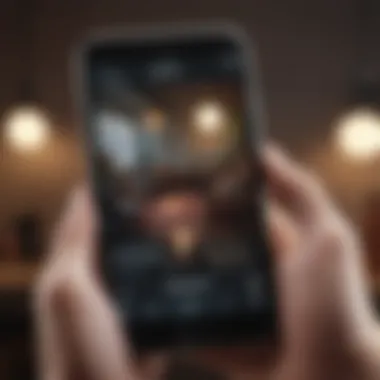

- Voice Search Expansion: The use of Siri has shown that voice search is not just a novelty. It continues to rise in popularity, allowing consumers to perform searches more naturally. This trend empowers users with more accessible methods of information retrieval.
- Personalization: Mobile search increasingly relies on user data to provide tailored search results. Leveraging AI, Apple can offer individual experiences based on past behavior and preferences, ensuring relevant results.
- Augmented Reality Integration: The incorporation of augmented reality into search functions offers users a unique way to interact with information. This development can transform how users access educational content or navigate unfamiliar environments.
- Enhanced Contextual Awareness: Future updates may improve how search understands user intent based on context. Factors like location and recent app usage can play significant roles in refining search results.
Impact of Artificial Intelligence on Search
Artificial intelligence is strategically shaping search functionalities. Its role is becoming more pronounced, affecting numerous aspects:
- Smart Predictions: AI algorithms can analyze patterns, allowing for intelligent predictions in search queries. This ability reduces the time taken for users to find information, promoting efficiency.
- Advanced Understanding of Language: Machine learning advancements enable devices to better understand natural language. This improvement helps Siri and other search functions interpret user queries with increased accuracy, breaking down barriers in communication.
- Image and Video Recognition: AI enhances image and video search capabilities, allowing users to search for visual content more effectively. This technology can identify objects or scenes within multimedia, broadening the scope of search applications.
The integration of AI into search not only enhances accuracy but also offers users innovative ways to interact with their devices.
The trajectory of search on Apple devices is poised for transformation. As mobile search technology evolves, the influence of artificial intelligence will play a significant role in defining user experiences. Understanding these changes will guide users in adapting to and fully utilizing the potentials of their devices.
User Testimonials and Insights
Understanding user testimonials and insights provides valuable context about Apple Phone search functionalities. Experiences shared by users highlight the practical applications of search features. Observing how real users interact with these tools showcases the strengths and weaknesses that might not be apparent in instructional guides.
The importance of achieving these insights lies in several facets. Firstly, testimonials can offer practical feedback, revealing how search features perform in day-to-day scenarios. This firsthand account can illuminate unique use-cases, guiding prospective users on what to expect. Secondly, user insights can bolster community understanding, enhancing the collective knowledge of Apple enthusiasts. By sharing experiences, users may also discover solutions for problems they face themselves. Moreover, such feedback extends to comparisons with different platforms, providing a more rounded perspective on search efficiency across mobile devices.
Real-world Experiences with Apple Search Features
Real-world experiences paint a vivid picture of how Apple search functionalities translate into user satisfaction. Many users praise the Spotlight Search, citing its speed and efficiency for daily tasks. Users report that they can quickly locate files, apps, and contacts, often with the assistance of Siri for voice commands. For instance, professionals mention that tapping into Spotlight saves time when searching for documents while multitasking.
However, some users also express frustration when search results are limited or when they encounter issues with Siri recognizing specific queries.
A few anecdotal experiences are worth noting:
- Streamlined Workflow: A graphic designer shared how using Spotlight allows for swift access to recent projects, enhancing her work efficiency.
- Voice Command Limitations: A teacher reported issues with Siri handling phrases accurately, impacting her ability to perform hands-free searches during classes.
These narratives demonstrate the dichotomy between the expectations and reality of using search functionalities, emphasizing the need for continuous improvement in user experience.
Comparative Feedback from Apple vs. Other Platforms
When comparing Apple search features to those on other platforms, insights gathered reveal distinctions. Users consistently underline the integration of search across Apple ecosystems as a key advantage. For instance, many believe that Apple's Handoff feature enhances search continuity between devices. This synergy appears stronger than that of some Android counterparts, leading to a seamless transitioning experience for users.
On the other hand, some Android users argue they benefit from a broader range of customization options in their search settings, arguing that such flexibility allows for tailoring searches to personal needs.
Here are some points of comparative feedback:
- Integration: Apple users appreciate the way iCloud enhances their search experience, allowing access to information across devices with ease.
- Customization: Users on Android platforms often highlight their benefit from customizable widgets that enhance their search accessibility.
End
The conclusion of this article holds significant importance. It synthesizes the insights shared throughout the guide about searching on Apple phones, focusing on key features, optimizations, and considerations. Readers can reflect on their own search experiences and potentially improve them with the strategies discussed. A well-rounded understanding of Apple search functionalities can enhance not only user efficiency but also the overall satisfaction with the device.
Summary of Key Takeaways
- Diverse Features: Apple devices offer a variety of search functions, including Spotlight, Siri, and individual app searches. Each feature has unique capabilities that cater to specific needs.
- Optimization Strategies: Personalizing search settings and utilizing search suggestions can significantly improve search results. Advanced searching techniques, such as filters and Boolean operators, provide additional layers of precision.
- Comparative Insights: Analyzing how Apple search stands against competitors like Android provides a meaningful perspective. It showcases the strengths and weaknesses that users may encounter.
- Privacy Awareness: Understanding data collection and configuring privacy settings for search functionality is crucial in today's digital landscape. Users should be aware of how their data is handled.
Looking Ahead: The Role of Search in User Experience
The search capability is an evolving aspect of user interaction with technology. As digital environments become more complex, the role of search becomes increasingly vital. Users expect seamless, intuitive search experiences. Apple's ongoing innovation in search, including the integration of artificial intelligence, promises to streamline this experience.
In the future, advancements in search algorithms may offer even more personalized results. Adaptive learning technologies could understand user preferences better and suggest more relevant content spontaneously. The focus on enhancing the search experience will continue to be a pivotal area of development, ensuring that users can efficiently navigate through vast amounts of information with their Apple devices.
"The efficiency of search is now a cornerstone of user experience—an expectation rather than a convenience."
As we move forward, the integration of enhanced search functionality will likely redefine how users utilize their devices, emphasizing the importance of continuing to navigate and evolve with these capabilities.



