Exploring the Best Mosaic Photo Book Apps for Your Needs


Intro
In the age of digital photography, the transformation of images into tangible photo books has sparked a new trend. Mosaic photo book apps are at the forefront of this innovation. These tools allow users to curate their memories and experiences into beautifully designed albums. With an abundance of such apps available, understanding the functionalities, features, and user experiences of each becomes vital for both casual photographers and professionals.
This article explores the essential aspects of mosaic photo book apps, shedding light on their significance in the domain of photography. Emphasizing usability and user experience, this guide will address how technology can streamline and enrich the photo book creation process. Whether for personal collections or professional projects, mosaic photo book apps hold the promise to elevate digital memories into lasting narratives.
Product Overview
Preface
Mosaic photo book apps serve as a bridge between digital image libraries and physical photo books. These applications allow users to select images from their devices and arrange them into a mosaic format. The standout feature of these apps is their capacity to create visually cohesive, artistic representations of your photos, effectively narrating a story.
Key features and specifications
Typically, mosaic photo book apps possess features such as:
- Customization options: Tailored layouts and designs analysis. Users can modify size, orientation, and tailoring aesthetics to one's taste.
- Integration with social media: Many apps allow synchronization with platforms like Facebook and Instagram. This integration simplifies the process of importing photos.
- Variety of templates: Users can choose from various pre-designed templates that suit the theme of the photo collection.
- Quality of print: Most reputable apps prioritize high-quality print options, ensuring photos appear vivid and professionally produced.
Design and aesthetics
An app's interface is arguably as critical as its functionality. A sleek and intuitive design enhances usability. Good mosaic apps present an uncomplicated layout, enabling users to navigate effortlessly. Clear typographical hierarchies, logically arranged menus, and attractive visuals are essential for an enjoyable user experience.
Performance and User Experience
Performance benchmarks
Mosaic photo book apps vary in performance. Key factors include loading times, responsiveness, and the overall fluidity of image manipulation. Leading apps manage higher resolutions without significant lag, while others may struggle under the same demands. Checking app reviews can provide insights into optimizations in performance.
User interface and software capabilities
The user interface determines how players engage with the app. Highly rated apps employ a drag-and-drop experience for photo placement, making customization simple. Furthermore, responsive feedback—such as real-time previews—enhances the editing process.
User experiences and feedback
Genuine user feedback can illuminate the strengths and weaknesses of an app. Online forums and review sites offer communal insights that are invaluable.
“It’s not just about photo placement; it’s how the app helps transform a memory into a coherent story,” a user noted.
Comparison with Competitors
Advancements and improvements from previous models
Observing developments across different apps can demonstrate the market's trend toward user-friendly progressive enhancements. Many newer apps have incorporated AI-driven designs and automation, speeding up the creation process.
Competitive analysis with similar products
Each app capitalizes on specific features; some excel in design templates, while others outshine regarding photo quality. Analyzing pros and cons among competitors helps in making informed choices.
Value proposition
Understanding an app’s value is essential in determining long-term use. Benefits may range from professional-quality prints to extensive customization.
Tips and Tricks
How-to guides and tutorials
Many apps provide inclusive guide sections. Engaging with these guides helps maximize the potential of each tool available.
Hidden features and functionalities
Digging into lesser-known features can be advantageous. For instance, some apps allow for layered editing—which can greatly enhance creativity.
Troubleshooting common issues
Anticipating technical issues offers a smoother experience. Familiarity with typical error messages helps users find quick resolutions before pursuing further assistance.
Latest Updates
Recent developments in software updates
Keeping up with software updates can reveal new functionalities or improvements. Innovation always lies on the horizon with technology.
Industry news and rumors
Scrutinizing reputable platforms, like Reddit or tech news sites, can provide indicators of what's next for mosaic photo book applications.
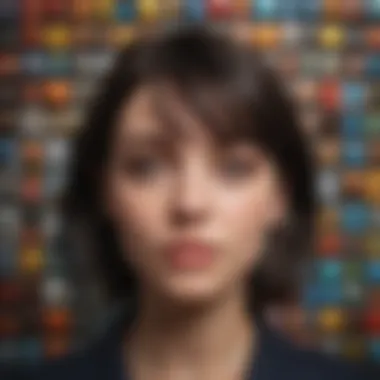

Events and announcements from Apple
Enhancements or announcements coming from Apple regarding related technologies are worth following. Such events could spotlight specific apps and their capabilities.
Prelims to Mosaic Photo Book Apps
Mosaic photo book apps have transformed the way people approach personal photo documentation. In a digital age overflowing with images, organizing and curating photos into a cohesive format is vital for preserving memories. These apps offer functionalities that simplify this task while enabling creative expression.
Definition and Overview
Mosaic photo book apps are software solutions that allow users to create personalized photo books using digital photographs. Users can choose layouts, themes, and texts to complement their images. By blending creativity with digital technology, these applications make it possible for individuals to assemble unique compilations of their life's moments. This modern method of photo book creation is particularly appealing as it caters to both casual users and professional photographers.
Historical Context and Evolution
The origin of photo books dates back long before the digital era, when traditional photography required physical prints and albums. With the advent of digital photography, the way people archive their photos began to change. As technology progressed, applications for photo book creation gained popularity.
The initial photo book solutions were primarily desktop-based, requiring material and time investment. However, these applications have since evolved into mobile-friendly, user-oriented platforms, such as Mixbook or Apple Books. Now, creating a mosaic photo book can be accomplished anytime, anywhere with suitable tools and interfaces that cater to the user's needs.
Overall, mosaic photo book apps stand as a testament to the power of technology in personal storytelling. As photography continues to be an essential means of expression, these applications will likely grow in significance and utility. Their role in the current digital landscape is noteworthy and they pave a way for future innovation in photo documentation.
Technical Features of Mosaic Photo Book Apps
The realm of mosaic photo book apps stands out for its significant technical features. Understanding these features is vital for users seeking an optimal experience in creating their customized keepsakes. Whether you are an enthusiast wanting to compile family photos or a professional aiming for a tailored presentation, the technical aspects play a crucial role. Let's delve into the elements that contribute to the usability and capabilities of these apps.
User Interface and Design
The user interface (UI) determines how easy and pleasant an app is to navigate. A clean, intuitive design can make the difference between a stressful photo book creation and a smooth, enjoyable process. For example, leading apps like Snapfish and Shutterfly emphasize user-centric designs, guiding users clearly through each step - from uploading images to finalizing layouts.
Considerations in UI and design include:
- Layout simplicity: The arrangement of icons and buttons should be straightforward.
- Visual appeal: High-quality graphics and responsive elements contribute to user pleasure.
- Guided actions: Stepwise prompts can aid users unfamiliar with technology.
Effective UI elevates the entire experience, drawing users into meticulous photo selection and creative expression.
Customization Options
Customization is key in creating personalized photo books. Flexibility within these apps enables users to tailor both aesthetic and organizational elements of their creations. For instance, apps like Mixbook offer a wide range of layouts, color schemes, and even thematic templates.
Key customization features typically include:
- Text editing tools: Users can add unique captions, quotes, or stories to pages.
- Photo arranging: Images can often be resized, rotated, or cropped according to specific preferences.
- Stickers and embellishments: Many platforms allow for the addition of decorative elements, enhancing the artistic feel of layouts.
Incorporating these options encourages individuality, allowing for a more effective representation of memorable moments.
Integration with Digital Devices
Seamless integration with digital devices enhances the user experience tremendously. The ability for an app to work across platforms is critical today. Apps that support easy access from iPhone, iPad, or computer offerings present greater ease of use.
Essential integration features often involve:
- Cloud storage options: Storage solutions like Google Drive or Google Photos ensure that users’ memories can be quickly uploaded or retrieved without losing quality or accessibility.
- Cross-platform capability: Many apps now facilitate not just mobile access, but desktop integration too. This synergy provides convenience and ease of access.
- Direct printing features: Modern apps may offer direct connects to printers like HP or Epson, enlarging the base of user options.
Integrating technology in this way not only results in convenience but also fully engages users with their projects employing varied techniques.
"Technical features in photo book apps redefine how we access, customize, and create visual stories—making it simpler and more enjoyable for a diverse audience."
In summary, the technological features of mosaic photo book apps impact user satisfaction, enrich personalization, and streamline photo book production. Understanding these aspects assists users in making informed choices, enhancing benefit from their selected applications.
Key Benefits of Using Mosaic Photo Book Apps
Mosaic photo book apps are becoming increasingly popular. They bring a range of advantages that cater to diverse needs in photo curation and presentation. Understanding these key benefits is vital for anyone thinking about utilizing these tools, as they enhance both creative control and the overall user experience.
Enhanced Creativity and Personalization
One of the standout advantages of mosaic photo book apps is their ability to foster creativity. These applications allow users to express their individuality through personalized designs and layouts. You can choose from various templates, fonts, and color schemes that resonate with your unique style. This flexibility encourages users to experiment freely without the handful of limitations typically found in traditional graphic design tools.
Additionally, many apps support integrating other media forms, such as videos, audio, or even journals. Such features help users create a more immersive book experience, going beyond static images.
Comprehensively, the potential for creative exploration expands not merely personal satisfactions but also the emotional connection between the user and their work. The result? A cherished keepsake that tells a meaningful story for user and viewer alike.
Simplification of Photo Book Creation
Mosaic photo book apps are designed to streamline the entire photo book creation process. From importing images to arranging them on pages, these apps take away much of the frustration that comes with traditional methods. Workflow is seamless, often requiring only a few taps to accomplish what used to take considerable effort in print setups.
Most applications have intuitive user interfaces which guide newcomers through the process. In many cases, users do not need advanced design skills or have knowledge of publishing software. As a guideline, follow these basic steps:
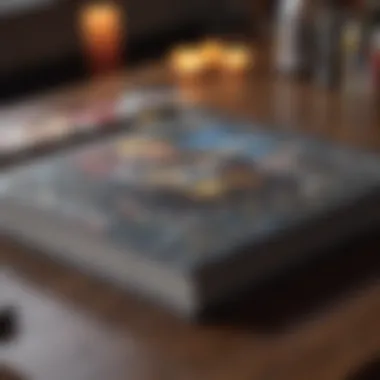

- Select your imagery by uploading from your device or importing from cloud storage.
- Customize your layout from pre-designed templates or freely arrange pictures.
- Add text or decorative elements with a wide range of styles available.
- Easily preview your composition before printing.
This enhancement is especially beneficial for projects related to events, such as weddings, birthdays, or family reunions, where speed is often critical. The facilitation of swift creation processes allows more focus on the memories being captured, thus preserving their essence.
Accessibility and Convenience
Accessibility of mosaic photo book apps cannot be overlooked. Most applications are available on various platforms and can be accessed through desktop or mobile devices. This allows interaction with your work from virtually anywhere. Accompanying this freedom is the benefit of cloud synchronization, allowing users to start a project on one device and finish it on another.
Moreover, many apps incorporate features that enable sharing your creations digitally. You can explore easily shareable links or integrate social media options.
Furthermore, certain apps offer a relatively low barrier to entry compared to traditional printing services. From student projects to professional portfolios, you do not have to invest heavily to achieve high-quality outcomes.
Popular Mosaic Photo Book Apps
Mosaic photo book apps are essential for modern users keen to create personalized photo albums. These applications facilitate a seamless design experience, which has had a significant impact on digital photography. This section delves into some of the most popular mosaic photo book apps, discussing their unique characteristics, functionality, and the overall benefits they provide to users.
Overview of Leading Applications
Many mosaic photo book apps have entered the market, each offering specific features. Notable options include Mixbook, Blurb, Snapfish, and Chatbooks. Each app brings forth its strengths:
- Mixbook provides extensive customization and multiple templates.
- Blurb focuses medium on professional-grade print quality for publishing purposes.
- Snapfish offers affordability and frequent promotional discounts.
- Chatbooks stands out for its subscription model that automatically compiles images based on user preferences.
These applications not only meet diverse artistic requirements but also cater to various budgets and user experiences.
Comparative Analysis of Features
A smorgasbord of features sets these apps apart further.
- Mixbook allows for infinite layouts with drag-and-drop functionality.
- Blurb has design software options for advanced users who prefer greater control.
- Snapfish enables easy integration with social media, promoting swift compilation of online images.
- Chatbooks utilizes automation to generate photo collections, saving users significant effort.
The above variances need to be carefully considered depending on what each user values the most. For example, creative flexibility in Mixbook may be favored by hobbyists, while Blurb's focus on quality could appeal to photographers seeking to craft a portfolio.
User Reviews and Feedback
Understanding user sentiment provides key insight into the functionality of these apps. Many consumer reviews highlight several pivotal elements:
- The high quality of printed materials often garners praise.
- Customer support services receive mixed feedback; some are highly responsive while others are slow.
- Usability varies; novice users sometimes find interfaces overwhelming.
An examination of consumer feedback reveals that almost all apps excel in quality output, though design flexibility may be where the gaps exist. Crucial also are those reviews placed on independent platforms like reddit.com and personal blogs.
The knowledge stemming from user experiences equips potential cusstomers with a clearer understanding, enhancing decision-making in choosing the right mosaic photo book app.
Creating a Mosaic Photo Book
Creating a mosaic photo book combines the art of photography with technology, allowing users to craft personalized projects that capture memorable moments. The importance of this topic lies in the abilities these apps grant users. They facilitate not just the collection of memories, but empower users to put their unique stamp on their work. The benefits of creating a mosaic photo book are vast. One can meticulously curate the selection of images, thus telling a complete story through visuals.
Various considerations come into play when embarking on this task. First and foremost, understanding the features provided by different photo book applications ensures that users choose one that aligns with their needs. Selecting suitable layouts, paper quality, and even printing options can greatly affect final output.
Moreover, the ability to innovate through customization options cannot be understated. Ensuring that each book reflects personal style is one key reason individuals choose this manual design over pre-made options. Personalized touches transform a simple photo collection into a treasured artifact.
Step-by-Step Guide
Creating a mosaic photo book is best approached methodically. Below are steps designed to simplify the process:
- Choose Your App: Begin by selecting the right mosaic photo book app. While many options are available like Shutterfly or Mixbook, consider usability and features yourself needs.
- Select a Theme: Defining a central theme makes it easier to select photographs. Whether it’s a vacation, family event, or year-in-review, clarity in purpose will guide later decisions.
- Gather Your Photos: Compile images from various digital sources such as smartphones, cameras, or cloud storage. Diverse formats add depth to the content.
- Upload Photos: Utilize the app to upload your chosen images. This generally involves using a simple drag and drop interface that makes it easy to start the process.
- Arrange and Edit: Begin the layout process. Arrange photos to create a flow, taking care that they complement each other. This includes cropping shapes and enhancing colors directly through the app.
- Add Text: Incorporating captions or quotes can deepen the narrative. Ensure any text design aligns well with your photos and the overall theme.
- Review and Finalize: Before confirming prints, reviewing each page to spot potential errors, even small typos is pivotal. This step often goes overlooked yet can significantly affect the outcome.
- Order and Enjoy: Once satisfied, place the order to print the book. In a few days, the tangible artifact arrives, ready to showcase.
Selecting and Editing Photos
Choosing and editing photos is perhaps the most crucial step in creating compelling mosaic photo books. The effectiveness of the book lies in these visual representations. Start with a thorough selection process by downloading all potential images to a central location. This simplifies assessing choices. Stick to high-resolution images whenever possible; they ensure clarity on printed pages.
Editing adds another dimension; there are multiple portions to focus.
- Lighting and Exposure: Ensure that images are well-lit. Enhanced brightness and contrast will provide distinction in printed form.
- Composition: Consider the rule of thirds. Cropping plays an important role in enhancing a focal point in your photos.
- Filters and Enhancements: While personal style matters, maintain a consistent aesthetic. Over-processing can compromise visual integrity.
By engaging in thorough selection and thoughtful editing, only the best images make the final cut. A well-curated collection ultimately tells a detailed story within the mosaic photo book format.
A well-executed photo book is more than just an album; it serves as a conduit for memory, creativity, and technology cohesion.
Quality Considerations
Quality considerations play a pivotal role in the success and satisfaction that users derive from mosaic photo book apps. These factors extend beyond mere aesthetics; they encompass the overall user experience, the tangible results after printing, and the long-term value of the photo books created. Understanding these dimensions can significantly affect your decision-making process and ultimately your outcomes in digital photo projects.
Print Quality and Materials
When discussing print quality, it's essential to focus on variables such as resolution, color accuracy, and the type of paper used in the actual printing process. Higher resolution ensures that every detail from your photos is captured accurately, allowing for sharp images free from pixelation. Many apps offer the capacity to print high-resolution photos, but the outcomes depend heavily on the printer quality behind the scenes.
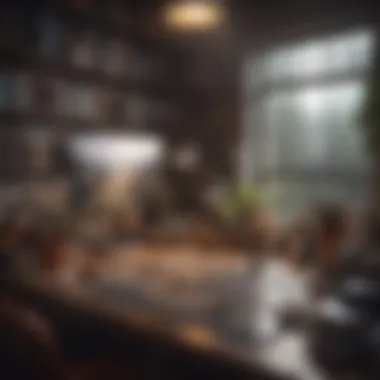

In terms of materials, most mosaic photo book services provide choices that impact both the tactile experience and durability. Options may range from standard glossy to matte finishes, and even premium specialty papers, which contribute to the overall feel. The choice of material often connects to a user’s intended use for the photo book, whether for personal enjoyment or professional needs. You might want to invest more for special occasions or significant projects, where luxurious materials may enhance the impression.
"The first impression of a photo book happens with the quality of printing and materials used".
Additionally, pay attention to the ink used by different applications, as this can affect the vibrancy of colors over time. Archival-quality ink generally provides the best longevity, resisting fading and ensuring your memories hold their hue even after years.
Durability and Longevity of Photo Books
The durability of a photo book is as crucial as its print quality. Once you invest time and resources into creating a personalized book, preserving that effort is vital. Construction methods play a crucial role; bound photo books made with care can easily survive the passage of time, while cheaper alternatives might wear out quickly.
Critically, you should be aware of the binding methods. Lay-flat binding ensures a seamless flow across pages, which is particularly useful for panoramic images. Conversely, traditional binding may lead to noticeable crease in the middle of the image. Each type of binding brings its strengths depending on how many pages you plan to include or the specific layout you have in mind.
Evaluating the longevity also encompasses resistance to environmental factors. Exposure to heat, moisture, and sunlight can deteriorate the appearance of printed materials. Many advanced mosaic photo book apps now offer resistance to such destructive factors, which aim to preserve your photo memories effectively.
Ultimately, assessments based on personal testimonials can give insight into any application. Checking user reviews on platforms like reddit.com can solidify your understanding of which apps maintain quality over time. Keep all these factors in mind as they substantially influence the user experience when leveraging mosaic photo book technology.
Cost Analysis of Mosaic Photo Book Apps
Understanding the financial aspect of mosaic photo book apps is essential for anyone looking to create personalized photo books. The cost is not just about the price of the app itself; it encompasses various pricing models, package options, and ongoing value versus what one receives in return. By evaluating these elements, users can make informed decisions that align with their budget and needs.
Pricing Models and Packages
Mosaic photo book apps tend to offer a variety of pricing models. These models can directly influence the user experience and the end product. Here are some common structures:
- One-time Purchase: Some apps charge a single fee for perpetual access and features.
- Subscription-Based Models: These often include periodic subscriptions which allow for continued updates and additional benefits. This model might appeal to regular users focused on frequent photo book creation.
- Freemium Versions: Users can use basic features without charge but need to pay for premium functionalities or products such as enhanced layouts or additional storage.
Packages may also vary based on:
- The number of pages or size of the final book.
- Extras like photo editing tools, custom covers, or enhanced print quality.
These variations highlight the need for potential users to assess their personal usage patterns before committing to a purchase.
Value for Money Assessments
Assessing whether you are getting good value for your money involves looking at more than just the initial costs. Important conditions to consider include:
- Functionality and Features: Are the features delivered high in quality and helpful in creating your photo book?
- Customer Support: The availability of useful support can affect experience and satisfaction. Check reviews to see how effective user support is for each app.
- Comparisons with Competitors: Understanding how various apps stack up against each other in terms of features offered versus fees can help solidify your brand choice.
Incorporating these evaluative criteria can guide users toward not only adequate options but potentially exceptional choices. As users navigate through their requirements, they may agree on prioritizing features likely to boost their creativity above mere financial considerations.
"Cost is merely an entry aspect; value gained through creativity is the true measure of a photo book's worth."
In summary, a comprehensive look at the pricing models and the resulting value for money offered by mosaic photo book apps informs users thoroughly. This approach improves decision-making and enhances the final value of personalized photo projects.
Future Trends in Mosaic Photo Book Applications
Navigating the always-evolving landscape of mosaic photo book applications reveals notable trends that impact users and the industry at large. Understanding these trends is critical as technology embraces new efficiencies that affect how users engage with their photographic content. The first glance entails reviewing how technological changes transition the average user experience into something exceptional.
Technological Advancements
The surge in cloud computing and artificial intelligence is transforming mosaic photo book applications. These technologies enable seamless performance, significantly enhancing gebruikersgelegene photograph management capabilities. Here are the main advancements:
- Cloud storage solutions: Users can clearly save their photos without storage concerns.
- AI-driven design: Applications now intelligently suggest layout designs and color palettes that suit the album theme.
- Automation: Regular touches become easier with automated frameworks for syncing images from various devices.
AI tools provide not just suggestions but instant enhancements to photos, increasing the overall quality of the outputs. Users benefit from better visual variables that offers personalized experience based on their preferences. Expect continued growth in this area, where adaptivity becomes paramount for creativity and user satisfaction.
Emerging Market Dynamics
If one analyzes the market for mosaic photo book applications, shifts are apparent. A growing segment of consumers prioritizes personalized experiences over generic formats. Moreover, access to tech-savvy younger demographics introduces fresh needs and expectations in app functionality. Notable dynamics include:
- Increased competition: More brands enter the arena, fostering innovation in user interfaces and customization tools.
- Demand for sustainability: Users increasingly prefer eco-friendly printing options and
- Social media integration: As sharing photography expands, platforms utilize APIs for seamless information exchange. This progresses the need for albums and printed products suitable for the high-caliber sharing expected today. Emerging market trends show significant changes hurtles, greatly influencing how consumers distinguish their unique photo in personal and shared experiences.
“Innovation in technology heralds enhanced opportunities in how photo books are not only constituted but celebrated.”
With increasing technological components and visible shifts in consumer behavior, the very foundation of mosaic photo book apps is on the precipice of remarkable evolution. Keeping track of these trends allows careful consideration when selecting an app best suited to individual requirements and desires.
The End
The conclusion section of this article serves as a critical reflection on the exploration of mosaic photo book apps. This topic is particularly significance in today's context. The rapid advancements in technology have shaped the way we capture and present our memories. Mosaic photo book apps emerge as valuable tools that democratize this creativity. They empower users, from casual photographers to professionals, to create customized photo albums with ease.
Summary of Key Insights
Throughout the article, we have explored various dimensions of mosaic photo book apps. Key insights stem from understanding technical features and user experiences that define their efficiency. The following highlights encapsulate the thematic elements:
- User interface and design enhance user experience, easing photo arrangements.
- The availability of customization options allows personalization that resonates with individual styles.
- Integration with digital devices ensures simple workflows in photo uploads and edits.
- The simplification of the creation process makes these apps accessible even for those less experienced with technology.
- The strong emphasis on print quality and material selection reflects the ongoing pursuit for lasting memories that maintain integrity over time.
Each point contributed to the comprehensive understanding of this growing sector in photography.
Final Thoughts on Mosaic Photo Book Apps
Mosaic photo book apps symbolize more than just tools for photo organization—they represent a fusion of creativity and technology. As digital photography progresses, so do users' expectations. People desire convenience, quality, and customization. Current users and potential future adopters can leverage these apps for personal or professional projects.
The communal aspect cannot be overlooked. Many apps encourage sharing experiences with friends and family, whether by social media or through collaborative photo book projects. Thus, individuals not only create but also bond through the process.



