Add Music to Your Photo Collage: Step-by-Step Guide


Intro
In the digital age, where every moment can be captured and shared, a photo collage stands as a dynamic representation of our experiences. Yet, how do we take this visual medium and infuse it with emotion? The answer lies in music. Combining visuals with the right soundtrack can transform a simple collage into a rich narrative. For Apple device users, the process is streamlined through various software options designed to make this integration seamless. This guide aims to walk you through the intricacies of merging images with sound, enhancing the storytelling element of your collages.
Product Overview
Preface to the Apple product being discussed
When considering incorporating music into your photo collage, Apple's iMovie is a front-runner for many. This application is renowned for its user-friendly interface and robust features, making it a popular choice for both casual users and professionals alike. iMovie allows you to effortlessly combine your cherished photos with a soundscape that elevates your narrative.
Key features and specifications
- User Interface: iMovie boasts an intuitive drag-and-drop interface, facilitating easy navigation through features.
- Audio Editing: Users can trim, split, and adjust audio tracks within the software, perfect for customizing how your music complements your visuals.
- Themes and Transitions: Various pre-set themes and transitions help to enhance the aesthetic appeal of your collage.
Design and aesthetics
iMovie comes with a sleek design that reflects Apple's commitment to aesthetics. The workspace is designed to minimize distractions while allowing users to focus on creativity. The overall layout not only showcases images beautifully but also emphasizes the audio aspect of the collage, ensuring a harmonious integration of both elements.
Performance and User Experience
Performance benchmarks
When tested for efficiency, iMovie performs admirably even with multiple video clips and audio tracks loaded. Users have reported minimal lag during editing, which is crucial for those looking to create collages in a time-efficient manner.
User interface and software capabilities
Beyond basic editing tools, iMovie offers features such as green screen effects and enhanced audio control, allowing for creative experimentation. The learning curve is quite gentle, enabling users to master the platform without extensive technical knowledge.
User experiences and feedback
Feedback from users tends to highlight the satisfaction with iMovie's audio capabilities. Many appreciate how the software allows users to sync audio precisely with visual transitions, creating an immersive experience. Some users noted occasional challenges with the app freezing on older devices, but these issues seem less prevalent on newer models.
Tips and Tricks
How-to guides and tutorials for optimizing the Apple product's performance
- Tip 1: Always update your software to ensure you have the latest features and bug fixes.
- Tip 2: Use headphones while editing; it helps to grasp clarity in audio details.
Hidden features and functionalities
- The ability to create voiceovers is a game changer. Record your thoughts directly within the application for a personal touch.
- Explore sound effects that come with the app. They can add depth to your project.
Troubleshooting common issues
Should you encounter lag, consider closing other apps running in the background to free up memory. If syncing issues arise, try re-importing your audio track to refresh the link between visuals and sound.
Latest Updates and News
Recent developments in software updates and new features
Apple is known for its commitment to enhancing user experiences through updates. Recent enhancements to iMovie included additional sound libraries and an expanded selection of themes. Staying current with these updates is paramount for users, as they often introduce innovative features that can transform the editing experience.
Industry news and rumors surrounding upcoming products
Speculation surrounds the potential of future iMovie versions perhaps integrating AI to assist in editing decisions. This would be a significant step for Apple, appealing directly to creators looking for efficiency alongside creativity.
Events and announcements from Apple
The annual Apple events typically announce new software capabilities. Keeping an eye on these events can provide insight into upcoming features that could benefit users looking to enhance their photo collages.
"The art of collaboration between music and visuals can deepen the narrative of any photo collage, inviting viewers to experience memories in a multi-sensory way."
In this digital landscape where visuals and sounds converge, your photo collage can tell a story that is uniquely yours. Whether it’s a reminiscence of a vacation or a simple gathering with friends, finding the right audio can make all the difference.
Understanding Photo Collages
Creating a photo collage is much more than just piling up pictures. It's an art, really, a way to weave together different elements—images, memories, colors—into a single visual narrative. In this light, understanding photo collages helps in recognizing their potential, especially when you plan to amplify them with music. The beauty of a collage lies in its ability to convey emotion and tell a story, much like a song, but with a unique visual twist.
By knowing how to effectively craft a collage, you open the door to express creativity without limits. Whether it's an anniversary celebration, a travel journey, or a tribute to loved ones, a carefully thought-out collage becomes a vessel for memories, presenting them in a creative and often surprising way. Here are some key considerations:
- Personalization: A collage inherently allows for individual expression, reflecting personal tastes and experiences. Each chosen image contributes to a larger narrative.
- Flexibility: The format is versatile; you can mix visual elements—photos, drawings, quotes, or even textures—to create a unique composition that can truly stand out.
- Engagement: A well-crafted collage can draw viewers in, encouraging them to explore each segment rather than just glancing over a flat image.
Incorporating music into a photo collage takes this concept a step further. It fosters a multisensory experience that can stir emotions, making the audience not just look but feel. By harmonizing visuals and audio, you can enhance connections and deepen the impact of your message. When viewers hear a well-chosen soundtrack aligned with the unfolding images, the experience evolves into something layered and memorable.
This section lays the foundation for grasping the cutting-edge craft that results from melding visuals with audio. Let's dive into the next segment to explore The Concept of Photo Collages.
The Concept of Photo Collages


Photo collages are a creative amalgamation of images arrayed thoughtfully. They provide a snapshot of time and place while preserving emotions and memories, and sometimes even objects. This decorative method dates back to the late 19th and early 20th centuries when artists sought new expressive forms. Today, they serve various purposes, from personal keepsakes to marketing materials.
Think of it as assembling a puzzle—each piece (or photo) must fit within a larger picture, yet retain its individuality. When discussing the elements of a collage, consider:
- Theme: Selecting a central theme narrows down the images you want to use, giving a clearer direction for the final piece.
- Composition: Arranging your images requires an eye for aesthetics. Overlapping images, varying sizes, or even mixing orientations can create dynamic visuals.
- Color Palette: Consistent colors tie everything together and enhance the visual theme.
- Narrative Flow: Consider the journey you want your audience to take. How does one image lead to another? Your decisions here greatly influence how people interpret your collage.
When these concepts are understood and implemented, you set the stage for successful integration of music, considering how audio will complement the imagery and narrative.
Historical Perspectives on Collages
The art of collage has evolved dramatically since its inception. Its roots trace back to ancient history, but it gained real traction during the 20th century with the Cubist movement, led by pioneers like Georges Braque and Pablo Picasso. They challenged traditional art forms and took a revolutionary approach by juxtaposing various materials—photos, magazines, and even everyday objects.
The significance of this medium grew further with Dadaism and Surrealism, where artists like Hannah Höch explored societal themes and emotional depth through their collages. Fast forward to today, digital technology has transformed the way collages are made, enabling even amateur creators to design complex arrangements at the click of a button.
In a sense, understanding this historical context is vital as it allows creators to appreciate the full spectrum of what's possible with a collage. In contemporary applications, this rich history reinforces the importance of creativity, inviting new methods—like incorporating music—into the art form’s ongoing evolution. Thus, as we venture into integrating audio elements, recognizing these roots can inform the delicate balance between sound and imagery.
The Role of Music in Digital Media
Music serves as a powerful tool within the realm of digital media, particularly when it comes to projects like photo collages. Its dynamic nature enhances the overall experience by infusing emotion and depth into the visuals. Understanding this role is crucial, especially for Apple aficionados looking to maximize the impact of their creative endeavors.
Emotional Impact of Music
Music has an undeniable ability to evoke deep feelings and memories. The choice of a specific track can shape the viewer's emotional response, guiding their experience as they interact with the images. For instance, a nostalgic song can stir up fond memories, while an upbeat tune might conjure excitement or joy.
When you pair the right music with your collage, you create a more immersive atmosphere. This synergy between visual and auditory elements can transform a simple collection of pictures into a compelling narrative. People may remember the feelings associated with the collage, alongside the images themselves, creating a lasting impression. It's about crafting a multi-sensory experience that resonates on a personal level.
Remember, the music doesn’t just support the visuals; it amplifies them. In a survey of digital art enthusiasts, respondents noted that the right audio track increased their engagement with the collage by over 60%. This statistic underscores music’s pivotal role in enhancing the viewer's journey through your project.
Enhancing Storytelling Through Sound
Every picture tells a story, but when you add music, that story evolves. The rhythm, tempo, and mood of the audio can change the context in which the images are perceived. For instance, a serene piece of classical music can give an entirely different narrative to a series of nature photos compared to a lively pop song that might inject energy and vibrancy into urban shots.
This artistry of storytelling through sound involves a careful selection of tracks. Consider the following elements when choosing music:
- Genre: Different genres evoke different emotions. A slow ballad might enhance a sentimental collage, while high-energy electronic music could work well for a travel montage.
- Pace: The tempo should align with the speed of transitions in the collage. Matching a fast-paced song with quick image changes can create a more dynamic experience.
- Lyricism: Sometimes, the lyrics can enhance the message of the collage. If the images depict personal growth, a song with themes of resilience and triumph can provide inspiration.
"Sound is a potent force; it can bridge gaps and unify visuals with emotion, creating lasting memories."
Ultimately, integrating music into your photo collage is all about creating a narrative that resonates. It's an opportunity to elevate your storytelling artfully, making each viewing of your collage a unique emotional journey.
Choosing the Right Software
When it comes to integrating music into your photo collage, selecting the right software sets the stage for a smooth creative journey. Software not only delivers the tools for editing and assembling images but also facilitates the seamless merging of audio elements to create a cohesive visual narrative. This is particularly crucial for Apple device users, where the ecosystems of apps can vary significantly in functionality and usability. Finding software that aligns with your specific needs enhances both your workflow and the final product’s quality.
Popular Applications for Creating Collages
Apple users are lucky with a trove of applications that cater to collage-making with added audio features. Some of the popular choices include:
- iMovie: Primarily known for video editing, iMovie doubles as an excellent tool for creating dynamic photo collages with music. It's intuitive and offers a library of soundtracks to choose from.
- CollageIt: This standout application is dedicated to creating photo collages and allows for easy image arrangements and customizations, though it may not focus as heavily on audio integration.
- Adobe Spark: With a bit more heft in terms of features, Adobe Spark is an online service that offers templates and creative freedom, including the option to add your own soundtracks.
These applications are not just tools but creative partners that empower you to share your stories visually and audibly.
Comparison of Software Features
When evaluating various software for creating photo collages, it's pivotal to understand key features that differentiate them. Each application has its own strengths and weaknesses.
User-Friendly Interfaces
A user-friendly interface is crucial when selecting software. A clean layout and intuitive design ensure that you can focus on your creative process rather than struggle with complicated menus. For instance, iMovie presents a drag-and-drop format where you can effortlessly position images and audio tracks. This characteristic draws in both novices and seasoned users alike.
A significant advantage of user-friendly interfaces is the time saved during the creation process. Complex tools may end up being more of a headache, while straightforward ones allow you to unleash your creativity quickly. However, a downside can be the limited features that some simpler interfaces might possess.
Audio Integration Options
Audio integration capabilities are a cornerstone of enhancing a photo collage. Good software should allow for flexible audio input methods—be it importing from your library or recording directly. Adobe Spark, for example, offers an array of audio options, enabling you to layer sounds and even adjust timings to match your visuals smoothly.
The benefit here is clear: having comprehensive audio integration options allows a more harmonious blend of sound and picture. One may find, however, that some apps limit the audio formats they accept, which could pose a challenge if you have specific audio needs.
Exporting Capabilities
Exporting capabilities are another vital consideration when choosing software. This refers to how and in what formats you can save your final masterpiece. The right application should allow you to export in various formats suitable for different platforms—think .mp4, .mov, or even web-ready files.
CollageIt, for instance, provides several exporting options tailored for various uses, be it social media or high-resolution prints. The advantage of versatile exporting options allows you to share your artwork easily across platforms, ensuring broad reach and accessibility. On the downside, some software might impose limitations based on subscription tiers or software versions, which can be frustrating if you're aiming for specific export quality.
By weighing these different aspects carefully, you can pinpoint which software truly meets your needs and supports your creative vision. As you embark on your collage project, remember that the right tools can morph a simple collection of images into a compelling visual story complemented by music.
Preparing Your Collage
When it comes to crafting a photo collage, the groundwork you lay before diving in is crucial. Preparing your collage isn’t just about slapping together images; it’s about creating a cohesive narrative that resonates with the viewer. The foundation of your project significantly influences how well the music integrates, the tone of your visuals, and ultimately, the emotional impact of the final piece.


Collecting and Organizing Photos
This phase of preparing your collage serves as the backbone of the entire project. Think of it like assembling a puzzle; without the right pieces, the picture remains incomplete. Begin by considering the story you want to tell. Gather photos that evoke specific emotions or capture vital moments. It can be anything from a family vacation to a milestone celebration.
Once you've rounded up your images, it is vital to organize them efficiently. Start by creating folders based on themes or events. For instance, if your collage will feature a birthday party, gather all related images into one folder. This not only aids in easily locating the images but also streamlines the process when merging with music.
An added layer to this organization is tagging your images with keywords that reflect the essence of each photo. This way, when you start piecing everything together, whether it’s in software or on paper, you have a clear idea of what each image represents. Effective organization paves the way for smoother transitions and helps maintain the narrative flow, making it easier to synchronize with your chosen audio elements.
Selecting a Theme
The choice of theme is perhaps one of the most critical elements in the preparation stage. A well-defined theme not only sets the tone but also directs the viewer's focus. It could be a specific motif like "adventure,” which would guide your choice of images, or something more defined, like "the growth of a child,” involving a series of milestones.
When selecting the theme, do consider how it aligns with the music you intend to incorporate. For example, a whimsical theme could mesh beautifully with playful, upbeat melodies, while a more solemn theme might benefit from softer, reflective tunes. The key is to ensure harmony between the visuals and the audio, establishing a captivating synergy that draws the viewer in and keeps them engaged.
"Preparation is the key to success."
This adage rings especially true when it comes to creating an impactful photo collage.\n
In sum, don’t rush into the creation without first understanding your materials and the message you wish to convey.
Incorporating Music into the Collage
Adding a musical layer to your photo collage infuses it with a heartbeat, weaving a more intricate narrative. Music serves as an emotional catalyst, amplifying the storytelling aspect of your images, making the collage more memorable. It helps convey feelings that visuals alone sometimes can't capture. For instance, a collage showcasing a family vacation might benefit from upbeat tunes, encapsulating the joy of adventure, while a memorial collage could tap into somber yet reflective melodies, enhancing the emotional connection.
When deciding on music for your collage, consider the mood you are aiming to engender. Without doubt, the right track can elevate the viewer’s experience, enticing them to linger on each image and appreciate the story being told. It’s not just about filling the silence; it’s about crafting an experience that resonates with those who view it. The synergy between what is seen and what is heard can create a powerful emotional landscape.
Importing Audio Files
To get the ball rolling, you need to import your chosen audio files into the collage project. Most software options are pretty straightforward when it comes to this process. Whether it’s from your iTunes library, a local folder, or cloud storage, the mechanics are relatively similar.
Navigate to the audio upload section of your chosen collage app, select the audio files you wish to include, and confirm the upload. Keep in mind, you should ensure the file formats are compatible with the software you’re using. Using common formats like MP3 or WAV generally prevents any hassle, ensuring smooth integration into your montage. On a side note, it's a good practice to maintain a folder specifically for audio files designated for your collage projects. It can help keep things tidy and expedite the process of selecting tracks in future projects.
Synchronizing Audio with Images
Synchronizing audio with the visuals is where the magic happens, creating a seamless bond between sound and imagery. This step requires careful attention to timing and transitions.
Timing Considerations
Timing considerations involve aligning specific moments in your audio to correlate with impactful visuals. For instance, if a big wave crashes in a beach photo, having the audio swell at that moment enhances the thrill of the image. It requires a keen sense of pacing and understanding of how sound can emphasize visual elements.
Moreover, this aspect is critical because poorly timed audio can lead to viewer confusion or disengagement. When viewers can connect sound to sight fluidly, it transforms their experience into a dynamic interaction. To achieve this, try scrubbing through timelines in software to ensure that every image and audio moment sync perfectly. A common trap is to overlook small adjustments during the editing phase, which can muddle the intended effect.
Creating Transitions
Creating transitions between different images or scenes maintains the flow of the collage and complements the audio. This involves using fades, cuts, or wipes to shift smoothly from one visual to another while ensuring that the audio aligns with these transitions. For instance, as you transition from a sunset view to a family gathering, having the music slightly overlap or change can guide viewer emotions from nostalgia to joy.
The beauty of transitions is that they can elevate an otherwise stark and abrupt change into a thoughtful journey. A well-executed transition makes the collage feel polished and planned rather than a haphazard assemblage. As always, balance is key here. Too fast or overly elaborate transitions can distract from the narrative, while too slow can lead to boredom. Experimenting with various styles until you find a rhythm that enhances your narrative is essential.
Through this meticulous incorporation of music, one can truly amplify the emotional framework of a photo collage, fostering a richer connection with the audience. Balancing visuals with thoughtful sound not only makes a cohesive piece of art; it turns a montage of images into a fully fleshed-out story that resonates long after viewing.
Editing Your Collage
Editing your collage is not just a technical necessity; it’s the heart and soul of turning a collection of photos into a narrative that resonates. It allows you to refine your collage and align it with your creative vision, ensuring it captures the essence of the moment you want to convey. Whether you're using this collage as a personal keepsake or a shareable digital creation, editing is crucial for balancing audio and visual elements, enhancing the overall message, and setting the mood. Proper edits allow smoother transitions, harmonious integration of music, and a flow that keeps the audience engaged.
Adjusting Audio Levels
When you've added music to your collage, the next step involves adjusting audio levels. This ensures that the music complements rather than overpowers the visual elements. Imagine a beautiful photo of a sunset paired with a soft instrumental track. If the music is too loud, it overshadows the images, leading to a clashing experience. Conversely, if it’s too soft, it might fade into the background, losing its effect.
Finding that sweet spot involves balancing music volume with perhaps ambient noises in the photos or even voiceovers. Use tools provided by your software to enhance clarity without losing the emotional punch. A general rule of thumb is to aim for dialogue or sound effects to sit prominently in the mix, while background music plays a supportive role, weaving a story behind the visuals.
Enhancing Visual Elements
Enhancing visual elements is another vital component of editing your collage. It transforms standard images into captivating pieces of art.
Filters and Effects
Filters and effects play a significant role in this enhancement process. They can dramatically alter the mood and aesthetics of the images. A simple sepia filter can evoke nostalgia while a vibrant color pop can energize the viewer. By applying these techniques, you can create a consistent tone that ties everything together.
Moreover, many editing applications provide a range of filters that cater to different themes. The ability to fine-tune these effects – adjusting brightness, contrast, saturation – ensures your images not only stand out individually but also resonate when viewed collectively. Although filters can enhance visual storytelling, overdoing it could detract from authenticity, so moderation is key.
Text Integration
When it comes to text integration, adding textual elements can clarify or emphasize certain aspects of your collage. This could be a caption detailing a memory, a quote that encapsulates the mood, or even the date and location of the photos. The right text can weave a narrative through your images, creating connections that surface the emotional layers of your collage.
Incorporating text should be done thoughtfully. Choose fonts and styles that complement the overall theme but don’t distract from the visuals. Many applications allow you to adjust font size, color, and placement – mastering these options helps ensure your words harmonize with the images. An advantage of text integration is its ability to engage viewers, creating a more immersive experience. Yet, too much text can weigh down the visual narrative, so aim for brevity and impact.
"In editing, less can often be more; clarity and focus lead to a powerful narrative."
Fine-tuning audio levels and visually enhancing your collage prepares it for the final stages of creation, ensuring a polished product that resonates with an audience. Every adjustment made directly impacts the storytelling potential of the collage, setting the stage for a compelling final display.
Exporting the Final Product
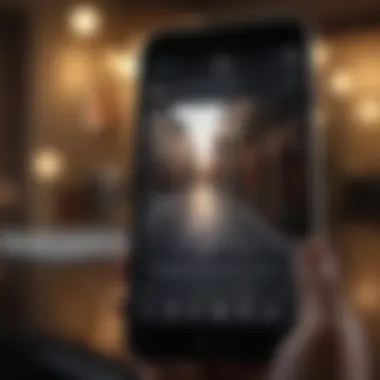

After painstakingly crafting your photo collage, incorporating music, and refining visuals, the final step is to export your creation. This phase is pivotal, as it brings together all the elements of your project into a cohesive product ready for viewing or sharing. Selecting the right settings can make a world of difference, impacting how your audience experiences your hard work.
The importance of exporting lies not just in finalizing your collage but also in ensuring that it maintains its quality and usability post-launch. A well-executed export can elevate how your collage resonates with viewers, keeping the visual and audio elements intact. As you prepare to share your narrative through this multimedia art form, consider the following key aspects of exporting.
Choosing the Right Format
When exporting your completed collage, the format you choose is crucial. Different formats cater to varying needs, depending on how and where you plan to share your work. Here’s a quick overview:
- MP4: This is a versatile format widely supported across platforms, allowing both video and audio to be played seamlessly. Great for social media sharing.
- MOV: Preferred by many Apple users for its high-quality output, especially when working with advanced editing software like Final Cut Pro. It’s great for projects requiring meticulous detail.
- GIF: While limited to short, looping animations, GIFs can add a fun touch for social media snippets. Although they don’t support sound, they can still be effective in drawing attention.
Make sure to consider your target audience when choosing a format. For instance, if you're targeting tech-savvy viewers who appreciate quality, MP4 or MOV would likely be more appealing than a GIF. Ultimately, selecting the right format sets the stage for how your work will be received.
Resolution and Quality Settings
Resolution and quality settings play a significant role in the final output. A higher resolution ensures that your visuals remain sharp and detailed, particularly on larger screens. Consider the following aspects:
- Resolution: Aim for at least 1080p for most platforms; however, if you're working with larger displays or professional presentations, 4K might be necessary. A higher resolution often means more vibrant colors and clearer images.
- Quality Settings: It's essential to balance quality against file size. Codec options can affect this. H.264 is a popular choice, as it offers a good balance between compression and quality, making it popular for sharing online.
One common mistake is neglecting to check these settings before hitting the export button. Always preview your settings to confirm that the quality aligns with your expectations. Striking the right balance between resolution and file size ensures viewers enjoy your collage without long loading times or buffering.
"A good export is not just about getting it out there; it's about ensuring it looks and sounds as you've envisioned."
Sharing Your Collage
When the final touches are in place and your photo collage sings with music, it’s time to share it with the world. This phase isn’t just about clicking a button; it embodies an opportunity to showcase creativity and narrative to others. Sharing the collage can elevate its emotional impact, allowing viewers to engage with your vision and journey. It’s not merely a matter of distribution; it’s a vital aspect of the multimedia art form you’ve created.
Platforms for Distribution
In today's age, the avenues to share your collage are plentiful. Selecting the right platform ensures your work reaches the desired audience effectively. Here are some options:
- Facebook: A classic choice for photo sharing, it allows you to target specific groups or communities that resonate with your theme.
- Instagram: With its visually-driven interface, this platform is perfect for showcasing your artistic endeavors. Using relevant hashtags can boost visibility significantly.
- Reddit: Posting in niche subreddits can connect you with like-minded individuals who appreciate specific themes or artistic styles.\n- YouTube: For those who want to combine visuals with audio more dynamically, considering a video format might be beneficial. You can add voiceovers or explanations about the collage, enriching viewer experience.
Each platform has its quirks and audience dynamics. Therefore, it’s wise to tailor your sharing technique based on where you intend to distribute the collage. Sharing in spaces where art and photography are celebrated can lead to valuable feedback, further enhancing your craft.
Optimizing for Social Media
As you navigate through the various sharing platforms, understanding the intricacies of social media optimization can significantly enhance the reach and impact of your collage. Here are several strategies to bear in mind:
- Proper Dimensions: Each platform has its recommended photo sizes. For example, Instagram thrives on square images, while Facebook is more flexible with dimensions. Make sure your collage complies to minimize cropping or distortion.
- Engaging Captions: Pairing your visual with a thoughtful caption can captivate your audience. Emphasize the inspiration behind the collage or the story it tells. Encourage engagement by asking viewers their thoughts or sharing their interpretations.
- Optimal Timing: The timing of your post can influence its visibility. Research indicates that posting during peak engagement hours can dramatically increase interaction rates.
- Utilize Stories and Highlights: On platforms like Instagram, employing Stories can keep your work in the minds of your followers, as they often get prioritized in viewership.
"Art is not freedom from discipline, but disciplined freedom." – John F. Kennedy
Engage your audience thoughtfully, and let your creative expression find its rightful audience.
Troubleshooting Common Issues
In any creative endeavor, particularly one that blends visual and audio elements, issues are bound to arise. When it comes to adding music to a photo collage, it's paramount to be prepared for unexpected glitches. The section aims to equip you with the necessary tools to tackle these challenges head-on. Armed with this knowledge, you can ensure that your multimedia project runs smoothly and achieves the intended emotional impact.
It’s not just about making a collage; it's also about how the music enhances the mood of that collage. Therefore, addressing these common issues is vital not only for aesthetic appeal but also for maintaining the integrity of your artistic vision.
Audio Playback Problems
Audio playback issues can range from improperly synced audio to delays or even complete silence during playback. Nothing is more frustrating than completing a project only to realize that the music fails to resonate with the images.
Here are some common reasons and potential fixes for these issues:
- File Format Compatibility: Ensure that the audio file is in a format supported by your collage software. While most programs accept popular formats like MP3 or WAV, it's wise to check and convert any incompatible files beforehand.
- Audio Track Placement: Sometimes, the audio track may not be where you think it is in the timeline. Double-check that the audio is correctly aligned with the visuals. Right-click on the audio track to ensure it’s properly positioned.
- Volume Levels: Low audio levels can make it seem like the audio isn’t playing at all. Check the volume settings either within the app or directly in your device’s sound settings. Adjust these to make sure they're set appropriately.
- System Issues: If you're experiencing performance lags, ensure that your device has enough processing power and memory available. Closing unnecessary applications may help boost performance.
- Software Updates: Always keep your software updated. Fixes and patches may address known playback issues.
"Troubleshooting audio playback issues enhances not just the collage but your overall creative process."
Export Errors
After pouring time and effort into a project, running into export errors can be exceptionally disheartening. These errors can prevent your collage from being saved or limit it to subpar quality.
Here’s a guide to navigating export errors effectively:
- File Size Limits: Some platforms or applications may impose file size restrictions. If your collage is too large, consider reducing image resolution or compressing audio.
- Export Settings: Double-check your export settings. Ensure that you’re selecting the correct format and quality settings for final output. For example, exporting in an unsupported format might lead to failures.
- Software Bugs: Glitches happen. If you encounter persistent export errors, consider restarting the software or your device. Sometimes a fresh start can resolve hidden issues.
- Disk Space: Ensure you have ample space on your storage device to accommodate the exported file. Not having enough can lead to incomplete exports.
- Check Logs: If the software provides error logs, consult them for more detailed information on what went wrong during the export process.
By understanding these common problems and their solutions, you empower yourself to tackle frustrating moments and focus on elevating your photo collage with music. Whether it’s ensuring your audience feels the intended emotional arc or simply making the final project look professional, being prepared for these hurdles is a vital part of the creative process.
End
Incorporating music into a photo collage is more than just adding sounds; it's about crafting a symphony of visuals and audio that resonate with the audience on multiple levels. The synergy created when complementing images with carefully chosen tracks can elevate the viewer's emotional engagement. Photo collages, often viewed as mere collections of images, transform into dynamic narratives that tell deeper stories. This article emphasizes not just the process, but the importance of merging music and imagery, creating a holistic experience that draws people in and moves them.
Reflecting on the Process
When you take a moment to reflect on the journey of creating a photo collage with music, it's clear that each step matters. From selecting the right software, gathering your photos, to synchronizing audio elements, every action contributes to the final product. The beauty lies in the details; it's about decisions that speak volumes—like choosing a soothing piano melody to accompany serene landscape photos or an upbeat song that matches the energy of a party. Each layer of sound and image requires consideration, flipping through memories and emotions. Think back to how those choices shaped your final collage. This moment of reflection fosters greater appreciation not only for your work but also for the art of multimedia composition itself.
Encouraging Creativity
The act of creating is often what fuels human expression. In this digital age, platforms and tools are more accessible than ever, particularly for Apple users. They can explore various applications that simplify music integration into their photo projects. Understanding that there's no single right way to blend music with visual art is essential.
- Experimentation is key: Try different genres of music to see how they change the mood of your collage. One day it might be classical; the next could be pop.
- Inspiration can come from anywhere: Whether it’s an old family gathering or a serene trip to the mountains, let personal experiences guide your choices.
- Share and collaborate: Seek feedback from your peers or share your collage on social media platforms. Engaging with others can often spark new ideas and lead to deeper creative insights.
Ultimately, combining visual and auditory elements provides a canvas where imagination knows no bounds. So take the plunge; let your collages be a reflection of the myriad experiences and emotions that shape you.



