Navigating App Permissions on the iPhone 11
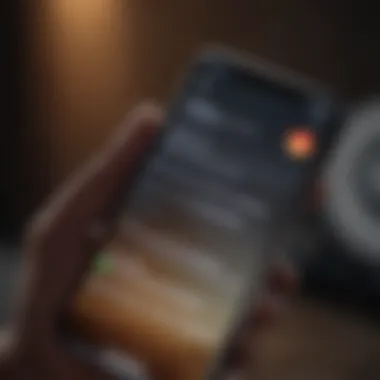

Intro
App permissions have always been a hot topic among smartphone users. It’s like standing in front of the door and needing to decide if you’ll let someone in. Particularly on the iPhone 11, there’s a lot of confusion surrounding app permissions, especially with the constant evolution of features and updates from Apple. Navigating these permissions can feel overwhelming at times, but it’s crucial for maintaining security and privacy.
Unlike some devices where permissions are a free-for-all, Apple has a pretty strict policy. Each app requests the right to access certain features of the phone. This might include your camera, microphone, contacts, or even location services. Understanding why apps need these permissions and how they impact your personal information can help you manage them smartly.
In the following sections, we will look closely at what these permissions entail, how they can affect your day-to-day usage, and some best practices to manage them effectively. Let’s roll up our sleeves and get into the nitty-gritty of it.
Product Overview
Foreword to the Apple product being discussed
The iPhone 11 was released in September 2019 and has made waves for its impressive balance between performance and functionality. It sought to provide users with a robust experience, combining hardware and software seamlessly.
Key features and specifications
The main features of the iPhone 11 include:
- Dual-camera system: It enables advanced photography with capabilities like Night mode.
- A13 Bionic chip: This powerful chip ensures smooth performance across various apps and games.
- Water and dust resistance: Rated IP68, making it resilient against the elements.
- iOS Ecosystem: Synced with Apple's user-friendly interface, offering seamless updates and performance enhancements.
Design and aesthetics
The design of the iPhone 11 stands out with its sleek finish and available colors like purple, green, yellow, black, white, and Product(RED). The liquid Retina HD display adds to the visual experience, showcasing features brilliantly while maintaining battery efficiency.
Performance and User Experience
Performance benchmarks
When it comes to performance, the iPhone 11 doesn't disappoint. Tests have shown that it outruns many competitors, particularly in graphics. The A13 chip handles both high-performance tasks and energy efficiency like a champ.
User interface and software capabilities
The iPhone 11 operates on iOS, ensuring a smooth and effective interface. The user experience is intuitive, making it easier to navigate through numerous apps and services. For instance, managing app permissions can be done in just a few taps.
User experiences and feedback
Overall, user reviews indicate satisfaction, particularly with its camera capabilities and general performance. However, some users have raised concerns about the way permissions are managed, often questioning what an app does with their data once access is granted.
Comparison with Previous Models or Competitors
Advancements and improvements from previous models
Comparing the iPhone 11 to its predecessor, the iPhone XR, there are noticeable upgrades. The camera quality has seen significant improvements, along with battery life, which offers a longer use time. Plus, the A13 chip is a massive leap forward in processing power.
Competitive analysis with other similar products
Looking at similar devices, it stands strong against competitors like the Samsung Galaxy S10 and Google Pixel 4. Each has unique strengths, especially in camera and software capabilities, but the integrated ecosystem of Apple products gives the iPhone 11 an edge.
Value proposition
In simple terms, the iPhone 11 delivers excellent value for those who prioritize a reliable operating system and solid camera performance. While it may come at a premium price point, the longevity and updates make it worth considering for tech enthusiasts.
Tips and Tricks
How-to guides and tutorials for optimizing the Apple product's performance
To get the most out of the iPhone 11, regularly check app permissions. This can be done in Settings > Privacy. By keeping an eye on what apps have access to your data, you can keep your device's performance and your information more secure.
Hidden features and functionalities
Did you know? You can run a silent version of Siri by simply using the side button instead of voice activation. This is particularly handy for quick requests when you need less attention.
Troubleshooting common issues
Some users face issues when managing permissions. If an app is crashing frequently, try resetting its permissions by going to Settings > General > Reset. Sometimes, a fresh start is all it takes to get things back in line.
Latest Updates and News
Recent developments in software updates and new features
Apple regularly rolls out updates that include important security patches and enhancements for app permissions. Keeping your iPhone 11 updated ensures a smoother user experience and better data management.
Industry news and rumors surrounding upcoming products
As for future releases, whispers are stirring about the iPhone 12. Many are curious about how the next-gen device will handle app permissions compared to the current models.
Events and announcements from Apple
Events like WWDC showcase Apple’s commitment to privacy, emphasizing user control over permissions. These announcements reflect the company's core value of protecting user data, a crucial aspect for many consumers today.
Prelims to App Permissions
Defining App Permissions
So what exactly are app permissions? In simple terms, they are the user’s consent that allows applications to access specific features or data on their device. For instance, a navigation app will request access to your location data, while a social media app might seek permission to access your camera and microphone. When you fire up an app for the first time, you'll typically be greeted with a series of prompts asking for these permissions. Here’s a rundown of classic permissions:
- Location Access: This lets apps determine your geographical position, which is vital for services like maps or ride-hailing.
- Camera and Microphone Access: Essential for apps requiring visual or audio input, such as video calls or photography.
- Contacts and Calendar Access: This is about syncing personal connections or reminders with your apps, making your digital life more organized.
Understanding these definitions lays the groundwork for grasping why they’re worth your attention.
Why App Permissions Matter
The significance of app permissions extends beyond the technical realm into the core of personal privacy and control. When users blindly consent to every prompt, they may inadvertently expose themselves to risk. For instance, granting an app access to your contacts without careful thought could lead to unwanted sharing of personal information.
Moreover, the permissions landscape is rapidly changing. What may seem innocuous today might evolve into a more invasive relationship between users and apps tomorrow. Consider this:
"With great power comes great responsibility."
The balance lies in understanding that apps often request permissions to enhance functionality. Still, users must remain vigilant about the data they're willing to share and how it may be utilized. Becoming informed about app permissions can empower users, allowing them to make savvy decisions about their privacy while still enjoying the full capabilities of their devices.
In essence, diving into app permissions not only ensures a seamless user experience but also stands as a guard against potential pitfalls in our data-driven world.
Types of App Permissions on iPhone
Understanding the different types of app permissions on the iPhone 11 is crucial for users who want to control their personal data while enjoying the benefits of apps. Each permission type represents a specific area where the app seeks access, which can have various implications for both user experience and privacy. By knowing what these permissions entail, users can make more informed decisions regarding their app usage, ensuring they maintain their desired level of privacy and data security.
Location Permissions
Location permissions are among the most critical permissions for apps that need to provide services based on a user’s geographical position. They fall into three fundamental categories: Always, When In Use, and Never.
Always
The Always permission allows apps to access your location at any time, even when the app isn’t in use. This feature is particularly beneficial for applications such as navigation tools, like Google Maps, or food delivery services that need constant location updates to provide accurate route mapping or to track delivery. One of the key characteristics of the Always option is that it enables features like location sharing or real-time tracking.
However, there are downsides as well. Keeping location services active at all times can drain your battery quicker than you might prefer. There’s also an element of privacy concern; users must feel comfortable with the idea that their location data is being collected continuously.
When In Use
The When In Use permission is somewhat of a sweet spot for many users. It grants apps access to location data only while they are actively being used. This strikes a balance between functionality and privacy. For example, if you're using a weather app to check the forecast, it can access your location without keeping track of you at all times. The main advantage is that it conserves battery life since GPS isn't constantly active. However, some applications may be less effective with this limited access, particularly those that rely on historical movements for personalized services, like fitness trackers.
Never
Choosing Never means that the app will have no access to your location information. This setting is ideal for privacy-conscious users or for apps that have no need for location data. For instance, if you're using a text messaging app, there's no justification for it to access your location. The primary advantage is heightened privacy, as no location data will be shared. However, this can limit app functionality. An app might not perform optimally or provide features that rely on location, such as finding nearby friends or services.
Camera and Microphone Access
Camera and microphone permissions are to ensure that users can control which apps can use these functionalities. This is particularly vital given the sensitive nature of what can be captured through these tools. Users may only grant access to trusted apps like Instagram or Zoom, while limiting or denying access to others. Being selective can prevent potential misuse of these powerful features, preserving personal privacy.
Contacts and Calendar Access
Contacts and calendar permissions allow apps, like social media or reminder applications, to access your contact list and calendar entries. Users can view and grant access only to those apps that genuinely require them, such as a scheduling application needing to pull calendar events. Nonetheless, users should be cautious, as opening up contact information can lead to unsolicited access depending on app behaviors.
Health Data Permissions
Health data permissions are dictated by apps that might need to access sensitive health information stored in the Health app. Users should pay close attention to which apps they allow to access this data, as it covers all kinds of personal information ranging from fitness statistics to medical histories. Maintaining strict control over this data is crucial given the implications for personal security and privacy.
File Access and Storage Permissions


Lastly, file access and storage permissions determine how apps can interact with various files on your device. For instance, a photo editing app may need access to your image gallery, while a document editing app will require permissions to modify docs you store. Understanding which apps request these permissions helps users manage their available storage and protects against apps that could misuse data.
How App Permissions are Requested
Understanding how app permissions are requested on the iPhone 11 is key for users who seek to maintain control over their privacy and security. When users download and install apps, those apps often require access to various data and features that, frankly, could affect how a user feels about their privacy. Recognizing both the processes behind these requests and their implications helps users make informed decisions about what to allow, and what to deny, thereby protecting their personal information. Moreover, knowing how these requests come about means users can better assess their app behavior and adjust permissions accordingly.
Initial Permission Requests
When you first launch an app after installing it, you'll see the initial permission requests pop up. This is more than just a formality; it serves as a critical checkpoint. These requests often appear before you can start using key features of the app. For instance, if you downloaded a photo editing app, it might ask for access to your Camera and Photos library right off the bat. The app developer designs these prompts to align with functionality—if the app needs to take photos or access them, permission is a must.
It's vital for users to pay attention to these requests. Each one pinpoints what data the app wants to use; therefore, reading the permissions can illuminate whether the app is acting responsibly, or just wanting too much access. If the request feels excessive—like an alarm app asking for access to your contacts—it might raise a red flag about that app's intentions. By limiting permissions right from the start, users can fortify their privacy and avoid unwanted data exposure.
Permission Requests after Installation
Once an app is already parked on your device, there can still be a change in the way it behaves or the permissions it requests. This is known as a secondary request. For example, several times an app may work just fine without needing your location—until it prompts you to share it for a new feature later on, such as finding local events or recommendations.
In these cases, the app will usually provide reasoning. A well-designed app should explain clearly why permissions are needed at this stage; for instance, "We need your location to show nearby restaurants you might like." This approach is crucial in establishing trust, as it makes you more likely to allow requested access. Still, it’s always prudent to evaluate the relevance of such requests. Users can choose to give limited access—such as sharing location only while using the app—rather than blanket authorization.
Ultimately, the onus is on the user when it comes to managing permissions proactively. By staying alert to both initial and subsequent requests, users can maintain control over their apps and protect their information. As the landscape of app features constantly evolves, so too should your awareness and management of what you permit.
Managing App Permissions
Managing app permissions is like being the gatekeeper to your personal digital space. The iPhone 11, while sleek and intuitive, raises important questions about user privacy and control over data. With every app you download, there’s a fine print that often goes unnoticed—who gets access to your information and how they might use it.
Understanding how to effectively manage app permissions is crucial for maintaining a balance between convenience and security. When users take charge of their app permissions, they can bolster their privacy and potentially improve device performance. Here are key elements that highlight the importance of managing these permissions:
- User Control: Users should feel empowered, not vulnerable. By managing app permissions, you regain some control over who sees what. It’s crucial in a world where data breaches are all too common.
- Enhanced Security: Limiting permissions can significantly heighten security on your device. Unchecked permissions can lead to unauthorized access or even data misuse.
- Better Performance: Limiting app access can help improve your device's performance. Apps running in the background can use up battery and data. Being selective about permissions can thus lead to a smoother user experience.
Understanding the nuances of permissions aids in making informed choices, creating a tailored digital environment that respects your privacy while ensuring functionality.
Navigating Settings for Permissions
Accessing permission settings on the iPhone 11 is relatively straightforward. Here’s a guide to help you navigate:
- Open Settings on your iPhone.
- Scroll down to find and tap on Privacy.
- Here, you'll find a list of permission categories, including Location Services, Contacts, Photos, and others.
- Select a category to view all apps that have requested access to that specific permission.
This layout helps provide clarity on which apps are accessing what, thus empowering you to make judgement calls about your data.
Modifying Permissions for Individual Apps
Once you’ve located the settings, modifying permissions for each app is necessary to bolster your privacy controls. Here’s how:
- In the privacy settings, tap on the relevant category.
- For instance, select Location Services.
- You’ll see a list of apps that have requested access. You can set each app permission to Always, While Using the App, or Never.
Adjusting these settings allows you to customize permissions based on your comfort level. Being diligent and reviewing apps periodically ensures ongoing privacy.
Default Settings for New Apps
When new apps are installed, they often come with their preset permissions that many users accept without a second thought. But it's wise to set defaults that reflect your comfort with privacy:
- Automatic Permission Settings: For many apps, all permissions are granted by default. You can change this in the settings to require permission for each access when you first open the app.
- Regular Reviews: Make it a routine to check the permissions regularly, particularly after installing new apps. It’s good practice to revisit permissions about every month, checking what’s necessary and what’s superfluous.
By understanding and adjusting default settings, users can maintain a high degree of awareness about their app usage. This proactive approach fosters a more secure and personalized mobile experience.
Understanding Privacy Concerns
In the digital landscape where app usage is rampant, privacy concerns have become a hot topic. When users download apps on their iPhone 11, they often face a barrage of permissions requests, ranging from location access to camera control. Navigating this landscape is crucial, as it can significantly impact personal data security and overall device performance. Understanding how these permissions function can empower users to make informed decisions and protect their sensitive information. The interplay between functionality and privacy creates a delicate balance, where convenience often comes at the cost of personal data.
Risks of Excessive Permissions
Excessive app permissions can lead to major privacy risks. When an app requests more permissions than it truly needs, it raises a red flag. For instance, a simple weather app asking for access to your contacts or location history might seem harmless, but it exposes you to potential data breaches. These excessive requests can lead to:
- Data Misuse: App developers sometimes use data in ways not disclosed to users, risking your privacy.
- Targeted Advertising: With more data, companies can profile you more accurately, bombarding you with tailored ads that can feel intrusive.
- Security Vulnerabilities: Each permission granted increases the odds of a security exploit. If a developer isn't diligent, this could lead hackers to access sensitive areas of your device, jeopardizing your security.
"The more permissions an app holds, the broader its power over your personal data. Think twice before granting those permissions."
Balancing Functionality and Privacy
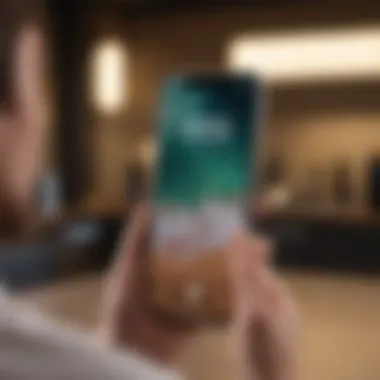

Finding that sweet spot between functionality and privacy isn’t easy. Many apps claim to require full access to deliver a seamless user experience. However, users must weigh the benefits against privacy costs. Can that photo-editing app function without accessing your camera? Can a map app provide directions without knowing your location? Here’s where users can take proactive steps:
- Assess Necessity: Before granting access, ask yourself if the feature is genuinely needed. For example, does the fitness tracker need to know your location at all times, or just when you’re using the app?
- Regular Check-ups: Periodically reviewing app permissions can help in identifying unnecessary access. For iPhone 11 owners, navigating through gives a clear overview of which apps have access to what.
- App Updates: Developers may change their data usage policies. Staying informed about app updates can ensure you are not caught off guard by new permissions requirements.
Striking a balance between app functionality and privacy is critical for a secure experience on your iPhone 11. Being vigilant and selective about permissions helps preserve your personal space in an interconnected world.
App Permissions and Device Performance
When it comes to using an iPhone 11, understanding how app permissions interact with device performance is crucial. This topic often flies under the radar, but it can have significant implications for everyday users. Many might not realize that the permissions granted to apps can affect both battery life and data usage. By comprehending these dynamics, users can improve their device’s efficiency and make informed decisions about the apps they choose to use.
Impact on Battery Life
One of the most immediate consequences of app permissions is their effect on battery life. Different permissions can lead apps to run in the background or utilize hardware features, which consume energy.
Consider a weather app that continuously accesses location data. If the app has access set to "Always," it remains active even when you're not using it, leading to constant GPS tracking. This can drain the battery faster than one might expect. In contrast, setting the permission to "When In Use" restricts the app from polluting battery resources when it’s idle, conserving energy.
Furthermore, apps that utilize the camera or microphone frequently can also draw on battery resources significantly. For instance, if you've got a social media app that encourages real-time video sharing, having these permissions open wide might lead to quick battery depletion over time. Here are a few ways to manage permissions better for longevity:
- Change permissions to "When In Use" whenever possible.
- Limit the number of apps with continuous background activity.
- Regularly review and restrict permissions in Settings.
"Being mindful of app permissions isn't just about privacy; it's also about longevity for your device."
Data Usage Considerations
Beyond battery impact, app permissions can affect how data is used. Every time an app accesses your location or streams video, it can potentially nibble away at your data plan. For users who are aware of, say, a capped data limit, monitoring these permissions can help avoid accruing hefty charges.
Let’s say a navigation app utilizes mobile data for real-time traffic updates. If permissions allow it to run in the background, it is fetching data even when it’s not actively being used, contributing to overall data usage. By being proactive, users can effectively minimize unnecessary data consumption by tweaking app permissions. Here are a few practical steps to keep data in check:
- Turn off background app refresh for non-essential apps.
- Monitor your data usage under Settings > Cellular > Cellular Data Usage.
- Review any app that has unrestricted data access.
By understanding how app permissions impact battery and data, you position yourself better to maintain an optimal balance between functionality and performance. A little effort goes a long way in ensuring that your iPhone 11 continues to function smoothly without draining resources unnecessarily.
Looking Ahead: Future of App Permissions
As we move further into the era of digital information, the discussion on app permissions is becoming even more crucial. The pace at which technology evolves demands that users not only understand current permission settings but also anticipate potential changes that could shape their usage experience. Addressing this topic is essential in guiding users toward making informed decisions.
Potential Changes in Policy
App permissions have been at the forefront of privacy discussions for years. As laws and regulations regarding data privacy evolve, it’s likely we will see stricter policies governing how apps request and handle permissions. One significant shift may come from larger tech organizations implementing more transparent frameworks for permissions, possibly requiring apps to justify their need for specific data.
- Increased scrutiny: Regulatory bodies might impose penalties on companies that fail to respect user privacy.
- Default settings: Apple's new updates could introduce a more privacy-forward approach, making certain permissions opt-in by default rather than opt-out.
- Transparency reports: Users might demand visibility into how their data is used, leading to mandatory reports from app developers.
This anticipated regulatory environment could pressure companies to rethink their approaches to permissions. The trend is towards minimizing unnecessary data collection while maximizing user trust.
User Awareness and Education
Educating users about app permissions can not only enhance their understanding but also empower them to take control of their digital lives. Future technologies may further blur the lines between convenience and security, necessitating a proactive stance from users.
- Educational campaigns: Companies could roll out initiatives aimed at explaining permission requests in plain language, so users can easily grasp what access is granted and why.
- Interactive tools: Implementing user-friendly interfaces that allow easy modification of permissions can demystify the process.
- Community forums: Platforms like Reddit can foster discussions on app permissions, allowing users to share experiences and tips.
Educated users are better equipped to navigate permission requests and make choices that align with their comfort levels regarding privacy. They will likely demand more accountability from developers, pushing the industry towards a user-centric model.
"A more informed user base not only secures individual data but also serves as a catalyst for better privacy practices across the app landscape."
Epilogue: Navigating App Permissions Wisely
Understanding app permissions is vital in today’s tech-driven reality. With each new app downloaded, users often grant certain permissions without a second thought, but doing so can come back to bite them. Navigating app permissions wisely means being informed and deliberate in choices that directly impact privacy and security.
The Essentials of Smart Management
When users take the time to understand the implications behind each permission request, they empower themselves. This includes knowing which data is accessed and how it is used. For example, granting location access can greatly enhance an app’s functionality, but it also opens a door to potential privacy infringements.
Some critical elements to consider when managing app permissions are:
- Awareness: Users need to recognize what permissions are being requested, and why an app may need them. An app for photo editing might not require access to contacts, and yet some might ask for it.
- Control: It’s not just about denying or accepting permissions. Users should regularly review the permissions they’ve granted.
- Privacy Practices: Knowledge of potential risks helps in making informed decisions. Does an app’s privacy policy align with user expectations?
Navigating for Benefits
The benefits of properly managing permissions are twofold. First, it enhances privacy, helping safeguard information from unnecessary exposure. Second, it often results in improved device performance. Too many permissions can drain battery life and consume data unnecessarily. Thus, managing permissions isn’t merely an act of caution; it can lead to a smoother experience on the iPhone 11.
"The best defense against unwanted intrusions is to stay informed and proactive about app permissions."
Closure
By prioritizing these practices, users protect themselves while enjoying the enhanced functionalities that well-permissioned apps can offer. With practice, these considerations can become second nature, leading to a tech-savvy approach to mobile usage.



