Navigating the iPhone App Store: A Deep Dive
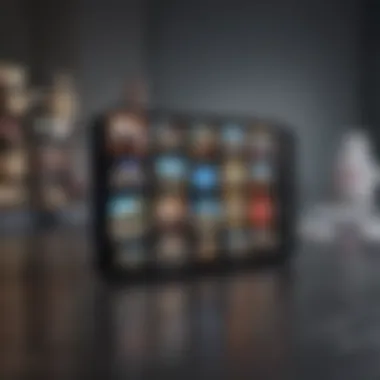

Intro
The App Store is not just a marketplace for applications; it’s a vibrant ecosystem that shapes how we engage with technology on our iPhones. Navigating this vast landscape can seem daunting at first, but once you grasp its structure and offerings, it becomes a powerful tool tailored to your needs. From social networking applications to productivity-enhancing tools, exploring the App Store is akin to wandering through a bustling bazaar—each app a unique stall with something new to discover.
In this guide, we’ll dissect the key aspects of the App Store, touching on app discovery, user feedback, and the hurdles developers face in this competitive arena. Our focus will not only be on what's available but also on how the App Store enhances the iPhone experience for users and developers alike.
Product Overview
Prologue to the Apple product being discussed
Apple's App Store, launched in 2008, marked the beginning of a revolution in mobile application distribution. With millions of apps available, it acts as the backbone for the iPhone experience, empowering users to download and interact with various software designed to enhance functionality and fun.
Key features and specifications
The App Store features a clean interface that allows users to browse, search, and download applications with ease. Noteworthy functionalities include:
- Search and discoverability: Users can find apps through category browsing, top charts, or keyword searches.
- Tailored recommendations: Utilizing algorithms based on previous downloads and preferences, the App Store suggests apps tailored to individual users.
- App updates: Users receive notifications for app updates, ensuring they benefit from improvements and new features.
Design and aesthetics
The design of the App Store reflects Apple's minimalist aesthetic. The layout is user-friendly, showcasing app icons prominently while providing rich descriptions and screenshots to attract potential users. There's a seamless blend of aesthetics and usability, making the App Store not only functional but also visually appealing.
Performance and User Experience
Performance benchmarks
Performance of apps within the App Store varies broadly. While some apps are light on system resources and load quickly, others like high-end games demand more processing power. Apple frequently updates its operating system, aiming to optimize performance so users have a smooth experience.
User interface and software capabilities
The App Store employs a straightforward interface that aligns with Apple's iOS capabilities. Features like App Clips allow users to utilize portions of apps without full installation, ensuring they access what they need right away, enabling a streamlined experience in daily tasks.
User experiences and feedback
Users often emphasize their reliance on reviews and ratings when selecting apps. The peer feedback system can influence download decisions significantly. This communal wisdom reflects a broader experience, informing users of prior encounters with an app's stability, utility, and overall quality.
Challenges in the App Store Ecosystem
Developers face several challenges to succeed in this landscape. High competition often makes it hard for new entrants to gain visibility. Moreover, maintaining compliance with Apple's stringent guidelines can be restrictive, leading to increased development costs and time. Understanding these hurdles is crucial for users who want to appreciate the effort behind their favorite applications.
The End
This exploration of the App Store for iPhones provides insights into its functionalities and the broader ecosystem in which it operates. As technology evolves, the App Store adapts, shaping how we experience applications on our devices. A deeper comprehension of its mechanisms can enhance the way both users and developers interact with this pivotal digital landscape.
Prologue to the App Store
The App Store is a vital component of the iPhone ecosystem, bridging the gap between developers and users while fostering a vibrant digital marketplace. Its importance cannot be overstated, as it allows users to seamlessly discover, download, and utilize applications that can enhance their smartphone experience. By providing a structured environment for app distribution, the App Store has revolutionized how users interact with their devices.
From productivity boosts to entertainment gems, the App Store serves as a treasure trove of applications catering to a myriad of interests and needs. Consider a scenario: someone who wishes to track their fitness journey can find numerous health and wellness apps, each offering unique features and benefits. Similarly, individuals seeking to improve their productivity can explore tools that organize their schedules or enhance their workflow. The sheer volume and diversity of available applications make the App Store not just a marketplace, but a catalyst for innovation.
Moreover, the App Store is crucial for developers. It provides a platform to showcase their creations to a global audience, with the potential for significant earnings. However, this journey is not without challenges, as developers navigate through stringent guidelines and a competitive landscape. Understanding how the App Store operates can illuminate both opportunities and obstacles that shape the app development journey.
As we explore this landscape, we’ll delve into the fundamental concepts and historical progress that have shaped the App Store into what it is today. This groundwork lays the basis for a deeper understanding of its functionalities, the experience of users, and the opportunities for developers.
The Concept of an App Store
The very idea of an app store is built around accessibility. Imagine it as a digital bazaar, bustling with options where potential users stroll down aisles of diverse applications. Each app, akin to a stall displaying its own unique offerings, competes for attention in a crowded space. This concept emphasizes not just quantity, but quality; users are on the hunt for apps that meet their needs effectively.
The App Store offers a straightforward way for users to browse, search, and evaluate applications. It’s organized into categories—like games, education, and health—making it easy for someone who knows what they want to find it swiftly. Yet, the search functionality is key, allowing users to type in specific queries and unearth apps that align closely with their desires.
Additionally, an app store encapsulates the idea of curation. Unlike random downloads from the web, the App Store employs guidelines and a review process that helps maintain quality. It's not a free-for-all, which assures users that there’s some level of scrutiny involved in app availability. This aspect encourages users to explore with fewer reservations, fostering trust in the platform.
History of the App Store
The App Store's inception in July 2008 marked a pivotal shift in mobile technology. Before its arrival, mobile applications were often cumbersome to acquire and not standardized across devices. The App Store democratized app distribution, enabling developers with varied expertise to enter the market.
Initially launched with just 500 apps, it quickly garnered massive attention. As users embraced the iPhone's functionality, developers recognized the untapped potential and began flooding the platform with applications. Over the years, we have seen the App Store evolve into a critical part of our lives, with over two million apps available as of recent reports.
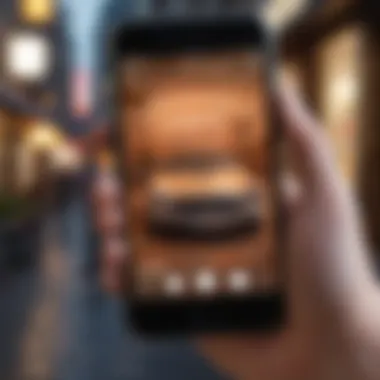

"The power of the App Store lies not only in its offerings but in its ability to change how we interact with technology every day."
As technology advanced, so did the App Store's capabilities. Features like user reviews, ratings, and curated lists enhanced the user experience, demanding that developers pay attention to feedback and trends. The history of the App Store is a tale of rapid evolution, one that reflects the growth of mobile technology and user expectations.
In summary, the concept and history of the App Store showcase its significance as a bridge between innovation and user needs. It has profoundly influenced the way people utilize smartphones and the manner in which developers engage with their audience. Understanding these elements provides valuable insights into the ongoing journey of app discovery and usage.
Navigating the App Store
Navigating the App Store is crucial for a seamless user experience. With thousands of apps at one's fingertips, how does one sift through the digital noise to find that gem? This segment addresses those very concerns. Understanding the App Store’s layout and functionalities not only saves users time but can enhance the overall enjoyment of their iPhone experience. Plus, for developers, knowing how to engage with users effectively through the App Store can make or break a product's success.
Search Functionality Explained
The search functionality within the App Store is a powerful tool that allows users to find specific applications without the hassle of scrolling endlessly through seemingly endless lists of apps. Understanding how to leverage this tool can radically enhance app discovery.
The search bar is straightforward, but beneath its simplicity lies a complex algorithm that prioritizes results based on several factors: user ratings, download numbers, and relevance to search terms. So, when you type in 'photo editor', the results are tailored to highlight popular and highly-rated apps first.
Finding the right app can sometimes feel like searching for a needle in a haystack, but a few tips can make the hunt a little easier:
- Use specific keywords to narrow down the search results.
- Explore the 'Search Categories' section for broader options aligned with your needs.
- Examine the suggested searches that often pop up when you start typing. These can lead you to trending apps.
Despite the often quick and easy access to search, the results can vary based on the user's previous interactions within the App Store. This personalization is both a blessing and a burden; it makes finding apps easier, but it might lead users to miss out on other potentially valuable applications that aren't being highlighted in their individualized search.
Categories and Recommendations
The App Store employs a categorization system designed to streamline user experience. These categories group apps based on their primary function—such as Games, Health & Fitness, or Productivity. By organizing apps in this manner, users can quickly check out apps that fit their interests or needs.
There’s something comforting about browsing through neatly organized sections rather than an unstructured list of apps. Here's a brief rundown of the major categories available:
- Games: This is often the largest category, with everything from casual games to intricate RPGs.
- Productivity: Apps meant to enhance workflow, perfect for professionals who want to stay on top of their game.
- Lifestyle: This category covers a wide range of apps that engage with daily tasks, from travel to cooking.
In addition to categories, user recommendations are invaluable. The Today tab in the App Store features curated selections of apps to keep users updated on the latest trends and indispensable tools. Following this can help even tech-savvy users find fresh or underrated applications that may not appear in popular search results.
"The App Store is like a big library. It has tons of books, but sometimes you need a librarian to help find what you seek."
In an ecosystem where choices feel overwhelming, both the search functionality and category recommendations extend a helpful hand, guiding users to find what suits them best. Understanding and utilizing these aspects elevates the user experience, making navigating the App Store less of a chore and more of an adventure.
User Interface and Design
In the realm of the App Store, the user interface (UI) and user experience (UX) play a pivotal role in shaping how users interact with and perceive applications. The way apps are displayed, categorized, and featured can significantly influence user decisions. A well-structured interface can invite exploration, while a cluttered or confusing design might quickly deter potential users. Developers must carefully consider elements such as layout, color schemes, and typography to craft a product that is not only visually appealing but also functional.
Initial Impressions
When users first enter the App Store, the layout and design make a substantial impact. Visual hierarchy dictates which apps grab attention. The prominent placement of top charts or featured apps can create a sense of urgency; users feel compelled to explore these options. A clean, intuitive design leads to swift navigation. Users should be able to locate what they’re seeking without excessive scrolling or complicated steps. Every second counts in keeping a potential download in the loop.
Design elements that resonate well include:
- A minimalist aesthetic that avoids overcrowding the screen.
- Bold imagery and icons that clearly represent each app's functionality.
- Easy-to-read fonts that enhance rather than detract from the overall experience.
These components not only boost user satisfaction but also encourage higher download rates. Users often form their opinions about an app based on initial impressions, which can stem directly from the UI design.
Updates and Changes Over Time
Over the years, the evolution of UI design in the App Store has been remarkable. Frequent updates reflect changing user preferences and technological advancements. Apple’s approach to design has shifted from skeuomorphic interfaces to flat designs, emphasizing simplicity and usability. This transition highlighted a broader trend in app development focused on emotional engagement and seamless experiences.
"An intuitive interface is like a well-paved path; it guides users effortlessly to their destination."
With each update, the App Store also adapts its layout to incorporate new features. For instance, the introduction of dark mode offered users an alternative that is easier on the eyes in low-light environments. Changes in how apps are categorized and displayed ensure users have a fresh experience each time they visit.
Moreover, feedback from users has driven countless tweaks and improvements. This constant refinement process shows developers must remain agile in responding to user needs while keeping up with new design trends. Future updates might focus even more on personalization within the UI, tailoring app recommendations based on individual user behavior.
As such, understanding the nuances of user interface design in the App Store is crucial for developers who aim to create successful applications. They should strive not only for functionality but also for an engaging and memorable user experience.
App Submission Process for Developers
The realm of app development doesn't just begin and end with vibrant ideas and coding skills; there's a whole process that developers must navigate to bring their applications to the masses through the App Store. Understanding this process is critical for anyone looking to dive into iPhone app creation. The submission pathway serves as the gatekeeper for accessibility, ensuring that standards for quality and functionality are upheld, which benefits both developers and users.
Requirements for App Development
Developers aiming to launch their applications on the App Store need to meet certain requirements that shape how an app functions and interacts with users. Here are some key elements:


- Apple Developer Program Membership: Before anything can get off the ground, there's a requirement to join the Apple Developer Program, which costs $99 annually. This membership facilitates access to tools, resources, and beta software.
- App Store Guidelines Compliance: Apple has laid out a comprehensive set of guidelines that every app must adhere to. These guidelines cover areas such as user privacy, safety, performance, and design principles. An app that's inconsistent with these guidelines will have a rough time making it past the initial review stage.
- Technical Requirements: Each app must be developed using Xcode and support the latest iOS versions. It's advisable to test applications on multiple devices to ensure broad compatibility and take advantage of Apple's APIs effectively.
- Submitting Metadata: Developers must provide appropriate metadata, which includes app name, description, keywords for searchability, and screenshots or videos to present the app effectively. This is where the art of marketing begins, as the first impression can significantly influence downloads.
Ensuring these aspects are ironclad will pave the way for a smoother submission process.
The Review Process Explained
Once an app meets all the initial requirements, it takes the plunge into the review process. This phase can often feel like navigating through a bureaucratic jungle, but understanding the terrain can help developers prepare.
- Initial Submission: After submitting the app via App Store Connect, the app enters a queue where Apple's review team assesses its compliance with the App Store guidelines. The timeframe for this can vary, but developers should expect a wait ranging from a few days to over a week.
- Quality Assessment: The review team conducts a comprehensive evaluation. They check for errors, crashes, usability, and whether the app fulfills its promised functionality. If there are issues, they'll usually provide feedback outlining necessary changes.
- Communication: Developers can expect communication from Apple regarding the status of their application. If the application is rejected, the feedback may help pinpoint areas for improvement, but a rejection can still shake one's confidence.
"Navigating the App Store review process can be daunting, but resilience and willingness to adapt can turn setbacks into triumphs."
- Updates and Resubmissions: If an app does experience rejection, developers can make the necessary adjustments and resubmit. Apple encourages an iterative approach, focusing on constructive feedback.
By familiarizing themselves with these submission and review processes, developers can better position their applications for success in the competitive landscape of the App Store. This knowledge not only equips them to tackle the challenges head-on but also enhances the experience for users who expect top-notch quality in every app they download.
Monetization Strategies in the App Store
Monetization strategies in the App Store play a crucial role in how developers make their apps profitable while also delivering value to users. The right strategy can make or break an app, impacting everything from user acquisition to long-term revenue. Understanding these strategies deeply is essential for both developers and users.
Free vs Paid Apps
The debate between free and paid apps is a long-standing one that encapsulates diverse ideologies within the development community. Free apps, typically supported by ads, drop users into a world where the barrier of entry is virtually nonexistent. This approach, however, comes with its own hefty bag of challenges. Users may tolerate ads at first, but prolonged interruptions can sour the user experience, often leading to high uninstall rates. Many free apps encounter the initial rush but then stagnate as user fatigue sets in.
On the flip side, paid apps create an immediate revenue stream. Users who pay upfront tend to feel a sense of commitment which can result in lower churn rates. However, the challenge here lies in conversion; convincing potential users to part with their hard-earned cash when free alternatives are readily available requires a solid value proposition.
There's also a hybrid model gaining traction—apps that are free to download but offer premium features through paid upgrades. This “freemium” model allows users to test the waters before diving into deeper content. A good example would be the mobile game Fortnite, which is free to download but offers in-game purchases for skins and other content. This method may appeal more to Apple aficionados, who often look for quality experiences rather than just sheer value.
In-App Purchases and Subscriptions
In-app purchases (IAPs) and subscriptions signal a marked shift in how developers monetize their work. IAPs allow users to buy additional content or features from within the app itself. This strategy thrives particularly in gaming and productivity applications, where it can enhance user engagement and satisfaction. For instance, Candy Crush Saga capitalizes on this by offering lives, boosters, and extra levels for purchase.
Subscriptions, on the other hand, enable a steady revenue stream over time. Apps like Spotify and Headspace operate on monthly or yearly subscription plans, serving users valuable content while encouraging them to stick around. The ongoing nature of subscriptions can result in a more stable cash flow, provided developers continuously deliver updates and enhancements that justify the fee.
With subscriptions, there’s also the potential for user retention. The notion of commitment that accompanies a subscription can cultivate a loyal user base, which translates into consistent revenue for the developer over time. However, this demands that the app provides ongoing value—otherwise users may wise up, jump ship, and ultimately cancel their subscriptions.
"The ultimate goal of any monetization strategy is not just to make money, but to create a dedicated user base that finds value in what you offer."
The End
The monetization strategies employed in the App Store significantly shape both user experience and developer success. Choosing between free and paid models, optimizing in-app purchases, or finding the right subscription strategy can influence not only revenue but also user satisfaction and engagement. As the app ecosystem continues to evolve, keeping a close eye on these strategies will be vital for anyone looking to navigate the waters of app development successfully.
User Experience and App Discovery
The App Store is more than just a digital shelf lined with applications; it's a vibrant marketplace where user experience and seamless app discovery reign supreme. In today’s tech-savvy world, users expect intuitive interfaces and personalized recommendations. Fulfilling these expectations not only boosts user satisfaction but also influences app downloads and usage rates. A well-crafted user experience can be the deciding factor when a user chooses between similar applications. It’s all about creating a journey that guides the user effortlessly from intent to installation, and ultimately to engagement.
The Importance of User Reviews
User reviews act as a digital word-of-mouth, carrying weight that cannot be underestimated. When browsing through the App Store, users often look at ratings and reviews to gauge an app's reliability and functionality. A shiny five-star rating can draw in potential users, while a litany of poor reviews can quickly send them packing. Consider this: a study found that 88% of consumers trust online reviews as much as personal recommendations. This statistic underscores the value of user feedback. It helps establish credibility and transparency in a world where choices are abundant.
A few reasons why user reviews matter:
- Trust Indicator: High ratings can signal quality; conversely, low ratings might point to issues like bugs or lack of support.
- Immediate Feedback: Developers can use reviews to identify areas needing improvement.
- Community Engagement: Engaging with reviews shows users that a developer cares. A simple response can make a significant positive impression.
Whether positive or negative, these reviews shape user perceptions and decisions.
Personalization and Recommendations
As consumers become accustomed to tailored experiences, the importance of personalization in the App Store cannot be overstated. The App Store excels at creating an environment where users feel known and catered to. Utilizing data derived from previous downloads, user preferences, and even location, Apple can recommend apps that resonate with individual users.
Personalization elements include:
- Curated Lists: Apps are often categorized based on themes, trends, or interests, making it easier for users to discover what aligns with their needs.
- Adaptive Suggestions: The App Store learns from user behavior to adjust its suggestions. This adaptive nature ensures that users remain engaged with the platform.
- Regional Highlights: Different geographical areas have unique trends and needs, which the App Store captures through localized recommendations.
This adaptive recommendation system is crucial in keeping users engaged. As more apps flood the marketplace, the ability to discover relevant applications without being overwhelmed is invaluable. Moreover, personalized experiences contribute to higher retention and satisfaction rates.
"Encouraging users to explore is part of the App Store’s promise - it’s about fostering connections between users and the apps they genuinely need."
Ultimately, enhancing user experience and facilitating effective app discovery is a delicate balance between meaningful data analysis and the human touch. In a marketplace bustling with options, it's how users interact with the App Store that defines their entire iPhone experience.
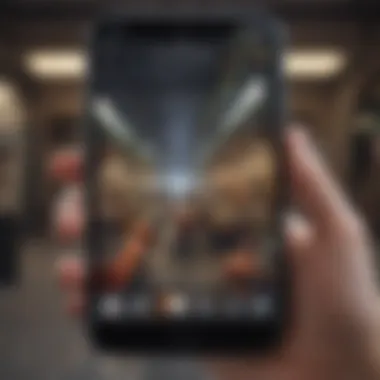

Security and Privacy in the App Store
As we traverse the digital landscape, the significance of security and privacy cannot be overstated, particularly in the realm of mobile applications. The App Store stands as a gateway for millions of users looking to personalize their iPhone experience. Yet, within this expansive collection of apps, users must remain vigilant about the potential risks associated with app usage. Security measures play a critical role in maintaining user trust and, beyond that, ensuring a harmonious interaction between users and developers. Examining Apple’s protocols offers vital insights into how it protects its users in a world where data breaches are all too common.
Apple's Guidelines and Policies
At the core of the App Store’s security framework lies Apple's stringent guidelines and policies. These rules are not just a set of suggestions; they are a comprehensive system designed to ensure that every app meets high standards before it becomes available for download. Developers are required to comply with provisions concerning user privacy, which involve limiting data access and ensuring that user consent is prioritized. There’s a detailed vetting process for app submissions, where Apple scrutinizes data protection practices, especially concerning sensitive information.
Some key elements of Apple’s guidelines include:
- User Consent: Developers must obtain explicit consent from users before accessing personal data, a practice that helps fortify user privacy.
- Data Minimization: Apps should gather only the information necessary to function; unnecessary data collection is strongly discouraged.
- Regular Security Audits: Apple frequently performs checks and reviews of apps to secure ongoing compliance with its standards.
These guidelines form a protective barrier, shielding consumers from malicious software and fostering a more trustworthy App Store.
Protecting User Data
The protection of user data is paramount in any digital platform, and the App Store navigates this delicate matter through several strategies.
First and foremost, all apps are required to utilize encryption methods for data in transit. This means that sensitive information is scrambled, making it nearly impossible for unauthorized entities to decipher it. Additionally, Apple's App Tracking Transparency feature allows users to control how their data is tracked across different apps, giving them the upper hand in managing their personal information.
Furthermore, Apple provides users with a clear view of an app’s data collection practices through privacy labels presented on every app’s download page. This transparency empowers users, allowing them to make informed decisions about the apps they choose to trust with their sensitive information.
"Keeping user data secure isn’t just a responsibility; it’s a commitment to a digital future built on trust and transparency."
By understanding these landscape-defining factors, users can navigate the App Store with greater confidence, knowing that their privacy and security are paramount.
Trends in Mobile Applications
The landscape of mobile applications is an ever-shifting realm, shaped by technological advancements and consumer demands. Keeping up with the latest trends in mobile applications is essential for developers, marketers, and users alike. This section explores the significant elements and benefits that trends in mobile applications bring to the table. Understanding these trends can inform strategies for both creation and discovery of apps within the App Store.
Emerging Technologies and Their Impact
Emerging technologies are breathing new life into mobile app development. Key areas like artificial intelligence, augmented reality, and 5G connectivity are not just buzzwords; they’re transforming the way we interact with our devices.
- Artificial Intelligence (AI): AI is increasingly enhancing user experiences by offering personalized suggestions. Apps leverage machine learning algorithms for more accurate recommendations, making navigation through the App Store more tailored and efficient.
- Augmented Reality (AR): This technology allows apps to overlay digital information on the real world. Apps like IKEA Place let users visualize how furniture fits in their space before purchasing, adding a layer of interactivity.
- 5G Connectivity: The rollout of 5G is set to revolutionize mobile experiences with faster speeds and more reliable connections. This situation enables apps to function seamlessly without lag, particularly in gaming and streaming scenarios.
- For example, music apps like Spotify use AI to curate playlists based on what users listen to most, simplifying the discovery of new content.
- This trend also opens doors for innovative advertising strategies, enabling brands to engage users in immersive experiences.
- Users can download apps in seconds and enjoy high-resolution graphics as if they were using a desktop, making the mobile experience feel more robust.
Overall, these emerging technologies are not only changing how apps are developed but also pushing the boundaries of what users expect from their mobile devices. The App Store must adapt to incorporate these trends for app discovery and user satisfaction.
Predictions for Future App Development
With mobile applications evolving at breakneck speed, it's vital to consider what lies ahead. Based on current trends, several predictions can be made regarding future app development.
- Increased Focus on User Privacy: Following growing concerns about data privacy, future apps are likely to prioritize user control over personal information. Expect more transparency from developers about how data is used and shared.
- Cross-Platform Development: As mobile devices proliferate and diversify, developers might shift towards cross-platform frameworks. This approach allows apps to function seamlessly across different operating systems, streamlining development and expanding user reach.
- Integration of Blockchain Technology: Blockchain promises enhanced security and transparency. With an increasing need for secure transactions, apps, especially in finance, will likely incorporate blockchain features to protect user data while enhancing trustworthiness.
- More Subscription-Based Models: As users seek value, subscription models are becoming more common. This strategy allows for continuous updates and a steady revenue stream for developers while offering users a lower upfront cost.
- Policies similar to those in the GDPR regulations may become standard practice across the App Store.
- Tools like Flutter and React Native are examples of frameworks that enable developers to build apps for both iOS and Android from a single codebase.
- Apps that provide tiered subscription plans could gain an edge by catering to different user needs and budgets.
These predictions suggest that the future of app development will be more user-centric, efficient, and secure. Fostering an environment that embraces these changes will ensure that the App Store remains a relevant and dynamic resource for iPhone users.
Closure
In reflecting on the App Store for iPhones, it becomes clear that this digital marketplace holds a significant place in the daily lives of millions. From app discovery to usability, each element plays a role in enhancing the overall experience for users while presenting distinct challenges for developers. The App Store is not just a tool or a repository; it’s a living ecosystem that evolves in tandem with technology and user needs.
Summarizing Key Points
There are several key points worth revisiting as we wrap up this exploration:
- User Experience: Central to the App Store's design is the user journey. A clean interface that prioritizes ease of navigation largely dictates how users interact with the platform.
- Developer Challenges: App creators face a formidable review process and stringent guidelines, ensuring that quality is maintained. This has implications for innovation and the diversity of apps available.
- Monetization Strategies: The interplay between free and paid apps, coupled with in-app purchases, shapes how developers approach their audience. These models can dictate the success or failure of an app in a highly competitive environment.
- Security and Privacy: Apple places a heavy emphasis on protecting user data, which is central to maintaining trust in the platform. Without this, users would be hesitant to engage fully with apps.
Final Thoughts on the App Store Ecosystem
The App Store serves as more than just a collection of applications. It reflects the progress of mobile technology and consumer behavior. As smartphone capabilities have advanced, so too have the expectations of consumers regarding app functionality and security. Looking ahead, it is clear that developing apps will need to keep pace with rapid technological changes and the demand for more personalized experiences.
The App Store is a microcosm of wider technological progress. It illustrates how consumer demands shape innovation while also emphasizing the importance of security and ease of use.
In summary, the App Store is a dynamic entity that influences both its users and developers in various ways. Understanding its intricacies equips both parties to navigate this evolving landscape more effectively. As we step into the future, the success of the App Store will hinge on its ability to adapt to new trends while maintaining a commitment to quality and privacy.



