Mastering Polymail on Mac: Features and Insights
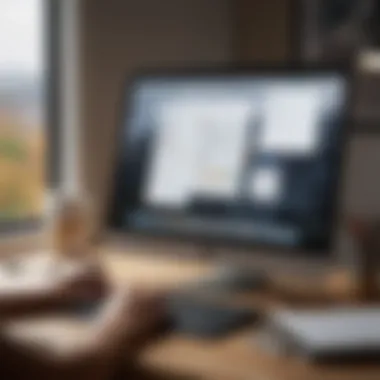

Intro
Polymail is a robust email client designed specifically for Mac users, offering a blend of simplicity and advanced functionality. As modern communication becomes increasingly demanding, it is crucial for professionals and tech enthusiasts to choose tools that enhance productivity. This article dives into the Polymail experience on Mac, providing essential insights into its features and functionalities.
By understanding how Polymail streamlines communication, users can better manage their workflow. This document aims to be a practical guide, covering everything from installation and user interface to integration with other services. It reveals how Polymail stands out in an ever-evolving software landscape.
Let's focus on the key aspects, beginning with a product overview that defines what Polymail has to give.
Product Overview
Foreword to Polymail
Polymail is designed to cater to the intricate needs of email management. It combines an elegant user interface and sophisticated features aimed at improving productivity. With its roots embedded in the enhancements of the email communication process, Polymail acts as an indispensable consept for many professionals.
Key Features and Specifications
Several standout features of Polymail enhance the user experience:
- Email tracking - view when an email is opened for better follow-up timing.
- Scheduling - conveniently schedule emails for later delivery.
- Team collaboration - facilitates easy sharing and working together.
- Integrations - hooks up with other tools like Slack and Salesforce.
- Custom templates - allowing for recurring messages to be sent swiftly.
Design and Aesthetics
Polymail showcases an intuitive design that aligns with Apple’s aesthetic standards. Its clean lines and organized layout help focus users on the email tasks at hand. The visuals are well thought out, making navigation simple even for less technically inclined individuals.
Performance and User Experience
Performance Benchmarks
Polymail’s performance remains consistently strong, especially on the macOS platform. It processes large amounts of email without significant slowdowns, making interactions smooth and efficient. While metrics may vary, users can expect expedited loading times and responsiveness during heavy usage.
User Interface and Software Capabilities
The user interface is not only attractive but functional. Key areas, like the inbox and email composition sections, remain uncluttered. Various settings are easily adjustable within the app, enhancing user adaptability. Its ability to accommodate different workflows motivates a seamless experience.
User Experiences and Feedback
Many users praise Polymail for its user-centric design. Yet, not all experiences are free from concerns. Some criticisms revolve around initial setup complexities or occasional integration glitches. Such feedback is encouraging for users seeking an app that evolves through user input.
Comparison with Competitors
Advancements and Improvements
Over time, Polymail introduced numerous features not commonly found in other email clients. Compared to earlier versions, each update offers refined functionality and responding to user demands which forges a stronger relationship with its audience.
Competitive Analysis
When placed alongside competitors like Spark or Airmail, Polymail retains unique advantages in usability. Features like email tracking make it appealing in the context of professional environments, setting a benchmark for what email solutions must meet.
Value Proposition
Polymail emphasizes productivity and cohesion, portraying a substantial value proposition. In a crowded market of email clients, the focus on simplicity mixed with advanced features tilt the balance towards Polymail.
Tips and Tricks
How-to Guides and Tutorials
To optimize your Polymail experience, consider these tips:
- Customize email signatures and templates for quicker responses.
- Set up smart inbox rules to filter significant messages timely.
- Integrate with third-party apps like Asana for task management.
Hidden Features
Under the user interface, many nicknamed features often go unnoticed. For instance, using keyboard shortcuts improves efficiency if learned. Recognising these little touches provides incremental productivity gains over time.
Troubleshooting Common Issues
若所里出現技術疑問或錯誤報告, Try restarting the app as a first measure. Updating the app is another crucial action frequently needed which generally mitigates the minor bumps on the road.
Polymail directly addresses the complex workflows found within professional environments, making it essential in today's digital office.
Latest Updates and News
Recent Developments
As the demand for functional email service increases, Polymail continues rolling out updates that adapt to the evolving landscape. This includes enhancing user functionalities or tweaking existing tools to be more intuitive.
Industry News
Keep an eye out for reports suggesting advancements aligned with cybersecurity or integrations in other fields. Better comprehension of upcoming changes can give professionals a competitive edge.
Annual Events
Major tech events often unveil new features or rewrite the road-map. As developments are announced, tracking Polymail’s progress will serve not just personal enhancement, but potentially stimulate the overall communication industry.
Current user's insights and trends hint to an exciting furture ahead for the product.
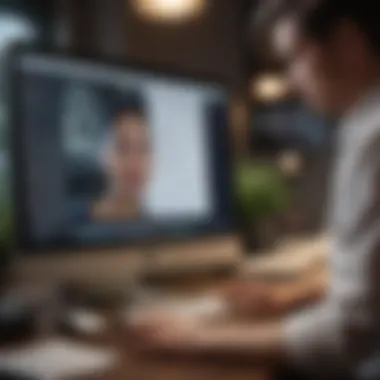

Prelude to Polymail
What is Polymail?
Polymail is an email client designed with modern communication needs in mind, especially for those who utilize Mac devices. What makes it distinctive is its array of features focused on productive email management. Unlike traditional email applications, Polymail offers capabilities such as email tracking, templates, and collaboration tools, aiming to transform the user’s email experience. Navigating emails becomes considerably more streamlined, which is vital in an era where fast and effective communication is key. Users can observe when their emails are opened, letting them strategize on follow-ups more effectively. This feature fosters a proactive approach to email communication.
The Evolution of Email Clients
The landscape of email clients has shifted considerably over the years. From basic desktop applications that supported rudimentary functionalities to sophisticated tools that incorporate AI and automation, email clients have had to adapt to increasingly complex user demands. The early days saw programs like Outlook and Eudora dominate the market. With rising expectations, newer entrants like Polymail emerged to not only fill gaps left by older models but also embrace innovative technologies.
Key advancements in email functionality are as follows:
- Integration capabilities: Modern clients allow easier connectivity with other productivity tools.
- User-centered design: Interfaces are designed with usability in mind, making navigation intuitive.
- Enhanced security: Increased vulnerabilities in cyber communication sharpened focus on privacy against data breaches.
As professionals look for more efficiency and organization in their digital communication processes, the transition to email clients like Polymail appears both timely and essential. This exhibition of progress is a crucial factor to consider when evaluating options for email management.
Polymail Features
Polymail is distinguished by its range of features designed to streamline email communication and enhance user productivity. Understanding these functionalities can profoundly impact how users utilize email in their professional and personal realms. Polymail's features compel attention, offering specific elements that can fundamentally alter email management. Such capabilities not only capture time and attention but also hold the potential for improved producer-to-consumer engagement.
Email Tracking
Email tracking in Polymail allows users to gain insights into recipients' interactions with sent messages. This feature presents stories through delivery confirmations, open rates, and click notifications. It is beneficial primarily for those in sales and marketing, where understanding recipient behavior can drive follow-up timing.
To use this feature effectively, you can enable email tracking directly in the compose window. Users can visually monitor which emails bring engagement and gauge the most effective content. Isn't this especially pertinent when following up?
Here are some key notes about email tracking:
- Identify when emails are read.
- Monitor links clicked in emails.
- Enhance follow-up strategy with timely insights.
Collaboration Tools
Polymail also invests in optimizing collaboration among teams. Features like shared templates and collaborative inboxes transform how teams handle collective correspondence. This becomes particularly relevant in environments where several individuals work on client-facing communications.
In using these tools, teams can create easily accessible resources, detailing organizational communication standards. The ability to collaborate on emails allows seamless transitions between personnel. Thus, every team member stays contained within the pull of project developments.
Benefits of Collaboration Tools:
- Instant sharing of email templates reduces redundancy.
- Provides a unified voice on behalf of the company.
- Enable efficiencies in project workflows.
Unified Inbox
The unified inbox consolidates multiple email accounts into a single viewing pane. Many individuals juggle several accounts, whether personal or work-related. Polymail’s solution allows correspondence management easily and efficiently. It eliminates the chaos of managing multi-account communication.
By unifying the inbox, users can respond promptly, regardless of where the message originated. Notifications remain consistent and undistilled, ultimately reducing response delays and keeping up engagement in various discussions.
Advantages of the Unified Inbox:
- Streamlines messages from all accounts.
- Enhances response workflows easily.
- Simplifies daily email check-ins.
Templates and Snippets
Using templates and snippets accelerates readability and improves response times. Polymail allows users to create proven templates suited to specific discourse. Anyone producing frequent replies benefits immensely from this feature. Templates can range from unexpected email returns to introductory messages.
Unique to Polymail is the snippet functionality, which enables users to save quick responses that can condense exchanges without sacrificing depth in communication. Frequent communication no longer requires repetitive fundaments. Well-established templates elevate overall design.
The Impact of Templates and Snippets:
- Save drafting time with fundamental messages.
- Improve communication consistency.
- Facilitate thoughtful interactions more readily.
Overall, Polymail's proactive deployment of features resonates directly within the context of a busy professional's routine. Proactively using email enhancements can significantly elevate productivity and email management sophistication.
Installation and Setup on Mac
The process of installing and setting up Polymail on Mac is pivotal in achieving a successful experience with the email client. Proper installation ensures that all features are operational, allowing users to leverage Polymail's capabilities fully. Setting up correctly affects user satisfaction significantly, as it plays a role in the usability of the client and overall feature integration. Addressing the specifics of installation and setup present clear benefits, including enhanced productivity and a more organized workflow.
System Requirements
Before diving into the installation process, it is essential to understand the recommended system requirements for running Polymail effectively on Mac. The application usually demands a macOS version beyond macOS Sierra, which permits its advanced functionalities to operate smoothly. Here are some critical requirements:
- Operating System: macOS Mojave (10.14) or later
- Memory: At least 4 GB of RAM for smooth performance
- Storage: Minimum of 200 MB available disk space required for installation
- Internet Connection: Essential for initial setup and usage of certain features
These requirements ensure that Polymail operates without hitches, enabling seamless email management and other integrated functions.
Installation Steps
The installation of Polymail on Mac is a straightforward process that can be accomplished within minutes. Here is a concise guide outlining the steps:
- Download the Application: Visit the Polymail website to download the latest version.
- Open the Installer: Locate the .dmg file in your Downloads folder and double-click to open it.
- Drag and Drop: Drag Polymail to the Applications folder to install it.
- Launch Polymail: Once installed, open Polymail from the Applications folder. Initiating the application can sometimes require giving minor permissions for successful operation.
This process of installation, though simple, is crucial for maximizing the use of available features right from the start. Errors in this stage could lead to inefficient usage later, wasting time and possible frustration.
Account Configuration
After installation, configuring your account correctly is essential for optimizing the Polymail experience. Here’s a walkthrough of setting up your account:
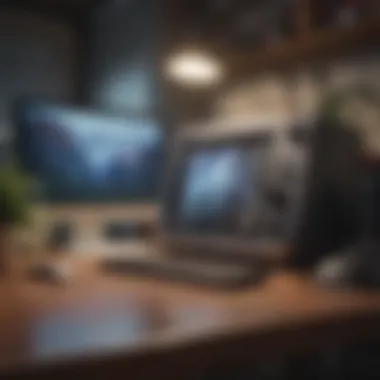

- Open Polymail: Start the application after installation.
- Sign In or Create an Account: If you are new, create an account. Existing users should promptly sign in to initiate the setup.
- Email Provider Integration: Choose your email provider from the list (such as Gmail, Outlook, or others).
- Grant Permissions: Allow Polymail to access your emails, contact lists, and calendar without which some features won't work properly.
- Complete Configuration: Finish the setup by following on-screen instructions, ensuring you select the needed settings for notifications and synchronization preferences.
Proper account configuration allows Polymail to function effectively. Customizing preferences offers benefits like better organization and ease in managing communications. Follow this configuration carefully for the best experience.
Remember: Each step carries weight; be attentive during installation and configuration to get the most from Polymail.
In summation, the correct installation and setup of Polymail on Mac lay the groundwork for a streamlined email management experience. Every user's journey begins here, affecting the potential productivity boost achievable through the software.
User Interface Overview
The user interface plays a crucial role in how users interact with Polymail on Mac. A well-designed interface can significantly enhance productivity and streamline workflows. Understanding the structure and organization of this interface is imperative for users looking to maximize their experience with the application. A cleaner layout improves accessibility to features and tools within Polymail, ensuring that users can focus on their tasks without unnecessary distractions.
Dashboard Layout
The dashboard serves as the central hub of Polymail, showcasing important information at a glance. It includes various elements like recent emails, tracking insights, and user menus. The layout prioritizes visibility and organization
In the Polymail dashboard, users will find an intuitive design that prioritizes essential functionalities.
- Recent Emails: Quickly view communications sorted by priority.
- Tracking Insights: Monitor interactions with sent emails, providing instant feedback on recipient engagement.
- User Menu: Facilitates efficient navigation across different application areas, from composing to managing emails.
Utilizing this layout makes it easier to manage daily tasks and keeps essential information readily accessible.
Navigation Tools
Navigation within Polymail should be seamless and user-friendly. Effective navigation tools reduce the time it takes for users to achieve their goals while maximizing efficiency.
Key components of the navigation system include:
- Toolbar: Access to various functionalities such as folders, templates, and other critical operations.
- Search Functionality: This allows for swift retrieval of specific emails or connections, contributing to higher productivity levels.
- Keyboard Shortcuts: Polymail incorporates several shortcuts for rapid access, saving time in daily operations.
These navigation tools are designed to improve the user experience while minimizing complications that can arise from less straightforward interfaces.
Customization Options
Customization is paramount as it allows users to tailor the application to their preferences. Having control over aesthetics and functionality enhances engagement with the application.
Polymail offers several customization features:
- Themes: Users can select from different color themes to suit their visibility preferences and brand identity.
- Layout Adjustments: Change the arrangement of dashboard elements based on personal workflow.
- Prioritized Notifications: Users can adjust settings on which types of notifications to receive, keeping focus on critical tasks at hand.
These options foster a feeling of ownership and improve overall user satisfaction with the application. Customization can significantly enhance one’s capability to navigate tasks efficiently.
Email Management Best Practices
Managing emails efficiently is crucial in today’s fast-paced digital environment. Understanding the best practices can significantly influence productivity and overall communication workflow. Polymail on Mac offers various features to fine-tune email management. Adopting these practices can lead to less clutter and improved focus.
Organizing Emails Efficiently
To optimize the email experience, users should start by establishing a well-organized inbox. Here are several strategies to achieve this:
- Categorization: Create folders that represent the different aspects of your work and life. For example, separate folders for projects, clients, and personal emails enhance clarity.
- Tagging: Leverage Polymail's tagging feature to label emails based on urgency or projects. This way, every email is easily retrievable based on assigned tags.
- Archiving: Move older emails to archival folders. Keeping the inbox clutter-free not only helps in finding current emails faster but also contributes to better mental organization.
Using these methods ensures that your email remains structured. The benefits of an organized phone for managing our communication are numerous, leading to less stress and enhancing efficiency. In Polymail, the visual dashboard facilitates easy scanning, allowing users to quickly identify priority emails.
Utilizing Filters and Folders
Filters and folders are two indispensable tools in email management. Filtering enables users to automatically categorize incoming emails based on preset criteria. Here are some examples of utilizing these features effectively:
- Set up filters: Determine the emails that you most want to prioritize. Use keywords or sender addresses to create filters. Polymail allows customization that captures essential communications and diverts the less critical ones.
- Utilize subfolders: Within broader folders, use subfolders to create a more specific pathway for emails. For instance, you can have a primary folder for a project containing subfolders for each team member.
- Scheduling Features: Furthermore, take advantage of scheduling options. Emails scheduled out of working hours can keep you productive while allowing you to concentrate on urgent issues.
Overall, effectively utilizing filters and folders prevents the few important messages from getting lost in the more trivial ones. Having a clean and decipherable structure boosts productivity and keeps the workflow seamless.
Taking these considerations seriously can elevate how an email client serves its purpose. Polymail proves its solution efficacy in this sphere, addressing fundamental email management issues effectively.
Integration with Other Tools
Integration with other tools is one of the key strengths of Polymail on a Mac. As workplace dynamics continue to evolve, users are looking for email clients that offer more than just basic functions. Polymail rises to the occasion by providing robust integrations that enhance overall productivity and communication efficiency. Significantly, connecting Polymail to various apps can streamline tasks and reduce friction in daily operations.
Calendars and Task Managers
Syncing Polymail with calendars and task managers offers real convenience for professionals. This feature allows users to access schedules and to-do lists directly from their inbox. Polymail supports harmony with popular tools like Google Calendar and Apple Calendar. Users can create calendar events from emails or set reminders, ensuring that no critical deadlines are missed.
A useful approach to maximize this functionality involves the following steps:
- Setting Up Calendar Sync: Simply navigate through the Polymail preferences to link your calendars. It’s often a matter of inputting your credentials and giving permissions.
- Tracking Events: As emails come in, you can easily track whether any events require your attention. This provides a single pane view of your tasks and emails, making urgent replies clearer.
- Quick Access to Tasks: Linking task managers like Asana or Todoist allows for simple creation of tasks from email discussions, keeping the workflow smooth.
Third-Party Apps
Third-party integrations expand Polymail's capabilities monumentally. They pave the way for enhanced workflow, particularly for those working in collaborative environments. Apps like Slack and Zoom become essential additions. Polymail lets you share email content directly to chat platforms or initiate video calls with a click.
Some notable aspects to consider about third-party integrations:
- Better Collaboration: Integrations facilitate quick communication across teams, improving ongoing projects and engagements.
- Custom Workflows: Professionals can establish customized processes that cater to their specific needs and duties.
- Flexibility and Adaptation: With continued updates, users can explore integrations that might better fit evolving team dynamics or project requirements.
User Feedback and Reviews
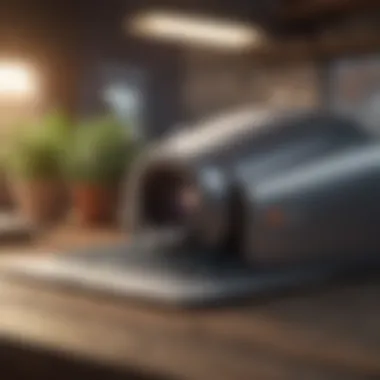

User feedback and reviews serve as a mirror reflecting the experiences of actual users of Polymail. Comprehending their insights underratedly sheds light not only on preferences but also on potential pitfalls. This way, potential users can develop reasonable expectations about the platform. Understanding common experiences fosters a deeper appreciation of the software’s strengths and weaknesses. Therefore, this section delves into the valuable aspects and criticisms highlighted by the community regarding Polymail.
Positive Aspects
Many users have expressed satisfaction with various features of Polymail. Here are some prevalent positive points:
- User-Friendly Interface: The interface is often noted for its intuitive design. Navigating through features appears to be quite user-friendly for both newcomers and experienced tech enthusiasts.
- Effective Email Tracking: Users praise the email tracking capability that serves diligently in determining whether a recipient has opened an email. This offers a clear advantage for sales professionals and teams engaged in campaigns with measurable outcomes.
- Robust Integration Options: Polymail neatly integrates with multiple services like Trello, Slack, and various calendar apps, making it convenient for professional interactions without switching applications.
- Promotion of Productivity: Users frequently report enhanced productivity due to features such as reminders, scheduling, and the unified inbox. These elements significantly streamline email management tasks$
- Support and Updates: Many clients appreciate the marked attention given through regular updates, which often include new features and fixes based on user feedback.
Common Criticisms
However, it is equally vital to consider the less favorable aspects reported within the user community. Some key criticisms are:
- Performance Issues: Some users have indicated that performance drops can occur during heavy email usage, revealing possible limitations on system resources.
- Syncing Errors: Occasional syncing errors with certain email clients or accounts have been expressed, which negatively influence the user experience. Gaps in communication can lead to information oversight and may compromise efficiency.
- Pricing Structure: The subscription model draws mixed responses. While some users find it justifiable, others express concerns about access to free alternatives providing similar capabilities.
- Limited Customization: Though Polymail boasts various tools, some feel there are hinderances when it comes to extensively customizing layouts and preferences. A flexible platform is significant for customization, and any limitation here can detach users who prioritize that aspect.
In essence, synthesizing user feedback provides informed insights on adopting Polymail. Balancing positive feedback with criticisms offers a rounded view that benefits both new and existing users, enhancing overall effectiveness in decision-making.
Comparison with Competitors
Understanding how Polymail stacks up against its competitors is essential. In the crowded landscape of email clients, each option has its own unique features and advantages. Comparisons help users grasp where Polymail excels and where it may lag behind others. Benefits of this comparison include better informed decisions for users and direct insight into functionalities that could best meet their email management needs.
Polymail vs.
Apple Mail
When considering Polymail in relation to Apple Mail, users will notice various distinct differences. Apple Mail is pre-installed on Mac devices. It's simple and integrates seamlessly with the Apple ecosystem. Polymail, on the other hand, provides advanced features like email tracking and rich collaboration tools that Apple Mail lacks. For instance, Polymail offers email tracking where users can see when an email is opened, changing how people approach follow-ups and communication.
Advantages of Polymail over Apple Mail:
- Email Tracking: Know when your email is seen, which is not natively supported by Apple Mail.
- Unified Inbox Feature: Manage all your email accounts in one place efficiently.
- Collaboration Tools: Features like shared comments help improve teamwork communicatiodn.
Drawbacks of Polymail compared to Apple Mail:
- Learning Curve: New users might feel overwhelmed by the extensive feature set.
- Performance: Sometimes encounters lag, functions may be slower compared to the more lightweight Apple Mail.
In summary, while Apple Mail is a solid choice for basic email functions highlighting. Polymail appeals strongly to professional users who seek more depth.
A well-crafted tool like Polymail may elevate your email experience, especially if tracking and organizational features align with your work style.
Polymail vs.
Outlook
Outlook by Microsoft is another major player in this sector. Much like Polymail, it offers extensive productivity tools especially valuable to corporate environments. In contrast with Polymail, Outlook provides built-in calendar management and task management features that might prove beneficial for teams. However, users often find that Polymail's design intention focuses more uniformly.
Strengths of Polymail against Outlook:
- User Interface: Polymail incorporates a clean interface with better modern touches, simplifying the workflow understanding.
- Focused Functionality: Offers excellent templates aids and viewing analytics, enhancing the joy of using email organically.
- Integrations with Third-Party Apps: Unlike the mroe aloof nature of Outlook,
- Play with integrations that foster an improved ecosystem.
Weaknesses when compared to Outlook:
- Market Penetration: Outlook benefits from widespread industry integration primarily due to its legacy presence in many businesses.
- Multi-Feature Complexity: Towards power, some configuration can feel convoluted in fields where efficiency could generate desirable productivity gains.
Future Trends in Email Management
Understanding the future trends in email management is essential for users navigating complex communication landscapes. These trends define how email clients evolve and how users' needs and expectations shape functionalities. In particular, artificial intelligence integration and enhanced privacy measures are poised to redefine the interaction between users and their email systems. As companies like Polymail adapt to these trends, their product offerings will grow ever more sophisticated, catering to the demands of discerning users. Emerging capabilities concerning AI and security will provide tremendous benefits regarding efficiency and safety. This article delves deeper into these two specifics, offering insights relevant to tech enthusiasts.
AI and Automation
AI-driven solutions in email management can significantly alter how we interact with our inboxes. More than just basic functionalities, AI empowers users to categorize and prioritize emails effectively. Algorithms can learn from user behavior, improving response times while triaging and organizing information. For instance, smart suggestions might track a sender's typical response time, prompting users to address essential emails first. Such automation not only enhances productivity but also reduces decision fatigue.
Several AI features are rising in popularity:
- Smart Replies: These allow users to respond promptly through contextual suggestions.
- Predictive Emails: These automatically identify potential actions based on previous correspondence, recalling details even before the user types.
- Insight Generation: Analytics of email usage can uncover trends, which can lead to informed decision-making in communication style.
"Artificial intelligence is no longer an abstract concept, but a real factor in our communication."
Understanding these automatic processes can lead to a more seamless email experience and reflect a broader trend across digital correspondence. Users must consider the implications of these changes, as tailored experiences become more standard.
Privacy and Security Developments
Alongside AI capabilities, privacy and security advancements are essential considerations in the future of email management. With increasing concerns about data privacy and breaches, users are aware of the range of threats their digital correspondence can face. Consequently, email clients must prioritize secure communication to retain user trust. Enhanced encryption standards and strict data cleaning protocols serve as pivotal features that protect sensitive information.
Key developments in privacy and security include:
- End-to-End Encryption: Safeguarding email contents so that only the sender and the intended recipient have access it.
- Two-Factor Authentication (2FA): Adding an extra layer of security during the sign-in process.
- Antivirus Integration: Detecting potential threats even before they reach the user's inbox.
Continued societal focus on privacy rights will elevate expectations surrounding email security. Not only must users retain awareness of legitimate services, but they must also evaluate prospective email solutions with a discerning eye for privacy protocols. Keeping abreast of developments in this field is pivotal as services like Polymail evolve, enhancing their offerings to provide users with effective solutions that are also secure.
Epilogue
In this article, we explored the multifaceted features of Polymail, shining a light on its valuable tools and functionalities. As the digital landscape evolves, managing email in an efficient way is essential for productivity. The strengths of Polymail lie in its intuitive design and appealing ability to integrate various communication functionalities into one platform.
Summarizing the Polymail Experience
The Polymail experience on Mac reveals a modern email client with features tailored to meet the demands of busy professionals. Having email tracking, effective collaboration tools, and the convenience of a unified inbox fundamentally changes how users interact with their emails. The ability to generate template responses and use snippets enhances not only the speed of correspondence but also the clarity of communication.
The user interface provides an organized layout to navigate communication seamlessly. This structure invites users to customize their views. Overall, Polymail caters to various users, from casual emailers to high-functioning professionals looking to streamline their conversations.
Final Thoughts on Productivity Enhancement
Enhancing productivity is at the core of what Polymail aims to accomplish. Each feature adds a layer of efficiency, enabling users to communicate effectively while spending less time managing their inbox. The incorporation of integration tools with other applications expands functionality. It permits users to meld tasks without the hassle of switching between programs. Moreover, understanding user feedback helps to refine features better for future updates.
In essence, leveraging Polymail can transform a fragmented workflow into a more unified and supportive environment. With these advanced tools in today’s demanding workspaces, users not only save time but also improve communication efficiency. Undoubtedly, for professionals looking to uplift their email practices on Mac, Polymail serves as a practical and powerful tool.



