Effective Methods to Recover Deleted Messages on Apple Devices


Intro
In an age where communication often hinges on text messages, losing important conversations can feel like a kick in the gut. Whether it’s a heartfelt exchange, crucial business information, or simply a funny chat with a friend, these messages often carry sentimental and practical weight. Thankfully, for users of Apple devices—be it an iPhone or an iPad—there are means to recover such deleted texts.
Navigating the digital realm, especially when it comes to retrieving lost data, might seem daunting. But fear not! This guide is crafted to be both comprehensive and straightforward, serving as your navigator through the intricate journey of restoring deleted messages. With a blend of built-in features and trustworthy third-party applications at your disposal, we’ll explore each method with clarity and precision.
Understanding how Apple manages data can provide insights into the recovery process. For instance, Apple's emphasis on privacy and security can sometimes complicate data recovery. However, the tools and processes available ensure that in many cases, retrieval is possible and even easy.
So, whether you’re dealing with an accidental swipe, a system update, or something else that led to the loss of those precious messages, let’s delve into the methods available. After all, these missed conversations deserve a second chance.
Understanding Deleted Text Messages
When a text message gets deleted from an Apple device, it often feels like losing a vital part of communication—an important piece of your digital life evaporating into thin air. Understanding what actually happens when you hit that dreaded delete button is crucial for anyone who finds themselves in a similar predicament.
In reality, deleted messages may not vanish entirely within the digital ether. Instead, they may linger in some hidden corners of your device, awaiting discovery. This section aims to demystify the process of message deletion, shedding light on the underlying mechanisms.
What Happens to Deleted Messages?
When you delete a text message on your iPhone or iPad, it doesn't get obliterated on the spot. Instead, the operating system marks the space occupied by that text as available for new data, but the message itself typically remains until it’s overwritten. So, if you act quickly, there’s a chance to retrieve what you've lost.
Think of it like a forgotten book in an attic. Just because the book isn't visible out front doesn’t mean it’s no longer there. The only risk is that if you start adding new items to your attic, that book might get buried even deeper or tossed out altogether. The moral of the story? If you find yourself in a pinch, every second counts when it comes to recovery.
The Importance of Text Message Recovery
The ability to recover deleted text messages is not just a helpful feature; it can often be essential. Think about the various scenarios that come to mind: vital business communications, precious memories captured in memorable exchanges, or sensitive information that may not be noted elsewhere. Losing such data may make one feel as though they've hit a brick wall.
Additionally, the recovery process can save you not just time but also money; you might avoid having to start from scratch with follow-up calls or emails to retrieve information you once had at your fingertips. Understanding how to navigate the recovery process empowers users to take control over their communication, allows for better data management, and enforces the need for regular backups, which can be a lifesaver in more complicated recovery tasks.
Recognizing the significance of text message recovery can transform a frustrating situation into a manageable one, granting users peace of mind knowing that their communications are not permanently lost.
With this essential groundwork laid, we can explore built-in recovery options that Apple provides, which pave the way to easy solutions for recovering those deleted messages and preserving precious content.
Built-in Recovery Options
One of the most crucial aspects of recovering deleted text messages on Apple devices lies within the built-in recovery options. These methods are often the first line of defense for users who find themselves in alarming situations where important messages have vanished. Leveraging the built-in capabilities not only simplifies the recovery process but also reduces the dependency on third-party applications, which can entail cost, complexity, and potential security risks.
The appeal of built-in recovery options is multifaceted. They are integrated into the device's ecosystem, offering a seamless experience across various Apple devices. For example, methods involving iCloud or iTunes often require no extra installation or software management, which many users appreciate. Ultimately, these recovery pathways allow users to restore not just individual messages but also entire threads, preserving context in conversations—a feature that can be particularly valuable for important discussions.
Using iCloud to Restore Messages
Utilizing iCloud for restoring messages is a straightforward approach that many Apple users favor. To begin, you must have iCloud Backup enabled prior to the message being deleted. This is critical because without this setting, retrieving that lost text becomes nearly impossible. The process involves accessing your iCloud account and navigating to the backup settings.
To restore, users need to perform a factory reset and set up their device as new. During this process, you will be prompted to restore from an iCloud backup. Make sure to select the most relevant backup: ideally, one created before the messages were deleted. While this might seem overwhelming, the instructions provided on the device are quite user-friendly.
Accessing iTunes Backups
Understanding iTunes Backup Settings
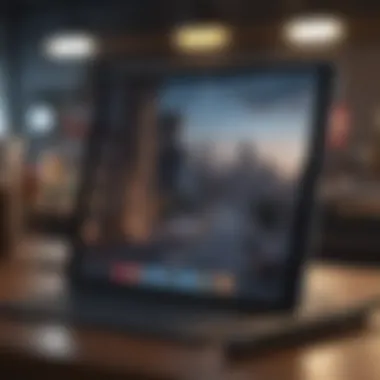

Delving into iTunes backup settings reveals an essential characteristic of data recovery on Apple devices. iTunes, when used correctly, can store snapshots of your device data at specific intervals. This includes text messages. Users must adjust their backup settings wisely to ensure adequate space is available and that regular backups are performed automatically. A significant advantage of this method is that it can save not just messages but also important apps, photos, and even settings that can be incredibly useful if issues arise.
On the downside, accessing iTunes backups usually requires a cable connection to a computer, which some users find cumbersome. In that regard, keeping your backups current can ease the process immensely when recovery is necessary.
How to Restore from Backup
Restoring from an iTunes backup is another beneficial method to recover lost texts. Users should launch iTunes on their computer, connect their iPhone or iPad, and select the device within iTunes to look for backup options. Once you have identified a suitable backup, simply click 'Restore Backup' to initiate the recovery process. This action restores the device to its saved state, including the messages you wish to recover.
However, it's worth noting that this method can overwrite existing data—meaning any messages or files added to your device after the backup will be lost. Hence, users should weigh whether the potential recovery is worth the risk of losing newly saved information.
Using Message Apps on Device
Many people may not realize that there are message management apps already included within their device settings that can aid in message recovery. For one, Apple has a feature that allows for viewing messages that may still linger in your device's memory, even if they appear deleted. Users can sometimes locate messages that were inadvertently overlooked.
Additionally, certain messaging applications, like WhatsApp, provide embedded backup solutions, allowing users to back up their chats independently of the device settings. This increases the chances of recovery since it acts as a safety net—though it’s crucial to note that these features may vary by app and need to be actively set up.
Third-Party Software Solutions
When you're faced with the haunting reality of lost text messages on your Apple device, third-party software solutions offer a beacon of hope. Unlike built-in recovery methods that may have limitations, these tools provide a more comprehensive approach to data restoration. They're particularly crucial for individuals who may not have backups readily available or those who wish to recover messages that were deleted some time ago.
Overview of Data Recovery Tools
The landscape of data recovery tools is vast and varied. Each program comes with its own set of features designed to tackle the nuances of message retrieval. Programs like Dr.Fone, PhoneRescue, and Tenorshare UltData have established themselves as reliable options, each boasting unique capabilities that cater to different user needs. These tools are typically equipped to scan your device deeply, bypassing typical barriers to recovery, and can retrieve not only messages but also photos, videos, and other lost data.
For most users, the initial concern when selecting a third-party tool revolves around its effectiveness. How well does it work? This is where user reviews and success statistics come into play. Many recovery solutions offer free trials, allowing you to gauge their effectiveness before committing to a purchase.
Key Features to Consider
When picking a data recovery tool, it's paramount to determine the features that best suit your needs. Here are a couple of standout characteristics:
Compatibility with Apple Devices
Understanding compatibility is crucial when choosing any third-party software. Some recovery tools are engineered specifically for iPhone and iPad, which ensures that they can handle each device's idiosyncrasies. It's vital that the tool supports the latest versions of iOS, particularly if you’re using newer devices. This compatibility dictates how effective the recovery process will be. The key characteristic here is the tool’s ability to effectively communicate with the device file system without requiring jailbreak access, which can void warranties or cause data loss.
The unique feature of many of these tools is their user-friendly interface, making them accessible even for those with limited technical know-how. This accessibility is often a deciding factor for many users. However, be mindful that while some tools tout high compatibility and ease of use, others might come with restrictions based on your specific model or iOS version.
Success Rate of Message Recovery
Success rate is another cornerstone feature that shouldn't be overlooked. This metric measures how often a particular tool successfully restores deleted messages. A robust success rate is generally indicative of a well-designed software with reliable algorithms meant to dig deep into your device's storage.
High success rate is often highlighted in user testimonials and case studies shared by the software developers. It's known that tools with stellar success rates often have thoroughly tested recovery methods, utilizing advanced scanning techniques to recover lost data.
However, it's also crucial to keep expectations in check. No software can promise a 100% recovery rate due to various factors like data overwriting and device conditions. Nevertheless, a tool that consistently boasts favorable reviews and a solid success rate can be a beneficial tool in your recovery arsenal.
"Not all heroes wear capes; some come as apps, ready to rescue your precious data."
In summary, when exploring third-party software solutions for text message recovery, ensure to prioritize compatibility and success rates. A well-chosen tool can mean the difference between despair and the joyful reunion with your lost messages.


Common Mistakes to Avoid
When it comes to retrieving deleted text messages on Apple devices, overlooking a few key aspects can often lead to frustration and ineffective results. Navigating this process with care is paramount for achieving successful recoveries and maintaining data integrity. Here, we explore essential mistakes that users commonly make and how avoiding them can enhance the chances of restoring lost communications.
Immediate Actions Post-Deletion
The moments right after deleting a text message can be critical. Many users instinctively assume that if they delete a message, it’s gone for good. This thought process can be misleading. In actuality, deleted messages linger on the device for a period, potentially making them recoverable until overwritten by new data.
One of the greatest missteps in this scenario is acting too hastily. For instance, continuing to use the device for texting, downloading apps, or taking new photos can overwrite precious data. It’s crucial to handle the device with care. If you realize that you’ve lost important messages, consider the following immediate steps:
- Stop Using the Device: Temporarily putting down your phone can prevent the loss of data beyond what’s already been deleted.
- Check Recently Deleted: Sometimes, text messages may have been archived or moved to a temporary folder, depending on the messaging app settings.
- Utilize Built-in Recovery Options: Explore your device’s recovery options, such as iCloud backup or iTunes restore, before seeking external help.
"First, do no harm" is a relevant mantra here. Sometimes, being still is the best action to take.
Misunderstanding iCloud Syncing
Another common pitfall involves misunderstanding how iCloud syncing operates. Many people operate under the assumption that iCloud automatically backs up their entire message history in real-time. This assumption can lead to a rude awakening when it turns out that specific settings weren’t activated.
For example, if you’ve disabled iCloud Backup or haven’t manually initiated a backup prior to the message deletion, you may find yourself at a standstill when trying to retrieve those texts later. This is particularly common when switching devices or after iOS updates, which can sometimes reset certain settings.
To sidestep this issue, consider:
- Regularly Checking Your iCloud Settings: Make sure the message backup option is enabled. You can navigate to Settings > [Your Name] > iCloud > iCloud Backup to review these settings.
- Understanding Backup Limitations: Recognize that iCloud typically keeps only the latest backups, so any crucial messages removed before a backup can be permanently lost.
- Documenting Important Conversations: It's a good habit to take snapshots of vital conversations or content, just in case you ever need to access them in a pinch.
By staying informed about these common mistakes and integrating a more mindful approach to device management, Apple users can significantly improve their chances of recovering deleted text messages. End of the day, it’s about knowing your tools and how to effectively use them.
Ensuring Privacy and Data Security
When digging into the world of retrieving deleted text messages on Apple devices, ensuring privacy and data security is as important as the recovery options themselves. In a tech landscape that constantly evolves, understanding how to protect your personal information while trying to recover lost communications is essential. Users often overlook these aspects in their quest to restore connections, leading to potential vulnerabilities in their privacy.
Evaluating Third-Party Tools for Safety
With a plethora of third-party recovery tools available, users must tread carefully. Not all software guarantees security, and some may put your data at risk. Here are essential points to consider when evaluating these tools:
- Research the Developer: Familiarity with the company behind the software can provide insights about their reputation. Well-established brands usually have customer reviews and testimonials to back their claims.
- Read User Reviews: Platforms like reddit.com and trustpilot.com can offer real-life insights. Users often share their experiences—both good and bad—highlighting issues that commonly arise.
- Check for Transparency: A reliable tool will often have clear documentation on how it handles user data. If the software is vague on these points, it might be best to steer clear.
In summary, taking the time to evaluate these tools can save a lot of heartache down the line. Not to mention, a little vigilance about where you’re putting your information is not just smart; it’s necessary.
Best Practices for Messaging Security
Integrating best practices for messaging security is pivotal. Here are vital strategies that not only help in data recovery efforts but also strengthen your overall messaging security:
- Enable Two-Factor Authentication: Adding this extra layer of security can protect your Apple ID from unauthorized access. This feature sends a verification code to your trusted device, making it much harder for someone to breach your account.
- Keep Software Updated: Regular updates ensure that your device is equipped with the latest security patches. Hackers often target outdated software, as vulnerabilities from earlier versions could be exploited.
- Be Cautious with Public Networks: Avoid accessing sensitive messages or conducting recoveries while on public Wi-Fi networks. This practice circumvents the risk of data interception by malicious actors.
"An ounce of prevention is worth a pound of cure."
Incorporating these best practices into your routine can safeguard your messages and minimize the risks associated with data recovery processes. The key here is to cultivate a mindset of awareness regarding digital privacy. The better you understand the risks, the more equipped you’ll be to handle them.
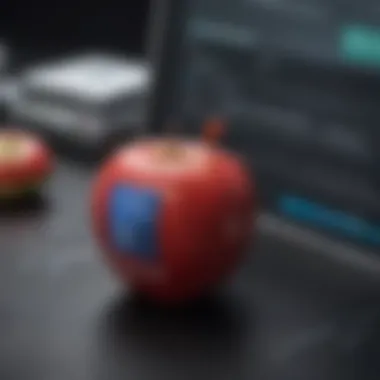

Long-Term Strategies for Data Management
Managing data effectively is crucial, especially when it comes to vital text messages that might have slipped through the cracks. A well-organized data management strategy not only helps in retrieving those lost messages but also prevents future loss. As smartphones become an integral part of daily life, understanding how to maintain and secure your data can save you from anxiety in situations where important information is requested in a hurry. Good data management practices serve as a safety net, allowing users to easily access historic conversations when needed without unnecessary stress.
Regular Backup Procedures
Utilizing iCloud and iTunes Effectively
iCloud and iTunes represent the backbone of data protection for Apple device users. Both methods allow individuals to create backups that encompass not only text messages but also multimedia files, app data, and device settings. What makes iCloud particularly appealing is its automatic syncing feature, meaning you won’t have to lift a finger once set up correctly. Each time your device connects to Wi-Fi, backups are conducted seamlessly, safeguarding your chatting history. However, it’s vital to remember that the available storage on iCloud is limited unless one decides to opt for a subscription plan.
On the other hand, iTunes provides a hands-on method where you can dictate when backups occur. Users can create a complete local backup of their iPhone on their computers. This is particularly advantageous when wanting to ensure every detail is saved according to personal preference. One downside, though, is the need for physical access to a computer. This could be an inconvenient barrier for some.
"You can’t lose what you’ve saved! Keeping regular backups of your data ensures you always have a safety net."
Scheduling Backups
Scheduling backups is another best practice to consider. By pre-setting times for backups, you avoid the risk of forgetting, which commonly leads to data loss. A scheduled backup routine can align with quiet moments in your day, making the process seamless. This gives peace of mind while ensuring the data recovery options are always up-to-date.
On platforms like iCloud, you can set it to back up at a regular frequency, providing assurance that you’re covered. But for those who prefer using iTunes, scheduling can be handled through reminders or by creating a calendar event because automated options are limited. This proactive approach minimizes the stress of worrying about lost data.
Optimizing Storage Space
Managing Text Message History
Managing your text message history is like sweeping dirt out from under the carpet. Regularly cleaning up your conversation threads helps free up valuable storage on your device. Text messages can accumulate rapidly, especially in busy lives. A clear out can assist in maintaining optimal performance on your phone while also allowing easier access to important messages. You can use features such as search functions within iMessage to find specific conversations or keywords to eliminate distractions from unneeded threads.
This practice also encourages mindfulness about what you choose to keep. By assessing which messages are genuinely worth saving, it becomes easier to maintain a functional and organized inbox. However, it’s critical to balance this with the risk that some essential messages may unintentionally be deleted if not approached with care.
Archiving Important Conversations
Archiving important conversations serves that nagging sense of security that prompts us to hold onto vital information. Instead of deleting messages when you’re done with them, archiving enables you to store those conversations safely for future reference. By making it a habit to archive content rather than delete, you create a cushion against future regrets when important discussions become necessary again.
The unique aspect of archiving is that it doesn’t clutter your active conversations but still maintains accessibility. It’s like having a safety deposit box for your significant chats—out of sight, but very much present when you need to reflect on the past.
In summary, meticulously managing your text messaging data isn’t just about retrieval; it’s about creating a roadmap for future stability. From backing up regularly to managing and archiving your communications, those smart strategies provide an arsenal for your digital life.
Epilogue
Retrieving deleted text messages may seem like a daunting task, but knowing the right methods can make all the difference. The discussion throughout this article outlines the importance of various recovery options, be it Apple's built-in features like iCloud and iTunes, or third-party software. Each method holds its own advantages and considerations, making it essential to be well-versed in your choices.
Recap of Recovery Options
When it comes to recovering lost messages, you have a few avenues:
- Using iCloud: This is the first port of call for many Apple users. If your messages were synced with iCloud before deletion, restoring them is a breeze. All you have to do is sign back into your account and follow a few prompts.
- iTunes Backup: For those who've backed their devices through iTunes, this method can be particularly effective. It’s a straightforward process if you know how to navigate the settings.
- Message Apps: Sometimes, simply checking the apps you use can yield results. There’s a chance some messages could remain in associated message apps even if they’ve been deleted from your main inbox.
- Third-Party Tools: In scenarios where the built-in options fall short, third-party recovery software may offer more robust solutions, but be cautious about the ones you choose. Not every tool promises the same success rates or security levels.
Final Thoughts on Data Recovery
As technology continues to evolve, the potential for retrieving lost data becomes more refined. It can be tempting to take recovery for granted—- given how seamless some processes appear but every method carries its own set of risks and rewards. Being methodical and aware of the recovery options not only enhances your chances of success but also ensures that your data handling practices meet your security standards.
In the end, whether comparing iCloud sync settings or pondering third-party tools, the key takeaway is being prepared. Data loss can happen, but equipping yourself with knowledge makes the journey back to those precious messages a much less rocky road.
In a world where communication is paramount, safeguarding your messages and understanding how to retrieve them when necessary should be a priority for every Apple user.



