How to Redeem an Apple Gift Card: A Step-by-Step Guide


Intro
Redeeming an Apple gift card can seem straightforward, yet many users encounter issues or have uncertainties regarding the best approach. Understanding how to effectively redeem your card allows you to maximize its value, while enabling purchases across various Apple platforms seamlessly. This comprehensive guide offers detailed information on how to redeem your Apple gift card. We will discuss methods applicable to devices, provide clarity on common questions, and address potential troubleshooting scenarios.
Product Overview
An Apple gift card serves as a versatile tool for Apple users, enabling easy access to an array of digital products and services. These include apps, music, movies, and more within the vibrant Apple ecosystem. Gift cards typically carry a fixed monetary value, providing a seamless method for friends and family to gift value without the hassle of selecting a specific item.
- Key Features and Specifications: Apple gift cards come in various denominations, and they can be used across multiple platforms such as iTunes, App Store, and Apple Music. This flexibility is important as it helps users who may have varying preferences for media consumption and applications.
- Design and Aesthetics: The design of Apple gift cards exudes simplicity and elegance, principles long associated with the Apple brand. Each card features a clean layout, aligning with Apple’s focus on minimalistic visuals.
How to Redeem an Apple Gift Card
Redeeming an Apple gift card differs based on the device you are using. Below is a simple guide on how to go about this:
- On iPhone or iPad:
- On Mac:
- Using Your Account on the Web:
- Open the App Store.
- Tap on your profile picture in the top-right corner.
- Select 'Redeem Gift Card or Code'.
- Follow the prompts to scan or enter your code manually.
- Open the App Store application.
- Click on your name at the bottom of the sidebar.
- Choose 'Redeem Gift Card'.
- Enter the code manually or scan it if you have a newer MacBook.
- Visit the Apple ID account page.
- Sign in with your Apple ID.
- Find the 'Redeem' option and follow the instructions.
Common Questions
Many users have questions regarding the redemption process that deserve clarification:
Can I use the gift card for everything in Apple?
No, there are exclusions like subscriptions, some third-party products, and specific features typically not covered by gift cards.
What to do if the code does not work?
Always ensure every character matches correctly, also checking expiry dates and possible usage restrictions.
"Redeeming an Apple gift card should be seamless, but if complications arise, knowing where to turn is essential."
Tips and Tricks
To get the most from your Apple gift card:
- Keep Track of Spare Code: Store your gift card numbers in a safe spot for future reference or checks.
- Combine Balances: If you receive multiple cards, it may be possible to merge your balances for larger purchases.
Epilogue
Apple gift cards provide a bridge into the wide variety of content available within the Apple ecosystem. Understanding how to redeem these cards efficiently is not just beneficial; it is essential to maximizing value. Redeemed properly, an Apple gift card can unlock a wealth of possibilities for both entertainment and productivity. Whether you are a long-time Apple aficionado or new to the ecosystem, this guide serves as a reference point for your needs.
Preface to Apple Gift Cards
Apple gift cards have become an essential part of transactions in the Apple ecosystem. Understanding their usage and features is important for anyone looking to navigate Apple's services effectively. Gift cards allow users access to a plethora of content, from apps to music, offering flexibility and convenience as opposed to traditional payment methods.
Moreover, Apple gift cards facilitate gifting and increase customer loyalty. They allow individuals to make purchases without the need for credit cards or spotting funds in transactions. Familiarizing oneself with Apple gift cards also aids in managing and utilizing purchases effectively. This section will clarify the functions and types of Apple gift cards available to customers, emphasizing their role in everyday uses within the expansive Apple world.
Understanding Apple Gift Cards
Apple gift cards are prepaid cards that users can redeem for various services like the App Store, Apple Music, iCloud, and more. Each gift card is attached to a defined monetary value and allows users to easily manage their digital purchases with just a simple code. One significant aspect of these gift cards is their balance management; users can check their remaining balance through Apple's website or the App Store app.
In terms of usability, these cards streamline purchases. Once funds are redeemed, customer can enjoy access to Apple’s vast resources without using a traditional payment method. This is useful both for personal use and as gifts for friends or family. Their ability to cover multiple services makes them a versatile option, eschewing the hassle of associating multiple payment methods to different accounts.
Types of Apple Gift Cards
There are primarily two types of apple gift cards that customers encounter:

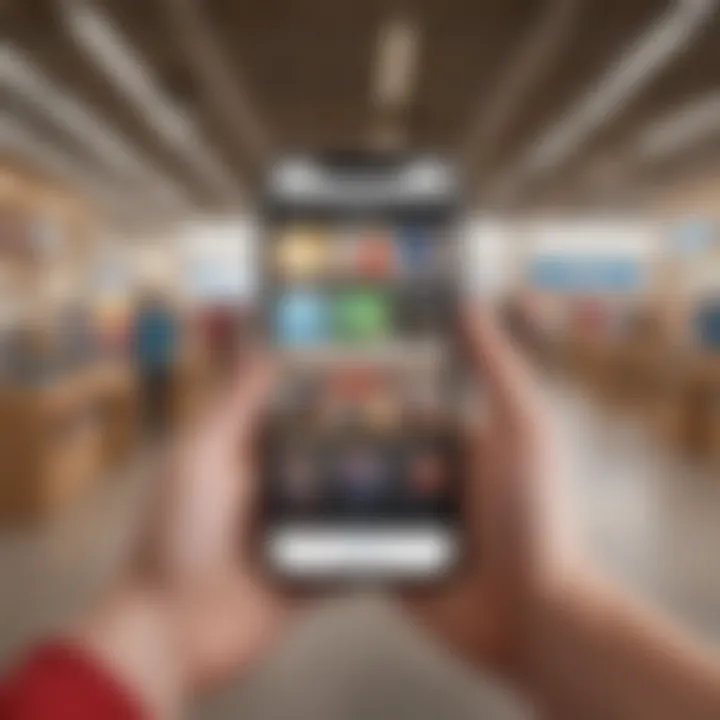
- Apple Store Gift Card: This type of gift card is designated for purchasing products, hardware, or accessories from official Apple retail locations or online store. Users can apply the card to buy iPhones, MacBooks, iPads, or any other Apple product available.
- Apple App Store and iTunes Gift Card: This card offers the flexibility of redeeming for content and services in digital formats. Using this gift card, users can buy apps, games, music, and e-books from the respective platforms within the Apple ecosystem.
Both types play crucial roles in enhancing user experience, whether for newcomers to Apple products or for long-standing users seeking gifts. Knowing the difference enables better decision-making when it comes to acquiring or gifting these cards.
Prerequisites for Redemption
Before embarking on the process of redeeming an Apple Gift Card, it’s crucial to comprehend the prerequisites that enable a smooth and efficient transaction. This section outlines the necessary elements one must fulfill to ensure the redeeming experience is hassle-free. Focusing on these prerequisites not only streamlines the process but also enhances the overall utility of the Apple ecosystem.
Apple Requirement
An Apple ID acts as the cornerstone of many Apple services, including the redemption of gift cards. The procedure of redeeming a gift card is accessible only to users who possess a valid Apple ID. This identifier links purchases, subscriptions, and other services directly to an individual user account, making it seamless to manage upcoming transactions and expenditures.
To redeem a gift card, the user must either create an Apple ID or access an existing one. Here’s a simplified approach to manage this requirement:
- Creating an Apple ID: This can be accomplished by visiting the Apple ID account page or by using any Apple device. Navigating the process involves providing an email address, creating a secure password, and answering a few security questions.
- Logging into an Existing Apple ID: In situations where you already have an Apple ID, ensuring it is updated and verified is crucial. Confirming the details linked to your ID solidifies your eligibility to redeem gift cards and utilize your balance effectively.
Device Compatibility
The ability to redeem an Apple Gift Card may also depend on the device being used. Apple supports a variety of products where gifts can be redeemed, including but not limited to iPhone, iPad, Mac, and Apple TV. Each device may have different procedures to redeem the card, but ensuring that the device is compatible is the primary step.
Verifying device compatibility involves:
- OS Version: Check whether the operating system is up-to-date. Many features related to Apple ID and App Store functionalities may not be available in outdated versions.
- App Store Access: Ensuring your device is primarily able to access the App Store without restrictions, as this is crucial for initiating the redemption process. If your device encounters any restrictions due to parental controls or account settings, you should resolve those issues beforehand.
Always remember, the interaction between Apple ID and device compatibility plays a significant role in a successful gift card redemption. Simultaneously, keeping account details accurate is paramount for accessing and utilizing the balance from an Apple Gift Card. This forethought will prevent delays and potential frustrations in the redeeming process, making potential purchases enjoyable and straightforward.
Redeeming on iPhone and iPad
Redeeming an Apple gift card on iPhone and iPad merits attention due to the extensive integration of these devices within Apple's ecosystem. Users are likely to find the process uncomplicated, albeit with certain practical considerations. This section distills the thought on streamlining the experience for both casual and seasoned Apple users. Adopting these methods can greatly enhance one’s shopping satisfaction and efficiency.
Step-by-Step Redemption Process
This process consists of detailed actions aimed at allowing the user to effectively redeem their gift card. Each piece is integral to achieving a seamless transaction across iOS devices.
Accessing the App Store
Accessing the App Store is an essential starting point when redeeming the gift card. This facility represents a one-stop shop for content, which boosts user convenience. It allows for direct engagement with apps, music, games, and other services available to Apple's ecosystem. By opening the App Store, a user is briefed with recent updates, recommendations, and of course, the option to redeem a gift card.
The ease of mobile access through this interface makes it an appealing choice for many. Users can navigate smoothly, eliminating the need for intricate detours. A key advantage here is speed; it permits quick usage of gift card funds, presenting a compelling reason to go down this path as soon as they receive a card.
Entering the Gift Card Code
Once in the App Store, entering the gift card code is a clearly delineated next step. This aspect is characterized by its simplicity and speed. Users might appreciate this direct method for converting a monetary gift to purchasing power without convoluted interactions.
Each code needs to be inputted with care which not only adds a layer of security but also serves to reiterate the act of validating the card for personal use. This stage in the redemption process is direct but pivotal; correct code entry is essential, and the unique nature of individuality profiles associated with the cards offer security against wrong distributions too. However, hastiness during entering can lead to entering incorrect codes, so patience can be a virtue here.
Troubleshooting Common Issues
Even with a seemingly straightforward process, that common issues arise, and awareness of such problems like invalid code errors can be factor to alleviate frustration among users, protecting the overall experience.
Invalid Code Errors
Invalid code errors typically occur if the code is partially damaged or mistakenly transcribed. Such errors can hinder the ability to redeem gift cards effectively. It serves a distinct role, spotlighting where vigilance is vital throughout each transaction.
By alerting users of errors, this feature forces an engaging process, ensuring that the redemption ecosystems remains secure yet easily navigable once corrected. Knowing to check thoroughly cross-verifies addition IRS losses and potential mishaps thus becoming worth heavy contemplation.
Account Status Problems


Account status problems arise when the user experiences issues linked to their Apple ID or account setup itself. Users might encounter difficulty accessing redeem options due to their individual account states. Clearing this obstruction gives a crucial understanding: certain redemption privileges depend heavily on user-specific qualifiers or settings.
Confronting such difficulties first helps the understanding that account status needs addressing if problems arise episodically, meaning familiarity might ease several frustrating encounters if re-evaluated sooner than later. Clarity in understanding account limitations is a beneficial insight after this process that ultimately emphasizes education throughout consumer dealings.
Redeeming on Mac
Redeeming an Apple gift card on a Mac is simplified and user-friendly. Understanding how to perform the redemption process highlights its convenience when compared to other devices. It also speaks to the broader integration of Apple's ecosystem. Users frequently access several services related to entertainment, music, and applications. Hence, knowing how to effectively use your Mac for this task is essential.
Using the App Store on Mac
The App Store is the central platform for purchasing, downloading, and managing apps on macOS. To redeem your gift card, you must first access the App Store, which is intuitive for Mac users. Here's how to do it:
- Open the App Store application from your Dock or find it in your Applications folder.
- At the top left corner, click on your profile picture (or the sign-in option if not yet logged in).
- Choose the option "Redeem Gift Card" from the dropdown menu.
- You can enter the gift card code manually or use your Mac's camera to read the code if it is present on a physical card.
- Once the code is entered, click "Redeem". Your balance should update immediately, allowing you to use the funds for purchases.
Mac provides an advantageous feature for users with a larger screen. Visual clarity simplifies code entry and enhances the overall experience versus smaller devices.
Common Common Questions for Mac Redemption
How do know if my gift card was successfully redeemed?
After redeeming, a notification should appear confirming the amount. You can also verify the new balance in your account section of the App Store.
What if entered an invalid code?
If the code is invalid or not accepted, double-check for any measurement in your entry as character recognition issues can occur, particularly with the camera option. If part of the packaging is unusable, consider contacting Apple Support.
Can redeem my gift card if don't have the latest macOS version?
Yes, you can redeem gift cards with older versions of macOS, assuming you still have access to the App Store. However, ensure that your system is updated for the best experience and security.
Is there any limitation on using the account balance?
You must use the balance primarily for purchases in the Apple ecosystem, services such as iTunes, the App Store, and Apple Books. It generally cannot be converted to cash or for use at non-Apple retailers.
Remember, keeping track of your balance aids in avoiding any confusion for upcoming purchases.
Redeeming Online via Apple's Website
Redeeming online through Apple's website is crucial for users who prefer convenience and efficiency. With the rise of digital transactions, being able to redeem your Apple gift card online streamlines the purchasing process. This method allows a user to manage their gift card balance without needing any physical devices. Furthermore, subscribing to services like Apple Music, iCloud storage, or engaging in app purchases benefit immensely from this flexibility.
Users can enjoy seamless integration with their Apple ID, ensuring all redeemed funds are easily applicable toward various Apple services. The ability to conduct the redemption from any browser opens options for those employing different types of computers or operating systems. It reflects Apple's focus on user-friendly experiences across devices.
Steps to Redeem Online
- Visit the Apple Gift Card Page.
- Sign in with your Apple ID credentials. If your gift card is linked to an Apple ID, ensuring you are logged in will prevent complications later.
- Locate the space where you can enter your code.
- Carefully input the unique gift card code. Ensure you don’t mix alphanumeric characters.
- Once finished, simply select 'Redeem'.
A successful redemption will usually result in confirmation on the screen showing the new balance. Keep this page, or take a screenshot to refer back to it if needed. Recording information can help avoid confusion in future transactions.
Payment Application After Redemption
Gaining balance from your Apple gift card ensures you have quick access to several purchases. It can fund everything from apps in the App Store to subscriptions across Apple's ecosystem.
- Payment Application: Usually immediate. After rdemption, the funds are automatically added to your account.
- Service Use: Particularly beneficial for app purchases or services within the ecosystem like Apple Music, iCloud storage, or any in-app purchases through compatible apps.
- Tracking Purchases: Check your Apple ID account settings to manage any transactions or confirm service applicability.
Overall, the integration of Apple gift cards within different platforms optimizes usability, making it clear knowledge of how to redeem that card expands valuable options for efficient purchases.
Using the Apple Gift Card Balance


Understanding how to effectively utilize your Apple gift card balance is crucial for making worthwhile purchases across Apple's ecosystem. This knowledge helps ensure you maximize the benefits of your card while avoiding confusion overall. Appreciation for your balance allows for more informed choices when shopping within the Apple Store. Furthermore, it allows seamless navigation of service payments if you want to access Apple Music or Apple TV+.
Tracking Your Balance
The process of monitoring your gift card balance is straightforward. Users can check the balance through various methods, allowing them to know exactly how much they have available for future purchases. Here are some ways to track that balance:
- On your iPhone, navigate to your App Store account settings.
- Alternatively, you can use the Apple ID page via a web browser.
- Finally, downloading the Apple Store app can be a reliable option. Within the app, simply tap your account image to view the available balance.
Being aware of your current balance can greatly enhance shopping experiences and future planning.
Expiry and Restrictions
Apple gift card balances generally do not expire, but it's prudent to keep track of other potential restrictions surrounding their use. It's worth checking if the specific card has special terms applied, such as geographical limitations or usage restrictions linked to certain services.
Here are a few key considerations:
- Always verify any terms associated solely with the brand of the gift card that you receive.
- If you're occasionally adding more funds from new gift cards, merging balances can simplify the management process.
In summary, while enjoying your Apple software and devices, managing your gift card balance correctly adds value to your experience.
Gift Card Management
Effective management of your Apple gift cards is crucial not just for maintaining a seamless purchasing experience but also for maximizing their value. Understanding how to properly manage these cards can prevent unnecessary losses and allow you to keep track of balances, transfer funds where needed, and effectively link multiple cards to enhance your purchasing capability.
Linking Multiple Gift Cards to Your Account
Linking multiple Apple gift cards to your Apple account allows you to consolidate your purchasing power. When you link your cards, you can immediately use the combined balances, streamlining your transactions at the App Store and iTunes Store. There are a few important points to consider regarding linking gift cards:
- Simplified Transactions: By linking multiple gift cards, you reduce the numerous steps of entering codes each time you shop.
- Balance Management: Having all your card balances linked lets you see your total funds in one place, making it easier to track what you have left.
- Usage: You can easily designate which linked card will be charged per transaction, providing flexibility depending on your needs.
Linking can often be done directly through your device while redeeming cards. Simplified steps for linking involve signing into your Apple ID and proceeding to the balance section, typically found in the settings or wallet apps. Always keep an original record or digital note of the codes from linked cards as a precaution against loss.
Transferring Balance Between Accounts
Transferring your Apple gift card balance between accounts is another vital aspect of effective gift card management. Whether you're consolidating funds to a single account or planning to share balances with family members, understanding the process is important. Here are key considerations:
- Account Limitations: Typically, gift card balances are not transferrable between different Apple IDs. Always check the guidelines specific to your region to see exceptions or rules—in some cases, you may have indirect methods to achieve similar goals.
- Flexible Options: Dopting to utilize new gift cards in certain situations can be more beneficial than transferring the balance. For example, some folks may prefer to keep separate accounts for family versus personal use.
- Consider Privacy: When managing balances, ensure that you are on a secure network, and avoid sharing identification linked to purchases with others online. This eliminates possible breaches and privacy concerns.
Keeping accurate records and understanding the limitations of app features can save money and headaches in the future.
Ultimately, gifted value should benefit the user and can be tailored through thoughtful management. Know your funds, the accounts you created, and where you like to shop the most. Balancing and tracking effectively can teach you much more about your spending habits.
Finale
In concluding this comprehensive guide, it is essential to summarize the vital steps of the Apple gift card redemption process. Understanding how to redeem your Apple gift cards efficiently can greatly enhance your experience within the Apple ecosystem. Users should appreciate not only the simplicity but also the convenience offered by these cards across different devices.
Recap of the Redeeming Process
The redemption of an Apple gift card involves several clear steps, establishing a straightforward process that users can grasp quickly. It begins with ensuring that you have a compatible device and an Apple ID. Then, the actual act of redeeming can vary depending on the device: iPhone, iPad, Mac, or online. Each method provides an option for users to efficiently access their gift card benefits.
Some key highlights include:
- Accessing the correct platform for redemption, be it through the App Store or directly online.
- Entering the accurate card code to avoid invalid code issues, which could disrupt the process.
- Checking balance management after the redemption to ensure transparency and monitoring of your expenses.
This structured approach makes the redeeming process intuitive even for those new to the Apple ecosystem, while still offering clarity for seasoned users.
Final Thoughts on Apple Gift Cards
Apple gift cards offer various benefits. They are not mere transactional tools; they serve as a mode of exploration and innovation within Apple's vast offerings. With so many digital services, users can selectively choose the latest apps, games, music, or even subscriptions.
Users should also consider possible constraints like expiry dates and any regional allowances. Utilizing these cards effectively means staying informed about their balance and restrictions.
In summation, Apple gift cards hold significant value both as a gift and a personal purchase option that embodies convenience. They confirm their strong relevance within digital transactions. This meticulous guide hopes to empower Apple enthusiasts by providing clarity and straightforwardness when navigating the redemption landscape.



