Mastering Safari: A Guide to Website Blockers


Intro
In the era of ubiquitous internet connectivity, safeguarding one's online space has become more critical. The Safari web browser, developed by Apple, provides a sleek environment for users, but without added protections, it leaves them vulnerable to intrusive ads, potential security breaches, and distractions that compromise productivity. This article aims to thoroughly examine Safari website blocker extensions—tools that act as barriers between users and unwanted online content.
These extensions serve multiple purposes ranging from enhancing digital security to improving user experiences while browsing. By restricting access to specific websites, users can mitigate risks associated with phishing attacks and annoying pop-ups. Furthermore, the potential to minimize distractions allows individuals to maintain focus on their tasks, particularly for professionals and students.
As we explore this subject, we will dive into functionality, benefits, and available options for installation and customization. This comprehensive guide is tailored for those who wish to optimize their browsing experience on Apple's Safari.
Understanding the significance of these tools is essential for anyone who desires a more curated and secure online environment, and this article provides insights needed to make informed decisions.
Product Overview
Website blocker extensions for Safari enhance the browser's capabilities. They offer a straightforward means to manage the types of content one is exposed to while navigating the web.
Foreword to Safari Website Blocker Extensions
Safari website blocker extensions are designed to enable users to control which websites they can access, either entirely or partially. They operate by creating rules that can block URLs or limit access based on pre-defined criteria such as content type or keyword matching.
Key Features and Specifications
These extensions offer a variety of key features, including:
- Customizable Block Lists: Users can specify URLs or content categories they wish to block.
- Analytics Dashboard: A few advanced extensions provide insights regarding web usage patterns—helping to identify distracting sites.
- Real-time Blocking: Immediate intervention when trying to access restricted sites.
- User-defined Access Schedules: Options to allow or disallow access during certain times.
Design and Aesthetics
Typically, the design of these extensions is intuitive and user-friendly. They integrate seamlessly within the Safari browser, allowing users to manage settings and view insights without disrupting their browsing flow. An aesthetically pleasing interface encourages users to engage with the tools effectively.
Performance and User Experience
Performance and user experience is crucial when considering a website blocker extension. It can greatly influence how users interact with both their browsing environment and the specific extension chosen.
Performance Benchmarks
Website blockers should not impede browsing speed. High-performance extensions operate in the background without noticeable slowdowns, ensuring consistent functionality. Users expect minimal latency when retrieving web content while the block list remains effective.
User Interface and Software Capabilities
A clear user interface contributes significantly to the overall experience. Most popular extensions offer straightforward dashboards where users can toggle settings, add blocked sites, and monitor usage with ease.
User Experiences and Feedback
User feedback often highlights ease of use as a primary factor for successful adoption. Extensions with intuitive controls and responsive support often receive favorable reviews among users.
"Effective browser tools lead to a better and safer online experience for everyone."
Comparison with Previous Models or Competitors
As technology progresses, continuous improvements are released within the realm of website blockers. Comparing these extensions with earlier models or competitors enables users to appreciate advancements made.
Advancements and Improvements
Notable updates often focus on refining blocking algorithms for more accurate execution, introducing user-friendly interfaces, and enhancing functionality with analytics features. Additionally, integration with other tools improves the overall productivity aspect for users.
Competitive Analysis
In examining competitors such as uBlock Origin or AdGuard, Safari extensions are measured against their blocking capabilities, speed, and ease of use. Each has its merits, influencing user preferences.
Value Proposition
Whether one prioritizes functionality, design, or specific features, understanding the value proposition of various Safari website blocker extensions aids consumer choices.
Tips and Tricks
To maximize the benefits of Safari website blocker extensions, users can implement these practical tips:
- Regularly Update Block Lists: Stay current with changing online threats.
- Take Advantage of Scheduling: Set access times to maintain productivity.
- Experiment with Different Extensions: Find the one best suited for individual needs and preferences.
Hidden Features and Functionalities
Exploring the extensions can reveal underutilized features such as temporary unblock options for specific situations. Trials of various features can yield insights that lead to better online practices.
Troubleshooting Common Issues
Occasionally, technical hiccups may arise, such as websites not being blocked as intended. Users should check their settings, ensuring lists are properly configured and updated.
Latest Updates and News
In the continually evolving online landscape, keeping pace with updates is essential for effective security and performance.
Recent Developments
Extensions are regularly updated with new features or bug fixes. It is crucial for users to check for updates that enhance security and user experience and to familiarize themselves with fresh functionalities.
Industry News and Rumors
Follow credible sources for any major developments concerning website blocker extensions or changes in Apple’s policies that could affect existing tools.
Events and Announcements from Apple
Apple often hosts events where new product features or enhancements are revealed. Staying informed of such news can provide insights into potential improvements in Safari extensions.
Foreword to Safari Website Blocker Extensions


The rise of digital interactions brings both opportunities and challenges. With this increase in online activity, there is higher risk for malware, phishing, and excessive distraction. Safari website blocker extensions aim to provide a solution to these challenges, tailoring the browsing experience for users who prioritize security and focus.
Understanding these extensions is crucial for anyone looking to enhance their online experience. They do not just block unwanted content; they also serve to protect user data and reduce exposure to harmful sites. Additionally, they improve productivity by helping users concentrate on their tasks without frequent interruptions from distracting websites.
Safari, known for its emphasis on privacy and security, allows extensions to integrate seamlessly. This creates a platform for users to personalize their browsing environment. However, selecting the right extension involves considering features, ease of use, and potential impact on performance. In essence, this article delves into the intricacies of Safari website blocker extensions, illustrating their significance in today’s digital landscape.
Definition and Purpose
Website blocker extensions for Safari are tools designed to prevent access to specific websites or categories of content. These extensions can block ads, social media networks, and other distractions, providing users with a cleaner and safer browsing environment. Their purpose is to enhance user experience by limiting exposure to content that may be unproductive or dangerous.
Key functions include:
- Filtering content to promote a focused work session.
- Protecting against sites known for malware and phishing.
- Allowing users to customize their browsing rules based on personal needs or work requirements.
Ultimately, the purpose of these tools goes beyond mere blocking. They play a vital role in maintaining a secure and efficient digital workspace, ensuring that each use of the browser aligns with the user’s objectives.
Historical Context of Browser Extensions
Browser extensions have evolved significantly since their introduction. Initially, they served simple functions, mainly enhancing user interface features or adding minimal functionalities. Over time, as the web became more complex, the demand for tools that could control content and improve user experience grew.
Safari has seen its extensions transform from basic tools into sophisticated applications capable of advanced filtering. In the early days, users relied on built-in features for blocking content. As the landscape of online threats expanded, the need for dedicated extensions arose. This prompted developers to create more robust solutions designed to address specific browsing challenges.
Today, extensions are essential for anyone looking to navigate the internet safely and productively. They represent a blend of practicality and necessity in the digital age. With the right extension, users can take charge of their online environment and avoid many of the pitfalls associated with unrestricted access.
Benefits of Using Website Blocker Extensions
Website blocker extensions provide several notable advantages that significantly enhance users' online experiences. These extensions are not just about blocking access to specific websites. They serve a wider purpose that interlinks with digital security, productivity, and personalization. Deciding to implement such tools can lead to safer browsing, reduced distractions, and a tailored online environment.
Enhancing Digital Security
Protection Against Malicious Sites
Protection against malicious sites is one of the most crucial functions of website blockers. This feature scans URLs to identify potentially harmful sites before a visit is made. By using a blocking extension, users can avoid sites that harbor malware or have other security vulnerabilities. The key characteristic of this feature is that it provides a preemptive defense rather than just reactive measures.
The unique aspect of this protection lies in its ability to leverage updated databases that track known threats. Regular updates from the extension help ensure that users are less likely to stumble upon dangerous websites. This consistently helps in maintaining a safer browsing environment, which is a strong reason many users favor such extensions.
Phishing Prevention
Phishing attacks are a pervasive threat in the digital age, with many users falling prey to deceitful techniques designed to steal personal information. Phishing prevention capabilities in website blocker extensions directly contribute to online safety. These capabilities can identify suspicious site behavior often used in phishing schemes, significantly reducing the chances of user exploitation.
The standout feature of phishing prevention is its proactive filtering. Extensions can deny access to sites that exhibit signs of deception, such as mismatched URLs or dubious security certificates. This proactive stance acts as a deterrent against many common online scams, making it particularly appealing in today’s cybersecurity landscape.
Improving Productivity
Reduction of Distractions
Website blocker extensions can play a vital role in reducing distractions while browsing. By restricting access to non-essential sites, such as social media or entertainment platforms, users can maintain their focus on the tasks at hand. This ability to limit distractions is fundamental for anyone looking to increase their efficiency and manage their time better.
Key to this feature is its role in creating a more harmonious work environment. It can help individuals, especially in professional settings, to remain concentrated on their goals, thereby facilitating a deeper level of engagement with their work. Such productivity tools can also help mitigate procrastination, directly impacting time management positively.
Focus on Important Tasks
Closely related to the reduction of distractions, the ability to focus on important tasks is a significant benefit of using website blockers. Users can design their browsing activity around set objectives, ensuring they prioritize essential tasks. By doing so, the extensions reinforce a proactive attitude toward productivity.
The unique point here is how these extensions can be tailored to specific work habits or patterns. Users can decide which sites to block based on their personal workflows, allowing for a customizable approach to task management. Hence, using block extensions can lead to more satisfying and productive online work sessions.
Customizable User Experience
Personalized Block Lists
One of the most appealing features of website blocker extensions is the capacity for personalized block lists. This functionality enables users to select specific domains or categories they wish to restrict access to based on their unique needs. Therefore, each user can create a browsing environment that aligns with their personal or professional goals.
The main characteristic here is versatility. Users can mix and match their block lists for work, leisure, or other purposes. For instance, a user may block access to news sites during work hours to stay concentrated. However, the effectiveness of such personalization also depends on the user’s actual intent and discipline when setting up these lists.
Adjustable Settings
Adjustable settings further enhance the user experience offered by website blocker extensions. Users can define how and when the blocks should be enforced, allowing for a flexible approach that respects individual habits and preferences. This is particularly valuable for users who may require access to certain sites intermittently, enabling them to have a more tailored experience.
The identification of adjustable settings as a key feature speaks to its significance. Flexibility, in this context, allows users to make better choices regarding their online practices without encountering unnecessary barriers. Ultimately, this adaptability contributes to a more user-centered approach in online security and productivity.
How Safari Website Blockers Operate
Safari website blockers play a crucial role in enhancing the browsing experience. Understanding their operation helps users appreciate how these tools enhance security and productivity. It also aids in making informed decisions about which extensions to use.
Technical Mechanisms of Blocking
URL Filtering
URL filtering is a foundational aspect of website blocking. It involves the examination and categorization of web addresses based on predetermined criteria. This mechanism contributes significantly to the overall goal of safeguarding users from undesirable content. One key characteristic of URL filtering is its ability to quickly block access to a range of harmful websites. It is straightforward and effective, thus making it a popular choice among users.
One unique feature of URL filtering is its adaptability. Users can create custom lists of URLs. This allows for more targeted blocking, which can fit individual needs. The advantages of this approach include enhanced control over browsing habits. However, a disadvantage may arise when legitimate sites are accidentally blocked, requiring manual adjustments by the user.
Content-Security Policies
Content-Security Policies (CSP) represent an advanced layer of protection. CSPs dictate which resources a browser can load for a site, enforcing strict controls over content fetching. This diminishes risks associated with content injection and other types of attacks. The key characteristic of CSPs is their capability to establish rules that websites must follow. This makes it advantageous for security-conscious users.
A unique feature of Content-Security Policies is their site-specific adaptability. Each site can have a distinct policy tailored to its requirements and security risks. The advantage here is significant: it directly aligns with modern website architectures, bolstering security in various conditions. Nonetheless, the complexity of implementing these policies can present a disadvantage, especially for users with limited technical expertise.
User Interface and Experience
Dashboard Overview
The dashboard serves as the central hub for managing website blocker settings. It is crucial because it offers a user-friendly interface for users to navigate various options. A key characteristic of the dashboard is its organized layout, which allows easy access to blocking features and logs of blocked sites. This design makes it a beneficial choice for both tech-savvy individuals and those less familiar with technology.
The unique feature of the dashboard is its real-time feedback capability. Users can see the effects of their blocking actions immediately. This transparency aids users in making informed choices about managing their browsing experience. However, some dashboards can be overwhelming for new users due to the number of options and features available.
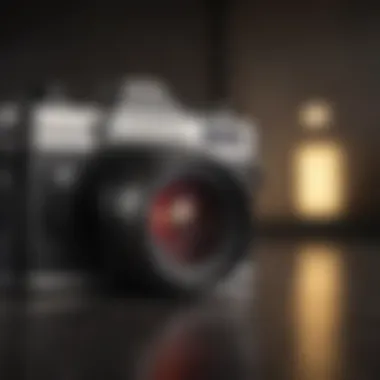

Notifications and Alerts
Notifications and alerts play an important role in keeping users informed. They serve to notify users when the blocking action is taken. The key characteristic of this feature is its ability to provide instant feedback, which can enhance user awareness. This feature is beneficial because it helps users understand the blocking mechanism in real-time.
One unique aspect of notifications is their customizable nature. Users can often adjust what kind of alerts they want to receive, tailoring their experience to their preferences. This adaptability is advantageous because it allows users to prioritize different aspects of their browsing security. However, excessive notifications can lead to annoyance, potentially desensitizing users to important alerts.
Understanding how these mechanisms work is vital for anyone looking to enhance their digital experience with Safari. The combination of URL filtering and Content-Security Policies, alongside a manageable user interface, equips users with the tools needed for effective online protection.
Top Safari Website Blocker Extensions
In today’s digital landscape, the choice of website blocker extensions plays a crucial role in safeguarding online experiences. For Safari users, picking the right extension involves understanding both the functionalities and the unique advantages each option offers. As online threats grow more sophisticated, having an effective blocker becomes essential, especially for those who prioritize privacy and efficiency in their browsing experience.
From enhancing security by hindering access to malicious sites to boosting productivity by minimizing distractions, these extensions provide valuable tools. It's vital for users to make informed decisions when selecting extensions that cater to their specific needs, particularly considering factors like usability, features, and compatibility.
Overview of Leading Options
Several Safari website blocker extensions have gained popularity due to their effectiveness and user-friendly designs. Some of the top options available include:
- 1Blocker: This extension allows users to create custom block lists, significantly reducing unwanted ads and trackers. The interface is intuitive, making setup easy even for less tech-savvy users.
- AdGuard: Known for its comprehensive ad blocking capabilities, AdGuard works by filtering unwanted content at the source. Users appreciate its ability to block ads without impacting webpage load times.
- Disconnect: This extension goes beyond ad blocking by focusing on enhancing privacy as well. Disconnect prevents tracking from third-party services, making it a strong choice for those concerned about data security.
- Ghostery: This popular extension identifies and blocks trackers on websites, offering users a clear view of who’s tracking their online activity.
These options address a range of needs, from basic ad blocking to advanced privacy protection. Users should explore each option’s unique features to determine which best suits their browsing behaviors.
Comparative Analysis of Features
When evaluating the leading Safari website blocker extensions, it's essential to compare their features to understand their individual strengths and weaknesses.
- Performance: 1Blocker is optimized for speed, significantly reducing page load times. AdGuard also excels in this area but is sometimes outpaced by other feature-rich extensions.
- Customization: Both 1Blocker and Ghostery allow for extensive customization options. Users can tailor their experience by adding or removing sites from block lists. Disconnect offers fewer options in this regard.
- User Experience: A straightforward user interface can greatly enhance user satisfaction. AdGuard and 1Blocker are both praised for their clean and accessible design, allowing users to navigate features without difficulty.
- Privacy Features: Disconnect stands out with its enhanced privacy tools, going beyond basic blocking to prevent tracking and protect user data. Ghostery also offers robust privacy protection but with a greater emphasis on performance.
- Cost: Many of these extensions have free versions with limited features. However, users seeking more advanced functionalities may need to consider paid versions. For instance, AdGuard and Ghostery provide premium options that unlock additional features.
In summary, each of these extensions has distinct attributes that cater to varying user preferences. The right choice will depend on what aspects of protection are prioritized by the individual.
Installation and Setup
The installation and setup of Safari website blocker extensions is crucial for users aiming to create a more secure and productive browsing experience. Proper installation ensures that the extension performs as intended, while a thoughtful configuration can tailor its functionality to meet personal or professional needs. This section will cover how to seamlessly install a website blocker and customize it to align with one's digital habits.
Step-by-Step Installation Guide
Compatible Versions of Safari
Choosing the right version of Safari is essential for the effective functioning of website blocker extensions. Users must ensure their Safari browser is updated to the latest version, as older versions may lack the necessary features or support for newer extensions. The latest version of Safari typically provides enhanced stability and security, which is beneficial when using blocking tools. For instance, the integration of WebKit in more recent versions plays a significant role in how extensions access and filter content on the internet.
Some unique features in the latest Safari versions include improved privacy settings and faster load times, making them a popular choice among tech-savvy individuals. Users should regularly check for updates to ensure compatibility with extensions.
Accessing the App Store
Accessing the App Store is the primary way users can discover and install Safari website blocker extensions. The App Store provides a centralized location to find verified, safe extensions. It’s a beneficial option because Apple vets apps for security, reducing the risk of malicious software. Users can browse through categories or search for specific extensions using keywords like "website blocker".
The App Store also offers user reviews and ratings, which assist in making informed decisions. However, users might encounter limited options if they are not on the latest Safari version or if some extensions have geographic restrictions.
Initial Configuration
Once the extension is installed, initial configuration is necessary to maximize its effectiveness. This step helps tailor the blocker to the individual needs of the user, enhancing both security and usability.
Setting Up Block Lists
Setting up block lists is a crucial aspect of initial configuration. A well-defined block list can significantly enhance the user experience by preventing access to unwanted sites. Users can customize lists according to both personal preferences and professional requirements.
The key characteristic of block lists is their flexibility. Users can easily add or remove websites, adapting quickly to changing needs. However, an overly restrictive block list can lead to missed opportunities, so a balance must be struck between security and accessibility.
Configuring Preferences
Configuring preferences allows users to further customize their experience. This includes settings related to notifications, look and feel of the extension, and the extent to which sites are blocked. Providing options such as alert types and notification frequency is essential, as it enables users to manage their interaction with the extension effectively.
The unique advantage of configuring preferences is the tailored experience it provides. Users can dictate what is most important to them, ensuring that the extension operates in a way that best suits their browsing habits. However, it requires users to invest time in understanding and adjusting these options to avoid frustration caused by unexpected behavior.
Customizing Your Blocker
Customization is a key aspect of using Safari website blocker extensions. It allows users to tailor the blocking functionality according to their specific needs and preferences. By adjusting settings, users can achieve a more effective experience, helping them feel in control of their browsing activities. Proper customization leads to greater efficacy in blocking unwanted sites and enhances overall user satisfaction. It also helps ensure that the blocker aligns conveniently with various aspects of one’s digital life.
This section covers how to create a block list tailored to your needs and configure notification settings to optimize your use of a website blocker.
Creating an Effective Block List
Professional and Personal Use Cases
The block list serves as the foundation of any website blocking strategy. It highlights the websites that a user chooses to restrict access to either for professional or personal reasons. In a professional context, individuals may block social media or entertainment sites to reduce distractions during working hours. This contributes significantly to maintaining focus and productivity.
For personal use, users might wish to block websites that consume too much time, such as news aggregators or streaming services. The flexibility in crafting a list based on unique use cases makes it a beneficial choice for anyone seeking to enhance their browsing efficiency.
An effective block list not only aids in reaching personal goals but can also serve to establish healthier digital habits. However, there is a risk involved – if the list is too restrictive, it may hinder access to sites that are actually useful, leading to frustration.
Adding and Removing Sites
Modifying the block list is just as important as creating it. The action of adding or removing sites directly influences the efficacy of a web blocker. Users often change their needs over time or might find that a site they blocked is actually useful or necessary for their tasks.
The ability to adjust the list easily makes it a popular choice among users. For instance, if a professional finds a particular news site helpful for staying informed, they should feel empowered to remove it from their block list. This dynamic adjustment ensures that the block list remains relevant and useful. The unique feature here is the real-time adaptability, which allows for an agile approach to web usage. However, users must strike a balance to avoid over-removing sites that could unintentionally shift their focus away from their initial goals.
Adjusting Notification Settings
Alert Types
Notification settings play a vital role in the user experience with website blocker extensions. Adjusting alert types determines how users interact with the notifications generated by the blocker. A good blocker allows for different types of alerts ranging from subtle reminders to more pronounced notifications when attempts are made to access blocked sites.
Choosing the right alert type can help reinforce intended behaviors. For example, a visual pop-up or an auditory alert can serve as a deterrent, reminding you of your productivity goals. This customizability makes it a welcome choice for users who need a gentle nudge or a stronger reminder to keep distractions at bay.
However, too many alerts may lead to notification fatigue. Users must therefore find the right balance; excessive notifications can undermine the extension's effectiveness over time.


Notification Frequency
The frequency of notifications also significantly impacts the overall experience with a website blocker. Some users may prefer frequent, periodic updates about their browsing habits, while others may wish for minimal or summary notifications. Finding the optimal notification frequency is key to maintaining an effective balance between productivity and awareness.
Customization in this respect encourages users to engage with their blocker on their own terms. For example, a user may wish to receive a summary of blocked attempts at the end of the day rather than constant interruptions throughout. This flexibility allows the blocker to fit seamlessly into the user's workflow. However, neglecting to check in frequently enough can lead to a disconnection with one’s web habits, which is why users should be aware of their preferred notification strategy.
"Customizing your blocker is not just about protection; it is about empowering yourself to use the internet in a way that aligns with your goals and lifestyle."
Limitations of Website Blocker Extensions
The use of Safari website blocker extensions is not without its challenges. Understanding these limitations is crucial for users looking to optimize their digital experience. While these extensions offer improved security and focus, they may also introduce certain drawbacks regarding performance and functionality. Recognizing these limitations allows users to make informed decisions on balancing productivity, user experience, and online safety.
Impact on Performance
Browser Speed
Browser speed is one notable concern when using website blocker extensions. When users enable these tools, they may notice a slowdown in overall browsing. This decline in speed can stem from how extensions intercept and process web requests. If an extension works by scanning website content, it requires additional time and computing power to analyze every page before displaying it.
Users may find that although many extensions promise to enhance browsing, they can have the opposite effect. This can annoy users who prioritize quick access to information.
To mitigate this, users should select extensions known for their efficiency. Some blockers are optimized to minimize resource use, thus preserving browser speed.
Resource Consumption
Resource consumption plays a significant part in the performance of website blocker extensions. Extensions do consume memory and processing power, which can impact the overall responsiveness of the Safari browser.
A heavy blocker can lead to higher memory usage, particularly if it operates in the background while the user works. This can result in system slowdowns, particularly for users on older machines with limited resources. Users may face waits while the browser processes many blocked requests.
For optimal performance, it is advisable to choose extensions that are lightweight and well-supported. Therefore, some users must weigh the benefits against the costs of extended resource consumption.
Potential for Over-Blocking
Accidental Blockage of Useful Sites
One frequent issue users face is the accidental blockage of useful sites. Website blocker extensions often default to aggressive filtering. This means legitimate websites sometimes get flagged as harmful or unnecessary.
This scenario can hinder user productivity, leading to frustration and unnecessary interruptions while users try to access important pages. Some users may not realize that the blocker is causing access issues until it is too late. An unexpected blockage often forces users to either disable their extensions or manually override the blocker settings.
A careful approach is necessary when managing block lists and choosing settings within an extension. Learning how to adjust these options ensures useful sites remain accessible.
User Frustration
User frustration arises directly from the issues related to over-blocking. When users unknowingly encounter blocks on frequently used sites, it can lead to dissatisfaction with the browsing experience.
Many individuals expect seamless access to the web at a moment's notice. When blockers interfere, it becomes a cognitive hurdle to navigate around these restrictions. Constantly dealing with these issues can lead to discouragement toward using blocking tools altogether, which negates their primary purpose.
To improve user satisfaction, many extensions offer customizable settings. This allows users to create exceptions for sites they frequently visit. Understanding how to utilize these options can greatly alleviate frustration while still benefiting from the key features of the extensions.
Alternatives to Safari Website Blockers
Understanding the alternatives to Safari website blockers is essential for users seeking effective browsing solutions. While these extensions provide numerous advantages, they are not the only options available for enhancing online safety and productivity. Users might want to explore other tools that can cater to specific needs or preferences. This section delves into native features within Safari and compares other browsers that provide similar functionalities.
Native Safari Features
Privacy Settings
Privacy settings are a fundamental component of the Safari browser that enhances user security without additional extensions. This aspect allows users to manage their data and tracking preferences efficiently. Users can choose to block all cookies, prevent website tracking, and enable "Do Not Track" requests.
One primary characteristic of Safari's privacy settings is its ability to intelligently block cross-site tracking. This is particularly valuable for users happy to preserve their online anonymity. The unique feature here is how Safari seeks to minimize personal data exposure. For example, by automatically deleting cookies that are not used frequently, users can enhance their privacy without extra installation. However, this may lead to some websites needing a full re-login, which can be seen as an inconvenience.
Content Restrictions
Content restrictions in Safari allow users to control the type of content accessible from their devices. This is a noteworthy feature relevant to both personal use and parental control measures. With this option, users can filter explicit content or set age restrictions for browsing.
The inherent characteristic of Safari's content restrictions is its integration into the operating system. This seamless approach is a popular choice for users wanting to impose limitations without managing third-party extensions. The unique benefit of this feature is its ability to provide a secure environment in shared devices, especially for families. Nevertheless, the disadvantage lies in its limited customization compared to dedicated extensions, which may restrict specific website access without comprehensive blocking.
Other Browsers with Similar Capabilities
Chrome
Google Chrome is a popular alternative to Safari. Its strength lies in the vast library of extensions available, including multiple website blockers that cater to diverse user demands. This browser is known for its speed and efficiency in handling multiple tabs.
One notable characteristic of Chrome is its synchronization feature. Users can access their settings and extensions across devices, creating a uniform browsing experience. This functionality is beneficial for those who switch between devices frequently. However, one downside is its heavy resource consumption, which might result in slower performance on less powerful machines.
Firefox
Mozilla Firefox stands out for its commitment to user privacy and open-source nature. It offers robust built-in tracking protection, which lets users block trackers and cookies by default. This protects users from invasive advertising practices.
A significant aspect of Firefox is its clear focus on user autonomy. Users can easily customize their settings to either opt for strict or standard tracking protection. This makes it a favorable choice for privacy-conscious individuals who want a tailored experience. On the downside, the library of available extensions, while growing, does not rival that of Chrome, which can limit customization options for some users.
Future Trends in Website Blocking Technologies
Website blocking technologies have become essential tools in the contemporary digital landscape. As online threats evolve, the approaches to blocking websites must also adapt. Understanding the trends that shape these technologies allows users to stay ahead of potential risks and enhance their browsing experiences. This article section identifies specific advancements that are emerging or are likely to emerge, assessing the implications for users of Safari extensions.
Advancements in AI and Blocking Algorithms
Artificial Intelligence (AI) is increasingly influencing how website blockers function. Initially, many blocking algorithms relied on simplistic URL blacklists. However, with AI advancements, these algorithms can now analyze user behavior and content in real time. This enables smarter blocking mechanisms.
One significant improvement is machine learning's role in predicting which sites might be harmful. Algorithms can be trained on vast amounts of data, identifying patterns that signal malicious intent or insecure environments. This process is dynamic, allowing the blocks to adapt based on new threats.
Moreover, AI can assist in reducing false positives. For instance, when a legitimate site is flagged as harmful, AI can help assess context and user intent before enforcing a block. This enhances user experience, as people can maintain access to useful resources without unnecessary interruptions.
Thus, the integration of AI into blocking technologies promises a more tailored and responsive user experience.
User-Centric Development
The shift towards user-centric development in blocking technologies is noteworthy. As technology becomes more ingrained in daily life, users seek solutions that are not only effective but also personalized. Developers recognize this trend, focusing on creating extensions that allow for more customizable settings and enhanced user interaction.
Users today want to define their own block lists, specifying which categories of websites to restrict, such as social media or adult content. This versatility means that individuals can tailor their browsing experiences based on personal and professional needs. Moreover, developers are placing greater emphasis on intuitive interfaces. Users benefit from dashboards that clearly display blocked sites, alongside options for adding or removing entries with ease.
Additionally, feedback from users plays a crucial role in shaping future updates. Companies that incorporate regular user suggestions into their development will likely see improved satisfaction and engagement. This user-centric approach ensures that products not only meet security needs but also align with personal preferences.



