Techniques for Scanning and Translating Text Effectively


Product Overview
The world of scanning and translating text has evolved significantly, thanks largely to advancements in technology. When talking about scanning, Apple products have made substantial strides in incorporating efficient methodologies and user-friendly tools. This section focuses on key Apple devices like the iPhone and iPad, both of which have become indispensable for tech enthusiasts and professionals alike.
Prelude to Apple Products
Apple's latest offerings have integrated powerful scanning features baked right into their operating systems. For example, the Notes app on iOS allows users to scan documents using the device's camera. This functionality isn’t just an add-on; it’s a full-featured tool that facilitates the instant digitization of printed text.
Key Features and Specifications
- Automated Edge Detection: This feature ensures that the scanned document is perfectly framed, reducing the time spent fiddling with manual adjustments.
- Optical Character Recognition (OCR): Transforms scanned images of text into editable text, making it an invaluable asset for anyone looking to translate or edit documents on the go.
- Integration with iCloud: Seamlessly syncs scanned documents across various devices, allowing easy access regardless of which Apple product is being used.
Design and Aesthetics
It's hard to ignore Apple's commitment to sleek and functional design. The latest iPhones and iPads boast high-resolution cameras that enhance scanning capabilities while also maintaining the hallmark aesthetic appeal. The interface is intuitive, so scanning and translating becomes second nature, allowing for a smoother user experience.
Performance and User Experience
Performance Benchmarks
When it comes to performance, Apple provides tools that are not just powerful but also reliable. Users report consistent quality in scanned outputs, with OCR accuracy often hitting upwards of 95%. That means more time translating and less time correcting errors.
User Interface and Software Capabilities
The user interface on Apple devices is clean and responsive. Functions like rotating, adjusting brightness, and cropping can be executed with mere taps or swipes. Coupled with robust software capabilities, users can go from scanning a document to translating it with minimal hassle.
User Experiences and Feedback
Feedback from users has generally painted a positive picture. Comments on forums like Reddit often highlight the ease of use and the quality of the scans. However, it’s common to find some critique about the limited language options available in the native translation features.
Comparison with Similar Products
Advancements and Improvements from Previous Models
Apple has made considerable improvements over previous models. Newer iPhones come equipped with efficient processors that significantly speed up both scanning and OCR processes. This evolution makes them ideal for professionals who depend on quick turnaround times.
Competitive Analysis with Other Similar Products
While other brands like Samsung and Microsoft offer similar features, Apple stands apart with its ecosystem. The seamless sync across devices makes it hard to beat. For example, a scanned document on an iPhone can be instantly accessed on a MacBook without any extra steps.
Value Proposition
Ultimately, the value proposition of using Apple products for scanning and translating text lies in their integration and reliability. When you invest in an Apple device, you're not just buying hardware; you're buying into an ecosystem that enhances productivity.
Tips and Tricks
How-to Guides and Tutorials for Optimizing Performance
To make the most out of your scanning experience, consider the following tips:
- Lighting: Ensure good lighting to avoid shadows on your documents.
- Stable Surface: Use a flat, stable surface to minimize distortions in the scan.
Hidden Features and Functionalities
- Multiple Scan Capability: You can scan multiple pages in sequence, merging them into a single PDF effortlessly.
- Shortcut for Quick Access: Set up a shortcut for the scan feature on your home screen to make the process faster.
Troubleshooting Common Issues
Occasionally, users may face issues with OCR accuracy. To improve results, ensure that documents are clear and well-lit. Also, using the app's built-in editing features can help refine the scanned text before translation.
Latest Updates and News
Recent Developments
There are ongoing software updates that continually add new languages to the translation capabilities, enhancing usability for multilingual users. Apple also regularly optimizes OCR functions in their updates, improving scanning efficiency.
Industry News and Rumors
With rumors swirling about Apple adding even more advanced features for scanning and translating in future releases, there’s much anticipation among users. Keeping an eye out for announcements during events like WWDC can provide insights into upcoming functionalities.
Events and Announcements
Apple doesn’t shy away from innovation, so it’s advisable to keep up with their official channels for news about software updates and new product launches. A lot can change in just a single event, and being informed is crucial.
In the ever-evolving landscape of scanning and translation tools, keeping updated with Apple’s innovations can significantly enhance productivity and ease of use.
Prelims to Text Scanning and Translation
Text scanning and translation are no longer niche practices reserved for linguists or tech experts. With a growing demand for more efficient communication across cultures, the ability to scan and translate text has become indispensable in today's interconnected world. This article delves into the myriad techniques and technologies that empower users, particularly those familiar with Apple products, to streamline these processes. The relevance of this guide stretches from individuals who need to translate documents for personal use to businesses engaging in international ventures, showcasing how these tools enhance productivity and accuracy.
Definition and Importance
At its core, text scanning involves converting printed or handwritten documents into a digital format. This digitization opens the door for various applications, but the ultimate goal is often translation. Translation involves rendering the text into another language while preserving its meaning and context. The importance of these functions cannot be understated in a globalized society where barriers between languages can hinder communication. By facilitating easy conversion and translation, we allow for more seamless interactions, whether in business or personal environments.
Consider this reality: while one might hold a beautifully crafted document in Spanish, that same text has little utility if the recipient speaks only English. Thus, overcoming language barriers is a practical yet profound aspect of our daily lives. Furthermore, the combination of scanning and translation can be pivotal in fields like education, travel, and international relations — essentially any arena where understanding and clarity are paramount.


Evolution of Text Scanning Technologies
The journey of text scanning technology has evolved significantly over the years. From manual transcription methods to sophisticated systems, the growth reflects advances in both hardware and software.
- Early Innovations: Initially, scanning technologies relied on basic image capture. These were often cumbersome and offered limited accuracy. The process was slow, requiring tedious human intervention.
- Advent of Optical Character Recognition (OCR): The introduction of OCR technology marked a turning point. It allowed machines to recognize printed text from scanned images accurately, making the conversion process much faster.
- Modern Developments: Today, users can choose among various scanning devices and applications, including handheld scanners and smartphone apps. These modern tools feature advanced OCR capabilities that not only read text but can also understand context, making them invaluable for translations. They often incorporate artificial intelligence to further enhance processing speed and effectiveness.
Reflecting on where we started to where we are now offers perspective on how far the technology has come. The advent of these technologies has made accessing and translating text more straightforward than ever before, enabling new opportunities for collaboration and understanding across cultures.
Understanding the Basics of Text Scanning
Understanding text scanning is crucial for anyone wanting to make the most out of translating documents efficiently, especially in our increasingly digital world. Scanning not only digitizes physical text but also helps in managing and processing information more effectively. The role it plays in simplifying the translation process is significant, and grasping its core components is essential for seamless integration with various tools and software.
What is Text Scanning?
Text scanning refers to the process of converting physical text into digital format using scanning technology. This can mean capturing printed pages from books, documents, or handwritten notes and turning them into editable or translatable data. The primary goal here is to eliminate the barriers between the physical and digital worlds—which opens the door to numerous opportunities in data management, accessibility, and multilingual communication.
With advancements in technology, scanning has become a straightforward and efficient method of capturing text. It can save time, reduce errors, and enhance accessibility for those who rely on translated documents. Whether it's translating a foreign book for leisure or processing a contract for business purposes, understanding how scanning works sets the stage for effective translation.
Types of Text Scanners Available
There’s a whole smorgasbord of scanners out there, each catering to different needs and situations. Choosing the right one can be the edge you need in making the translation process smooth.
Flatbed Scanners
Flatbed scanners are like the Swiss Army knives of the scanning world. Perfect for scanning books, documents, and even photos, what makes them stand out is their large, flat surface that holds items in place while capturing high-quality images. They're particularly beneficial where high resolution matters, such as in translating fine text from medical journals or intricate legal documents.
- Key characteristic: Exceptional image quality and versatile scanning options.
- Unique feature: Ease of use—just place the document on the glass and hit the scan button.
- Advantages: Ideal for various document types, making them a popular choice for professional settings. However, they can be bulky and might require more physical space than handheld options.
Handheld Scanners
Now let’s turn our attention to handheld scanners. These compact devices are designed for portability and ease of use, allowing users to scan on the go. Their lightweight nature makes them a favorite among students and professionals who need to capture text quickly without lugging around heavy equipment.
- Key characteristic: Portability and convenience.
- Unique feature: Ability to scan directly to your smartphone or computer via Bluetooth or USB.
- Advantages: Perfect for quick scans and limited space. Yet, they may not yield the same image quality that larger scanners can provide, making them less favorable for detailed tasks.
Smartphone Applications
In today's mobile-first world, smartphone applications for scanning are all the rage. These apps allow users to take high-quality scans directly from their phone cameras, transforming them into digital files that can be edited or translated. Having scanning capabilities right at your fingertips adds a layer of practicality, especially for quick tasks.
- Key characteristic: Immediate access and multifunctionality.
- Unique feature: The convenience of using an existing device, meaning no additional hardware is necessary.
- Advantages: Extremely user-friendly, and they often come with additional features like cropping and adjusting brightness. However, the quality might depend on the phone's camera capabilities, and certain features may come at a cost.
As you can see, understanding the types of text scanners available sets the groundwork for choosing the right tools for scanning and, ultimately, translating text. Knowing their characteristics and advantages means you can tailor your scanning approach to your specific needs, whether for casual projects or professional endeavors.
The Role of Optical Character Recognition (OCR)
The landscape of text scanning and translation has evolved tremendously over the years, and at the very heart of this evolution lies Optical Character Recognition, commonly known as OCR. As a groundbreaking technology, OCR plays a pivotal role in converting various types of documents, such as scanned paper documents, PDFs, and images captured by a digital camera, into editable and searchable data. This conversion is not merely a technical feat but opens new avenues for information processing and retrieval, crucial for those immersed in text translation.
One cannot underestimate the significance of OCR in enhancing productivity and efficiency for both individuals and organizations. By automating the tedious task of manual data entry, OCR technology allows users to focus on more cognitive activities, like analyzing and interpreting texts. This proves invaluable for Apple users, as they seek tools that integrate seamlessly with their devices and enhance their workflow.
What is OCR Technology?
Optical Character Recognition involves a series of complex yet fascinating processes. Essentially, OCR software employs algorithms to recognize characters in scanned images. When an image is scanned, the software analyzes the light and dark areas of the document, identifying patterns that correspond to letters and numbers.
- Image Preprocessing: Prior to recognition, OCR technology cleans up the image. This includes correcting distortions and adjusting the contrast so that the text stands out clearly.
- Character Recognition: This phase is where the actual recognition happens. Through machine learning algorithms, the software compares the detected patterns with an internal library of characters, enabling it to identify and convert images of text into actual text data.
- Postprocessing: Once the text has been extracted, the OCR software conducts a final review. This can involve spell-checking against a dictionary or contextual analysis to ensure accuracy in the extraction process.
The fusion of these steps culminates in an efficient process that makes printed or handwritten text accessible in digital form, serving as a powerful enabler for translation tasks.
Applications of OCR in Text Translation
OCR technology significantly enhances the translation journey in various practical ways, making it feasible to convert content across languages swiftly.
- Document Digitization: Businesses often deal with hefty volumes of paperwork in different languages. OCR streamlines the digitization of these documents, making them readily translatable using software like Google Translate or Microsoft Translator.
- Multilingual Support: For translators engaged with diverse languages, OCR bridges the gap. Let’s say you have a document in Chinese, but your work relies on English. With OCR, you can quickly scan the original text and obtain an editable, translatable format.
- Increased Accessibility: For those who need content from old books, legal papers, or historical documents, OCR makes previously inaccessible texts available for translation. Imagine the ability to translate an old manuscript directly without exhaustive data entry tasks—OCR brings this possibility to life.
"Optical Character Recognition is not just about reading text; it’s about opening doors to the vast expanse of information across different languages."
- Enhanced Efficiency: By combining OCR with advanced translation software, users save significant time. Instead of spending hours on data entry and proofreading, OCR can facilitate quicker translations that allow professionals to devote time to refining the quality of the translated content.
In essence, OCR is not just a technology; it is a cornerstone for anyone looking to navigate the intricate benefits of text scanning and translation efficiently, especially suited for those who engage with Apple’s ecosystem of tools, enhancing both the accuracy and speed of everyday tasks.
Choosing the Right Text Scanning Tools
Selecting suitable text scanning tools is crucial for anyone aiming to translate and digitize written material efficiently. The right tools can streamline processes, substantially improve output quality, and save a truckload of time. With a myriad of options available, it pays to understand key elements, benefits, and considerations that can gear you toward informed decisions.
Factors to Consider When Selecting Scanners
Speed and Efficiency
When it comes to scanning, speed and efficiency often take center stage. A scanner that whirls away at higher speeds can maximize productivity, especially for large jobs. If you’ve got a hefty stack of documents to scan, a device that operates quickly—like the Fujitsu ScanSnap—can transform hours of work into mere minutes. The major selling point here is that time-saving feature. However, too much speed can mean compromises in quality.
Compatibility with Devices
Compatibility is another biggie in the world of text scanning. You could have the fastest scanner on the block, but if it doesn’t sync well with your devices, it’s about as useful as a chocolate teapot. Many modern scanners, such as the Epson WorkForce model, offer seamless connectivity with a range of devices and operating systems. That means smoother workflows and less fiddling with settings. But keep in mind, certain advanced features might only work with specific operating systems, which could be a dealbreaker for some users.
Output Quality
This can’t be stressed enough: output quality is paramount. Scanners like the Canon imageFORMULA series boast extraordinary resolution, which is essential for translation work. Poor quality scans can lead to misinterpretations during the OCR process. You might think you’re just scanning a piece of text, but output quality influences everything from readability to OCR accuracy. So, while cheaper scanners may entice you with their price, don’t overlook the risk of sacrificing quality for cost.
Popular Scanning Tools for Apple Users
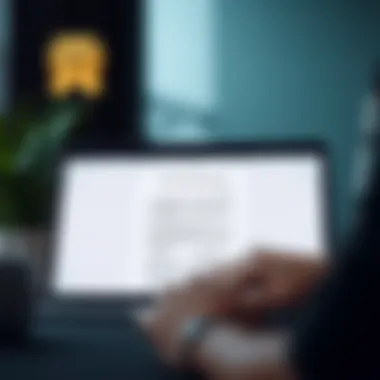

Apple Continuity Camera
The Apple Continuity Camera is a nifty tool that allows users to use their iPhone as a scanner. It’s especially handy for folks who already live on their Apple devices. You just have to point your iPhone's camera at a document and it can seamlessly send it to your Mac. This feature is a game-changer for quick scanning needs. However, its effectiveness may drop with lower light levels or uneven surfaces.
Third-party Apps like Scanner Pro
Scanner Pro is quite popular among Apple users who want to turn their devices into portable scanners. Its ability to automatically detect edges and enhance images transforms any document into a clean copy. It syncs flawlessly with iCloud, so you can access documents everywhere—very convenient. Still, some users have reported that its OCR capabilities, while useful, might not be as robust compared to dedicated solutions.
Dedicated Scanners from Brands
Devices like those from Brother or HP offer high-performance scanning tailored for professional settings. These dedicated scanners often come packed with specific features designed for bulk scanning and might include advanced OCR. They represent an investment, but for businesses dealing with high volumes of paperwork, the reliability justifies the cost. On the flip side, the initial purchase price could be hefty for personal users, posing a potential hurdle.
"In the quest for optimal scanning tools, knowing what you need beforehand can save you a lot of headaches later on."
By paying attention to factors like speed, compatibility, and output quality, users can make educated choices that will serve their scanning and translation needs well.
Integrating Translation Software
In the landscape of digital text handling, integrating translation software stands as a pivotal step. It goes beyond mere text conversion, working symbiotically with scanning tools to ensure the smooth transition from one language to another. The use of these software applications enhances not only the speed of translation but also preserves the context and tone of the original material, making it a vital component of any efficient text scanning setup.
Overview of Translation Software Options
When considering translation software, the options available are diverse, catering to various needs and devices. Selecting the right software is akin to picking the right tool for the job, ensuring that the translation process aligns seamlessly with user requirements.
Dedicated Translation Applications
Dedicated translation applications such as iTranslate and ChatGPT offer robust solutions tailored for language conversion. Their primary characteristic lies in their tailored algorithms designed to efficiently handle specific language pairs or dialects. This focus makes them popular choices for those needing reliable and consistent translations.
One unique feature of dedicated applications is the ability to use real-time translation during conversations. This is especially beneficial for professionals engaged in international communication or travelers navigating foreign landscapes. However, a common drawback can be the limitations in supporting less prevalent languages, which hinders broader usability.
Integrated Features in Scanners
Integrated features in scanners represent a fantastic blend of hardware and software. Devices like the Epson Workforce DS-80W offer on-the-go scanning with built-in translation capabilities. This key feature enables users to scan documents directly and have them translated instantly without requiring multiple devices.
A significant advantage of these integrated features is convenience, allowing users to streamline their workflow. However, there can be concerns regarding the accuracy of translations produced by these built-in tools, particularly when encountering complex documents or idiomatic expressions.
Comparative Analysis of Translation Software
A closer examination of distinguished translation software reveals an array of functionalities that cater to varied user demographics. Evaluating these options can clarity their strengths and weaknesses.
Google Translate
Google Translate is perhaps the most well-known translation tool, offering extensive language coverage and user-friendly interfaces. It allows for text translation via multiple mediums, including written text, audio, and even photos. This broad capability makes it an appealing choice for Apple users who often require quick translations on the fly.
One unique feature is its ability to translate entire web pages, providing a seamless experience for those browsing in a foreign language. However, while Google Translate excels in speed, it sometimes lacks in accuracy, particularly with nuanced phrases and regional dialects, which can result in misunderstandings.
Microsoft Translator
Microsoft Translator provides similar functionalities, yet it shines with its collaborative features, allowing multiple users to engage in real-time conversation translations. This characteristic makes it ideal for team meetings or group discussions involving diverse language speakers.
The unique feature of this software is its integration with various Microsoft products, which enhances its usability within professional settings. A potential drawback is the occasional inconsistency in translation quality across different languages, making some users hesitant to rely on it exclusively.
Apple's Built-in Translation Tools
Apple's built-in translation tools are especially advantageous for users entrenched in the Apple ecosystem. With its seamless integration across devices, it offers a user-friendly experience for quick translations directly in apps like Safari or Notes. This convenience is supported by continual updates, aligning with upcoming language trends.
A notable feature is its offline translation capability, ensuring that users can access translation services without the need for an internet connection. However, while these tools are improving steadily, they still might not match the depth and breadth of dedicated applications for extensive translation tasks.
In sum, whether you prioritize convenience and speed with apps like Google Translate, teamwork features from Microsoft Translator, or seamless integration from Apple, there’s a translation software option suited for nearly every scenario.
Best Practices for Accurate Scanning and Translation
To achieve the best outcomes in scanning and translating text, attention to detail is imperative. Utilizing best practices ensures that the process is not only efficient but also remarkably accurate. In the realm of text scanning and translation, these practices encompass meticulous preparation of the document, conducting thorough post-scanning reviews, and often, employing human oversight. This multi-faceted approach mitigates potential errors significantly, thereby elevating the accuracy of the final translated text.
Preparing the Document for Scanning
Before even touching a scanner, there’s some groundwork to do. Properly preparing the document plays a crucial role in optimizing the scanning process.
- Clean the Document: Remove any dirt or smudges. Check for dog-eared pages or other blemishes that might interfere with clarity.
- Check Alignment: Make sure the text is straight. Misalignment can lead to skewed scans that OCR might misinterpret.
- Lighting Conditions: If you're working with photographs or documents requiring illumination, the right lighting can make or break a scan. Too much glare or shadows skew the outcome.
- Use High-Quality Source Material: If you’re digitizing a print book or handwritten content, consider the quality of that source material. Faded text or poorly printed pages are tough nuts to crack for OCR technologies.
In short, investing a few moments in preparation might save hours in correction later.
Post-Scanning: Ensuring Accuracy
Once scanning is done, the next phase involves ensuring that the recognition results are as accurate as possible. Here lies an essential part of the process.
Reviewing OCR Results
Reviewing OCR results is about digging into what the scanning technologies have produced. After the initial scan, it’s paramount to comb through the text for any discrepancies between the original document and the digitized version. A well-executed review can catch innocent mistakes made by OCR, most notably in terms of:
- Character Recognition Errors: Some characters are easily confused, like '0' and 'O', or 'I' and '1'.
- Words That Get Missed: This often happens with specialized terminology or less common words.
This task isn’t merely a quick skim; it demands careful comparison. The key characteristic here is thoroughness. Employing an attentive eye during this phase is crucial for avoiding pitfalls in translation accuracy. This vigilant review can mean the difference between a well-crafted translation and a convoluted mess.
Using Human Proofreading


However, all machines have their limits. This is where human proofreading steps in. Following the review of OCR results, having a skilled human proofreader can significantly enhance the reliability of the text. A proofreader brings a unique perspective,
- They can grasp the context and meaning behind words that an algorithm simply can't.
- Proofreading also involves catching nuances related to language that variations in expressions impose on translations.
What's striking about this process is its ability to bring out subtleties in language and culture that a software may overlook. Thanks to human insights, the quality of translation becomes not just good but exceptional.
Human proofreading could also raise concerns about time and resources. Yet, in many scenarios, it provides the critical touch needed for rendering text accurately and contextually correct.
In essence, the integration of human skill into the scanning and translation process reinforces its fundamental goal: providing an accurate and contextually rich translation.
Both reviewing OCR results and human proofreading are vital elements that ensure the highest standards in text accuracy, paving the way for clear and coherent translations.
Addressing Limitations and Challenges
Understanding the limitations and challenges that come with scanning and translating text is essential for anyone looking to utilize this technology effectively. This section sheds light on the various hurdles one might encounter during the process, emphasizing the significance of being aware of these issues. Awareness can lead to better preparation, enhanced performance, and ultimately, more accurate translations.
Common Issues in Text Scanning
Poor Quality Source Material
The foundation of any successful scanning process hinges significantly on the quality of the source material. When the source material is poor—be it faded texts, crumpled pages, or images with too much glare—the accuracy and reliability of the scan suffer greatly. Poor quality source material often has low contrast, which results in inadequate character recognition.
One might consider investing time and resources into ensuring that the documents to be scanned are in good condition. For instance, a crisp, clear printed page may yield results that are far superior to a handwritten note filled with smudges or ink blots. This distinctiveness simplifies the OCR process, allowing for smoother translations.
However, it's also crucial to identify when the quality of the source material might not be feasible to improve. In such instances, it may necessitate additional efforts post-scanning to correct inaccuracies, making it a trade-off worth considering in the broader context of scanning capabilities.
Technical Glitches During Scanning
Navigating through technical issues during the scanning process can feel like pulling teeth for anyone involved. Technical glitches may range from software crashes, scanning freezes to failure in recognizing certain fonts. These interruptions can be tremendously frustrating, leading to wasted resources and time which could have been utilized for productive tasks.
One key characteristic of these technical glitches is their often unpredictable nature. They can spring up without warning, leaving users to troubleshoot and potentially rerun their scans from the beginning. While many modern scanners and applications are designed to minimize the risk of such disruptions, the reality is that technology sometimes doesn’t cooperate as planned.
Notably, the unique feature of implementing regular software updates can mitigate some of these issues. Keeping both scanning software and devices up to date can help ensure a smoother experience, reducing the likelihood of glitches. However, reliance on this method alone can be a slippery slope. As more updates roll in, they may introduce new bugs that can cause further problems instead of solving existing ones.
Translation Accuracy Challenges
Nuances of Language
Addressing nuances of language is vital to achieving accurate and meaningful translations. Each language carries its own subtleties, idiomatic expressions, and varied handles on contextual meaning. Something that sounds perfectly fine in English might have no direct equivalent in Japanese, for example.
Language nuances add an extra layer of complexity—it's not just about words, but also the emotions conveyed and cultural sentiments preserved. This is where the challenge lies for various translation software tools.
While many applications can translate direct sentences, they may falter when colloquialisms or regional dialects are thrown into the mix. If a translator isn't aware of such distinctions, the outcome may skew far from the original intent of the text, which in turn detracts from the effectiveness of the translation task.
Cultural Context in Translation
Cultural context plays a pivotal role in how texts are interpreted across languages. Simple phrases can carry vastly diverse meanings based on cultural backgrounds. For example, humor or sarcasm often fails to translate well due to cultural variance in understanding. This cultural component can sometimes put even the most sophisticated translation systems to the test.
A prime feature of quality translations involves understanding the cultural implications behind the words. When text isn’t approached with this lens, readers may find themselves misunderstanding pivotal points—effectively altering the text’s message entirely. Beyond just words, cultural context weaves together the narrative that connects the source language speakers to those of the target language.
Notably, there is a trade-off in pursuing cultural sensitivity within machine translations—while it adds richness to communication, it can also slow down the overall process, making it harder to achieve a fast, automated translation output. This balance must be navigated carefully to achieve a satisfactory end product.
In the landscape of text scanning and translation, confronting limitations doesn't merely boost efficiency—it shapes the integrity of the entire process.
Future Trends in Text Scanning and Translation
As technology moves at a breakneck pace, the realm of text scanning and translation is not left behind. This section dives into the future trends shaping the landscape, keeping a keen eye on advancements that can significantly elevate the efficiency and accuracy of these processes. The intersection of artificial intelligence with scanning technologies offers an exciting horizon. Understanding these trends is crucial, especially for Apple users who often seek innovative solutions that fit seamlessly within their ecosystem. By embracing these developments, tech enthusiasts and professionals can optimize their workflows and enhance their translation efficiency in a globalized world.
AI's Role in Enhancing Scanning and Translation
Artificial Intelligence, or AI, is shaking things up in many sectors, and text scanning and translation are no exceptions. With ever-improving algorithms, AI is becoming an indispensable tool in the scanning tech toolkit. For instance, machine learning techniques have made it possible for scanning tools to adapt and learn from user-specific inputs. This means, over time, these tools can become more attuned to a user's unique scanning style or needs.
Moreover, AI enhances Optical Character Recognition (OCR) by integrating deep learning technologies that can decipher even the most complicated fonts or styles. This capability ensures greater accuracy in scanned documents, which is particularly important for translating nuanced texts. Additionally, AI-driven translation systems can analyze context more effectively, allowing for translations that are not just direct but also culturally and contextually appropriate.
"The fusion of AI with text translation not only enhances accuracy but also elevates the understanding of cultural nuances."
Emerging Technologies and Their Potential Impact
Emerging technologies are set to revolutionize how we scan and translate text. One significant development is augmented reality (AR), which has the potential to change how we interact with text. Imagine using a device that scans unfamiliar signs or texts in foreign languages and instantly displays translations in your line of sight. This could transform travel, reading foreign literature, or studying new languages, making it more interactive and efficient.
Another area to watch is the development of portable scanning devices that use cloud-based processing. By leveraging cloud resources, these devices can perform complex translations and data processing quickly, ensuring users can get results without the lag that traditional systems might suffer from. Increased connectivity also allows for constant updates, which means users can access the latest features and improvements without needing a new device.
Additionally, as more people switch to digital formats, there’s a greater need for seamless integration of scanning tools with other applications. This includes the ability to link scanned text directly into productivity apps for easy editing and collaboration. By doing so, Apple users, for example, can enjoy an experience that enriches their workflow and enhances communication in multilingual environments.
Embracing these future trends means recognizing how technology continues to push boundaries and improve efficacy in text scanning and translation. Keeping abreast of these advancements can empower users to leverage tools that align with their professional and personal needs.
Culmination
As we wrap up our exploration of text scanning and translation techniques, it's essential to highlight why this subject is more than just a technical manual; it embodies the convergence of innovation and communication. Understanding the role of various scanning tools and translation options has never been this crucial, especially in our increasingly global society. We're not merely talking about capturing and converting text from one language to another; we are discussing how to bridge gaps between cultures, ideas, and people.
Recap of Key Concepts
Throughout this guide, we have traversed several key points:
- Introduction to Text Scanning Technologies: Grasping the foundations and the evolution of scanning tools helps in selecting the right device for one’s needs.
- Understanding OCR: Optical Character Recognition stands as a paramount technology in seamlessly converting printed text to digital formats that can be translated effectively.
- Scanning Tools: Whether opting for a flatbed model or a sleek smartphone app, the utility and limitations of each option were laid bare.
- Translation Software: Comprehensive analysis showed how software aids in converting not only words but context, thereby enhancing communication.
- Best Practices: Preparing documents for scanning and understanding the post-scan process were crucial for accuracy.
- Challenges and Trends: Recognizing the current hurdles in the realm of scanning and translation technology allows us to prepare for future advancements.
These concepts are interconnected, creating a scaffold that supports efficient text processing. By mastering them, readers can navigate the sometimes-choppy waters of translation with confidence.
Final Thoughts on Best Practices
To truly benefit from scanning and translating text, one must embrace a few best practices:
- Choose Tools Wisely: Take time in selecting the right hardware and software. Assess your unique needs and pick tools that will optimize your workflow.
- Quality Control: Do not overlook the importance of reviewing OCR results and using human proofreading. Even the best technology can falter.
- Stay Informed: The technology in this field is ever-evolving. Keeping abreast of new tools and methods will give you the upper hand.
- Cultural Sensitivity: When translating, remember that words often come wrapped in cultural nuances. Understanding the cultural context of the text is crucial to maintaining its integrity.



