Effective Strategies to Secure Mobile Applications
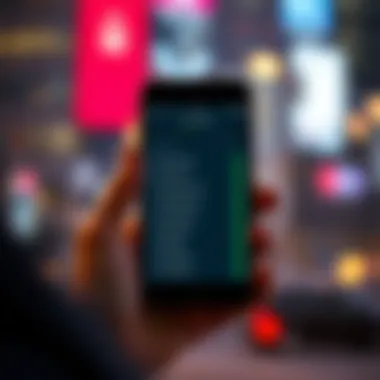

Intro
In our digital world, privacy stands as a paramount concern, especially when it comes to our smartphones. The applications we interact with daily often hold sensitive information, from banking details to personal chats. Hence, knowing how to safeguard these applications can be as crucial as locking your front door at night.
This narrative will dive into various methods to lock applications effectively on your mobile devices, blending both Android and iOS environments seamlessly. It is meant for users who’re serious about preserving their privacy and enhancing their phone’s functionality. Whether you are an Apple enthusiast exploring built-in features or a tech-savvy individual looking for third-party options, there’s something here for everyone.
As we dissect the options available, we’ll spotlight not just what each method entails, but also the advantages and limitations they present. With the rise of digital threats, now's the time to equip yourself with tools and knowledge that ensure your applications remain secure, just like a well-guarded treasure.
Understanding App Locking
In a world where mobile applications serve as gateways to sensitive information and personal data, understanding app locking is paramount for maintaining privacy and security. As smartphones have become an integral part of everyday life, the notion of locking applications transcends mere convenience; it has morphed into a necessity. This section aims to unravel the importance of app locking, outlining the underlying principles and common motivations that drive users to seek out effective locking methods for their applications.
The Importance of App Locking
When considering the landscape of mobile security, app locking provides a critical shield. Think of app locking as a moat around a castle. It safeguards your important data from prying eyes, whether it be through accidental access or malicious intent. By implementing app locking strategies, users can take control over who can see their information. It becomes especially vital in shared environments, such as when you lend your phone to a friend or family member. The last thing you want is someone stumbling upon your private messages, financial details, or personal photos.
Moreover, app locking caters not just to personal utility but also enhances the overall user experience. Users often feel more empowered and confident when they know their apps are secured. This sense of security can lead to better engagement, as individuals are less likely to shy away from using apps that hold sensitive information. In a nutshell, proper app locking means peace of mind.
Common Reasons for Locking Apps
Many factors drive users to lock their applications. Here are some common motivations:
- Privacy Protection: Perhaps the most obvious reason, locking apps ensures that your data remains yours alone. This protection is vital in a time where information can be easily misused.
- Shared Devices: Whether it's a family tablet or a work phone, having your applications locked limits access to those who don't need to see your private data. It protects both personal and professional privacy.
- Sensitive Information: Apps related to banking, health, or personal messaging often contain sensitive data that, if compromised, could lead to serious consequences. Locking these apps should be a priority.
- Prevent Accidental Access: You may find yourself accidentally opening or using apps that should remain untouched by others. App locking serves as a foolproof way to prevent such mishaps.
Built-In Security Features
Mobile devices these days are more than just communication tools; they house sensitive information that can easily fall into the wrong hands if not properly secured. Built-in security features of operating systems are paramount for protecting user data and privacy. These features allow users to implement security measures without relying solely on third-party applications, which can sometimes be less reliable.
Face and Fingerprint Recognition
Face ID and fingerprint recognition have revolutionized the way users interact with their devices. This biometric authentication not only makes accessing the phone a breeze but also offers a robust layer of security.
Users can enable these features with just a few taps in their device’s settings. Once set up, unlocking one's phone can become an effortless task—simply glance at it or place a finger on the designated sensor. But it’s important to remember that these are not foolproof systems. There are rare instances where identical twins can unlock each other’s devices using Face ID, or where a series of identical fingerprints could deceive touch sensors.
Despite these caveats, the convenience and speed they offer make them favorable options for many users:
- Increased security with unlikely access by unauthorized users.
- Quick and easy access for regular users, streamlining the unlocking process.
- Reduction in reliance on passwords, which can be forgotten or compromised.
"Biometric authentication could be considered the password of the future, but its pitfalls remain a part of the discussion."
Secure Folder Options
Another significant feature is the option for secure folders available on many devices. These folders allow users to store apps and files in a protected location, accessible only after authentication.
For instance, Samsung devices offer a feature called "Secure Folder," which creates an encrypted space on the device. Users can freely place sensitive documents, app shortcuts, and even photos in this private section. The allure of secure folders is that they keep critical information away from prying eyes without the need for third-party encryption tools.
Here are a few points worth noting about using secure folders:
- Customizable Access: Users can decide how the secure folder can be accessed, whether through the existing biometric methods or a separate password.
- Separation of Personal and Work Life: For professionals, keeping work documents separate from personal files can help avoid accidental sharing.
- Added Protection: In the event of device theft, these folders help ensure that critical data remains secure.
Setting Up Restrictions on iOS


For Apple users, restrictions can be set through the ‘Screen Time’ feature, which provides options to control access to apps and content. This is especially useful for parents wanting to manage their children's use of the device. It can restrict certain apps or features and allow users to set time limits.
To enable these settings, a user can follow these straightforward steps:
- Go to the Settings app.
- Tap on Screen Time.
- Select Content & Privacy Restrictions.
- Configure app access.
This functionality ensures that sensitive apps, like those handling finances or private messages, remain secure from unwanted eyes, particularly in shared or family environments. However, one should be cautious as forgetting the Screen Time passcode may lead to frustrations later on when changes are needed.
By applying these built-in security features, users leverage their devices’ potential while minimizing risks, striking a balance between functionality and the necessity of security.
Using Third-Party App Lockers
In an era where digital privacy takes center stage, employing third-party app lockers becomes paramount for safeguarding sensitive data on mobile devices. While built-in security features can provide a solid foundation, third-party applications often enhance security, offering more customization and functionality. Users are increasingly becoming aware of the limitations of native solutions and are turning to these external tools, which promise a more fortified approach to application security. However, choosing the right app locker is a critical decision that should not be taken lightly. In this section, we’ll dissect the landscape of third-party app lockers, emphasizing elements like security features, usability, and the balance between protection and convenience.
Evaluating Popular App Lockers for Android
When diving into the world of Android app lockers, several options stand out. Consider applications such as Norton App Lock, AppLock, and LockIt. Here’s the gist of what to look for:
- Security Features: Ensure that the app you choose employs advanced encryption, so that coding doesn’t become a weak spot.
- User Interface: A clutter-free and easy-to-navigate interface is essential. If the app feels more like a headache than a help, it’s probably not the best fit.
- Additional Functionality: Some lockers come with features beyond locking, like photo vaults and private browsing options. These can be great add-ons for users wanting a comprehensive security suite.
User reviews on platforms like Reddit often highlight real-world experiences with specific apps, providing insights that go beyond marketing jargon. Make sure to peruse those perspectives before making a selection.
Top App Lockers for iOS
In the realm of Apple’s ecosystem, securing apps takes on a different flavor. While iOS offers robust built-in options, third-party app lockers such as Secret Apps and Bioprotect offer additional layers of functionality. Important aspects to consider when evaluating these lockers include:
- Compatibility: Check if the locker integrates seamlessly with newer iOS versions, as updates can sometimes affect performance.
- Reliability: Look for apps with a good track record in terms of updates and bug fixes. Stability is key to ensuring consistent security.
- Privacy Policies: Given that privacy is at stake, ensure that the app has a transparent policy regarding data handling and user privacy.
The tight app environment of iOS means that third-party app lockers often have to play nice with Apple’s restrictions. This means more adaptations and workarounds, but with quality choices available, users can find effective solutions.
Considerations When Choosing a Third-Party App Lock
Selecting a third-party app locker isn't merely about picking the most popular one. Here are some factors to chew on:
- Functionality vs. Simplicity: Higher functionality could lead to a steeper learning curve. If you prefer simple solutions, pick a user-friendly app that does the job without unnecessary bells and whistles.
- Cost: Some of the more advanced app lockers come with a price tag. Weigh the cost against the feature set offered. Free doesn’t always mean better.
- Customer Support: It’s beneficial to have access to responsive customer support. If something goes awry, prompt assistance can save a headache down the road.
- Regular Updates: Security threats evolve, and so should your app locker. Make sure the app has a history of providing timely updates.
"Security is not a product, but a process." – Bruce Schneier
In summary, while native app locking features are a great start, third-party app lockers offer something extra that can be tailored to specific user needs. Choose wisely, keeping in mind the nuances of your device and lifestyle.
Alternative Methods to Secure Apps
In the landscape of digital security, employing alternative methods to secure applications has garnered increasing importance. This section explores a variety of measures you can take beyond the traditional app-locking techniques. While built-in security features and third-party app lockers are valuable, alternative methods empower users to take ownership of their privacy. These strategies not only protect sensitive information but also enhance your overall experience with mobile technology, making its use both enjoyable and safe.
Using Device Management Features
Device management features act as a safety net for those who want to instill an extra layer of security around their mobile applications. Feature-rich systems like Android's Device Administrators or Apple's Mobile Device Management (MDM) tools allow users to control what apps can do on their devices. For instance, on an Android device, you could leverage the Device Policy Controller to enforce restrictions like requiring a password before accessing specific applications.
- Benefits of Device Management:
- Enhanced control over app usage, especially for businesses managing work devices.
- Ability to remotely lock or wipe data from apps when devices are lost or stolen.


To access these features, users typically go into their Settings and navigate through the options related to security or privacy. For example, on iOS, a company can ensure that sensitive business applications are only accessible through certain unlock codes and nothing else. Although these features may seem complex at first, their benefits are substantial when it comes to maintaining privacy.
Utilizing Parental Controls Effectively
Parental controls are not solely for limiting content; they can serve as a robust alternative for securing apps against unauthorized access and making sure children are using their devices safely. Both Android and iOS platforms come equipped with parental control features designed to provide oversight while allowing for freedom within controlled limits.
- Core Uses of Parental Controls:
- Restricting app downloads to those that are age-appropriate.
- Limiting time spent on certain applications, thus reducing exposure to harmful content.
- Blocking access to specific apps entirely, ensuring that children can’t stumble into dangerous territories.
To implement these controls, parents may go to the Settings page and locate Screen Time on iOS or Digital Wellbeing on Android, where they can set boundaries for particular applications. By taking advantage of parental control features, caregivers can teach responsible app usage while safeguarding the app experience for younger users.
Disabling Notifications for Sensitive Apps
Disabling notifications for sensitive apps is a topic that often takes a backseat when discussing mobile security. Yet, the reality is that notifications can be the weak point in your digital defenses. Imagine you’re in a meeting or out with friends, and your phone buzzes, flashing personal messages or sensitive updates for everyone to see. This can compromise not just privacy but also security.
The first step toward maintaining discretion is managing the notifications that pop up on your screen. If you think about it, notifications can reveal much about your life or work without you ever realizing it. Disabling or customizing these alerts gives you significant control. Here are some considerations and benefits:
- Privacy Protection: Keeping sensitive information shielded from prying eyes is essential. Notifications can inadvertently disclose confidential messages, app alerts, or even financial details.
- Minimized Distractions: Constant pings can hijack your attention. Disabling notifications can help maintain focus during important tasks or while you’re enjoying personal time.
"Digital privacy is much like physical privacy; we often overlook the cracks where intrusions can occur."
Managing notifications isn't merely about toggling switches. It’s crucial to strike the right balance between staying informed and protecting personal data. In the following sections, let's dive into how you can adjust these settings on both Android and iOS devices.
Adjusting Notification Settings on Android
Android offers extensive customization options for notifications, making it relatively straightforward to configure them according to your preferences. To take control, follow these steps:
- Open Settings: Find the gear icon in your app drawer or swipe down to access quick settings and tap on the gear.
- Select Apps & Notifications: This will provide a list of all the applications installed on your device.
- Choose the App: Tap on the application whose notifications you want to modify, say, a banking app or your messaging service.
- Tap on Notifications: Now you can see various settings; you can disable notifications completely or adjust them individually.
- To disable: Toggle the switch to turn off notifications.
- To customize: Select the type of alert you want to receive. You can often choose whether you want pop-ups, sounds, or just silent alerts.
This granular control can effectively mask sensitive alerts while still allowing you to receive critical updates. Consideration should also be given to apps that manage many notifications simultaneously, as these can create clutter.
Managing Notifications on iOS
Apple's iOS also offers efficient ways to manage app notifications. Here’s a step-by-step guide for those within the Apple ecosystem:
- Open Settings: Look for the gear icon, typically on your home screen.
- Tap on Notifications: This section contains all apps that send alerts and notifications.
- Select the App: Find and select the app you wish to modify, like your email or social media applications.
- Adjust Notification Settings:
- You can disable notifications completely by toggling the Allow Notifications switch.
- Alternatively, adjust how notifications are shown, such as disabling sounds or banners.
Consider enabling Do Not Disturb during specific hours, allowing for more control when you wish to silence everything temporarily while still keeping important alerts active.
By carefully adjusting your notification settings, you can significantly enhance your mobile security and maintain your privacy. Whether you’re using Android or iOS, taking these small but impactful steps contributes to a more secure digital experience.
The Impact of App Locking on User Experience
Locking applications on smartphones has become an essential feature in today's mobile usage landscape. As we shift towards a more connected and digital lifestyle, the significance of securing sensitive information cannot be overstated. Users often find themselves torn between two aspects: the need for robust security and the quest for seamless accessibility. Understanding this balance can empower users to make informed choices about their app locking solutions, ultimately enhancing their overall experience.
Balancing Security and Accessibility


When it comes to app locking, a central consideration is how security measures can sometimes hinder user accessibility. Locking an app adds a layer of protection, but it also implies that users need to undergo extra steps just to access their content. This can be particularly frustrating for individuals who use their devices in high-paced environments. If a personal finance app is locked by a cumbersome security mechanism, a moment's hesitation can mean missing a crucial transaction or opportunity.
"Balancing between stringent security measures and quick access is like walking on a tightrope; one misstep can lead to a fall into inconvenience or danger."
To navigate this tightrope, users are encouraged to implement solutions that both secure their apps and streamline their experience. For instance, some biometric options, like fingerprint recognition, provide a smoother way to access locked applications compared to traditional passwords. Understanding the trade-offs involved can lead to smarter decisions that maintain both safety and ease of use.
User Feedback on App Locking Solutions
The landscape of app locking has evolved dramatically, thanks in part to user feedback that has driven improvements over time. Tech enthusiasts and Apple aficionados have expressed varying views on the available locking mechanisms, influencing how developers approach security features. Many appreciate built-in options that come with their operating systems, such as iOS's Screen Time or Android's native app locking features, noting their integration makes them intuitive and user-friendly.
However, users are not afraid to voice concerns either. Some find third-party apps overwhelming, presenting too many features that complicate rather than simplify the locking process. Feedback often highlights the need for simplicity over complexity. Moreover, concerns about third-party app safety have resonated among experienced users, who question whether the added risks are worth it to achieve greater functionality with their app security.
Ultimately, user feedback serves as a compass guiding the development of app locking solutions. Acknowledging the importance of community insights can assist developers in creating products that cater to real needs while maintaining a focus on both security and accessibility. Meeting these expectations can foster a more satisfying user experience overall.
Future Trends in App Security
As we navigate an increasingly digital world, the imperative for robust app security has never been more pertinent. Future trends in app security play a crucial role in shaping how users interact with their devices while safeguarding their sensitive data. Today’s tech enthusiasts and professionals must keep an eye on these developments that not only enhance privacy but also streamline the user experience. Understanding these trends is critical, as they provide insight into the evolution of technology and its implications for personal security.
Advancements in Biometric Authentication
The rise of biometric authentication marks a significant advancement in app security, carving a path that merges convenience with security. From fingerprint sensors on devices like the iPhone to facial recognition technology such as Face ID, biometrics presents a robust barrier against unauthorized access. Each method has its merits, with fingerprint recognition being quick and straightforward while facial recognition claims higher accuracy in identifying users.
Consideration for biometric data storage has become paramount as well. Unlike traditional passwords, which can be changed, biometric markers are inherently unique to each individual. Thus, if compromised, they cannot be replaced easily. Therefore, developers are focusing on improving algorithms to enhance security protocols surrounding biometric data, ensuring it remains safeguarded and inaccessible to intruders.
In this vein, machine learning is also steering advancements toward identifying and combating spoofing attempts. For instance, various devices have begun incorporating liveness detection, which can determine if a face is real or a digital rendering. This development is groundbreaking, as it elevates the effectiveness of biometric measures while staying a step ahead of potential hackers.
“Biometrics is not just about convenience; it’s an evolution in maintaining the security and integrity of our personal information.”
Potential Developments in App Locking Technology
As technology churns forward, app locking methods are evolving rapidly, promising enhanced flexibility and security. Traditional locking mechanisms, while straightforward, often fall short of providing comprehensive security. Future developments are aimed at creating more adaptive, user-friendly features that respond to the specific needs of users.
For instance, contextual locking is on the horizon; imagine your apps locking or unlocking based on your location, such as open at home but locked at the office. This not only fortifies security but also avoids unnecessary friction in user experience.
Additionally, the integration of AI within app locking solutions is becoming commonplace. AI algorithms could analyze user behavior patterns to predict when a user might require app access. Consequently, if a user leaves their device unattended in a public setting, the apps could lock automatically. Conversely, if the user is recognized, they could seamlessly gain access, essentially merging functionality with security.
In the realm of user privacy, emerging technologies like decentralized identity models offer new paradigms. Instead of relying solely on centralized systems controlled by a single company, these models provide users with greater control over their personal data, allowing them to choose what information to share and when.
The landscape of app security is ever-evolving, and staying attuned to these trends not only prepares users for the future but also equips them to make informed choices about their digital lives.
Closure
When it comes to locking applications on your phone, the significance of the discussion around this topic cannot be overstated. Today, mobile devices have become our lifelines, holding everything from personal photos to important financial data. As this information takes on greater value, ensuring its protection becomes paramount. Effective app locking strategies not only shield sensitive content but allow users to navigate the digital landscape with a measure of peace of mind.
Choosing the right method to secure apps involves weighing various factors. For instance, while built-in features like Face ID or Secure Folder options offer convenience, third-party app lockers can provide additional flexibility and enhanced security features. Each option has its own merits, and understanding these distinctions empowers users to select solutions that resonate with their individual needs.
Moreover, the increasing focus on app security also reflects a broader cultural shift towards prioritizing privacy in our increasingly interconnected world. Companies and users alike are becoming more aware of the potential risks associated with unsecured applications, leading to the development of innovative technologies aimed at enhancing security.
In summary, locking applications is not merely a technical requirement; it illustrates an attitude of proactive engagement with one's digital home. Whether you're a tech enthusiast or a casual user, embracing app locking practices can foster a safer and more organized mobile experience.
Summary of Key Points
- Understanding App Locking: The core importance revolves around protecting sensitive information from unauthorized access.
- Built-In Security Features: Various operating systems offer native tools like biometric authentication and secure folders to enhance security without additional installations.
- Third-Party App Lockers: Options vary widely, allowing for tailored security measures. It’s crucial to assess the reliability and reputation of these tools.
- Alternative Methods: Device management features and parental controls present viable options for users seeking additional layers of protection.
- Disabling Notifications: Managing notifications helps in keeping sensitive information under wraps, enhancing privacy even further.
- Future Trends: As technology evolves, expect to see advancements in biometric authentication methods as well as the development of more intuitive app locking solutions.
Final Recommendations
- Evaluate Your Needs: Consider what type of information you store on your device and choose an app-locking solution that fits your lifestyle. A casual user may find built-in features sufficient, while someone with more sensitive information might require a third-party application.
- Regularly Update Security Settings: Security is an ongoing battle. Keep your locking mechanisms current, and don't disregard software updates for both your operating system and installed apps.
- Test Different Solutions: Don't hesitate to experiment with various locking methods. What works for one individual may not necessarily suit another. Explore until you find the most effective strategy for your needs.
- Keep Educated About Security Trends: Stay informed about the latest in app security technology. Being proactive can help you take advantage of emerging security features.



