Mastering Money Transfers: Send Cash via iPhone Efficiently
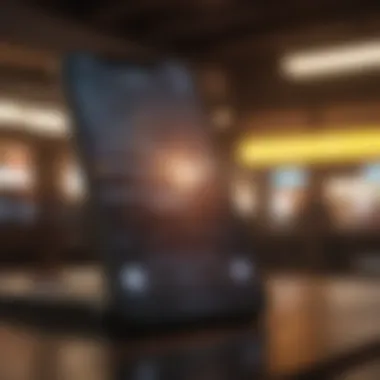

Intro
In today's fast-paced digital world, the act of sending money has transformed significantly. With the prevalence of smartphones, particularly iPhones, sending money is easier than ever before. This shift towards mobile transactions is fueled by convenience and the need for real-time solutions in our financial interactions. Understanding how to securely send money using an iPhone is not just about convenience; it is also about making informed decisions that protect your financial information.
For iPhone users, several applications and services are seamlessly integrated into the iOS ecosystem. Each offers distinct features that cater to different user needs. This article aims to elucidate various methods available for transferring money, highlighting secure payment platforms, their functionalities, and best practices to ensure a smooth transaction experience. As a reader, you will gain insight into how to leverage these services effectively while maintaining a high standard of security.
Preface to Mobile Payment on iPhone
Sending money via mobile devices has become a staple of modern economic interactions. The convenience of mobile payment systems, especially those on the iPhone, cannot be overstated. With the rise of cashless transactions, understanding this landscape is crucial for anyone looking to navigate their financial dealings more effectively.
Mobile payment systems encompass a range of apps and services that allow users to conduct transactions without relying on paper money or physical cards. As more individuals and businesses embrace this technology, there are significant benefits that come alongside using mobile applications. Users can make payments anywhere and at any time, often requiring just a few taps on their devices. This level of accessibility has transformed how people manage their finances.
Moreover, mobile payments contribute to a more secure transaction environment. Physical money can be lost or stolen, while mobile transactions typically come with encryption and multi-factor authentication. Users have a greater control over their spending habits through transaction history and budgeting features provided by many apps.
This guide aims to equip readers with a comprehensive understanding of mobile payment options available through the iPhone. Understanding the systems that facilitate these payments, as well as their potential constraints, is essential for anyone interested in optimizing their financial transactions. Throughout this article, we will explore various facets of mobile payments, from the technology behind it to security measures and international transfers, ensuring that readers are well-informed and prepared to utilize these tools effectively.
Overview of Mobile Payment Systems
Mobile payment systems refer to the technology that enables financial transactions via mobile devices. They often include methods such as NFC (Near Field Communication), QR codes, and even digital wallets. NFC allows users to make payments by simply tapping their devices on a reader. Digital wallets, such as Apple Pay, store users' payment information securely, enabling quick access during transactions.
Each system has its unique characteristics and varying degrees of user adoption, but all share the common goal of simplifying purchases. Integration with banking systems has improved the efficiency of money transfer, making it easier to move funds from one user to another seamlessly.
The Growing Importance of Cashless Transactions
The shift toward cashless transactions has gained momentum in recent years, fueled by several factors. As smartphones become ubiquitous, users increasingly rely on their devices for everyday financial interactions. The COVID-19 pandemic further accelerated this trend, as consumers sought contactless solutions for safety reasons.
Statistics reveal that a significant percentage of people prefer using cashless methods for both small and large purchases. This growing preference highlights a major cultural shift in the way society approaches money. The convenience, speed, and security associated with cashless transactions resonate with users, making them more likely to adopt mobile payment solutions.
"The freedom that comes from using cashless payments aligns well with the fast-paced nature of today's world."
In summary, the increasing importance of mobile payments touches on numerous societal levels. For businesses, adopting mobile payment systems can improve customer experience and streamline operations. For consumers, it offers unparalleled ease and control over their finances. Understanding these systems and their evolution will be crucial for anyone looking to engage with financial transactions on their iPhones.
Apple Pay: A Brief Intro
Apple Pay is a key player in the landscape of mobile payments, particularly for users of iPhone. Using Apple Pay allows individuals to conveniently and securely send money, pay for goods and services, and even make online purchases. The essence of this technology lies in enhancing transaction efficiency while maintaining a high standard of security. As cashless transactions become more ubiquitous, understanding Apple Pay is essential for anyone looking to navigate the evolving world of financial transactions via their mobile devices.
What is Apple Pay?
Apple Pay is a digital wallet service provided by Apple Inc. It streamlines payment processes through a user's iPhone, Apple Watch, iPad, or Mac. With this app, individuals can add their credit or debit cards and use them at participating retailers, both in-store and online. Unlike traditional payment methods, Apple Pay employs advanced cashless technology that allows users to complete transactions with just a tap or a click. This system also uses tokenization, which replaces sensitive card information with a unique identifier for each transaction, thereby enhancing security.
Apple Pay supports various types of transactions, allowing users to send money to friends, pay bills, and make purchases in their favorite stores. Its compatibility with numerous merchants and platforms makes it a versatile option for various purchasing needs.
Setting Up Apple Pay on Your iPhone
Setting up Apple Pay is a straightforward process. Here’s how you can do it:
- Open the Wallet App: Access the Wallet app on your iPhone, which is pre-installed on all devices with iOS 8.1 or later.
- Add a Card: Tap on the plus sign (+) in the upper-right corner. Follow the prompts to add your credit or debit card. You can use the camera to scan your card or enter the card details manually.
- Verify Card Information: Your bank will verify your card’s information. This may result in a text message or a phone call for confirmation. Make sure to have your personal identification method ready.
- Agree to Terms: Accept the terms and conditions provided by your bank.
- Ready to Use: Once your card is verified, it’s ready for use. You can now pay at any terminal that supports Apple Pay, as well as use it for in-app purchases.
To pay at a store, simply hold your iPhone near the contactless reader and authenticate the payment using Face ID, Touch ID, or your device passcode. This method of payment enhances both security and ease, allowing for a fluid transaction experience.
"Apple Pay is more than just a payment method; it embodies a seamless integration of convenience and security in digital transactions."
By setting up Apple Pay, users gain access to a sophisticated financial tool that propels them into the future of money handling—simple, secure, and effective.
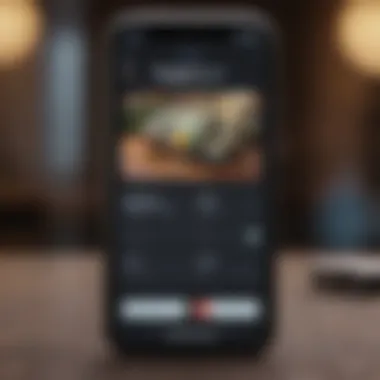

Third-Party Apps for Money Transfer
The rise of digital finance has ushered in a variety of third-party apps, designed to facilitate money transfers with ease and security. These applications have become vital in today's economy where speed, convenience, and efficiency are prioritized. With the widespread adoption of smartphones, particularly iPhones, these apps have significantly changed how individuals manage and transfer funds. This section will explore popular options, their unique features, and the considerations one should keep in mind when utilizing these services.
Overview of Popular Money Transfer Apps
Numerous apps are available for transferring money quickly and efficiently. Venmo, PayPal, and Square Cash are among the most widely known. Each of these platforms has distinct functionalities tailored to different user needs. While some prioritize social interactions, others focus on business transactions.
- Venmo is known for its social aspect, integrating social media features with money transfer.
- PayPal, a longstanding player in the market, offers robust security and numerous options for online payments.
- Square Cash appeals to those who seek a clean, straightforward interface for peer-to-peer payments.
Understanding the unique offerings of these applications will help users choose the right service for their needs.
Venmo: Features and Functionality
Venmo stands out primarily due to its user-friendly interface and social features. It allows users to link their bank accounts or cards to enable seamless transfers. One of its key functions is the feed, where users can share and comment on payments, making it a social experience. Venmo is especially popular among younger generations who appreciate this social aspect.
Additional features include:
- Instant transfers to a bank account for a small fee.
- Options to pay for goods and services directly through participating merchants, enhancing usability.
- Custom emojis and notes for each transaction make it more engaging.
However, it is important to note that Venmo is not primarily designed for business transactions, which may limit its use for professionals.
PayPal: An Established Option
PayPal remains one of the most recognized names in the digital payment space. Its longevity speaks to its reliability and comprehensive service offerings. Users can send money, pay for purchases, and even receive payments, all under one umbrella.
Features include:
- Strong security measures, including two-factor authentication, offering peace of mind.
- The ability to transact in multiple currencies, making it valuable for international transfers.
- Integration with various online retailers and marketplaces.
While PayPal's fees can be significant, especially for international transfers, its global acceptance and advanced customer service provide substantial value.
Square Cash: A Contemporary Alternative
Square Cash, or Cash App, focuses on simplicity and speed. Its straightforward design appeals to those who prefer a minimalistic approach. With Cash App, users can send money instantly to friends or family using only their username or QR code.
Notable features of Cash App include:
- Bitcoin trading capabilities, allowing users to buy and sell cryptocurrency.
- A Cash Card that allows spending the account balance directly at participating retailers.
- A referral program which rewards users for inviting friends.
Cash App's blend of ease-of-use and innovative features makes it a strong contender in the peer-to-peer payment ecosystem. However, it may lack some of the advanced functionalities seen in older services like PayPal.
In summary, third-party apps for money transfer provide various functionalities that cater to different user preferences. Whether one values social interaction, global reach, or simplicity, there is an app available to fit these needs. Each has its pros and cons, making it essential for users to assess their specific requirements before selecting the appropriate service.
Making Transactions Secure
In an age where digital transactions are the norm, ensuring the security of these transactions becomes paramount. Mobile payment methods on iPhone offer convenience, but they also carry potential risks. Understanding how to make your transactions secure is essential not only for protecting your financial information but also for ensuring smooth and trustworthy exchanges.
Understanding Encryption in Payment Apps
Encryption serves as a strong foundation for secure mobile payments. It converts sensitive information into a coded format, making it unreadable to unauthorized entities. When you use payment apps like Apple Pay, the encryption process protects your financial data during transmission.
These apps typically use end-to-end encryption, which ensures that even if data is intercepted during a transaction, it cannot be deciphered without the proper decryption keys. This significantly reduces the risk of fraud or theft.


The complexity of encryption algorithms constantly evolves, meaning that with every update, payment apps increase their resilience against potential vulnerabilities. By utilizing these technologies, the apps establish a level of security that helps users feel more comfortable conducting financial transactions with their devices.
Best Practices for Secure Transactions
Taking personal responsibility for security is vital when using mobile payment technologies. Here are several practices to enhance your transaction security:
- Enable Two-Factor Authentication: This adds another layer of security by requiring a second form of verification when logging in.
- Keep Your Software Updated: Regular software updates include important security patches that protect against the latest threats.
- Use Secure Networks: Avoid public Wi-Fi when making transactions, as these networks may expose your information to hackers.
- Monitor Your Accounts Regularly: Keeping an eye on your financial statements helps identify any unauthorized transactions quickly.
- Be Wary of Phishing Attempts: Never click on links in unsolicited emails or messages that request your personal information.
Regularly review your security settings and make adjustments as necessary.
By adopting these best practices, users can mitigate risks and enhance the safety of their mobile transactions. It is about creating a proactive approach to security that complements the protective measures implemented by payment apps.
Transfer Limits and Fees
Understanding transfer limits and fees is crucial for users who rely on their iPhones for financial transactions. These aspects directly impact how much money you can send, the costs associated with transferring funds, and ultimately, the efficiency of your transactions. By familiarizing yourself with the limits imposed by various services and the fees incurred, you can better manage your finances and avoid surprises during transactions.
Understanding Fees for Different Services
When using money transfer services, the fees can vary significantly. Each platform has its own pricing model, which can include:
- Transaction Fees: Many services charge a fee for each transaction. For instance, Venmo and PayPal often impose percentages on amounts transferred, while some apps like Zelle operate fee-free for users who send from linked bank accounts.
- Currency Conversion Fees: If you are sending money internationally, be aware of currency conversion fees. Apps like TransferWise apply specific rates to convert currencies, which can affect the total cost of your transfer.
- Instant Transfer Fees: Some services, such as PayPal, give users the option to transfer money instantly for a higher fee. This can be beneficial if speed is crucial but at a considerable additional cost.
It is essential to compare the fee structures of different services to determine which best aligns with your needs. Checking the fine print and understanding how these fees are applied will help you make informed decisions. Always consider the total cost of transferring funds rather than just the service with the simplest fee structure.
Know Your Transfer Limits
Each money transfer service has its own limits on how much money can be sent. These limits can depend on factors like:
- Account Verification Status: Many platforms have different limits based on whether your account is verified. For example, PayPal has higher sending limits for verified users compared to unverified ones.
- Payment Methods Used: Different payment methods might have varying limits. Typically, sending money from a verified bank account allows for larger transfers compared to sending money using a credit card.
- Regulatory Limitations: In some cases, services are bound by regulatory requirements that impose limits on money transfers.
Understanding these limits is vital since exceeding them can lead to failed transactions or additional processing time. Users should stay informed of their limits to plan their transactions accordingly.
"Being aware of transfer fees and limits empowers users to choose their payment methods wisely and prevents unnecessary financial loss."
Ultimately, integrating this knowledge into your money transfer habits can streamline your financial dealings and improve your overall experience.
International Transfers: What to Know
In an increasingly globalized world, the ability to send money internationally is becoming paramount. Whether for personal, business transactions, or remittances, transferring funds across borders is a vital service. This section explains the significance of international money transfer options available through iPhone apps and the specific benefits they provide.
Many apps enable users to send money abroad quickly and efficiently. This convenience comes with a variety of choices tailored to different user needs and destinations. Besides the general ease of use, the growing demand for cross-border transactions has resulted in more options that cater to unique circumstances.
Benefits of Using Apps for International Transfers:
- Speed: Most transfers happen within moments, eliminating the need for long waits associated with traditional banking methods.
- Transparency: Users can see real-time exchange rates and fees before completing a transaction.
- Accessibility: Many of these services can be accessed through mobile devices, allowing users to manage their finances on the go.
Adapting to the digital world signifies a shift in how people view money transfers internationally. Now, users can initiate transactions from the comfort of their homes or while traveling, using their iPhones to navigate through the choices efficiently.
Sending Money Abroad Using Apps
When selecting an app for sending money abroad, considerations extend beyond mere convenience. Different applications offer various features tailored for international transactions, such as multi-currency accounts, competitive exchange rates, and network reach.
Popular Apps for Sending Money Internationally:
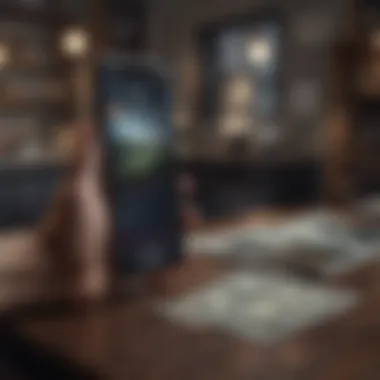
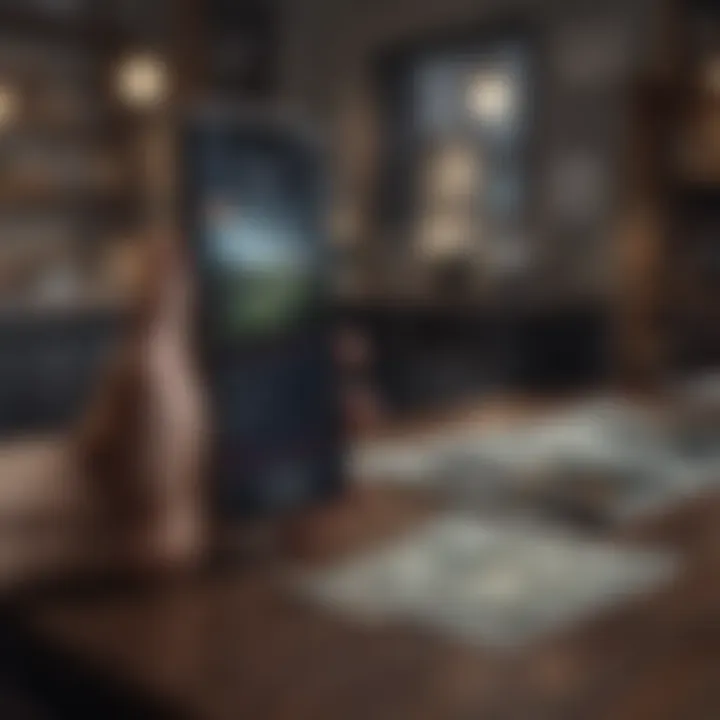
- PayPal: Established and widely recognized, it enables transfers to many countries with a familiar interface.
- TransferWise (now called Wise): Known for its low fees and true exchange rates, it prioritizes transparency, making it a favored choice.
- Revolut: Best suited for frequent travelers, this app provides alternatives for international banking and allows users to hold multiple currencies.
"Choosing the right app for sending money internationally can lead to significant cost savings and better service delivery."
Before initiating transactions, ensure you check the app's reach and the specific countries supported. This will save you from unexpected hurdles, ensuring that funds reach their destination without unnecessary complications.
Currency Conversions and Fees
Understanding how currency conversions work is critical in international money transfers. Every app has its own method for determining exchange rates and may charge different fees. Currency conversion rates can substantially impact the total amount received in the local currency.
Key Considerations for Currency Conversion and Fees:
- Exchange Rates: Look for apps offering competitive rates. Some platforms may show a higher rate than competitors, accounting for hidden fees.
- Conversion Fees: These can vary widely depending on the app you use. It is essential to read the fine print or consult the app’s FAQ section to get a clear picture of all potential costs.
- Transfer Limits: Some apps impose limits on the amount you can send, particularly for international transfers. Knowing these limits can help in planning larger transactions.
For a smoother experience, consider these factors before choosing an international transfer service. A bit of research can lead to substantial savings and a more seamless transaction experience.
Troubleshooting Common Issues
Troubleshooting common issues is essential when sending money via iPhone. Even with the advanced technology of mobile payment systems, users can encounter problems that can disrupt their transactions. Understanding how to address these challenges helps to ensure a smooth financial experience.
Common issues include transaction failures and account lockouts. By learning about these challenges, users can save time and reduce frustration. Furthermore, enhancing troubleshooting skills allows users to become more self-sufficient in managing their financial activities through Apple devices.
Transaction Failures and Delays
Transaction failures can occur for various reasons when transferring money. These may include issues with the internet connection, errors in the payment app, or problems with the recipient’s account. A weak or unstable internet connection can easily cause delays or failed transactions. It is advisable to ensure that you have a strong connection before attempting a transfer.
Another aspect that causes transaction failures is entering incorrect recipient information. Even a minor typo can lead to the failure of a transaction. If you are using apps like Apple Pay or PayPal, double-check the recipient's details.
"Always review the transaction information before confirming the payment. This prevents mistakes that can lead to delays."
When a transaction fails, the user should first verify the network status and inspect the app for any updates or notifications regarding issues. If the problem persists, checking whether the account is in good standing is wise. For example, if an account has been flagged for suspicious activity, this can hinder transactions. If you regularly use third-party apps like Venmo, review their status for any outages or known problems.
Resolving Account Lock Issues
Account lock issues can be frustrating for users relying on mobile payment systems. Often, these accounts are locked for security reasons, especially if a suspicious transaction or a series of failed login attempts occurs. If a user finds their account locked, the first step is to check for any email or message notifications. These often provide clues on why the account was locked.
To unlock an account, it may be necessary to follow specific steps. Most apps have a clear process for recovery, and usually include resetting passwords or verifying identity. For instance, PayPal requires users to confirm their identity via email or phone. Once the security checks are complete, account access should be restored.
Additionally, if the steps do not lead to a successful resolution, reaching out to customer support is an effective way to address the issue. Most prominent services, including Apple Pay, have support options available to assist users in these situations.
Maintaining knowledge about troubleshooting common issues can empower users to handle their mobile transactions more effectively. By preparing for potential obstacles, you can make your financial interactions smooth and efficient.
Future of Mobile Payments on iPhone
The future of mobile payments on iPhone holds significant promise and transformation for users. The landscape is continually evolving with emerging technologies, and iPhone functions as a central hub for these advancements. \n\nAs Apple has pioneered the integration of payment solutions through Apple Pay, users should consider the implications of this evolution. The increasing reliance on mobile devices for financial transactions indicates a shift towards greater convenience, efficiency, and accessibility.
Emerging Technologies in Digital Transactions
Emerging technologies are reshaping the way users approach digital transactions. For instance, blockchain technology enhances security and transparency, providing an immutable record of transactions. With this, Apple may integrate blockchain into its payment infrastructure to enhance trustworthiness. \n\nFurthermore, artificial intelligence (AI) can help to detect fraudulent activities in real-time. Implementing AI algorithms can lead to smarter, more secure payments. Companies that focus on these technologies can offer customer experiences that are not only seamless but also interesting in their innovation. \n\nMobile wallets are becoming more versatile, allowing integration with various services such as loyalty programs or ticketing systems. This multi-functionality increases user engagement and provides value beyond simple transactions. A trend towards biometric authentication, such as facial recognition and fingerprint scanning, can also establish higher security levels in mobile payments. \n\n### Predictions for the Payment Landscape
Looking forward, several predictions arise regarding the payment landscape. It is likely that there will be an even greater emphasis on contactless payments. Users prefer speedy transactions. Thus, the demand for faster and more efficient ways to pay is likely to grow further. \n\nAdditionally, as retailers transition to digital hubs, integration between mobile payment systems and shopping experiences seems nearly inevitable. This could lead to more seamless checkout processes within apps and online platforms. \n\nThe global push for financial services to reach unbanked populations will also influence how mobile payments evolve. Companies may develop tailored solutions to cater to diverse customer needs. Achieving this would further position Apple as a leading innovator in the digital payment sector. \n\n> "The focus on user experience and security will likely define the future of mobile payments, ensuring that consumers not only embrace these services but also feel confident while using them." \n\nIn conclusion, the future of mobile payments on the iPhone is bright and full of possibilities. The focus on emerging technologies could enhance functionality and security, ensuring users remain at the forefront of this digital evolution.
Culmination
The importance of secure and efficient money transfer methods cannot be understated. In this article, we have explored various ways to send money via an iPhone, emphasizing applications such as Apple Pay, Venmo, PayPal, and others. Each of these platforms offer unique features tailored to different user needs, making it crucial to assess which service aligns best with individual requirements.
Moreover, as mobile payments become increasingly prevalent, understanding security measures is essential. We discussed encryption technology and best practices, which inform users how to protect their transactions. This knowledge empowers users to make confident decisions when using their devices for financial transactions.
Furthermore, we identified potential challenges, including transfer limits and fees, as well as how to address international transfers. Understanding these intricacies equips users to avoid pitfalls that could lead to inconvenience or financial loss.
"In an increasingly digital world, mastering the tools for secure financial transactions is an essential skill for any tech-savvy individual."



