A Comprehensive Guide to Sending Money on Apple Pay
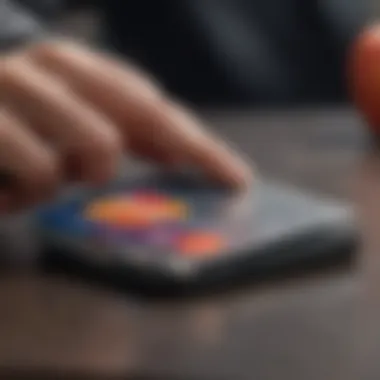
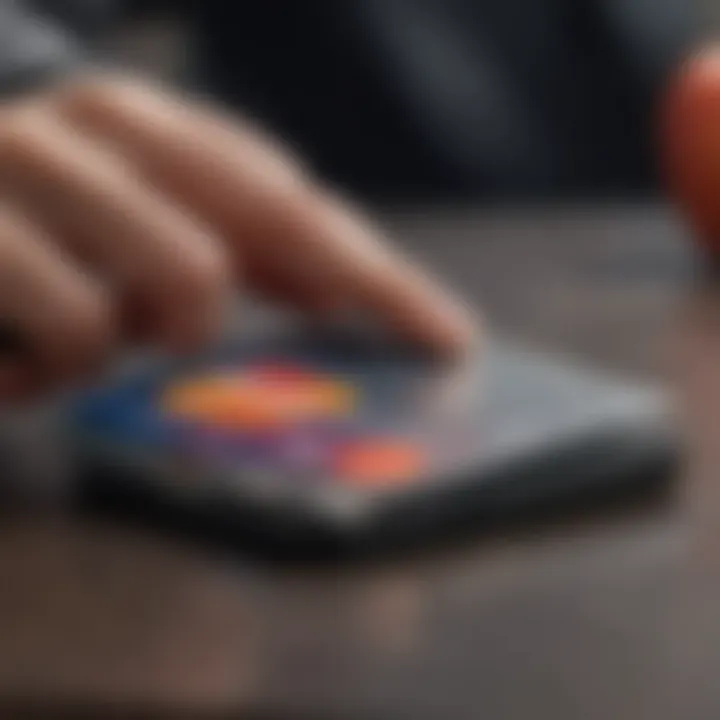
Intro
In our digital economy, the ability to send money quickly and securely is essential. Apple Pay offers a streamlined solution designed to meet the needs of various users, from casual senders to small business owners. This guide aims to provide a comprehensive understanding of how to send money using Apple Pay, including key functionalities, requirements, and security measures crucial for safe transactions.
With more people adopting digital payment methods, understanding Apple Pay becomes increasingly valuable. It integrates seamlessly with iOS devices, providing users the convenience of transferring funds easily and efficiently.
Product Overview
In this section, we will examine Apple Pay's primary features and how it functions within the Apple ecosystem.
Apple Pay was launched to offer a secure and user-friendly payment method built directly into the operating system of Apple's devices. Users can send money using only their smartphone or smartwatch, making transactions simpler and more accessible.
Key features and specifications
- Device compatibility: Apple Pay works on iPhone, iPad, Apple Watch, and Mac, providing a wide reach.
- Security: Apple Pay utilizes advanced technology, including tokenization and biometric authentication, to protect user data.
- User experience: Designed with the user in mind, Apple Pay boasts a simple interface for effortless navigation and payments.
Design and aesthetics
Apple has maintained its focus on a clean and minimalist design. The Apple Pay interface is no different. Users find it intuitive, making transactions feel seamless. Whether sending money to a friend or paying at a retailer, the overall aesthetic aligns with Apple's commitment to user-friendly design.
Performance and User Experience
In analyzing the performance of Apple Pay, it becomes clear that efficiency is a hallmark of the service.
Performance benchmarks
Transactions via Apple Pay are often completed within seconds. This rapid execution is vital, especially in fast-paced environments where time is a factor.
User interface and software capabilities
The user interface allows for quick access to funds and contact lists. With just a few taps, users can send money, ensuring the process feels both logical and instinctive.
User experiences and feedback
Feedback has indicated a positive reception among users. Many appreciate the security features, as this reassurance makes them more willing to use Apple Pay for larger transactions.
Tips and Tricks
To make the most of Apple Pay, users can benefit from learning specific best practices.
- Set up your Apple Pay correctly by linking your bank account and verifying your identity.
- Monitor transactions regularly through the Wallet app to ensure all payments are authorized.
- Explore shared features, such as sending money using Siri, for hands-free convenience.
Troubleshooting common issues
If problems arise, users should check that their devices are updated to the latest software version. Additionally, ensuring that location services are enabled may resolve transaction issues.
Latest Updates and News
Keeping abreast of new updates can enhance user experience further.
- Recent software updates have added features such as multiple user support and improved international transfers.
- Industry discussions suggest that Apple may introduce new security measures and payment options, reflecting ongoing innovation in digital finance.
Through this understanding of Apple Pay's functionalities, performance elements, and continuous updates, users can enhance their transaction experience while prioritizing security and efficiency. The evolution of digital payment systems underscores the importance of platforms like Apple Pay within the financial landscape.
Prolusion to Apple Pay
Apple Pay is not just another mobile payment solution; it stands as a testament to how technology can transform our financial interactions. In this article, we emphasize the relevance of understanding Apple Pay, especially in today's fast-paced digital world where convenience and security play pivotal roles in transactions. This introduction serves to outline the significance of Apple Pay as a leading payment tool, noting its advantages and the overall ecosystem it exists within.
Understanding Apple Pay as a Payment Tool
Apple Pay is a digital wallet service that allows users to make payments in person, in iOS apps, and on the web. It relies on near field communication (NFC) technology, making transactions quick and seamless. Users simply hold their Apple device near a compatible point-of-sale terminal to complete a payment. The adoption of Apple Pay has been steadily increasing, driven by the growing need for efficient payment solutions that streamline customer experiences.
The integration with the Apple ecosystem is a significant benefit. Users who own multiple Apple devices will find that Apple Pay works effortlessly across their iPhone, Apple Watch, and even Mac computers. It saves time and reduces the friction often present in traditional payment methods. Moreover, Apple Pay is designed with user convenience in mind, allowing for easy management of payment options.
Additionally, this service emphasizes security. With features like tokenization and biometric authentication, Apple Pay provides robust protection against fraud, making it a preferred choice for many consumers.
The Evolution of Digital Payments
The landscape of digital payments has evolved markedly over the past decade. From cash to credit cards, and now to mobile wallets like Apple Pay, each step in this evolution has responded to consumer demand for convenience and efficiency. In the early days of e-commerce, online transactions required a considerable leap of faith. However, the introduction of encryption technology and secure payment gateways helped to build trust in digital transactions.
As smartphones became ubiquitous, the stage was set for new payment methodologies. Digital wallets emerged as a solution to traditional payment challenges. Apple Pay, launched in 2014, signified a major shift—prioritizing not only ease of use but also powerful security features through technological advancements. The evolution is ongoing, with continuous innovations aimed at meeting user demands for speed, security, and simplicity in everyday transactions.
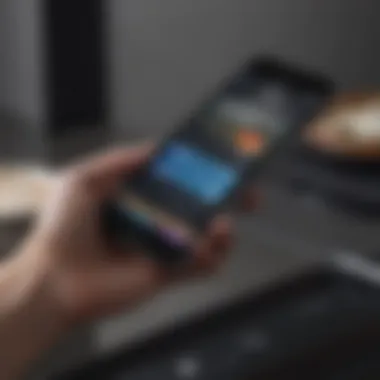

In summary, understanding Apple Pay is critical for comprehending modern payment strategies and consumer behavior in today's tech-driven society. The trends highlight the necessity for adaptable, secure platforms that serve a diverse range of needs in our financial interactions.
Setting Up Apple Pay
Setting up Apple Pay is an essential first step for anyone looking to send money seamlessly. This process includes several key components that ensure a smooth experience, making transactions both secure and convenient. Understanding the setup process allows users to benefit from the expansive capabilities that Apple Pay offers. Moreover, establishing a reliable payment platform lays the foundation for future transactions, encouraging users to become comfortable with digital payment solutions.
Compatibility Requirements
Before diving into the setup, ensure that your devices meet specific compatibility criteria. Apple Pay is supported on various devices, including iPhone, iPad, and Apple Watch. Notably, users must have updated their devices to the latest version of iOS or watchOS to access all functionalities.
Additionally, Apple Pay functions only with specific cards from participating banks and financial institutions. Generally, major credit cards like Visa, Mastercard, and American Express are compatible. It is vital to verify that your bank supports Apple Pay before moving on. This can usually be confirmed on the bank's website or through customer service.
Adding a Payment Method
After confirming device compatibility, the next step involves adding a payment method. This process requires users to open the Wallet app on their iOS device. Here, they can select the option to add a card. The app will prompt users to either scan their card or enter the information manually.
Once the card is added, there may be a verification step involved. This typically includes receiving a code via text or email from the bank. Once verified, the card will be linked to Apple Pay, enabling the user to send money to others easily.
Linking to Your Bank Account
Linking a bank account further streamlines transactions through Apple Pay. To do this, users need to access their account settings within the Wallet app. Here, they can choose to link their bank account for direct transfers of funds. This method adds an extra layer of flexibility, especially for larger transactions.
It is important to note that the linking process may vary by financial institution. Users should ensure that they follow the prompts carefully. Some banks may require additional identification verification to complete the linking. This extra step ensures secure fund transfers, protecting users from potential fraud.
Keeping your Apple Pay account secured with a strong password and two-factor authentication is recommended. This can significantly reduce risks and ensure a safer transaction environment.
How to Send Money Using Apple Pay
Sending money using Apple Pay is a crucial aspect for users who prefer convenience and speed in their financial transactions. It allows users to transfer funds directly from their devices without relying on traditional banking processes. This section will break down the steps involved, ensuring that every user can confidently initiate a payment, choose a recipient, specify the amount to send, and complete the payment securely. Understanding this can lead to more efficient and hassle-free monetary interactions in our fast-paced, digital world.
Initiating a Payment
Initiating a payment through Apple Pay is straightforward. Users start by opening the Wallet app on their device. Once in the app, they can choose the Apple Pay option when prompted during transactions in supported apps or websites. Additionally, sending money through the Messages app is an option. By tapping on the Apple Pay icon in a conversation, users can swiftly transition to sending funds.
The importance of this step cannot be overlooked. Quick access to the payment feature simplifies the transaction process. Users appreciate the minimal steps involved in initiating a transfer, making it more favorable compared to other services.
Choosing a Recipient
Selecting the right recipient is essential for any transaction. Users need to ensure they are sending money to the correct individual. In Apple Pay, this can be done within the Messages app by tapping the "+" icon next to the message field. The recipient can be selected from the contact list or typed in manually. This ability to easily search for contacts contributes significantly to user satisfaction.
Identifying the recipient not only enhances security but it also provides assurance that funds reach their intended destination. Users should always double-check the recipient’s information before proceeding.
Specifying the Amount
Once the recipient is chosen, users must specify the amount they wish to send. This is done in the payment interface that appears after selecting a recipient in Apple Pay. It's straightforward—simply enter the dollar amount using the keyboard provided. Users often find the ability to adjust the amount easily a major convenience.
It is important to note that the interface also supports recurring transactions for frequent payments. This helps streamline transactions for users who regularly send money to the same contact, be it for bills, shared expenses, or gifts.
Sending the Payment
After the amount is specified, the final step is sending the payment. Users can do this by tapping the send button, typically marked with a blue arrow. At this moment, users often encounter a summary screen. It displays the recipient's name, amount sent, and any notes attached to the transaction.
Confirming this information is vital as it gives users a chance to revise any details before finalizing the transaction. Once satisfied, the user completes the payment with authentication methods such as Face ID, Touch ID, or a passcode, depending on their preferences.
This final authentication step ensures a secure transaction. Security is enhanced as it helps prevent unauthorized use of Apple Pay.
In summary, users should always follow these steps carefully to ensure a smooth transaction and avoid any potential errors.
This thorough breakdown of the process from initiating the payment to sending it reflects the sophistication that Apple Pay provides, catering to discerning users looking for an efficient and secure means to manage their financial dealings.
Accepting Payments via Apple Pay
Accepting payments via Apple Pay is a central aspect of its functionality that benefits both individuals and businesses. This feature streamlines transactional processes and enhances financial interactions. Users must understand how to properly set up for receiving funds as well as how to manage notifications of incoming payments. This section aims to clarify these points for a smoother user experience.
Setting Up for Receipt of Funds
To receive payments through Apple Pay, certain steps are essential. Firstly, users must ensure that they are operating on a compatible device, such as an iPhone or Apple Watch, and have signed in to their Apple ID.
Next, the user needs to enable Apple Pay in the Wallet app. This includes linking a supported debit or credit card, as that will serve as the primary funding source for receiving payments. The following steps summarize the process:
- Open the Wallet app on your device.
- Tap the '+' sign to add a new card if not done already.
- Follow the prompts to enter your card information and verify.


Upon successful addition of the payment method, users can start receiving money from others who send payments using Apple Pay. It is vital that the sender has your Apple ID email or phone number linked to their Apple Pay in order to transfer funds.
Notification of Received Payments
When money is sent via Apple Pay, users receive instant notifications, making it easy to track incoming payments. The notifications serve not only as confirmations but also keep the user updated on their financial activity. This feature integrates seamlessly with the system, ensuring that users can stay informed without needing to actively check for payments.
Notifications can be viewed in the Wallet app as well as in the Messages app, depending on how the payment was sent. Users should ensure that notifications are enabled for both apps to avoid missing any important financial updates.
It is important to note that while users can see notifications immediately, the actual funds may take a short period to reflect in the linked bank account or card, depending on the financial institution.
Maintaining Security with Apple Pay
Security is paramount in the realm of digital transactions. As people become increasingly reliant on technology for money management, ensuring that their payments are secure is essential. Maintaining security with Apple Pay involves understanding its robust security features and implementing best practices. This is not just about protecting personal information; it's about fostering trust in digital payment systems and enhancing user confidence.
Understanding Apple Pay Security Features
Apple Pay employs several advanced security measures that set it apart from other payment systems. One of the key features is tokenization. When you add a payment card, Apple Pay does not store your card number. Instead, it creates a unique token that represents your card. This means that your actual card details never leave your device, adding a layer of security during transactions.
Additionally, Touch ID and Face ID are utilized for authentication. These biometric features ensure that even if someone gains access to your device, they cannot make payments without your fingerprint or facial recognition. Each transaction also requires dynamic security codes, which means that even if your information were intercepted, it would be useless for future transactions.
"Apple Pay protects your financial information through advanced security features, making it one of the most secure payment methods available."
Best Practices for Secure Transactions
While Apple Pay provides excellent security features, users must also take active steps to maintain their safety. Here are some best practices:
- Enable Two-Factor Authentication: Always make sure this is active on your Apple ID. It adds an extra layer of protection.
- Use Strong Passwords: Ensure that your device is locked with a robust password that is not easily guessable. Avoid common patterns.
- Update Your Device Regularly: Keep your iPhone or iPad updated with the latest software. New updates often include security patches that can protect against vulnerabilities.
- Be Cautious with Public Wi-Fi: Avoid making transactions over public Wi-Fi networks, as these can be less secure.
- Monitor Your Accounts: Regularly check your transaction history. If you see any unauthorized charges, report them immediately.
Following these practices enhances the security of your transactions on Apple Pay and protects your financial data. In a digital landscape where cyber threats are prevalent, taking proactive measures is crucial.
Troubleshooting Common Issues
When dealing with digital payment systems like Apple Pay, it’s important to recognize the potential for issues that can arise during transactions. This section focuses on common problems users might encounter, which can disrupt the sending or receiving of money. Addressing these issues effectively ensures a smoother experience, helping users to navigate any hurdles without frustration.
Payment Declines and Errors
Payment declines are one of the most common problems faced by Apple Pay users. When a payment fails, it may be accompanied by error messages that can cause confusion. There are several reasons why a payment might be declined:
- Insufficient Funds: The most straightforward reason for a decline is a lack of sufficient funds in the associated bank account or payment method. Always check your balance before initiating a transaction.
- Bank Restrictions: Some banks place restrictions on transactions for fraud prevention. In this case, contacting the bank may resolve the issue.
- Network Issues: Apple Pay requires a stable internet connection. If the connection is weak or non-existent, payments can fail. Make sure your device is connected to the internet.
- Expired Payment Method: If a payment method linked to Apple Pay has expired, the transaction will be declined. Regularly verify your payment details in the settings.
To address these issues, you can follow these steps:
- Check your bank balance to ensure sufficient funds.
- Contact your bank to inquire about any restrictions.
- Restart your device or switch to a different network if facing connectivity issues.
- Update or replace any expired payment methods in your Apple Pay settings.
"Understanding why transactions decline can save time and prevent repetitive frustration."
Linking Problems with Bank Accounts
Linking a bank account to Apple Pay is crucial for seamless transactions. However, users may experience issues during this process.
- Incorrect Information: One of the most common issues arises due to entering incorrect banking details such as account number or routing number. Double-check the information for accuracy.
- Verification Failures: Banks may require additional verification steps when linking accounts. These steps can vary; sometimes it involves verifying small test deposits.
- Account Type Compatibility: Not all bank accounts are compatible with Apple Pay. Make sure your bank supports Apple Pay transactions before attempting to link.
- Technical Glitches: Like any technology, glitches can occur. Restarting the Apple Pay app or the device may resolve these minor issues.
If you encounter problems, consider taking the following actions:
- Review the information entered when linking the account to ensure accuracy.
- Follow any additional steps provided by your bank for verification.
- Consult your bank to confirm compatibility with Apple Pay.
- If necessary, reinstall the Apple Pay app or check for system updates on your device.
Advantages of Using Apple Pay
Using Apple Pay for transactions brings a host of benefits that appeal to a wide range of users. In an era where digital payment options are growing, Apple Pay stands out for its unique attributes. These advantages make it an appealing choice for both casual users and tech professionals. With the convenience and security it offers, Apple Pay enhances the overall payment experience. Understanding these advantages can help users make informed decisions about their payment methods.
Convenience in Transactions
The convenience that Apple Pay provides cannot be overstated. Users can quickly complete transactions without the need to carry cash or have physical credit cards at hand. Simply using a compatible Apple device, you can tap or swipe to pay at participating locations. This ease of use is especially valuable in today’s fast-paced world.
Moreover, Apple Pay integrates seamlessly into existing applications, allowing users to make in-app purchases with just a few taps. This function enhances the overall shopping experience. Users can leave their wallets at home and rely on their devices instead.
"The simplicity of using Apple Pay for both online and in-store transactions marks it as a leader in digital payment solutions."
Additionally, Apple Pay allows you to send money to friends and family. This can be done through iMessage, making it a handy option for those who frequently share bills or split costs.
Speed of Payments


Another significant advantage of Apple Pay is the speed at which transactions are completed. Making a payment takes only seconds. Compared to traditional payment methods, users can finish their purchases without waiting in line. This rapid processing is crucial during peak shopping hours.
The technology behind Apple Pay, including near-field communication (NFC), supports quicker checkouts. Moreover, transactions are completed with just a single touch on your device. This ensures users can spend less time paying and more time enjoying their purchases.
Integration with Apple Ecosystem
Finally, the integration of Apple Pay with Apple's broader ecosystem is a key strength. If you use other Apple services like iCloud or Apple Wallet, your experience becomes even more streamlined. For instance, your transaction history syncs across devices, making it easier to track spending.
Moreover, any updates or enhancements to the Apple ecosystem often enhance Apple Pay’s functionality. This ongoing development ensures that Apple Pay remains relevant and user-friendly. Each addition positions Apple Pay as an influential player in the digital payments landscape.
In summary, the advantages of using Apple Pay include its unmatched convenience, the speed of transactions, and seamless integration with the Apple ecosystem. These elements collectively contribute to a modern and efficient payment method that resonates with users across various demographics.
By recognizing these benefits, users can appreciate why Apple Pay continues to grow in popularity, making their financial transactions simpler and more efficient.
Apple Pay vs Other Payment Methods
In recent years, digital payment methods have gained significant traction. Knowing the differences between these platforms allows users to make informed choices. Apple Pay emerges as a frontrunner in this domain, yet it competes with established players like Venmo and PayPal. This comparison is vital for a comprehensive understanding of how Apple Pay fits within the broader landscape of digital finance.
Comparative Analysis with Venmo and PayPal
When examining Apple Pay, it is important to consider its functionality in relation to Venmo and PayPal. Each platform has unique strengths and features:
- Apple Pay offers seamless integration with Apple's ecosystem. Users can send money quickly using their Apple devices.
- Venmo focuses heavily on social interactions, allowing users to share transaction details on their feeds. This social aspect appeals to younger audiences.
- PayPal serves as a veteran in the digital payment realm with a more extensive international reach. It is suitable for both personal and business transactions, offering robust seller protections.
In terms of transaction fees, Apple Pay typically does not charge fees for sending money. Venmo applies certain fees for instant transfers, while PayPal charges for commercial transactions. The choice between these services can depend on user preferences related to fees, functionalities, and social features.
User Experience Differentiation
User experience plays a crucial role in the adoption of payment mediums. Apple Pay excels in several respects:
- Interface Design: Apple Pay is known for its clean and user-friendly interface. This contributes to a smooth user experience.
- Transaction Speed: Payments are processed quickly, often within seconds. Users appreciate the immediacy.
- Privacy Concerns: Apple takes privacy seriously, providing additional layers of security. This is attractive for users wanting more control over their personal data.
However, Venmo and PayPal each provide distinct experiences. For example, Venmo's social feed encourages community engagement. On the other hand, PayPal facilitates international transactions effectively with various currencies.
Understanding these differences is essential when choosing a payment method. Each platform offers a suite of features. That said, Apple Pay stands out through its integration with Apple's ecosystem, security measures, and swift transaction capabilities.
Future of Apple Pay
The topic of the future of Apple Pay is significant for understanding how digital payments will evolve. As a leading payment platform, Apple Pay is crucial in shaping user experiences and adapting to changing financial landscapes. Several elements highlight the importance of this section. First, innovations and improvements in technology affect how transactions occur. Second, consumer preferences shape which features become essential. Finally, the regulatory environment also plays a role in the trajectory of mobile payment solutions.
As we look ahead, it is critical to examine not only advancements but also potential hurdles. Innovations could enhance user experience, while challenges could inhibit growth. Thus, a balanced view ensures a holistic understanding of Apple Pay's future.
Innovations on the Horizon
Apple Pay is poised for significant evolution in the coming years. Several anticipated innovations will shape its future capabilities and usage:
- Enhanced Security Features: With increasing concerns about data privacy, Apple is likely to implement more robust security measures. This includes advanced authentication methods such as biometrics.
- Expanded Global Reach: Apple Pay may broaden its user base by integrating with financial institutions worldwide. This expansion could simplify transactions for international users.
- Integration with Cryptocurrency: An increasing number of users are interested in cryptocurrencies. Apple Pay may embrace this trend by allowing users to transact using digital currencies.
- AI-Powered User Assistance: Artificial intelligence could play a role in improving user interaction. Personalized recommendations and assistance during transactions could enhance user experience significantly.
These innovations suggest Apple Pay will remain relevant in a competitive digital payments landscape. Businesses and consumers alike must prepare for these changes to maximize benefits.
Potential Challenges Ahead
Despite the promising outlook, several challenges may arise, impacting the growth of Apple Pay:
- Regulatory Changes: New regulations can create barriers to innovation. Keeping up with varied international regulations may complicate expansion efforts.
- Competition from Other Platforms: Rival payment platforms like PayPal and Venmo may innovate faster or offer features that appeal more to users. Apple must continuously adapt to remain competitive.
- Market Saturation: As more consumers become familiar with digital wallets, the market could become saturated. This saturation might lead to fiercer competition and lower profit margins.
- Technological Issues: System outages or technical failures can diminish trust in the platform. Maintaining reliability is essential for user retention.
These potential challenges highlight that while the future holds promise for Apple Pay, it must navigate various hurdles to maintain and grow its position in the digital payment sector.
Epilogue
The ease of setup, the speed of transactions, and the integration within the Apple ecosystem play crucial roles in its attractiveness. Also, by considering the security measures and troubleshooting methods discussed, users can confidently utilize Apple Pay without unnecessary apprehension.
The key benefits of Apple Pay become evident throughout this guide, demonstrating its relevance in today’s evolving financial landscape. Protecting financial data and ensuring smooth transactions are paramount. Overall, using Apple Pay can significantly enhance the way individuals manage their monetary transfers in both personal and professional settings.
Summary of Key Points
This article captures the essential aspects of using Apple Pay, focusing on:
- Setting Up: Installing Apple Pay and linking it to your payment methods. This process is straightforward but has specific compatibility requirements.
- Sending and Receiving Money: The nuances of initiating payments, choosing recipients, and tracking notifications highlight the simplicity inherent to Apple Pay.
- Security Measures: Understanding security features and best practices ensures a safe user experience.
- Troubleshooting Tips: Identifying potential issues in advance can minimize disruptions when using Apple Pay.
- Comparative Advantage: Appreciating how Apple Pay stacks against services like Venmo and PayPal provides greater context for its utility.
In summary, users gain insights into a comprehensive ecosystem, ensuring that they can adeptly manage their funds with confidence.
Final Thoughts on Using Apple Pay
Apple Pay represents a significant shift towards convenience and immediacy in digital payments. Its integration within the Apple ecosystem creates a seamless experience that is difficult to match. While it is vital to remain aware of security features and potential issues, some might argue that the ease of transactions outweighs these concerns. Looking forward, the potential for Apple Pay to innovate and expand seems promising.
While no service is without drawbacks, Apple Pay's capabilities have made it a preferred option in numerous scenarios. Users are encouraged to utilize this guide to tap into the full potential of Apple Pay, letting it serve as a tool for smooth financial exchanges.



