Stylus Pens for iPad Mini 2: Features and Insights


Product Overview
Preface to the iPad Mini
The iPad Mini 2 represents a significant leap in Apple’s lineup of compact tablets. Released back in 2013, its enduring popularity can be attributed to its robust performance and portability. This model features a sleek design, which still holds its ground in the face of newer iterations. With a Retina display that beam images with striking clarity, it's a favorite among those who crave both function and form in their devices.
Key Features and Specifications
The iPad Mini 2 boasts an impressive array of features:
- Display: 7.9-inch Retina display with a resolution of 2048 x 1536 pixels.
- Processor: Powered by the A7 chip with 64-bit architecture, ensuring excellent speed and efficiency.
- Storage Options: Available in 16GB, 32GB, 64GB, and 128GB variants, allowing for tailored use depending on user needs.
- Operating System: Originally came with iOS 7, but it can be updated to the latest compatible iOS version.
- Weight: Weighs just 0.73 pounds, making it a lightweight option for on-the-go use.
This combination of features renders the iPad Mini 2 an excellent choice for not only casual browsing but also for more intensive tasks like drawing and note-taking, especially with a stylus in hand.
Design and Aesthetics
Apple pays homage to its minimalist design ethos with the iPad Mini 2. Featuring a sleek aluminum chassis, this tablet exudes quality. Its thin profile and rounded corners make it feel light yet sturdy. The device is available in several color options, including space gray and silver, catering to various tastes. The Retina display is a spectacle in itself, providing vibrant colors and deep contrasts that elevate any content displayed on it.
Performance and User Experience
Performance Benchmarks
When it comes to performance, the iPad Mini 2 does not disappoint. Tests have shown that the A7 chip, combined with its efficient hardware, provides seamless multitasking abilities. In user scenarios involving demanding applications like graphic design programs or intensive gaming, the device holds its own without noticeable lag. If you are looking into stylus-based applications for drawing or annotating documents, this tablet can keep up, providing you a responsive experience.
User Interface and Software Capabilities
Running on a version of iOS that supports a wide range of applications, the iPad Mini 2 allows for a smooth user interface experience. The touch responsiveness, paired with the stylus, greatly enhances usability—be it scrolling through sketches or tapping away notes in a meeting. Apple’s software ecosystem, which includes apps like Notability or Procreate, is particularly well-optimized for stylus input.
User Experiences and Feedback
User testimonials reveal a generally positive sentiment surrounding the iPad Mini 2. Many users rave about its vibrant display and compactness, noting it fits comfortably in their hands or bags. Those using stylus pens often highlight how well the tablet responds to fine touches and rapid movements, making it a favorite tool for artists and students alike. However, some criticisms, including battery life during heavy use and lack of support for newer stylus models, also surface—but users seem to adapt well.
Comparison with Previous Models or Competitors
Advancements and Improvements from Previous Models
The iPad Mini 2, compared to its predecessor, offers drastic improvements in display quality and processing power. The presence of a Retina display alone makes it a worthy upgrade, as users can see sharper images and crisper text. The enhanced A7 chip subtly switches the game, offering smoother graphical performance and overall speed.
Competitive Analysis with Other Similar Products
When stacked against competitors, such as the Samsung Galaxy Tab series or even newer iPads, the iPad Mini 2 still holds its place. While more recent models may offer stylus pen support without limitations, the Mini 2 still delivers commendable functionality for those focusing on essential use cases—drawing, note-taking, or reading.
Value Proposition
In many ways, the iPad Mini 2 is about balancing price versus performance. It’s priced notably lower than newer models, making it an appealing choice for those who don't want to break the bank but still desire a capable device. Users often find that even a couple years post-release, it remains incredibly relevant, especially for casual users or those desiring portability alongside power.
Tips and Tricks
How-to Guides and Tutorials for Optimizing Performance
To get the most out of your iPad Mini 2, consider optimizing settings for performance. Disabling background app refresh and reducing motion effects can enhance battery life during long usage sessions. For stylus-focused applications, adjusting the sensitivity settings within each app can improve responsiveness, ensuring a more tailored drawing experience.
Hidden Features and Functionalities
Many users may not be aware of certain hidden functionalities—for example, using the keyboard for quick access to Emoji or using shortcuts for notes. Learning these can enrich daily productivity, adding a personal touch to the user experience.
Troubleshooting Common Issues
Should issues arise, such as stylus lag or connectivity problems, simple fixes often include restarting the device or resetting the relevant app settings. Users may feel it's a hassle, but a little patience goes a long way in making the device work smoothly again.
Latest Updates and News
Recent Developments in Software Updates
Though the iPad Mini 2 may not receive the newest updates like its recent counterparts, keeping the operating system updated can enhance security and performance. The last supported version of iOS is still able to run many applications, though not always the latest.
Industry News and Rumors
While Apple tends to keep its cards close to the vest, whispers about the next generation of iPads and stylus technology often circulate. The tech community speculates about improvements, although details often remain unclear until official announcements surface.
Events and Announcements from Apple
Apple’s yearly events often spotlight innovations and showcase capabilities across their product lines. Occasionally, past models like the iPad Mini 2 receive brief mentions, especially in regard to how they fit into the broader Apple ecosystem. Keeping an eye on these events can yield insights into future updates or potential product lineage.
Preamble to Stylus Pens
In the digital age, the stylus pen has emerged as an essential tool, particularly for devices like the iPad Mini 2. As many users turn their iPads into portable workstations or creative canvases, the significance of stylus pens cannot be overlooked. They not only enhance the precision of touch interactions but also mirror the familiarity of writing on paper. This section will examine the essential elements that give stylus pens their importance in today’s tech landscape.
Definition and Purpose
A stylus pen is a pointed instrument designed for touch-sensitive screens, allowing users to interact with a device in a more refined manner than is possible with fingers alone. The core purpose of these pens is to facilitate input for various activities such as drawing, note-taking, and general navigation.
Stylus pens can elevate an ordinary iPad experience to new heights, making them particularly appealing to artists who need fine control, students who require precise note-taking, and professionals who rely on their devices for detailed presentations. The interaction facilitated by these tools mimics traditional writing or drawing more closely, offering a level of precision that is both familiar and convenient.


Historical Context of Stylus Pens
The history of the stylus dates back to ancient civilizations, where rudimentary implements were used for inscribing messages on surfaces or in clay tablets. This long-standing relationship with writing tools underscores the psychological comfort many users experience when using a stylus.
Fast forward to the late 20th century, when the development of touch-screen technology brought about a renewed interest in stylus pens. Early digital styluses were clunky and lacked precision, often resulting in frustration for users. However, as technology advanced, modern stylus pens began to emerge, showcasing features such as pressure sensitivity and palm rejection.
Today’s styluses are designed with various technologies that allow for a seamless and intuitive user experience. The evolution from basic doodling tools to sophisticated devices that cater to professionals reveals how integral stylus pens have become in many users’ lives.
"In a world where simplicity meets sophistication, the stylus is that bridge, combining the tactile joy of writing with the fluidity of digital expression."
Understanding these definitions and historical contexts helps underscore why stylus pens remain a critical consideration for those utilizing the iPad Mini 2. As we delve deeper into their compatibility and suitability, recognizing the heritage of these tools can add dimension to the way we appreciate their impact in contemporary settings.
iPad Mini Overview
The iPad Mini 2 might strike one as merely an older tablet, but it holds its own charm in the contemporary landscape of mobile technology. It's important to understand this device if you're considering using a stylus pen with it, as various elements within the tablet influence how well a stylus can perform. The iPad Mini 2 effectively balances size, performance, and usability—all factors that should play into your decision when selecting a compatible stylus.
Specifications and Features
The specifications of the iPad Mini 2 are crucial for anyone looking to utilize a stylus effectively. The device features a 7.9-inch Retina display, offering striking clarity with a resolution of 2048 x 1536 pixels. That means every stroke made with a stylus is captured in exquisite detail, which is particularly beneficial for artists or note-takers who rely on precision.
In terms of processing power, it houses the Apple A7 chip, which, though a few generations old, still enables smooth multitasking and responsiveness. This performance is essential, especially if your stylus choice involves Bluetooth connectivity or specialized drawing apps.
Furthermore, the iPad Mini 2 supports a variety of apps, ranging from drawing and design platforms like Procreate, to note-taking software such as Notability. Knowing the capabilities of the device can guide you in selecting a stylus that maximizes your experience.
Target Audience
The audience for the iPad Mini 2 and its compatible stylus pens is broader than one might think. While it appeals to artists looking for a compact drawing solution, its utility stretches to professionals in various fields. Educators, for example, use the iPad Mini 2 for creating interactive lessons and collecting student notes, making a stylus not just an accessory, but a vital tool.
On the other hand, students benefit remarkably from the iPad Mini 2 by using styluses for efficient note-taking or annotating PDFs. The target audience also includes casual users who may not be experts in tech but seek a reliable device for basic tasks. Despite its age, the iPad Mini 2 continues to serve as an accessible and useful tool for a wide range of demanding users in today's tech landscape.
"Knowing the specifications and target audience of the iPad Mini 2 can significantly enhance the selection process for compatible stylus pens."
This clarity ensures that users can choose a stylus that is not just functional, but tailored for their individual needs.
Importance of Stylus Compatibility
Stylus compatibility holds a vital role in ensuring that users can maximize the potential of their iPad Mini 2. While many may think any stylus will do, selecting the right one can significantly affect user satisfaction, device performance, and overall engagement. With the wide range of styluses available, understanding how they interact with the iPad Mini 2 can help distinguish a good experience from a frustrating one.
Enhancing User Experience
Using a stylus can transform the way individuals interact with their iPad Mini 2. With the right stylus, users can enjoy smoother writing and drawing experiences, leading to clearer notes and more precise designs. The connection between stylus features and user experience cannot be overstated: for example, a stylus that offers pressure sensitivity allows users to create varied line weights merely by changing how hard they press down.
This level of modulation makes everything from sketching to annotating documents much more enjoyable. As an added bonus, those who might have difficulty using their fingers due to size or dexterity issues can find styluses more comfortable and manageable.
Types of Stylus Technology
When it comes to styluses, technology plays a key part in how well they perform. Here’s a closer look at three primary types of styluses and what each offers.
Passive Stylus
Passive styluses tend to be simpler in their construction, relying on standard touch-screen interactions without any electronic components.
- Key Characteristic: These tools generally feature a rubber or foam tip that mimics the touch of a finger.
- Why Classed as Popular: They are often an affordable choice for casual users and do not require batteries or charging—just pick them up and start using.
- Unique Feature: The lightweight nature of passive styluses allows for easy portability, yet they may lack the precision some users crave, especially in drawing applications, making them potentially less satisfying for dedicated artists.
Active Stylus
Active styluses incorporate electronic components that enhance the touch response, providing better precision and additional features.
- Key Characteristic: They often come with pressure sensitivity and palm rejection capabilities, crucial for artists and note-takers alike.
- Why Beneficial: This added functionality turns the iPad Mini 2 into a more versatile tool for creative and professional tasks, elevating simple note-taking to a level of artistry.
- Unique Feature: Active styluses may also support various apps that take full advantage of their capabilities, making them a solid choice for anyone looking to explore their creativity or work efficiently.
Bluetooth Enabled Stylus
Bluetooth-enabled styluses represent the peak of interactive technology in the stylus world, featuring advanced integrations with apps and features.
- Key Characteristic: These styluses offer connectivity with devices, allowing for even richer experiences like customizable shortcuts and connectivity to specialized apps.
- Why Considered Beneficial: Such features are particularly appealing to professionals who benefit from tailored functionality, helping streamline workflows for designers, artists, and business folks alike.
- Unique Feature: Bluetooth-enabled styluses often have advanced capabilities, such as battery status indicators, making them a smart investment for anyone who relies heavily on their device for work.
In considering these various types of stylus technologies, one can appreciate how they collectively enhance the iPad Mini 2 experience while catering to different users’ needs. This understanding is essential for making informed decisions regarding stylus compatibility, impacting everything from daily usability to creative projects.
Top Stylus Pens for iPad Mini
Selecting the right stylus pen for the iPad Mini 2 is crucial for unlocking the full potential of the device. The stylus serves as a bridge between the user and the screen, enhancing interactions ranging from drawing to note-taking. It is imperative to highlight how a sturdy and precise stylus can transform one's experience, elevating it from basic touch interactions to finely tuned control. Factors such as pressure sensitivity, tip material, and compatibility with various applications can make a significant difference in how effectively one can use the iPad Mini 2, whether for professional use or creative projects.
Overview of Available Options
When looking into stylus pens for the iPad Mini 2, there are plenty of options available on the market. Each stylus offers unique features and capabilities that cater to different user preferences. Here’s a snapshot of some key categories worth contemplating:
- Passive Stylus: Basic yet functional, these do not require batteries. Suitable for casual tasks like scrolling and simple note-taking.
- Active Stylus: More advanced, these styluses often come with pressure sensitivity and palm rejection features, making them ideal for artists and designers.
- Bluetooth Enabled Stylus: These styluses connect to the device for added features, such as programmable shortcuts and enhanced accuracy. They also typically offer advanced functionalities like varying line thickness.
Recommendations
Brand A - Features and Performance
Brand A has made a name for itself in the stylus market with its commitment to high-quality features. One standout characteristic is its exceptional pressure sensitivity, which allows for nuanced strokes when sketching or writing. This makes it a popular choice among artists who demand precision.
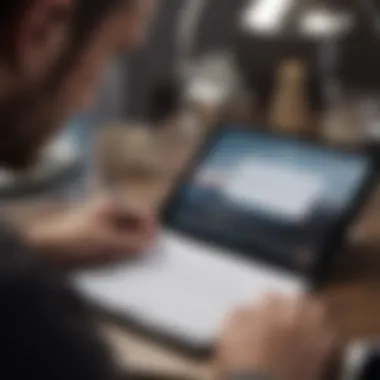

Another noteworthy feature is its ergonomic design, promoting comfort during prolonged usage. However, some users have pointed out that its battery life could be improved, with frequent charging noted as a minor inconvenience.
Brand B - User Reviews
When reading through user reviews for Brand B, it's evident that its compatibility with different applications often tops the list of praises. Customers highlight its seamless performance with popular drawing apps, making it a beneficial option for creatives.
One unique feature that stands out is its antimicrobial tip, which addresses hygiene concerns, especially relevant for frequent travelers or those sharing their device. Despite these advantages, some users have noted occasional lag in responsiveness, which could deter those looking for instant feedback during creative processes.
Brand - Cost-Effectiveness
For those on a budget, Brand C excels in cost-effectiveness without compromising core features. Users appreciate its balanced performance, which allows everyday tasks to be executed effectively without breaking the bank. The stylish yet simple design also appeals to the aesthetics of many users.
One unique aspect of this brand is its long battery life, making it ideal for students and professionals who need reliability on the go. However, it may lack some of the advanced features seen in pricier competitors, which could be a downside for artists seeking premium experience.
"The right stylus enhances not just the functionality of the device, but also your overall creative experience."
By considering the unique offerings of each of these brands, users can make an informed choice tailored to their specific needs, ultimately boosting their productivity and creativity with the iPad Mini 2.
Factors to Consider When Choosing a Stylus
When it comes to selecting a stylus for your iPad Mini 2, the decision isn't just about aesthetics or brand name. It's about understanding the specific features that can enhance your experience and tailor it to your needs. Each element plays a vital role in how effectively you'll be able to use the stylus, whether for note-taking, drawing, or even navigating through apps. A thoughtful consideration can make all the difference in ensuring that you pick the right tool for your creative or productive tasks.
Pressure Sensitivity
One of the standout features that many stylus users often prioritize is pressure sensitivity. Essentially, this technology allows the stylus to detect how hard you press down on the screen, translating that pressure into varying line weights or opacity in drawing applications. For artists and designers, this is crucial. Imagine sketching where a gentle touch generates fine lines and a firmer grip produces bold strokes. The ability to vary line thickness is not just handy; it significantly affects the overall quality and variety of your work.
While not every stylus comes with this feature, those with enhanced pressure sensitivity often command higher prices. It’s a case of you get what you pay for. Understanding whether you need this feature will depend largely on what you plan to do with your iPad Mini 2. Casual users may not find it critical, while serious artists might consider it non-negotiable.
Tip Material and Design
The tip of the stylus is another aspect that needs careful evaluation. Different materials can significantly affect your drawing or writing experience on the iPad Mini 2. For instance, rubber tips tend to glide smoothly across the screen but may lack precision, while hard plastic tips can offer more precision at the risk of scratching the surface. Some advanced styluses have interchangeable tips, allowing users to switch based on the specific application they are undertaking.
Moreover, the design of the tip can influence how it feels in hand. A wider point offers a different grip and writing experience compared to a fine point. Many consumers don’t realize how much comfort and usability vary with just a little detail like the tip design. Therefore, it’s wise to try out the stylus before you buy, if possible. Being able to test different tip designs will give you a better idea of which feels right for your style and needs.
Battery Life and Charging
Last but certainly not least, let's talk about battery life and charging options. Stylus pens vary widely in terms of how they're powered. Some are passive and don’t require charging, making them super convenient. Others come with rechargeable batteries, which could be a bit of a hassle if you forget to plug them in after use.
The average active stylus offers between 8 to 20 hours of usage on a single charge, which should be sufficient for most users. However, if you find yourself using your stylus extensively throughout the day, looking for a model with a longer battery life would be wise.
Additionally, some stylish options offer fast charging features, allowing you to get back to work without a long wait. Take the time to consider how often you'll be utilizing the stylus and factor in battery life when making your decision.
"The right stylus is more than a tool; it's an extension of your creative mind and workflow. Choose wisely."
Ultimately, choosing the right stylus for your iPad Mini 2 involves a balance of these various features. Weight your priorities based on your specific use case and don't shy away from investing a little extra for quality. Knowing what to look out for will help prevent buyer's remorse and ensure that you find a stylus that not only meets but exceeds your expectations.
Real-World Applications for Stylus Use
Understanding the real-world applications for stylus pens, especially in the context of the iPad Mini 2, is vital for anyone thinking about enhancing their device experience. The advantages these tools bring to various tasks cannot be understated. It’s like plugging in the last piece of a jigsaw puzzle—suddenly everything comes together, and the potential of the device is fully realized.
In practical terms, stylus pens aren't just a luxury; they offer key benefits that can significantly improve efficiency and creativity across numerous fields. Let’s dive into the specific areas where using a stylus can make a substantial difference.
Note-Taking Efficiency
First off, consider the realm of note-taking. The iPad Mini 2, when paired with a stylus, transforms into a digital notebook that can outshine traditional paper. Users can write naturally, mimicking the flow of pen on paper. Not just for students, this application caters to professionals and anyone needing to jot down ideas quickly. The ease of organizing notes into digital folders is unbeatable. Plus, there's the added capability to search through handwritten notes using special software like Notability or GoodNotes. It all adds a layer of efficiency that paper can't match.
- Advantages of stylus note-taking:
- Quick edits and adjustments
- Easy digitization of notes for storage
- Searchable handwritten notes through technology
Art and Design Projects
Moving beyond simple notes, stylus pens open up a world for artists and designers. The sensitivity featured in many stylus models allows for delicate lines and precise shading, vital for any crative endeavor. It’s like wielding a paintbrush that responds to your every whim. Not to mention, platforms like Procreate or Adobe Fresco leverage this technology to its fullest. Thus, art created on the iPad Mini 2 can rival that of traditional media, and some might find it even more satisfying due to the infinite resources available at one's fingertips.
- Key advantages for artists:
- High pressure sensitivity for varied strokes
- Easily undo mistakes
- Access to a wide range of tools and colors
Productivity and Workflow Improvements
Lastly, when it comes to productivity, stylus pens can change the game. Using apps designed for task management and brainstorming, such as Notion or Trello, can seriously enhance workflow. The ability to quickly jot down ideas during a meeting or summarize discussions with a single stroke can lead to a more structured and effective work environment. This is especially crucial in high-paced industries, where every second counts.
- Impact on productivity:
- Streamlined processes through quick input
- Visual planning aids
- Improved organization with digital tools
"Stylus pens for the iPad Mini 2 not only enhance individual tasks but also integrate seamlessly into different workflows, boosting overall productivity."
Embracing stylus technology isn't just about improving one aspect of device use. Instead, it’s about finding ways to enhance multiple aspects of daily tasks—broadening what users can achieve with their iPad Mini 2. The practical applications are endless, making these tools indispensable for anyone looking to elevate their experience.
Comparison of Popular Stylus Pens
When it comes to selecting a stylus pen for the iPad Mini 2, a direct comparison of popular options emerges as a vital step. This segment not only helps to clarify the landscape of available pens, but also highlights the nuances that differentiate each one. Each stylus comes with its own distinct features, functionalities, and user experiences, emphasizing certain attributes that cater to specific needs—whether they be for artistry, productivity, or casual use.


By analyzing the comparisons, users gain insights that can aid them in making an informed choice, ultimately enhancing their interaction with the iPad Mini 2. To benefit from this comparison, users should look at key metrics like precision, comfort, pressure sensitivity, and battery life. These metrics often prove essential for maximizing the potential of their stylus, setting users up for success in their respective tasks.
Side-by-Side Specifications
Comparing technical specifications side by side provides a clearer view of how each stylus performs in real-world scenarios. The specifications may include:
- Pressure Sensitivity: The degree to which pressure applied to the stylus affects the width or color of the lines drawn. A higher sensitivity is preferred for drawing and sketching, while lower sensitivity might suffice for note-taking.
- Tip Material: Different tip materials affect how they glide over the screen. For example, rubber tips can provide a softer, quieter experience, while more rigid tips might offer precision sets.
- Battery Life: This element is crucial for ongoing use without frequent interruptions for recharging. The longer the battery life, the better the stylus can be for heavy users.
- Weight and Comfort: A lightweight pen can reduce user fatigue during longer sessions, while comfort in holding can enhance the user experience.
In a nutshell, a direct comparison of these specifications means users can assess which stylus fits their lifestyle and usage style best.
User Feedback and Ratings
Analyzing user feedback and ratings brings a practical aspect to the stylus comparison. While technical specifications paint a picture of what a stylus can do, reviews illuminate how it performs in everyday life. Users often provide insights into:
- Durability: How well a stylus holds up against wear and tear. Users typically report this after significant use over time.
- Ease of Use: Feedback regarding how intuitive the stylus is—this can make a world of difference, especially for those who are not tech-savvy.
- Performance Under Different Conditions: Styluses can perform differently on various apps or under different settings. User reviews reflect these experiences and can inform prospective buyers.
- Specific Use Cases: Reviews often mention specific tasks such as drawing, note-taking, or gaming, offering a real-world context to each product’s capabilities.
"Reading what real users say about their experiences provides invaluable context; sometimes numbers alone don’t tell the whole story."
In summary, combining user feedback with side-by-side specifications equips potential buyers with comprehensive knowledge, ensuring they make informed decisions tailored to their personal or professional needs.
Care and Maintenance of Stylus Pens
Caring for a stylus pen may seem like an afterthought, especially when the device itself can do so much. However, neglecting proper maintenance can shorten the lifespan of your device and impact its performance—neither of which is desirable for those who cherish their iPad Mini 2 experience. Factors such as tip wear, battery life, and overall hygiene play crucial roles in prolonging the usability of your stylus, thus steering clear of potential frustrations.
Cleaning and Preservation Techniques
Keeping your stylus clean is imperative. Over time, oils from your hands and dust can build up on the tip, which can lead to unsatisfactory performance. Streaks, skips, or marked surfaces can be the downfalls of neglecting this simple yet vital task.
- Materials Needed:
- Steps to Clean:
- A microfiber cloth: This is soft enough to avoid scratching.
- Isopropyl alcohol or water: For disinfecting and cleaning stubborn grime.
- Dampen the Cloth: Lightly moisten the microfiber cloth with isopropyl alcohol or water. Avoid soaking it; you don��’t want excess moisture to seep into the stylus.
- Wipe the Tip: Gently wipe the tip of the stylus in circular motions. Take your time ensuring no residue remains.
- Clean the Body: Don’t leave the body of your stylus behind; wipe it down, too. This is both aesthetic and functional—your grip should feel clean and comfortable.
- Let It Dry: Allow your stylus to air dry completely before using it again.
"Regular cleaning keeps your stylus performing at its best and ensures a pleasing experience while using it."
Taking these measures not only enhances performance but also keeps your stylus free from harmful bacteria—something we can all appreciate in an increasingly germ-conscious world.
Storage Recommendations
How you store your stylus can have as much impact on its longevity as how you clean it. Proper storage prevents accidental damage and ensures that it's in peak condition whenever you need it.
- Use a Case: Consider investing in a stylish and protective case specifically designed for stylus pens. This helps avoid scratches and impacts that could occur during transit.
- Away from Heat Sources: Try to keep your stylus away from extreme temperatures. Heat can warp and degrade materials, while cold can cause brittleness—neither scenario is ideal for anything sensitive.
- Standing Up: If possible, store your stylus in an upright position. This can help maintain the integrity of the tip and keep it from becoming misshapen over time.
- Avoid Pressure: Try not to lay heavy objects on top of your stylus when it’s stored. Pressure can cause bends and breaks that are tough to remedy.
In summary, maintaining a stylus pen for the iPad Mini 2 involves thoughtful steps in both cleaning and storage. By paying attention to these critical aspects, you're not just preserving a tool; you're also enhancing the digital experience that comes with your device.
Future Trends in Stylus Technology
As we look toward the horizon of stylus technology, it’s essential to recognize its significance in shaping the user experience for devices like the iPad Mini 2. Staying abreast of these trends allows users to better select tools that can elevate their functionality, creativity, and overall satisfaction with their device. The evolution of stylus pens is not merely about enhanced features; it's about facilitating a more intuitive and seamless interaction with technology. These trends hold various benefits:
- Improved Precision: Upcoming technologies promise greater accuracy, which is crucial for professional tasks and detailed artwork.
- Ergonomic Design: User comfort is paramount. Innovations are geared towards more comfortable designs that reduce strain during extensive use.
- Enhanced Connectivity: Future stylus models are likely to integrate more seamlessly with tablets, reducing lag and improving responsiveness.
Importantly, as technology advances, compatibility with existing devices like the iPad Mini 2 remains a vital point to consider. Below, we explore some emerging technologies that are shaping the future of stylus pens.
Emerging Technologies
In the realm of stylus pens, several new technologies are emerging that promise to reshape how we use our devices. These innovations focus largely on enhancing accuracy and efficiency. Notable advancements include:
- Smart Sensors: New styluses are being developed with sensors that detect pressure, tilt, and even the angle at which they are held. This allows for a richer and more tactile drawing experience.
- Haptic Feedback: Integrating haptic feedback can provide users with a tactile experience, simulating the feel of writing on paper. This technology is still in the early stages but shows great promise for improved interactivity.
- Machine Learning Integration: Stylus pens equipped with machine learning capabilities can adapt to individual user habits, helping to optimize performance based on the style of use.
These advancements not only enhance the capabilities of the styluses themselves but also lay a foundation for future integrations with software applications, ultimately providing more robust tools for artistic and professional endeavors.
Potential Developments for the iPad Mini Series
Potential developments in stylus technology are particularly relevant for the iPad Mini series. As the demand for more versatile tools grows, manufacturers are likely to focus on features that can elevate the iPad Mini 2’s status as a hub for productivity and creativity. Future devices might include:
- Bluetooth Enhancements: Expect stylus pens to introduce better Bluetooth capabilities, allowing for quicker pairing and communication with the iPad Mini 2. This could lead to features like gesture controls or shortcuts.
- Multi-device Compatibility: Styluses may soon enable seamless transitions between devices—allowing users to switch from their iPad Mini 2 to a MacBook or iPhone without needing separate pens.
- Sustainable Materials: There’s a growing trend towards sustainability in technology. Future styluses that consider environmental impact with the use of recyclable materials may become a selling point.
These advancements will not only improve the overall user experience but also underscore the iPad Mini 2’s capability as an innovative and adaptable tool for various applications, driving its relevance in a rapidly changing technological landscape.
As stylus technology evolves, those using the iPad Mini 2 will find themselves at the forefront of an increasingly intuitive and efficient digital experience.
End
When it comes to selecting a stylus for the iPad Mini 2, one should not underestimate the significance of this decision. Choosing the right stylus can transform the way you interact with your device, be it in note-taking, drawing, or other creative endeavors. With various options available on the market, understanding the key points discussed throughout this article is critical.
Summarizing the Main Points
To recap, we started by defining what stylus pens are and how they have evolved over time. Various types of styluses, each suited for different tasks and user preferences, were examined. We looked into compatibility, emphasizing how a stylus enhances user experience on the iPad Mini 2. The practical applications, including note-taking and art, showcased how essential a stylus can be. Each stylus was dissected based on specifications, user feedback, and overall performance.
Highlights included:
- Pressure Sensitivity and Tip Design: Critical elements that make or break the experience.
- User Reviews: Direct feedback from users provided insights not found in product descriptions.
- Maintenance: Proper care for your stylus can prolong its life and performance.
- Future Trends: Hints at what's coming next in the realm of stylus technology, especially for Apple fans.
Final Thoughts on Stylus Selection
As we wrap this up, it's evident that there is no one-size-fits-all solution when it comes to selecting a stylus for your iPad Mini 2. Each user's needs are distinct; therefore, it’s wise to mull over factors such as sensitivity, design, and user reviews before making a decision.
In a tech world that's always changing, being informed about your choices is an advantage. Consider what you'll mainly use the stylus for, whether it's jotting down notes in a hurried meeting or sketching your next masterpiece on a lazy Sunday afternoon. This thoughtfulness will help ensure that the stylus you invest in is not just a tool, but a true extension of your creativity and productivity.
"The right tools can make all the difference. Choose wisely."
In the end, purchasing a stylus is not merely an expense; it's an investment towards enhancing your interaction with the iPad Mini 2, paving the way for a more productive and creative future.

