Understanding Thunderbolt 3 Cable Lengths for Optimal Performance


Intro
Understanding the specificities of Thunderbolt 3 cable length unveils a range of factors that can affect the performance and utility of connected devices like laptops and peripherals.
The market today embraces various options, though it is critical to grasp the technological implications behind these lengths. This guide aims to uncover these intricacies, delineate compatibility issues, enhance data transfer efficiency, and empower users to optimize their setups. It stresses the significance of matching cable length with intended usage, thus fostering a more seamless interaction across devices.
Preamble to Thunderbolt Technology
Thunderbolt 3 represents a significant leap in the evolution of connectivity standards. It offers advantages that are crucial in a world increasingly reliant on powerful devices and high-speed data transfer. This technology not only enhances performance capabilities but also simplifies connections through a single universal port.
Overview of Thunderbolt Standards
Thunderbolt technology has undergone several iterations since its inception. Thunderbolt 2 combined multiple protocols, increasing bandwidth and supporting various devices. With the arrival of Thunderbolt 3, specifications shifted. It became more than just a high-speed data connection.
A key aspect is its use of the USB Type-C connector, melding ease of use with advanced performance features. This design rather naturally integrates data transfer, a power interface, and video output. The versatility positioned Thunderbolt 3 as an essential tool for professionals working with heavy data loads and numerous peripherals.
Additionally, Thunderbolt 3 is backward compatible with older Thunderbolt and USB standards. This adaptability lends itself well in professional environments where older equipment is still in use yet must interconnect seamlessly with modern technology.
Significance of Thunderbolt in Modern Tech
The emergence of Thunderbolt 3 is pivotal in modern tech interactions. It can deliver up to 40 Gbps of data transfer speed, thereby allowing users to work more efficiently. For instance, creative professionals handling large video files find that the enhanced speed reduces wait time, resulting in increased productivity.
Furthermore, Thunderbolt 3 provides adequate power delivery. It can charge laptops and power devices like external hard drives, enhancing overall efficiency during use. Its notable ability to connect multiple devices—up to six—without compromising on performance exemplifies its potential in crowded workstation setups.
Here are some benefits that Thunderbolt 3 brings:
- High Data Transfer Rates: 40 Gbps capability greatly improves workflow for data-intensive tasks.
- Versatile Usage: Combines data, power, and video into a single connection, cutting down on clutter.
- Backward Compatibility: Offers the freedom to use a wide range of devices regardless of age.
- Expanded Connectivity: Allows multiple devices on a single port, enhancing work environments.
In essence, understanding Thunderbolt 3 technology is vital, as it provides insights into how it can facilitate connections today and into the future. Users can leverage its characteristics to optimize their devices and setups.
"Thunderbolt 3 is not just a step forward; it is a leap toward integrating our technology seamlessly into everyday tasks."
Cable Length: The Basics
Cable length is a fundamental aspect of any technological solution involving physical connections, particularly in the realm of Thunderbolt 3 technology. Considering the right cable length is vital, as it directly affects performance, data integrity, and device interaction. A short cable might hinder some setups, while a longer cable could introduce latency. Hence, understanding cable length is not merely a technical requirement; it carries practical significance for efficient performance and convenience across varied applications.
Defining Cable Length in Context
Defining cable length is straightforward but warrants consideration of several factors. When referring to Thunderbolt 3 cables, length signifies the distance from one end of the cable connector to the other. This can influence its functionality in specific contexts and setups. Short cables, often under two meters, typically maintain optimal performance, especially for high-speed data transfer. Yet, longer cables, primarily of five meters or more, might exert signal loss due to increased distances.
Modern cables also benefit from technology that mitigates some of these issues. Formats like active cables amplify the signal over lengthier runs, hence providing a solution for setups that require more space.
Standard Length Options for Thunderbolt Cables
Thunderbolt 3 cables come in various standard lengths, each serving distinct needs:
- 0.5 m: Typically used for very close connections, ideal for compact setups with minimal distance.
- 1 m: Offers flexibility, suitable for many devices with close but not ultra-short connectivity requirements.
- 2 m: Among the most common lengths, balancing distance and performance satisfactorily. Convenient for substantial desktop arrangements.
- 3 m and 5 m: Many users prefer these longer variants for connecting devices spread out across larger spaces. However, one should remain cautious of possible performance drops with significant lengths.


Considering the intended setup, choosing the right standard length ensures that consistent performance is achieved, minimizing potential issues related to distance and data transfer rates.
Effect of Cable Length on Performance
Understanding the relationship between cable length and performance is crucial when utilizing Thunderbolt 3 technology. The distance a signal must travel can significantly influence not only data transfer rates but also power delivery performance. A thoughtful selection of cable length can maximize the efficiency and utility of Thunderbolt 3 setups.
Data Transfer Rates and Distance
Data transfer speeds are one of the primary characteristics of Thunderbolt 3 cables. Ideally, these cables support high speeds, reaching up to 40 Gbps when kept within optimal length parameters. However, it is essential to recognize that as cable length increases, the integrity of the data signal can diminish.
Research indicates that signal degradation can occur when using longer cables, particularly those exceeding two meters. The effect on performance could mean slower transmission rates or, in some cases, a complete loss of connectivity. Hence, while choosing a Thunderbolt 3 cable, users should consider the specific demands of their application as well as the distance between their devices.
Moreover, most manufacturers provide recommended length guidelines for their cables, which can help mitigate potential issues with data transmission. To maximize performance, adhering to these guidelines ensures that devices like MacBook Pro and compatible external hardware operate optimally, without unnecessary lags or interruptions.
Always prioritize using shorter cables where possible for better performance.
Power Delivery Capabilities
Power delivery (PD) is another vital consideration for Thunderbolt 3 cables, affecting how devices recharge and share power. Thunderbolt 3 cables can support up to 100 watts of power delivery when appropriately rated.
Length can influence power delivery as well. Longer cables may experience voltage drops, especially if they are not designed for high power transfer. This effect might limit the charging speed of laptops or connected peripherals, forcing them to drain faster during use. For instance, using a long Thunderbolt 3 cable to charge an Apple device may result in inefficiencies and extended charging times, which can hinder productivity.
Therefore, to find the right balance between length and performance in power delivery:
- Assess the specific power needs of your devices.
- Choose a length that avoids any potential voltage drop, ideally within one or two meters.
- Confirm the cable is rated for optimal power delivery.
By considering these factors, users can ensure adequate power flow without compromising performance in their Thunderbolt 3 setups. Length can have a compelling influence on both data transfer rates and power, thus influencing the overall user experience dramatically.
Compatibility Considerations
Compatibility is a crucial factor when it comes to Thunderbolt 3 cables. This section will explore several important aspects of compatibility issues and considerations users face when selecting cables for their devices.
Device Compatibility with Different Lengths
The length of a Thunderbolt 3 cable can impact its compatibility with various devices. Looking at the specific cable length, shorter cables typically perform very reliably for higher bandwidth needs. For example, cables of 0.5 meters allow data transfer rates of 40 Gbps without significant loss of performance. In contrast, longer cables, specifically those exceeding 2 meters, may exhibit some level of signal degradation, which can result in reduced performance across devices.
To properly assess device compatibility, consider these dimensions:
- Cable Performance: A good match will explore the optimal design range for devices, especially those needing high data rates.
- Maximum Length Limits: Check the specifications of the device. Some devices can only support certain cable lengths effectively.
- Build Quality: Ensure the cable is certified and well-built. Not all cables made can be treated equally even if they meet standard length metrics.
Thus, users should examine the scenarios planned for their setups as cable length directly ties into performance capability between devices.
Compatibility Across Thunderbolt Generations
Thunderbolt technology continues to advance and amplify device capabilities. As Thunderbolt progresses to newer generations, certain compatibility considerations arise. The timeline traces the evolving specifications and standards, notably the leap from Thunderbolt 1 and 2 to Thunderbolt 3. Each progression strives to amplify bandwidth and enhance features like power delivery.
For users utilizing older devices but intending to switch to Thunderbolt 3, these points are significant:
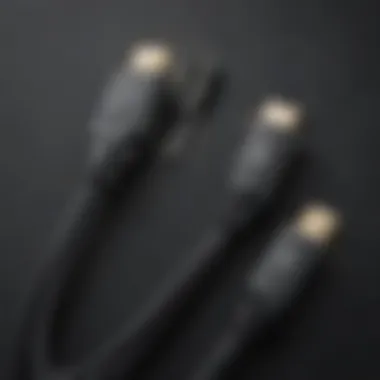

- Backward Compatibility: Verify if newer cables maintain compatibility with earlier generation devices. Luckily, Thunderbolt 3 can adapt to older Thunderbolt standards but using a Thunderbolt 2 adapter.
- Functional Excess: With generational advancement, some legacy devices might not use the full data rates supported by Thunderbolt 3. This means everupgrading peripheral does not always yield expansions in capacity.
In summary, while compatibility between different lengths of Thunderbolt 3 cables helps dynamic performance, regular assessment across generations optimizes comprehensive understanding regarding available expansions down networks. Users must be informed when merging device-specific demands on their setups.
Practical Applications of Thunderbolt Cables
Thunderbolt 3 cables are versatile tools in both professional and home environments. Their applications extend from data transfer to video output. Thus, comprehending their practical applications is essential for maximizing their utility and ensuring optimal performance in various settings.
Use Cases in Professional Settings
Thunderbolt 3 cables find their place in numerous professional scenarios. They are frequently used in creative industries, such as video editing and graphics design. For instance, high-definition video files are transferred effortlessly between storage devices and software applications. The high data transfer rates minimize the time required for these processes, enhancing productivity while working on complex projects.
Multiple monitors can easily be connected with a single cable. This functionality is valuable for professionals requiring expansive workspace configurations. Artists, designers, and developers can utilize this to manage multiple applications without compromising performance.
Additionally, Thunderbolt 3’s charging capabilities allow devices to power while working. This aspect is valuable during crucial client meetings or presentations when relying on sustained performance is necessary. In industries, proper device connectivity leads to streamlined workflows and increased efficiency.
Home and Entertainment Applications
Thunderbolt 3 cables do not just cater to professionals; they also have notable applications in home and entertainment setups. For example, enthusiasts often use these cables for connecting high-resolution displays, such as Thunderbolt 3 monitors. These displays can provide stunning visuals for gaming, movie streaming, or graphic-intensive tasks, contributing to an elevated entertainment experience.
Moreover, they enable seamless connections between various home devices. This includes connecting laptops to televisions for projecting content onto larger screens. The ability to handle 4K video at high frame rates improves viewing experiences significantly.
Choosing the Right Cable Length
Choosing the right cable length is a crucial aspect when working with Thunderbolt 3 technology. This decision directly influences not just the setup's performance, but also its efficiency in data transfer and connectivity options. In practical terms, different environments and requirements necessitate different cable lengths. By understanding how to select the appropriate length, users can optimize their apparatus for seamless operation across various applications.
Factors to Consider When Selecting Cable Length
When selecting the correct cable length, there are essential factors to keep in mind:
- Distance from Devices: Assessing how far apart the devices are is the first step. Shorter distances generally favor direct connectivity, lowering latency and avoiding signal loss.
- Application Requirements: The cable length may change depending on the use case, such as whether fast data transfer is critical or if a longer reach is more valuable. Professional environments might have distinct demands compared to those for gaming or casual use.
- Interference and Signal Integrity: Longer cables may pick up more interference, weakening the signal. It's advisable to pay attention to potential electromagnetic interference in the location where the cable will be set up.
- Cost Considerations: Longer cables can be more expensive. Evaluating the budget in light of the needed functionality is necessary.
Understanding these factors will guide users toward making informed decisions that benefit their setup’s performance.
Recommended Lengths for Different Scenarios
Different environments present unique requirements for cable lengths. Engaging in case-specific recommendations can enhance users’ experiences. Based on requirements, here are some typical setups:
- For Home Use: Generally, a 1 meter to 2 meter cable is suitable for a setup between a laptop and a monitor. This length facilitates easy connections without excessive wire clutter.
- For Professional Environments: Depending on workstation layouts, users may go for 3-meter cables or longer. These longer cables allow flexibility in layout while still retaining strong performance.
- Gaming Setups: Quick response times are vital for gamers. Here, a short cable of around 0.5 meters is often ideal to eliminate lag and ensure high transfer rates.
- Charging Needs: Longer cables may be necessary if devices are far from power source. A length of 1.5 meters can accommodate most user scenarios efficiently.
Selecting lengths that fit these situational needs can significantly impact the overall productivity and usability of the Thunderbolt 3 setups. Understanding needs will lead to optimal outcomes.
Maintaining Cable Integrity
Maintaining cable integrity is crucial for optimizing the long-term performance of Thunderbolt 3 cables. These cables need to support high data transfer rates and power delivery capabilities; therefore, their physical condition directly impacts functionality. Proper upkeep helps prevent loss in performance, ensuring that connections remain stable and efficient. Integral to this is understanding both the best practices for cable management and the signs of wear and damage that users should be vigilant about.
Best Practices for Cable Management


Effective cable management is not merely about aesthetics; it is about preserving the operational capabilities of Thunderbolt 3 cables. Here are some best practices:
- Avoid sharp bends or kinks: Sharp configurations can lead to damage over time. Score some more length on unused cable or loop correctly.
- Use cable ties or sleeves: These help organize cables and minimize entanglement. They can prevent accidental yanking or snagging that results in strain.
- Keep away from direct heat sources: Excessive heat can degrade the materials of the cable. Ensure that cables are routed away from heaters, sunlight, or other heating elements.
- Store with care: When cables are not in use, store them in a way that they remain straight and coiled loosely instead of too tightly.
These practices will prolong the life of your cables and maintain their effectiveness over time.
Signs of Cable Wear and Damage
Detecting issues with Thunderbolt 3 cables before they lead to significant performance problems is essential. Here are signs to watch out for:
- Physical wear: Look for fraying or cracks in the outer sheath. This denotes wear and could compromise the integrity of the cable.
- Intermittent connectivity: If devices connect and disconnect without reason, this might hint at internal wire damage. Again, a visual inspection can reveal if any significant physical property changes have occurred.
- DataTransfer rate fluctuations: If you notice inconsistent speeds when transferring data, it may signal that the cable is failing. Users should ensure that the cable capabilities are intact.
- Hot spots: Unusual heat can indicate internal malfunctioning. If a cable feels excessively warm during use, it's advisable to investigate further.
Being proactive and attentive to these signs can save costly replacements down the line and ensure reliable performance throughout the lifespan of your Thunderbolt 3 hardware.
In summary, maintaining cable integrity through management and by recognizing wear signs plays a central role in the longevity and efficacy of Thunderbolt 3 cables. For tech aficionados and professionals alike, the clarity on attention to detail with cables parallels well with technological expectations for advanced connectivity.
Future of Thunderbolt Technology
Thunderbolt technology is continually evolving. Keeping track of advancements in this field is vital, especially considering the popularity of high-speed data transfer and power delivery. As we look to the future, various aspects of Thunderbolt technology come into play, particularly concerning performance and usability. This segment discusses predictions for Thunderbolt 4 and beyond, as well as the potential impacts on cable specifications.
Predictions for Thunderbolt and Beyond
Many experts anticipate that Thunderbolt 4 will refine performance characteristics established with previous versions. This update could offer improved bandwidth while sustaining backward compatibility. Not only is Thunderbolt 4 expected to maintain the same maximum 40 Gbps speeds as Thunderbolt 3, it may introduce enhancements in reliability and efficiency for connected devices.
In addition to speed, another aspect under consideration are power delivery capabilities. We may see levels reach up to 100 watts, especially important for laptop chargers or high-power devices. It is essential for users who depend on higher potentials in working environments. Furthermore, enhancements in usability through multi-port hubs can allow users to connect several devices simultaneously without performance degradation.
Moreover, observer view ces3nces towards future visibilities. Regards to Thunderbolt achieving broader adoption across various devices, including laptops besides Apple can further enable versatility and foster competition across the tech landscape.
Impact on Cable Specifications
The evolution of Thunderbolt is linked directly to the developments in its cable technology, leading to changes in specs that might arise. The physical characteristics of Thunderbolt cables may adjust to accommodate future technological possibilities, including maximum lengths and data rates.
With each iteration, we might see advancements in manufacturing processes that enhance the longevity and durability of cables. This means potentially higher-quality materials will be necessary to achieve the required data rates effectively.
In terms of cable distance limitations, it’s crucial to recognize that improvements in signal integrity can allow longer cables without sacrificing performance. Users might expect standard lengths to evolve, ensuring that data transfers are not compromised, even under demanding circumstances. Expect to see cables that are both flexible and robust—a desirable characteristic for creative professionals needing reliable connectivity in diverse environments.
If there’s any indication of what the future holds, it’s that experiences with Thunderbolt technologies wiil continue evolving focus on user convenience, efficiency and scope. These expectations set the stage not only for technological progress but also assure users that as demands increase, solutions will inherently adjust accordingly.
Ending
The importance of discussing Thunderbolt 3 cable length lies in its significant influence on performance, compatibility, and overall functionality. Throughout this article, specific elements have been emphasized, guiding users through the choices that affect their technology setup.
Summary of Key Points
Understanding the implications of cable length includes several key points:
- Performance Effects: Longer cables can reduce data transfer rates and affect power delivery, which is crucial for a stable connection.
- Compatibility Issues: Not all devices handle long cables well, making it important to consider the specific connections needed.
- Applications in Real-World Use: Depending on how users deploy these cables, whether at home or in professional settings, the length can drastically change performance outcomes.
Final Thoughts on Thunderbolt Cable Length
In making a decision about Thunderbolt 3 cable length, users should consider their specific requirements. An improper length can lead to connectivity problems or sluggish performance. Understanding electronic quality, usage scenarios, and the technology behind cable functionality acts as a guide to users. Selecting the appropriate length based on expected usage will enhance overall efficiency and satisfaction with devices, especially for those within the Apple ecosystem.
This informative landscape is important not only for tech enthusiasts but also for professionals who rely on these cables in active environments. Adaptation and awareness is key in maximizing utility and performance.



