Transform Live Photos into Stunning Videos


Intro
In today’s fast-paced world, capturing moments often means having the right tools at your fingertips. For many Apple users, Live Photos, introduced with the iPhone 6S, have provided an innovative way to immortalize fleeting moments. These dynamic snapshots come to life with a short video that plays before and after the still image. However, there is often a desire to extract these animated captures and convert them into videos for easier sharing and editing. In this guide, we will explore how to transform Live Photos into videos and cover various techniques, tools, and best practices to ensure you preserve the original charm of these photographs.
Experts in photography and technology alike appreciate the artistry of Live Photos. They offer a blend of motion and sound, which allows users to convey emotions in a way that static images cannot. But, converting these unique captures into more versatile video formats poses challenges that can deter even seasoned users.
Fortunately, this article lays out a comprehensive approach to tackle this transformation. Whether you're looking to share a memory on social media, create a montage, or integrate Live Photos into a larger project, this guide promises actionable insights to help you navigate through the process effortlessly.
Importance of the Topic
The relevance of converting Live Photos into videos grows as the consumption of video content continues its upward trajectory. Social media platforms favor video, making them the preferred medium for engagement. Likewise, users often seek ways to update their media landscape — Live Photos can fill this gap effectively, but only with the right techniques.
By equipping ourselves with the knowledge and tools to convert these elements, we can not only enhance our storytelling but also improve how we connect with our audience and capture the essence of our experiences. Whether you’re a casual user or a tech enthusiast, this guide aims to elevate your understanding and skills in working with Live Photos, ensuring your creativity shines through.
Understanding Live Photos
Live Photos first saw the light in 2015 with the launch of the iPhone 6S. This feature captured not just a still image but also a 1.5 seconds of video before and after the photo was taken. This gives a delightful glimpse into the moment, breathing life into our still shots. The importance of understanding Live Photos, especially in the context of converting them into videos, lies in grasping their unique capabilities.
Definition and Functionality
To really get a grip on Live Photos, one must understand what they are at their core. Think of them as a bridge between photographs and videos. They are small clips, offering a snapshot with an accompanying auditory experience without taking up too much space. Instead of simply preserving an image, they allow users to relive the experience when replayed. The functionality is not just front-and-center; it’s a game changer for anyone looking to capture those fleeting moments in a more dynamic manner.
Technical Aspects
The technical specifications behind Live Photos can paint a clearer picture of what makes them tick. Diving into the nuts and bolts can help demystify their appeal.
File format specifications
Live Photos are saved in two formats: JPEG for the still image and MOV for the video portion. This combination results in a file that encapsulates both formats effectively. The key characteristic of this format is how it retains both high quality and a relatively small file size while preserving an entire moment. While JPEGs are widely accepted, the MOV extension serves up the additional video element. This dual-format approach is beneficial, allowing users to maintain visual and auditory memories without worrying excessively about storage.
One unique feature of the MOV format is its ability to support high-definition video, which enhances the viewing experience. However, it can come with disadvantages like slight compatibility issues with non-Apple devices, making sharing sometimes cumbersome. Regardless, for Apple enthusiasts, it remains a great pick for preserving life’s moments.
Storage requirements
When it comes to storage, Live Photos do require a bit more space than traditional JPEG images due to their video content. As such, being aware of their storage requirements is crucial, especially if you're dealing with a large collection. Generally, a Live Photo takes up about twice the space of a standard photo, which might not sound like a lot, but if you’re capturing hundreds, it adds up.
The key characteristic here is that even though they require more space, they don’t significantly compromise the quality. This is an essential factor for users who want crisp memories saved on their devices. The unique feature of these storage requirements is that they can push users to be more selective about their captures. It encourages a discerning approach, ensuring that only the most meaningful moments are preserved in this vivid format. However, this necessitates users keeping a closer eye on their available storage, as letting it get too full can hinder the ability to capture new Live Photos down the road.
One important note to keep in mind: the option to enable or disable Live Photos on your camera settings can be a lifesaver. If space is at a premium, consider snapping standard photos when appropriate.
Understanding these aspects sets the stage for grasping the broader strokes of how to convert Live Photos into videos effectively. As we move further in this guide, these foundational elements will lend insight into the methodologies and techniques ahead.
Why Convert Live Photos to Videos?
The conversion from Live Photos to videos is more than just a shift in format; it's a way to enhance how we capture and share moments. Live Photos—an innovative feature introduced by Apple—allow users to experience a moment in motion, capturing the brief seconds before and after the shutter click. Yet, transforming these moving snapshots into videos opens up a wide array of opportunities. Whether it’s for preservation or sharing, the reasons for this conversion carry significant weight.
Preservation of Moments
The ephemeral nature of a Live Photo can feel somewhat limiting. While it certainly adds depth to your memories, it can be tricky to relive that experience in its complete essence. Videos, on the other hand, allow you to preserve those moments in an engaging way. When converting Live Photos into videos, you may wish to focus on your child's first steps, a lively dance at a wedding, or even a breathtaking sunset. The vibrancy of these experiences are enhanced when seen as a continuous video.
Moreover, by converting to video, you can ensure that these cherished moments are easily revisited. While Live Photos can be fun to browse through, videos are straightforward for playback and viewing on larger screens, like a TV or computer monitor. They create an opportunity to stitch together several moments into a single narrative, producing a more cohesive story.
Enhanced Sharing Capabilities
In an age where sharing moments across social media platforms is the norm, having a video version of your Live Photos can significantly boost their shareability. Many platforms support video formats more readily than Live Photos, which tend to be limited in their compatibility. For instance, a short video capturing a special memory can be posted effortlessly on platforms like Facebook or Instagram, reaching friends and family instantaneously.
Additionally, videos can be tailored with various editing tools, making them even more appealing. This allows users to add music, captions, and transitions, creating a more personalized experience. Live Photos, while captivating, don’t offer that same level of flexibility. Therefore, converting these images into a video format can enrich the experience for those who view it.
The conversion not only retains the essence of the moment but transforms it into a shareable format that appeals across various media platforms.
Preparation for Conversion
Before diving into the conversion of Live Photos into videos, it’s essential to grasp why laying a solid groundwork can make your experience not just productive but also enjoyable. Preparation for Conversion involves understanding the selection and backup processes that are crucial for maintaining the integrity of your creative work.
Selecting Live Photos
Criteria for selection
When it comes to choosing which Live Photos to convert, several factors come into play. Look for images that capture genuine moments—those bursts of laughter, candid smiles, or the golden hues of a sunset. Picking Live Photos based on emotional weight or storytelling potential can significantly enhance the resultant video.
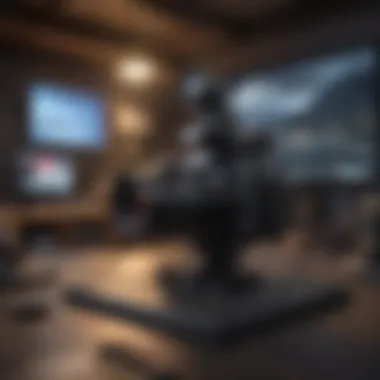

Key characteristics of these criteria include clarity, motion, and content significance. For instance, a Live Photo of your child taking their first steps has potent emotional value. While technically any Live Photo can be converted, focusing on those that resonate personally offers a richer viewing experience. A unique feature of this selection criterion is its subjective nature, leaving room for personal taste: what moves one might not strike a chord with another, thus garnering a diverse array of choices across users.
How to access Live Photos
Accessing your Live Photos is straightforward but requires a bit of navigation. For users entrenched in the Apple ecosystem, this accessibility is a major plus. Simply open the Photos app, tap on the “Albums” tab, and scroll to find the “Live Photos” album. There, you’ll see all the Live Photos you’ve taken, neatly categorized.
This method's key characteristic lies in its simplicity, allowing even novice users to locate their cherished memories with ease. One slight drawback is that if you have a vast collection of images, it may take some time to find exactly what you’re looking for. The unique aspect of accessing Live Photos is that it ensures users are reminded of potentially forgotten moments, reigniting memories that may otherwise reside in the archives of their devices.
Backup Considerations
Importance of backup
In the digital age, data loss can be a heart-wrenching reality. Thus, understanding the Importance of backup cannot be overstated; losing Live Photos during conversion or due to a technical hiccup would be unfortunate. Regular backups ensure that you retain all original files, allowing for a safety net should anything go wrong during the conversion process.
Highlighting the importance here emphasizes not just preventive measures but also peace of mind. In essence, a backup is like a safety net for your creativity—should you stumble, you haven’t lost the ground beneath you. The unique aspect of backing up Live Photos is that it grants you the freedom to experiment without fear of irreversible loss.
Methods for backing up photos
Utilizing cloud services is perhaps the most popular choice for backing up photos, particularly with the seamless integration of iCloud in the Apple ecosystem. By enabling iCloud Photo Library, your Live Photos automatically sync with the cloud, giving you access from any device linked to your Apple ID. Besides iCloud, physical backups using external drives can also bring peace of mind but may require more manual work.
The key characteristic of these methods is flexibility; users can select the route that aligns best with their tech comfort and need for accessibility. A unique feature of cloud backups is that they often come with built-in security, protecting your data from unforeseen mishaps—albeit at the mercy of internet connectivity. As with all methods, drawbacks exist; for example, heavy reliance on cloud services may wear down precious data limits for some users, and external drives can be inadvertently misplaced. Nonetheless, ensuring your prized Live Photos are backed up is a non-negotiable step in this exciting journey toward video transformation.
Methodology for Conversion
To make the most of your Live Photos, understanding the methodology for conversion is essential. This not only ensures you retain the charm of the original captures but also enhances usability across various platforms. Think about it—converting a Live Photo into a video expands not only how you wish to share your moments but also who can appreciate those moments, fostering a greater connection.
The process requires particular attention to detail. Each method has its own set of tools and techniques. Knowing these lays the groundwork for a smooth transition from still to moving images, which has become increasingly relevant in today's fast-paced digital society.
Using iOS Built-in Features
Steps to convert using Photos app
Converting Live Photos directly in the Photos app is as straightforward as pie for many users. This built-in feature comes loaded on every compatible Apple device, making it easily accessible without needing to download third-party applications. Simplified navigation ensures that even the least tech-savvy person can manage the conversion seamlessly.
To convert a Live Photo to video, you simply need to select the desired photo, swipe up to reveal options, and tap on the 'Save as Video' button. This quick conversion can be done in less than a minute, allowing for immediate sharing through your favorite channels.
Additionally, this feature shines with its ease of use and integration within the existing ecosystem. While you might come across limitations in terms of customization options, the introduced speed is quite handy, especially for those who prefer not to complicate their experience.
Exploring available settings
Once you've converted your Live Photo into a video, exploring the available settings can significantly impact the finished product. It's not just about the conversion; understanding settings allows you to tailor the output more closely to your needs.
In the Photos app, there are a few customizable settings you might find interesting. For instance, you can adjust the duration of the video or add music from your library. This ability to personalize enhances the end product, making it more reflective of your personal style.
This built-in capability is popular because it saves time and keeps everything in one place. However, there are certain restrictions in terms of the extensive editing options found in dedicated third-party apps.
Third-Party Applications
Comparison of popular apps
Going beyond the basic functionality of the built-in iOS tools, many users look towards third-party applications for a more robust editing experience. Applications like Adobe Premiere Rush, LumaFusion, and iMovie each bring something unique to the table.
For example, Adobe Premiere Rush is valued for its multi-device compatibility and professional editing features. It's a fantastic choice for those who want to refine their content further and offers tools that can simplify the user experience when dealing with complex editing tasks.
On the flip side, iMovie is generally favored for its user-friendly interface, allowing for quick edits and seamless integration with other Apple applications. While each of these applications comes with its own set of perks, weighing their specific advantages against your needs will help in determining the right tool for the job.
Features and functionalities
Delving into features and functionalities, it’s essential to highlight that each app caters to different user needs. For instance, LumaFusion provides advanced editing capabilities like multi-track editing and color correction, fostering a more refined finished product.
Users looking to create a more cinematic feel from their Live Photos will appreciate these advanced functionalities, although the learning curve can be steep when compared to the more straightforward options. This can be a downside for individuals looking for quick results without diving deep into intricate settings.
In this digital age, where visual storytelling is key, understanding the different methodologies for converting Live Photos into videos opens the door to creativity. Be it through simple built-in features or complex third-party applications, having knowledge about these methodologies will enrich your digital experience.
Editing the Video Output
Editing the output video from Live Photos isn’t just about giving it a snazzy appearance; it’s a vital step in ensuring that the essence of those fleeting moments is preserved and highlighted. In the rapidly evolving world where content captures focus, having the ability to fine-tune your memories elevates your storytelling. Well-edited videos can better express emotions and messages, making them resonate more with viewers. Plus, you can tailor the final product to suit various platforms, ensuring it meets the requirements and stands out across social media.
The process often begins with basic edits before diving into advanced enhancements. The beauty lies in the flexibility that editing offers. Whether you want to cut out an awkward moment, set the right mood with music, or transform the whole feel with filters and effects, editing is the bridge that takes your Live Photos from raw captures to polished videos. It’s important to consider not only the techniques available but also how they contribute to the overall impact of your video.
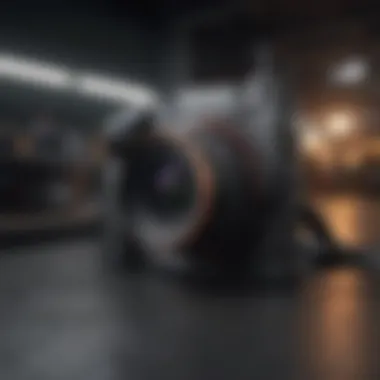

Basic Editing Techniques
Trimming and cutting
Trimming and cutting are fundamental editing techniques that allow you to refine your video by removing unwanted segments. This is particularly beneficial when working with Live Photos, as it helps to eliminate the moments that may distract from the focal point of your video. One key characteristic of trimming is its simplicity; with just a few taps, you can enhance the flow of your video, making it more engaging.
These actions play a vital role in maintaining viewer attention. Most people have a limited attention span, and cutting down extraneous parts can keep your audience hooked. The unique feature of trimming is that it allows for rapid editing without a steep learning curve, making it accessible for all levels of users. However, certain disadvantages can arise, such as inadvertently losing parts of a scene that could carry emotional weight or narrative significance. So, it’s worth taking a moment to assess what to keep or discard.
Adding music and sound
Adding music and sound is another crucial aspect that brings life to your video output. The right audio can drastically change the mood and strengthen the emotional connection of your video. Soundtracks or background scores can evoke nostalgia, excitement, or even tension, depending on the tone you wish to convey. This particular characteristic is what makes audio integration a beloved choice for many content crafters.
While selecting the perfect track can be rewarding, users should also navigate the waters of copyright and licensing considerations. Many platforms have libraries of music that you can freely use, but awareness of rules is crucial to avoid content removal. The unique feature of adding music is that it can be layered over the visuals seamlessly, allowing for creative expression that makes your video more dynamic. As a downside, choosing a track that doesn’t complement your visuals might lead to a disjointed viewing experience, so careful selection is key.
Advanced Editing Features
Applying filters
When you start applying filters to your video, you’re diving into a realm of creative possibilities. Filters can fundamentally alter the color palette, mood, and overall feel of your content. Often regarded as a beneficial and popular choice, these enhancements can help to evoke specific visual aesthetics that resonate with both personal tastes and audience preferences.
The beauty of filters lies in their ability to provoke a particular reaction without requiring deep editing skills, enabling quick adjustments that can visually refine your video. For example, a vintage filter might evoke nostalgia, while a high-contrast filter could enhance modernity. A disadvantage to consider is the potential overuse of filters; relying too heavily can inhibit the raw beauty of the moment you’re capturing. Thus, moderation is advisable to maintain authenticity while enhancing your visuals.
Utilizing effects and transitions
Utilizing effects and transitions can take your video from ordinary to extraordinary. They facilitate a smoother viewing experience, guiding transitions from one scene to another, often making cuts less jarring. These elements are especially important when converting Live Photos, where the fluidity of motion can become a focal point in conveying a narrative.
A key characteristic of effective transitions is that they can help establish a rhythm within the video, creating a sense of continuity. There is a variety of transitions—from fades, wipes to quirky animations, catering to different storytelling styles. However, care must be taken to choose effects that match the content; using an extravagant effect in a solemn video might feel out of place. Balance and relevance are crucial here, ensuring that effects enhance rather than distract from the core content.
"Editing is not just about cutting; it’s about enhancing, transforming, and conveying messages that go beyond what’s visible."
In exploring these editing features, you enrich the narrative of your Live Photos, crafting video outputs that fully encapsulate your creative vision and resonate with your audience. As you delve deeper into each edit, remember that each choice you make serves a purpose—whether it’s to evoke emotion, enhance beauty, or simply tell a story.
Exporting and Sharing the Final Product
Exporting your new video from a Live Photo isn’t just the final step; it’s where your creativity can shine. Choosing the right format and sharing method ensures that your video retains its quality while reaching your desired audience. Understanding these aspects makes the transition from image to video smoother and ensures that your hard work doesn’t go to waste. Proper strategies for exporting and sharing can enhance visibility and accessibility, making sure your memories are just a click away for everyone you want to share with.
Choosing the Right Format
Before you hit that export button, selecting the appropriate format is crucial. Videos come in various formats like MP4, AVI, or MOV, each with distinct advantages. MP4 is often favored due to its versatility across platforms and devices. This format compresses files efficiently without significant loss in quality, making it ideal for sharing on social media, or through email. However, if you're planning on editing further, formats like MOV might be more suitable as they retain higher quality during subsequent edits.
When deciding, consider what you’ll be doing with the video:
- Social Media: MP4 is commonly needed for most platforms, ensuring quick uploads and good compatibility.
- Professional Use: You might lean towards MOV for better retention of quality for further editing.
- Personal Archive: The choice could vary based on your storage and playback systems, especially if you value longevity and quality in your personal library.
Sharing Options Across Platforms
The way you share your videos can modify the experience for both you and the recipients. Here are two primary methods to consider when it comes to sharing your creations.
Social Media Considerations
Sharing videos on social media is an effective way to reach a wider audience. Most platforms like Facebook or Instagram allow you to showcase your work and gain feedback from friends and followers. The key characteristic here is the immediacy and engagement that social media provides. You can get instant reactions and connect with viewers without a middleman. However, platform specifications can be a double-edged sword. Videos are often subjected to quality loss due to compression algorithms, which varies from one platform to another. Some platforms prioritize quick loading over quality, which can be a downside for intricate videos.
Unique features of social media sharing include:
- Accessibility: Your audience can see your video across various devices without needing specialized software.
- Interactivity: You can engage with your audience through comments and reactions.
Despite these advantages, it’s important to keep in mind that not all audiences will see the full quality of your video once uploaded.
Direct Sharing Methods
On the other hand, direct sharing methods can preserve the quality of your video better than social media. This involves sending your video via messaging apps, email, or file transfer services like Google Drive. Direct sharing can ensure that the recipient sees the video as you intended, without compression artifacts. A key characteristic of this method is the control it offers over how your content is presented, as it can be sent directly to the intended recipient without interference.
Unique attributes of direct sharing include:
- Higher Quality: Send the file in its original form for the best viewing experience.
- Privacy: You choose exactly who receives your work without it being publicly accessible.
While direct sharing retains quality and privacy, the drawback is that it limits the audience reach, often just confining it to friends or family contacts.
Managing Quality and File Size


When transforming Live Photos into videos, one of the crucial aspects to consider is how to maintain quality without crossing the line into bloated file sizes. It’s akin to trying to fit a comfortable pair of shoes into an overstuffed bag; you want to keep everything easy to use while ensuring nothing’s lost along the way. Here we dive into the nitty-gritty of managing video quality and file size during conversion, which can vastly influence the viewing experience and the practicality of sharing your finished product.
Understanding Resolution Impacts
Resolution plays a pivotal role in how your video will appear, affecting its clarity and overall quality. Higher resolutions provide sharper details and can make even the smallest aspects pop, making your Live Photos more visually appealing. For example, a Full HD (1920 x 1080) resolution is typically a sweet spot for most platforms, striking a good balance between quality and file size. However, pushing for a 4K resolution (3840 x 2160) could lead to stunning visuals but may also ramp up the size uncomfortably—this can easily lead to slow loading times or difficulties in sharing.
One key point to keep in mind is:
Higher resolution often demands more storage and may hinder sharing ease.
It's also worth noting that not all social media platforms support ultra-high resolutions, meaning you could end up with a beautifully rendered video that can't be effectively used in your preferred sharing settings. When adjusting your resolution, always consider where and how you intend to share your videos.
Balancing Quality and Size
Finding the right balance between quality and file size is like walking a tightrope. Ideally, you want your videos to maintain high quality while being manageable enough in size for easy sharing. Reducing file size without sacrificing video integrity calls for strategic compression methods.
- Choose the Right Codec: Using efficient codecs like H.264 or H.265 can significantly decrease the file size without compromising too much on quality. These codecs are widely supported across devices and platforms, making them reliable choices.
- Adjust Bitrate: The bitrate of a video can directly influence its size. A gradual decrease in bitrate can yield a smaller file, but too drastic a reduction can lead to visible quality loss. Find a sweet spot by experimenting with different settings to see what maintains the connection to detail while still keeping the size reasonable.
- Trim Unnecessary Footage: Before exporting, think about trimming any fluff. Those extra seconds of a blurry view or unnecessary gaps? Cut them out. Each little trim saves space and enhances the focus of your video.
- Consider Aspect Ratio: Depending on where you'll display your video, ajusting the aspect ratio can help. A square video format may be optimal for social media platforms like Instagram, reducing file dimensions without sacrificing the primary content available.
Ultimately, the aim of managing quality and file size is to deliver a video that captivates while remaining functional. In this digital age, ensuring that your creations are not only beautiful but also easily shareable is essential, especially for Apple aficionados who value both aesthetics and practicality. By following these guidelines, you’ll be better poised to enjoy your transformed Live Photos to the fullest, capturing every moment without the cumbersome weight of excessive data.
Troubleshooting Common Issues
When embarking on the journey of converting Live Photos into videos, you might encounter hurdles that could stymie your efforts. It’s essential to address these hiccups, as they can lead to frustration and hinder your creative process. This section sheds light on the most common issues, primarily focusing on playback problems and exportation errors. By arming yourself with troubleshooting techniques, you can ensure a smoother transformation and keep the momentum going.
Playback Problems
Playback issues can crop up unexpectedly. Imagine you’ve just converted a Live Photo into an exquisite video, only to find it won’t play back smoothly. This is not just an irritant; it undermines the effort you put into capturing those moments.
Here are a few common playback problems you might face, along with their potential solutions:
- Lagging or Stuttering: If your video appears choppy or lags during playback, it may be an issue with your device's memory. Closing other applications in the background can free up resources. Restarting your device can also help clear temporary files that could be causing slowdowns.
- Format Compatibility: Not all devices handle video formats equally. While iPhones can play .mov files, some older devices might struggle. Always ensure you are exporting in a format your device supports. If needed, try converting to a universal format like .mp4, which is compatible across most platforms.
- Corrupted Files: Occasionally, the conversion process can go awry, resulting in a corrupted file. This usually happens due to abrupt interruptions during the saving process. To mitigate this, make sure the device has ample battery power and isn’t interrupted by incoming calls or messages during conversion.
To avoid frustration, consider testing the playback on a secondary device before sharing or saving the video permanently.
"Anticipating and addressing potential playback issues can save time and minimize headaches."
Exportation Errors
Exportation errors can be just as frustrating, especially when the conversion process seems seamless. If you’re running into problems when exporting your videos, here are some common culprits to keep an eye on:
- Insufficient Storage Space: One prevalent issue arises from a lack of available storage. If your device is nearing capacity, the app may struggle to export the video. Before starting the conversion process, check your storage space and delete any unnecessary files or apps.
- Application Conflicts: Sometimes, other apps can interfere with the export process. If you're running multiple resource-intensive applications, consider closing them to free up capacity. Ensuring that your software is up to date can also help avoid compatibility issues.
- Network Issues: For those using cloud services for storage or sharing, a weak internet connection can lead to export failures. Before exporting videos, make sure your network is stable. If you’re using Wi-Fi, try to be in an area with a strong signal or consider connecting with an Ethernet cable for a more stable connection.
Facing problems during playback or exportation can be exasperating. However, understanding these common issues and their solutions helps reclaim control of the process. Spare some time to troubleshoot before diving back into creating remarkable video memories from your Live Photos.
Future Trends in Live Photo Technology
As technology continues to advance at a breakneck pace, the realm of Live Photos is poised for significant evolution. Understanding these trends is critical for users looking to maximize the potential of their captured moments. The shifts in this field will not only affect how we convert Live Photos into videos but also enhance their overall functionality and user engagement.
Emerging Features in Upcoming iOS Versions
Apple regularly rolls out updates to its iOS, and with each release, new features emerge that can redefine how users interact with Live Photos. Upcoming versions are rumored to include improved editing capabilities within the Photos app. Users may find tools that allow them to trim Live Photos more easily, making it simpler to extract the most captivating moments. Additionally, augmented reality features may integrate with Live Photos, allowing users to create immersive experiences directly from their libraries.
The anticipated rollout includes enhanced filters and effects specifically designed for Live Photos. These options could range from subtle enhancements that elevate visual quality to more dynamic choices that can transform a still image into an engaging animation.
Potential Advancements in Video Conversion
The conversion process itself is set to undergo significant changes. Innovations in algorithms are expected to streamline the transformation of Live Photos into videos, potentially increasing speed and output quality. One area of focus may be the integration of artificial intelligence, which can analyze content within Live Photos to recommend optimal conversion settings based on the image type or intended use. For example, a Live Photo capturing a bustling street scene might suggest a lively soundtrack and faster cutting patterns, while a serene landscape might lend itself better to a smoother, slower editing style.
Furthermore, future applications and tools will likely feature enhanced sharing capabilities. With social media platforms evolving, the demand for quick, high-quality video uploads will only grow. The introduction of features that compress videos without degrading quality could become crucial for users who want to share their moments on the go. Also, possibilities like direct uploads to various platforms directly from the editing interface could streamline the user experience substantially.
Engaging with the future trends of Live Photos not only enhances personal capture but also enriches the broader social media narrative.
Ultimately, staying abreast of these emerging trends will empower users to make informed choices, leveraging the new tools and features to preserve their memories in the most vivid and compelling ways.
End
In concluding our deep dive into the conversion of Live Photos into videos, it's vital to grasp the significance of this transformation in today's digital landscape. The ability to seamlessly turn still moments into dynamic visuals not only enhances our storytelling capability but also elevates the way we share experiences with friends and family. When we convert a Live Photo into a video, we're preserving memories in a format that’s easily consumable, allowing for a richer narrative.
Recap of Key Points
Throughout this comprehensive guide, we've explored various facets of the conversion process:
- Understanding Live Photos: We discussed what they are and their functionalities, shedding light on the nuances of this unique format.
- Reasons for Conversion: The conversion allows for improved sharing options and helps in preserving experiences more vividly.
- Preparation Steps: Criteria for selecting Live Photos and the importance of backing them up were highlighted, ensuring safe transitions.
- Methods for Conversion: From built-in iOS features to third-party applications, we examined the tools available for a smooth conversion.
- Editing Video Output: Basic and advanced editing techniques were covered to enhance your final product.
- Exporting and Sharing: We looked at options available for sharing your creations across social media and other platforms.
- Managing Quality: Quality considerations alongside file size were discussed to deliver optimal results.
- Troubleshooting Issues: Common playback and export problems were addressed to help users overcome hurdles.
- Future Trends: Insights into the direction the technology is heading, particularly upcoming features, provided a forward-looking perspective on Live Photo technology.
Encouragement for Exploration
As we wrap things up, I urge you to go beyond merely understanding the conversion process. Experiment with the tools and techniques discussed. Dive into the editing features, and see what artistic flair you can bring to your converted videos. Each Live Photo carries a story, and with a bit of creativity, you can enlighten the experience for your audience. Technology is ever-evolving, and by staying curious and exploring new horizons within this realm, you not only enhance your skills but also elevate your storytelling. Dive in and start creating, because the magic of Live Photos is only a conversion away!



