Troubleshooting iMessage Activation Failures
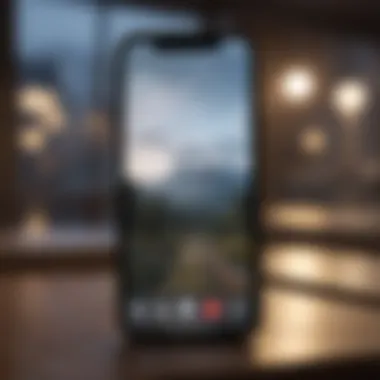

Intro
iMessage, a messaging platform exclusive to Apple devices, often fails to activate for various reasons. This can create frustration, as many users rely on iMessages for seamless communication. Understanding the underlying causes of activation problems is essential for users to resolve these issues effectively. This guide aims to dissect the intricacies surrounding iMessage activation, enabling users to troubleshoot and restore functionality.
Product Overview
iMessage is integrated into Apple’s ecosystem, allowing users to send texts, photos, videos, and more. Key features include end-to-end encryption, read receipts, and the ability to send messages over Wi-Fi or cellular data. This offers convenience and privacy that traditional SMS does not provide. Apple’s continuous updates enhance its capabilities and user experiences.
Its design is intuitive, fitting seamlessly within the Messages app. Users can easily access conversations, nearby friends using AirDrop, and multimedia content with minimal navigation. This user-centric approach is a hallmark of Apple's offerings.
Performance and User Experience
The performance of iMessage depends heavily on internet connectivity. In areas with weak signals or poor Wi-Fi, users may encounter delays or failed activations. The interface of the Messages app enhances usability with features like quick replies and expressive stickers. Feedback reveals that most users appreciate the simplicity and reliability of iMessage. However, connection issues can hinder this experience.
Comparison with Previous Models or Competitors
Comparing iMessage to previous messaging solutions shows significant advancements. Earlier Apple models relied solely on SMS, lacking the rich features of iMessage. When measured against competitors like WhatsApp or Telegram, iMessage stands out due to its integration into Apple’s ecosystem and security measures. Its value proposition lies in privacy and user experience tailored specifically for Apple device owners.
Tips and Tricks
To optimize the use of iMessage, users should check the following:
- Verify their Apple ID is logged in correctly.
- Ensure that both Wi-Fi and cellular data are enabled.
- Reset network settings if connectivity issues persist.
- Check for available iOS updates to receive bug fixes and improvements.
Hidden features include using effects for message bubbles or screen when sending messages. These functionalities enhance user engagement. For troubleshooting common problems, it is recommended to restart the device or toggle iMessage off and on. This simple step resolves many activation issues effectively.
Latest Updates and News
Recent iOS updates have introduced enhancements to iMessage functionalities. These include new features like improved search capabilities and more emoji options. Keeping up with industry news helps users stay informed about upcoming changes. Announcements from Apple often provide insights into enhancements that may directly impact user experience with iMessage.
"An informed user is a prepared user. Understanding the complexities of iMessage enhances the overall communication experience."
Preface to iMessage Activation Issues
iMessage activation issues can disrupt communication for many Apple device users. With the rise of digital communication, this problem is growing in relevance. Understanding why iMessage fails to activate is essential for maintaining seamless interactions. Users rely on messaging platforms like iMessage for personal and professional conversations. Therefore, grasping the technical aspects behind activation failure can empower users to troubleshoot efficiently.
Overview of iMessage Functionality
iMessage is a messaging service from Apple. It allows users to send messages, photos, videos, and documents over Wi-Fi or cellular data. Unlike traditional SMS messages, iMessages can also include features like read receipts, typing indicators, and end-to-end encryption. This provides a unique and secure user experience. Typically, iMessage is available on all Apple devices, including iPhones, iPads, and Macs, as long as they are properly configured and activated. However, activation is not always smooth, and understanding its functionality helps pinpoint issues.
Importance of iMessage Activation
Activation is a critical step in using iMessage. Without successful activation, users cannot access the full range of features that make iMessage appealing. Failed activation limits communication, causing frustration and inconvenience. In today's interconnected world, messages are often time-sensitive. Hence, any delays in message delivery can have significant implications. Furthermore, troubleshooting and resolving activation issues can save users time and effort in the long run. This section aims to equip users with the knowledge needed to navigate these challenges. By understanding the significance of iMessage activation, users can take proactive steps to ensure their communication channels remain open and effective.
Common Reasons for iMessage Activation Failures
Understanding why iMessages do not activate is crucial for users relying on this communication tool. Activation failures can hinder messages, creating frustration among Apple device users. It is vital to identify the reasons behind these failures to apply appropriate solutions, ensuring seamless connectivity and communication.
Several factors can contribute to activation issues. From connectivity problems to software requirements, recognizing these elements fosters a clearer approach to troubleshooting. Each factor can be pivotal in understanding the broader context of why activation may fail.
Network Connectivity Problems
Network connectivity is often the first aspect to examine when iMessage does not activate. If a device is not properly connected to the internet, iMessage cannot complete activation. Poor connectivity can lead to frustrating delays and undesired errors. Identifying issues in this area can provide clarity on how to move forward with settings and configurations.
Wi-Fi Connection Issues
Wi-Fi connection issues are a significant contributor to iMessage activation failures. A stable and strong Wi-Fi connection is necessary. If the connection drops or is too weak, the activation process suffers. This can happen in locations with numerous devices sharing the same network bandwidth. Additionally, router configurations, like firewalls and incorrect settings, can obstruct communication with Apple's servers. Consistent Wi-Fi connectivity is, therefore, a beneficial choice for ensuring iMessage operates consistently.
The uniqueness of Wi-Fi issues lies in their variety. Wireless protocols and the frequency band in use may also play a role. Users must often check their settings and, if possible, reset their routers. The advantages of ensuring a functional Wi-Fi setup are clear; it allows uninterrupted messaging and smooth digital exchanges.


Cellular Data Issues
Cellular data issues are another pertinent aspect influencing iMessage activation. When Wi-Fi is unavailable, cellular data becomes the primary alternate for connectivity. If there’s any interruption or limit set by the carrier, this can prevent activation. Understanding how cellular data functions and the data plan’s structure can illuminate potential problems. For many users, cellular data represents the only means of internet connection at certain times; hence, its importance cannot be overstated.
Cellular data’s unique feature involves fluctuating signal strengths, especially in areas with varying coverage. Recognizing signal quality and limitations in your plan may highlight why iMessages remain unactivated. A reliable cellular data connection not only facilitates communication but also provides assurance in emergencies where Wi-Fi access is compromised.
Software Update Needs
Software updates often play an essential role in activation issues. Apple frequently releases updates that improve system stability and provide necessary bug fixes. Failing to keep software up to date can lead to compatibility problems with Apple's services, including iMessage. Consequently, ensuring that the device runs the latest operating system version is critical for smooth functionality.
Apple Problems
Problems specific to an Apple ID can also hinder activation. This issue affects account verification, leading to complications in connecting with Apple services. Users must ensure their account is active and functioning.
Account Verification Issues
Account verification issues present a common problem users may face. If verification is not completed adequately, the activation process stalls. Users might encounter confusion and frustration here, as they may not recognize their verification is pending. Verifying an Apple ID entails confirming the email address and potentially entering a security code. This is a crucial step in the process.
The pivotal characteristic of account verification issues is that they often go unnoticed until activation fails. Users may benefit from the assurance of knowing their Apple ID status through the Apple ID settings. The advantage of resolving these issues is significant, as it paves the path for successful service usage.
Account Blockage
Account blockage can significantly obstruct iMessage activation. If the Apple ID gets locked due to security concerns or incorrect password attempts, access to services is immediately obstructed. This blockage often requires user intervention to resolve.
Understanding that account blockage may stem from security measures emphasizes its importance. Users must also realize that unlocking the account can take time, delaying activation further. The unique feature of this problem is its dual nature; while it serves as a safety feature, it can also create unexpected challenges in daily communication.
Device Compatibility Factors
Lastly, device compatibility must be assessed when discussing activation failures. Not all devices support the iMessage features to the fullest extent. Users need to ensure that their device meets the necessary hardware and software requirements. An incompatible device will struggle to connect effectively and could face difficulties during the activation process.
Recognizing compatibility constraints plays a crucial role in preventing users from encountering future problems. Ensuring that devices are eligible through specifications can save time and streamline use, allowing users to focus on the functionalities that benefit them.
Step-by-Step Troubleshooting Techniques
Understanding how to effectively troubleshoot iMessage activation issues is crucial for anyone trying to ensure smooth communication on Apple devices. In this section, we explore practical steps that users can take to potentially rectify their activation problems. Each technique offers a systematic approach to identify underlying issues and implement solutions, thereby enhancing user experience significantly.
Checking Your Internet Connection
A stable internet connection is fundamental for iMessage to work efficiently. When your internet is not functioning correctly, the iMessage service will be unable to activate. Below are key aspects to consider during this step.
Verifying Wi-Fi Settings
Verifying Wi-Fi settings is essential as it ensures that your device is connected to the right network. Poor Wi-Fi configurations might lead to activation failures. When users check their settings, they should confirm that they are connected to their home or office network, and that they have internet access. A key characteristic of this step is its straightforwardness; it involves simple checks that users can easily perform themselves.
It is a beneficial choice for those experiencing activation issues, as Wi-Fi generally provides stable connectivity compared to cellular signals. However, one disadvantage to note is the possibility of connecting to an unstable or overloaded network, which can result in inconsistent service.
Testing Cellular Connectivity
Testing cellular connectivity can be just as vital as Wi-Fi settings. If a user relies on cellular data, ensuring that their mobile data is turned on and that they have adequate signal strength is critically important. The significant impact this has ties into overall service availability. In most cases, users have a unique feature of convenience as they can check their phone's signal bar, which visually indicates the quality of their cellular connection.
However, the fluctuation of cellular service in specific areas can sometimes lead to poor connectivity, which affects iMessage activation. This situation can be problematic and requires users to either find a better location or switch networks when necessary.
Updating Device Software
Keeping device software updated cannot be understated. Software updates often include patches that resolve bugs affecting services like iMessage. The sync between applications and system files can become disrupted with outdated software, leading to persistent issues. Users should navigate to the Settings app, then to General, and tap on Software Update.
This ensures that their device runs on the latest version, reducing the risk of issues. It is a necessary step that many users overlook, sometimes leading to activation failures without them even realizing the cause.
Rebooting Your Device


Rebooting your device may appear as a minor step, but it can clear out temporary glitches that affect functionality. Users can restart their devices simply by powering them down and turning them back on. This process resets many network settings and can fix minor issues without requiring further action.
Although it sounds basic, many users find success with troubleshooting by adding this step. However, users must remember that this may not address significant connectivity issues and should not replace more thorough solutions.
Verifying Your Apple
Another critical aspect in troubleshooting is to verify that your Apple ID is functioning correctly. Users should ensure that they can log in to their Apple ID account through Settings. Knowing the correct email and password is essential. If users face issues when logging in, it can hint at underlying problems affecting iMessage activation.
This verification step helps ensure that there is no underlying account restriction that prevents activation.
Adjusting Date and Time Settings
Lastly, it is vital to adjust the date and time settings accurately. Sometimes, inaccurate date and time can lead to activation failures because communication with Apple's servers can be hindered by format discrepancies. Users should set their device to adjust automatically, which syncs time according to their geographic location.
This adjustment is often overlooked but plays a significant role in ensuring seamless connectivity and activation processes for messaging services like iMessage.
Advanced Technical Solutions
Advanced technical solutions are critical when standard troubleshooting steps fail to resolve iMessage activation issues. While basic methods such as checking internet connection or updating software are important, they may not address deeper concerns that hinder the activation process. In this section, we will examine three main advanced techniques: resetting network settings, re-signing into your Apple ID, and factory resetting your device. Each solution is designed to tackle specific underlying problems that often get overlooked.
Resetting Network Settings
Resetting network settings can be a powerful step in solving iMessage activation problems. Doing this erases all saved Wi-Fi networks and passwords, cellular settings, and VPN information. This action can effectively eliminate any corrupt configurations or glitches that might have developed over time.
Usually, users find that their devices connect more efficiently to their networks afterward. To reset network settings, go to Settings > General > Reset > Reset Network Settings. This straightforward process often resolves connectivity issues that affect iMessage functionality, resulting in a smoother user experience.
Re-signing into Your Apple
Re-signing into your Apple ID can also be an influential method for resolving iMessage activation challenges. Sometimes, issues with the Apple ID account can hinder the activation process. By signing out and then back into your Apple ID, you can refresh your account connection with Apple’s servers.
To do this, navigate to Settings > [your name] > Sign Out. Once logged out, wait a few moments and then sign back in. This simple action has helped many users regain access to iMessage and may also improve synchronization with other Apple services. This method is particularly useful in cases where users have experienced service interruptions or account verification delays.
Factory Resetting Your Device
Factory resetting your device is a more extreme, yet sometimes necessary approach if previous solutions have not worked. This process wipes everything from your device, reverting it to factory settings. Users often hesitate because of data loss, but understanding the backup considerations can alleviate concerns.
Backup Considerations
Before factory resetting, backup considerations are key to preventing data loss. Using iCloud or iTunes allows users to save contacts, messages, and other important files. It’s crucial to ensure a recent backup exists so that restoring data involves minimal effort.
The main characteristic of backup considerations is that they provide a safety net for users. They allow for a full reset while protecting valuable data. This feature becomes a beneficial choice for many, ensuring that the reset does not turn into a regrettable decision.
Restoring Settings
After a factory reset, restoring settings can significantly streamline the reconfiguration process. This aspect involves reapplying the previous settings and preferences that were in place before the reset. The unique feature here is the ability to selectively restore elements such as Wi-Fi passwords, contacts, and account settings.
This process minimizes the need for time-consuming manual entry, making it easier to get back to normal usage. While some users may find the transition daunting, restoring settings reduces the overall effort involved in reconfiguration after a reset.
In summary, advanced technical solutions provide critical avenues for rectifying persistent iMessage activation issues. Through resetting network settings, re-signing into your Apple ID, and factory resetting your device while carefully considering backups and restorations, users can more effectively tackle their iMessage dilemmas.
Exploring Additional Factors Impacting iMessage
Understanding the underlying elements that affect iMessage activation is crucial for a seamless user experience. Multiple factors beyond basic settings contribute to issues in iMessage activation. This section details these factors which include carrier settings, message preferences, and server issues. Recognizing how these elements interact with iMessage can save users significant troubleshooting time and help restore functionality more efficiently.
Carrier Settings and Restrictions
Carrier settings play an important role in ensuring that iMessage functions properly. These settings are provided by your mobile network operator and can impact how iMessage operates on your device. Sometimes, network providers have specific configurations that can limit features, including iMessage. Users must ensure that their carrier settings are up to date. To check for updates, navigate to: Settings > General > About. If an update is available, a prompt will appear. Not keeping carrier settings updated can lead to activation problems.
Message Settings Configuration


Message settings configuration also influences how iMessage activates. Users often overlook settings related to sending and receiving messages. It is essential to enable iMessage in the settings under Settings > Messages. Also, ensure that your phone number and email address are correctly listed under Send & Receive. If these listed details are incorrect, it might prevent activation. Further, check other message settings, like MMS Messaging and Group Messaging, to guarantee they are set appropriately. Misconfigurations in these areas can lead to significant disruptions.
Apple Server Issues
Checking Server Status
Apple's servers can occasionally experience outages or maintenance, hindering iMessage activation. An effective way to determine if this is the issue is to check the Apple System Status page. This resource provides real-time updates on Apple's services, indicating whether iMessage is up and running. If the status is marked as down, users should simply wait until the service resumes. This option is often very efficient and saves users time compared to other troubleshooting steps, as it removes other variables from the equation.
Contacting Apple Support
If troubleshooting steps do not yield results and server status is clear, reaching out to Apple Support is advisable. Their team can offer tailored assistance and identify account-specific issues that may not be immediately apparent. They have access to more detailed diagnostics and may address problems related to system settings or account configurations. Different levels of support are available, depending on your warranty status and service plan. Engaging with Apple Support can provide peace of mind and clarity regarding persistent issues.
When to Seek Professional Assistance
Seeking professional assistance can be a critical step when dealing with persistent issues related to iMessage activation. Users often attempt various troubleshooting actions, only to find that their problem remains unresolved. At this point, understanding when to enlist expert help becomes essential to avoid further frustration.
Many users may not recognize when their issues surpass typical troubleshooting methods. Persistent issues might manifest as continuous failure to activate iMessage, errors related to Apple ID verification, or software glitches that don't respond to updates. Such problems can be signs that there is an underlying issue that requires specialized knowledge.
Additionally, professional assistance ensures that users do not inadvertently void their device warranty. Technicians are trained to handle intricate issues that may not be evident to the average user. Therefore, knowing when to reach out for help can save time and ultimately provide a more robust solution.
Identifying Persistent Issues
Identifying persistent issues is crucial in deciding if professional assistance is necessary. If you have repeatedly engaged in common troubleshooting steps, such as verifying network connectivity, updating your device, and checking your Apple ID, yet no progress is made, it is time to consider professional help.
Common signs that suggest you should seek assistance include:
- The error messages persist after troubleshooting.
- iMessage continues to be inactive despite a stable internet connection.
- Significant software bugs appear with no updates resolving them.
In these cases, an expert might diagnose hardware issues, such as a malfunctioning SIM card or internal software faults that typical users may overlook.
Understanding Warranty Implications
Before seeking professional assistance, understanding warranty implications of your device is important. Many Apple devices come with a standard warranty or AppleCare+ coverage. This means that seeking help from authorized service providers can help avoid any unexpected costs for repairs that are covered under warranty.
If a device is still under warranty, users should refrain from unauthorized repairs as this can void the warranty, causing financial strain if future repairs are required. Professional service technicians can access the device’s warranty status and determine the best course of action without compromising coverage.
Finding Authorized Service Providers
Finding authorized service providers is a necessary step to ensure that your device receives the correct care it requires. Apple maintains a network of authorized service providers who are equipped to handle various device issues, including iMessage activation problems.
Here are some effective ways to find these providers:
- Apple’s Official Website: Check the support section to locate service providers in your area.
- Apple Support App: Use the app to book diagnostics or repairs.
- Local Apple Retail Stores: Visit or call your nearest location to inquire about services.
- Online Forums: Platforms like Reddit can provide recommendations from community users who have had similar issues.
Seeking help from an authorized provider guarantees that the repair process adheres to Apple’s standards and that only genuine parts are used, ultimately preserving the integrity of your device.
The End and Summary of Key Takeaways
Understanding the complexities behind iMessage activation is crucial for a seamless communication experience on Apple devices. This article has examined various factors that can hinder activation. The implications of such issues can range from simple frustration to significant communication breakdowns. Thus, being well-informed about these factors empowers users to navigate through potential problems efficiently and minimizes downtime.
Recap of Troubleshooting Steps
To effectively address iMessage activation challenges, users can refer to the following troubleshooting steps:
- Check Network Connection: Ensure that Wi-Fi or cellular data are functioning correctly. Sometimes, connectivity issues are the root cause of activation failures.
- Update Software: Keeping your iOS devices up to date is essential. This often resolves compatibility and activation problems.
- Reboot Your Device: A simple restart may refresh your network and software settings.
- Verify Apple ID: Check if your Apple ID is correctly configured and has no issues.
- Adjust Date and Time Settings: Ensure that your device's date and time settings are accurate. Inaccurate settings can obstruct Apple's server communication.
These steps serve as a basic roadmap for users experiencing issues with iMessage activation. Exploring each method can often lead to a resolution without needing further action.
Final Thoughts on iMessage Usage
iMessage remains a powerful tool for users looking to enhance their messaging experience on Apple devices. Its functionalities extend beyond simple text messaging, integrating multimedia sharing, read receipts, and engaging features like stickers and effects. Understanding the activation process is key to unlocking these capabilities fully.
Given the reliance on it for both personal and professional communication, maintaining the functionality of iMessage is more important than ever. Encourage users to stay informed about common issues and keep their devices updated. In doing so, they will enjoy the seamless communication that iMessage offers, helping them remain connected in an increasingly digital world.
"The right knowledge can transform obstacles into mere inconveniences."
As you navigate through the various facets of iMessage, arming yourself with this knowledge will undoubtedly enhance your user experience.



