Understanding the iPad Air 4th Generation Screen Features
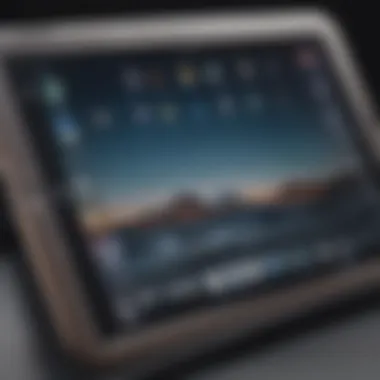

Product Overview
Preamble to the Apple product being discussed
The iPad Air 4th generation marks a significant point in Apple's ongoing innovation in tablet technology. Released in October 2020, it combines sophisticated design with compelling performance. Positioned as a versatile and user-friendly tablet, it appeals to both casual users and professionals.
Key features and specifications
Among its many attributes, the iPad Air 4th generation showcases a 10.9-inch Liquid Retina display, featuring a resolution of 2360 x 1640 pixels. This translates to approximately 264 pixels per inch, ensuring crisp images across various applications. The screen employs True Tone, which adjusts the color temperature based on ambient lighting. Furthermore, it supports P3 wide color for vibrant and accurate colors, along with one of the most remarkable features, the Anti-reflective coating.
Design and aesthetics
This model deviates from the traditional iPad look, opting instead for flatter edges and a minimal bezel. The sleek design demonstrates Apple's aesthetic philosophies while also enhancing usability. Available in multiple finishes, like Space Gray, Silver, Rose Gold, Green, and Sky Blue, it seeks to accommodate diverse user preferences.
Performance and User Experience
Performance benchmarks
The iPad Air 4th generation is powered by the A14 Bionic chip. It has shown impressive performance in various benchmarks, with capabilities suitable for gaming, vide editing, and engineering applications alike. Users actually notice speed and efficiency in demanding tasks and applications, which indicates strong hardware integration.
User interface and software capabilities
This tablet runs on iPadOS, balancing multitasking capabilities and a responsive interface. Using gestures and the redesigned dock makes the user experience fluid and intuitive. A seamless experience amasses interest among developers for designing applications optimized for this device.
User experiences and feedback
General feedback has been positive with users particularly appreciating the robustness of the display. Studies reveal satisfaction regarding its responsiveness to touch and interaction, which plays directly into the superior experience promised by Apple's flagship offerings.
Comparison with Previous Models or Competitors
Advancements and improvements from previous models
There is a notable distinction in graphical performance when comparing the iPad Air 4th generation to its predecessor, the iPad Air 3. Users often highlight how the enhanced display technology, higher resolution, and addition of side button Touch ID provides a marked improvement in overall usage experience.
Competitive analysis with other similar products
Against competitors like the Samsung Galaxy Tab S7, comments tend to favor the iPad Air's ecosystem and integration with other Apple devices. The application's breadth and the App Store automatically give it a distinct edge over many newly released tablets.
Value proposition
In terms of price efficiency, the iPad Air 4th generation positions itself effectively within the mid-range segment of high-performance tablets. Its ideal balance of advanced features and reasonable price enables it to cater to a wide demographic.
Tips and Tricks
How-to guides and tutorials for optimizing the Apple product's performance
Understanding the features is just the start. Users can access and remotely utilize shortcuts to enhance their workflow and customize the control center. Familiarity with multitasking capabilities can also get the most out of the iPad.
Hidden features and functionalities
Ample hidden functionalities area available, such as dark mode, intuitive keyboard shortcuts, and efficient screen split capabilities. Discovering these attributes deepens user engagement with the device.
Troubleshooting common issues
Users may encounter common issues with app responsiveness or network connectivity. Basic troubleshooting involves restarting the device, ensuring both device and apps are updated, and checking settings for any configuration errors.
Latest Updates and News
Recent developments in software updates and new features
As of late 2023, iPadOS has received updates enhancing features like Stage Manager, which offers versatile multitasking options. Such updates provide a contemporary edge to the iPad model that engages a zealot user base.
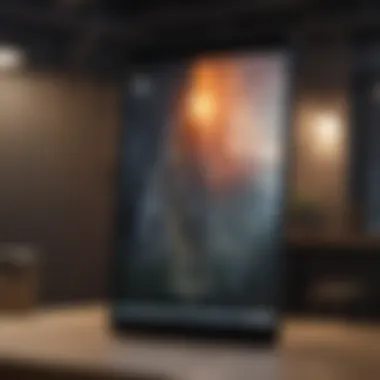

Industry news and rumors surrounding upcoming products
With Apple consistently innovating, rumors persist regarding potential upgrades to the iPad lineup. The community often anticipates new introductions within the year focusing on improvements to processing power and display enhancements.
Events and announcements from Apple
Apple's announcements consistently raise excitement, as seen during their quarterly events. Users should stay alert for news relevant to improvements around the iPad range and feature releases detached from newer applications.
As displays evolve, understanding their characteristics becomes vital for consumers naviating through tech selection.
Prolusion to the iPad Air 4th Generation
The iPad Air 4th Generation holds a significant place in Apple’s lineup of devices, blending power, versatility, and aesthetic appeal. This section provides a pivotal introduction to this device, laying the groundwork for an in-depth analysis of its screen technology and user experience. Understanding the iPad Air 4th Generation is vital for Apple aficionados and tech professionals alike. It reveals insights into how its design and display capabilities impact overall functionality, thus informing smarter purchasing decisions.
Overview of the iPad Air Series
The iPad Air series has made strides by offering users a lighter, more portable tablet without compromising performance. The iPad Air 4th Generation builds upon this foundation by introducing an array of innovative features. Firstly, it includes the powerful A14 Bionic chip, which enhances processing speed and efficiency. Additionally, the model stands out with its increased display size of 10.9 inches and the inclusion of advanced screen technologies. The design mirrors the larger iPad Pro, presenting a refined, modern look and several color options. Overall, the iPad Air 4th Generation distinguishes itself well in a crowded field of tablets, addressing various users from casual consumers to professional creators.
Importance of Display in Tablets
The display is arguably one of the most critical components of any tablet. It affects how users interact with their devices, influencing daily tasks such as reading, graphic designing, or watching videos. As such, the iPad Air's Liquid Retina display serves not only aesthetic purposes but also functional ones. This screen is designed for excellent color accuracy and sharp resolutions, enabling visuals to pop right off the page.
Moreover, a high-quality display ensures less strain on the users' eyes during extended usage. The clarity offered by the iPad Air 4th Generation’s screen heightens the usage experience across various applications. Users can easily transition from productivity tasks to leisure activities without sacrificing performance or comfort. As technology continually advances, the role of the display intensifies, becoming pivotal for influencing usability and user satisfaction.
The emphasis on display technology in the iPad Air 4th Generation underlines its importance, not just as a sensory experience, but as integral to productivity and creativity.
Technical Specifications of the iPad Air 4th Generation Screen
Understanding the technical specifications of the iPad Air 4th Generation screen is crucial for anyone looking to make an informed choice. The details of display size, resolution, and technology used play a significant role in the device's overall usability and performance.
Display Size and Dimensions
The iPad Air 4th Generation boasts a 10.9-inch screen. This size strikes a balance between portability and usability, making it suitable for both casual consumers and professionals. The proportions of the display enhance the viewing experience, allowing for a productive multi-tasking environment. A slim bezels add to the modern aesthetic and maximize screen real estate.
Having a specific and clear dimension contributes to user engagement, as it allows various graphical applications to work seamlessly. The screen enjoys a 2360 x 1640 native resolution, which further enhances the display's functionalities.
Resolution and Pixel Density
The device offers a resolution of 2360 x 1640, resulting in a pixel density of 264 pixels per inch (PPI). This density means that the screen presents sharp and clear images, making it ideal for viewing high-definition content. For graphic designers or digital artists, the PPI plays a vital role in reproduction of colors and intricate details.
Moreover, a higher pixel density enhances text clarity, another benefit for people who read digital media frequently. This dimension of the iPad Air's screen assures users of a superior experience, whether for watching videos or engaging with text-based tasks.
Display Technology Used
Liquid Retina Display
The iPad Air 4th Generation integrates a Liquid Retina Display. This type of screen uses advanced LCD technology, enabling vibrant and true-to-life colors. The display is known for its broad color support and improvements in contrast concerning previous models. It achieves impressive image quality with high brightness levels and an extensive color gamut.
The Liquid Retina Display stands out for its high-refresh rates, ensuring smooth graphics and animations. With characteristics such as high color accuracy, it is a suitable choice for professionals working in development and design.
Color Accuracy and Calibration
Color accuracy is one of the highlighted features for iPad Air’s 4th Generation screen. Apple has placed a focus on ensuring that colors displayed match closely with original content. This high level of accuracy allows professionals working in photography or design to make well-informed decisions as they review their work on-screen.
Given its capacity for robust calibration options, users can adjust display settings to match specific requirements. This emphasis on color fidelity greatly enriches the experience for artists and creators, as it ensures that their creations appear as intended, especially in detailed workflows or presentations.
User Experience with the iPad Air 4th Generation Screen
User experience is a critical factor when evaluating the iPad Air 4th Generation's screen. This section explores various aspects like touch sensitivity, visibility under different lighting conditions, and screen durability. Each of these elements contributes uniquely to how users interact with the device and how effectively they can perform tasks.
Touch Sensitivity and Responsiveness
Touch sensitivity in the iPad Air 4 screen is exceptional. Users can expect immediate response when they tap, swipe or scroll. This quick interaction enhances the overall user experience. The device utilizes advanced technology to keep the tablet responsive, which is essential for tasks like drawing, gaming, or reading. A smooth touch experience is often taken for granted but is central to efficient usage. Without it, user frustration might rise, leading to dissatisfaction with the device.
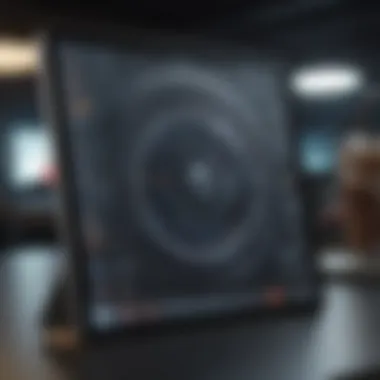

Visibility in Different Lighting Conditions
Visibility can greatly vary between indoor and outdoor conditions, and this influences how one experiences the iPad Air 4 screen.
Indoor vs.
Outdoor Use
The iPad Air 4 performs efficiently in both indoor and outdoor settings. When using it indoors, the screen's brightness can be adjusted to a comfortable level for extended periods of use. Outdoors, however, users need to account for direct sunlight, affecting visibility. The crucial characteristic in outdoor use is how well the screen can amplify brightness while staying visible. This ability makes it a beneficial option for users who seem to spend much of their time outside. While great for outdoor environments, reflections can obstruct visibility at times, which may require users to tilt the device for optimal viewing.
Anti-Glare Properties
Anti-glare capabilities on the iPad Air 4 screen significantly enhance usability. This feature reduces reflections, allowing for clearer images and text under illuminated environments fresh look when using the device. Anti-glare surfaces also minimize eye fatigue during long usage periods. This element plays an essential role in presenting content clearly, whether in picturesque lighting or savvy conference presentations. Though effective, highly confined spaces can lead to visibility concerns if the light isn’t directional enough, a minor yet essential consideration.
Screen Durability and Protection
The longevity of a device screens is often tied to the materials used in its production. The iPad Air offers a solid experience in this area as well.
Materials Used
The materials incorporated into the iPad Air's screen offer substantial durability. Apple opts for premium components, providing robust support against daily threats. Users can rely on this construction for collaborative environments, creative needs, or educational purposes. The build quality is often praised by consumers, showing itself advantageous in its usability and lasting appeal. However, weight may slightly increase because of thicker materials, if considered a drawback in some lightweight scenarios.
Scratch Resistance
Scratches are beauties at the forefront of any user’s concerns. Thankfully, the iPad Air 4 employs reinforced glass, bolstering screen longevity. Scratch resistance directly relates to how users interact with their devices daily, especially in professional setups where protective cases are not always used. This resilience supports portable capabilities, reducing the anxiety of damages. Nevertheless, users should still be cautious while handling anything potentially abrasive, for ultimate maintenance.
Always prioritize appropriate usage to maintain a high-quality experience with devices like the iPad Air 4.
The combined emphasis on touch sensitivity, visibility in varied light, and durability marks a vital guide for any user of the iPad Air 4 generation. Keeping all spoken aspects in mind ensures informed decision-making when using this device.
Comparative Analysis with Other Apple Devices
The comparative analysis section plays a crucial role in understanding how the iPad Air 4th Generation's display features stack against those of other Apple devices. Such comparisons aid potential buyers by clarifying the relative strengths and weaknesses within the Apple product lineup. In particular, Apple's iPad Air 4 stands out not just due to its impressive screen technology, but also how it fits into the broader ecosystem that includes the iPad Pro and the Standard iPad. Users evaluate their needs based on use case scenarios. For instance, professionals interested in graphic design might prefer the high-performance of the iPad Pro's Liquid Retina display. Others who engage in casual browsing may find the Standard iPad suitable.
iPad Air vs.
iPad Pro
When comparing the iPad Air 4 to the iPad Pro, the display features highlight some notable differences. The iPad Pro offers a ProMotion technology with a refresh rate of 120Hz, providing smoother scrolling and a more responsive feel in tasks like gaming or animation. In contrast, the iPad Air 4 features a standard 60Hz refresh rate, which is still quite capable but less suited for high-motion graphics.
- Display Type: Both devices use Liquid Retina displays, ensuring vibrant colors and excellent visibility. However, the iPad Pro supports wider color gamut technology (P3), which gives it an edge in color accuracy for professional tasks.
- Brightness: The iPad Pro boasts a greater maximum brightness of up to 600 nits versus 500 nits on the iPad Air 4, making it more effective for outdoor usage.
- Price Point: The differences in technology reflect in the pricing, with the Pro generally commanding a higher cost. Therefore, individuals should ascertain if the advanced screen technology aligns well with their specific needs.
Consider this comparison carefully when deciding which device offers the value that matches your use case requirements.
iPad Air vs.
Standard iPad
In contrast to the Standard iPad, which serves as an entry-level option, the iPad Air 4 presents screen enhancements that can be significant for certain users. Here are some distinctions to be noted:
- Display Quality: The iPad Air 4 offers a sharper and more color-accurate display than the Standard iPad, as it benefits from higher resolution metrics, leading to a visually stunning experience especially during multimedia consumption.
- Weight and Design: The Standard iPad is slightly heavier than the iPad Air 4, influencing portability. As many users prefer thin, lightweight devices for travel, the design appeal of the iPad Air cannot be understated.
- Screen Size: Both have similar screen sizes, offering a 10.9-inch display for the Air compared to 10.2 inches for the Standard model. Small differences in screen construction can also contribute to user experience for tasks such as reading or viewing video content.
Summary of Comparisons
Ultimately, the choice between the iPad Air 4, iPad Pro, and Standard iPad should hinge on the user’s unique preferences and the specific functionalities they prioritize. Buyers should weigh longer-term benefits, upfront costs, and their intended use cases when making decisions. By understanding these comparative elements, users can ensure they select the device that best fits their individual or professional demands.
Applications Benefiting from the iPad Air Screen
The iPad Air 4th generation screen is not just a feature but a crucial element enhancing user experience across different applications. This OLED display greatly extends the device's functionality, serving a diverse user base of creatives, professionals, and everyday users. Understanding how the display features cater to various applications can inform choices about usage and design roles.
Creative Work: Design and Art
Creatives greatly benefit from the iPad Air 4th generation screen, especially in fields like graphic design and digital art. The Liquid Retina display delivers a wide color gamut and excellent color accuracy. This precision allows artists to see their work in an appealing and realistic manner.
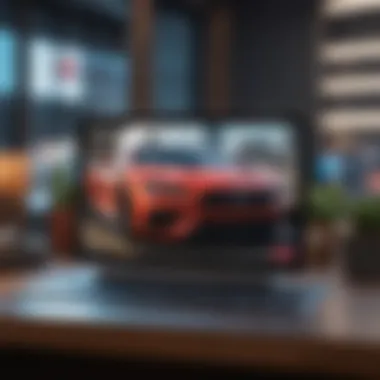

Tools like Procreate thrive on this iPad's capabilities, enabling detailed artwork creation. The approximation of how colors will appear in print or on different displays adds serious value. A higher resolution aids in rendering fine details-monochrome might also show well. Artists find this particular display fosters better creative confidence, significantly impacting their work potency.
Productivity Applications
Document Editing
Document editing becomes smoother with the iPad Air's screen. The combination of size and clarity allows users to view more content at once without excessive scrolling. Apple's Pages, Microsoft Word, and Google Docs shine in this context, making documents easier to manage. The screen supports easy multi-touch gestures, adding to efficiency. Navigability remains high, and adjusting text size for readability is simplified, listing as major points.
- Key characteristics include clarity and excellent touch response.
- Particularly beneficial for writers and students managing numerous documents will find it helpful.
However, some downfalls exist, mainly for those who often rely on large desktops. The close proximity of content does make eyes strain if overexerted. It simply indicates some been attentive when further utilizing it for ten hours flat!
Multimedia Presentations
Multimedia presentations presented on the iPad Air 4th generation stand out significantly. The screen makes all features-rich, vibrant, and engaging, suitable for both classroom ????? and boardroom settings. Depending on the application used like Keynote or PowerPoint, one will note clear graphics and readable textual content.
This combination is essential, aiding presenters to captivate an audience effectively. The responsive touch and easy-to-navigate screen tailors personalization adhering to focus-focused needs required. Whenever quick modifications must be overtone, the screen fosters flexibility.
Some potential drawbacks could be concerning audience engagement. A direct requirement does surround entertaining whilst encouraging interaction. Once assumptions are made regarding necessity, smooth execution might get second-guessed. Keeping these aspects maintained presents notable quality obstacles needing consideration.
Creating a clear grasp of apps benefiting from the iPad Air’s screen and knowing strengths or weak points ensures insightful immersion ahead. The bright display, along with the easily adjustable features, enables users to charter confidently across varying applications. Such flexibility captures the core from the innovation that comes from Apple without a hitch.
Screen Settings and Customizations
Screen settings can greatly affect the user experience on the iPad Air 4th Generation. Proper customization of these options allows each user to optimize how they interact with the device from brightness to color settings. This section covers key stand points that elevate the general usability for specific needs.
Brightness Adjustment
Managing brightness is a fundamental feature for any tablet display. For the iPad Air 4, it is crucial due to the varying conditions in which users operate their devices. Brightness adjustment can improve visual clarity, extending battery life and reducing eye-strain.
Users can find brightness settings conveniently in the Control Center or through the display settings menu. Here’s what to consider:
- Auto-Brightness: This feature adjusts screen brightness automatically based on surrounding light conditions. It is useful outdoors where sunlight can impact screen visibility.
- Manual Control: For users who prefer precise adjustments, manual control allows them to tailor brightness according to their activity, be it reading or watching video.
- Low-Light Mode: At times of dark, soon enveloped by low illumination, turning on low-light settings will help protect vision.
In general, amantaining optimal brightness facilitates content consumption without unnecessary strain. Be aware though, excessive brightness in one setting may consume battery quicker.
Color Filters and Accessibility Options
Accessibility remains a high priority for mobile devices, including the iPad Air 4th Generation. Users with certain visual impairments can benefit greatly from color filters and various customizable features to enhance screen visibility.
Key aspects to examine include:
- Color Filters: iPad Air features multiple color filters designed for color blindness, such as Grayscale or various shades catering to color-blind types. This adjustment ensures that content is easier to perceive, enabling seamless navigation.
- Reduce White Point: This option allows users to lower overall screen intensity, making bright displays less overwhelming in certain circumstances.
- Display Accommodations: These settings also include options for bold text or larger text that can drastically aid users with vision difficulties.
Understanding and customizing control in screen settings stands to markedly enhance your interaction with your iPad Air. Paying mind to accessibility options ensures each individual's requirement is met robustly, improving overall satisfaction while contributing positively to daily workflows.
"Screen settings customization is a pivotal lever of enhancing user experience. Identifying what works best for individual preferences leads to superior interaction with technology."
For more information, visit mentions like Wikipedia or explore related discussions on Reddit about optimizing tablet displays.
The End and Final Thoughts
In examining the iPad Air 4th Generation screen, we see that its display capabilities significantly contribute to the overall user experience. The screen's technology influences how users interact with applications, engage with multimedia, and carry out creative tasks. This aspect is crucial as it shapes both productivity and leisure activities.
Summary of Key Points
The iPad Air's screen has several defining attributes:
- Liquid Retina Display: This technology ensures vibrant colors and sharp details.
- Resolution: With a resolution of 2360 x 1640 pixels, the screen maintains high pixel density, enhancing visual fidelity.
- Touch Sensitivity: Users often commend the high sensitivity that allows for seamless interaction with the device.
- Brightness and clarity: With a maximum brightness of 500 nits, the screen offers clear visuals in various lighting conditions.
- Durability: Apple employs materials designed to resist scratches, underscoring a strong screen protection.
These points highlight how important screen quality is in providing an immersive user experience. The iPad Air screen is not merely a passive component; it defines how the device operates, whether for professional or personal use.
“The display must captivate users from the first glance if a device hopes to compete in today’s market.”
Final Recommendations
When considering the iPad Air 4, think about your specific needs, especially how you intend to use the device. If your work requires color accuracy for design or media production, the iPad Air display will not disappoint. For those primarily focused on casual browsing or media consumption, this model offers substantial benefits over traditional types.
Also, familiarizing yourself with the adjustability features can significantly improve your engagement with the device. The brightness adjustments and color filters enhance usability under varied conditions and individual preferences.



