Understanding Keychain on a Mac: Explore its Functionality


Intro
Keychain is a vital feature for Mac users. It offers security solutions for managing sensitive data like passwords, certificates, and private keys. With the increasing frequency of cyber threats, understanding how to utilize Keychain effectively can significantly enhance computer security.
This article aims to provide an expansive view into Keychain's specifications and history. As technology evolves, recognizing the need for robust security measures becomes essential for both novice and adept users. Keychain embodies Apple's commitment to achieving secure ecosystem while promoting user convenience. As we progress, we will explore how Keychain provides seamless access to passwords, enhances user experience, and navigates through its significant features.
Product Overview
Intro to Keychain on Mac
Keychain is Apple's integrated password management framework, found within macOS. It allows users to store passwords, notes, and special keys in an encrypted format. This system safeguards sensitive data, reducing the risks associated with password management in daily online activities. Thus, it is important for both personal and professional settings.
Key Features and Specifications
Keychain supports several functionalities:
- Password Storage: Users can securely store various types of login information.
- iCloud Integration: Synchronizes login data across multiple Apple devices.
- Auto-fill Capabilities: Automatically fills in passwords in apps and web browsers.
- Secure Notes: An area for storing confidential information.
- Encryption: Uses 256-bit AES encryption for protection.
By integrating these features, Keychain enables users to maintain a secure digital lifestyle without excessive effort in terms of management.
Design and Aesthetics
Keychain aligns perfectly with the overall user Interface of macOS. The design is simple and accessible, enhancing user experience. A clear layout presents information cohesively, allowing easy navigation.
Performance and User Experience
Performance Benchmarks
While being part of macOS, Keychain efficiently handles password management tasks without significant lag, contributing to streamlined overall performance. Various users have reported fast responsiveness even when managing extensive datasets.
User Interface and Software Capabilities
Keychain offers an intuitive interface. Essential tasks, such as adding new entries, can be done effortlessly. Users often appreciate the ability to search rapidly through passwords.
User Experiences and Feedback
User feedback indicates satisfaction regarding security. Many users have noted Keychain makes the transition to strong, unique passwords easier. Furthermore, timely updates help address vulnerabilities observed from previous versions.
Comparison with Previous Models or Competitors
Advancements and Improvements
Compared to older methods of password management, Keychain has advanced almost exclusively in environments tailor-fit to Apple. Seamless integration Offers a competitive edge that other standalone password managers struggle to achieve, emphasizing platform synergy between hardware and software.
Competitive Analysis
Contrasting Keychain with rivals such as LastPass or 1Password reveals several advantages, like compatibility with Apple products. However, various key features in competitor applications often welcome user scrutiny when integrating them with non-Apple hardware.
Value Proposition
The inherent value in using Keychain lies in its cohesive functionality within the Apple infrastructure. As many users operate within an ecosystem of Apple products, the convenience of syncing securely across devices further reiterates graffiti-free enjoyment.
Tips and Tricks
How-to Guides and Tutorials
- To create a new password record, open Keychain Access, then choose File, New Password Item.
- Securely share passwords with others through iCloud Keychain using options available on the sharing selection.
Hidden Features and Functionalities
Over time, some may overlook the Secure Notes capability within Keychain. This function permits safe storage of sensitive information past passwords, which can enhance security.
Troubleshooting Common Issues
Addressing common issues may be simple: an iCloud sync failure? Next, ensure iCloud Keychain is enabled in your iCloud settings. Sometimes restarting the device helps eliminate temporary glitches in data access.
Latest Updates and News
Recent Developments in Updates
Recent updates have refined auto-fill details, allowing for better functionality and ease of use in various fields.
Industry News and Rumors
Rumors around Apple's upcoming features suggest standardized implementations to enhance user privacy could expand protection protocols related to Keychains. Constant vigilance in updates ensures you remain secure against emerging threats and enhancements.
Events and Announcements from Apple
Regular announcements in events like the WWDC consistently include significant modifications to security protocols as part of the larger commitment to user safety.


This article becomes an essential guide for utilizing Keychain effectively on Mac. An increase in understanding leads to better security practices, crucial in today's interconnected world.
Intro to Keychain
Keychain is a crucial element in the macOS ecosystem, born from the necessity to simplify password management for users while maintaining their data's security. Throughout this article, understanding Keychain is essential because it illustrates both its functionality and relevance in the daily operations of Mac users. Keychain is not just a storage vault; it evolves with its environment, becoming increasingly vital as digital threats grow. In an age where secure password management and the safe handling of sensitive information are paramount, gaining insight into Keychain can guard against potential breaches amid the overwhelming complexity of digital security risks.
Definition of Keychain
Keychain is a password management system designed exclusively for macOS and iOS environments. In simplest terms, it acts as a digital vault, conserving different credentials, such as passwords, website logins, and profiles. The implication is significant: users can store their sensitive information in one, secured place, minimizing the task of remembering various passwords attributable towards different services.
The primary component of the Keychain is its ability to manage not only passwords but also secure notes and certificates. Users can stay organized and in control of the access points to their private or sensitive data. Thus, it promotes a more efficient processing of tasks while navigating the ubiquitous digital landscape.
Evolution of Keychain
The journey of Keychain began in 2001 with macOS Jaguar (10.2). Initially, its primary feature focused on basic password storage. Over time, it underwent significant enhancements. Notably, Apple integrated many core functions that allow seamless connectivity with other device operating systems, ensuring a superior user experience.
As new versions of macOS emerged, Keychain saw improvements focusing on reliability and security. For instance, an emphasis on encryption technology added deep layers of security, safeguarding user data from unauthorized access. The integration of iCloud released later initiated cross-device syncing, marking an essential transformation in how users engage with their Keychains across multiple devices.
Some users may unwittingly overlook Keychain’s full capabilities, but it serves as an essential tool in promoting digital security and efficiency when managing sensitive data. The ongoing evolution hints at new possibilities while echoing historical advances, essentially establishing the Keychain as an evergreen feature in Apple’s suite of technologies. Be it for a new Mac user or a seasoned expert working in tech, Keychain merits a detailed exploration, empowering everyone to enhance their operational approaches safely.
Core Features of Keychain
Keychain performs crucial roles within the macOS environment, acting as a robust shielding mechanism for sensitive data. The core features define its capabilities, allowing users to potentially improve their security posture significantly. These essential elements are not only functional; they also enhance user convenience, aligning with the high standards expected by Apple enthusiasts and tech-savvy individuals.
Password Management
The Password Management capability is fundamental. Keychain allows users to store and organize multiple passwords securely. This resource reduces the burden of remembering various login credentials or, worse, resorting to insecure practices such as writing them down or using easily guessable passwords.
Keychain conveniently stores passwords for various applications and websites, autofilling them when required. Users can explore these stored passwords within the Keychain Access app, providing the ability to easily manage them, such as modifying or deleting outdated ones. This feature is particularly beneficial for professionals who manage numerous accounts and require immediate and secure access without delay. By utilizing strong, unique passwords integrated into Keychain, users substantially lessen risks of data breaches and unauthorized access.
Secure Notes
Transitioning to Secure Notes, this featureculminates as a sophisticated area within Keychain allowing users to store sensitive information. You can include items like credit card details or important personal notes that require protection. Utilizing this functionality is instrumental in enhancing security since it bypasses the risks posed by less secure storage solutions, like regular note-taking apps that lack encryption.
Secure Notes employ encryption, thus preventing unauthorized access. You can easily create a Secure Note, access it quickly on the Keychain interface, and simply lock or modify it with high-level protection. The clarity in retrieving sensitive data highlights an essential trade-off between security and convenience, which this feature balances successfully.
Certificate Storage
Certificate Storage is another critical aspect of Keychain’s robust architecture. In today's environment where digital security certificates are vital for secure browsing (like HTTPS certificates), Keychain provides users with a centralized repository to store these items safely. The merit lies in organizing and managing user certificates effectively. This capability is especially salient for software developers and system administrators who often rely on SSL certificates.
This feature provides utilities for importing, exporting, and revoking certificates smoothly. Its integration also enhances user experience because of how seamlessly it supports various macOS applications. Users can feel assured that they have a secure mechanism to safeguard and manage these essential digital instruments.
Automatic Form Filling
Lastly, the Automatic Form Filling capability adds another layer of efficiency to interactions online. Websites frequently require personal information such as addresses or credit card details. Instead of entering this information repeatedly, Keychain can manage these entries, providing both convenience and security.
By using Automatic Form Filling, users maintain a smoother browsing experience while ensuring that their sensitive information is protected through encryption. This functionality negates the tedious task of manual entry and also contextualizes how securely sensitive data is handled in everyday activities, further solidifying Keychain’s role in a secure computing environment.
Overall, the blend of Password Management, Secure Notes, Certificate Storage, and Automatic Form Filling engrains Keychain not mereiy a storage solution but also as a pivotal element in cultivating a security-first approach for users. Embracing these features can dramatically improve security practices, making user engagement easier yet highly protected.
Operational Mechanics of Keychain
Understanding how Keychain functions is vital for those who wish to take full advantage of its capabilities. This section will analyze the essential elements that contribute to Keychain's efficient and secure operation. Moreover, we will observe the multiple benefits Keychain offers and important considerations regarding its functionality.
How Keychain Works
Keychain is designed to streamline password management while ensuring security. When you save a password or sensitive information using Keychain, it stores the data encrypted. This means that even if someone gains access to this information, they will not be able to read it without the right encryption keys.
Upon first setup, Keychain seamlessly integrates with various system features and apps such as Safari. When logging into a site, Keychain acquires the necessary credentials and prompts you to save the information, greatly reducing repetitive data entry.
Additionally, when you need a password, Keychain automatically suggests the correct one based on the website being visited or the app being used. This process is smooth and user-friendly. Moreover, the function ensures users do not need to remember complex passwords, leading to stronger practices regarding password creation.
Encryption Technology
For users concerned with security, understanding the encryption technology employed by Keychain is paramount. Apple utilizes AES (Advanced Encryption Standard), specifically a 256-bit encryption approach, which is considered very secure. This robust method ensures that sensitive information remains safe throughout its storage and transit phases.
The encryption process occurs locally on the device, meaning that even Apple cannot retrieve or view the user's information residing in the Keychain. The encryption keys required to access the information exist only on the user's device. Furthermore, the use of hardware security modules (HSM) protects against attacks, even if the device is compromised.
Keychain employs strong 256-bit AES encryption, which secures all stored information effectively.
To further enhance protection, each Keychain is secured with a password or biometric authentication methods like Face ID or Touch ID. This multilayered approach provides additional security which encourages safer behaviors among users while using an Apple device.
Accessibility on macOS
Understanding accessibility in relation to Keychain on macOS is crucial for optimizing the user experience. Keychain provides a range of configurations that must harmonize with macOS accessibility features. This integration ensures that users can manage their sensitive information without being hindered by accessibility barriers.
Accessing Keychain Access App
To use Keychain effectively, knowledge about accessing the Keychain Access app is fundamental.
This app is the user's primary interface for managing all stored items such as passwords, secure notes, and credentials for communication with various apps. To open it, begin by navigating to the Applications folder or use Spotlight by pressing Command + Space bar and typing "Keychain Access." Upon launching, users face a straightforward interface where they can view all saved items and their details.
In essence, the app serves a dual purpose: not only does it assist in storage and retrieval, but it also delivers insights into digital security management. Familiarity with this app enhances productivity, enabling users to better maintain their password hygiene without needing extensive technical expertise. Access to such an integral tool forms the bedrock of a secure computing experience.
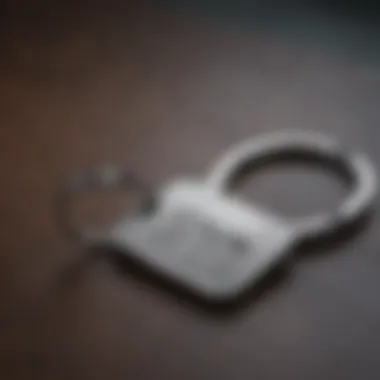

System Preferences Integration
Integrating Keychain with System Preferences amplifies its effectiveness. macOS offers settings that promote efficient management of stored data. Within System Preferences, users can modify options related to the iCloud Keychain. This enables automatic syncing of passwords across devices linked to the user's Apple ID.
It is important to explore its integration deeply because it bridges the gap between efficiency and security compliance. Enabling automatic fill for forms while ensuring only the trusted sites become linked variants improves ease of use. Moreover, additional settings enhance access control for sensitive items, representing a critical aspect of managing Keychains.
Remember: Safeguarding sensitive information is essential. Proper configuration of these settings reflects best practices in digital security.
Each adjustment made generates direct benefits in how well Keychain adapts to personal user habits, offering an overall better experience.
Keychain Synchronization
Keychain synchronization is an essential aspect of user data management in Apple's ecosystem. It allows users to maintain access to their passwords and sensitive information across multiple devices with ease. For those who use several Apple products, such as a Mac, iPhone, and iPad, syncing keychains ensures that all stored passwords and secure notes are consistently up to date and readily accessible.
The significance of this feature cannot be overstated. With keychain synchronization, a user can save their login credentials on their Mac, for instance, and then access those same credentials on their iPhone or iPad without any manual entry needed. This is especially convenient in a world where digital security concerns are rising, making ease of access and security crucial for daily activities.
iCloud Keychain
iCloud Keychain is the service that facilitates this synchronization process. It securely stores a user’s credentials, and automatically uploads them to Apple's cloud. This storage system utilizes strong encryption to protect the sensitive data both at rest and while in transit. The most significant benefit of iCloud Keychain is convenience. Users create a password on one Apple device, and it is synced seamlessly across all other devices linked to that iCloud account.
Using iCloud Keychain also integrates functionality that eliminates the need to memorize extensive lists of passwords. Instead, users can retrieve passwords with minimal effort. However, settings must be managed carefully, as users need to enable iCloud Keychain to make full use of the synchronization features.
Syncing Across Devices
Syncing across devices represents a critical functionality of Keychain, facilitated by the iCloud service. This feature ensures that any modifications made to saved items, such as adjustments in passwords or new secure notes, are synchronized instantaneously or upon reconnecting to the cloud service.
Key considerations include the importance of keeping network connections stable. Syncing is generally most effective when devices are connected to Wi-Fi. Losing connection may hinder immediate updates. Apple's use of end-to-end encryption means that even Wi-Fi sync is secure. Thus, user data protection remains uncompromised during synchronization.
In summary, Keychain synchronization provides users not only with flexibility but also with a sense of security in managing their digital lives. Without this feature, remembering every password across devices would be a formidable task, defeating the purpose of a handy password manager.
The convenience of iCloud Keychain reflects Apple’s broader focus on user experience and data security, crucial in maintaining trust among its user base.
For more about Apple's range of products and services, you might find it useful to explore additional resources like Wikipedia or visit Reddit for community discussions.
Managing Your Keychain
Managing your Keychain effectively is crucial for maintaining digital security on your Mac. The Keychain system is designed to securely store passwords, notes, and other sensitive data. If users do not handle their Keychain properly, they might expose themselves to risks, such as data loss or unauthorized access. This section details the ways to optimize Keychain management for the best experience and enhanced security.
Creating a New Keychain
Creating a new Keychain can help keep your passwords organized, especially if you manage various personal and work accounts. A new Keychain can act as a fresh slate, where you can store credentials in a separate and secure area. To create a new Keychain, you can follow these steps:
- Open Keychain Access from Applications > Utilities.
- From the menu bar, select File > New Keychain.
- Give it a name and set a secure password.
This new Keychain adds a layer of emphasis on organization while ensuring sensitive Info is segregated and drafting risk.
Editing and Deleting Items
Regular maintenance of your Keychain includes editing and deleting unnecessary items. Over time, users accumulate a lot of data which can make managing passwords cumbersome. To edit or delete items within your Keychain:
- Open Keychain Access.
- Find the item you wish to edit, and double-click it.
- You can update fields like the password or notes here.
- To delete, simply right-click and select Delete [name of the item].
Efficient editing not only helps you stay organized but also improves your overall security posture, reducing the risk of outdated or weak passwords languishing in your system.
Exporting Keychain Items
Exporting Keychain items could be necessary for transitions between systems or for back-up purposes. It is important to handle this securely to prevent unauthorized access. To export data, follow these actions:
- Launch Keychain Access.
- Select the item or items to export.
- Go to File > Export Items.
- Choose a location to save them and select a secure format like .plist or .csv.
@> Always remember, sharing or caring out exported data should be handled with caution.
The Security Implications of Keychain
The integration of Keychain into macOS carries significant weight, particularly in the context of security implications. Understanding how Keychain works, and its importance can provide invaluable insight into managing passwords and sensitive information effectively. Security concerns are paramount in any system where sensitive data is stored. Thus, comprehending the mechanisms that protect or potentially expose this data within Keychain is essential. This knowledge not only promotes better utilization of the tool but also fosters a proactive approach to safeguarding valuable information.
Security Features
Keychain offers a plethora of security ceiling that is meant to guard user credentials against unauthorized access. Some prominent features are as follows:
- Password Protection: Keychain encrypts stored passwords using industry-standard algorithm techniques which enhance resilience against brute-force attacks.
- Two-Factor Authentication: Users have the option to combine Keychain with two-factor authentication. This adds an additional layer which makes unauthorized access more difficult.
- Secure Storage: Its structure ensures that sensitive information, such as passwords and notes, remain stored in a safe environment.
- Automatic Locking: Keychain can be set to lock automatically after a certain period of inactivity, balancing accessibility and security.
These features work synergistically to create an environment where user data is shielded from potential threats.
“The breadth of protection offered by Keychain is foundational to its operation, making informed use indispensable.”
Potential Vulnerabilities
Despite its robust infrastructure, like any system, Keychain is not immune to vulnerabilities. Underlining these risks is crucial for maximizing effective use.
One recognized vulnerability is the possibility of a lost or quickly detained Mac device that remains unlocked. If the device isn’t secured using strong password methods or additional encryption, unauthorized users might gain access to the Keychain contents.


Some other vulnerabilities to keep in mind:
- Software Bugs: Keychain, subject to regular updates, past malfunctions have sometimes revealed loopholes that could potentially expose users’ delicate info.
- User Behavior: Improper management of passwords, such as using the same password across platforms, negates much of Keychain's security.
- Extensions and Third-Party Software: Using unverified 3rd-party apps that interact with Keychain could potentially expose elements stored within it.
Given these considerations, maintaining vigilance about user practices and keeping abreast of system updates will be vital in mitigating risks associated with Keychain. Continuously evaluating the usage landscape ensures enhanced safety and protection of sensitive data.
Common Issues with Keychain
Keychain is a fundamental component of macOS, providing users with convenience and security regarding their passwords and sensitive information. However, like any technology, it may encounter issues that can disrupt its functionality. Understanding these common issues can help users troubleshoot effectively, ensuring that Keychain remains a reliable part of their digital life. This section will cover prevalent problems that users may face when utilizing Keychain, specifically focusing on unlocking troubles and lost passwords.
Keychain Not Unlocking
One of the frustrating moments for users occurs when the Keychain does not unlock as expected. This issue can stem from various causes, including inaccurate passwords, macOS glitches, or consent issues after a software update. When attempting to access saved passwords, an inability to unlock Keychain may block users from their critical login information.
To troubleshoot this issue, consider the following points:
- Ensure Correct Password: The Keychain is usually tied to the user’s account password. Make sure the input is correct, considering possible case sensitivity.
- Software Updates: Keep your macOS up to date. Sometimes bugs in earlier versions may create obstacles that updates later resolve.
- Keychain First Aid: Use Keychain Access application built into macOS. Navigate to the Keychain Access menu and select the "First Aid” option. This can help in correcting corrupted keychains or permissions.
- Reboot Your Device: Quite often, restarting the Mac may resolve temporary glitches that cause Keychain to misbehave.
If these tactics do not remedy the situation, you might need to reset Keychain. Note that this step could lead to loss of stored data, so it should be a last resort.
The unlocking issue is a clear sign of access control which is pivotal for maintaining security.
Lost Passwords
Crucial passwords can sometimes slip through the cracks, leading to paramount inconveniences when users forget or lose them. If you lose a password stored in Keychain, regaining access depends on backing up practices and your efforts towards remembering or recovering that password.
Here's what you can do if lost passwords occur:
- Recovery Attempts: If aimed at recovering passwords, navigate to Keychain Access. Here, search for the item and click on it. You trainingful see an option to reveal the password—you must enter your Keychain password to access it.
- Questioning Security Questions: When setting up accounts, a series of security questions may also guide you in recovery efforts, preserving security while aiding recovery.
- Use of iCloud Keychain: If using iCloud Keychain, consider the option to access stored passwords from other Apple devices. This multidevice feature was designed so significant passwords remain at users’ fingertips where ever they may be needed.
Every lost password is a cautionary tale about relying too heavily on memory and not backing up critical information elsewhere. Prioritizing using strong yet memorable passwords can also ensure you're not constantly scrambling for recovery solutions with your Keychain.
Ensuring operational stability in Keychain adds to substantive security architecture of your macOS. Being aware of the limits and functionalities prepares users to manage and mitigate their Keychain experience effectively.
Best Practices for Keychain Usage
Using Keychain effectively involves adopting some best practices. These practices ensure you maximize the benefits of this password management tool while maintaining a secure environment for your sensitive data. Understanding how to handle your Keychain properly can protect you against various cybersecurity risks.
Maintaining Strong Passwords
A strong password is the cornerstone of any security strategy, especially when managing multiple logins through Keychain. A weak password can be easily exploited. It is advisable to use a combination of upper and lower case letters, numbers, and special characters to create complex passwords.
Moreover, using unique passwords for different accounts is crucial. If one account gets compromised, it will not expose other accounts, adding an extra layer of protection. Keychain can help generate strong passwords automatically. This reduces the likelihood of reusing or forgetting a password. Always enable two-factor authentication wherever possible to further secure your accounts.
Regularly Updating Keychain
It is important to routinely update your Keychain contents. Old passwords can become obsolete and expose you to security risks if not revised. Resolving to make password updates frequently is wise. Enabling options to remind you for updates can ensure you keep your passwords current and secure.
Consider periodically reviewing the items stored in Keychain. Remove entries that you no longer use or that are outdated. This not only helps in managing what is stored but also minimizes the chance of old or weak passwords being exploited. \n
Regular audits of your Keychain's content can drastically enhance overall security.
By adhering to these practices, users can optimize their Keychain usage. This leads to a more secure and responsive password management experience that can adjust to evolving cybersecurity landscapes.
Future Developments for Keychain
The digital landscape continuously evolves, and Apple’s Keychain technology must also adapt to these changes. Future developments for Keychain are critical. With increased reliance on digital security, it is vital to anticipate advancements that address user needs and security. These evolutions could enhance user experience, robustness, and overall effectiveness of Keychain.
Integration with New Technology
As we progress into a more connected world, the integration of Keychain with new technology will become increasingly essential. This involves linking the Keychain seamlessly with emerging frameworks and systems. For example, as Internet of Things (IoT) devices become more prevalent, the necessity to manage credentials across multiple devices will rise. By having Keychain provide centralized storage solutions, users can have ease in accessing their information securely.
Furthermore, the use of biometrics such as Face ID and Touch ID can enhance Keychain’s utility. These technologies offer additional layers of security by allowing users to unlock their credentials simply by using their unique biological markers. This integration not just makes it easier for users to manage their passwords, it also provides a feedback loop to develop more intuitive designs. A strong collaborative relationship with these technologies can ensure user data remains safe in an expanding device ecosystem.
User Expectations and Innovations
User expectations are an integral milestone in the development of Keychain. End-users demand not only security but also efficiency in their digital lives. This trend means that any developments in Keychain must be centered around user feedback and technological guidance. The continuous collection of user data, with privacy considerations in mind, offers insights into pain points that Keychain can address.
Additionally, there lies potential for innovation in artificial intelligence. Smart algorithms can be incorporated into Keychain to anticipate users' needs, recommending the creation of passwords that are unique and secure, ensuring compliance with evolving security standards. As such, users can remain ahead of potential threats, reducing vulnerabilities in password protection and usage.
While innovation is crucial, it should emphasize the user’s control over their credentials instilling confidence in the security of their private information.
The End
The conclusion ties together the various elements discussed in this article about Keychain on Mac. Recognizing the importance of Keychain ultimately leads to multiple benefits for users, particularly when it comes to security and efficiency.
Recap of Key Functions
One must recall the key functions of Keychain in macOS. It effectively manages passwords, provides secure notes, and enables automatic form filling. The integration with iCloud enhances its usability across devices. Overall, it is a tool that emphasizes user convenience while maintaining necessary security checks.
Moreover, the service offers certificate storage, ensuring that users can safely house sensitive digital certificates and credentials. Such a comprehensive system enables users to interact with many services with reduced hassle.
Encouragement for Optimal Use
Encouragement for optimal usage of Keychain is essential. Users should routinely check and update their stored information, maintaining strong and unique passwords to strengthen their online security. By integrating Keychain into daily routines, one enhances not only personal security but also productivity.
In essence, understanding Keychain on a Mac brings about a realization of one's digital well-being. In the complex digital world today, a proactive attitude towards password and information management is invaluable.



