Understanding Photoshop Elements: Key Features and Insights


Intro
Photoshop Elements emerges as a powerful tool tailored for those who want to enhance their photographic skills without the intricacies of Adobe Photoshop. The software provides a suite of features suitable for novice and semi-professional editors alike.
In this article, we will take a closer look at the key aspects of Photoshop Elements. We will explore its user-friendly design alongside robust editing capabilities and increased functionality over time. Our aim is to reveal why Photoshop Elements holds esteemed position in the digital photo editing landscape.
Foreword to Photoshop Elements
Photoshop Elements stands as a significant tool in the realm of photo editing. As the name suggests, it derives its capabilities from the original Photoshop but in a more user-friendly manner. This makes it particularly appealing to a broad spectrum of users, from enthusiastic hobbyists tinkering with images to small business owners managing marketing materials. Understanding Photoshop Elements is crucial. It allows users to harness essential features without the intimidating complexity of Adobe Photoshop. In this segment, we will explore the definition and the specific purpose of Photoshop Elements, as well as its target audience.
Definition and Purpose
Photoshop Elements is a simplified version of Adobe's acclaimed Photoshop software. It strips away some advanced features while retaining many essential editing tools, making it accessible to casual users. The primary objective of Photoshop Elements is to enable users to edit, organize, and enhance photos quickly and efficiently. While it supports a range of basic adjustments—such as cropping, rotating, and altering exposure—the software also offers advanced techniques that engage a user desiring more complex edits. Its purpose revolves around providing a practical yet robust solution that does not overwhelm the user.
Target Audience
When evaluating the target demographic for Photoshop Elements, it becomes evident that the audience is diverse. The program is specifically designed for:
- Casual Users: These individuals may not possess extensive knowledge in photo editing but wish to improve personal photos for social media and other platforms.
- Photography Enthusiasts: Users who may have taken up photography as a hobby. They often look for a step up from basic manipulation and want tools for better presentation of their photos.
- Small Business Owners: They seek a way to create and finalize marketing visuals without investing heavily in professional-grade software.
By catering to these user profiles, Photoshop Elements bridges a gap that exists between basic cell phone editing apps and more powerful desktop editing applications, proving its utility in an increasingly visual world.
History of Photoshop Elements
Photoshop Elements represents a significant evolution in photo editing software. Providing lesser-known functionalities and streamlined user experiences contribute to its appeal among certain user groups. Understanding the history of this software informs its current strengths and potential future developments.
Initial Release
Photoshop Elements was first released by Adobe in 2001. This initial introduction aimed to reach an audience that felt overwhelmed by the complexity of Adobe Photoshop. The software provided a more user-friendly interface while retaining essential photo editing capabilities. Users could edit their photos without acquiring advanced skills in graphic design. The response was overwhelmingly positive due to its capacity to address the needs of amateur photographers adept enough in digital technology yet not inclined toward professional editing.
Additionally, it targeted segmented demographics who did not pursue licenses for full-scale Adobe Photoshop. Photoshop Elements offered valuable features such as basic editing tools, applying filters, and organizing images effectively. By understanding the typical use cases of its target audience—from families wanting to touch up photos to budding photographers wanting to organize and catalog their work—the initial release was indeed a strategic success.
Evolution Over Time
Since that notable launch, Photoshop Elements has gone through numerous updates and adaptations. Each release captivated user feedback to incorporate new features suitable for novice to semi-professional users.
Adobe consistently added advanced functionalities by infusing elements that analyzed user editing tendencies. Key updates included options like Guided Edits, which provided step-by-step questions for edits, allowing users to achieve more complex results without a steep learning curve. Continuous user interface improvements catered to more fluent workflow processes. Additionally, integration of social media sharing options directly from the software reflected a shifting trend in how users utilize photography in a digital world.
As photography trends changed, refinements such as image recognition technology enhanced sorting capabilities, strengthening the image organization process. Currently, users enjoy integrations with other Adobe products as well, ensuring a seamless transition between different software ecosystems for users engaged within the Adobe universe.
Core Features of Photoshop Elements
The term encapsulates essential functionalities that define and enhance the utility of this software. Each feature plays a significant role in the overall user experience, making photo editing not only accessible but also efficient. Recognizing these core features is vital for users wanting to maximize their photo enhancement endeavors, allowing a deeper understanding of how they can utilize Photoshop Elements better. Below, we dissect three primary facets of these core features: basic editing tools, advanced editing options, and photo organization capabilities.
Basic Editing Tools
At the heart of Photoshop Elements lie its basic editing tools. These tools offer an intuitive approach to quick adjustments. Common actions include cropping, rotating, and resizing images, providing users with the fundamentals necessary for any editing task. Users have easily accessible tools like the crop tool for altering the composition and the adjustment sliders for modifying brightness, contrast, and color balance. The user experience is enhanced through functionalities, such as the Auto Smart Tone feature, which automatically adjusts the lighting in photos to optimal levels.
A crucial additional element is the straightforward interface, which makes navigation less daunting for beginners. Knowing quite well the intricacies of dealinsg with image elements can feel overwhelming, but even casual users appreciate the essentiality of some basic operations they need.
Advanced Editing Options
Beyond the simplicity of basic tools, Photoshop Elements also provides advanced editing options. These options appeal more to photography enthusiasts and semi-professionals who crave deeper manipulation capabilities. Advanced tools include layers, blending modes, and the powerful adjustment capabilities provided through filters. The Layer functionality allows users to work non-destructively, meaning original images can be preserved while edits are made on separate layers. This approach is essential for professionals managing multiple edits without losing an original composition.
Additionally, the inclusion of Guided Edits aids users by providing step-by-step instructions for various complex tasks. For instance, users can refine their photos with effects like skin smoothing or background replacement easily. Such functionalities enhance user creativity, allowing for unique expressions in their artworks and photographs.
Photoshap Elements combines both ease-of-use with the depth of professional tools, making every user feel empowered.
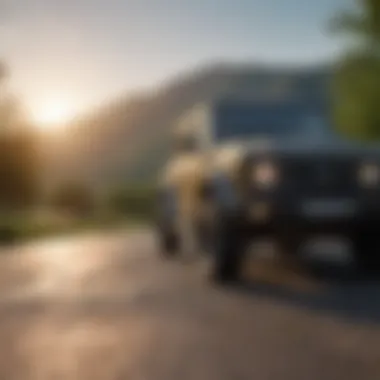

Photo Organization
Photo organization may not seem like a core feature at first glance, but in practice, it plays a vital role in effective photo management. Photoshop Elements targets users with large image libraries, creating intuitive pathways for retrieval and classification.
The organizer tool allows the labeling and tagging of images, simplifying later searches. Users can create albums based on events or specific themes, streamlining the process of locating images when needed. The search function helps instill efficiency, assisting users who may need to find photos quickly rather than scroll through endless stacks.
Compatible with the importation of various formats, this tool allows maintaining organized libraries across varying digital devices, aiding small business owners and photograph enthusiasts seeking integration with their creative projects.
In summation, understanding the core features of Photoshop Elements empowers users to engage with the software proactively. The balance of basic tools and advanced options, conveyed through its user-focused interface, positions Photoshop Elements as a key player in the realm of digital photo editing.
User Interface of Photoshop Elements
The user interface (UI) of Photoshop Elements is a critical aspect of the software. A user-friendly interface not only enhances the editing experience but also determines how effectively users can navigate the various tools and features. Given the software’s focus on accessibility for a range of user demographics, a clear and intuitive UI becomes paramount. Understanding the layout and customization options of Photoshop Elements can greatly impact the editing process.
Layout Overview
The layout of Photoshop Elements is designed with usability in mind. It incorporates a streamlined arrangement where tools and options are readily accessible. Here are some key elements of the layout:
- Toolbar: Located on the left side, it contains essential tools like selection, brushes, and cropping. Users can quickly switch between these tools, making the editing process fluid.
- Menu Bar: At the top, this allows access to various functions like file operations, editing options, and preferences. It's easy to locate functionalities such as importing files or exporting edited images.
- Workspace: The central area displays the image being edited. Users can zoom in and out seamlessly, providing a better view of details. Multiple images can also open in tabs for easy comparison.
Additionally, features like the options bar provide contextual features depending on the selected tool. The clarity in layout aids both novices and experienced users. Navigating Photoshop Elements should feel natural, promoting an efficient workflow.
Customization Options
Customization is an essential feature of the Photoshop Elements interface. Users can adapt their workspace to better suit their preferences or needs. Here’s how customization can enhance usability:
- Panel Arrangement: Users can choose how to organize the tool panels according to their workflow preferences. Moving panels to different locations can change the editing dynamics.
- One Click Shortcuts: Users can assign keyboard shortcuts to frequently used tools and functions, thus speeding up ongoing projects significantly. This allows for an accelerated editing process by minimizing mouse clicks.
- Workspace Presets: Photoshop Elements offers several workspace presets that can cater to different editing styles. For instance, photographers might prefer a layout with more features related to color corrections, while graphic designers might focus on layout tools.
Customizing the workspace can lead to a more tailored experience, setting the stage for optimal productivity.
Overall, the user interface of Photoshop Elements is pivotal in providing an efficient platform for photo editing. Understanding its layout and customization options not only improves user satisfaction but also enhances creativity by reducing the learning curve associated with software navigation.
Comparison with Adobe Photoshop
Understanding the differences between Photoshop Elements and Adobe Photoshop is crucial for users looking for the right software to meet their needs. While both programs share some common functionality, they cater to distinct user profiles. Photoshop is tailored for professionals who need comprehensive and intricate editing capabilities. Photoshop Elements, however, is optimized for casual users and photography enthusiasts seeking intuitive control and user-friendly features.
Feature Comparison
In comparing the features of Photoshop Elements with Adobe Photoshop, several key points emerge:
- Basic Functions: Both programs allow for foundational tasks such as cropping, resizing, and color adjustments. However, Photoshop Elements simplifies these tasks with guided edits, making it easier for users who may not be familiar with complex photo editing tools.
- Advanced Capabilities: Adobe Photoshop excels in advanced features such as layers, masks, and complex selection tools. Users who require high-end capabilities for extensive manipulation will find Photoshop more suitable for their needs. In contrast, Photoshop Elements offers less granularity, which could restrict those desiring deep control.
- Contents-Aware tools: Elements have certain automated features like Auto Selection that are useful for quick fixes and adjustments. Photoshop allows for more extensive customization in these procedures.
The breadth of capabilities in these two programs signifies diverse target users; casual individuals benefit more from the straightforward offerings in Photoshop Elements as opposed to the overwhelming scope of Adobe Photoshop.
Performance and Usability Differences
When it comes to performance and usability, several aspects further elucidate the distinctions between these photo editing software programs:
- Interface Simplicity: Photoshop Elements adopts a more user-friendly interface. It guides new users in navigating its tools without becoming bogged down. Photoshop presents a more complex interface, best suited for seasoned professionals who have the time to learn every nuance.
- System Resources: Photoshop Elements generally demands fewer system resources compared to its more robust counterpart. This can be advantageous for users on less powerful machines or who do not engage in a near-constant stream of photo editing tasks.
- Learning Curve: Beyond familiarity, the learning curve of each software differs significantly. Keyboard shortcuts in Photoshop provide advanced users with efficient workflow. However, for newcomers, initially learning the myriad of shortcuts and advanced editing tools may prove arduous.
In essence, choosing between Photoshop Elements and Adobe Photoshop requires careful consideration of intended use. Those looking for quick photo enhancements might favor Elements while more intensive projects may necessitate the functionalities of full-scale Photoshop.
It is essential to weigh these feature sets and usability aspects before deciding. Each program has value, yet the decision must align with individual editing needs and expertise. Balancing capability against user experience is key.
Target User Profiles
Understanding user profiles is crucial to grasping how Photoshop Elements caters to diverse audiences. This software is designed to serve various segments, allowing users to utilize its features based on unique needs and expectations. Recognizing these profiles aids not only in optimizing user experience but also in shaping the ongoing development of the tool itself. This section will explore three primary user demographics: casual users, photography enthusiasts, and small business owners.
Casual Users


Casual users often engage with Photoshop Elements for basic photo enhancement tasks. They generally seek a user-friendly interface without the steep learning curve associated with more advanced software. Such users might be looking to make straightforward edits like cropping, resizing, or applying filters. The importance of ease of use cannot be overstated for this group. It's crucial that the software simplifies traditional processes without sacrificing quality.
Some key features that appeal to casual users include:
- Automated options for enhancement: One-click fixes for improving image quality
- Templates and guided edits: Step-by-step assistance for inexperienced users
- Basic layout and navigation: A streamlined UI to make finding tools intuitive
These functions position Photoshop Elements as an excellent starting tool for users who want to enjoy digital photography without the complexities that come with professional applications. Overall, ease of access to photo customization allows casual users to engage creatively.
Photography Enthusiasts
For photography enthusiasts, Photoshop Elements presents a depth of options that go beyond simple editing. While their skills might not be yet at a professional level, enthusiasts have a stronger grasp of photographic techniques and artistic creativity. Thus, they tend to appreciate more sophisticated tools that enhance their artistic expression.
Crucial aspects for this group include:
- Advanced color correction and retouching tools: More than just clicking a button, they want to be able to manipulate images with precision.
- Selection functions: Easily isolating areas for detailed editing tasks is important.
- Support for various file formats: Flexibility to work with RAW images and other formats is essential.
The balance between power and usability addresses the needs of those seeking to enhance their skill. Adobe recognizes the value of these voices, striving to provide features that encourage users to stretch their creativity without overwhelming them.
Small Business Owners
Small business owners represent a distinct profile in the realm of Photoshop Elements users. These individuals often utilize the software to develop marketing materials, manage social media visuals, or create bulletins. Their usage extends to practical business applications rather than just artistic endeavors.
Prominent factors that influence small business owners include:
- Availability of branding tools: Customizable templates for marketing materials and ads that match their brand standards.
- Bulk editing capabilities: A need to efficiently edit multiple images without redundant efforts.
- Integration with other tools: Compatibility with publishing software for promoting their services seamlessly.
Reflecting the strategy of reaching out to diverse user profiles, Adobe enhances its offerings to ensure displacement of traditional barriers in photo editing. These business-centric features address how critical visual content is in today’s digital economy.
By targeting specific user bases, Photoshop Elements not only satisfies individual needs but also propels user satisfaction well beyond initial engagements.
Learning Resources for Photoshop Elements
Learning how to effectively utilize Photoshop Elements can significantly enhance user experience and productivity. The software offers a variety of tools, but mastery of these features comes from engaging with quality learning resources. This section will delve into the kinds of resources available for users, focusing on their specific elements, benefits, and considerations.
Official Tutorials and Guides
Adobe provides a range of official tutorials and guides tailored for Photoshop Elements. These resources are invaluable for both beginners and experienced users. The official content is reliable, as it comes directly from the source. Users can expect to find step-by-step instructions covering various aspects of the software. Topics may include basic editing, using specific tools, and advanced techniques.
Benefits of Official Tutorials and Guides:
- Comprehensive Coverage: Users receive in-depth knowledge about functions and tools.
- Point of Reference: Easy access to information ensures users can quickly find answers to issues.
- Community Updates: Official resources usually adapt to new features and changes in updates.
Consider the layout of the tutorials. They typically start with the essentials, providing users with the foundation necessary to explore advanced features later. Regularly checking facilitated channels, like Adobe's website, ensures that no new learn content goes unnoticed.
Online Courses
Online courses represent another valuable option for learning Photoshop Elements. Platforms like Udemy, Coursera, and LinkedIn Learning offer structured courses devoted to this software. Unlike static guides, these courses often involve interactive and comprehensive modules facilitated by peers or instructors, allowing users to engage actively with the content.
Advantages of Online Courses include:
- Interactive Learning: Users can ask questions or receive feedback directly from instructors.
- Structured Learning Paths: Courses often give users a roadmap to follow, promoting sequential learning of tools and functionalities.
- Flexibility: Participants can learn at their convenience, which is especially beneficial for those balancing busy schedules.
Popular topics currently trending in online courses may cover everything from image retouching to design techniques facilitated by Adobe Photoshop Elements's tools. Seek out ratings and reviews before enrolling to find courses that best fit individual needs.
"Embraking an insigillearning path with multiple resources can catapult your editing skills rapidly."
In summary, a wealth of learning resources exists for Photoshop Elements. From official guides to comprehensive online courses, users can choose options that align with their individual learning styles and levels.
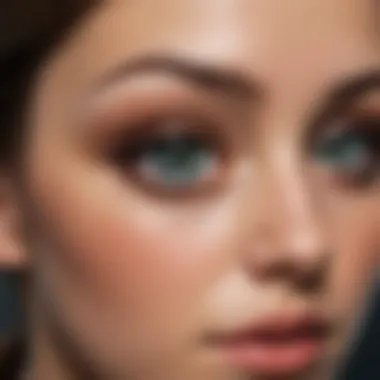

Community and Support
Community and support play a crucial role in the overall user experience of Photoshop Elements. For both amateur and seasoned users, having access to a robust support system enhances learning and problem-solving. In this context, we explore the significant aspects of forums, online communities, and customer support options that elevate the utilization of Photoshop Elements.
Forums and Online Communities
Forums and online communities serve as invaluable resources for Photoshop Elements users. They allow individuals to connect, share tips, ask questions, and even showcase their work. Popular platforms such as Reddit offer subreddits tailored specifically for Photoshop and related software where participants discuss functionalities, troubleshoot issues, or share inspiration. These platforms cultivate a sense of belonging, providing a space to learn from each other's experiences.
Moreover, there's a wealth of user-generated content available to newcomers. Tutorials, hacks, and walkthroughs are prevalent, further enriching skill development. Keeping oneself updated about updates or features is easier through discussions in these communities. Staying engaged not only facilitates a deeper understanding of the software but can significantly speed up the learning curve.
"Community assistance can be pivotal; users often find faster and innovative solutions from peers compared to official help resources."
While there are several forums available, differentiating key spaces based on relevancy and activity ensures users get the best engagement. It's also helpful to look at dates of postings, as active threads can provide current insights and solutions.
Customer Support Options
While community support is beneficial, sometimes professional assistance becomes necessary. Adobe, the company behind Photoshop Elements, offers structured customer support channels, which include chat, email, and even phone support. Through these options, users can receive direct help relating to technical concerns or software malfunctions. This is particularly useful if a project is bogged down by unforeseen issues.
The advantage of utilizing direct customer support stems from their understanding of software intricacies. They can offer tailored solutions, instilling user confidence in handling complex features. Furthermore, Adobe frequently updates its support directories, ensuring users have access to what is both current and relevant.
In addition, Adobe’s official website contains helpful resources like FAQs and troubleshooting guides. This contrasts with community resources, which may not always provide the most precise guidance for specific problems.
In summary, having a strong community and accessible support options enhances the user experience in Photoshop Elements. Users can switch between peer learning and professional support, ensuring they maximize their potential with the software.
Future Prospects for Photoshop Elements
The analysis of future prospects for Photoshop Elements sheds light on its evolving role in digital photo editing. As technology advances, understanding these shifts becomes necessary for discerning users who rely on Photoshop Elements for various purposes. This section will examine ongoing trends and potential features that could redefine electronic editing, balancing innovation with user requirements.
Trends in Photo Editing Software
Recent years have shown significant shifts in photo editing software, influenced by user demand and technological advances. Key trends include:
- Artificial Intelligence Integration: Current software increasingly utilizes AI to streamline editing processes. Tools like content-aware fill and automated retouching powered by machine learning are becoming commonplace.
- Cloud-Based Functionality: Many applications are moving to cloud services. Photoshop Elements could capitalize on this trend by offering enhanced cloud connectivity for file storage and collaborative editing, aligning with user expectations of accessibility.
- User-Centric Design: Trends favor simplicity and efficiency in user interfaces. Photoshop Elements may evolve to provide fewer distractions and a more focused experience tailored for casual and advanced users alike.
- Mobile Compatibility: With the rise of mobile photography, enhancing mobile editing features, including synchronization with desktop versions, is essential. Users favor versatile tools that cater to on-the-go editing needs.
These trends signal a demand for robustness and accessibility in photo editing software, signifying important considerations for Photoshop Elements as it progresses.
Potential New Features
Looking ahead, the possibility of new features in Photoshop Elements suggests an exciting trajectory. Here are potential advancements:
- Advanced AI Features: The implementation of intelligent editing suggestions based on user preferences can save time. For example, image adjustments that align with frequently applied styles could be a notable feature.
- Improved Asset Management: An enhancement in photo library management could aid users dealing with larger collections, including better tagging and smart search features for easier navigation.
- Enhanced Collaboration Tools: Introducing seamless sharing options, where users can collaborate in real time, fosters a communal aspect, particularly for groups of photographers or small businesses.
- Expanded Plugin Support: Increasing compatibility with third-party plugins can greatly enhance the functionality of Photoshop Elements without alienating current users who may prefer a lightweight product.
The potential for Photoshop Elements to integrate these features might redefine how users interact with photo editing tools and how the product fits into their workflow.
In summary, monitoring these developments is essential for users who value cutting-edge compliance with their editing needs.
Epilogue
In this article, we have explored Photoshop Elements in considerable depth. As a user-friendly tool, it serves both casual users and photography enthusiasts effectively. Understanding its unique attributes is vital for anyone seeking a viable alternative to Adobe Photoshop.
The importance of this conclusion lies in the ability to synthesize various elements discussed throughout the article. The targeted user profiles highlight the adaptability of Photoshop Elements for different types of users. This adaptation enhances the relevance of the software in a landscape where photo editing is becoming increasingly mainstream. The inclusion of features tailored to each group's needs demonstrates how Photoshop Elements meets its users at their level of expertise and demand.
Summary of Key Points
- Photoshop Elements is designed primarily for photo editing and enhancement, suitable for various demographics.
- The software has evolved since its initial release, continuously adding features to improve user experience.
- Core functions include basic editing tools, advanced options, and robust photo organization capabilities.
- Compared to Adobe Photoshop, it offers scalable performance and generally better usability for non-professionals.
- A variety of learning resources and community support enhance the user experience.
- Future updates may expand its capabilities even further, keeping pace with industry trends in photo editing software.
Final Thoughts on Photoshop Elements
The examination of Photoshop Elements showcases its distinctive standing in the realm of graphic editing software. For Adobe's customer base, it provides a less intimidating entry point to photo editing while retaining many powerful features. The enhancements and features introduced accommodate not just hobbyists but even semi-professional users actively looking to improve their editing skills.
While discovering the balance between simplicity and functionality, it's crucial to remember that every tool has its strengths and weaknesses. Understanding these can help guide users on their journey in digital photography.
In this era of digital media, Photoshop Elements represents a significant step towards making powerful photo editing software accessible to a broader audience. The future looks promising not only for the software itself, but also for the increased potential it offers to creators aiming to exhibit their artistry with more refined digital photographs.
Engaging with this content equips readers with the knowledge to leverage Photoshop Elements effectively. Every feature discussed in earlier sections brings the tool closer to fulfilling user expectations in digital photography.



