Understanding Screenlock Apps: Their Functionality and Benefits
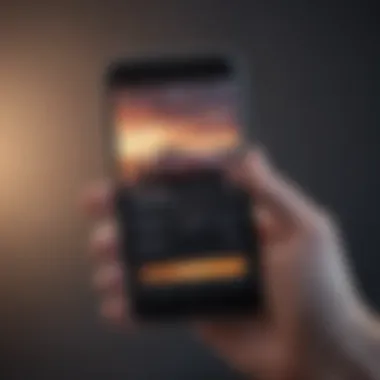

Intro
In a world that is increasingly tethered to mobile devices, the need for security has never been more paramount. Screenlock applications have emerged as pivotal tools in this digital landscape, transforming how users protect their personal data. But what exactly lies beneath the surface of these applications? How do they work, and what benefits do they bring to everyday users?
Screenlock apps aren't merely about locking a device. They serve as the first line of defense, dissuading unauthorized access while also offering a variety of features designed to enhance user experience and overall security. In this article, we will explore the various functionalities of these applications, their advantages, and how they compare with previous solutions—or even alternatives in the market.
This examination seeks not only to inform but also to empower readers with critical knowledge, paving the way for informed choices in selecting the right screenlock app tailored to their preferences and needs.
So, whether you're a tech enthusiast diving into the intricacies, or perhaps someone responsible for mobile security in an organization, there’s something here for you. Let’s embark on this journey into the world of screenlock apps.
Prolusion to Screenlock Apps
In today's digital arena, where personal information is few taps away from prying eyes, the role of screenlock applications can't be overstated. The necessity for robust mobile security has never been more evident, given the vast troves of sensitive data stored on personal devices. These apps not only serve as a deterrent against unauthorized access but also foster a sense of security among users. The value of screenlock applications extends beyond mere protection; they are a testament to how far we’ve come in the quest for user privacy in a tech-driven world.
Defining Screenlock Applications
Screenlock applications are utility software designed to restrict access to a device's interface. Typically requiring a PIN, password, or biometric identification, they act as fortresses guarding one's digital domain from unwanted intruders. A simple swipe or tap can unveil a world of information, hence the importance of securing that entrance. The need for these apps arises from the unfortunate reality that mobile devices, much like houses without locks, can easily become easy targets for theft and data breaches.
The mechanisms behind screenlock apps can vary widely. Some apps provide basic functionalities akin to built-in operating system options, while others offer advanced features such as customizable lock screens or integration with other security solutions. Enabling these applications turns a casual mobile device into a carefully curated vault, safeguarding precious memories, confidential communications, and critical business documents.
Historical Context of Mobile Security
To fully appreciate the necessity of screenlock apps, it's crucial to take a trip down memory lane to understand how mobile security has evolved. In the early 2000s, when smartphones began gaining traction, security was largely an afterthought. Most devices relied on basic locks, often just a simple numeric code. As smartphones advanced, boasting ever-more sophisticated capabilities, they consequently became more tempting targets for malicious actors.
With the advent of the smartphone era, statistics on mobile threats escalated. Reports suggested a rise in malware targeting mobile operating systems, prompting developers to ramp up security measures. The introduction of biometric methods—such as fingerprint recognition—may have seemed revolutionary at the time, but they merely scratched the surface of what screenlock applications could eventually offer. This need for increased security has led to a gradual proliferation of screenlock applications, each touting unique features and enhancements, reflecting improvements in user demands and the ever-evolving landscape of digital threats.
"A good defense is the best offense." In the case of mobile security, implementing measures like screenlock apps isn't just wise; it's necessary.
As the narrative of mobile technology continues, screenlock apps stand out as pivotal players. They evolve alongside tech advancements, intertwining with our day-to-day lives and forever changing how we protect our personal information. Engaging with screenlock apps is not just a choice but a requirement in an age where microseconds can mean the difference between security and exposure.
Types of Screenlock Methods
In the landscape of mobile security, understanding the various screenlock methods is crucial. They serve as the first line of defense against unauthorized access, preserving user data and maintaining privacy. Each method has its own characteristics and trade-offs. In this section, we’ll delve into the most commonly used screenlock methods: Password and PIN systems, biometric authentication, and pattern-based security. By exploring each type, we can appreciate how these systems enhance security and ease of use for individuals navigating a digital world.
Password and PIN Systems
Password and PIN systems have long been the bread and butter of device security. They offer a straightforward approach: You create a unique string of characters or digits, and only those who know the code can access your device. What makes this method appealing is simplicity and flexibility. Users can tailor their passwords to suit their preference for complexity, mixing letters, numbers, and symbols.
However, the downside to this method is the susceptibility to guesswork. A weak password, for example, can lead to easy exploitation. Additionally, if users forget their passwords, it can become a hassle to retrieve access. Moreover, the process of entering it every time can feel cumbersome in fast-paced situations. But in the grand scheme, when combined with other methods, passwords still hold significant weight in security strategy.
Biometric Authentication
Biometric authentication has made waves as one of the most modern and secure ways to lock devices. It harnesses unique physical attributes of the user, making it incredibly hard to impersonate someone else. The two primary branches of biometrics we’ll check out here are fingerprint recognition and facial recognition, each offering various advantages.
Fingerprint Recognition
Fingerprint recognition stands out as a practical solution for many users. It relies on the unique patterns found in one’s fingerprints, making access not just secure but also convenient. One of the key characteristics of this method is its speed. With just a touch, users can unlock their devices and dive right into their apps without a single thought about entering passwords or codes.
While this system offers significant benefits, there are also considerations to keep in mind. Fingerprint scanners can face challenges with accuracy in certain situations. For instance, wet or dirty fingers may not register effectively. There's also the fear, albeit minimal, of someone replicating a fingerprint, though manufacturers often employ sophisticated encryption techniques to mitigate this risk. Still, it remains a popular choice among users due to its balance between security and speed.
Facial Recognition
Facial recognition technology has gained immense traction in recent years. This method captures the unique features of a user’s face and matches it against stored data. A standout characteristic of this technology is how user-friendly it is. Just lift your device, look at the screen, and voila — you’re in!
One of the unique features of facial recognition is its adaptability; systems often improve over time with machine learning, getting better at identifying users even with changes in appearance. However, there are critics of this method as well. Security experts argue that it can be less reliable than fingerprint recognition, particularly in varying light conditions or with obstructions (like glasses or hats). Some also raise concerns about privacy and the potential for misuse, underscoring the need for ethical considerations in its implementation.
Pattern-Based Security
Pattern-based security involves drawing a specific sequence on the screen, usually a grid of dots. It appeals to many for its visual aspect, making it intuitive for users who may struggle with text-based passwords. The advantage of this method lies in that it’s easy and quick to execute, especially when you're juggling multiple tasks.


However, this method isn't immune to pitfalls. Observers can easily memorize a pattern; it may not offer the same level of security as traditional password systems or biometrics. Users often have to trade off between convenience and security based on their needs. Regardless, pattern-based security continues to find its niche among certain demographics, catering particularly to those who appreciate simplicity.
Comparison of Screenlock Apps on IOS and Android
When discussing mobile security, it's essential to recognize the differences between screenlock applications on IOS and Android. These platforms not only influence user experience but also how various features are implemented in each environment. Given that both operating systems dominate the market, understanding their unique attributes helps users make informed choices about their digital safety.
Feature Overview
One can't help but notice that the available features differ across IOS and Android screenlock apps. IOS tends to have a more uniform approach, as most apps must adhere to Apple's strict guidelines. Features such as Face ID and Touch ID are deeply integrated into the operating system, allowing seamless usability compared to third-party solutions. The beauty of this design is in its simplicity. Users can rely on built-in tools that provide solid security without needing to clutter their devices with multiple apps.
On the other hand, Android thrives on flexibility. This many-sided character invites a slew of screenlock apps offering diverse functionalities. For instance, some Android applications allow for intricate gesture-based unlocking or even offer customizable themes that can make securing a device a tad bit more enjoyable. Users can choose from a smorgasbord of options, ranging from robust security features to creative appearances. This variety can be a double-edged sword; while options galore can be great, they also pose the risk of confusion for some users.
Direct comparisons highlight specific advantages:
- IOS
- Android
- Easy integration with other Apple services.
- Standardization across devices, ensuring a consistent user experience.
- Minimal risk of malware due to a controlled app environment.
- A wider array of third-party applications catering to different user needs.
- Greater customization potential, allowing users to personalize their security experience.
- More frequent updates and diverse developer support from the open-source community.
User Interface Considerations
In terms of user interface, IOS and Android have markedly different philosophies. IOS is known for its streamlined and clean design, emphasizing ease of use. Interaction elements are kept minimal, guiding the user seamlessly through the unlocking process. This minimalism often results in a positive user experience, especially for those who may not be as tech-savvy. Users can quickly become comfortable while using a security feature without feeling overwhelmed.
Conversely, Android's flexibility leads to varied user experiences. Here, the design often depends on the individual developer's choices. Some screenlock apps might prioritize aesthetics over usability, resulting in a mixed bag of user experiences. That said, many top-tier apps maintain a user-friendly interface, allowing users to navigate through settings with relative ease. More often than not, these apps include tutorials or help sections to assist newcomers, mitigating potential frustration.
A key takeaway from this comparison is how user interface impacts the overall engagement with screenlock applications. The differences remind us that while security is paramount, the manner in which we access it can greatly dictate our day-to-day interactions with these tools.
"Security is only as good as the ease with which it can be used. Both IOS and Android offer their strengths in the arena of screenlock apps. ”
Advantages of Using Screenlock Apps
When it comes to mobile devices, the urgency for protection stands unwavering. No one wants to face the bitter reality of misplaced devices or unauthorized access. Screenlock apps come into play here, bringing a rich bouquet of benefits designed to ensure that personal information is not left to chance. Recognizing the power these apps wield, one can see why the topic of their advantages weighs significantly in today's digital landscape.
Enhanced Security
Security and peace of mind go hand in hand. Screenlock apps serve as a fortress for personal data, adding layers of protection that extend beyond the basic inbuilt features of smartphones. With increasing incidents of identity theft and data breaches, relying solely on your device’s default security just doesn’t cut it anymore. These apps can integrate advanced mechanisms like biometric authentication and innovative password protocols, providing users with varied options on how to lock down their data.
To fortify the argument:
- Multiple Layers: A screenlock app can feature various securing layers, from simple patterns to complex biometric systems. Each layer provides an additional barrier against prying eyes.
- Frequent Updates: Many of these apps receive regular updates to combat emerging security threats, ensuring that a user’s data isn't just safe today but is also shielded against tomorrow’s risks.
"You're only as secure as your weakest link," is an adage that rings especially true in the realm of digital protection.
User Privacy Protection
Privacy isn’t merely an afterthought; it’s a fundamental right. For tech enthusiasts and discerning users, screenlock apps offer layers of privacy control that many might not think about. One of the key components here is the ability to manage how notifications and alerts are displayed. Some apps allow you to mask sensitive information, ensuring that passersby can’t glean critical details from your screen while you check your messages.
Additionally, these applications often come with features that track and log attempts to access unauthorized areas, giving users insights that they might otherwise overlook. This can deter would-be intruders who might think twice after realizing they’re being monitored.
Customization Options
Customization brings a personal touch that can enhance user experience significantly. Many screenlock applications allow for a range of adjustments, from visual aesthetics to functional utilities. Users can often change lock screen wallpapers, choose from different themes, or rearrange function buttons based on preference.
Moreover, customization isn’t merely about looks—it extends to functionality.
- Users might be able to set different security measures for specific apps or data.
- Some apps permit users to enable or disable certain features during selected times, enhancing usability in both personal and professional settings.
By tailoring one’s security approach to fit personal habits and lifestyles, users can enjoy a seamless blend of style and function in their mobile security, proving once again that while technology may be advanced, it can also be remarkably user-friendly.
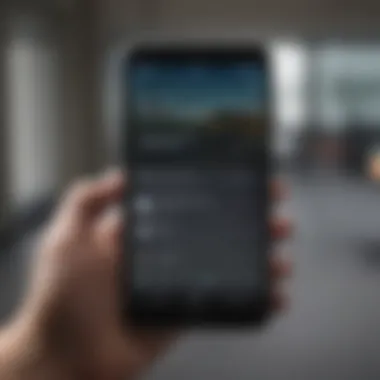

Common Features of Screenlock Apps
Understanding common features of screenlock apps is essential in navigating the complex landscape of mobile security. These applications do more than just lock a device; they provide a security blanket for users, shielding their personal information and maintaining user privacy. With the rise of cyber threats, it becomes crucial to leverage these features for overall mobile security.
Notification Management
One standout feature of many screenlock apps is notification management. This capability allows users to manage alerts and notifications without unlocking their devices. Instead of interrupting your day-to-day tasks, you can glance at essential messages, calls, or alerts and decide to respond later. This not only keeps distractions at bay, especially during meetings or important work, but it also helps to preserve battery life, as you don't need to keep the screen on unnecessarily. By limiting unnecessary unlocks, users can enjoy a more streamlined use of their devices.
"Notification management aids in reducing impulse behavior—seeing every notification can lead to frequent interruptions that disrupt productivity."
Incognito Mode
Incognito mode, a gem in the realm of screenlock apps, offers an intriguing layer of privacy. When enabled, this feature allows users to browse the web or use applications without leaving traces on their device. This is beneficial not only for heightened privacy but also for those who may share their devices with others. Whether you’re using a shared iPad or a family smartphone, incognito mode can keep personal browsing habits under wraps. The value of this feature extends beyond mere secrecy; it builds a habit of cautious digital behavior, which enhances security in the long run.
Remote Lock and Wipe Functionality
Remote lock and wipe functionality stands as a cornerstone feature for any serious screenlock app. Imagine, your device is lost or stolen—this feature allows users to lock the device instantly from another gadget and even erase sensitive data remotely. In a world where personal information is often targeted, such capabilities are not just useful; they are essential. Users can feel a degree of solace knowing that, even if their devices are lost, they can take decisive action to protect their data.
- Remote Lock: A simple press on your account from another device will lock the stolen one, making it essentially useless for the thief.
- Data Wipe: This option allows for erasing all data remotely. Such a decisive action can prevent access to personal photographs, bank details, or private messages.
User Experiences and Feedback
In the realm of mobile security, the role of user experiences and feedback is paramount. Understanding how individuals interact with screenlock apps can reveal not just their functionality but also their effectiveness in safeguarding personal information and enhancing overall user satisfaction. Users' perspectives shed light on real-world applications and practical benefits that may not be evident from simply examining app descriptions or specifications. Moreover, user feedback presents opportunities for developers to refine and improve these applications, ensuring they align with users’ evolving needs and preferences.
Positive Outcomes
Many users have embraced screenlock apps for their ability to bolster security on mobile devices. Among the standout benefits reported by users are:
- Increased Peace of Mind: A significant number of users experience heightened security when employing screenlock apps. Knowing that their devices are protected from unauthorized access offers a sense of calm, especially in public spaces where theft is a concern.
- Customizable Features: Users appreciate the range of personalization options available, such as customizing lock screens or choosing specific notification settings. This personal touch allows individuals to tailor their security experience. For instance, one might set a unique wallpaper on the lock screen that serves as both an aesthetic choice and a security feature, as it can make unauthorized access more obvious.
- Integration with Other Security Solutions: Many have noted the seamless integration of screenlock apps with other security measures, like antivirus software. This creates a holistic approach to device protection.
- Ease of Use: Feedback generally indicates that the usability of screenlock apps is another positive aspect. Users often find the authentication processes, be it through biometrics or patterns, simple and quick. The learning curve for these technologies tends to be minimal, which is crucial for managing day-to-day frustrations without compromising security.
"I've tried a few different screenlock apps, and the one I settled on not only protects but also allows me to get in and out quickly. Speed matters, especially when I'm in a rush!"
— Tech Enthusiast on Reddit
Challenges and Limitations
Despite the array of advantages, user experiences also highlight certain challenges associated with screenlock apps. Some of the common limitations identified include:
- Battery Drain: Users sometimes report that certain screenlock apps consume more battery than expected. This could lead to frustration, especially during long days when charging isn't readily accessible. The balance between robust security features and battery efficiency remains a crucial consideration.
- False Sense of Security: Some individuals may overestimate the protection afforded by these apps. Users sometimes rely too heavily on them without employing additional security best practices, such as regular app updates or system patches.
- Compatibility Issues: Users have encountered occasional incompatibilities with specific devices or operating systems. This may lead to a situation where the app doesn’t function as intended, thus compromising a user's security strategy.
- User Interface Confusion: For some, the variety of functions offered can be overwhelming. A cluttered or unintuitive interface can lead to dissatisfaction, particularly among those who are not as tech-savvy.
As screenlock apps continue to evolve, fostering an environment where user feedback is embraced can help developers tackle these challenges, enriching the overall experience and effectiveness of mobile security measures.
Integration with Other Security Solutions
As mobile devices become integral parts of our daily lives, the importance of securing them cannot be overstated. One major way to bolster mobile security is by integrating screenlock apps with other security solutions. This combination enhances the overall defense system of the device, making it harder for unauthorized users to gain access. Let’s peel back the layers to understand this better.
Antivirus and Anti-malware Incorporations
Antivirus and anti-malware apps play a crucial role in today’s security landscape. When combined with screenlock applications, they create a multi-tiered defense mechanism.
- Real-time Protection: Antivirus applications often provide real-time scanning capabilities. When paired with a screenlock app, they help in ensuring that threats are detected before they have a chance to bypass device security. Any malware trying to penetrate the system faces a wall of protection from both front-end and back-end approaches.
- System Scans: Regular scans conducted by antivirus software can identify vulnerabilities or threats that could compromise the screenlock app. If a malicious application manages to install itself on the device, it might disable the screenlock method, rendering the security ineffective. Thus, keeping track of system integrity is paramount.
Integrating these types of apps means that users can benefit from added layers of security, allowing for a more robust defense against rising cyber threats.
Complementary Apps and Features
Apart from antivirus software, various other applications can complement screenlock systems in distinctive ways, enhancing user security and privacy beyond just locking the screen.
- Digital Vault Apps: These apps allow users to store sensitive information securely. When a screenlock app is used in conjunction with a digital vault, access to confidential data is tightly controlled. This means that even if someone manages to bypass the screenlock, they still face additional security hurdles.
- Two-Factor Authentication Tools: Implementing two-factor authentication adds an extra layer of protection that can work seamlessly with screenlock apps. For example, a user might be prompted for a secondary verification method—like a text code or a biometric confirmation—before accessing sensitive data or apps on their phone.
- Location-based Security: Some innovative solutions can lock the device based on its current location. For instance, if a user leaves a specified area, the screenlock app could activate, providing an extra layer of security when the user most needs it.
Impact of Screenlock Apps on Device Performance
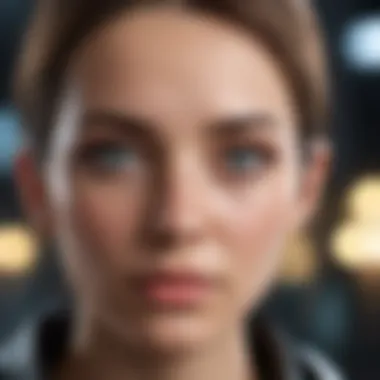

As screenlock applications become cornerstone tools in mobile security, it’s crucial to assess their influence on overall device performance. While these apps fortify user privacy and data protection, their impact on device operation often raises concerns among users. In this section, we will explore how screenlock apps affect battery life and system speed, helping users gain a full understanding of the balancing act between security and performance.
Battery Consumption Insights
To start with battery life, it’s no hidden fact that apps consume energy, and screenlock applications are no exception. Generally speaking, screenlock apps utilize resources even when the device is idle. They keep the screen on, analyze notifications, and monitor for unauthorized attempts to access the device. This constant scanning can lead to a noticeable dip in battery longevity.
The extent of this consumption may vary. Some screenlock applications have lightweight, efficient designs that blend seamlessly into the background. Others may heftier features such as colorful themes and complex notification systems, leading to higher power usage.
Here are a few key factors that play a role in battery consumption:
- Resource Utilization: Screenlock apps that require constant server communication for features like remote locking can drain batteries faster.
- Customization Features: Apps that allow extensive customization can use more power when running animations or background tasks.
- Frequency of Use: The number of times a user interacts with the screenlock app can also impact battery rates; frequent customizations or adjustments may require additional energy.
A well-optimized screenlock app can be like a well-oiled machine, consuming only a minor fraction of battery life compared to its heavier counterparts.
Strategies to reduce battery consumption include choosing lightweight alternatives or simply limiting app interactions. In contrast, some devices feature security enhancements that can internally manage battery to mitigate the impacts of screenlock apps.
Impact on System Speed
When it comes to system speed, the interplay between screenlock apps and device responsiveness can be a tricky road to navigate. Some apps may linger in the background or initiate resource-heavy operations that could lag a device, while others may work quietly without causing noticeable disruptions.
On the positive side, many modern screenlock applications are built to harness device capabilities without demanding too much processing power. They often run efficiently by integrating directly into the operating system, allowing for immediate responses when unlocking the device without excessive delay.
However, problems can arise, especially when these apps conflict with other running software. Scenarios can include:
- Background Processes: Apps running updates while the screenlock is engaged can stall performance.
- Compatibility Issues: Older systems integrating new screenlock features may lead to slow boot-up times or longer unlocking durations.
- Notification Overload: An overabundance of notifications managed by the screenlock can occasionally slow down interactions as it tries to manage the influx of data.
In sum, the type and quality of a screenlock app play significant roles in determining its influence on overall device speed. Users are recommended to regularly assess their installed apps, opting for those with a reputation for minimal disruption and optimal speed.
In wrapping this section up, a nuanced understanding of the implications of screenlock apps on device performance can empower users to make informed choices, blending security with efficiency.
Future Trends in Screenlock Technology
The domain of screenlock apps is constantly evolving, and understanding these emerging trends is crucial for keeping up with mobile security. As technology fashions an intricate web of standards and practices, the tools we use for safeguarding information must adapt accordingly. Various factors, including advancements in artificial intelligence and the growing emphasis on user privacy, play a significant role in shaping the future of screenlock technology. By being aware of these trends, end-users can make informed decisions and choose the applications that best serve their needs.
Emerging Technologies
With heightened sophistication in methods of device access, new technologies are surfacing that elevate security standards far beyond conventional practices. One such frontier is the rise of contextual awareness. Screenlock systems are beginning to incorporate sensors and data analytics to recognize the context in which a user is trying to unlock their device. For instance, if you're attempting to access your phone while at home, your device might recognize your location, thus relaxing security measures briefly.
- Artificial Intelligence: The integration of AI algorithms provides predictive features; these systems can learn user behaviors and adjust security settings accordingly. This could be revolutionary for authenticating users.
- Graphical Passwords: Rather than traditional PINs, some emerging technologies utilize a visual pattern that changes over time, adding another layer of security.
- Wearable Devices: Imagine a scenario where your screenlock apps are synced with wearable tech, constantly evaluating proximity for access. If the device goes out of reach, it could lock automatically, ensuring a higher security level.
These innovations ensure that the methods employed to protect devices remain one step ahead of potential threats.
Predictions in User Adoption
Shifts in user attitudes and behaviors are key to embracing new technologies. It’s clear that the demand for enhanced security features is growing, as more users become aware of the risks associated with digital data sharing. As smartphone users evolve with technology, several predictions arise regarding user adoption of screenlock apps:
- Increased Demand for Multi-Factor Authentication: Users might increasingly favor apps that incorporate multi-layered security methods for added assurance.
- Personalized Security Preferences: A significant portion of users will likely seek tailored solutions that cater to their individual lifestyles. For instance, business users might opt for features aligning with corporate security policies.
- Engagement with Ethical Practices: As privacy concerns loom large, users are expected to gravitate toward applications that prioritize ethical data handling and transparent usage policies.
"The more educated users become about their digital security, the more they will lean towards innovative and robust solutions. "
To summarize, the field of screenlock apps faces a vibrant future with numerous opportunities for improvement and advancement. As more robust technologies are developed, they will not only enhance security measures but also increase user prominence, ensuring that safeguarding personal devices stays relevant. As we delve into this exciting pioneer landscape, being cognizant of these changes will empower users to protect their mobile experience in an ever-evolving digital terrain.
Ending
In today's landscape, security is not just an option; it's a necessity. Screenlock apps play a pivotal role in this dynamic. They provide a layer of protection that extends beyond mere aesthetics. For individuals relying heavily on their devices, whether for personal use or professional endeavors, understanding the ramifications of screenlock technology remains crucial.
Recap of Key Points
- Essential Functionality: Screenlock apps serve as the frontline defense against unauthorized access, employing various authentication methods like passwords, PINs, or biometric measures. This multifaceted approach to security enhances user confidence.
- User Empowerment: Beyond protection, these apps empower users through customization options and user-friendly interfaces that cater to diverse preferences.
- Privacy Considerations: With increasing concerns around data privacy, maintaining control over personal and sensitive information becomes vital. Screenlock apps enable users to manage their notifications and access settings effectively.
- Integration with Security Systems: The collaboration between screenlock apps and other security solutions amplifies their effectiveness, offering a more comprehensive safeguard.
- Impact on Device Usability: While performance metrics like battery life and system speed should always be considered, modern innovations are increasingly optimizing these aspects to ensure a seamless user experience.
Final Thoughts on Screenlock Apps
Screenlock apps stand as an integral part of mobile security. As technology evolves, so does the sophistication of threats. It is imperative for users, especially tech aficionados and industry professionals, to stay abreast of advancements in this realm. The future may see these applications become smarter and more efficient, perhaps leveraging artificial intelligence to predict and counteract potential breaches.
"In a connected world, safeguarding one's device is akin to locking the front door at night—it's a simple act that fosters peace of mind."
The continuous dialogue surrounding screenlock technology urges us to adapt and innovate. We must recognize the landscape's incremental shifts and proactively adjust our protection measures. This forward-thinking perspective will not only enhance our digital experience but also secure our personal and professional lives against potential risks.

