Discovering Unique Font Options for Your iPhone


Intro
In the ever-evolving landscape of mobile technology, aesthetics play a crucial role in personal expression. Typography, a fundamental aspect of design, significantly impacts how we communicate through our devices. The iPhone, a cornerstone of Apple's product line, offers various ways to customize the visual presentation of text through its font options. This article provides a detailed exploration of how to access and implement different fonts on your iPhone, assisting both novice and seasoned users.
Having a range of fonts at your fingertips can enhance the way you express yourself in messages, notes, documents and emails. Understanding how to navigate through the inbuilt options and supplementary third-party applications can transform monotonous text into visually appealing material. By examining how these features work, users can unlock new creative potentials available on their mobile devices.
Product Overview
The iPhone stands as a leader in the smartphone market. It combines sophisticated hardware with innovative software, continuously updating to include new features that enhance user experience. Users are often drawn to its sleek design and reliable performance, but it is important to note its capabilities in typography, which go beyond standard offerings.
Key Features and Specifications
- Built-in Fonts: iOS comes equipped with a selection of system fonts that cater to various styles.
- Accessibility: Options like Bold Text and Larger Text enhance readability for users with visual impairments.
- Third-party Apps: The App Store boasts various applications designed specifically for font customization, expanding typographic choices considerably.
Design and Aesthetics
The iPhone's interface is designed to be user-friendly, allowing for easy navigation. The inclusion of diverse fonts allows users to personalize their communication, making text messages and documents more engaging.
Performance and User Experience
The performance of font features on the iPhone has seen steady improvements over years. The overall user interface is smooth, with little to no lag when switching between font styles.
User Interface and Software Capabilities
The software enables easy adjustments to font settings through the iPhone's settings menu. The layout is intuitive, allowing users to explore options without feeling overwhelmed. Third-party applications often come with guided tutorials, simplifying the process for less experienced users.
User Experiences and Feedback
User feedback generally highlights satisfaction with the variety of available options and the simplicity of accessing them. Many report that added font selections enhance their creative output and improve the aesthetic of their digital content.
Tips and Tricks
For users looking to optimize their iPhone's font functionalities, here are some tips to consider:
- Explore Font Apps: Look into Font Diner or AnyFont to find and install new typefaces easily.
- Use Accessibility Settings: Adjust size and style settings to cater to your specific needs.
- Integration in Apps: Check how fonts work across various applications such as Pages or Gmail for consistent branding in communication.
Latest Updates and News
With each iOS update, Apple introduces improvements to its typography features. The most recent updates focus on further enhancing font accessibility and supporting more third-party fonts.
Industry News
In the tech community, rumors circulate about future enhancements in font functionality, indicating potential integration with augmented reality experiences. Keeping an eye on Apple's announcements can provide insights into upcoming features that may elevate font utility on the iPhone.
"The right font can change the entire mood of your text, making it crucial for effective communication."
In summary, the exploration of font options on the iPhone opens up new avenues for creativity and personalization. This guide aims to equip users with the information necessary to navigate the font landscape, allowing for a richer interaction with technology.
Preface to Fonts on iPhone
Fonts play a significant role in how we convey messages on our iPhones. They are not just a decorative element; they impact clarity and emotional tone in digital communication. The selection of a font can transform ordinary text into something visually appealing. Therefore, understanding the various font options available on your iPhone is essential for anyone looking to enhance their communication.
Understanding Font Usage
When using your iPhone, fonts are everywhere—text messages, emails, notes, and documents. Each font has its character and style that can affect the readability of information. For users, knowing how to select and utilize fonts appropriately can drastically improve how messages are perceived.
Not all fonts suit every context. For instance, using a playful font in a formal email may convey a lack of professionalism. Knowing the situation helps in making the right font choice. iPhone provides a range of built-in fonts, but many users may not take full advantage of them due to a lack of awareness.
Importance of Fonts in Digital Communication
Fonts are a crucial aspect of digital communication. They contribute to the emotional tone of written content. Choosing the right font can create specific feelings or perceptions among readers. For example, a serif font like Times New Roman might give off a formal tone, while a sans-serif font like Arial could feel more modern and casual.
The ability to customize fonts allows for personal expression. Therefore, it can enhance user engagement. Furthermore, well-chosen fonts can facilitate quicker reading and better comprehension. An effective use of typography not only highlights important points in messages but also creates an aesthetic harmony in documents, which can lead to a more enjoyable reading experience.
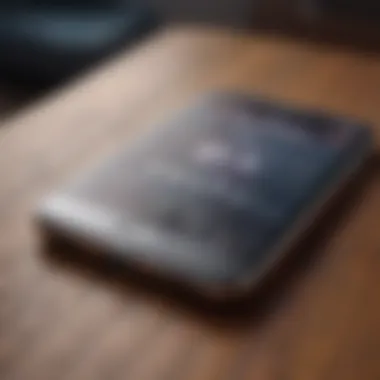

"Fonts are as vital as the words themselves—they guide the eye and shape the reader’s emotional response."
Built-in Font Options on iPhone
Understanding the built-in font options on your iPhone can enhance the way you communicate and express ideas. Built-in fonts are easy to access and ideal for users who want immediate typographic variety without any additional installations. They provide a solid foundation for text presentation in various applications such as Messages, Mail, Notes, and more. This section explores the default fonts available on iOS and how to access these built-in assets effortlessly.
Default Fonts available on iOS
The iOS platform offers a set of default fonts that come pre-installed. These include San Francisco, which is the system font known for its readability and sleek design. Other basic fonts include New York, a serif font contributing elegance and style, and Helvetica Neue, recognized for its modern touch. Here is a list of notable fonts preloaded on iOS:
- San Francisco: Default system font.
- New York: Serif font, adds classic touch.
- Helvetica Neue: Clean, modern appearance.
- Avenir: High readability and geometric style.
- Courier: Monospaced font, often for coding or typewriter-style text.
Each of these fonts serves a specific purpose and caters to different aesthetic preferences and communication needs. Knowing your font styles can significantly impact how your message is received. For example, using a more formal font like New York in professional emails can convey seriousness, while Avenir might be favorable for creative content.
How to Access Built-in Fonts
Accessing built-in fonts on your iPhone is straightforward. Follow these steps to utilize the fonts available on your device:
- Open an App: Start with a native app that supports text input, such as Notes or Pages.
- Create or Edit Document: Either start a new document or edit an existing one.
- Select Text: Highlight the text you want to change.
- Choose Font: Tap on the font option in the formatting menu. If using Notes, this is usually represented by an Aa symbol.
- Select Desired Font: Browse through the list of available fonts and tap to select your choice.
Once you choose your font, the selected text reforms instantly, reflecting the new style. It is crucial to regularly experiment with these built-in options to discover which fonts best express your intent.
"The choice of font can change the tone of your message without altering the words."
Exploring these built-in font options effectively equips you with the basic tools to enhance your typography skills. Understanding each font's characteristics will help in making informed decisions about text presentation.
Installing Third-Party Font Apps
Installing third-party font apps is a pivotal aspect when it comes to enhancing typography on your iPhone. While iOS offers a selection of built-in fonts, many users seek a broader variety to better suit their personal styles or branding needs. These apps can introduce a diverse range of fonts that are not available within the default options. Furthermore, they allow for greater customization, which can significantly enrich the visual appeal of texts, emails, and documents. Thus, understanding how to effectively choose and install these apps becomes essential for maximizing your device's potential.
Choosing the Right Font App
When selecting a font app, consider several key factors. The first is compatibility. Ensure the app operates smoothly on your version of iOS. Popular choices include Font Diner, AnyFont, and iFont, each offering unique fonts tailored for different purposes.
Next, look at the variety offered. Some apps provide extensive libraries featuring thousands of font styles, while others may focus on a niche selection. Think about what you need. For example, if you design graphics frequently, an app with a broad array of artistic fonts may be preferred.
User reviews are also critical for assessing reliability and functionality. Therefore, check feedback on the App Store to gauge user satisfaction and the app's performance.
Step-by-Step Installation Guide
Installing third-party font apps on your iPhone is straightforward. Here’s a step-by-step guide to facilitate the process:
- Open the App Store on your iPhone.
- In the search bar, type the name of the desired font app, like Font Diner or iFont.
- Tap the Get button to download the app. You might need to enter your Apple ID password or use Face ID/Touch ID.
- Once the download is complete, open the app to explore the available fonts.
- To install new fonts:
- After installation, go to Settings > General > Font Settings to manage the fonts.
- Finally, access your fonts in compatible apps, such as Pages or email applications.
- Often you will need to follow the app’s instructions, which involves downloading font profiles.
- If prompted, confirm device management settings.
Keep in mind that proper licensing for commercial use of fonts must be adhered to after installation. Always refer to the app's description regarding font usage rights.
Managing Your Fonts
Managing fonts on your iPhone is a significant aspect of utilizing the various typefaces available. The ability to activate, deactivate, and delete fonts allows users to tailor their typographic experience according to personal preferences and operational needs. This section discusses these management methods, underlining their relevance in optimizing both aesthetic and functional aspects of text-based communication.
Although having a diverse array of fonts adds creativity, it can also lead to clutter. This clutter can complicate choices when selecting a specific font for a project or a message. Therefore, understanding how to manage fonts effectively ensures a smoother workflow and enhances overall productivity. By keeping only those fonts that you frequently use, you can streamline the process and reduce decision fatigue.
Activating and Deactivating Fonts
Activating and deactivating fonts is a straightforward process that directly influences how you use text in various applications. When you activate a font, it becomes available for use in compatible apps, while deactivating it removes it from the font menu without deleting it entirely.
To activate or deactivate fonts, follow these steps:
- Open the app where you have installed your font library, such as AnyFont or Font Diner.
- Locate the font you wish to activate.
- Toggle the activation switch to "On" or "Off" as desired.
- Restart any app where the font is used to see changes take effect.
This method provides flexibility when experimenting with different styles. It allows users to only see fonts that are relevant to their current task, facilitating easier selection.
Deleting Unused Fonts


Deleting unused fonts is essential for maintaining a clean font library. Keeping only necessary fonts not only helps simplify choices but also conserves device resources. Excess fonts could potentially slow the device or interfere with app performance. Here’s how to delete unused fonts from your iPhone:
- Open the font management app you used to install the fonts.
- Navigate to your font list and select the font you no longer require.
- Look for an option to delete or uninstall the font.
- Confirm the deletion.
By periodically reviewing your font collection and removing those you do not use, you enhance app performance and keep your projects organized.
"Managing your fonts means more than just aesthetics; it enhances workflow efficiency and creativity."
Using Fonts across Different Apps
The ability to utilize different fonts across various applications on your iPhone opens new avenues for expression and creativity. From crafting more engaging notes to improving the overall aesthetics of documents, fonts play a crucial role in visual communication. As Apple's mobile ecosystem allows for customization, understanding how to implement these fonts in different apps becomes a vital skill for any user eager to enhance their digital experience.
By exploring how fonts can be integrated into popular apps like Notes and Pages, users gain insights into typographic possibilities. Not only does this capability enhance the user interface, but it also contributes to a more personalized touch in communication. Moreover, engaging with unique font styles can elevate design presentations or personal projects, showcasing a level of professionalism and attention to detail that can benefit both personal and business communication.
Fonts in Notes and Pages
When it comes to note-taking or document creation, the fonts used can dramatically affect readability and impression. In the Notes application, users can choose from various built-in fonts, bringing personality to everyday notes. For example, switching to the American Typewriter font might lend a more personal touch to reflections or journaling.
In Pages, users have even more control over font selection. This app provides a myriad of font options and styles that support diverse document types, from resumes to reports. Users can manage fonts by:
- Changing text styles: Highlighting headings, subheadings, or body text with different fonts can aid in structuring content clearly.
- Adjusting sizes: Different sizes in combination with fonts can help emphasize key points or important information.
- Mixing font styles: Combining serif and sans-serif fonts can create a striking contrast, enhancing the visual hierarchy of the documents.
To select a font in Notes or Pages, simply navigate to the formatting options. Here, you can scroll through installed fonts, enabling you to make selections that align with your aesthetic or functional needs.
Utilizing Fonts in Graphic Design Apps
Graphic design apps on iPhone, such as Canva or Adobe Spark, often rely heavily on font usage for creating eye-catching visuals. In these apps, fonts are not just a utility but a core element of design composition.
Graphic designers can experiment with text in a way that transforms ordinary projects into stunning visual statements. Here’s how:
- Typography hierarchy: Utilizing different fonts allows designers to establish a clear hierarchy in their visual content. For instance, a bold typeface can highlight the main headline, while a lighter, complementary font can be used for supporting text.
- Brand identity: Fonts are a significant part of branding. Selecting fonts that align with business values or target audience demographics can profoundly affect brand recognition and credibility.
- Creative application: Designers can also manipulate fonts, adjusting kerning and leading to enhance legibility without sacrificing style.
The exploration of fonts in graphic design applications leads to a greater understanding of how visual elements combine to tell a story. Users should remember that while some apps offer rich font libraries, those looking for specific styles may need to install additional fonts through various sources.
As the landscape of digital design evolves, the utilization of custom fonts in applications continues to expand, creating endless possibilities for creative expression.
Compatibility and Limitations
Understanding the compatibility and limitations of fonts on the iPhone is crucial for users who seek to enhance their typographic experience. This section discusses how various factors affect font installation and use.
Font Support Across iOS Versions
Different versions of iOS introduce varying levels of font support. Generally, newer versions provide more comprehensive options. For instance, iOS 13 introduced system-wide font support, allowing users to access custom fonts across various applications. Before upgrading your iPhone or the OS, it is important to verify whether your device supports your desired fonts.
Support may not be uniform among all apps. Some applications are built with specific fonts in mind, while others might have limitations due to their structure.
- Key Points About Font Support:
- iOS Updates: Regularly updating your iPhone can improve font compatibility.
- Device Compatibility: Even if a font is available, older iPhone models may not perform at optimal levels.
- Testing: It's wise to test preferred fonts in various apps after installation.
Apps that Do Not Support Custom Fonts
Despite the existing framework for custom fonts, not all apps on iOS support these features. Users may experience limitations in apps such as:
- Email Clients: Some built-in email apps may revert to default fonts.
- Notes: Although you can adjust fonts, certain formatting may not carry over when sending notes.
- Messaging Apps: Standard text apps like iMessage often do not support custom typography.
In particular, apps focused on functionality rather than aesthetics might strip away any custom features, returning results to their default settings. This is a noteworthy consideration when selecting fonts for professional or creative use.
"When choosing fonts for important communications or projects, always check compatibility with your selected platform."
Font Licensing and Legal Considerations
Understanding font licensing is crucial for anyone who uses fonts on their iPhones, especially if they aim to use them in professional or commercial contexts. Fonts are not merely aesthetic choices; they are also intellectual property protected by law. Thus, using fonts without the appropriate licenses can lead to legal complications. This section underscores the significance of font licensing, essential aspects to consider, and the benefits of adhering to licensing agreements. Keeping these elements in mind can save users from potential legal disputes and enhance their creative work.
Understanding Font Licenses


Font licenses govern how and where fonts can be used. They define the terms under which a font can be installed on devices. There are several types of font licenses:
- Desktop License: Typically allows the user to install the font on their computer for personal or commercial use in print design.
- Web License: Grants permission to use the font on a website, often requiring a separate license for each number of page views.
- App License: Intended for software developers looking to embed fonts into applications.
- Server License: Ideal for businesses that wish to use fonts on multiple servers, often for web applications.
Each license has specific usage restrictions, so it is critical to read the fine print before downloading any font. Using fonts without an appropriate license can infringe on the copyright of the font designer, which could result in legal action.
Using Fonts for Commercial Purposes
When it comes to commercial use, the stakes are higher. Businesses, whether small startups or large corporations, must ensure they have the right licenses for any fonts they use. This is especially important for logos, marketing materials, and any content that will be distributed widely. Not only does this protect against legal issues, but it also supports the creators behind the fonts.
Important factors to keep in mind include:
- Verification: Always verify that a font you intend to use commercially has an appropriate license. This often involves purchasing a license or using fonts from reputable sources that offer clear licensing terms.
- Attribution: Some licenses require you to credit the font creator, while others do not. Make sure to follow such requirements closely.
- Scope of Use: Understand the limits placed on the number of users, devices, or types of use (such as print vs. digital).
Failure to comply with these guidelines can lead to significant financial penalties or other legal repercussions. Ensure that your font choices align with your business needs and legal requirements.
"Using fonts without proper licensing can lead to unforeseen legal challenges that may jeopardize your project or business."
Ultimately, being diligent about font licensing not only showcases respect for the creators but also maintains the integrity of one's work in the digital landscape.
Exploring Unique Font Styles
The exploration of unique font styles on an iPhone enriches user experience significantly. Fonts are not merely about aesthetics; they act as a vital component in conveying emotions and setting tones in digital communication. Whether you are a designer, writer, or simply someone who enjoys personalization, understanding various font styles can offer distinct advantages. Unique fonts can enhance brand identity, make documents stand out, or even improve readability in presentations, making them a valuable tool in both professional and personal contexts.
Emerging Trends in Font Design
Recently, there has been a notable surge in innovative font designs influenced by digital media trends. Designers are experimenting with various aspects like geometric shapes, minimalism, and dynamic typography. As mobile platforms evolve, so does the demand for fonts that are optimized for smaller screens.
Popular trends include:
- Variable Fonts: Adaptable fonts that allow for multiple styles in a single file. This offers flexibility for designers while reducing the amount of individual font files needed.
- Handwritten Fonts: These convey an informal or personal touch. They have gained traction, especially in social media graphics.
- 3D and Layered Fonts: Adding depth and dimension, these fonts create visual interest, making them suitable for creative projects.
"The right font can change the meaning of your message, influencing the audience’s perception before they even read a single word."
Understanding these emerging trends can benefit a user when selecting fonts for different applications, ensuring they stay relevant and visually appealing.
Experimenting with Font Typography
Experimenting with font typography allows for creative freedom, especially when communicating a specific brand or aesthetic. Typography involves not just the selection of type but also its application. How fonts are exercised influences legibility and overall impact.
Here are a few considerations when experimenting:
- Combining Fonts: Pairing different fonts can create contrasts. For instance, mixing serif and sans-serif can make titles capture attention without sacrificing readability.
- Size and Weight: Altering size and weight affects clarity and can guide the reader's focus. Attention to hierarchy is crucial in design layouts.
- Color and Background: Colors can set the tone and should complement the chosen fonts. Testing fonts against various backgrounds ensures accessibility and effective communication.
By exploring these elements, users can make informed choices that reflect their personal or professional style. Experimentation opens possibilities, positioned strategically to engage the audience effectively.
Final Thoughts on Custom Fonts
Custom fonts offer unique avenues for enhancing communication on your iPhone. It is not merely about aesthetics; fonts can influence how a message is received. Individuals and brands alike can use typography to convey specific emotions or attitudes. Hence, understanding how to effectively utilize custom fonts is important.
weighing the Pros and Cons
Pros of Custom Fonts:
- Enhanced Creativity: Custom fonts provide an opportunity for expressing individuality. They allow users to break free from standard typefaces.
- Professional Branding: For businesses, unique fonts can contribute to brand recognition and identity. A distinctive font can make marketing materials stand out.
- Improved Readability: Some fonts may enhance legibility for certain audiences. This is particularly helpful in documents aimed at specific groups, such as children or seniors.
Cons of Custom Fonts:
- Compatibility Issues: Not all apps support custom fonts. Users must be aware of this limitation before applying them widely.
- Overuse Risks: Too many font styles can lead to a cluttered look. It is crucial to maintain consistency and clarity.
- Licensing Concerns: Custom fonts often come with usage restrictions. Misusing these can result in legal issues, especially for commercial purposes.
To summarize, while custom fonts can enrich your iPhone experience, they come with factors to consider. Evaluating these pros and cons allows for more informed choices.
Future of Fonts in Mobile Technology
The evolution of mobile technology continues to shape how fonts are used and perceived. With the advancing capabilities of iOS, we see more integration of typography into user experience.
As augmented reality gains traction, fonts may also adapt to fit immersive environments. Imagine experiencing a text message in a 3D space with dynamic typography that responds to your actions. This blend of technology and creativity can redefine how we think about fonts.
Additionally, AI technology will likely impact typography creation. Programs may emerge that offer real-time recommendations for font selection based on context. This integration can tailor communication effectively, ensuring that the font aligns with both content and audience.
In the end, the future of fonts in mobile technology holds exciting possibilities. Staying updated on trends and innovations will enhance how individuals and businesses approach typography. It is essential to remain adaptable in this fast-evolving landscape.



