A Complete Guide to Updating WhatsApp on Your iPhone


Intro
WhatsApp has become an indispensable tool for daily communication, used globally for both personal and professional purposes. Ensuring that you keep the app updated on your iPhone is crucial for an optimal messaging experience, security, and access to new features. Anyone looking to enhance their interface or address bugs and crashes can benefit from understanding how to navigate updates efficiently.
Through this guide, we aim to demystify the process of updating WhatsApp. We will explain prerequisites, how to utilize the App Store for updates, consider automatic updates, and recommend troubleshooting tips when issues arise. Each aspect gives invaluable insights to Apple users on maintaining the integrity of their messaging application.
Product Overview
Intro to WhatsApp
WhatsApp is a widely recognized messaging platform developed by WhatsApp Inc., now part of Meta Platforms, Inc. It allows users to send text messages, engage in video and voice calls, and share files. The application seamlessly integrates into users' lives, making communication easier and more efficient than ever.
Key Features and Specifications
With incessant updates, WhatsApp continuously enhances its core functionalities. Some key features include:
- End-to-end encryption: Ensures conversations remain private.
- Voice and video calling: Connect with friends seamlessly.
- Broadcast lists: Share messages with multiple contacts at once.
- Status feature: Share updates, photos, or videos that disappear in 24 hours.
Design and Aesthetics
WhatsApp leans towards a minimalistic design, prioritizing user engagement and functionality over ornamental aesthetics. This design choice ensures an efficient user experience, allowing users to navigate with ease. The green and white color scheme has become synonymous with the brand, appealing to the user's eye while remaining functional.
Performance and User Experience
Performance Benchmarks
WhatsApp is known for its robustness, enabling smooth operation on various network conditions. Performance is consistent, responding quickly to inputs with minimal latency during calls or messages and efficiently using system resources on the iPhone.
User Interface and Software Capabilities
The user interface remains intuitive. Despite updates constantly adding new functionalities, the design evolves while preserving simplicity. Navigation through chats and settings is user-friendly, fostering positive user interactions.
User Experiences and Feedback
User feedback often highlights the seamless integration offered by WhatsApp with iOS. However, there are occasional reports of bugs during updates. Such experiences can hinder the user perception of the application's reliability. Keeping the app updated often resolves these issues proactively.
Tips and Tricks
How-to Guides and Tutorials for Optimizing
- Keep Wi-Fi on during updates: This helps avoid data usage overruns.
- Check for app upgrades regularly: A simple habit can keep your performance optimal.
- Frequent backups to iCloud: This ensures data safety before any changes.
Hidden Features and Functionalities
Beyond standard messaging, explore features like archival chat functionalities, list of starred messages, or customizing alerts per contact for enhanced control.
Troubleshooting Common Issues
Should you encounter common issues, consider checking the stability of your network, confirming that WhatsApp has permission to access your device resources, or standard troubleshooting methods like deleting and reinstalling the app.
Keeping your version up to date nurtures both security and new enhancements, safeguarding user confidentiality.
Latest Updates and News
Recent Developments


As of late 2023, WhatsApp released updates focusing on increasing file transfer sizes and introducing fresh security features. Enhanced group functionalities also reflect the growing demand for connectivity.
Industry News
Rumors around restricting message forwarding or augmenting encryption levels within individual chats hint and touch uplayers' avid curiosity regarding their favorite communication tool.
Events and Announcements
With Apple's active development and launch cycles, updates in collaboration with software advancements invite anticipation amongst users and tech enthusiasts alike.
Knowing how to effectively update WhatsApp ensures users can leverage the full spectrum of available features. In subsequent sections, we will detail the specific steps to keep agents in touch with the fast-paced digitalcommunication landscape.
Prologue
In the contemporary digital landscape, keeping applications updated is more than a matter of preference; it is essential. Users of WhatsApp on iPhone must understand the nuances of updating their application not only for new features but also for enhanced security and optimized performance. Given WhatsApp’s role as a vital communication tool, ensuring it is characterized by the latest functionalities provides both convenience and efficiency.
Updating applications serves several key functions. First, software updates typically contain security patches. These patches are programmed to protect against emerging threats, often leveraging recent data about vulnerabilities. Thus, an updated app reduces the risk of potential breaches.
Moreover, app updates bring new features and improvements. Users benefit from a smoother and richer experience, enabling them to leverage functionalities which can enhance communication. It also allows the application to remain compatible with the most current iOS innovations.
However, awareness is crucial. Not all updates can be suitable for every user’s device. Sometimes, an update may inadvertently lead to performance issues or incompatibility due to specific factors. Therefore, familiarity with the updating process empowers users to make informed decisions. Navigating updates in a detailed manner results not just in a simple installation but a thorough comprehension of application evolution. By staying attentive to the update protocol, users contribute to the longstanding improvement of technology that becomes quintessential for daily tasks and interactions.
Importance of Keeping Applications Updated
Keeping WhatsApp updated circumscribes various crucial elements that resonate deeply with users. For one, it leads to a better experience. Each update generally brings fixes for bugs and errors occurring in prior versions, which enhances usability.
Moreover, depending on user interactions, an outdated version might limit access to newer features and functionalities that reflect current trends and user demands.
Ensuring that WhatsApp remains updated offers several advantages:
- Enhanced Security: Updates usually contain security upgrades to help mitigate risks of data breaches or unauthorized access.
- Bugs and Glitches: Regular updates can fix small glitches which could become frustrating over time.
- User Interface Improvements: The navigation often becomes smoother or more intuitive after updates, contributing to a more engaging user experience.
In summary, consistently maintaining the latest version of applications like WhatsApp is imperative. It promotes not only personal convenience but also broader security benefitting the entire user community.
Preparing for the Update
Updating WhatsApp on an iPhone is not an arbitrary action; it is a crucial part of maintaining application performance and security. The smartphone ecosystem is constantly evolving, with applications receiving regular updates to improve usability, security features, and introduce innovative tools. Preparing for the update ensures a smooth process and prevents potential issues.
Before initiating the update to WhatsApp, users must consider several factors. Understanding your iOS version compatibility with the latest WhatsApp updates is essential, as some newer updates may not function with outdated operating systems. Moreover, ensuring that enough storage space is available is critical since updates can be surprisingly large. Finally, a stable Wi-Fi connection is necessary, as using cellular data can be impractical and result in high data usage.
Checking iOS Version Compatibility
The first step when preparing to update WhatsApp is to check the compatibility of your iOS version. Each new release of WhatsApp often has system requirements that might not support older versions of iOS. If your operating system is outdated, you could miss new features or experience technical issues.
To check your iOS version, follow these steps:
- Open the Settings app on your iPhone.
- Scroll down and tap on General.
- Choose About to see your installed iOS version.
Once you know your current version, visit the official WhatsApp site to find information about the latest version's compatibility. Staying within the recommended system requirements ensures that the app operates without any hiccups.
Ensuring Sufficient Storage Space
For many users, the storage space problem is often overlooked. Applications like WhatsApp require enough space to download updates. If the device does not have sufficient available storage, the update process may fail. This not only wastes time but complicates your device's performance.
To assess your storage capacity:
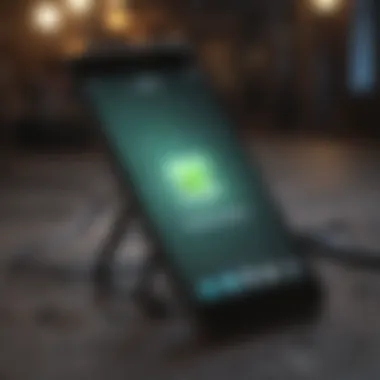

- Go to the Settings and select General.
- Tap on iPhone Storage to see a list of applications and the storage they occupy.
If your storage is limited, consider uninstalling applications you rarely use or transferring photos and videos to cloud services or an external device. Keeping optimal storage levels on your device is important for running expected functionality, and helps in installing new updates swiftly.
Wi-Fi Connection Requirements
Connected to success during the update procedure is a reliable Wi-Fi connection. Downloading increased application versions may consume a significant amount of data, resulting in exceeding data limitations set by your carrier. Furthermore, a stable Wi-Fi connection minimizes the risk of interrupted downloads, which could corrupt files or cause incomplete installations.
Directly before starting the update:
- Ensure your Wi-Fi connection is stable.
- Disconnect from high-traffic networks if necessary.
Utilizing a personal or trusted Wi-Fi network will lend certainty during the updating process. Ultimately, this small, preparatory step is vital for successful application performance post-update.
Updating WhatsApp through the App Store
Updating WhatsApp is essential for maintaining a reliable and secure messaging experience on your iPhone. The App Store serves as the primary portal through which users can access the latest version of applications, including WhatsApp. An up-to-date app not only provides new features and enhancements but also addresses security vulnerabilities. By ensuring that you routinely update WhatsApp through the App Store, you help safeguard your personal information and enjoy improvements that can enhance user experience.
Accessing the App Store
To update WhatsApp, the first step is to open the App Store on your iPhone. The App Store icon is typically found on your home screen and resembles a blue square with a white letter 'A'. Once you tap it, you’ll find yourself on the main page of the store. Here, you have access to an extensive catalog of applications, updates, and games available for download. For realistic updates, it’s crucial to navigate laboriously but efficiently to find the right application.
Finding WhatsApp in Your Applications
Once in the App Store, locating WhatsApp is straightforward:
- Tap on the Updates tab located at the bottom of the screen. This page lists all applications ready to be updated on your device.
- You may also use the Search tab. Type
Automatic Updates for WhatsApp
Keeping any application, particularly WhatsApp, up-to-date is essential for maintaining the overall effectiveness and security of the app. Automatic updates bear particular importance since they allow users not to worry about manually going through complex update processes. Instead, users can focus on using WhatsApp’s features without interruptions. This section discusses key elements that that facilitate enabling automatic updates, benefits associated with them, as well as considerations.
Enabling Automatic Updates in iOS
To allow **automatic updates” for WhatsApp and other applications on your iPhone, users need to adjust a simple setting. With this configuration changed, app updates will occur seamlessly in the background. You can set this feature up by following these steps closely:
- Open the Settings application on your iPhone.
- Scroll down and tap on the App Store option.
- Under the section titled Automatic Downloads, toggle the switch next to App Updates to the on position.
- If you have Mobile Data switched off for this feature, the iPhone will conduct updates when it’s connected to Wi-Fi only.
- Exit the menu. Your settings is now updated, and WhatsApp will automatically receive updates from now on.
This setup ensures that WhatsApp evolves alongside new features and bug fixes. Users can take their communication to the next level with the latest enhancements.
Impact on Data Usage
While enabling automatic updates presents many advantages, it is crucial to address how updates may impact data usage. Automatic updates are designed to optimize how apps download and install updates — reducing unnecessary data consumption.
By default, the iPhone only logs downloads when on Wi-Fi when the Use Mobile Data setting is off. This procedure helps mitigate any excessive charge from mobile service providers because updates can be sizable. However, if someone opts to enable this, and especially for larger updates, it is wise to keep an eye on data consumption.
Considering automatic updates streamlines the update process, wiusers can verify their cellular data usage as follows:
- Navigate back to the Settings app.
- Tap on Cellular.
- You can monitor data usage down to individual apps, including WhatsApp, to make informed decisions about mobile data limits.
Keeping applications upto-date minimizes vulnerabilities which can lead to security breaches, this makes automatic updates a valuable asset in iPhone management.
Lastly, regularly checking for productivity impacts is a good policy, especially in an age where data can sometimes become a limited resource. By remaining aware, users can effectively balance convenience with their data plan restraints.
Troubleshooting Update Issues
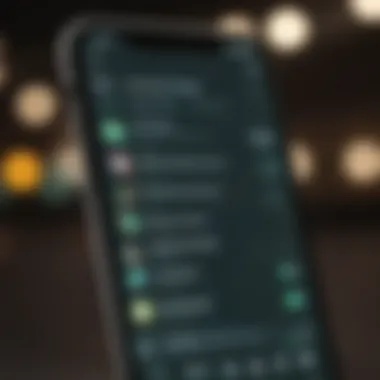

Understanding troubleshooting update issues is essential for any user who desires to maintain a functional and secure WhatsApp application. In the quest for a seamless messaging experience, encountering update problems is not uncommon. Resolving these issues efficiently ensures that users can continue enjoying improved features, security enhancements, and optimal usability.
The challenges can stem from various technical discrepancies, either on the device or in the app itself. Addressing such problems not only aids in utilizing the app's full potential, but also bolsters digital communication safety. This section focuses on the two main aspects of resolving update problems: identifying common errors and detailing clear steps to resolve these update failures.
Identifying Common Errors
When attempting to update WhatsApp, users may encounter several prominent errors. Identifying these is crucial to resolving them effectively. Common issues include:
- Installation errors: Errors such as “Unable to update” or failure during download often appear due to slow internet connections or temporary server problems.
- Incompatibility messages: Users might see alerts indicating their iOS version doesn't support the latest WhatsApp update. Such notifications suggest a need for either an iOS update or using a compatible device.
- Insufficient storage notifications: A common frustration occurs when there isn’t enough storage space for the update. The app cannot download public address in circumstances like this.
- App crashes during updates: If the app crashes unexpectedly during the updating phase, it hints at potential software conflicts or corrupted files.
Knowing these errors allows users to pinpoint and address the respective problems faster.
Steps to Resolve Update Failures
After identifying the errors, users can follow systematic steps to overcome update issues effectively:
- Check your Internet Connection: Stable and robust Wi-Fi is crucial for downloading updates. Ensure you are connected and try reset your router if necessary.
- Free Up Storage Space: Navigate to your iPhone’s settings to check storage. Deleting unnecessary apps or media files can make room for the update.
- Update iOS: If you encounter compatibility messages, guidance typically includes updating iOS. Go to Settings > General > Software Update and install any available updates.
- Reinstall WhatsApp: As a last resort, simply uninstalling and reinstalling WhatsApp might solve any corrupted file issues related to the update. Before it, backup your chat history.
- Contact Support: If you have done everything and the issue persists, reaching out to WhatsApp support can provide you with possible solutions unique to your problem.
By approaching these failures with clarity and utilizing the guidelines above, the likelihood of successfully updating WhatsApp increases significantly, leading to a better messaging experience for every user.
Post-Update Considerations
When updating WhatsApp on an iPhone, it is crucial to take into account several post-update considerations. After an update, users may experience new features, changes, or fixes that can impact how they interact with the app. Being aware of these considerations not only enhances user experience but also extends the app's lifespan. Additionally, realizing the updates can lead to improved security and better overall functionality.
Verifying Successful Update
After completing the update process, it is important to verify that WhatsApp has been updated successfully. This validation ensures that the application is using the latest version, reducing the chances of encountering bugs or missing out on new features. Here is how to check:
- Open WhatsApp: Launch the app.
- Access Settings: Tap on the settings gear icon located at the bottom right corner of the screen.
- Choose About and Help: Select 'About' or 'Help' within the Settings menu.
- Check Version: Here, you will find the version number visible at the top. Compare it with the latest version listed on the App Store.
By performing these steps, users can confirm whether the update was successful.
Familiarizing with New Features
Each update of WhatsApp may come with additional features and enhancements. Familiarizing oneself with these new features enables better usage of the app's capabilities. Sometimes, users may find improvements in user interface design or functionality.
- Explore the Update Notes: Take a moment to look at the release notes in the App Store to understand what has changed.
- Test New Features: Actively try out new functions such as voice messages, video calls, or any other introduced functionalities. This can improve engagement with others via the app.
- Discover Operational Tweaks: There might be changes in settings or interactions, and understanding these can greatly enhance communication effectiveness.
Keeping an eye on these new implementations helps users leverage WhatsApp fully while remaining ahead of any future features being rolled out.
End
In the context of updating WhatsApp on iPhone, the conclusion serves as a critical segment that synthesizes and emphasizes the key takeaways from the article. Understanding how to effectively navigate the update process reinforces the importance of keeping application software current. Outdated software may lead to incompatibilities, reduced functionalities, or security vulnerabilities.
Recap of the Update Process
Updating WhatsApp involves several steps that ensure your application performs optimally. Here’s a brief overview of the effective process:
- Preparing for the Update: Check your iOS compatibility, ensure there is sufficient storage space, and confirm your Wi-Fi connection.
- Updating through the App Store: Access the App Store, locate WhatsApp, and initiate the update.
- Post-Update Checks: After an update, verify that the process was successful and familiarize yourself with new features.
By following these structured steps, users can enhance their messaging experience while reducing the risk of encountering common errors. It's an organized yet essential practice in maintaining not just WhatsApp, but all applications on an iPhone.
Encouragement for Regular Updates
Consistency in applying software updates is paramount for a more secure and stable usage of WhatsApp on your iPhone. The broad benefits of regular updates extend beyond just new features or improvements in user interface. They often come packed with patches for security vulnerabilities, which, if unresolved, could put personal data at risk.
- Enhanced Security: Hackers target outdated software. Regular updates can shield users from potential threats.
- Optimal Functionality: Updates frequently address bugs and performance issues, ensuring a smooth user experience.
- Access to New Features: Software developers continually innovate; with updates, users can try new tools that improve communication.
By adopting the habit of checking for updates frequently, users not only maintain helpful conversations but can also enhance their overall relational connectivity in an increasingly digital world. Ignoring updates can lead to frustrations down the line and can ultimately impact the effectiveness of important communication facilitated by WhatsApp.
Regularly updating your applications is as crucial as any routine — it is a safeguard to maintain performance and security.



