Exploring the Wireless Keyboard and Mouse Market
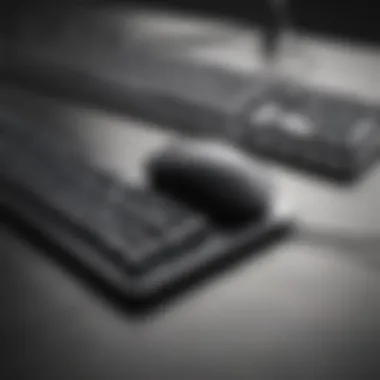

Intro
In the ever-evolving world of technology, wireless keyboards and mice have carved a niche that appeals to both Mac enthusiasts and everyday users alike. The allure of ditching tangled wires and embracing the freedom of movement is hard to resist. A smooth typing workflow and fluid mouse navigation enhance productivity, especially for professionals who spend hours at their computers.
As we delve into the intricacies of this market, it’s essential to grasp what influences consumer choices when selecting these peripherals. The options are as varied as the users themselves, with various features, designs, and price points in the mix. Yet, beyond mere convenience, the benefits of going wireless extend into realms like ergonomics and functionality—areas that significantly impact user experience.
This narrative aims to weave together the threads of key product options, industry trends, and ergonomic considerations while dissecting pricing strategies and market positions. By the end, tech aficionados, particularly those with fondness for Apple products, should feel better equipped to navigate the landscape of wireless keyboard and mouse sales with confidence.
Preface to Wireless Input Devices
In today’s digital landscape, wireless input devices have firmly established themselves as essential tools for professionals and enthusiasts alike. The convenience these devices offer goes beyond mere aesthetics; they create a seamless interaction between users and their computing environments. As workspaces evolve, understanding the dynamics of wireless keyboards and mice becomes more crucial for optimizing productivity and comfort.
Evolution of Keyboards and Mice
The journey of keyboards and mice dates back to the earliest days of computing. Initially, keyboards were clunky and limited in their capabilities, built primarily for function over form. Over the years, these input devices have transformed dramatically. Modern keyboards now come with a variety of designs including mechanical, membrane, and ergonomic layouts, catering to diverse preferences among users.
Mice, too, have seen significant changes. From the basic ball mouse to the sleek optical and laser models, advancements have vastly improved tracking precision and user comfort. Notably, wireless technology has excited many consumers, enabling freedom to move without the constraint of tangled cords. This evolution is not just about enhancements in design; it's also about adapting to the ways we now use technology—whether that’s for gaming, professional tasks, or everyday functions. The integration of Bluetooth connectivity and rechargeable batteries further enhanced the appeal of these devices.
Advantages of Wireless Technology
The rise of wireless technology in input devices has brought a plethora of advantages that go beyond just being untethered. Firstly, mobility is a key benefit; users can work or play from almost anywhere without the hassle of cable management. This aspect is particularly appealing to those who have minimal desk space or are frequently on the move.
Moreover, the cleaner workspace that wireless devices provide cannot be overlooked. A desk free of cluttered cords can lead to a more focused environment, allowing users to concentrate on their tasks without distractions.
In addition, wireless models often come equipped with advanced features such as longer battery life and enhanced connectivity options. Dust resistance and waterproof designs are also emerging trend, appealing to individuals who might place their devices in less-than-ideal environments.
On a more technical note, many wireless models now use low-latency technologies, making them suitable for gaming and high-performance applications, where milliseconds can make a difference in performance.
"A better workspace is not just about appearance; it’s about maximizing your potential and performance."
In summary, the evolution and advantages of wireless input devices reveal a clear trend toward efficiency and enhanced user experience. Whether it's the professional looking to improve productivity or the gamer chasing their next high score, understanding these factors is essential when navigating through the growing landscape of wireless technology.
The Current Market Landscape
The world of wireless keyboards and mice has changed a lot in recent years. Companies are always trying to outdo each other, making it hard for consumers to keep up. With advancements in technology and design, you can find a wide range of options that cater to different needs and preferences. Understanding this landscape isn't just helpful; it's essential for making smart buying decisions.
The growth of wireless technology means that people can enjoy greater freedom from clutter. Back in the day, tangled wires were the norm, causing frustration and limiting movement. Nowadays, we see sleek designs that not only boast performance but also aesthetics. This is important for tech enthusiasts or professionals who want their workspace to reflect both functionality and style.
Leading Brands and Their Offerings
In today's market, a few brands have established themselves as leaders through their innovative products and dependable performance.
- Logitech is often at the forefront, known for offering a variety of options that range from ultra-portable to full-size setups. They have a reputation for quality and comfort, making them a popular choice.
- Apple offers its own line of wireless keyboards and mice which are designed to pair seamlessly with their devices—ideal for loyal Apple users who value smooth integration.
- Razer targets gamers specifically, providing high-performance mice with customizable features, giving them the edge during gaming sessions.
- Microsoft continues to innovate with ergonomic designs to cater not only to regular users but also to those who might suffer from repetitive strain injuries.
Each of these brands brings something unique to the table. Choosing well means understanding what kind of usage scenarios you are looking for.
Market Trends and Innovations
Trends within the wireless input device space continue to reflect broader technological advancements. One significant trend is the adoption of low-latency technology, particularly critical for gamers. This tech ensures that there’s little to no delay between your actions and what happens on the screen.
Moreover, the rise of customizable features allows users to program keys and buttons to suit their specific needs. Gamers want precision, and professionals seek efficiency—both are catered to by these advancements.
Another noteworthy innovation includes improved battery life. Many wireless devices now offer extended usability, giving users weeks of power from a single charge. This decreases the inconvenience of needing to constantly recharge or replace batteries.
"The right tool not only enhances productivity but also enriches the experience. Choosing wisely can set the stage for smoother workflows or intense gaming sessions."
As trends continue to evolve, understanding what each brand offers and how they innovate is paramount. It helps consumers pick options that align with their needs and ensures they are always a step ahead in their tech game.
Identifying Your Needs
When diving into the world of wireless keyboards and mice, the first step is to truly identify your needs. Knowing what you require from these devices sets the stage for making informed purchasing decisions. There are several specific elements to consider that can significantly enhance your user experience.
Assessing Usage Scenarios
Think about how you plan to use your wireless keyboard and mouse. Are you someone who types documents for hours, or do you predominantly engage in casual browsing? For a professional requiring extensive typing, comfort becomes paramount. Look for models with ergonomic designs, perhaps a keyboard with a wrist rest or a mouse shaped to fit comfortably in your palm.
For gamers or graphic designers, precision might take precedence. A mouse with high DPI settings can provide the accuracy needed for those intricate movements. Moreover, if you frequently work in different locations—say, at a coffee shop or at home—a lightweight, portable option can be a game changer.
Consider these questions to assess your needs:
- How many hours a day will you use the devices?
- What activities will you perform most?
- Do you need portability or will the devices reside at a single workstation?
This kind of introspection will guide your choices and ensure that the devices enhance your productivity rather than hinder it.
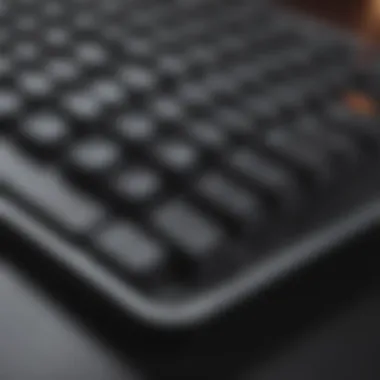

Deciding Between Aesthetic and Functionality
Once you’ve considered your usage scenarios, the next crossroads involves determining the balance between aesthetics and functionality. It’s easy to get swayed by stunning designs, but let’s not forget the importance of features. A sleek, minimalist keyboard might look marvelous on your desk, yet how does it fare in usability?
Here are the factors to balance:
- Visual Appeal: Wireless keyboards and mice are available in myriad styles and colors. Consider how a particular design complements your setup and reflects your personal style.
- Key Features: Dive into the specifications. Does the keyboard have customizable keys or backlighting? What about the mouse—does it haave programmable buttons or customizable weights?
- Material Quality: A device that looks great but feels cheap may lead to dissatisfaction in the long run. Choose materials that feel robust and offer a tactile experience.
- User Experience: Ultimately, the experience must come first. An eye-catching design means little if the keyboard is hard on your wrists or the mouse feels slippery.
"It's not just about how it looks, but how it works. Always prioritize usability over just aesthetics."
Take your time and evaluate what aspects are truly critical for you. Are you aiming for a statement piece on your desk, or do you prioritize comfort and performance? Finding the sweet spot between these considerations will lead you to a purchase you’re satisfied with for years to come.
Benefits of Wireless Keyboards
Choosing a wireless keyboard is like picking the right pair of shoes. It’s about finding comfort, functionality, and style, which can significantly enhance your work or gaming experience. The advantages run deeper than just avoiding the clutter of wires; they’re about making your daily interactions with technology more enjoyable and effective.
Ergonomics and Comfort
When it comes to keyboards, ergonomics should be at the forefront of consideration. A wireless keyboard, especially one designed with ergonomics in mind, can drastically reduce strain on your wrists and hands. Models that follow the natural curve of your fingers often feature split designs or adjustable heights. This means less time spent wincing during long typing sessions, allowing for an experience that feels more like a breeze than a pain.
Moreover, many wireless keyboards come equipped with cushioned wrist rests and soft key actions, which add to the comfort factor. Using a keyboard that fits well with your posture can be the difference between a productive day and one filled with discomfort. Plus, with models like the Logitech K860, you get a blend of comfort and technology that feels almost tailored to your unique needs.
"A good keyboard is like a good friend; it should support you and never hold you back."
Portability and Flexibility
Portability is another feather in the cap of wireless keyboards. Imagine being able to switch from your work desk to a cozy couch in seconds without being tethered to a power outlet or a computer terminal. Wireless keyboards are not just compact but often lightweight too, making them easy to toss into a bag when heading out.
The freedom to connect to multiple devices via Bluetooth is a game changer. You can seamlessly switch from your laptop to your tablet. This flexibility allows for a more dynamic workflow, particularly if you utilize various devices for different tasks or projects. For instance, while working on an Apple device, using Apple’s Magic Keyboard allows you to move fluidly between your Mac, iPad, or even your iPhone.
Furthermore, wireless keyboards can enhance your gaming experience as well. With models specifically geared toward gamers, you can enjoy the flexibility of moving around your gaming setup without struggling with wires. Being able to position your keyboard exactly where you want it can improve your gameplay—no more awkward angles or tangled cords.
Benefits of Wireless Mice
Wireless mice bring a suite of significant advantages that can transform the way tech enthusiasts and professionals interact with their devices. The shift from traditional wired models to wireless designs isn’t just a matter of convenience; it fundamentally enhances user experience through improved functionality and flexibility. Offering features that cater to gamers, designers, and everyday users alike, wireless mice deserve close examination. This section dissects important aspects of wireless mice, enriching our understanding of why many opt for this type of input device.
Precision and Control
One of the first things one might notice when using a wireless mouse is the increase in precision and control it offers compared to wired counterparts. Companies devote extensive research to ensure that the optical sensors in wireless devices can detect even the tiniest movements on various surfaces. A common myth is that wireless mice compromise accuracy; however, modern advancements—like the use of high-DPI sensors—have debunked this misconception.
Users engaged in graphic design or gaming will especially appreciate the enhanced precision. For instance, a designer utilizing Adobe Photoshop can execute delicate selections and fine-tuning without the lag traditionally observed in wireless products of yesteryears. Meanwhile, gamers can maneuver swiftly without the fear of losing control during critical moments.
"A good wireless mouse can make your workflow smoother, almost like an extension of your hand, allowing for swift navigation and precise controls."
When looking at various models, pay attention to their specifications related to DPI settings. Higher settings mean greater sensitivity, which in turn translates to more accurate movements. Features such as adjustable DPI allow users to switch sensitivity on the fly, tailoring the mouse to specific tasks or preferences.
Customizable Features
Another notable advantage of wireless mice lies in their customizable features. Today, many brands offer mice with an array of programmable buttons. This kind of flexibility caters to users demanding more from their devices. Whether you're a gamer needing quick access to complex commands or a professional cranking out daily tasks, these customizable options can streamline your workflow tremendously.
Some mice come with companion software that allows users to remap buttons or set macros. For instance, a user could program a button to execute a sequence of commands in an application, thereby saving valuable time and effort.
Benefits of customization:
- Increased Efficiency: Quick access to often-used functions.
- Personalized Experience: Tailor the mouse's behavior to fit individual needs.
- Enhanced Comfort: Adjust button placements to fit natural hand movements.
Choosing the right model requires understanding how you intend to use the mouse and what features suit your needs best. Not all models provide extensive customization options, so reading reviews and researching known manufacturers can be insightful.
In summary, the benefits of wireless mice stretch beyond mere portability. Emphasizing precision, control, and customization allows users to operate their devices more effectively while enjoying the comfort and versatility they crave. Engaging with the right product empowers creativity and productivity, aligning with the interests of tech aficionados keen on optimizing their operations.
Key Considerations When Purchasing
When it comes to buying a wireless keyboard and mouse, making the right choice is crucial. While there are numerous options available, not every product will match your specific needs or preferences. Understanding key considerations ensures you invest wisely, maximizing both comfort and functionality.
Battery Life and Charging Options
One of the foremost factors that often influences the purchasing decision is the battery life of the device. Imagine you’re deep in a work project or gaming session, and suddenly your keyboard or mouse dies. It's the kind of nightmare that haunts tech enthusiasts—an uninvited pause to your productive flow. That's why you want to specifically look for devices boasting extended battery life.
Many models today offer rechargeable options, which can be a blessing. For example, Apple's Magic Keyboard and Magic Mouse have built-in rechargeable batteries. This means fewer trips to the store for replacements, allowing you to focus on your work instead of the power supply.
Here are some thought points to ponder on:
- Types of batteries: Are they replaceable or rechargeable?
- Average lifespan: Look for devices that promise weeks or even months of use on a single charge.
- Charging time: Faster charging could mean you spend less time waiting for your devices to power up.
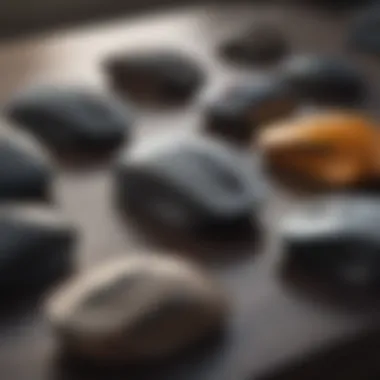

This focus on battery life and charging options is particularly critical for professionals who depend on reliability and efficiency, ensuring that their devices do not let them down at crucial moments.
Compatibility with Devices
As technology continues to evolve, so does compatibility among devices. It’s easy to overlook this aspect, but a wireless keyboard or mouse that doesn’t play nicely with your existing tech setup can lead to frustration. Before making a purchase, it's wise to confirm that the devices will seamlessly connect to your computer or tablet.
Check this list to ensure compatibility:
- Operating Systems: Whether you’re a Windows aficionado, a Mac devotee, or an ardent Linux supporter, compatibility is key. Many devices, like Logitech’s offerings, often specialize in cross-platform performance.
- Connection Methods: Some devices use Bluetooth, while others may rely on a USB receiver. Ensure your computer supports the format.
- Special Functions: If the devices have unique functions—like media keys or gestures—be sure that software or drivers are available for your system.
A thoughtful assessment of compatibility can save you a heap of headaches down the line, making your tech experience more enjoyable and efficient.
"Making an informed decision today can save you a lot of trouble tomorrow."
Considering battery life and device compatibility will facilitate a smoother purchase process, ultimately allowing you to enjoy the terrific advantages wireless technology brings to your workspace. Dive into these aspects and connect them with your usage needs for a personalized selection.
Evaluating features and functionality
When it comes to selecting wireless keyboards and mice, a laser-sharp focus on features and functionality can make the difference between sheer satisfaction and buyer's remorse. This evaluation process serves a dual purpose: it narrows down choices while simultaneously emphasizing personal preferences.
Understanding the fundamental features allows potential buyers to gauge what their ideal setups might look like. Elements like key travel, DPI settings, and connectivity options aren't just technical jargon; they are key determinants that influence overall user experience. A keyboard with a tactile response, for instance, might be a boon for typists who thrive on feedback, while gamers may prioritize low latency and high DPI settings for precision.
Looking at Key Features
- Key Travel and Feedback: The feel of keystrokes can vary. Some users love the crisper response found in mechanical switches, while others prefer the softness of membrane switches. Knowing one's typing habits and preferences is crucial here.
- DPI and Sensitivity: Especially crucial for gamers, the dots per inch (DPI) determines how sensitive a mouse is. Mice with adjustable DPI settings allow for greater customization according to the tasks at hand, thereby enhancing control in various scenarios.
- Connectivity Options: Look for options like Bluetooth, USB, or proprietary wireless connections. Compatibility with devices should be at the forefront of consideration, ensuring seamless integration whether it’s with a laptop, tablet, or desktop.
"Choosing the right features can elevate your keyboard and mouse experience from adequate to exceptional."
- Battery Life and Charging Systems: Battery longevity and the convenience of charging mechanisms matter significantly. Some products come with rechargeable batteries while others opt for replaceable ones. Understanding one’s usage patterns will help inform this choice.
- Build Quality and Design: Consideration of materials and ergonomics is vital in promoting a comfortable workspace. A product's design should align with both aesthetic preferences and functional requirements, creating a harmony that fosters productivity.
Evaluating these features is not just about ticking boxes; it involves thinking about how each aspect will enhance day-to-day usage.
User Reviews and Reputation
In today's digital age, user reviews stand as a beacon of trustworthiness that can not be overlooked. It’s one thing to read about a product’s features, but real-world experiences can provide insights that marketing blurb simply cannot.
- Ecosystem Compatibility: Enthusiastic Apple users may find themselves contemplating the degree to which a wireless keyboard or mouse fits within their ecosystem. Reviews often highlight how well these devices play with MacBooks or iPads—valuable info for anyone already immersed in Apple’s world.
- Durability over Time: Users frequently emphasize not just how a product performs straight out of the box, but how it holds up over months of use. Observations in reviews can reveal issues related to wear and tear that aren't apparent in professional assessments.
- Support and Response from Brands: Customer service experiences can shape perceptions significantly. Whether the manufacturer is responsive in troubleshooting reported issues or not seems to tip the scale towards or away from particular brands.
- Overall Satisfaction Ratings: Websites such as reddit.com can serve as informal but rich sources of information where users lend their voice to the conversation about various devices, offering invaluable insights and detailed accounts of their experiences.
In the grand scheme of things, the synthesis of features and user reviews creates a clearer picture of what a product truly offers. Thus, a thorough evaluation of both aspects is paramount when navigating the myriad options available in the wireless input device landscape.
Sale Seasons and Pricing Strategies
When it comes to acquiring a wireless keyboard or mouse, being mindful of the sale seasons is like having a keen eye in a treasure hunt—it makes all the difference. Understanding how the timing of purchases aligns with consumer behavior and marketing tactics can save one a hefty chunk of change. Let's delve into why this aspect deserves attention in the decision-making process for buyers, especially for tech enthusiasts and professionals alike.
Understanding Seasonal Discounts
Sales seasons often emerge around specific events like Black Friday, Cyber Monday, and back-to-school periods. Each of these occasions comes with its own flavor of discounts, drawing in buyers who are looking for bargains.
Many retailers and brands utilize these times to clear out inventory or promote new arrivals, leading to significant price slashes. For example, a wireless keyboard priced at $79 may drop down to a mere $49 during these peak sales events.
However, it's crucial to approach these discounts with a discerning eye. Researching trends in pricing for specific models can help you ascertain whether a deal is genuinely beneficial or merely a marketing gimmick. Being aware that a flashy discount might not always equate to a better product is essential. Tread carefully and make sure that you're not mislead by percentages alone.
Comparison of Price with Quality
In the midst of all this sales fever, it’s tempting to snatch up the cheapest option available, but that could backfire. Price should never stand alone in the assessment equation; quality must stand shoulder-to-shoulder with it. A solid approach is to weigh the cost against the features and reputation of the device.
- Build Quality: A budget keyboard may seem attractive, but if it has flimsy keys and inferior materials, you might regret your decision sooner than you'd like.
- Performance: Check if the product performs well over time. Reviews from tech-savvy users can give insights into how well a product holds up against daily use, something equally as vital as the initial price tag.
- Longevity: Investing a bit more upfront on a high-quality wireless mouse from a reputable brand like Logitech or Razer could lead to years of service rather than the disappointment of having to replace a low-cost alternative that fails within months.
To sum it all up, the intersection of cost and quality deserves thoughtful scrutiny. Higher prices don't guarantee superiority, nor do low prices spell disaster. Balancing your wallet and the value of the product is key in navigating through the clutter of sales strategies and in making an informed decision that aligns with your needs.
"In the world of deals and discounts, the art of patience pays off. Wait for the right moment and the right quality, and you'll be rewarded."
In the ever-changing landscape of wireless input devices, knowing when to buy and how to evaluate prices against quality not only enhances the purchase experience but also leads to long-term satisfaction with your tech gear.
Where to Find Sales
Finding the right sales for wireless keyboards and mice can be a game changer in terms of value and savings. With a myriad of options available for tech-savvy shoppers, understanding the nuances between online retailers and physical stores can greatly enhance your purchasing experience. Not to forget, seeking out specialized tech stores can sometimes yield exclusive deals or products that are hard to come by elsewhere. Knowing where to look not only maximizes your budget but also helps in identifying products that genuinely meet your needs.
Online Retailers versus Physical Stores
In today’s shopping landscape, online retailers are often seen as the go-to option for tech purchases, including wireless input devices. The convenience of browsing from your couch, coupled with the vast array of options, makes it a favored choice. Websites like Amazon and Newegg frequently flaunt substantial sales, especially during key shopping waves like Black Friday or Cyber Monday.
However, there’s something about physical stores that shouldn’t be underestimated. Visiting a store allows you to get a feel for the products; you can touch and test the keyboards or mice. This tactile experience is crucial for some, as it helps in gauging ergonomics and build quality. Best Buy and Micro Center are among the notable physical retailers where one can discover deals while enjoying the option of immediate product satisfaction.


Remember, each channel offers its own set of pros and cons. Engaging in a bit of comparison shopping between the two can lead to better pricing, especially with the dual approach of checking online prices before walking into a store.
Specialized Tech Stores and Their Offerings
When it comes to specialized tech stores, think of places like B&H Photo Video or Adorama. These retailers don’t just sell products; they curate them. For example, if you’re looking for a keyboard that’s tailored for gaming or high-precision tasks, these stores often stock models that might not be found in generic outlets.
Buying from specialized stores often comes with the added benefit of knowledgeable staff. They can provide recommendations based on your specific requirements, whether it's for gaming, work, or tech art. Plus, there are often unique sales events geared towards enthusiasts, which could mean getting the latest wireless technology at a lower price.
- Key Considerations When Shopping:
- Focus on Expertise: Staff generally know the ins and outs of what they sell.
- Selection: Access to high-end and niche products.
- Sales Events: Specialized stores often host sales around new product launches or tech events.
"Knowledge is power. The more you know about where to find deals, the more empowered you are as a savvy shopper."
By leveraging both online and physical retailers effectively, you not only make better purchasing decisions but also ensure that your investments into wireless technology bring you maximum satisfaction at the right price.
The Role of Customer Service
Customer service plays a pivotal role in the landscape of wireless keyboard and mouse sales. While the technical specifications and pricing of products are crucial factors for consumers, the quality of customer service can often tip the scales in favor of one brand over another. Buyers aren’t just looking for a shiny keyboard or a sleek mouse; they want assurance that they will receive help if something goes wrong or if they have questions post-purchase. Understanding this aspect can truly enhance the overall shopping experience.
Post-Purchase Support
Once a customer secures their new wireless keyboard or mouse, the interaction with the brand isn’t over. This is where post-purchase support comes into play. Companies that provide robust support systems ensure that their customers feel valued and heard long after the sale is finalized. This support can manifest in various forms:
- Technical Assistance: Many consumers, especially in the tech-savvy demographics, may encounter issues post-purchase. Quick access to knowledgeable support staff can help resolve these problems efficiently.
- Online Resources: An extensive online FAQs section or user forums can empower customers to troubleshoot on their own. Accessibility to manuals and troubleshooting guides is also a plus.
- Community Engagement: Many brands foster communities where users can share tips, ask questions, and provide solutions to each other. This not only enhances brand loyalty but also enriches the user experience.
Engaging effectively with post-purchase inquiries is vital, as it leaves a lasting impression about a brand's commitment to its customers. A poor experience can lead to negative reviews and ultimately drive potential customers away.
Return Policies and Warranty Information
When discussing customer service, return policies and warranty information cannot be overlooked. A clear, fair return policy can be the safety net that encourages customers to make a purchase, reducing their hesitation. Elements to consider include:
- Timeframe for Returns: Customers appreciate knowing how long they have to test the product before committing completely. A longer window often leads to more comfortable buying decisions.
- Conditions for Return: It's important to be transparent about what condition the product must be in for a return to be accepted. Brands that allow returns without excessive restrictions often gain favor among consumers.
- Warranty Coverage: A robust warranty can also boost consumer confidence. Knowing that there is a safeguard if something goes wrong, especially with tech gear, can significantly influence purchasing behavior.
Consumers often feel more secure in their choices when they know they are protected. Positive return policies and warranty offerings signify that a brand stands by their product’s quality, which is an attractive proposition for many shoppers.
"The key to customer loyalty lies in reassurance and quality service long after the click of a purchase button."
In summary, the role of customer service in navigating wireless keyboard and mouse sales is multifaceted. From effective post-purchase support mechanisms to fair return policies, each element works cohesively to build trust and loyalty among customers. Recognizing the importance of these aspects ensures that buyers walk away not only satisfied with their product but also with their entire experience.
Future of Wireless Input Devices
The realm of wireless input devices is on the brink of significant transformation. As technology continues to evolve, the devices we rely on for daily tasks are not just changing but seem to be headed towards a future that prioritizes connectivity, usability, and user experience. Understanding these changes is crucial not only for tech enthusiasts but for anyone leveraging these devices in their work or personal lives. The depth of understanding here gives one a peek into where the industry is going and how it impacts purchasing decisions today.
Emerging Technologies
The emergence of innovative technologies is reshaping the wireless keyboard and mouse landscape. One noteworthy advancement is the integration of artificial intelligence and machine learning. These technologies bring forth features like adaptive key response in keyboards and gesture recognition in mice, which enhance user interaction. The ability of devices to learn from user behaviors allows for customization at scales once thought impossible.
Another fascinating aspect is the improvement in battery technology. With manufacturers focusing on developing long-lasting batteries that charge rapidly, having a reliable device is easier than ever. Li-ion batteries, previously limited to certain types of electronics, are now being used more widely, promising performance that doesn't put a dent in users' productivity.
"Technological enhancements in wireless devices mean less downtime and more seamless user experiences, whether you are coding away or catching up on emails."
Moreover, with the rise of Internet of Things (IoT), the potential for pairing keyboards and mice with smart home devices opens new doors. Imagine controlling your lighting, thermostat, and even tasks on various connected platforms all through your input devices. This interconnectivity is becoming not just a trend but a reality.
Potential Industry Disruptors
Several potential disruptors are churning the waters in the wireless input devices sector. One of these is the move towards ecological sustainability. Companies are becoming increasingly aware of their carbon footprints and are innovating to produce devices made from recycled materials or using manufacturing processes that are less harmful to the environment. This shift is not only ethically sound but also appeals to a consumer base that values corporate responsibility.
Advances in haptic feedback technology also stand to revolutionize the user experience. Imagine a keyboard that not only allows for typing but simulates the feeling of different textures and sensations. This could redefine how we interact with various applications, particularly in gaming and graphic design. Users would be able to feel the difference between various functions or applications in a tangible way, adding another layer of engagement.
Lastly, the increasing prominence of remote work is pushing manufacturers to rethink ergonomics in their design processes, leading to innovative solutions that prioritize health and productivity. With a greater focus on ensuring that users can work efficiently without compromising their comfort, the pace at which companies adapt to this trend will determine their success in a highly competitive field.
Culmination
In wrapping up our exploration of wireless keyboard and mouse sales, it’s essential to emphasize key elements that surface during this discussion. Navigating through the intricate landscape of modern technology—especially in the realm of input devices—is indispensable for today’s tech-savvy consumers. As we've delved into various aspects, including the evolution, market trends, and the specific features that matter most, a clear picture of the industry has emerged. This isn’t just about purchasing a device; it’s about aligning choices with personal needs and evolving with the technology available.
Summary of Key Points
As the article outlined, here are several fundamental takeaways:
- Comprehending the Product Range: The diverse options within wireless keyboards and mice can be overwhelming. Understanding features—such as battery life, ergonomic design, and customizeable functions—can guide buyers.
- Recognizing Market Trends: Being aware of seasonal fluctuations and trends aids in spotting advantageous buying windows. Major sales periods can yield substantial savings.
- Evaluating Brand Reputation: Diving into user reviews and brand history helps in avoiding pitfalls. A little research can save a lot of hassle.
- Assessing Comfort and Ergonomics: For prolonged use, prioritizing ergonomics over aesthetics or price will ultimately pay off in comfort and efficiency.
- Focus on Customer Support: Companies offering robust post-purchase support and clear return policies stand out in the market.
"Technology isn't just about what it brings; it's equally about how it enriches our interaction and work experience."
Final Thoughts on Purchasing Decisions
Making informed decisions when buying a wireless keyboard or mouse can significantly heighten both productivity and enjoyment. As we discussed, thinking through how you intend to use your equipment—whether for work, gaming, or casual browsing—should heavily influence your choices.
Pay attention to whether you need portability, how much desk space you have, and what feels right in your hands. Also, consider compatibility with existing devices, especially for those entrenched in Apple’s ecosystem. Remember that the most costly option isn’t always the best; often, the best fit is found by discerning quality and functionality rather than just brand name or hype.
In retrospect, arming oneself with the right information transforms the purchasing process from a daunting task into an opportunity to make smart, thoughtful decisions. Wireless technologies are here to stay, and knowing how to navigate this landscape effectively is key.



